How to Design a Website From Scratch: A Complete Guide

In today's digital age, having an online presence is crucial, and what better way to start than by designing your website? Whether you are a business owner, a blogger, or someone looking to establish a personal brand, understanding the basics of website design is key. This guide will explore various aspects of how to make a website, using popular website builders, and will provide you with the necessary knowledge to embark on your website design journey.
How to Design a Website
Whether you're looking to create an online presence for your business, launch a personal blog, or showcase a portfolio, understanding the foundational steps of web design is crucial. This guide takes you through the key stages of designing a website, from setting your goal and choosing the right website builder, to the final touches that will bring your digital vision to life.
- Set Your Goal Before diving into the world of web development, it’s important to have a clear vision. What is the purpose of your website? Is it for a business, a personal blog, or a portfolio? This will guide your design decisions throughout the process.
- Choose a Website Builder There are numerous website builders available online, such as Appy Pie which make the process of designing a website easy and intuitive. These platforms often come with drag-and-drop features, eliminating the question of how to design a website using HTML.
- Define Your Layout A well-thought-out layout is crucial. It guides your visitors through the site and helps convey your message effectively. Consider the most important elements you want to showcase and how best to present them.
- Claim Your Domain Name Your domain name is your unique address on the internet. Choose a name that is memorable, easy to spell, and reflects your brand or personal identity.
- Gather Your Content Content is king. High-quality, relevant content is essential for engaging visitors and improving SEO. Plan your content strategy to ensure consistency throughout your website.
- Add the Right Pages Depending on your goal, your website might need different pages – from home, about, and contact pages to product listings and blogs. Make sure each page serves a clear purpose.
- Design Your Website Elements This is where your creativity shines. Choose colors, fonts, and imagery that align with your brand and enhance the user experience.
- Pick the Professional Tools You Need Integrate tools like eCommerce platforms, appointment schedulers, or email marketing services to enhance your website's functionality.
- Make It Accessible to Everyone Ensure your website is accessible to all users, including those with disabilities. This includes readable fonts, alt text for images, and keyboard navigation.
- Optimize for Mobile With the increasing use of smartphones, having a mobile-responsive website is non-negotiable. Ensure your site looks great and functions well on all devices.
- Strengthen Your SEO Implement SEO best practices to increase your website's visibility on search engines. This includes using relevant keywords, optimizing meta tags, and building quality backlinks.
- Engage with Visitors Incorporate features like live chat, feedback forms, and social media links to connect with your audience and build a community around your brand.
- Ask for Feedback Gather feedback from users to understand what works and what doesn’t. Use this information to make informed improvements to your site.
- Publish and Update Once you’re satisfied with your design, publish your website. Remember, a website is never truly finished; it requires regular updates and maintenance to stay relevant.
Steps to Design a Website
- Enter the name of your website Select the right category and a visually appealing color scheme
- Add the features of your choice Add the right features and pages to your website without learning to code.
- Customize the look and feel of your website Connect the website to your desired domain and make it live
- A Domain Name Think of your domain name as your online address. It's how people find you in the vast digital landscape. Choosing the right domain name is crucial—it should be memorable, relevant to your brand or purpose, and ideally concise. You can even generate a domain name using a domain name generator.
- Web Hosting Web hosting is where your website lives. It's a service that allows your site to be accessed on the internet. When choosing a hosting provider, consider factors like uptime, load speed, and customer support.
- A Website Builder or CMS Whether you opt for a user-friendly website builder like Appy Pie, or delve into how to design a WordPress website using a robust Content Management System (CMS) like WordPress, this tool is your primary creative assistant. It helps you structure your site, design layouts, and add content with relative ease, making the process accessible even for those new to web design.
- Design Assets These are the visual elements that will define the look and feel of your website. From high-quality images to custom fonts and icons, these components play a key role in making your website visually appealing and unique.
- Understanding Your Website’s Purpose and Audience The first step in website designing is to have a crystal-clear understanding of its purpose. Are you selling products, providing services, or sharing information? Knowing your target audience’s preferences and needs is equally vital. This knowledge will guide the overall design and content strategy.
- Branding Your website should be a reflection of your brand's identity. Consistent use of colors, fonts, and logos helps in creating a memorable brand experience. This consistency reassures visitors and strengthens brand recognition.
- Structuring Your Website A well-thought-out website structure ensures that visitors find what they're looking for with ease. Plan your site architecture carefully – a logical, intuitive navigation layout is key to a positive user experience.
- Responsive Design and Accessibility In a world where people access the internet using a variety of devices, having a responsive design that adjusts to different screen sizes is non-negotiable. Ensuring your site is accessible to people with disabilities also broadens your audience and demonstrates inclusivity.
- User Experience (UX) and Visual Appeal A website that looks great and is easy to use can make a lasting impression. Pay attention to the user journey, loading times, and interactive elements. An aesthetically pleasing design combined with a seamless user experience is the hallmark of a successful website.
- Security In an era where cyber threats are prevalent, ensuring your website’s security is paramount. Regular updates, secure sockets layer (SSL) certificates, and adherence to best practices in data protection are essential to safeguard your site and your visitors' information.
- How to Create and Manage a Group in Gmail?
- Your Ultimate Guide to Downloading and Sharing Spotify Tracks
- 5 Effective Instagram Automation Ideas to Grow Your Followers
- What Is The Project Life Cycle & it’s 5 Main Phases
- AI Text to Video Generation Models: The Power of AI Tools
- Proton Mail vs. Gmail: What’s Right for Your Email Requirements?
- NFTs, The Cryptocurrency of 2022
- 5 Best Ways to Automate Facebook Messenger
- What is copywriting and how to become a copywriter? [Copywriting Insights]
- Web2Code: A Large-scale Webpage-to-Code Dataset and Evaluation Framework for Multimodal LLMs

Essential Elements Needed to Design a Website from Scratch
Embarking on the journey of designing a website from scratch can be an exhilarating experience, raising questions like "how long does it take to design a website?" It's akin to painting on a blank canvas but in the digital world. To start, you need a few fundamental elements:
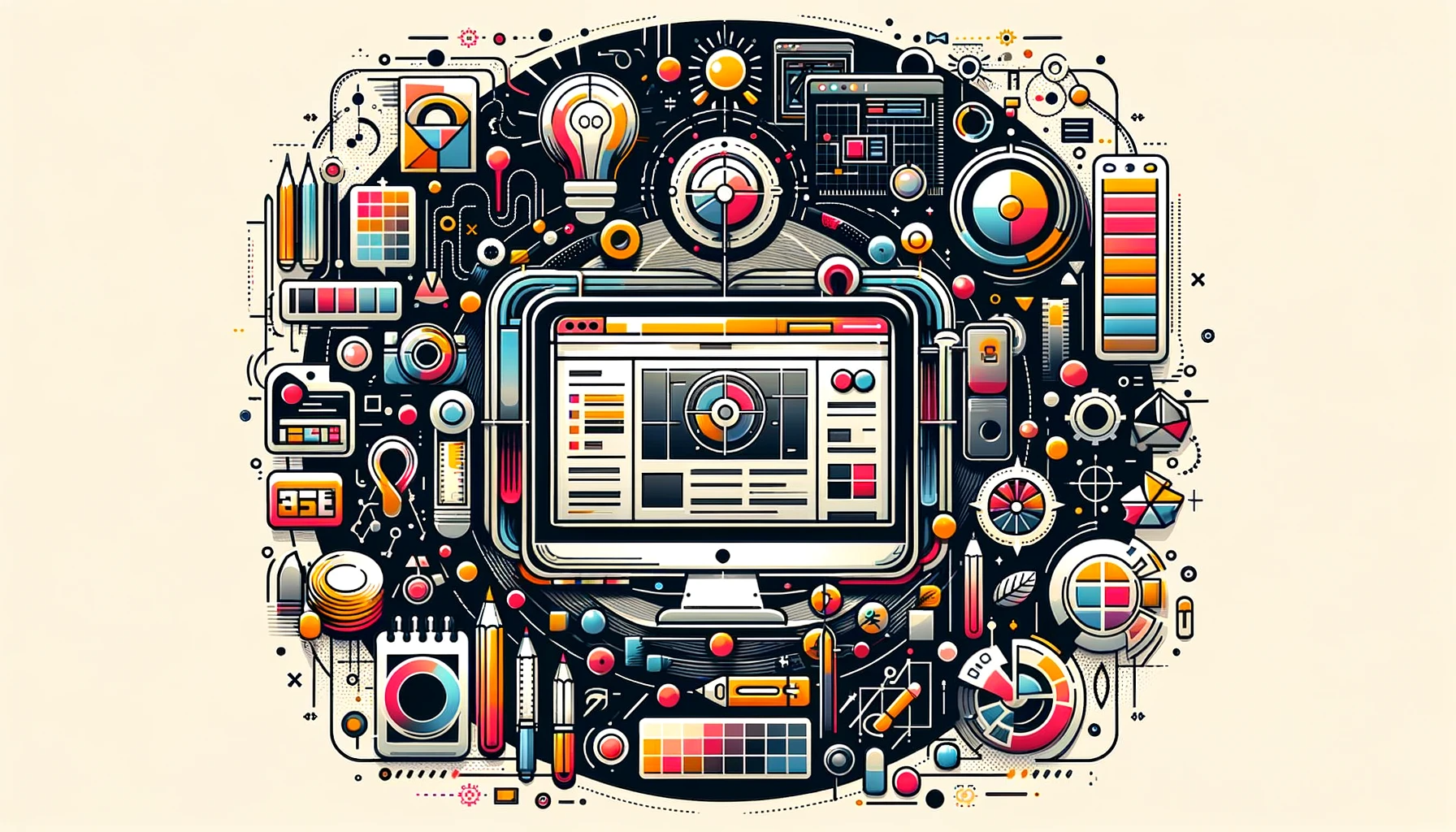
Key Considerations in Website Design
Designing a website isn't just about putting together a few web pages. It's about creating an experience that resonates with your visitors. Here are some critical aspects to keep in mind:
By focusing on these expanded areas, your guide on how to design a website becomes more comprehensive and valuable to the reader, covering essential elements and considerations in greater detail.
When to Design a Website or Hire a Web Designer
In the journey of creating a website, one pivotal decision stands out: should you take the DIY route or hire a professional web designer? This choice is influenced by various factors including your budget, time availability, and technical skills. Understanding these aspects is crucial in determining the most effective and efficient path for your website's creation.
Your Budget: Professional design services can be expensive, but DIY website builders are a cost-effective alternative solving the question of how much does it costs to design a website.
Your Time Commitment: Designing a website can be time-consuming. If you’re short on time, hiring a professional might be better.
Your Skills and Experience: If you have limited technical skills, using a website builder or hiring a professional might be preferable.
Conclusion
Whether you choose to design your website yourself or hire a professional, remember that website design is a journey. It's about learning, experimenting, and adapting. Your first website doesn't have to be perfect. It's a starting point and will evolve as your skills or business grow. The key is to start and learn from the process.
Your website is a dynamic entity in the digital world. It's not just about the launch; it’s about continuous improvement and adaptation to the changing needs of your audience and the evolving trends in web design. Regular updates, content refreshes, and staying up-to-date with SEO practices are crucial for keeping your website relevant and engaging.
In conclusion, a well-designed website can be a game-changer for your brand, business, or hobby. It's an investment in your digital presence that can yield substantial rewards. Whether you embark on this journey independently or with professional guidance, the effort you put into designing your website will be a reflection of your dedication to your online presence.
