How to Build an AI Image Playground in Discord with DALL·E?

Integrating AI technology into various platforms has become increasingly common in today’s digital age. Discord, a popular communication platform among gamers and communities, offers a unique opportunity to explore the capabilities of AI image generation. By leveraging DALL·E, an AI model developed by OpenAI, and the powerful workflow automation tool, Appy Pie Connect, users can create an interactive AI image playground right within their Discord server.
With the ability to automate tasks and connect different apps and services seamlessly, Appy Pie Connect serves as the backbone for integrating DALL·E into Discord. This innovative combination opens up a world of possibilities for users to experiment with AI-generated images, fostering creativity and engagement within Discord communities.
Additionally, a comprehensive Discord text formatting guide can help users effectively communicate and present their ideas in Discord channels, enhancing the overall experience for participants.
Now, let's delve into the steps involved in building this AI image playground and explore the exciting potential it holds for Discord users.
Steps to Make AI Image Playground in Discord
- Login/Signup
- Create a Connect
- Select Trigger App
- Select the Trigger Event for Discord
- Link the Discord Account
- Set up options for Discord New Message Posted to Channel
- Test
- Select the Action app
- Choose Action Event
- Select an Account and Give Access
- Set up options for ChatGPT Create image
- Select Next Action app
- Choose an Action Event
- Set up options for Discord Send Channel Message
- Apps Connected
- Image Created with Discord
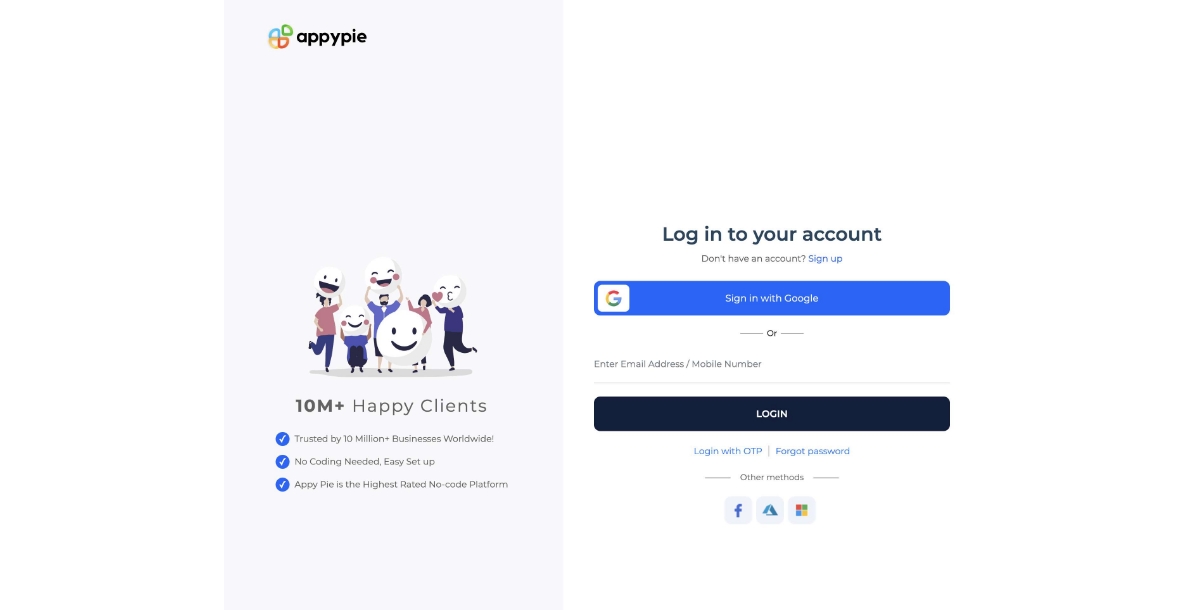
Make an account if you are new to Appy Pie Connect, or Login if you already have an account.
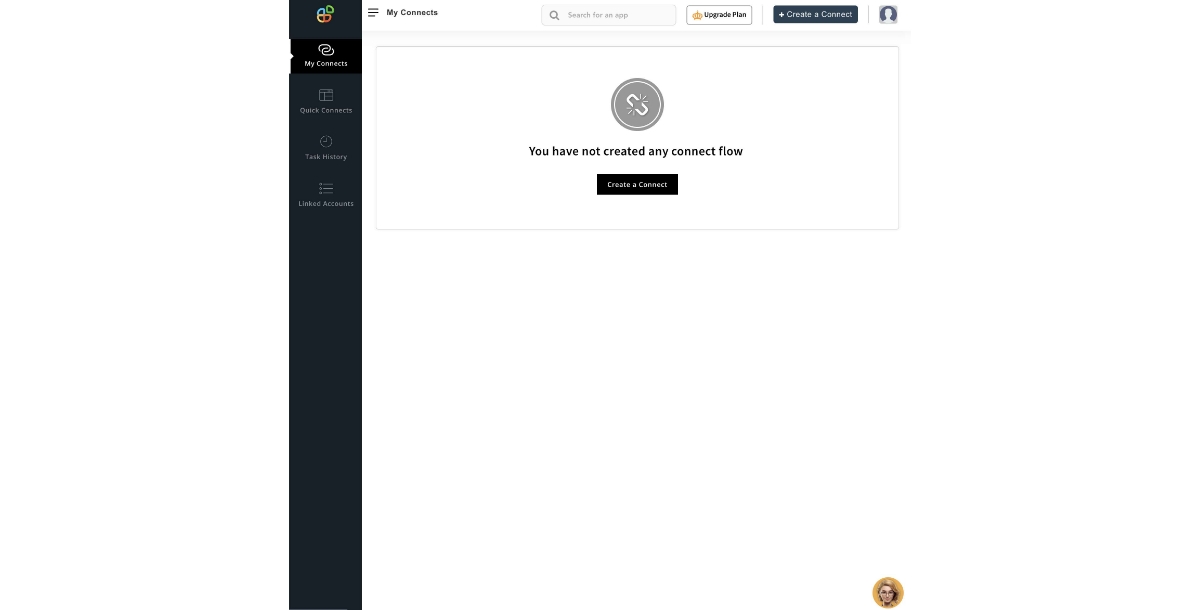
After signing in, you will be redirected to the dashboard. Click on “Create a Connect” to get on with the connection.
Now, select the trigger app. As we want to make an AI image in discord, our trigger will be Discord.
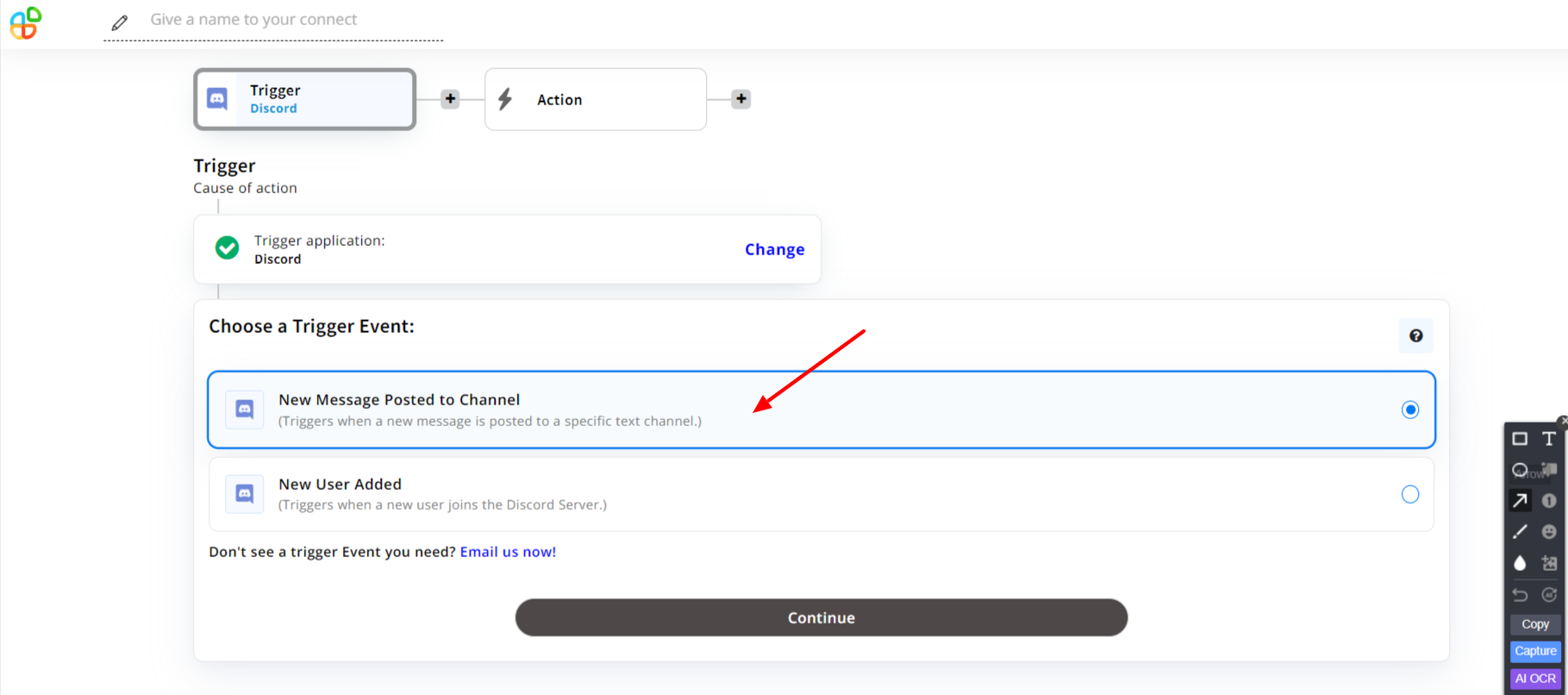
Next we’ll be selecting the trigger event. As for our case, we will select “New Message Posted to Channel”. Then click continue.
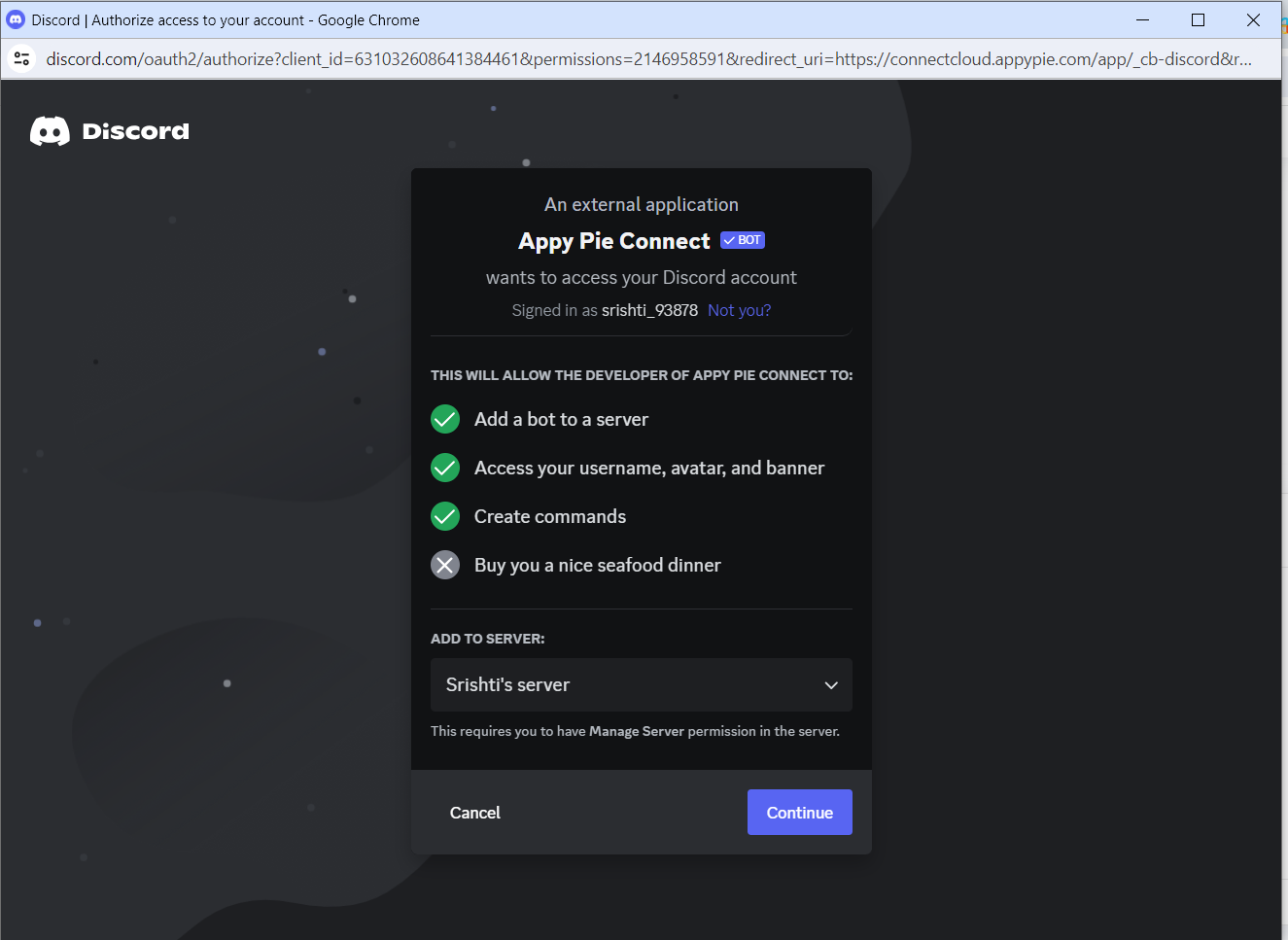
You need to connect your account from which the trigger will take place. After entering your credentials, a pop-up will appear, asking permission to access your Discord account. Click continue to move further.
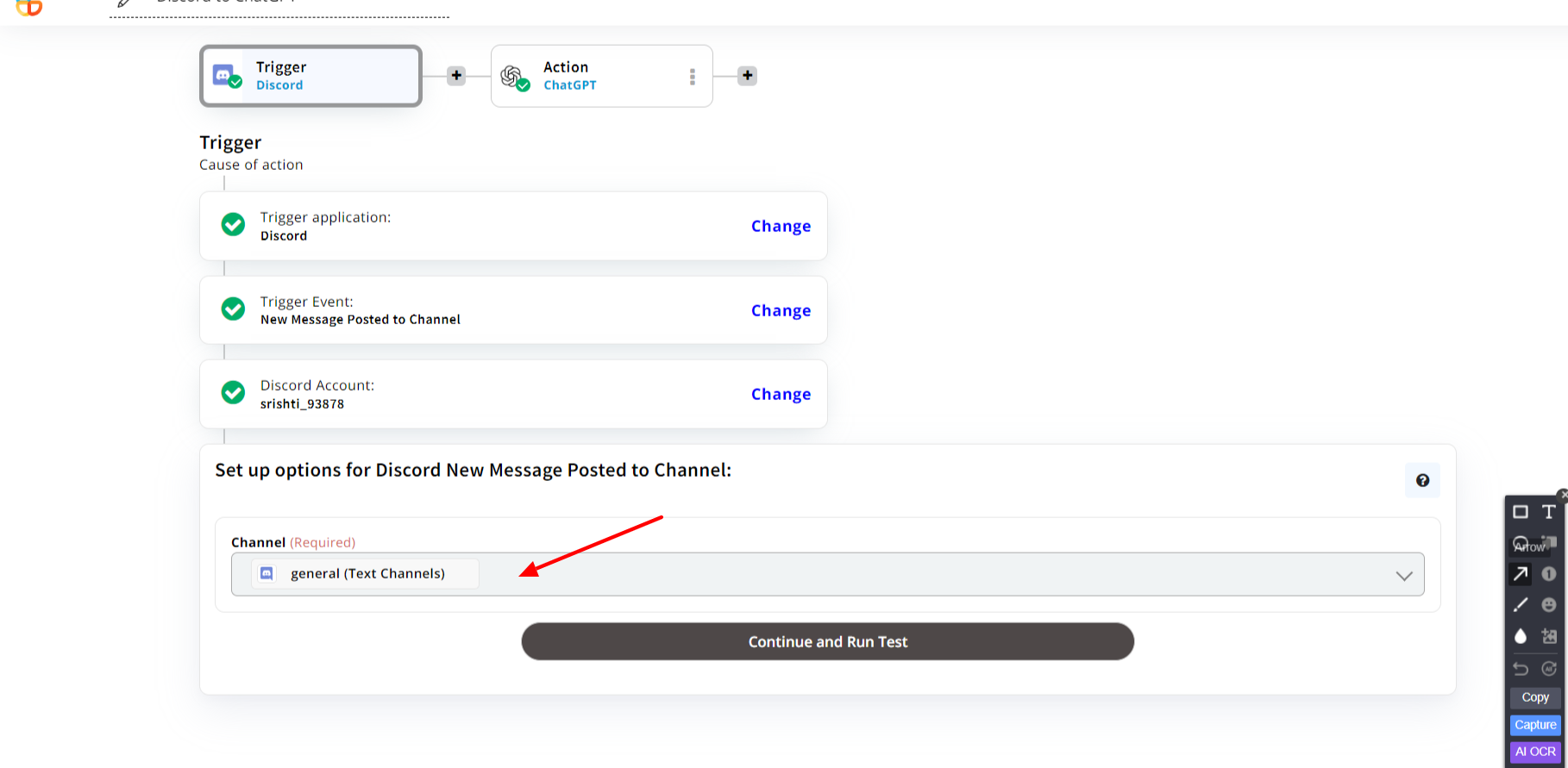
You need to set a channel, as for our case set “general (Text Channels)”. Then click continue and run the test.
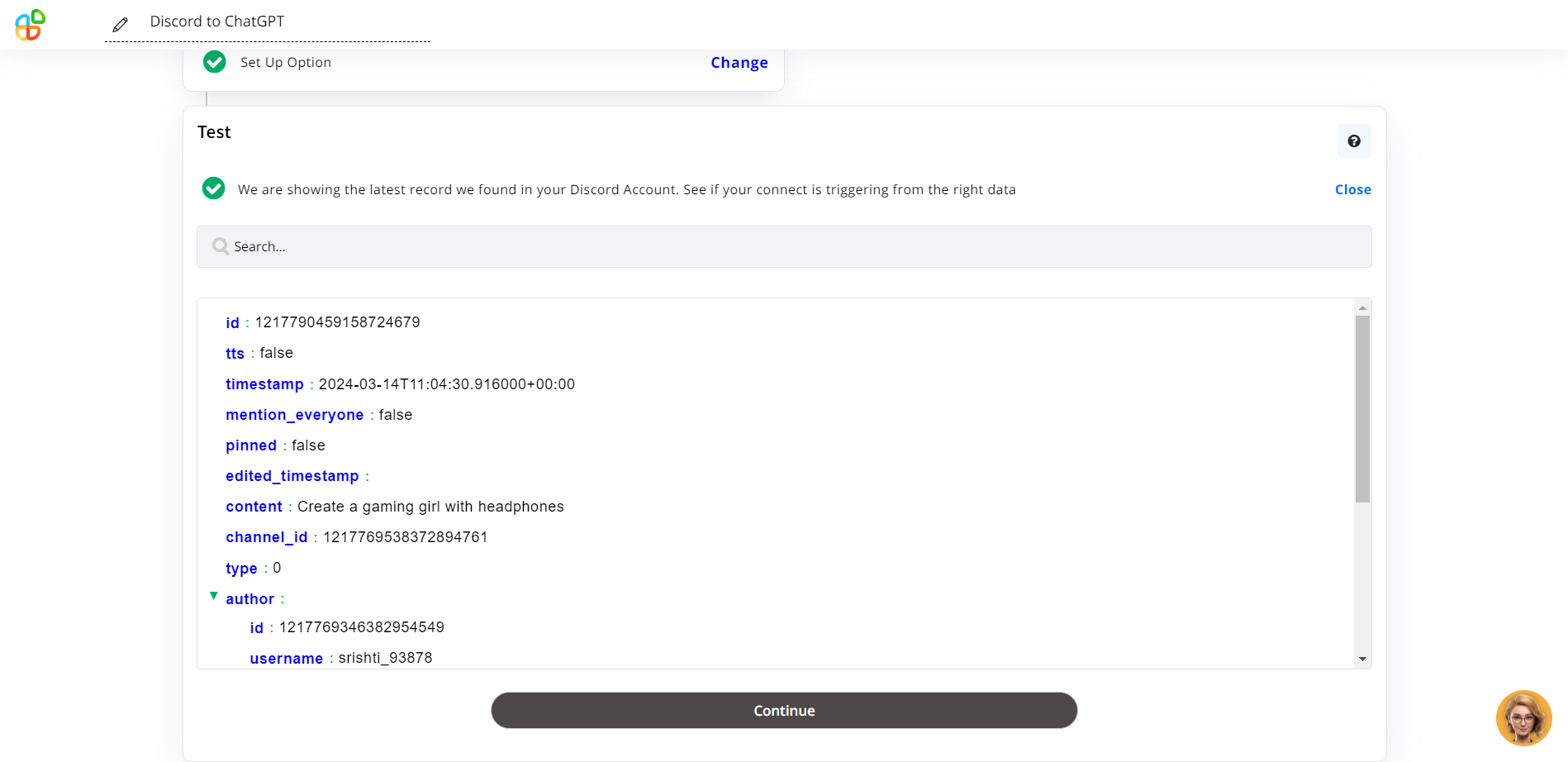
You can see if your connect is triggering from the right data. If it is working perfectly, you can click “Continue”, or else can move back and make the right changes.
Now, select the action app you want to connect with. As for our case, we will select ChatGPT. Then click continue.
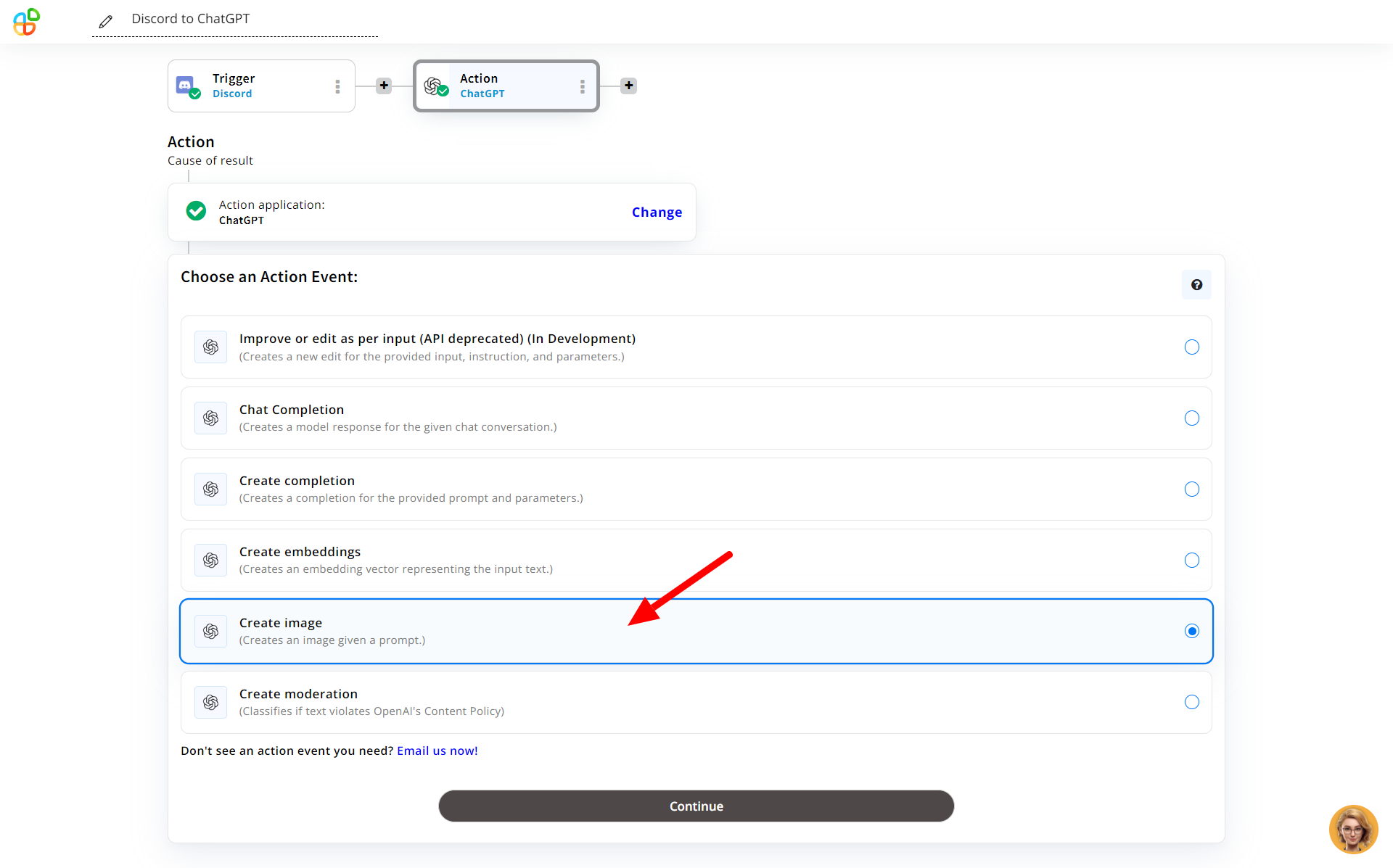
Next, select the action event, for us it will be “Create image”
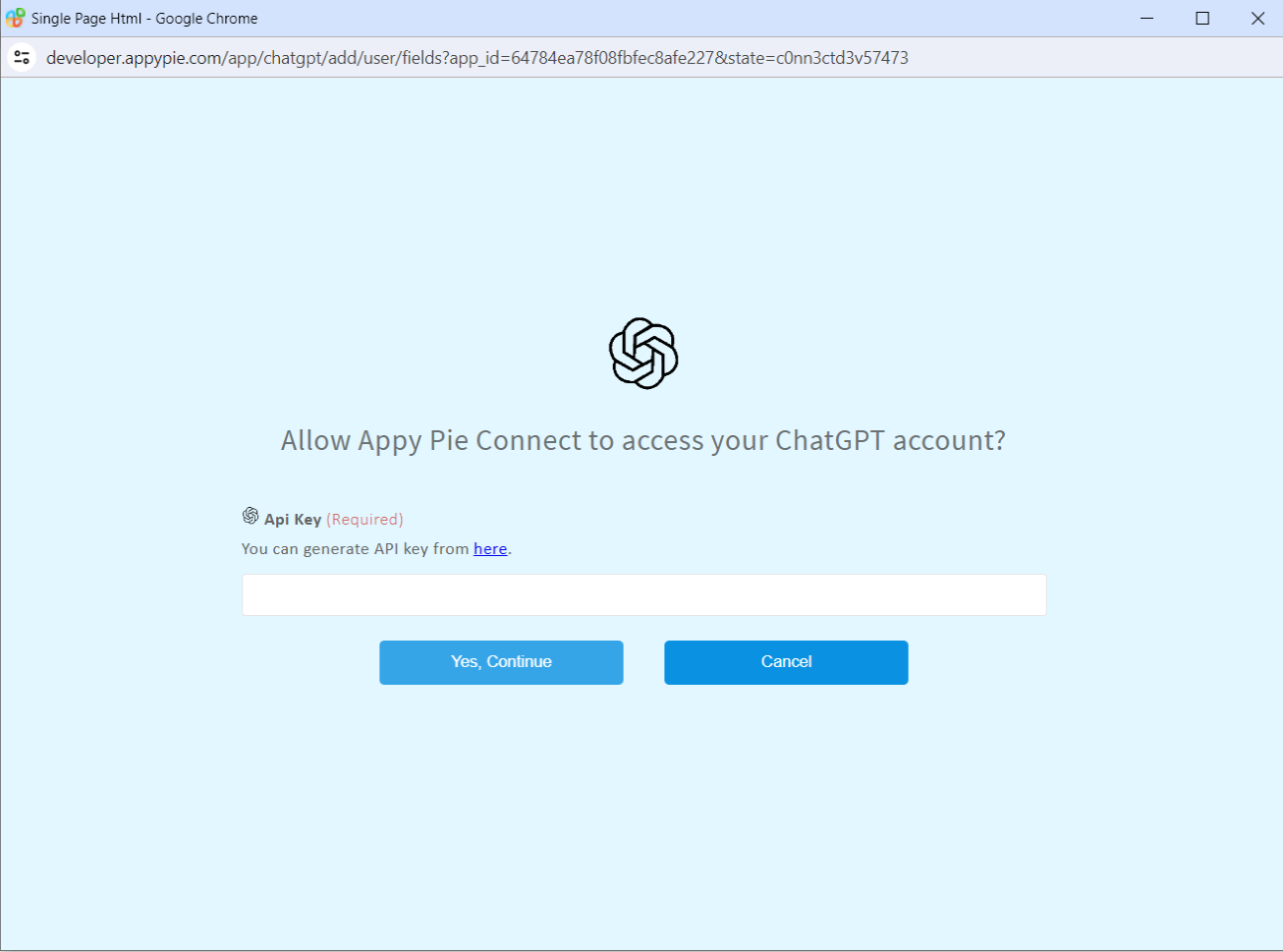
Sign in with your account, a pop-up will appear to allow Appy Pie Connect to access your ChatGPT account. You can then generate an Api key and click “Yes, continue”. Or you have the option to cancel and select another account.
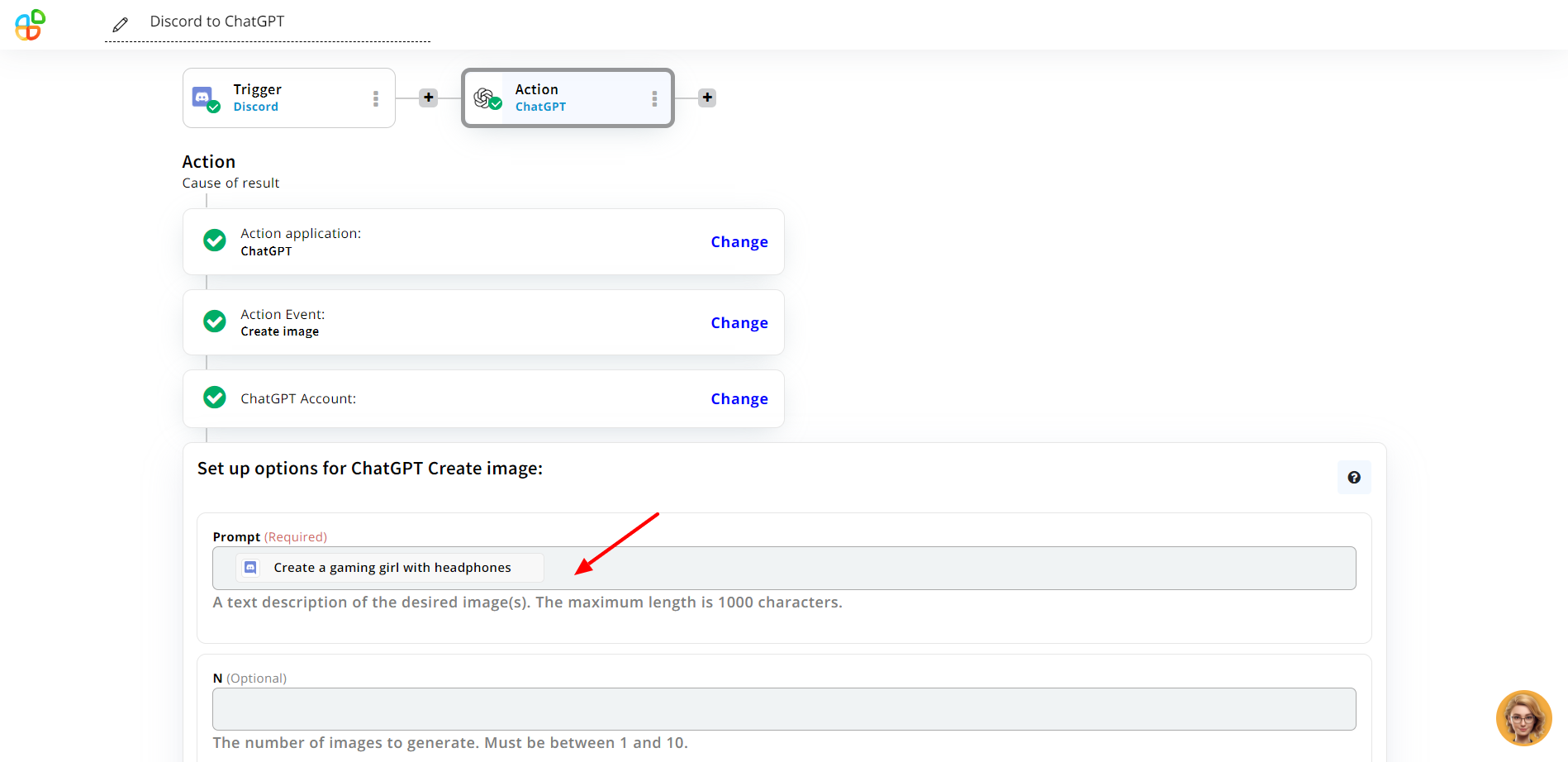
Now, choose the prompt you need to create the image. Then click continue and run the test.
As we want to create the AI image playground in discord, our next action app will be Discord.
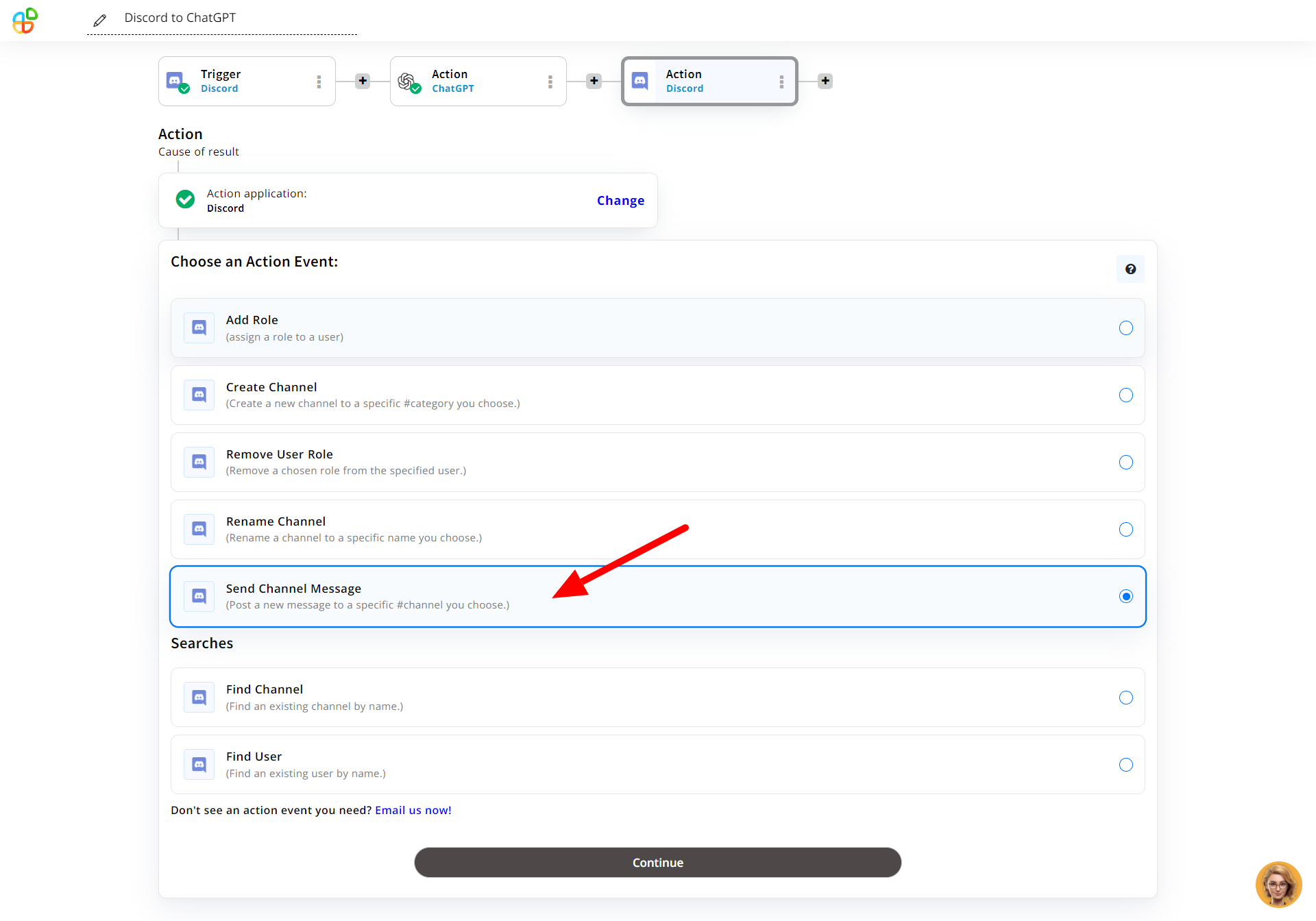
Next, select “Send Channel Message”, to post a new message to a specific channel you choose.
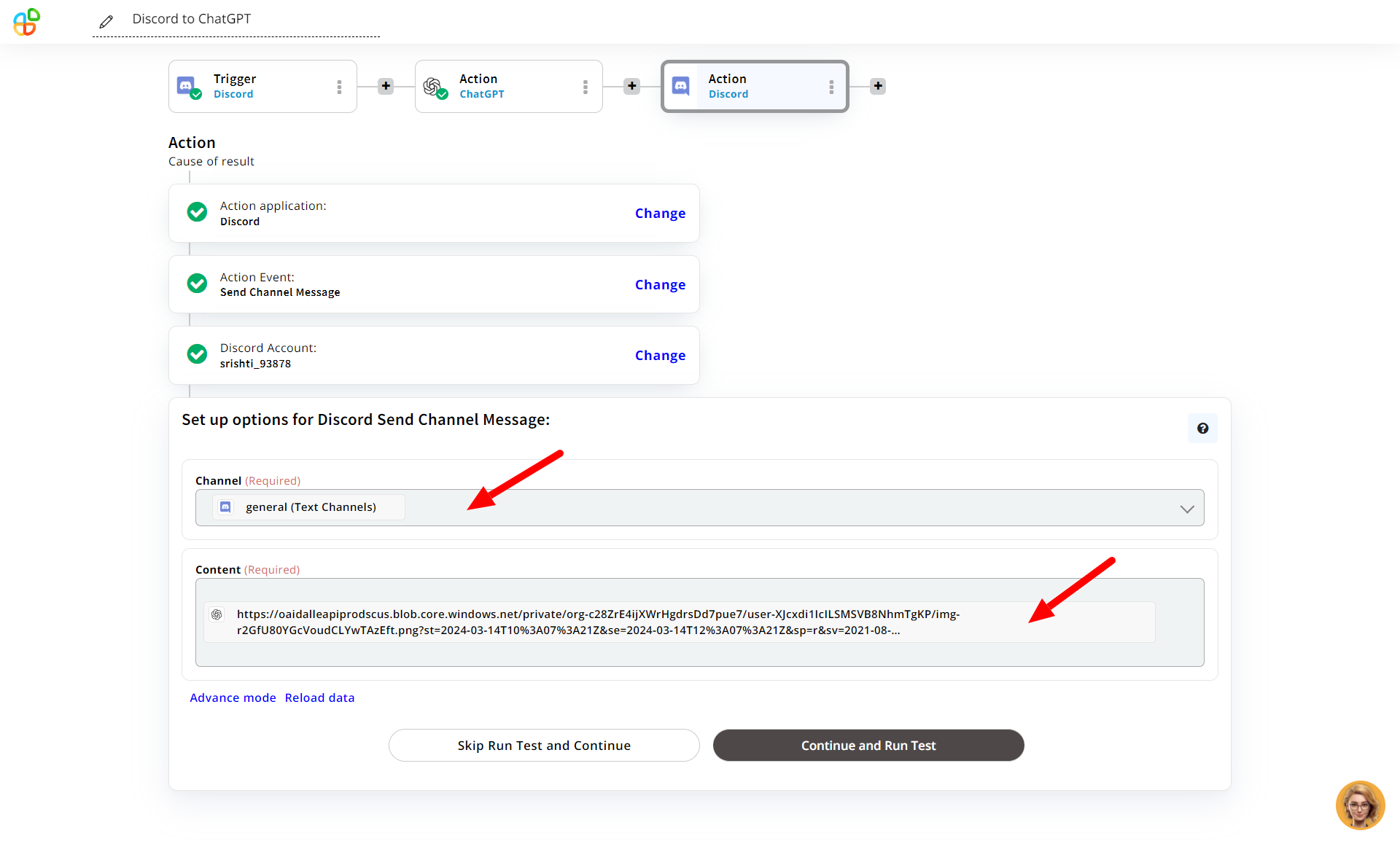
Enter the Channel “general (Text Channels)” and then add the content, i.e., the link of chatgpt’s image creation. Then click continue and run the test.
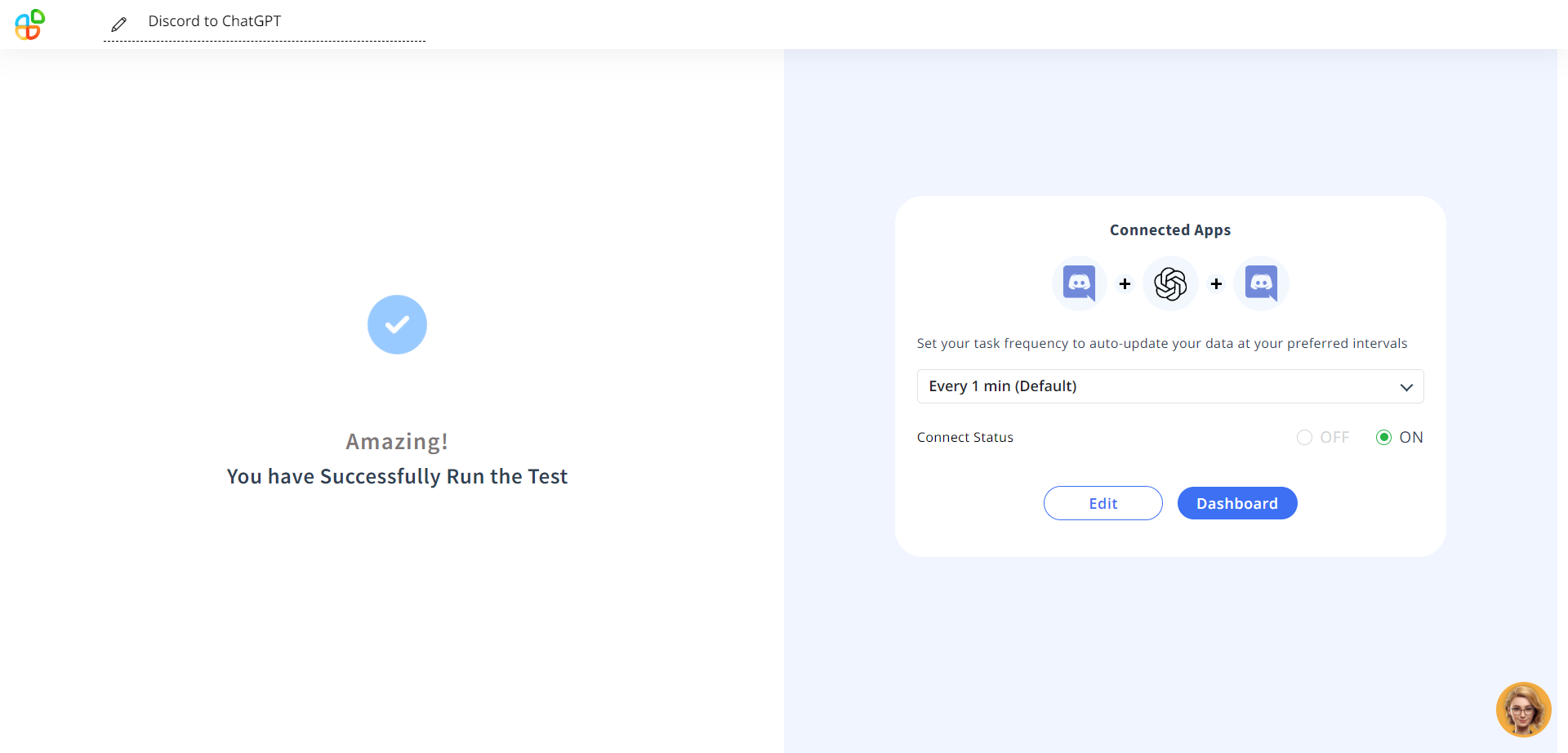
After clicking continue and running the test, the apps will get connected. You can now edit the process or straightaway move to the dashboard.

You can now see the image created in Discord. Additionally, you can enable or disable the connection as per your convenience from the dashboard.
What are the benefits of using discord for business?
Discord has emerged as a powerful platform not only for gaming communities but also for businesses seeking efficient communication and collaboration solutions. With its versatile features and integrations, Discord offers several benefits for businesses looking to streamline their operations and enhance productivity.
Here are the benefits of using Discord for business, listed in points:
- Seamless Integration
- Effective Communication
- Organized Channels
- Moderation and Security
Discord offers integrations with various tools and services, allowing for workflow automation, data sharing, and real-time notifications.
With features like voice and video calls, instant messaging, and file sharing, Discord facilitates quick and efficient communication among team members.
Businesses can create customized and organized channels for different teams, projects, or topics, promoting clarity and focus in communication and collaboration.
Discord provides robust moderation and security features, including role-based permissions and content filtering, ensuring a safe and secure environment for business communications.
These benefits collectively contribute to enhancing productivity, streamlining operations, and fostering collaboration within businesses that leverage Discord as a communication platform. Additionally, the ability to create Discord servers tailored to specific team needs further enhances organizational efficiency and communication effectiveness.
Altogether, Discord integration capabilities, communication features, organizational structure, and security measures make it an ideal platform for businesses seeking efficient and collaborative communication solutions.
Here are some popular Discord Integrations:
- Create Github with Discord integration
- Create a Discord and Calendar integration
- Create Discord with Twitch integration
- Create a Discord and Slack integration
- Create Discord with Notion integration
- Create a Discord and Trello integration
- Create Youtube with Discord integration
Conclusion
Building an AI image playground in Discord using DALL·E and Appy Pie Connect offers an innovative way for users to experiment with AI-generated images and enhance creativity within Discord communities. By following the outlined steps, users can seamlessly integrate DALL·E into Discord and automate the image creation process, leading to a more engaging and dynamic experience for Discord users.
With the benefits of Discord for businesses, such as seamless integration, effective communication, organized channels, and moderation and security features, leveraging Discord for collaborative projects becomes even more advantageous. As businesses continue to explore the potential of Discord and its integrations, they can unlock new opportunities for productivity and collaboration in the digital age.
Related Articles
- Why Student App Development Programs Are Important
- 5 Advanced Slack Features You Should Use
- Business Process Automation (BPA): Where it Works and Key Benefits [Practical Examples Included]
- Top 10 AI Clipart Tools in 2024: Simplifying Your Graphic Design Journey
- Top Zoho Books Integrations: Uplifting Accounting Operations
- Discover 17+ Online Sales Training Programs to Elevate Your Skills
- History of Thanksgiving: A Simple Guide
- How to Create a Salon App Without Coding?
- What’s a BPO call center and what does it do?
- Top Snowflake Integrations for Enhanced Data Management
