Major Google Sheets Integrations to Automate Business Workflows

Various businesses around the world use Google Sheets to stay organized and operate efficiently. Google Sheets can be used in many ways from storing data to tracking and analyzing it. The software lets you create multiple automated spreadsheet trackers and dashboards to help manage and analyze data. It helps businesses ultimately enhance their efficiency and effectiveness in a wide variety of processes.
Table of Contents
Google Sheets can do various amazing things for your business. If you are already using Google Sheets and want to know more ways to get the best out of it, you are in the right place! In this blog, we will help you learn how you can utilize Google Sheets the most. Here we will take you through various Google Sheets integrations that you can implement with your day-to-day applications and streamline your business processes in just a few clicks.
Before we go ahead and learn about more Google Sheets integrations, let us first take a look at these statistics and understand the importance of Google Sheets for your business.
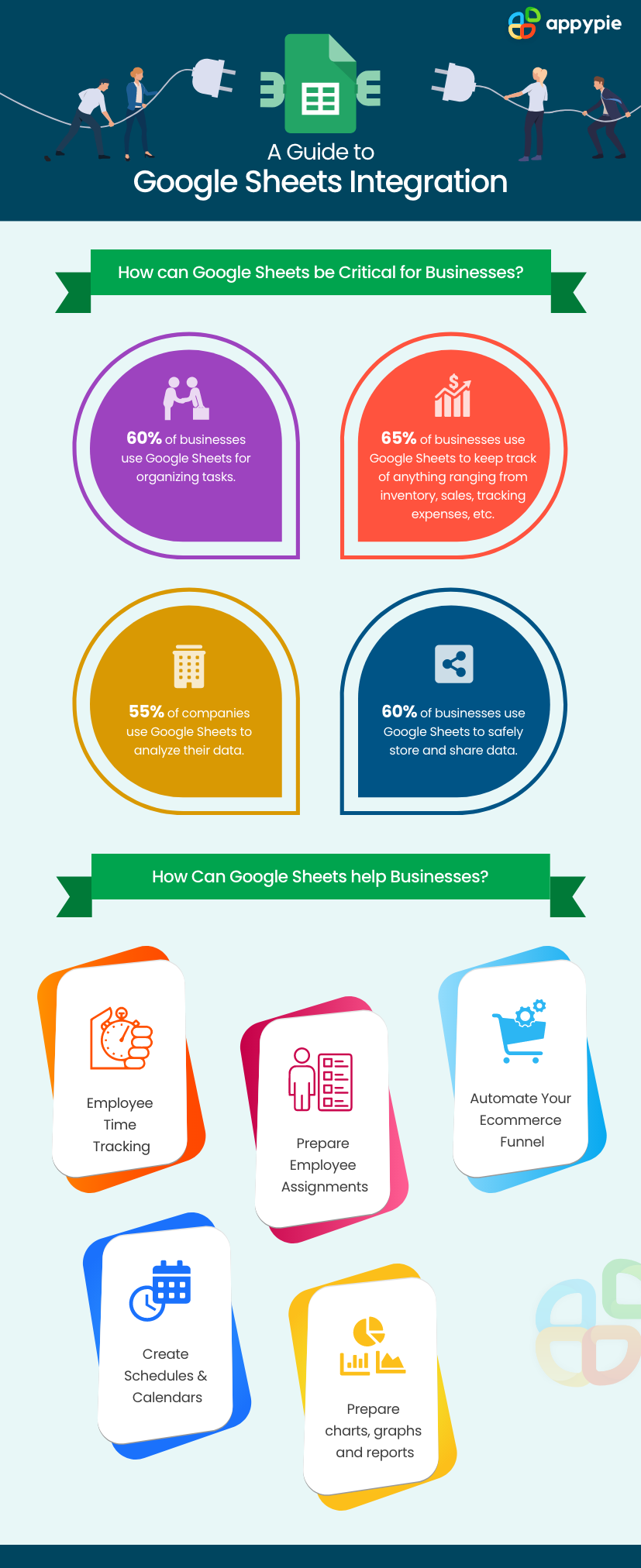
Top Google Sheets Integrations
Here is the list of major Google Sheets integrations:
- Google Sheets and Slack Integration
- Google Sheets and Zoom Integration
- Google Sheets and Google Drive Integration
- Google Sheets and Shopify Integration
- Google Sheets and Salesforce Integration
- Google Sheets and Gmail Integration
- Google Sheets and Google Calendar Integration
Slack is a popular team collaboration software that helps businesses communicate within their teams. The software can be integrated with multiple apps like Google Sheets and help businesses smoothen their workflows. A Google Sheets and Slack integration can help you send direct messages to specific users whenever any row in your spreadsheet gets updated. The integration allows you to save all your Slack conversations in a Google Sheets spreadsheet. With this integration, you can automate the process of sending a Slack message when a new row in your Google Sheets spreadsheet gets created.
Zoom is an excellent cloud-based video communication software that helps you combine video conferencing, online meetings, chat, and mobile collaboration. The software offers the best audio, video, and screen-sharing experience across multiple platforms, including Mac, Windows, iOS, Zoom Rooms, Android, Blackberry, and many more. A Google Sheets and Zoom integration helps you manage your Google Calendar events easily. The software automatically gets the information from Google Sheets.
Google Drive is one of the leading cloud storage platforms that you can use to store all your files online and keep them synced with multiple devices at a time. A Google Sheets and Google Drive integration helps you automate your data storing process. With this integration, you can automatically create a folder in your Google Drive whenever a new row gets added to your Google Sheets spreadsheet. The integration lets you save all your Google Sheets rows in the form of text files in Google Drive. A new row automatically gets added to your Google Sheets whenever a new folder gets created in your Google Drive.
Shopify is a popular eCommerce platform that has everything you need to run and manage a successful online store. With the software, you can easily manage inventory, list products, collect payments, and even ship goods. A Google Sheets and Shopify integration helps you easily keep track of your sales and purchases. The integration helps you automatically create a new row in your Google Sheets spreadsheet for every new order placed.
Salesforce is one of the leading cloud-based customer relationship management platforms that you can use to efficiently establish a never-ending relationship with customers. With a Google Sheets and Salesforce integration, you can automate multiple workflows in just a few clicks. With this integration, you can automatically pick the information from the row and send it to Salesforce, every time a row is added to your Google Sheets spreadsheet.
Gmail is an excellent web-based e-mail service provided for free by Google. Both individuals and businesses can use this email service with tasks and functions marked in the interface. The service allows you to send and receive emails and store them in free cloud storage forever if you want. Integrating Google Sheets with your Gmail account can help you automate various processes in no time. You can send an automated email for any changes made to your spreadsheet. A Google Sheets and Gmail integration also notifies you if a new row gets added to your Google Sheets spreadsheet.
Google Calendar is a leading web-based calendar service offered by Google. It helps businesses and individuals quickly schedule their upcoming meetings and events. With Google Calendar, you can share your schedule with your team members and colleagues automatically. The software is an excellent platform that helps you streamline your daily schedule. A Google Sheets and Google Calendar integration can help you keep track of your schedule. With this integration, you can automatically get your Google Calendar updated based on the rows created in your spreadsheet. You can also remove the scheduled events automatically if the relevant row in the spreadsheet gets deleted.
Conclusion
If used right, Google Sheets can benefit you in various ways. All you need is excellent automation software to automate your workflows. Appy Pie Connect is the most recommended one. The best part about the software is that it allows you to automate all your business workflows without even using a single line of coding. You need no technical knowledge to be able to use this software. If you want to know how workflow automation works and why you need it for your business, you can go through this post - Why your business needs workflow automation software?
Related Articles
- How Google Assistant Can Make People’s Life Easier
- Google Forms: A Comprehensive Guide for Data Collection and Surveys
- WooCommerce Integrations: Everything You Need to Know
- How to Sync Google Calendar with Outlook: A Comprehensive Guide
- 15 Ways to Attract More Clients to Your Car Rental Company
- How to Get More Clients for Your Event Planning Business
- Choosing the Right Research Design for Your Business: A Practical Guide
- What is a Blog? Definition, Types, Benefits, and Why You Need One
- How to Restore Tabs on Chrome: Restore Your Last Session and Pages
- Essential Tips to Combine Text and Images for Enhancing Visual Design & Communication
Most Popular Posts
- How to Use Social Media For Social Activism?
- DiffUHaul: A Training-Free Method for Object Dragging in Images
- Best Cloud Storage Apps for Businesses [2023]
- How to Automate Outbound Emails with Gmail and Google Sheets?
- KV Cache Compression, But What Must We Give in Return? A Comprehensive Benchmark of Long Context Capable Approaches
