Best Cloud Storage Apps for Businesses [2023]
Cloud is convenient. The demand for secure and convenient data storage solutions is at an all-time high, and the Cloud is winning. With an abundance of information, visual content, etc. to store and share, the need for the best cloud storage apps has become a big concern. Whether you're seeking the best free cloud storage for Android or simply in search of free cloud storage options, this list of the best cloud storage apps can be your compass to navigate the vast landscape of cloud-based solutions. Additionally, we will also talk about ways in which we can expand the functionality of each of these apps through app integrations using Appy Pie Connect.
Table of Contents
Introduction
Free cloud storage apps have gained immense popularity, offering users the convenience of storing their data online without breaking the bank. However, not all free cloud storage apps are created equal. This comprehensive exploration will shed light on the cream of the crop, highlighting the best file-sharing apps and the best cloud storage apps available.
We'll delve into the key features, security measures, and interfaces of these top contenders. From Google Drive to Dropbox, OneDrive to Box, we'll explore the strengths and weaknesses of each, ensuring you make an informed decision to meet your unique storage needs.
So, whether you're a casual user looking to store personal files or a business professional seeking collaborative document sharing, join us on this journey through the world of free cloud storage, where we uncover the finest options to safeguard your data and streamline your digital life.
Why do you need a cloud storage app?
As we do more and more things online, there is a clear need for a reliable cloud storage app. In fact, a good cloud storage app has become indispensable for individuals, businesses, and organizations alike.
Let’s take a look at the top reasons why an individual, a business, or an enterprise may need a cloud storage app:
Data Accessibility: Whether you go for free cloud storage apps or paid ones, they all enable seamless access to all your data from anywhere, provided you have access to an internet connection. Whether you're at home, in the office, or on the go, you can retrieve, edit, or share your files with ease.
Data Security: Storing data locally on devices poses risks of loss due to hardware failure or theft. Cloud storage offers a secure offsite backup, protecting your data from such unforeseen events.
Collaboration: Collaboration becomes easier when you use any of the best file sharing apps listed below. Cloud storage apps like Google Drive and Dropbox facilitate real-time document sharing and editing among team members, fostering productivity and teamwork.
Cross-Platform Compatibility: These apps are designed to work across various operating systems, making them accessible on Windows, macOS, Android, iOS, and more. This versatility ensures compatibility with all your devices.
Scalability: With cloud storage, you can easily expand your storage space as your needs grow and move from tier to tier for added storage. It eliminates the need for physical hardware upgrades and the associated costs.
Version Control: Many cloud storage apps offer version control features, allowing you to track changes and revert to previous versions of documents, ensuring data integrity. When working with file sharing apps, one of the biggest pain points is losing track of changes in data, but the best cloud storage apps have version control features that make it simple to keep track of any changes.
Disaster Recovery: In the event of data loss or system crashes, cloud storage serves as a reliable backup, ensuring that your important files are not lost forever. Disaster recovery feature is practically built into any of the top cloud storage apps.
Cost-Efficiency: Several cloud storage apps offer free plans with ample storage space, making it cost-effective for personal use. Businesses can choose from various pricing models to suit their budgets.
File Synchronization: Cloud storage apps automatically synchronize files across your devices, ensuring that you always have the most up-to-date version keeping you on top of every change.
Environmental Considerations: Using cloud storage reduces the need for physical data centers and their associated energy consumption, contributing to a more sustainable digital environment.
A cloud storage app is a versatile, secure, and accessible solution for managing your digital assets. Whether you're an individual looking to safeguard personal files or a business aiming to streamline operations, these apps are a fundamental tool in today's data-driven world.
Best Cloud Storage Apps
Explore various data storage solutions in our expertly curated selection of the best cloud storage apps. Digital information reigns supreme today and finding the perfect platform to securely store, access, and share your files is critical.
Whether you're a professional seeking seamless collaboration with team members and other external stakeholders or an individual user looking to safeguard precious memories, our curated list will unveil the top contenders in the world of cloud storage apps.
-
Google Drive
-
Dropbox
-
Box
-
OneDrive
-
Internxt
- YouTube Advertising for Beginners
- Top 10 Best Photo Filter Apps in 2024
- How to Create Movie Streaming Websites with Download Feature?
- How Leading Businesses are Using Anaconda Python for Success
- Transforming App Development with Artificial Intelligence
- Discover 10 Best Weightlifting Apps & Learn How to Create One
- Discord Profile Picture Size: The Ultimate Guide
- 20 Proven Ways for Personal Trainers to Attract More Clients
- The Ultimate Guide to Website Maintenance: Boost Performance and Reduce Costs
- Top 12 Tools That A Mobile App Designer Must Have!

One of the most popular cloud storage and file sharing apps, Google Drive has been at the top of the list since the ‘00s. In fact, Google Drive has over 2 billion active users per month (Source). The platform is great if you want to save all your pictures and videos in Google Photos, save your documents on Google Docs, data spreadsheets on Google Sheets, and more.
As a user, you can choose to stream or mirror your files. Streaming files on Google Drive means you can access larger files online and work on them only when you have an internet connection. Mirroring your Google Drive files means you can access your work files even in a place that does not have an internet connection. The best part is all your offline work is synced automatically when you go back online.
Though the platform is powerful on its own, you can make the Google Drive experience even better by integrating it with other useful applications like OneNote, Amazon EC2, and more! All you need to do is explore Google Drive integrations using Appy Pie Connect.
Google Drive + OneNote integrationsGoogle Drive + Snapchat integrationsGoogle Drive + Etsy integrationsGoogle Drive + Amazon EC2 integrationsGoogle Drive + Spotify integrationsPricing: With Google Drive, you get 15GB for free. If you want to get just Google Drive storage, you pay $1.99/month for 100GB, $2.99/month for 200GB, and $9.99/month for 2TB. If you want to get Google Workspace, you pay $6/month for 30GB, $12/month for 2TB, and $18/month for 5TB.

Dropbox is a great app simply because it just works. Dropbox has 700 million registered users (Source). Irrespective of the operating system you are using, Dropbox works perfectly well in the background and the free plan is quite satisfactory if your storage needs are limited.
Though its free plan is excellent, Dropbox has some premium features like family sharing, a built-in password manager, and remote data wipe options in case of theft of your device. If you are looking for one, Dropbox is the best file sharing app. Its folder icons indicate the sharing status without causing any confusion.
Dropbox has many amazing features and is quite a popular app. If you choose to work with it, you always have the option to make it even better by setting up Dropbox integrations with other useful apps using Appy Pie Connect.
Dropbox + SnapchatDropbox + NotionDropbox + EtsyDropbox + MongoDBDropbox + Microsoft TeamsPricing: With Dropbox, you get 2GB for free. If you want to expand your storage you only need to pay $11.99/month for 2TB or $19.99 for 2TB split between up to 6 users. Dropbox business plans start at $54/month for 3 users and 5TB.

The main reason why Box has gained popularity is because of the unlimited storage packages it offers. Though it may sound lucrative, there is a caveat. In the basic unlimited plan, there is a 5GB cap for each file you want to store.
The higher unlimited Box plans allow up to 150GB per file, but there are more cost-effective apps to satisfy that kind of storage needs.
Apart from the unlimited storage options, another great thing about the platform is its mobile app user experience. Of all the apps listed here, the Box mobile app is the easiest to use. You can easily access the most important and frequently used files and folders from the Favorites tab on your app.
For all those amazing features, what if I told you that you can further improve your experience with Box by expanding its functionality using some of the most popular Box integrations on Appy Pie Connect.
Box + Google FormsBox + SharePointBox + SmartsheetBox + Jira Software CloudBox + Adobe Acrobat SignPricing: With Box, you get 10GB for free. When you want to graduate to a paid Box plan, you have the option to choose plans that range from $14/month (100GB) to $60/month (minimum 3 users at $20/each) for unlimited storage with a Business account.

OneDrive is a great option for Microsoft Office users who work usually on Word, PowerPoint, etc. Though it works best with Windows, OneDrive is great even if you are working on iOS devices.
One of the best cloud storage apps, OneDrive from Microsoft is unique in offering your content in the most organized fashion. The Photos tab on OneDrive organizes all your photos into relevant categories and showcases everything in an aesthetically pleasing gallery.
Though the app does not have many fancy features to add frills, it is known for doing the one job that it does really well.
Now that you know how great OneDrive can be for you, you should also know how you can take the OneDrive experience even further by using Appy Pie Connect to come up with meaningful OneDrive integrations with other apps.
OneDrive + InstagramOneDrive + Google PhotosOneDrive + NotionOneDrive + GitLabOneDrive + Amazon EC2Pricing: With OneDrive you get 5GB for free. If you want to expand the available storage you can opt for one of the paid plans - $1.99/month for 100GB, $6.99/month for 1TB, $9.99/month for 6TB (shared with 6 users, split 1TB each).
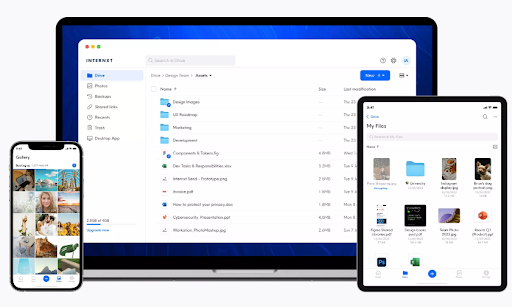
Internxt is a privacy-focused cloud storage service for users who want to store their files with powerful encryption. Internxt offers three products in its subscription package: Internxt Drive, a cloud storage solution; Internxt Photos, a platform for private photo storage and sharing; and Internxt Send, a file-sharing service to encrypt and send files via a secure link or email.
Internxt Drive has secure file-sharing options, so teams can collaborate on documents securely, control access to documents with a password, and manage access at any time. With Internxt, you have peace of mind that your data and files are secure. Internxt does not hold the keys to decrypt your data, protecting sensitive and confidential information from hackers.
Internxt offers free apps to help businesses build a strong cybersecurity culture, including a password generator, file virus scanner, and temporary email generator.
Pricing: With a free Internxt account, you get up to 10GB of free storage and access to all of Internxt’s features. You can upgrade to monthly or annual subscriptions starting at 200GB and up to a huge 10TB. Lifetime plans are also available.
Conclusion
There is no dearth of options when you are looking for the best cloud storage apps, and if you go through the list of options objectively, it is tough to choose one. However, as a small business owner, it is important to be clear about your unique storage and file sharing needs. Once you have that clarity, all you have to do is look for the option that works best for you. It is quite possible that you do not find the perfect solution in any one of these, but you can easily tweak its features by establishing meaningful app integrations using Appy Pie Connect.
