How to Create a Knowledge Base? – A Thorough Guide

Suppose you are doing online shopping from one of your favorite e-commerce websites. You got stuck while you are completing the payment process. If the e-commerce website is designed well, then you can either find a FAQ Guide or a chatbot to resolve your query and help in complete your shopping. FAQ Guides and chatbots are nothing but a knowledge-base containing the information for self-serving the web-visitors and users. Creating a knowledge base for your dedicated business website is not at all an easy task. To give you a detailed explanation of the knowledge base and step-by-step guide, we are writing this easy-to-understand blog for you. Let’s start the journey.
Table of Contents
- What is a Knowledge Base?
- Types of Knowledge Base
- Benefits of Using a Knowledge Base
- How to Create a Knowledge Base
- Tips to Make Your Knowledge Base better
- How to Measure the Impact of Your Knowledge Base?
- Best Knowledge Base Software: A few examples
- Best Practices for Knowledge Base Maintenance
- Security Measures for Knowledge Base Maintenance
- Summary
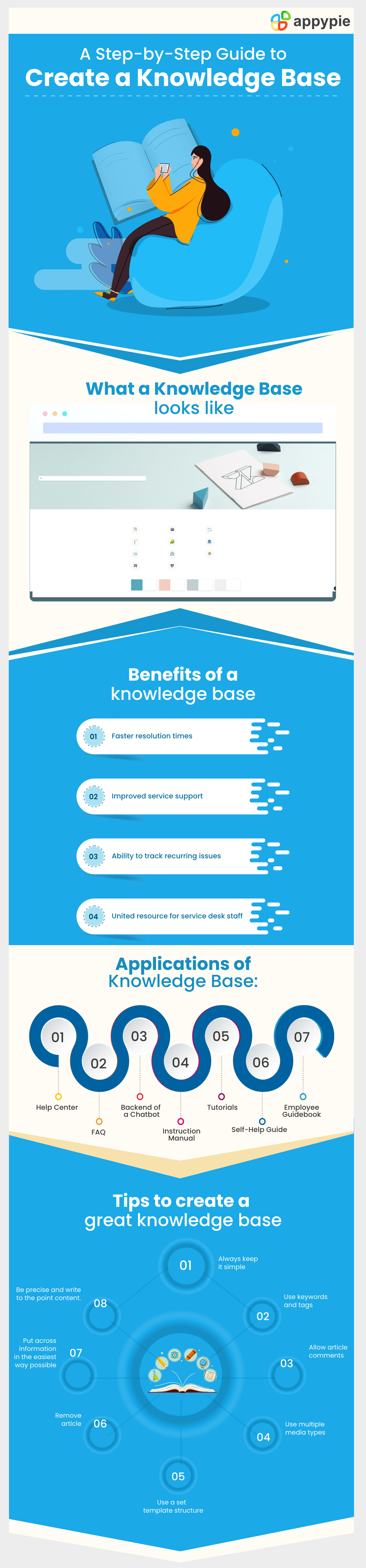
What is a Knowledge Base?
A knowledge base is a centralized repository of information and resources that provide quick and easy access to knowledge about a particular subject or topic. It can be used by customers, employees, or other stakeholders to access information about products, services, processes, or policies. A knowledge base can include articles, FAQs, how-to guides, troubleshooting instructions, and other relevant documentation. It is designed to provide accurate and up-to-date information to help users solve problems and find answers to their questions.
A well-organized knowledge base with efficient help desk software can improve customer experience, increase productivity, and promote better collaboration and communication within an organization. Modern knowledge bases can be designed in two ways. They can be designed around artificial intelligence like chatbots that use the knowledge base to give the users the information that they’re looking for. Or they can be indexed encyclopedias that users can access themselves to look through and find what they need.
Types of Knowledge Bases
Knowledge bases can be broadly categorized into two main types based on their intended audience and access:
Internal Knowledge Base
This type of knowledge base is designed for internal use within an organization, primarily to support employees and improve their efficiency. It contains information, documentation, and resources that are meant to help employees perform their jobs more effectively. Here are some common examples:
- Employee Handbook: This includes policies, procedures, and guidelines that help employees understand company rules and expectations.
- Training Materials: Internal knowledge bases often include training materials, such as onboarding documents, training videos, and instructional guides to help employees acquire new skills and knowledge.
- Process Documentation: Documentation of internal processes, workflows, and best practices can help employees understand how to perform their tasks correctly.
- FAQs for Employees: Frequently asked questions specific to employees' needs and concerns can be included to provide quick answers to common queries.
- Product and Service Information: For companies producing goods or services, this may include detailed technical specifications, product manuals, and service guides.
- Internal Communication Archives: A repository of internal memos, emails, and other communication materials can help employees stay informed about company news and updates.
- Research and Development Data: Organizations involved in research and development may use internal knowledge bases to store research findings, data, and project documentation.
- Troubleshooting Guides: For technical or customer support teams, internal knowledge bases can contain troubleshooting guides to assist in resolving customer issues.
External Knowledge Base
This type of knowledge base is customer-facing and is intended to provide information and support to external parties, such as customers, clients, or the general public. It serves as a self-service resource to answer questions and solve problems without the need for direct interaction with support staff. Here are some examples:
- Customer Support Knowledge Base: This includes articles, FAQs, troubleshooting guides, and other resources to assist customers in resolving issues with products or services.
- Product Documentation: External knowledge bases often contain user manuals, installation guides, and product FAQs to help customers use products effectively.
- Service FAQs: For service-oriented businesses, FAQs related to service offerings, pricing, and service agreements can be included.
- How-to Guides and Tutorials: Knowledge bases may provide step-by-step tutorials and guides to help users perform specific tasks or learn new skills.
- Troubleshooting Resources: Customers can find solutions to common problems, error messages, or technical issues through troubleshooting resources.
- Community Forums: Some external knowledge bases include discussion forums or community spaces where users can ask questions and interact with other customers or support personnel.
- Billing and Account Information: Customers may access billing information, account management instructions, and payment-related FAQs.
- Product Updates and Release Notes: Information about product updates, new features, and release notes can be included to keep customers informed.
Benefits of Using a Knowledge Base
A knowledge base is a centralized repository of information and data that can be accessed by employees, customers, and other stakeholders. It contains information on products, services, processes, and procedures, as well as frequently asked questions and troubleshooting guides. Here are some key benefits of a knowledge base:
- Improved Productivity
- Reduced Training Time
- Increased Employee Engagement
- Improved customer satisfaction and retention
- Empower Remote Workers
- Better Cross-Functional Collaboration
- Increase Revenue & Sales
- Analytics and insights
- Improved SEO
- Enhanced brand reputation
One of the key benefits of knowledge bases is that they significantly enhance productivity. This is achieved by offering detailed help center articles and product guides, which enable customers to resolve minor issues independently, without requiring the assistance of your support team. This, in turn, allows your support team to focus entirely on delivering high-quality support to customers who do require their assistance. By utilizing knowledge bases, you can streamline your support processes, optimize the efficiency of your customer service team, and ultimately enhance overall productivity.
A well-structured knowledge base can reduce the amount of time and effort required for employee training. By providing comprehensive information on various products, services, and processes in a centralized location, new hires can quickly get up to speed and gain a deeper understanding of their business operations. This can significantly decrease the amount of time and resources required for onboarding and training, as employees can easily access the information they need to perform their job duties. Additionally, a knowledge base can also serve as a valuable reference tool for existing employees, allowing them to quickly refresh their knowledge or learn new skills.
A knowledge base can be a powerful tool for increasing employee engagement in the workplace. With a knowledge base in place, employees can quickly find answers to their questions and solutions to their problems, reducing the time and effort required to seek help from colleagues or managers. This can help to boost morale and job satisfaction, as employees feel more confident and capable in their roles. Furthermore, by encouraging employees to contribute to the knowledge base, organizations can benefit from the collective expertise of their workforce, leading to greater innovation and creativity.
A knowledge base is a valuable tool that can improve customer satisfaction and retention by providing customers with quick and easy access to information in the form of FAQs, articles and Interactive Decision Trees. With a well-organized and up-to-date knowledge base, customers can find answers to their questions and solutions to their problems at any time of day, without having to wait for support from a live agent. To ensure that your knowledge base is effective in improving customer satisfaction and retention, it is important to create high-quality content that is relevant, accurate, and easy to understand. This way, Building a knowledge base will help you keep customers happy and updated, which results in better customer retention.
With more and more employees working remotely, it's essential to have a central repository of information that can be accessed from anywhere, at any time. A knowledge base can be a valuable resource for helping remote employees to perform their job duties effectively without having to wait for responses from colleagues or managers. Moreover, a knowledge base can also help to foster a sense of community and collaboration among remote employees. By encouraging employees to contribute to the knowledge base and share their expertise and experiences, organizations can create a culture of learning and development, even for those working outside of the traditional office environment.
Improving cross-functional collaboration is critical for the success of any organization. By breaking down silos and promoting communication between departments, organizations can increase efficiency, reduce errors, and drive innovation. A knowledge base can be a powerful tool for achieving these goals by providing employees with quick and easy access to information and resources from different departments. This allows employees to quickly understand the context of a project, understand different perspectives, and make better decisions. Additionally, a knowledge base can streamline processes by eliminating the need for manual coordination between departments.
A knowledge base can be a valuable asset for businesses looking to increase revenue in today's highly competitive marketplace. By providing customers and employees with easy access to information and resources, a knowledge base can help improve efficiency, reduce costs, and increase customer satisfaction, all of which can contribute to revenue growth. A well-designed knowledge base can also provide customers with additional information about complementary products or services, leading to increased upsell and cross-sell opportunities. For example, if a customer is looking for information on a particular product, the knowledge base can suggest related products that may be of interest to them. This can help to increase revenue by encouraging customers to make additional purchases.
Analytics and insights are a key benefit of a knowledge base. By tracking user behavior and engagement with the knowledge base, companies can gain valuable insights into their customers' needs, preferences, and pain points. This can help them identify areas where customers are struggling to find the information they need and make improvements to the knowledge base content accordingly. In addition, analytics can also provide insights into the effectiveness of self-service support. By tracking the success rate of customers who use the knowledge base to solve their problems, companies can determine how well their knowledge base is performing and make adjustments to improve its effectiveness.
A knowledge base can be a valuable tool for improving your website's search engine optimization (SEO). By providing relevant and high-quality content, a knowledge base can help increase the visibility of your website in search engine results pages (SERPs). When customers search for information related to your products or services, having a knowledge base with relevant content can increase the likelihood that your website will appear in the search results. This can help drive traffic to your website and increase your visibility online. This way, a knowledge base can be a valuable tool for improving your SEO and increasing the visibility of your website.
Another key benefit of a knowledge base is that it can help enhance your brand reputation by providing customers with a reliable and trustworthy source of information. When customers have questions or need help with your products or services, they want to know that they can rely on your company to provide accurate and helpful information. By creating a comprehensive knowledge base that covers a wide range of topics related to your products or services, you can demonstrate your expertise and commitment to customer support. This can help build trust and credibility with your audience, which can enhance your brand reputation and differentiate you from competitors.
How to Create a Knowledge Base
A knowledge base is a valuable tool that can help organizations provide effective and efficient support to their customers. However, creating a knowledge base can seem overwhelming, especially if you're starting from scratch. The process involves identifying your audience, defining your topics, organizing your content, and choosing a platform, among other steps. By following best practices and taking the time to create a comprehensive knowledge base, you can provide your customers with the support they need while also improving the overall user experience.
Here are some steps to help you create an effective knowledge base:
- Identify your audience
- Define your topics
- Create content
- Use multimedia
- Define your style guide
- Organize your content
- Test and refine
- Maintain your knowledge base
- Choose a platform
- Provide user feedback options
- Integrate with other support channels
- Train your team
Identifying your target audience is a crucial step in creating a successful knowledge base. Your audience could be your customers, employees, partners, or a combination of these groups. Understanding who your audience is will help you determine what kind of information they need and how to present it in a way that is most useful to them.
To identify your audience, consider the demographics of your customer base, the types of questions or issues they commonly have, and the level of expertise they have with your products or services. This information will help you determine the tone and complexity of the content in your knowledge base.
Once you know your audience, define the topics you want to cover in your knowledge base. These topics should be relevant to your audience's needs and should cover a wide range of information related to your products or services. To do this effectively, start by reviewing common questions and issues that your audience faces. This can include frequently asked questions, support tickets, and customer feedback.
Once you have identified these common questions and issues, group them into broader topics. For example, if you run an e-commerce website, you may want to create topics such as "Ordering and Shipping," "Returns and Exchanges," and "Product Information." It's important to make sure your topics are clear and specific. Avoid creating broad categories that may be confusing or overwhelming for your audience. Each topic should cover a specific aspect of your products or services and should be easy for your audience to navigate.
When creating knowledge base content, it is essential to use categories and subcategories to group related topics together and make it easy for users to find the information they need. To achieve this, start with broad categories that encompass the main topics of your knowledge base content. For instance, if you're creating a knowledge base for a software product, your broad categories might include "Installation," "Features," and "Troubleshooting." Once you have your broad categories, create subcategories to group related topics together. Use clear and concise names for your categories and subcategories, which will help users understand what topics are included in each one.
Be consistent with your category and subcategory structure throughout your knowledge base content. Lastly, use visual aids like icons or images to help users quickly identify categories and subcategories, making it easier for them to scan and find the information they need. By following these tips, you can create a well-organized knowledge base that makes it easy for users to find the information they need.
Incorporating multimedia elements such as images, videos, and infographics can significantly improve the effectiveness of your knowledge base content. By using multimedia, you can create more engaging and informative content that captures the attention of your users. Images can be used to illustrate your points, break up text-heavy articles, and make your content more visually appealing. Videos can provide step-by-step demonstrations, tutorials, or explanations, which can be particularly useful for complex topics.
Infographics can present information in a visually appealing and easy-to-digest format, making it easier for users to understand complex information. Overall, incorporating multimedia into your knowledge base content can improve the user experience and make it more likely that your users will find the information they need to solve their problems or answer their questions.
Defining a style guide for your knowledge base is essential for creating a cohesive and professional user experience. A style guide should include guidelines for formatting, tone, and voice that are consistent across all content. A consistent format for all content, including font size, typeface, headings, and subheadings, is necessary to make the content easily readable and understandable. Additionally, the tone and voice that you use in your knowledge base should be determined by your target audience and your brand's voice and style.
Consistency in tone and voice will help create a cohesive experience that resonates with your users. Guidelines for grammar and spelling should also be established to ensure that all content is free from errors. Lastly, accessibility guidelines should be taken into consideration, such as using alternative text for images and videos, ensuring that all content is easily readable, and using a color scheme that is friendly for those with visual impairments.
When creating a knowledge base, the organization is one of the most important factors. It is essential to use categories and subcategories to group related topics together and make it easy for users to find the information they need. To achieve this, start with broad categories that encompass the main topics of your knowledge base content. For instance, if you're creating a knowledge base for a software product, your broad categories might include "Installation," "Features," and "Troubleshooting."
Once you have your broad categories, create subcategories to group related topics together. Use clear and concise names for your categories and subcategories, which will help users understand what topics are included in each one. Be consistent with your category and subcategory structure throughout your knowledge base content. Lastly, use visual aids like icons or images to help users quickly identify categories and subcategories, making it easier for them to scan and find the information they need. By following these tips, you can create a well-organized knowledge base that makes it easy for users to find the information they need.
After creating your knowledge base, it is important to test it with your target audience and gather feedback to make necessary improvements. Testing can be done through surveys, focus groups, or user testing sessions. Gather feedback on the effectiveness of your knowledge base and identify any areas that need improvement. Analyze the feedback and make changes to the content as necessary.
Refine your content based on the feedback and improve the overall user experience. Consider making changes to the layout, design, and navigation of your knowledge base to make it more user-friendly. Keep testing and refining your knowledge base until you feel confident that it is meeting the needs of your target audience. Remember, the key to a successful knowledge base is to continuously gather feedback and make improvements based on that feedback.
Maintaining your knowledge base is crucial to ensuring that it remains relevant and useful for your users. Regularly updating your knowledge base with new content and retiring outdated content will help you keep your users engaged and informed. Adding new content to your knowledge base should be done regularly to ensure that your users have access to the latest information. This can be accomplished by creating new articles, guides, or tutorials as new information becomes available. You can also keep an eye on trending topics or questions that your users are asking and create content around those topics.
Retiring outdated content is also important to keep your knowledge base relevant. Information that was once accurate may no longer be valid, so it is important to periodically review your content and remove or update any outdated information. This will help ensure that your users have access to the most accurate and up-to-date information.
Choosing the right platform to host your knowledge base is crucial to the success of your knowledge management efforts. You have two main options: a dedicated knowledge management software or a content management system (CMS) that includes a knowledge base feature.
A dedicated knowledge base software like Appy Pie Knowledge is designed specifically for knowledge management and includes features such as advanced search, analytics, and collaboration tools. These tools are specifically tailored to support knowledge management and may offer more robust features than a CMS with a knowledge base feature.
On the other hand, a CMS with a knowledge base feature can be a good option if you are already using the CMS for other content creation and management tasks. This can make it easier to integrate your knowledge base with your existing workflows and reduce the need for additional training. Whichever platform you choose, make sure it meets your specific needs and provides a user-friendly experience for both content creators and users.
Include a feedback mechanism in your knowledge base software that allows users to provide feedback on the usefulness of the information and report errors or inaccuracies. By including a feedback mechanism, you can gain valuable insights into how users are engaging with your content and identify areas where you can improve. There are different ways you can incorporate feedback options into your knowledge base.
One common method is to include a simple form at the end of each article that asks users to rate the usefulness of the information and provide any comments or suggestions for improvement. You can also include a link to a more detailed survey or feedback form elsewhere on your site. It's important to make it easy for users to submit feedback and respond to their feedback in a timely manner. Consider setting up notifications or alerts to ensure that you don't miss any feedback submissions.
Integrating your knowledge base with other support channels can help ensure that your users can easily access the information they need, regardless of their preferred support channel. For example, you could include links to relevant knowledge base articles in your email templates and live chat responses. This can help users quickly find the information they need without having to wait for a support agent.
Additionally, you can use your knowledge base to supplement phone support by directing customers to relevant articles or guides that can help them resolve their issues. This not only saves time for the customer but also reduces call volume for your support team. This way, integrating your knowledge base with other support channels can improve the efficiency and effectiveness of your support operations while also providing a better experience for your customers.
Training your team on how to use the knowledge base effectively is essential for improving the efficiency and productivity of your organization. A well-structured and comprehensive knowledge base can help your team members quickly find the information they need, resulting in faster and more accurate problem-solving. A well-designed knowledge base can help reduce the risk of human error. When team members are unsure of the correct procedures, they may make mistakes that can be costly or time-consuming to correct. By providing them with a centralized and easily accessible source of information, you can help ensure that they are following the correct processes and procedures.
Furthermore, a knowledge base can also help improve consistency and standardization across your organization. When team members have access to the same information and best practices, it can help ensure that they are all working towards the same goals and objectives. This can be particularly important for businesses that operate across multiple locations or have a distributed workforce.
Tips to Make Your Knowledge Base Better
You’ve created your knowledge base and it is appreciated by your customers. Further, your knowledge base has made customer support easier. Despite all that, there are little things you can do to make your knowledge base better. Here’s a few tips:
Internally link wherever it is relevant. Internal linking can improve both the rankings of your knowledge base pages and also make them more accessible. Internal linking is especially beneficial for massive knowledge stores.
Create a related section at the bottom of your articles. The related section can contain articles about similar features and topics. It can significantly improve user experience.
Use graphics wherever possible. Pictures and screenshots can help make your knowledge base better and easier to understand.
Listen to user feedback and make improvements immediately.
Add a dash of fun. Knowledge bases can be drab and look daunting to the average user. Add vector graphics and button-like interfaces to enhance the experience.
How to Measure the Impact of Your Knowledge Base?
Measuring the impact of a knowledge base can help you understand how effective it is in serving your customers and meeting your business goals. Here are some ways to measure the impact of your knowledge base:
- Customer satisfaction: One of the most important metrics is customer satisfaction. You can measure this through customer feedback surveys or by tracking the number of customer support tickets.
- Self-service usage: Measure how often customers use your knowledge base to find answers to their questions. This can include tracking the number of searches, views, and clicks on articles.
- Time to resolution: Measure the time it takes for customers to find the answer they need in the knowledge base. This can help you identify areas where the knowledge base can be improved.
- Cost savings: Calculate the cost savings from reducing the number of customer support tickets. This can help demonstrate the ROI of your knowledge base.
- Content effectiveness: Track the effectiveness of individual articles by measuring views, feedback, and user engagement. Use this data to identify areas where content can be improved or updated.
- Search effectiveness: Measure the effectiveness of the search function by tracking the number of successful searches versus unsuccessful ones. This can help identify areas where the search can be improved.
- Knowledge gap analysis: Identify areas where customers are still submitting support tickets despite having access to the knowledge base. This can help you identify gaps in your knowledge base and prioritize areas for improvement.
Best Knowledge Base Software: A few examples
Here is the list of the best knowledge base software available today. Browse through the list to see which one best fits the bill:
- Appy Pie Knowledge Base
- WordPress
- Document 360
- LiveAgent
- ZenDesk
Appy Pie Knowledge helps you create a help portal where you can put up FAQs, essays and all vital information to be accessed and shared by all. On this portal, your customers can get answers to all their questions without a live agent having to flit from one customer to another.
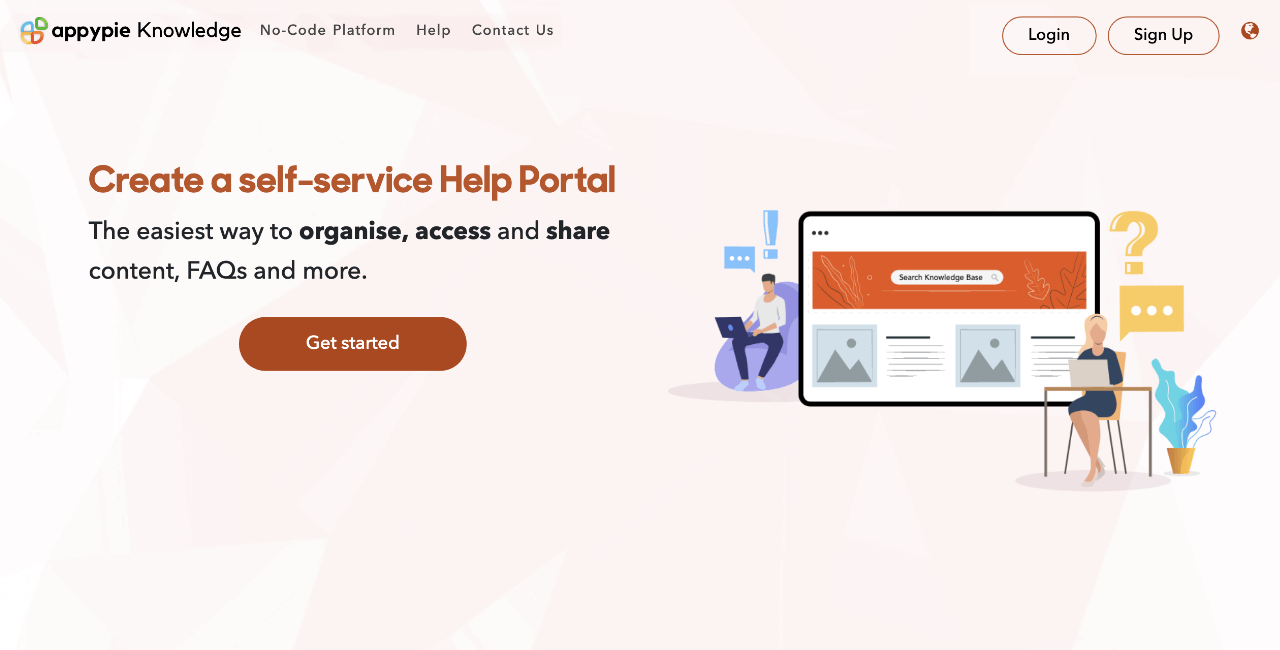
With the software, your content will be search engine optimized for greater visibility and higher ranking. This will help not just your customers but you as well. You can ask your customers for feedback here and get valuable insight into how well your product or service is doing.
WordPress comes with multiple features. The software is open-source and is a free knowledge base software. It lets you construct your own knowledge base and give it any structure and form you like.
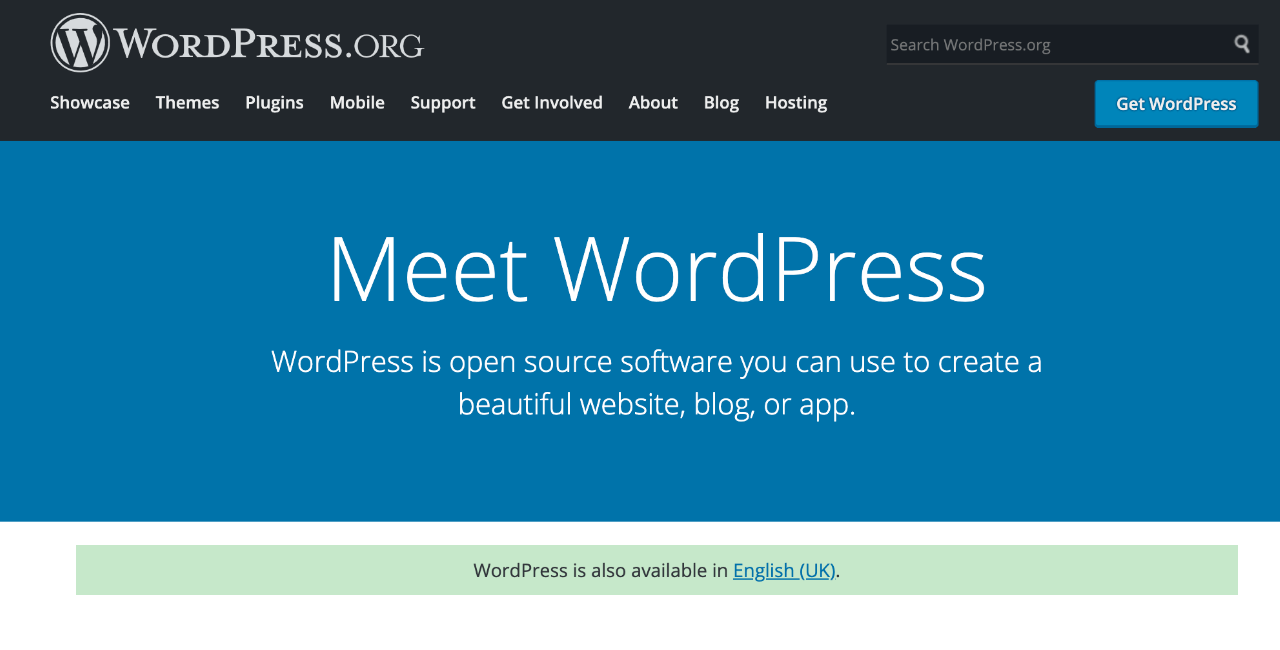
The software comes with a plethora of plugins that make it possible for the users to add any number of functions and features. It also lets you link third-party apps or software and make your knowledge base as extensive as you want. The software offers a user-friendly interface and various editing options make it a good place for beginners to craft a knowledge base.
This is an excellent knowledge base software that is focused solely on creating a knowledge base. It is hassle-free, simple, and minimalistic. Yet it is favoured by the likes of Harvard University and Microsoft. The myriad tools and intelligent search feature of the software allow content creators to come up with just the kind of knowledge base that will help a company serve their clients better.
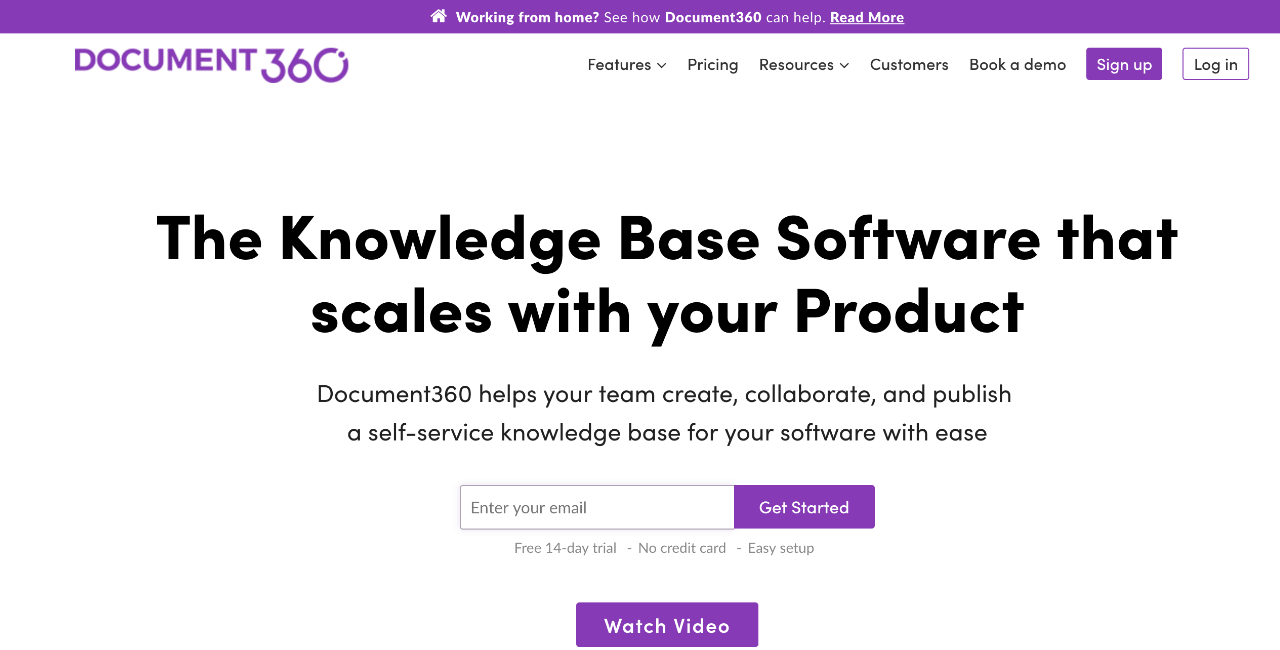
This is a knowledge management software that features a live chat option. The software is packed with nearly 179 help desk options that include analysis tools, gamification, integrated call centre, reporting tools, automation and traditional knowledge base. LiveAgent can link up to 150 million end users and more than 40 third-party apps. It enables you to streamline all your customer support channels into one platform and get your whole team on board.
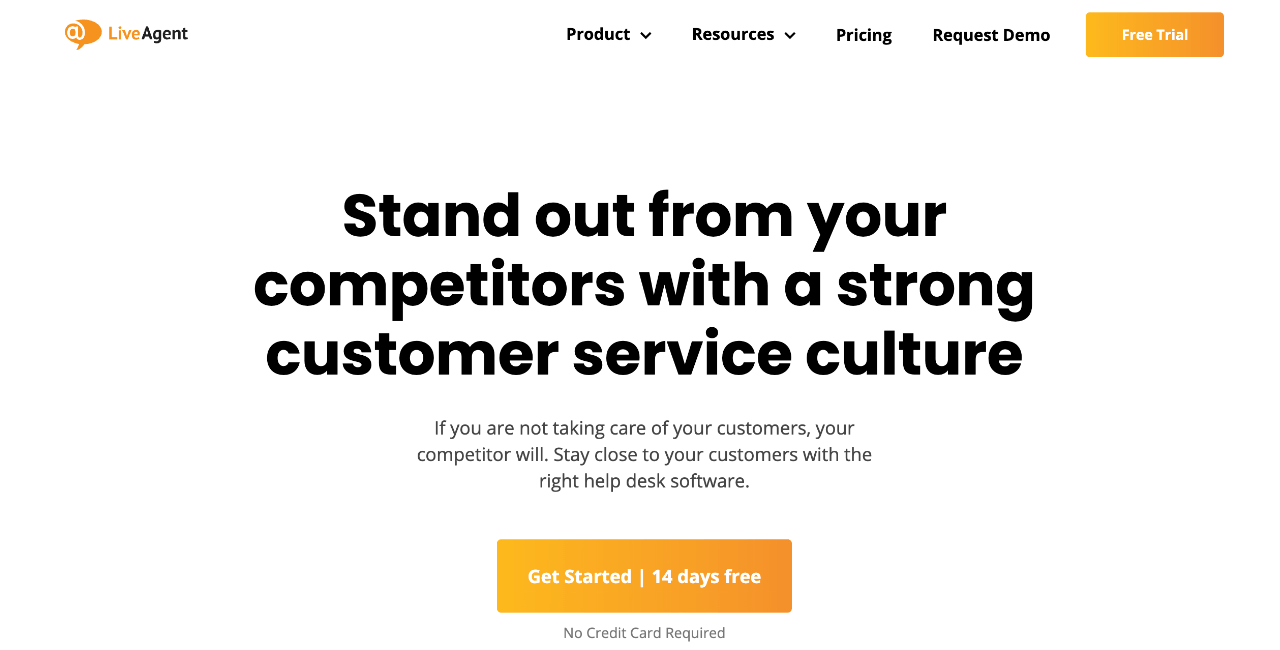
You can use Zendesk for a reliable customer queries platform and a robust knowledge base. The software functions on the cloud and helps you manage everything related to customer care. Its wide range of tools and features helps you give shape to the knowledge base of your dreams and even link it to support tickets. You can also manage chats through this software.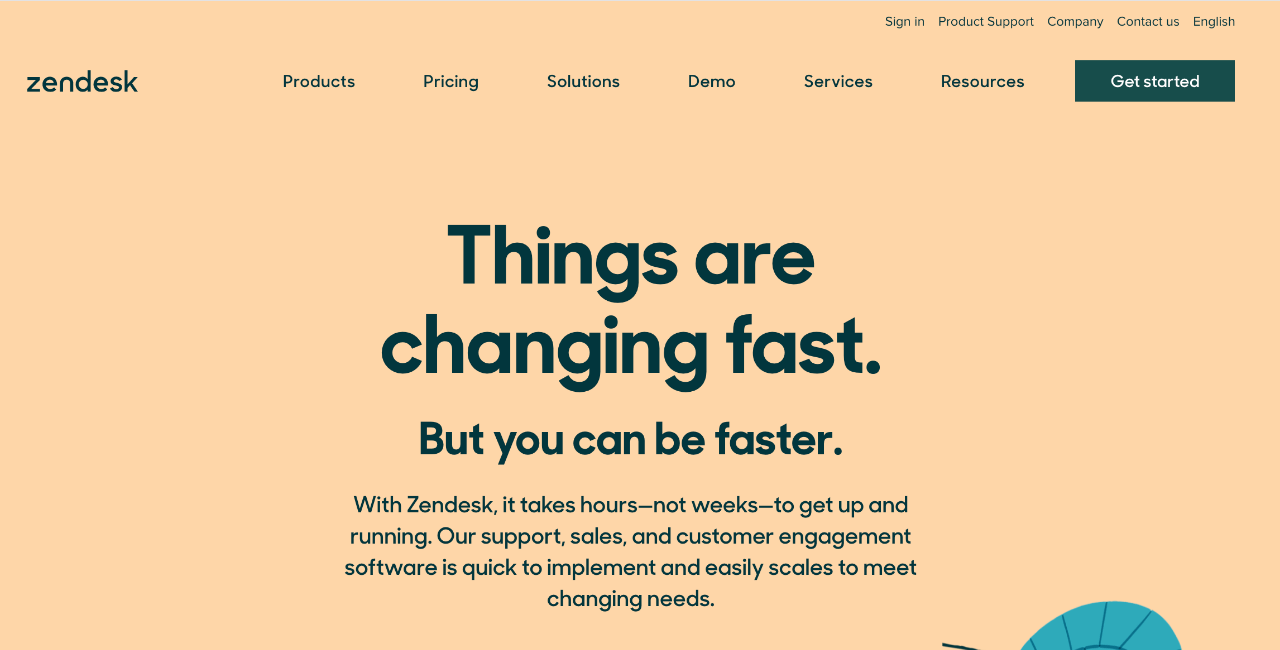
Best Practices for Knowledge Base Maintenance
Maintaining a knowledge base is essential for ensuring that the information it contains remains accurate, up-to-date, and useful. Here are some best practices for maintaining a knowledge base:
- Regular Content Reviews: To maintain a knowledge base that shines, establish a regular review schedule. Think of it as giving your knowledge base a spring cleaning. Assign dedicated team members or subject matter experts to different sections to keep the content accurate and up-to-date. Remember, the currency of information is key!
- Version Control and Change Tracking: Imagine if you could rewind time and see how your knowledge base evolved. With a robust version control system, you can do just that. Track changes, edits, and updates, and maintain a detailed history of who did what and when. This is your knowledge base's historical record and safety net.
- Documenting Changes: Knowledge base maintainers, take note! Encourage authors to leave breadcrumbs as they make edits. These breadcrumbs include notes explaining why changes were made and what impact they have. This not only helps you but also the future knowledge seekers.
- User Feedback and Contributions: Your users are a goldmine of insights. Provide channels for them to contribute feedback or suggest improvements. Remember, they're the ones using the knowledge base, and their perspectives are invaluable.
- Content Organization and Taxonomy: Think of your knowledge base like a library. It needs a well-organized system to make finding information a breeze. Regularly revisit your categorization and tagging to keep it in tune with your evolving content.
- Regular Backups and Disaster Recovery:Accidents happen. Ensure you have regular backups of your knowledge base. Don't just create them; test the restoration process. It's like having insurance for your data!
Security Measures for Your Knowledge Base
Your knowledge base is a goldmine of information, a repository of insights, processes, and valuable data. However, its value is not just in what it contains but also in how well you protect it. In an age where data breaches and cyber threats are rampant, ensuring the security of your knowledge base is not optional—it's imperative. Let's go through some comprehensive security measures to keep your treasure trove of information safe and sound.
- Access Control and User Authentication
- Role-Based Access Control (RBAC): Imagine your knowledge base as a fortress with multiple gates. RBAC lets you assign roles and permissions to users. Some might have keys to all the gates, while others can only access specific areas. This way, you limit access to sensitive information to only those who truly need it.
- Fortify with Strong Passwords: Weak passwords are the equivalent of leaving the castle doors wide open. Enforce strict password policies that include length, complexity, and expiration periods. Educate users about the importance of creating robust passwords and consider implementing multi-factor authentication (MFA) for an added layer of security.
- Data Encryption
- Encryption at Rest: Think of your data at rest as the treasure buried deep within the castle walls. Encrypt it to prevent unauthorized access in case someone breaches the defenses.
- Encryption in Transit: Data on the move needs armor too. Use protocols like HTTPS to secure data transmission. This way, eavesdroppers can't intercept valuable information while it's on its way.
- Regular Software Updates
- Stay Updated: Keep your knowledge base software, plugins, and extensions up to date. Software developers often release updates that patch vulnerabilities. Ignoring these updates is akin to leaving the castle gates unguarded.
- Audit Plugins and Extensions: Review the plugins and extensions you use for your knowledge base regularly. Some may have security flaws that hackers can exploit. Remove or replace those that pose a risk.
In the world of knowledge base security, access control is king. It's about ensuring that only the right people get access to the right information. Here's how:
In a world where data flows like a river, encryption is your knowledge base's protective armor. Encrypting data ensures that even if it falls into the wrong hands, it's unintelligible. Here's how to fortify your defenses:
Software is your knowledge base's moat and drawbridge. To keep threats at bay, you need to maintain them. Here's how:
Summary
To summarize, the success of your knowledge base depends on how well you have grouped your content. That is the meat of the process. Everything else can be changed if it doesn’t match but poor grouping can doom your knowledge base and turn it into a haphazard mess.
That being said, if you want to create a knowledge base with ease and speed up the process of knowledge base creation, we welcome you to try Appy Pie Knowledge. Appy Pie’s knowledge base software is currently being beta tested. What sets it apart from other popular software is that it is based on modern design themes and optimized to make content grouping easier. Check it out!
Related Articles
- EgoPet: Egomotion and Interaction Data from an Animal’s Perspective
- Sales Enablement: Definition, Objective, Importance, Practices & Content Planning
- 15 Child-Entrepreneur Business Ideas That Spark Joy
- Best Game Websites for Casual and Hardcore Gamers
- Top 10 Google Drive Integrations to Improve Your Team Productivity
- Different Types of Infographics Design
- How to Set Up Recurring Tasks in Trello
- Odd-One-Out: Anomaly Detection by Comparing with Neighbors
- Geometric Designs: Explore the World of Shapes and Patterns
- How to Manage Multiple Google Accounts- A Comprehensive Guide
Most Popular Posts
- 11 Best AI Design Websites You Should Try in 2024
- The Challenges of AI-Driven Data Analytics
- Current Top-performing Generative AI Models for Text to Video Generation
- How do Lead Generation Chatbots Improve Customer Engagement?
- Which Type of Charts for Infographics is Preferable When Dealing with a Timeframe?
