How to design cover photo for Facebook Company Page?

Facebook banner or Facebook cover photo is one of the most noticeable parts of your Page. When people arrive at your Facebook Page they first look at your Facebook cover photo, and that is exactly why it is so important for the cover photo to convey what you are aiming for. Your Facebook cover photo depends entirely on you, your business, and what you believe your audience on social media Dwill be most receptive to. Studies say Facebook has over 1.65 billion active users; over a billion visit the website every day. Such numbers, chances are a lot of your potential customers are spending time on Facebook. Thus it is crucial that you follow best practices for the cover photo. Your Facebook cover needs to connect with your marketing and branding. Consistency is key when trying to increase your company’s social media presence. In this blog let’s discuss your cover photo for the Facebook page and how to make the most out of it. Listed below are Facebook Cover Photo-best practices:
- Abide by Facebook cover photo guidelines
- Use a simple image
- Make Facebook cover photo size right, use an ideal size
- Avoid on text-heavy images and try to stay visual
- Pair your Facebook cover photo with your profile picture but don't try to blend the contents
- Optimize your cover photo for mobile
- Balance your Facebook cover photo with right-aligned elements
- Draw attention to the action buttons
- Update your cover photo regularly
- Link out from your Facebook cover photo
- Pin important updates below your Facebook cover photo
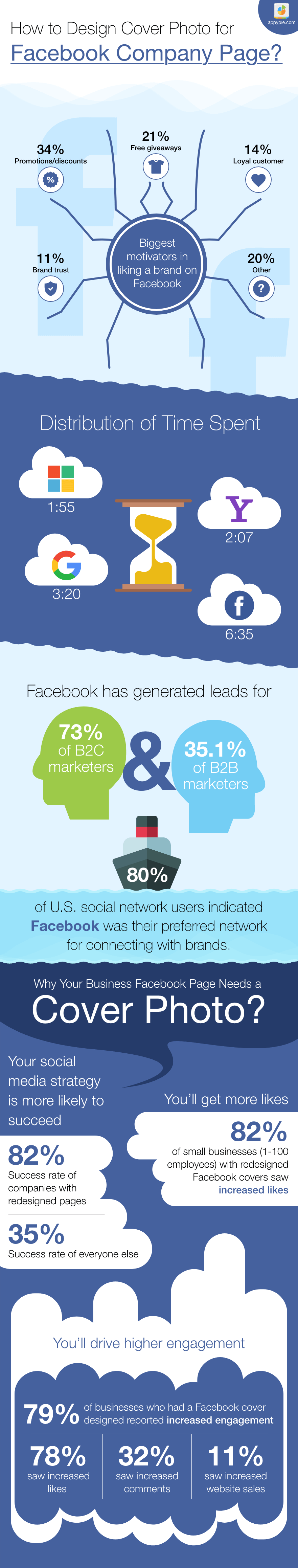 Getting into details in explaining the above-mentioned points
Getting into details in explaining the above-mentioned pointsAbide by Facebook cover photo guidelines
Obeying Facebook guidelines is crucial to your existing Facebook Page. Read the guidelines and adhere to them. Few important things to keep in mind for your Facebook banner or facebook business cover photo are:- Your cover is public.
- Covers can't be misleading or infringe on anyone else's copyright.
- Don't encourage people to upload your cover to their personal timelines.
- If you violate the above terms, Facebook could take action against your Page.
Use a simple image
The basic need of your profile photo is to grab attention and curiosity. Use a memorable image with colors that reflects your brand. Too much complication will end up confusing or annoying your user. The rule of keeping it simple works the best.Make Facebook cover photo size right, use an ideal size
With Facebook cover photos though, there’s a bit more you need to consider, making sure you come up with a cover image that looks good to all your users. Though your image can’t just look good on a desktop; it also has to look good on mobile devices, and Facebook sizes cover images differently. The most appropriate Facebook banner size is 820 pixels wide by 312 pixels tall for computers, and 640 pixels wide by 360 pixels tall on mobile devices. If you want to use a single image that works well on both desktop and mobile, 820 pixels wide by 462 pixels tall seems to be the best.Avoid on text-heavy images and try to stay visual
If you are going to use text in your cover photo, keep the text concise. Your photo will be much more informative and engaging without text. Even though Facebook has changed its rules about the text on cover photos does not mean that you need to include lots of words.Pair your Facebook cover photo with your profile picture
A Facebook cover photo that matches the profile picture looks more professional. It might sound limited, but it is also a good opportunity to get creative. However, with some clever design, you used to be able to manipulate your profile picture and cover photo so they appear as if they are two parts of the same canvas and don't try to blend the contents.Optimize your cover photo for mobile
When you are choosing an image for your Facebook cover photo, think about how it’s going to look on the screens of Facebook’s 1.15 billion smartphone users. As of 2019, Statista, 96% of Facebook's user base accesses the social network from mobile devices like smartphones and tablets. Thus it is important to keep mobile users top-of-mind when designing your Facebook cover photo.Balance your Facebook cover photo with right-aligned elements
Centered images work well on cover photos, however, the alignment of your image content to the right is aesthetically pleasing and has strategic value. Since your profile picture is on the left, you want to add some balance to your Facebook cover photo design by having the focus of the image be on the right. Right-aligned cover photos look better.Draw attention to the action buttons
Call-to-action buttons (CTA) of Facebook appear on the right side of your profile. Ideally, your images should draw attention to that section of the page. Thus, depending on your business, you can launch a Facebook Page with a unique CTA button to the bottom right of your cover photo. Take this button into consideration when designing your cover photo.Update your cover photo regularly
Your Facebook cover photo is the ideal place to announce what your company is up to. Keep this space updated with fresh content more often. Whether you are promoting a new product or service, or referencing current events in relation to your brand use this space. As you upload more photos, you’ll build up a library. If you ever want to replace your current cover photo with an older one you do so.Link out from your Facebook cover photo
Including a link within the cover photo page itself is one good way to drive traffic to your other pages via Facebook. Use a link shortener as it makes links more manageable, and conceals the UTM code you should be using to track your traffic.Pin important updates below your Facebook cover photo
Remember, the goal of a headline is to make the reader read the article below, and Facebook cover photos are almost similar. Pin your most important content to the top of your Facebook page. When people are drawn in by your cover photo, they will surely see the most relevant information as soon as they scroll down.

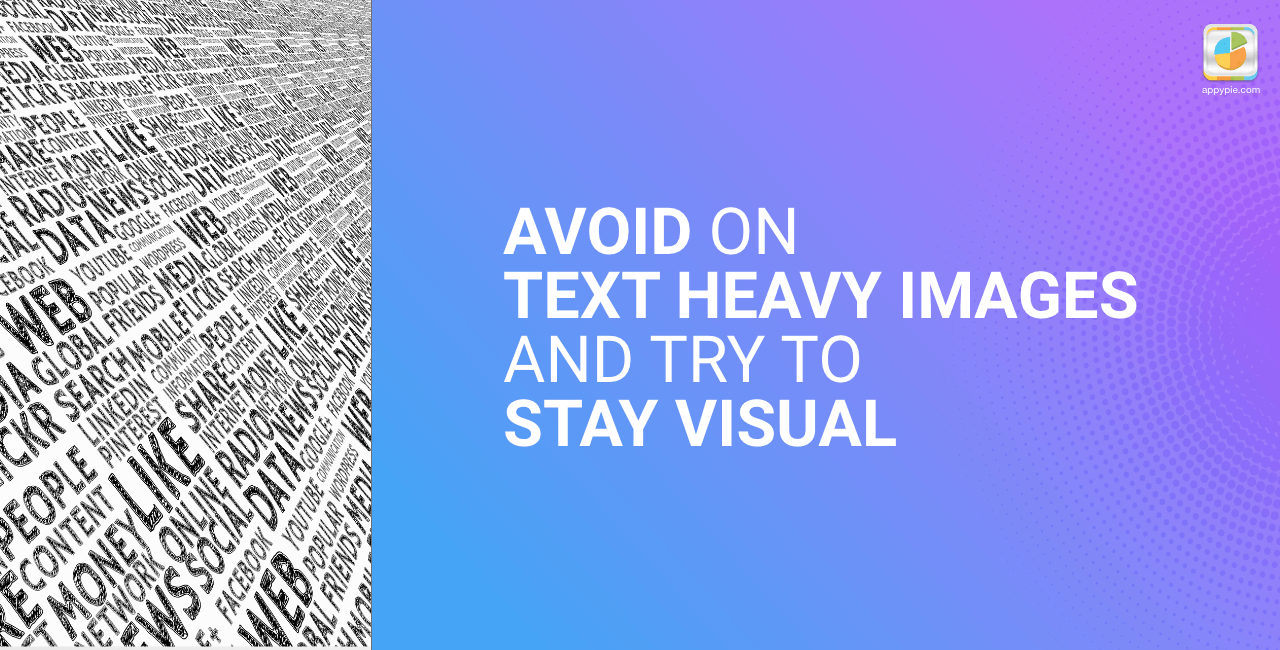
How to upload Facebook cover photos
Once you have finished making your Facebook cover photo, uploading it is simple and easy.- Navigate to your business page over the cover photo space at the top.
- Click on Add a Cover in the top left corner.
- Click Upload Photo/Video and select the photo you would want to upload.
- A preview of your photo will appear. Click the photo and drag it up or down as per your liking.
- Click Publish.
Related Articles
- The Definitive Guide to the Right TikTok Video Size
- What You Need To Know About NFTs
- Logo Design Cost: Budgeting Brand Identity In 2024
- How to Drop a Pin on Google Maps on Mobile and Desktop?
- How to Create a Modeling Portfolio: The Ultimate Guide
- Why Apple Mail is the Go-To Email Client for iPhone and Mac Users
- Woocommerce vs. Shopify: Which is better for your Business? [Top Integrations]
- How to Compile Research and Build a Bibliography in Google Docs Using Google Keep
- Navigating Complex Frontiers: Challenges and Critiques in Large Language Model Development
- How to Create a Social Media Website like Facebook?
