ChatGPT, developed by OpenAI, is a powerful language model that can understand and generate human-like text based on the input it receives. It has been trained on a vast amount of data, allowing it to assist with various tasks. WordPress, on the other hand, is a popular content management system that enables users to create and manage websites easily.
Integrating ChatGPT with WordPress can provide users with a range of benefits. By making the best use of ChatGPT's natural language processing capabilities, WordPress users can generate content, respond to customer inquiries, and even automate certain tasks within their websites. This integration can save time, improve efficiency, and provide a more engaging experience for website visitors. In this tutorial, we'll look at how to automate workflows with ChatGPT when used with WordPress.
Table of Contents
How to Use ChatGPT with WordPress Using Appy Pie Automate?
Before starting the connect, create a sheet in Google Sheets where the prompts will be entered.
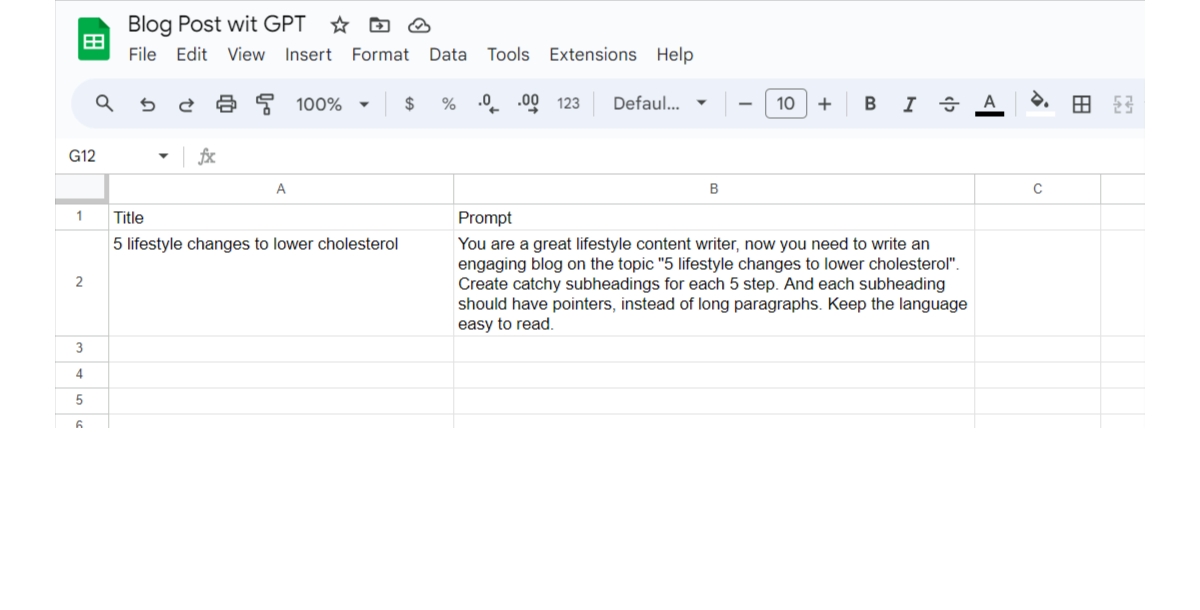
Now, let us explore the step by step process to integrate WordPress with ChatGPT.
- Sign Up/Login to Appy Pie Automate
- Create a Connect
- Select the Trigger App
- Select Trigger Event
- Connect Google Sheets Account
- Set up Trigger Fields
- Review Trigger Record
- Select Action App
- Select Action Event
- Link ChatGPT Account
- Set up Action Event
- Select Second Action App
- Select the Action Event
- Link WordPress Account
- Authenticate Your WordPress Account
- Set up Options for WordPress Create Post
- Final Run Test
- Result on WordPress
- Blog Published
Visit the Appy Pie website and sign up for an account. If you already have an account, log in to proceed.
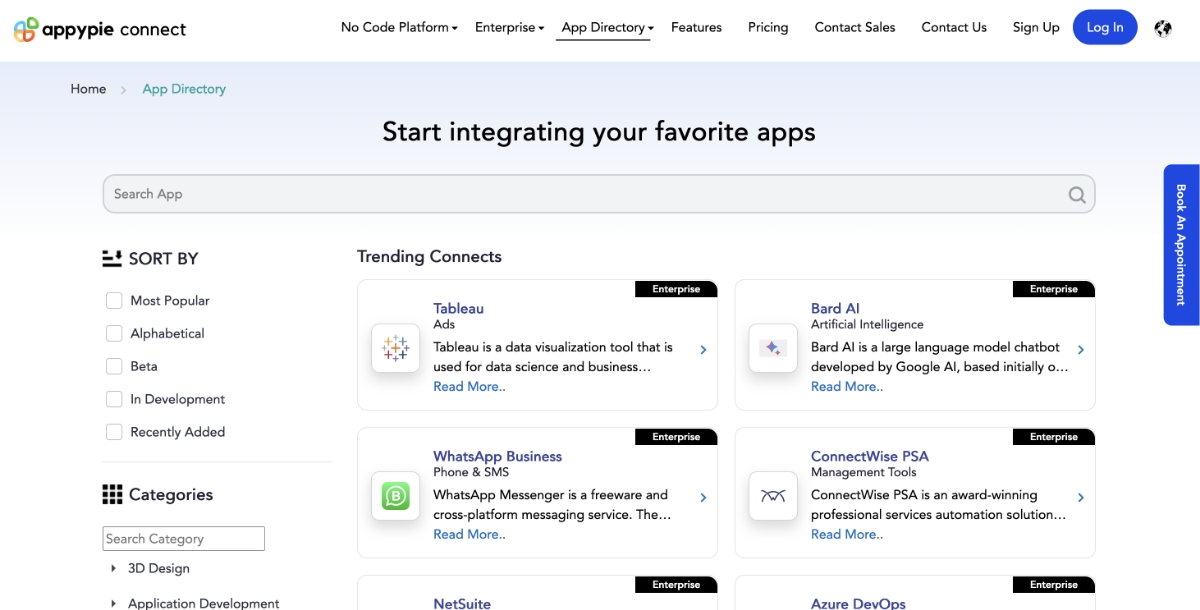
After signing in, Click on "Create a Connect".
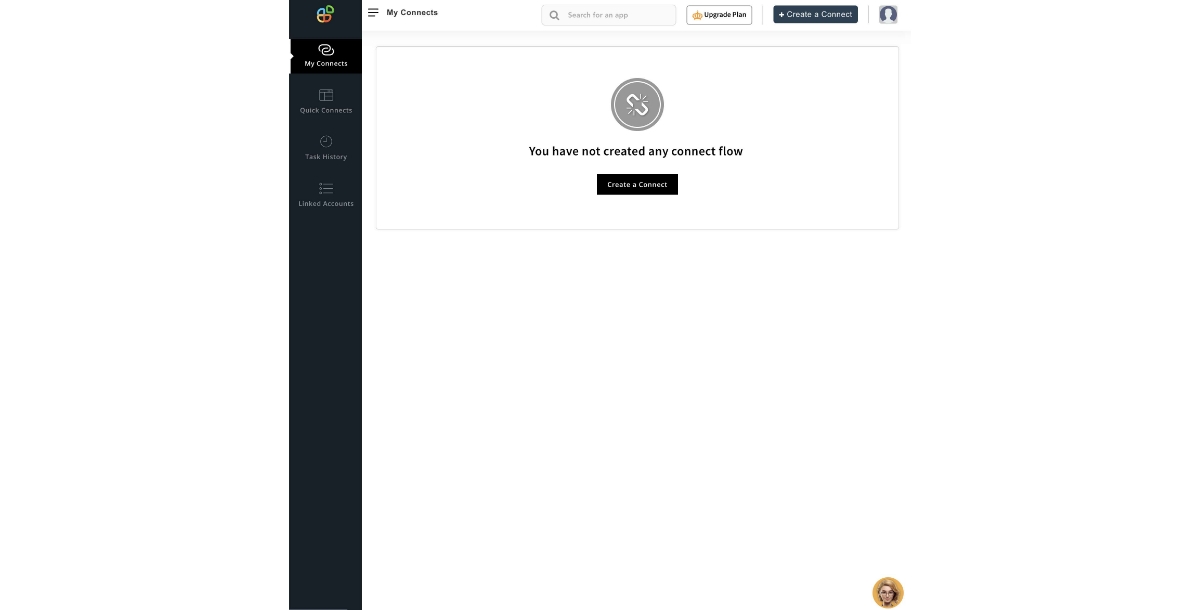
Select Google Sheets as a trigger app.
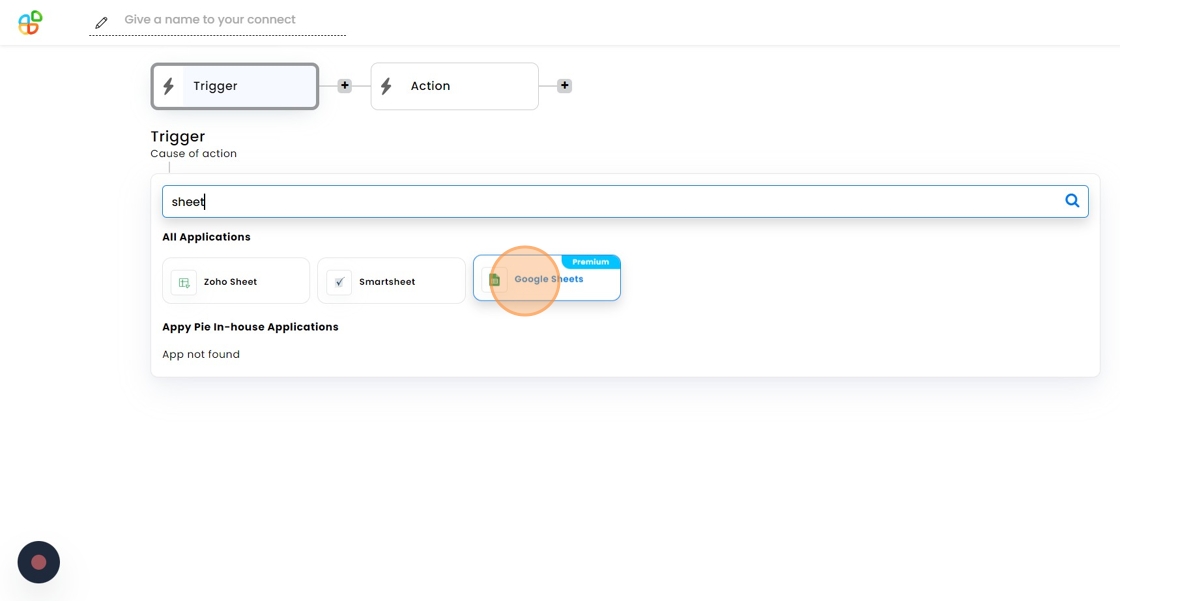
Select the new spreadsheet row as a trigger event.
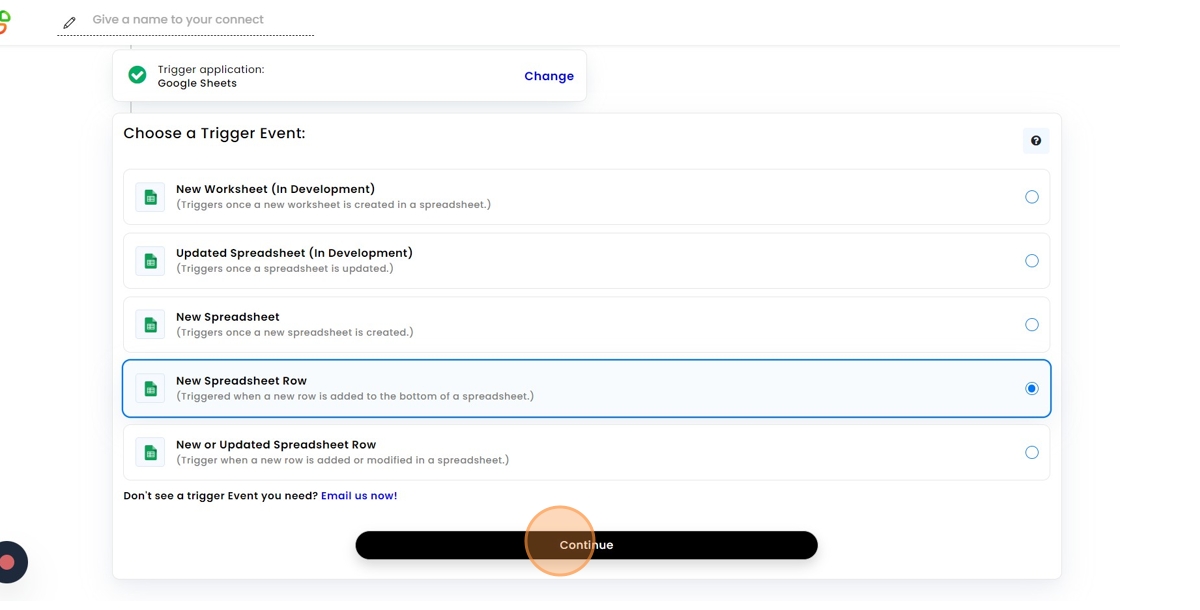
Now, link your Google Sheets account to Appy Pie from which the trigger will take place.
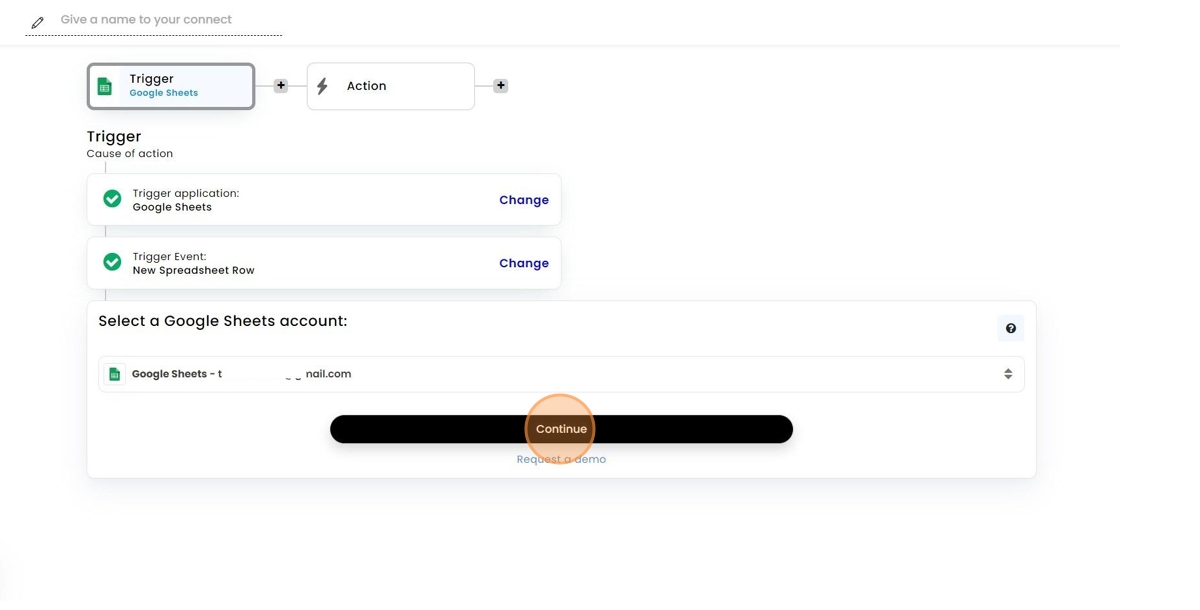
Now, configure the trigger event fields, which are required fields for this connect to occur.
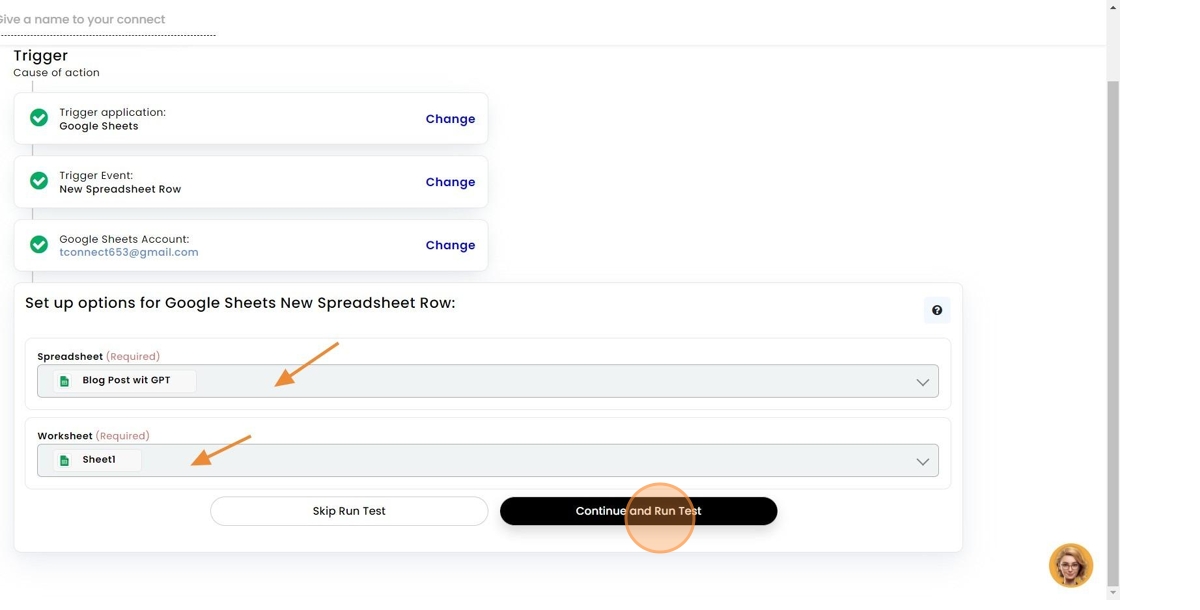
Review trigger record to ensure you are passing the right data for the connect.
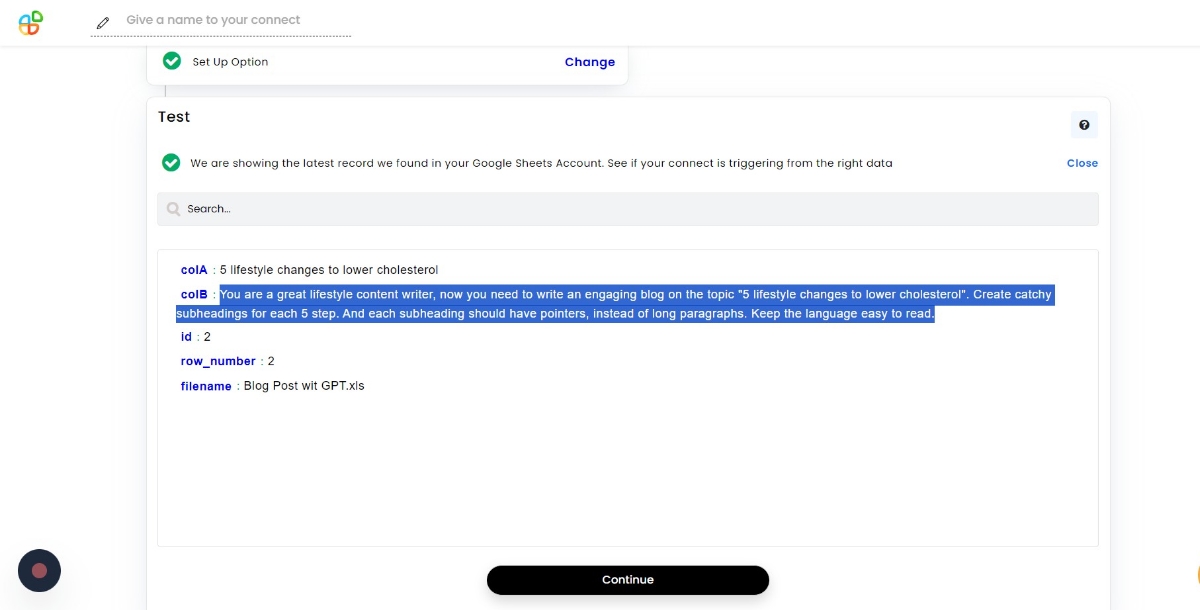
Add ChatGPT as action app
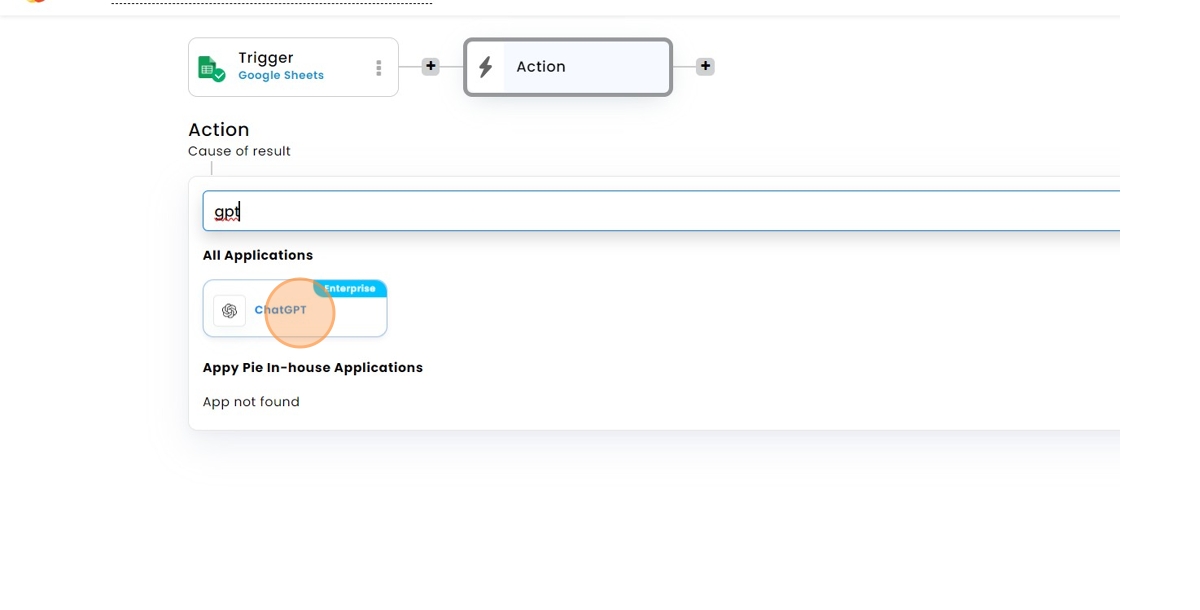
Select chat completion as an action event.
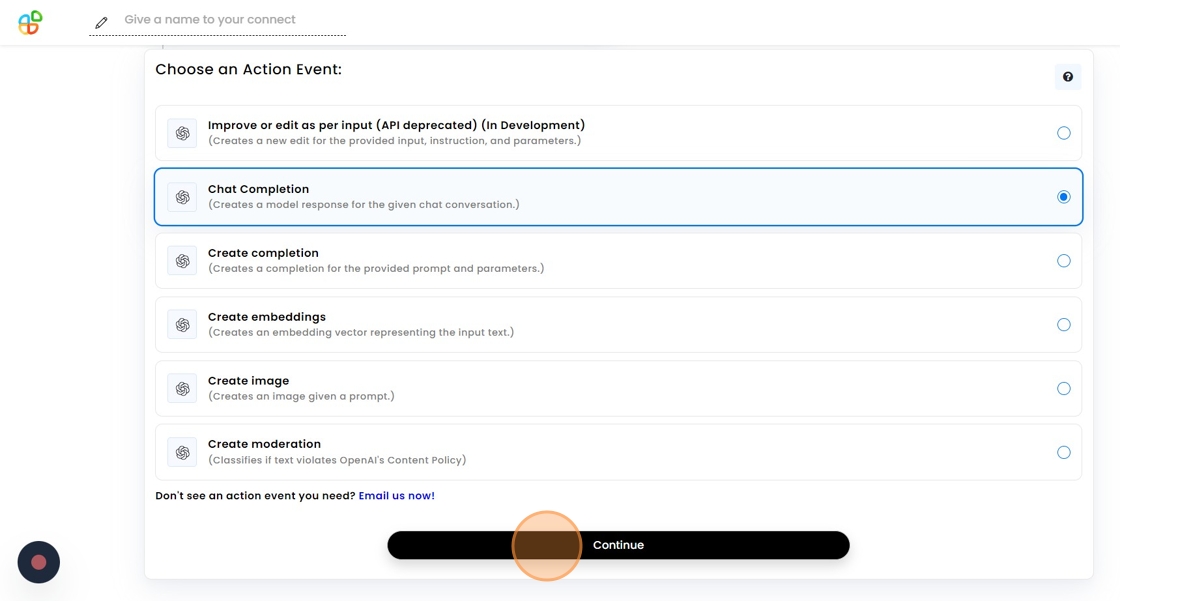
Add your ChatGPT account and click continue.
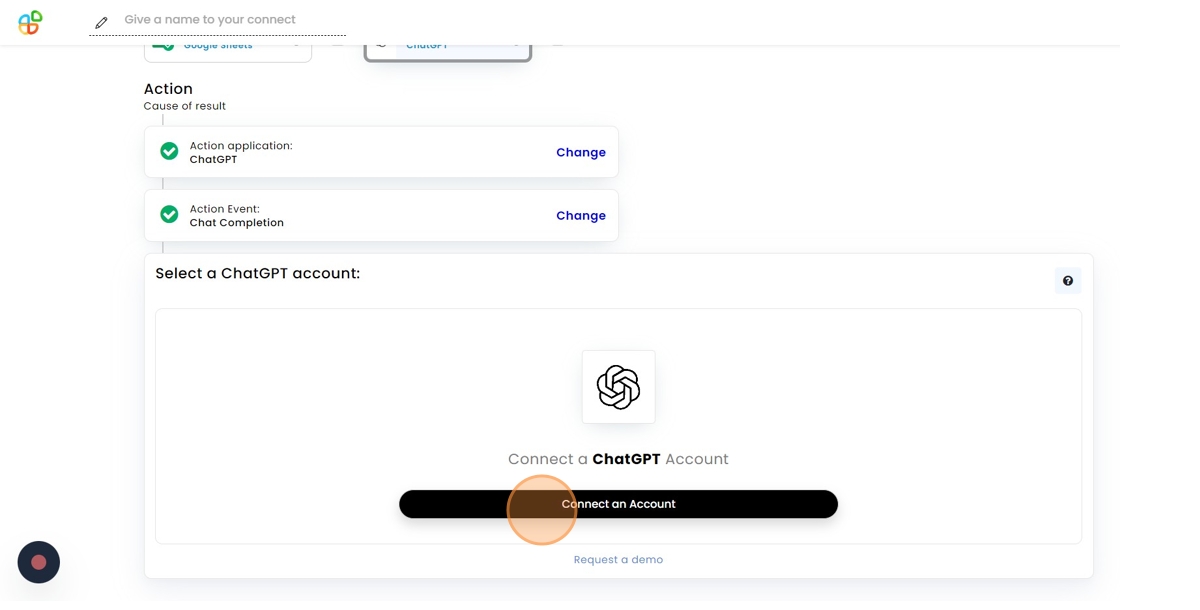
Fill the setup details such as ChatGPT prompt and model.
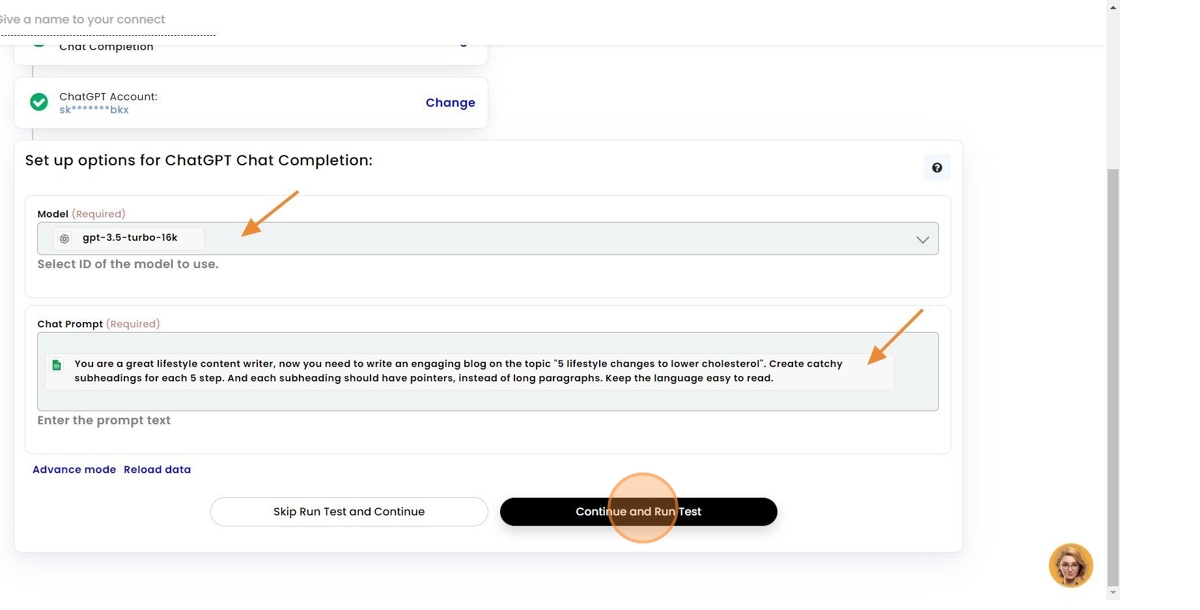
Add WordPress as a second action app.
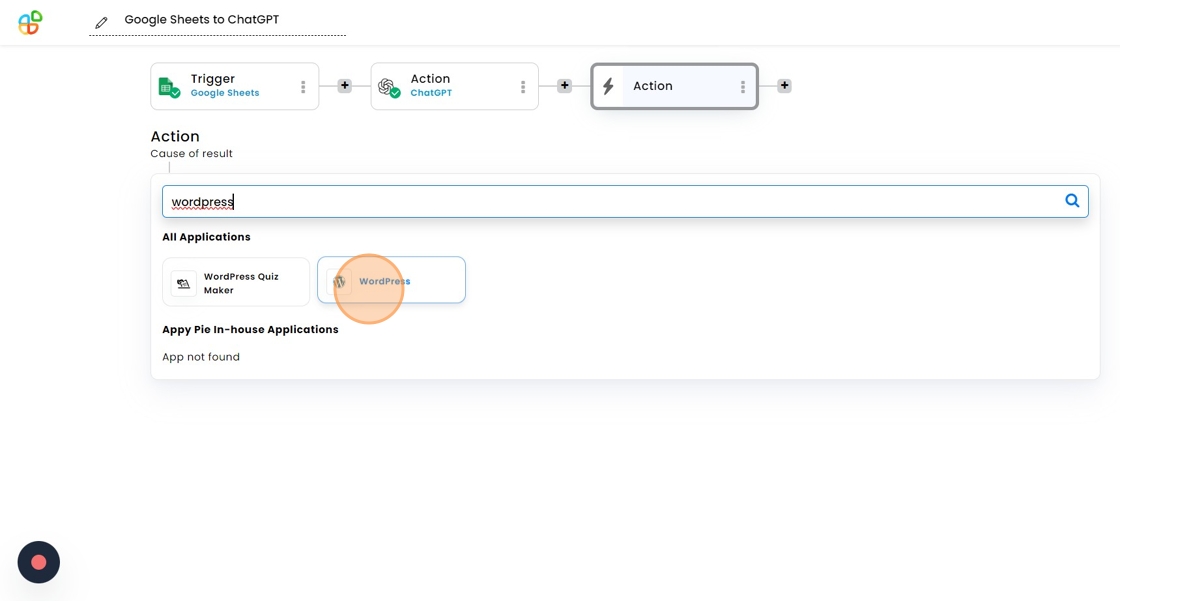
Select Create Post as WordPress event.
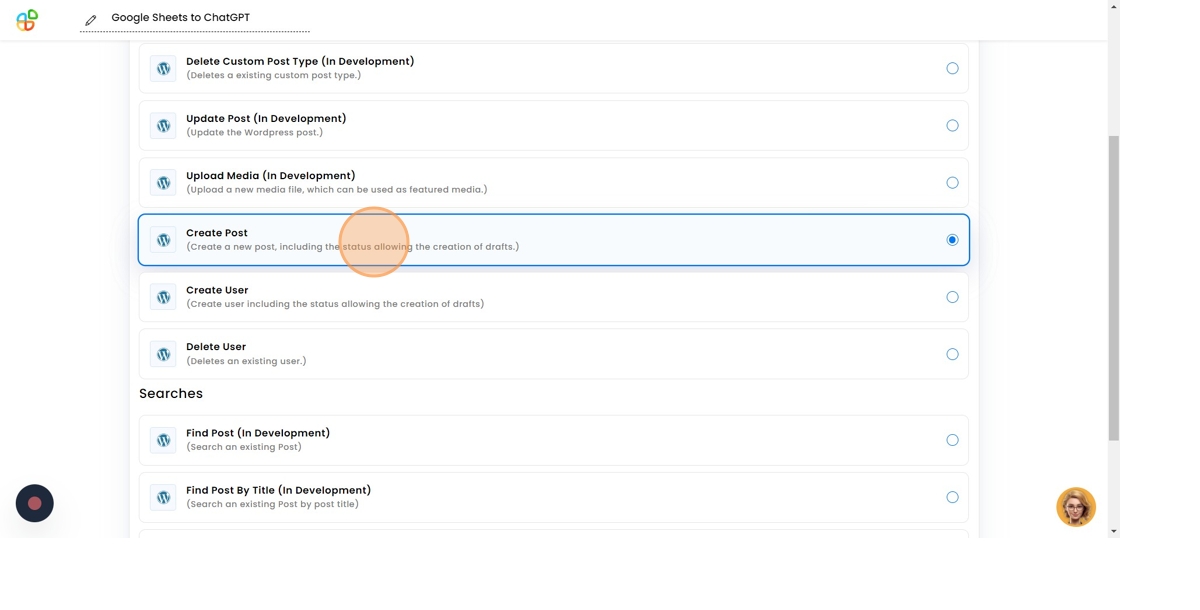
Link your WordPress account from which the connect will take place.
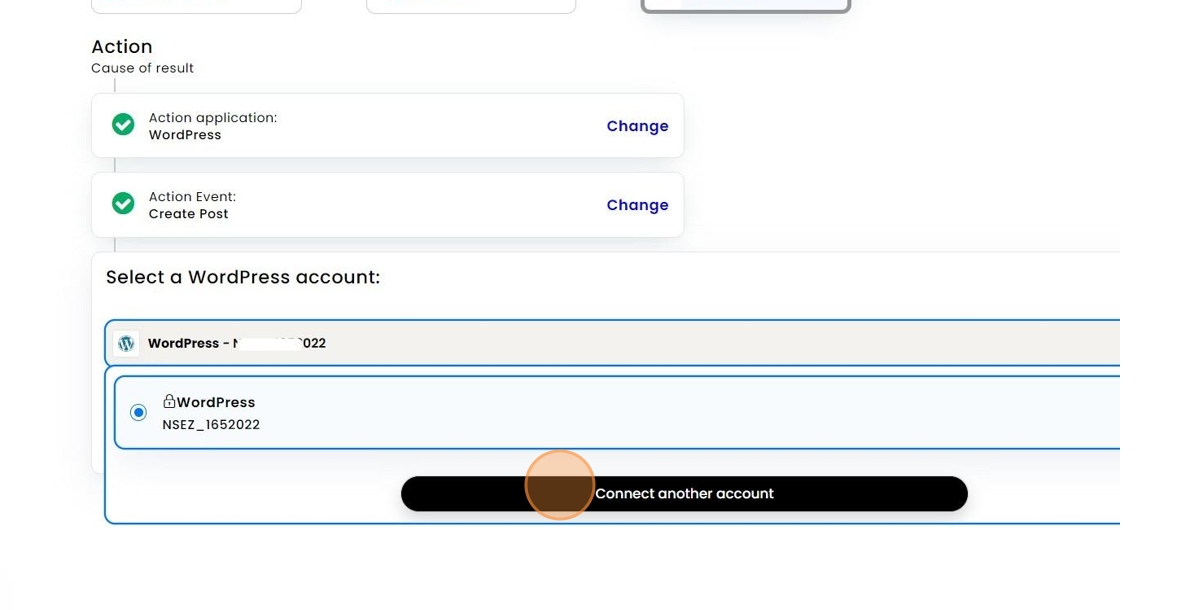
Fill all the required details to authenticate WordPress Account to Appy Pie.
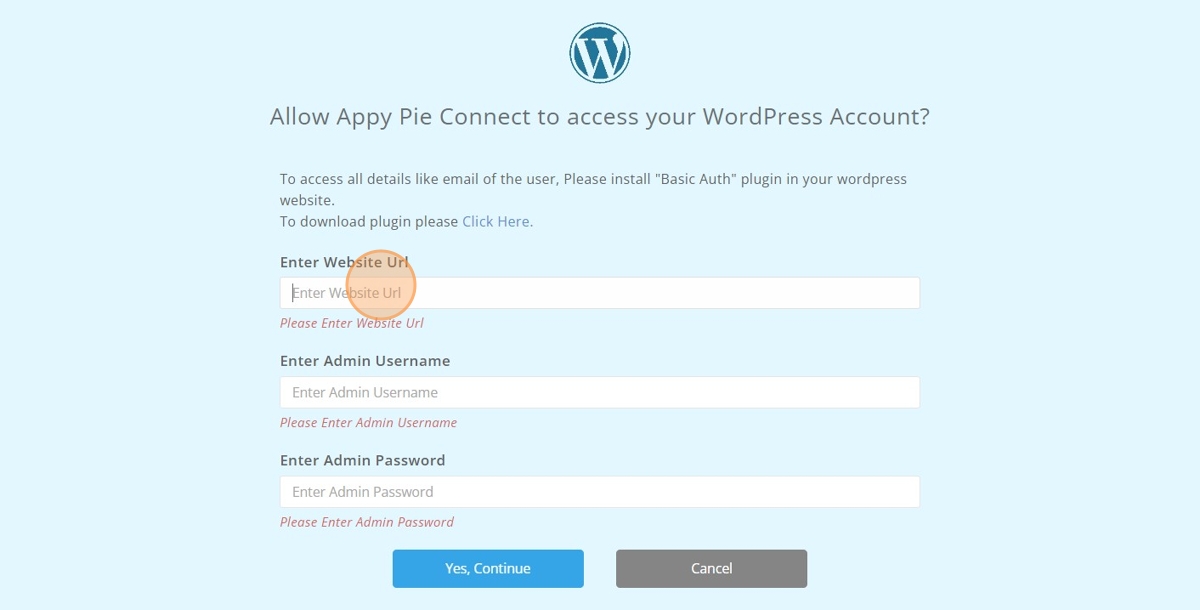
Set Up WordPress fields- the page title, status and content that need to be posted.
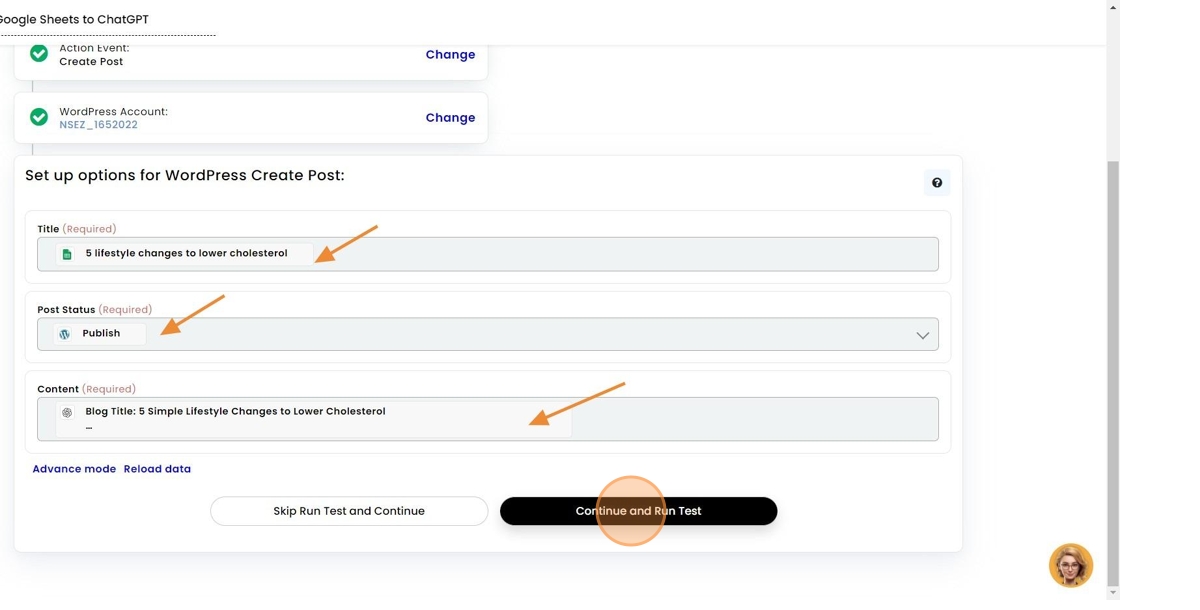
Click continue and run a final test to ensure everything is working correctly.
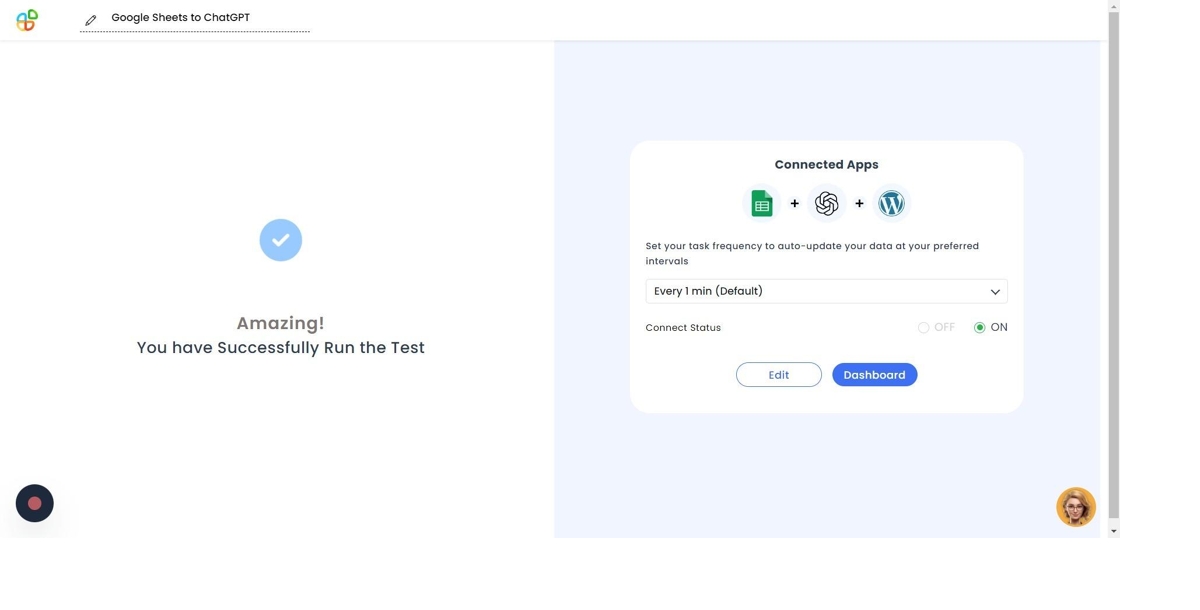
The blog generated by ChatGPT according to the required prompts is uploaded on the WordPress post.
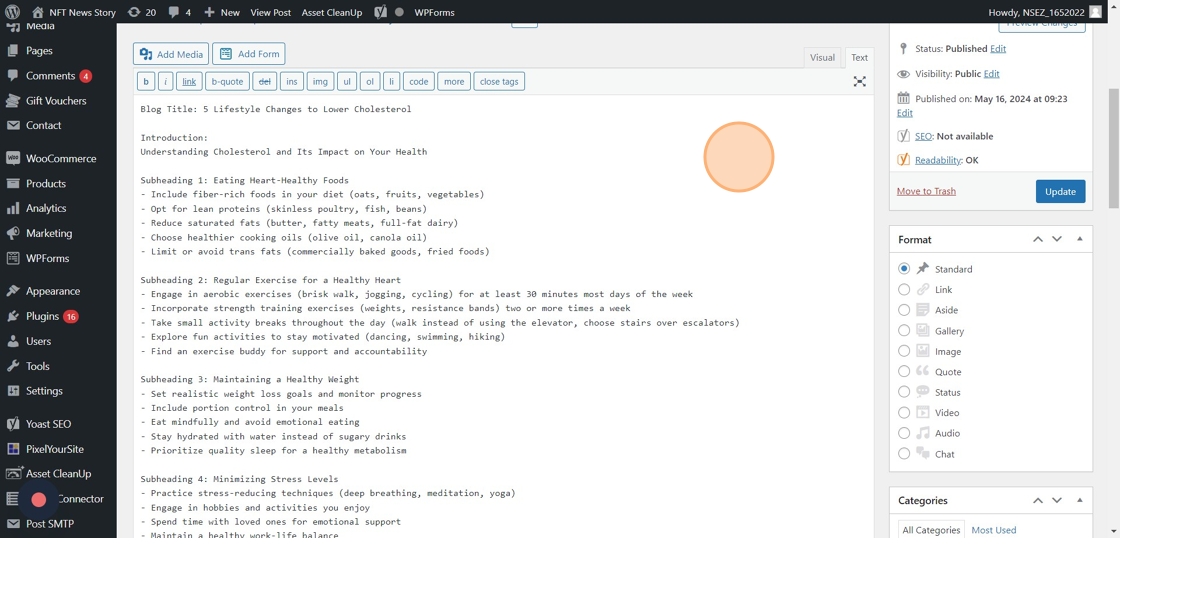
Blog is published on WordPress.
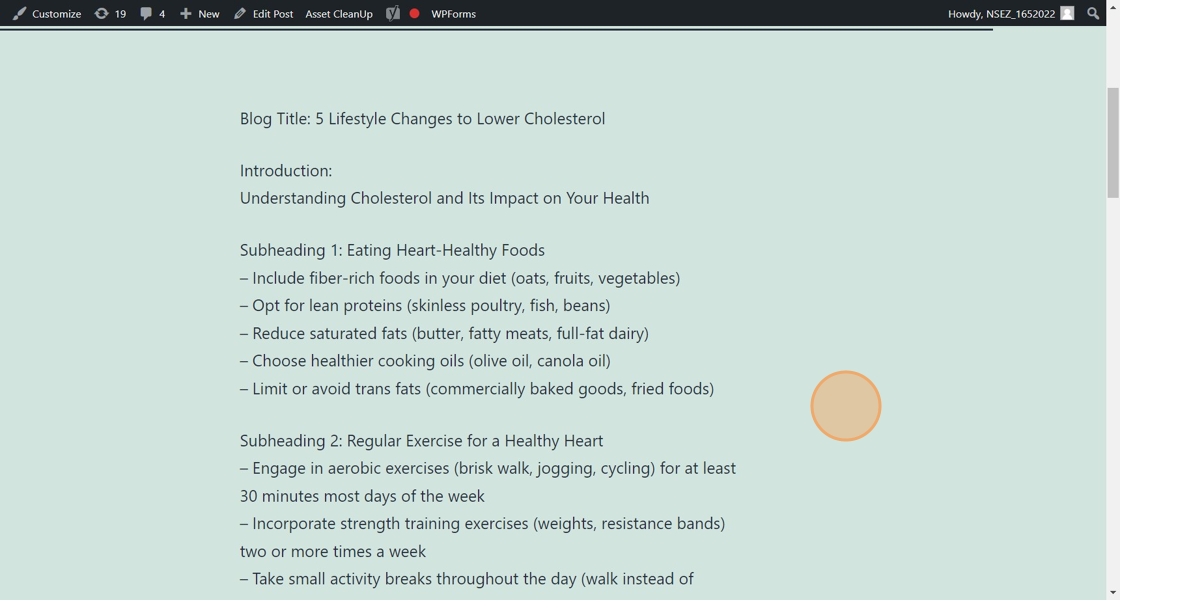
Suggested Reading: How to Make WordPress Website
Popular WordPress Integrations
WordPress can be integrated with a wide range of apps using Appy Pie Automate. Some of the most popular WordPress integrations are:
- HubSpot Integration with WordPress
- PayPal and WordPress Integration
- SharePoint and WordPress Integration
- WordPress and Google Calendar Integration
- QuickBooks and WordPress Integration
HubSpot integration with WordPress allows you to connect your WordPress website with the HubSpot CRM. This integration can automate marketing actions based on website activity. For example, when a new user registers on your WordPress site (trigger), the integration can automatically add that user as a contact in a specific HubSpot list (action). This allows you to manage your contacts and marketing efforts more efficiently.
PayPal and WordPress integration enables you to connect your WordPress website with your PayPal account for automated billing actions. This integration can trigger actions based on user activity on your website. For example, when a new user registers on your site , the integration can automatically generate a draft invoice in your PayPal account. This simplifies your billing process and improves efficiency.
SharePoint and WordPress integration allows you to connect your WordPress website with your SharePoint environment. This integration facilitates the sharing of content between the two platforms. For example, you can display SharePoint documents or lists directly on your WordPress website. This can be useful for organizations that want to make internal information accessible to a wider audience, such as employees or partners, through their WordPress site.
WordPress and Google Calendar integration connect your WordPress website with your Google Calendar. This integration can automate calendar events based on actions on your website. For example, when a user submits a form on your site with event details , the integration can automatically create a corresponding event in your Google Calendar. This allows for efficient scheduling and management of events generated through your WordPress site.
QuickBooks Online and WordPress integration connect your WordPress website with your QuickBooks accounting software. This integration allows for automated actions in QuickBooks based on user activity on your website. For instance, when a new user registers on your WordPress site , the integration can automatically create a corresponding customer profile in your QuickBooks account . This helps maintain accurate customer records and streamlines accounting processes.
Benefits of Using ChatGPT For WordPress
ChatGPT, has the potential to transform the way WordPress users create and manage content. By easily integrating ChatGPT into the WordPress ecosystem, users can tap into a powerful tool that can assist with a wide range of tasks, from content generation to code optimization. Some of the benefits of Using ChatGPT for WordPress are:
- Content Creation: ChatGPT can generate high-quality, engaging content on various topics, saving you time and effort in the writing process.
- Code Generation and Optimization: For developers, ChatGPT can assist in generating clean and efficient code snippets, reducing the likelihood of errors and improving overall code quality.
- Search Engine Optimization (SEO): ChatGPT can analyze your content and provide recommendations for optimizing it for better search engine visibility and rankings.
- Customer Support and FAQ Generation: ChatGPT can help create comprehensive and informative FAQ sections or chatbot responses, enhancing customer support and user experience.
- Translation and Localization: With its language capabilities, ChatGPT can assist in translating content or localizing your WordPress site for different regions and languages.
- Idea Generation and Brainstorming: ChatGPT can serve as a valuable ideation tool, providing fresh perspectives and creative concepts for your WordPress projects.
- Content Summarization: ChatGPT can summarize lengthy articles or documents, making it easier for users to quickly grasp the main points and key information.
- Personalized User Experiences: By understanding user queries and preferences, ChatGPT can tailor content and recommendations for a more personalized experience on your WordPress site.
Conclusion
In conclusion, integrating ChatGPT into your WordPress website opens up a world of possibilities for improving content creation, user engagement, and overall website performance. By using the capabilities of this advanced language model, you can save time, provide personalized experiences, and generate high-quality content that resonates with your audience. Whether you're a blogger, e-commerce store owner, or run a business website, ChatGPT can be a valuable asset in your WordPress toolkit. As you explore and implement the various applications of ChatGPT in your WordPress site, you'll discover new ways to innovate and stay ahead in the ever-evolving digital world. Embrace ChatGPT's potential and take your WordPress website to the next level.
Related Articles
- How Leading Businesses are Using Anaconda Python for Success
- Here’s How to Tighten Your App Marketing Strategy (4 Mistakes to Avoid)
- Revenue Management and Profit Optimization: A Guide for Entrepreneurs
- Effective Ways to Market Your Service Business Online
- 12 Ways to Increase Sales for Your Cleaning Business
- 21 Best Facebook Page Design Hacks to Boost Audience Engagement
- 33 Customer Success Manager Interview Questions
- Overcome App Fatigue with Android Instant Apps
- How to Restore Tabs on Chrome: Restore Your Last Session and Pages
- Taming Latent Diffusion Model for Neural Radiance Field Inpainting

