How to Automate Notion Using Appy Pie Connect?

Notion has revolutionised the way we organize work, combining features from Airtable, Asana, Google Docs, and more into a single, streamlined app. However, the true potential of Notion is unlocked when it's integrated with workflow automation tools like Appy Pie Connect. This integration allows you to centralize your most important information in your Notion workspace without the need for manual updates or coding. Here's how to make the most out of Notion with Appy Pie Connect:
Understanding the Integration: Triggers and Actions
The key to automating your Notion workspace lies in understanding the integration's triggers and actions:
- Triggers: Appy Pie Connect uses triggers to start an automated workflow. For Notion, the available trigger is the addition or updating of a new database item. You can specify which database or property within Notion Appy Pie Connect should monitor to initiate your Connect.
- Actions: There are two primary actions within this integration: creating a new database item and updating an existing one. These actions allow for seamless updates and additions to your Notion databases, facilitating an automated flow of information.
How to Automate your Notion Workspace Using Appy Pie Connect?
Check Your Notion Account Permissions
Ensure you have admin-level access in your Notion workspace by navigating to "Settings & Members" and checking the "Members" tab.
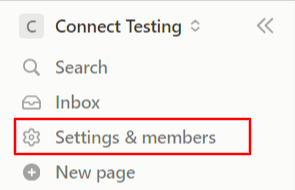
Connect Notion to Appy Pie Connect
In the Appy Pie Connect editor, select Notion as your app and choose the desired trigger or action. After clicking "Continue," you'll be prompted to connect your Notion account. Follow the instructions to grant Appy Pie Connect access to the necessary Notion pages.
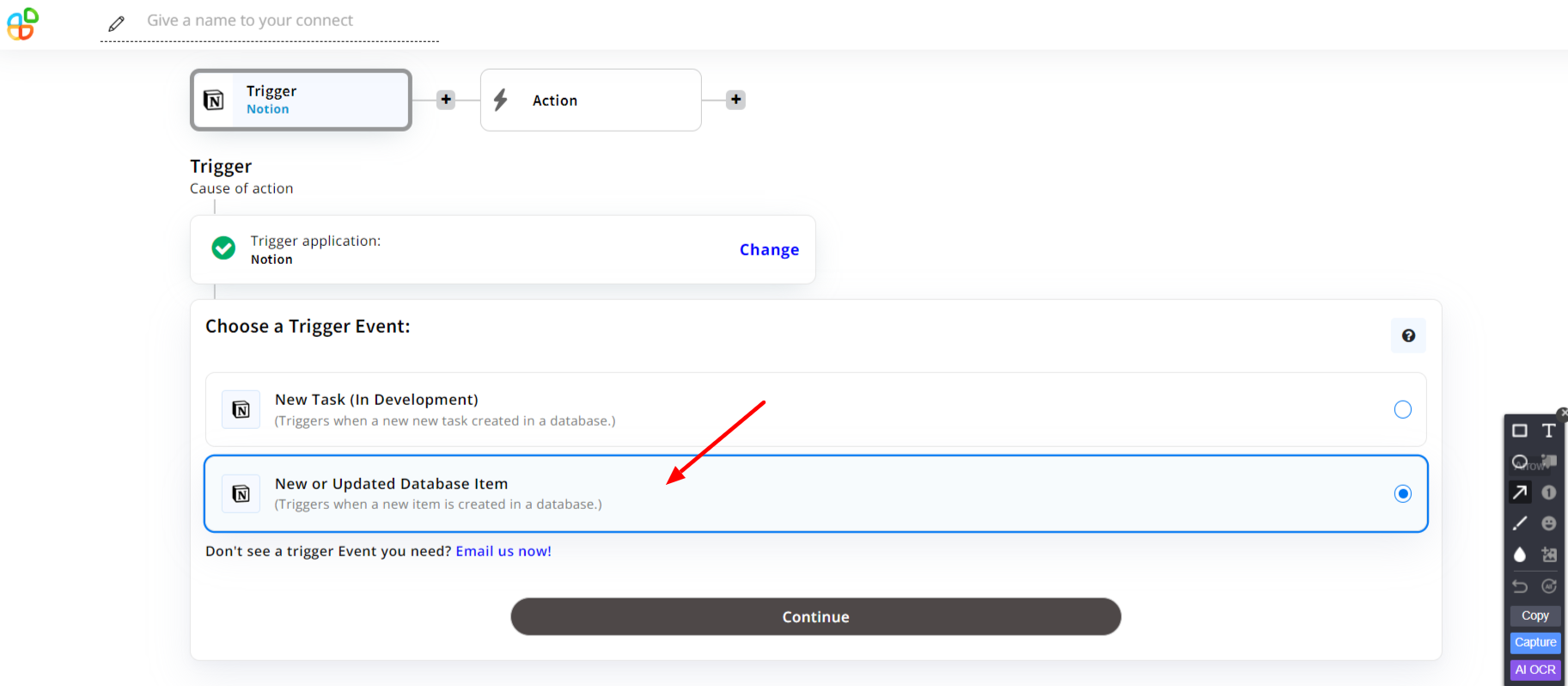
Popular Ways to Integrate Notion Using Appy Pie Connect
Integrating Notion with other apps using Appy Pie Connect transforms your Notion workspace into a centralized hub, streamlining workflows and enhancing productivity by automating the flow of information from various platforms. Below are detailed ways to use top Notion integrations to maximize efficiency:
Google Calendar + Notion: Synchronize Your Schedules
A Google Calendar and Notion integration allows you to automatically sync events and schedules from Google Calendar directly into your Notion workspace. Whether it's meetings, deadlines, or personal events, this setup ensures that your calendar entries are reflected in your Notion pages. It's perfect for keeping track of important dates in a project timeline or personal planner within Notion, ensuring you never miss a beat.
Todoist + Notion: Streamline Task and Project Management
By creating a Todoist and Notion integration, you can seamlessly manage tasks and projects across both platforms. Tasks created or updated in Todoist can be automatically added to a designated Notion database, allowing for a comprehensive overview of your to-do lists and project milestones. This integration simplifies tracking progress and consolidates task management into your Notion workspace, making it easier to monitor deadlines and assign responsibilities.
Notion + Gmail: Centralize Email Communications
A Notion and Gmail integration allows users to automatically import crucial emails from Gmail into Notion declutters your inbox and ensures important messages are directly stored in your workspace. Whether it's project updates, client communications, or any other significant emails, this integration filters and organizes your emails into the relevant Notion databases. It's invaluable for maintaining a record of communications and ensuring actionable emails are highlighted within your project spaces.
HubSpot + Notion: Enhance CRM Data Management
A HubSpot and Notion integration streamlines CRM (Customer Relationship Management) data management by automatically updating customer information, sales activities, and engagement logs into a Notion database. This connection ensures that your sales team has real-time access to client data, enhancing collaboration and enabling personalized customer engagement strategies directly from Notion.
Slack + Notion: Keep Your Team In Sync
A Slack and Notion integration automates notifications and updates, ensuring that your team stays informed about project developments, task assignments, and deadlines. Customize notifications to alert team members about new entries or updates in your Notion databases directly within Slack channels. This integration fosters a transparent and responsive team environment, where information is readily accessible and communication is seamless.
ClickUp + Notion: Combine Project Management Excellence
A ClickUp and Notion integration offers a powerful combination for managing projects, tasks, and workflows. With this setup, updates in ClickUp—ranging from task completions to project milestones—can be automatically reflected in your Notion workspace. It provides a dual-view of project progress, combining ClickUp's detailed task management features with Notion's flexible workspace for documentation, notes, and strategic planning.
Conclusion
Integrating Notion with Appy Pie Connect not only enhances productivity but also ensures your workspace remains up-to-date automatically. This guide outlines the necessary steps and ideas to get started, making it easier for you to centralize information and streamline workflows. By leveraging the power of automation, you can focus on what truly matters, making the most of Notion's capabilities to organize and manage your projects efficiently. Remember, understanding how to use Notion AI effectively is key to maximizing your productivity and ensuring your workspace meets your needs.
Related Articles
- Jasper vs. Copy.AI: A Head-to-Head Battle of AI Writing Tools
- Top SurveyMonkey Integrations for Enhanced Survey Results
- Adobe Sign vs. DocuSign: What’s the Best eSignature Solution in 2023?
- Discover 17+ Online Sales Training Programs to Elevate Your Skills
- 99+ Merry Christmas Wishes: Heartfelt Greetings and Festive Ideas 2023
- The Basics of Business Financial Accounting
- Best Document Apps for Android & iPhone [2024 Edition]
- 7 Effective Tips to Humanize your Chatbot
- 15 Best Character AI Alternatives & Competitors in 2024
- How to Successfully Grow Your App? – A Quick Guide
