Everything You Need to Know About Facebook Pixels

By Abhinav Girdhar | Last Updated on January 24th, 2024 1:22 pm | 4-min read
Table of Content
Facebook advertising is easy, but it is confusing. I mean, I’m not into business advertising on Facebook but as a marketing and content professional, I find it difficult to understand. The advertising system of Facebook is slightly underdeveloped. It lacks proper analytics. Seeing that, I have decided to make advertising on Facebook easier for everyone. We’re going to learn about Pixels today. No, not those photographic ones. But rather, we’re going to learn about Facebook Pixels and pixels in general.
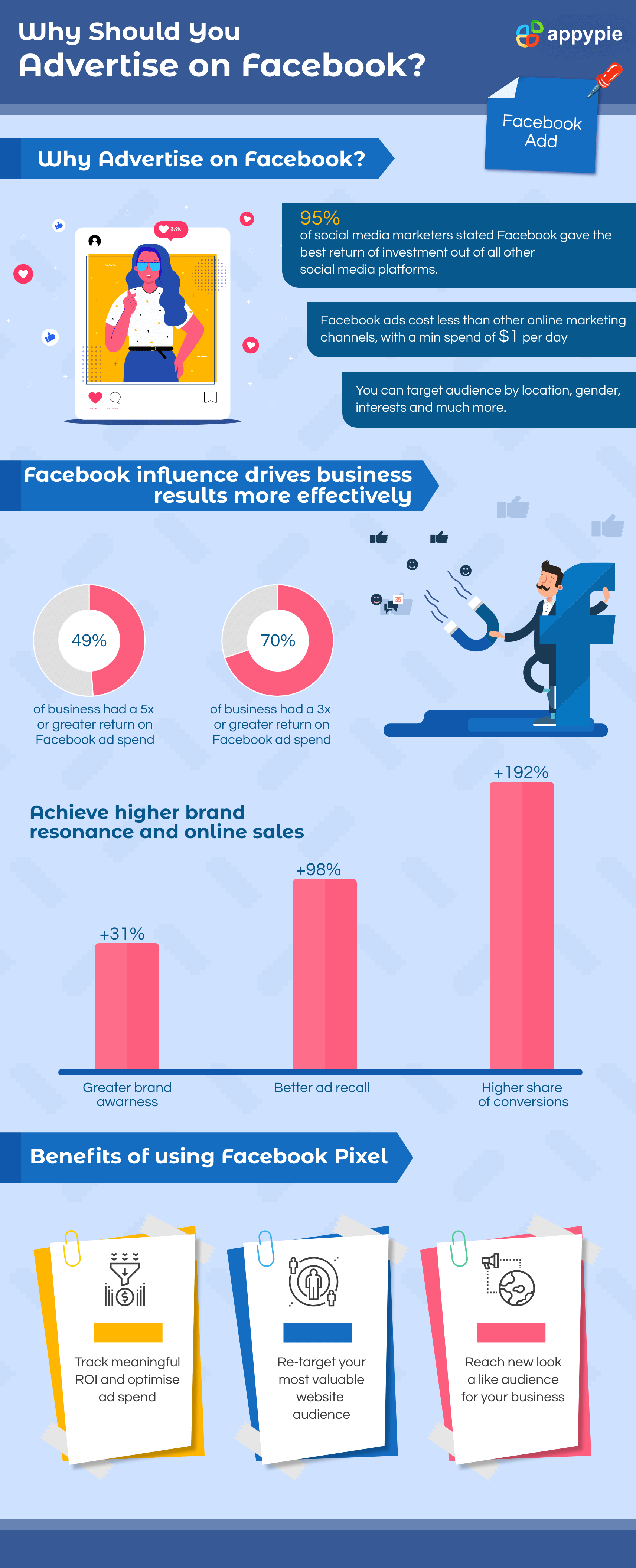 Pixels are common features of most advertising platforms. They are used to drop cookies that help in tracking visitors coming over to your website. You can then use this information to advertise to them. Facebook Pixels are similar.
Pixels are common features of most advertising platforms. They are used to drop cookies that help in tracking visitors coming over to your website. You can then use this information to advertise to them. Facebook Pixels are similar. What is Facebook Pixel?
A Facebook Pixel is an analytics tool that uses pixels to help you in tracking visitors to your ads. When someone clicks on your advert and lands on your website, the Facebook pixel gets activated and reports the action to your Facebook ads manager. This allows you to check if they did what the ad was asking them to. It can be buying a product or filling in a page. With a Facebook Pixel, all the user’s actions can be monitored on Facebook. Facebook Pixels are better than traditional analytics because they help you gauge your ad’s conversion rate. Most analytics just look at your click-through rate. With Facebook Pixels, you can have a more accurate insight into the success of your advertising strategy. Not only this, but Facebook pixels can also be used to collect relevant visitor data and perform traditional analytics.Uses of Facebook Pixels
Facebook Pixels serve two main functions due to their functionality:- Optimization
- Remarketing
With the conversion rate trick that Facebook Pixel provides, it becomes possible to bid for accurate conversions on Facebook. Optimizing your advertising to this degree of accuracy is practically unheard of on other platforms. Facebook will only show ads to users with the highest chance to click on your ads.
Since Facebook pixels record previous customers, you can use these analytics to remarket offers to such customers. Remarketing is, in fact, one of the greatest strengths of the Facebook advertising game.
What Actions can Facebook Pixels Track?
To give you more accurate analytics, Facebook tracks 9 of the following functionalities:- View Content - Tracks keyword page views (articles, landing page, product page)
- Search - Tracks searches on your website (product-related searches)
- Add to Cart - Tracks when items are added to a cart
- Add to Wish List – Tracks when items are added to a website Wish List
- Initiate checkout - Tracks when people try and checkout/purchase an item
- Add payment info - Tracks when people add payment information during the checkout flow
- Make purchase - Track purchases or checkout flow completions (landing on purchase confirmation page)
- Lead - Tracks when someone becomes a lead (submits a form, activates a trial)
- Complete registration - Tracks when someone completes a registration form (complete subscription, sign up for a service)
Installing Facebook Pixel onto Your Website
The following steps will help you install Pixel into your website.Step 1: Install Pixel onto your website’s header. There are three ways to do this as shown in the image below.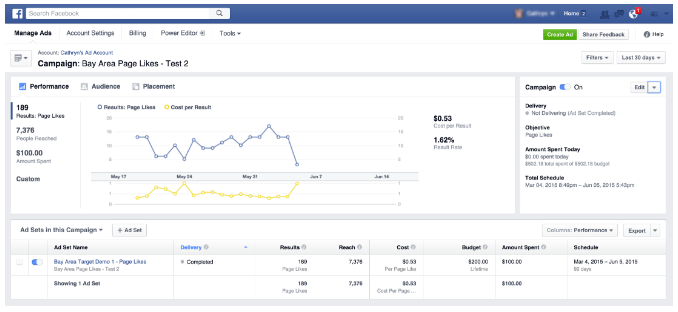 Let’s say you’ve created a page for your event. The steps below will tell you how you can analyze the response to that event.
Let’s say you’ve created a page for your event. The steps below will tell you how you can analyze the response to that event.- Click Pixels, under the Measure & Report tab
- Click on Set up Pixel
- Choose option to install the code manually
- Continue and click on Install Events
- Choose the event you want to track
- Choose Track Event on Page Load or Track Event on Inline Action The difference between the two options is in their usage. For example, if a user lands on a landing page after submitting a form, you choose Track Event on Page Load. If an event is triggered on a CTA, you choose Track Event on Inline Action.
- Add event parameters
- Place the pixel code onto your webpage
Conclusion
Facebook Pixel is an excellent creation by Facebook. To think that it was created to overhaul advertising algorithm, it works surprisingly well. Facebook overhauled their entire algorithm to ensure that it remained a place for people first. Pixel has worked nigh perfectly since the day it was launched which is an admirable achievement. Algorithm overhauls have a tendency of messing up. *whisper* Youtube. I hope you’ve made sense of what Facebook Pixels are and how you can use them to the advantage of your business. I wish you luck with your advertising strategy. I have one thing to tell you before I end, though. Do you need help with your Facebook marketing & advertising strategies? Go over to Appy Pie Academy. We have various courses to help you create and optimize the perfect strategy for all your social channels. The best part? It’s all free. Head over now!Related Articles
- Stripe vs PayPal: Which Payment Gateway Is Better in 2024?
- The Ultimate Guide to the Best Meeting Scheduler Apps of 2023
- Graphic Design Tips For Non-Designers
- 9 Google Calendar Features You Should Use in 2024
- Hand Lettering For Beginner’s: A Step-by-Step Tutorial Guide
- How to Create a Course Registration Bot in 3 Simple Steps?
- An Introduction to Graphic Design: What is Graphic Design
- Welcome to the World of Shopping Bots: Your Ultimate Online Shopping Companion
- 21+ Top Event Promotion Strategies for Social Media
- How Google Assistant Can Make People’s Life Easier