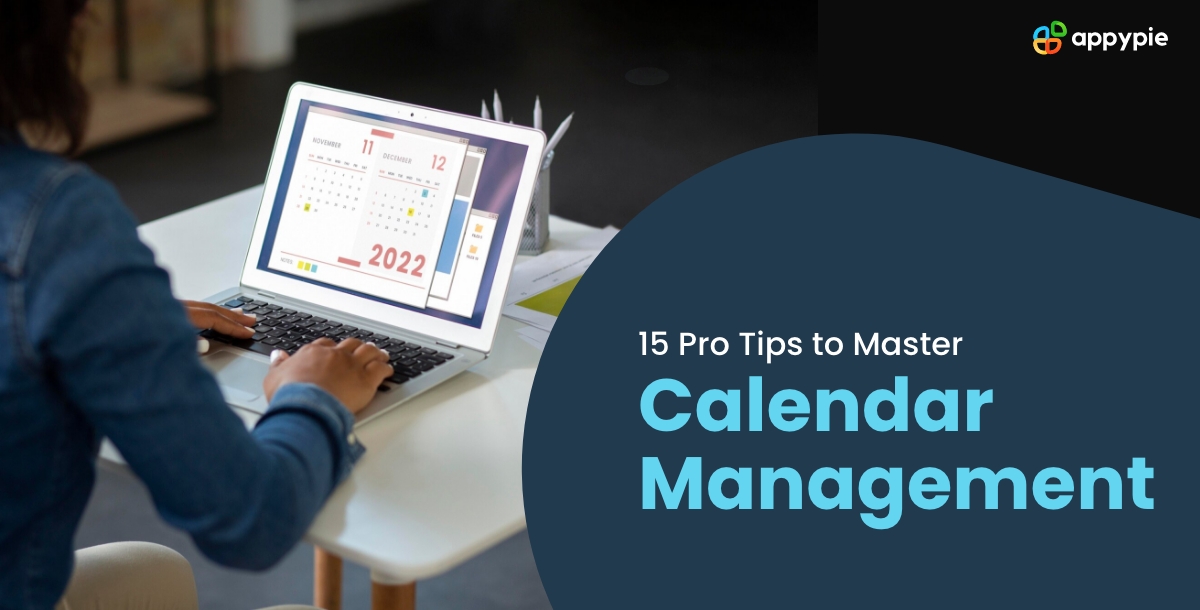15 Pro Tips to Master Calendar Management for Optimizing Your Time

Calendar management has become essential for anyone looking to optimize their time and productivity in today's fast-paced world. Whether it's for personal use or calendar project management, understanding what is calendar management and how to use a calendar effectively can transform how you approach your daily tasks. From how to organize a calendar to select the right calendar manager, we'll guide you through essential strategies to manage your commitments seamlessly. Monthly calendars are especially helpful for planning and keeping track of long-term projects and deadlines.
15 Tips to Elevate Your Calendar Management Skills
Understanding the importance of effective calendar management is crucial. It transcends mere appointment tracking, serving as a strategic tool for organizing your daily life in alignment with your priorities and objectives. By adopting a structured approach to scheduling, you empower yourself to meet your goals efficiently. Now, let's delve into the tips.
-
Sync across devices with Google Calendar
Seamless access to your schedule, whether you're at your desk or on the go, is a cornerstone of efficient calendar management. Google Calendar's ability to sync across devices ensures that your appointments, deadlines, and reminders are always at your fingertips, eliminating the risk of double bookings or missed engagements. This universal accessibility is particularly beneficial for professionals and students who rely on up-to-date scheduling to manage their day-to-day activities. Utilizing a Calendar Maker can further customize your Google Calendar experience, allowing you to create a calendar that perfectly suits your personal and professional needs.
-
Block time for focused work sessions
Time blocking is a powerful technique for carving out dedicated periods for specific tasks or projects. By allocating set times for focused work, you minimize the distractions that can disrupt deep concentration, thereby increasing your productivity and the quality of your output. This method encourages a disciplined approach to task management and helps in achieving a more structured and productive day. Implementing a Weekly Calendar Maker tool can assist in efficiently organizing these blocks, ensuring a well-planned week ahead.
-
Use Doodle for easy meeting scheduling
Coordinating meetings with multiple participants can often become a complex task, with Doodle simplifying this process by allowing participants to mark their available times. This streamlines scheduling by identifying common free slots without the back-and-forth of traditional methods. The simplicity and effectiveness of Doodle make it an indispensable tool for project managers, team leaders, and anyone looking to organize group meetings effortlessly. Integrating this tool with a Social Media Content Calendar for ongoing projects can ensure all team members are aligned and informed about upcoming meetings and deadlines.
-
Set reminders for important tasks
The importance of reminders in managing a busy schedule cannot be overstated. Reminders in Google Calendar are essential to prompt you about upcoming deadlines, appointments, and meetings, ensuring nothing slips through the cracks. These reminders can be customized to alert you at specific times, helping to manage your day more effectively and reducing the stress of remembering every detail manually. Such timely notifications are crucial for maintaining a high level of organization and efficiency in both personal and professional life.
-
Color-code tasks for quick identification
Utilizing color-coding in your calendar allows for rapid identification of different task types, meetings, and personal appointments at a glance, making your schedule easier to interpret and navigate. This visual strategy not only enhances the aesthetics of your calendar but also significantly improves functionality by enabling quick decision-making based on priority and category. For those seeking to further refine their calendar’s organization, monthly calendar templates offer a structured way to apply color-coding effectively, ensuring each month is laid out clearly and comprehensively.
-
Allocate buffer time between appointments
Incorporating buffer times between appointments and tasks is a strategic approach to prevent the day from becoming overwhelming. This practice accounts for transitions, and unexpected delays, and provides much-needed breaks, ensuring you're at your best for each activity. It’s a testament to understanding that efficiency isn't just about packing as much as possible into your schedule but also about maintaining a sustainable pace. A Monthly Calendar Maker can aid in planning out these buffers systematically throughout your month, allowing for a more balanced and realistic schedule.
-
Review and prep the next day’s agenda
Taking time at the end of the day to review and prepare for the next day’s agenda sets the stage for a productive and organized start. This reflective practice ensures you’re aware of upcoming priorities, meetings, and deadlines, allowing for any necessary adjustments ahead of time. It fosters a proactive mindset, reducing morning stress and making it easier to hit the ground running. For those managing numerous projects, Google Calendar notifications can complement this nightly routine by providing timely alerts about the next day's key activities.
-
Prioritize tasks with Microsoft Outlook
Microsoft Outlook stands out for its robust features that support task prioritization and email management, integral for professionals juggling various responsibilities. By effectively categorizing tasks according to urgency and importance, Outlook helps in focusing on what truly matters, streamlining your workflow. The platform's comprehensive calendar management capabilities make it a top choice for those seeking to merge their communication and scheduling tools seamlessly. For individuals or teams looking to further optimize their workflow, exploring calendar templates within Outlook can provide customizable options to fit every scheduling need.
-
Limit Meetings to Essentials Only
Being selective about the meetings you agree to attend is crucial for managing your time effectively. Every meeting should have a clear purpose and outcome to justify its place on your calendar. By applying this filter, you safeguard your valuable time and ensure that the meetings you attend are productive and necessary. Implementing weekly calendar templates can aid in visualizing your week at a glance, making it easier to identify and prioritize essential meetings over less critical ones. This strategy not only maximizes productivity but also respects the time of all participants. It encourages a culture of efficiency, where meetings become a tool for decision-making and collaboration rather than a default activity.
-
Embed Project Deadlines into Your Calendar
Marking project milestones and deadlines in your calendar is a non-negotiable practice for staying on top of your workload. It helps align with your project timelines and facilitates better resource allocation and priority setting. With tools like Save The Date Card Maker, you can create visual reminders for project dates, enhancing your ability to meet deadlines consistently. Having these deadlines visually represented in your calendar gives a constant reminder, keeping you focused on the end goal. This practice helps mitigate the risk of projects derailing due to overlooked deadlines or poor time management. It’s a proactive step towards ensuring project success and maintaining high personal and team accountability.
-
Use Trello for Task and Time Management
Integrating a task management tool like Trello with your calendar offers a comprehensive view of your projects and deadlines. Trello’s board and card system enables you to break down projects into manageable tasks, set deadlines, and track progress in real time. This integration bridges the gap between task management and time allocation, streamlining your workflow and enhancing productivity. By visualizing tasks alongside calendar entries, you can better plan your day, ensuring that time is allocated efficiently for recurring tasks and project-specific work. This synergy between task and time management boosts your productivity and ensures that nothing falls through the cracks. It's an effective way to keep your projects on track and your calendar in check.
-
Schedule Email Checking Blocks
Dedicating specific times for email checking can drastically reduce distractions, allowing for sustained periods of focused work. Constantly reacting to incoming emails disrupts your flow and can lead to a fragmented workday. Setting aside designated times for email helps maintain focus on your tasks, making you more productive and less reactive to the incessant ping of your inbox. This practice helps manage your workload more efficiently and trains others to understand your working pattern, setting healthy boundaries around your availability. By using Save The Date Card Templates, you can schedule these blocks visually, making it clear when focusing on deep work versus when you're available for communication and collaboration.
-
Set Recurring Tasks for Routine Activities
Automating the scheduling of recurring tasks ensures consistency and saves time. Whether it's weekly team meetings, monthly reports, or daily check-ins, setting these tasks to recur automatically in your calendar removes the need for manual entry each time. This consistency aids in establishing a routine, making time management more straightforward and predictable. Using the best calendar apps enables easy setting up of recurring tasks, ensuring you never miss an important activity. It’s about working smarter, not harder, by leveraging technology to streamline your scheduling process, freeing up mental space and time for more strategic tasks.
-
Declutter Your Calendar Weekly
A cluttered calendar can be overwhelming and counterproductive. Taking time each week to review and clean up your calendar ensures that it remains an effective tool for managing your time. Remove or reschedule tasks that are no longer relevant, and update your calendar to reflect the most current state of your priorities and commitments.
This weekly ritual keeps your calendar manageable and gives you a clearer understanding of your available time for the upcoming week. It’s an opportunity to reassess priorities and make necessary adjustments, ensuring that your time aligns with your most critical goals.
-
Share Your Calendar with Key Contacts
Sharing your calendar with colleagues or family fosters better communication and scheduling harmony. It reduces the likelihood of double bookings and scheduling conflicts, making it easier to plan meetings and activities involving multiple participants. Transparency in your availability can lead to more efficient scheduling and a better understanding among team members or families about the best times to collaborate or connect. By leveraging calendar-sharing features found in many of the best calendar apps, you can maintain control over who sees your schedule and to what extent, ensuring privacy while enhancing coordination. This collaborative approach to calendar management helps streamline scheduling processes, making it easier to find mutually convenient times for meetings, events, and family activities.
Conclusion
Mastering calendar management is more than just keeping track of dates and appointments; it's about creating a strategic framework for your time that enhances efficiency and productivity. By implementing these 15 tips, you'll optimize your daily schedule and gain greater control over your professional and personal life. Remember, the goal is to make your calendar work for you, not the other way around. Start small, experiment with different techniques, and find what combination best suits your workflow.
Related Articles
- 15 Best Notion Alternatives in 2024
- Helping your business through COVID-19 with Appy Pie
- What is NFT Art Finance and How to Buy NFT Art Finance?
- How to Create a Stunning Brochure for Your Business
- Butterfly Logos: Stand Out in Branding and Boost Your Brand Identity
- Monochromatic Colors: Unlocking the Expert Design Tips
- Best Databox Integrations to Streamline your Workflow
- Why you need an app and why you don’t?
- Top 5 App Development Skills That Would Have People Lining Up to Hire You!
- A Complete Guide to PolyAI Chatbot