11 Tips & Tricks to Improve Communication with Remote Teams
Originally Posted By Jay Shapiro - CEO | December 01, 2016 | 4-min read
It is hard to manage business workflows when your team is working remotely. Even if you have the most advanced remote tools for video conferencing, instant messaging, etc., it is critical to master the art of communication. You need to stay connected with your team members to keep them motivated and productive.
Table of Content
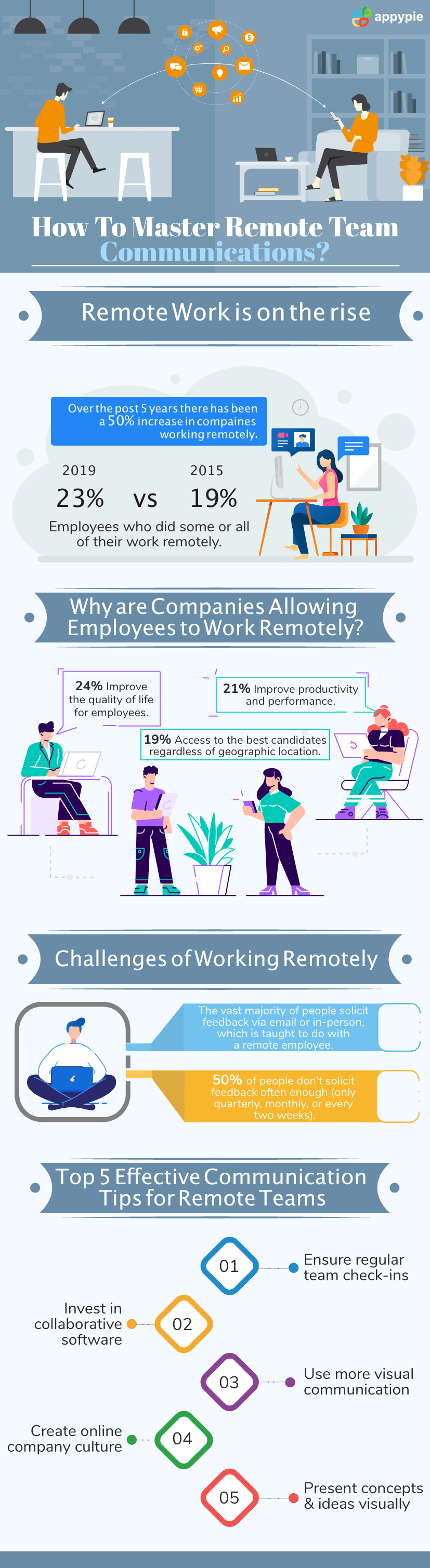 In this post, we will help you with the best practices for remote team communication. Keep reading to understand how to manage remote employees when they are not working from the same location as you are.
In this post, we will help you with the best practices for remote team communication. Keep reading to understand how to manage remote employees when they are not working from the same location as you are.Best Practices for Remote Teams Communication
Here are a few major tips for effective communication with your team members when working remotely.- Regular Check-ins
- Communication Technology
- Do not Micromanage
- Create Online Office Culture
- Set realistic targets and deadlines
- Deploy Internal Communication App
- Real-Time Communication An internal communications app makes it possible for everyone to be on the same page reducing the risk of any gaps in communication. Smartphones have made a place in everyone’s hearts and pockets, which means that all your employees have some version of it. This in turn means that they can all install the internal communications app you created and hence never miss an announcement!
- File Storage and Sharing As everyone is working remotely, it is impossible to simply run up to someone’s desk with your laptop and have a quick discussion. Similarly, in a virtual meeting, you can’t have a projector showcasing a presentation. An internal communications app can take care of this issue by simply adding the functionality of sharing and storing files in the cloud.
- Easier Project Management Internal communications apps can help here in a big way. You can keep a better track on the way a project is moving and be updated with the progress. This can help you manage the to-do lists better, streamline business processes, and adhere to proposed timelines effectively.
- Accurate Performance Tracking Performance tracking is an essential aspect of running a business. An internal communications app may have an integrated performance tracking system that lets you access all kinds of communication, files, and performance trackers in one place.
- Enhanced Productivity As the communication improves, projects are managed better, employees are better engaged and the exchange of information is smoother, naturally the overall productivity increases manifold. As per a recent report by McKinsey Global Institute, companies that work towards establishing better connections between employees see a 20-25% improvement in productivity.
- Trust Your Employees
- Make your Expectations Clear
- Essential Tools to Utilize
- Boost Your Team Confidence
- Look out When They are in Distress
- Recognize Through Digital Platforms
Daily check-ins help you establish a synchronous communication with your team members. You as a team manager should perform daily check-ins on your team members. Not because you don’t trust them, but you want to keep all of them on the same page. Try to perform regular check-ins using video conferencing or phone calls. This regular check-in will help them understand what you are expecting from them on that specific day.
Watch this video to learn more about Daily and Weekly Reporting.(Above video is a part of a more elaborate course on Academy by Appy Pie. To access the complete course, please Click Here, or continue reading below.)
Try to implement the communication tactics that work for all your team members as they are working from the remote locations. Use online communication tools like Zoom to organize and manage video conferencing with your team members.
The Zoom is surely an excellent tool for online communications. You can go through this post to check how you can run and record meetings using Zoom - How to Run and Record Your Podcasts Using Zoom?The best part about Zoom is that you can integrate it with multiple software that you use daily to manage your workflows. For example, you integrate Zoom with your Gmail account to automate sending out of calls and meeting notifications to your team members.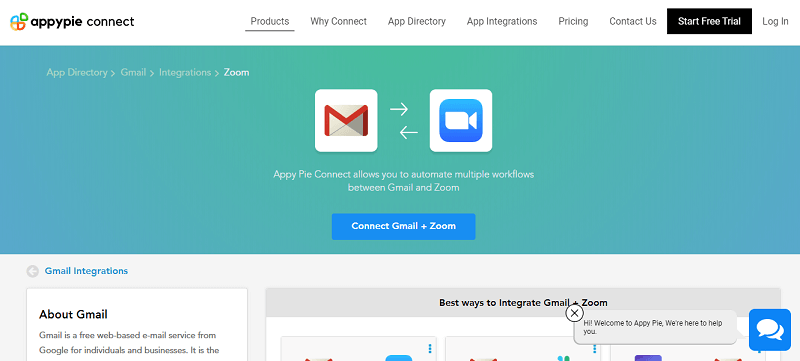 Connect This Flow
Connect This Flow
Try not to micromanage things with your team members when they are working remotely. They may have different commitments. Some may start early, and some may work late at night. Focusing on their overall productivity and outcomes will help. If the outcome is acceptable, you need not micromanage things.
Instead, you can let your employees watch this video to help them become focused every minute during the day.(Above video is a part of a more elaborate course on Academy by Appy Pie. To access the complete course, please Click Here, or continue reading below.)
Create a healthy online work culture and make sure your employees remain engaged and dedicated to the tasks they have been assigned to. You don’t have to come up with rewards and big prizes every time. Just a simple motivational infographic shared with all the team members will work. This helps your team know that you are recognizing their work and appreciating their efforts.
Try to organize fun activities and other engaging events for your employees. You can also organize quizzes and contests to have discussions about the things out of the work like TV shows, trending news, and much more.
Try to set up the clear deadlines and targets for remote work. Your employees must utilize the time they are logged into the system. Working from home doesn’t mean that they work for all hours, so make sure they log out of the system on time. Create an expectation checklist for your team members and make sure it doesn’t look complicated. Use simple fonts and colors to differentiate the line items and important topics.
You can use software like Trello, Google Sheets, ZOHO Show to create attractive presentations. Also, you can integrate Trello with your Gmail account to automate the process of sending out these to-do lists to your team members. The best part about this integration is, you can create a list anytime, save it in Trello, and schedule a time for these sheets to be sent to your team members.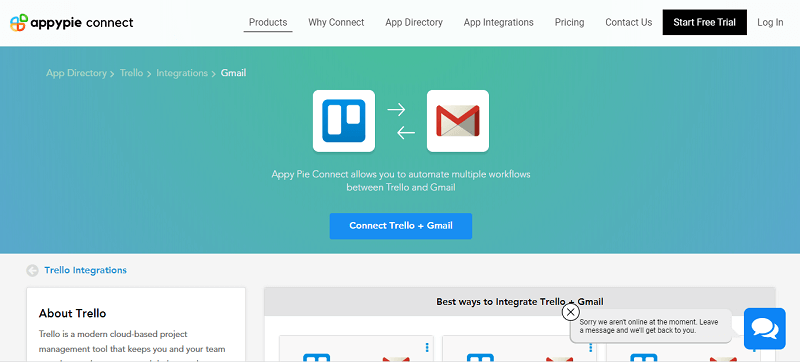 Connect This Flow
Connect This Flow
Deploying internal communication app can benefit your business in following ways:
You must trust your team when they are working remotely. If you want your team to work more efficiently, you must step back and allow them room to do their work. This helps them be creative and deliver the best they can.
You must keep your expectations clear with your team members. This way, you can help them manage their tasks and workflows efficiently. Make sure you vocalize all the existing and new plans to your team from time to time. This way you can have the right flow of communication and overcome misunderstandings to boost productivity.
Make sure you use online tools and stay connected to your team members when they work from a different location. This is the best part about online remote technology that you can easily connect with your teams, maintain workflows, and assign tasks to them.
Help your employees create a to-do list for each day. This helps them manage their tasks and keep a check of the tasks pending and the ones they have already completed. Watch this video to learn how you can use to-do lists more effectively.(Above video is a part of a more elaborate course on Academy by Appy Pie. To access the complete course, please Click Here, or continue reading below.)
They can use various applications to create this to-do list. However, the one that I would recommend is Google Tasks. The best part about this application is that you can integrate it with multiple applications using our automation tool – Appy Pie Connect.
Let us check out how it works. For example, you integrate Google Tasks with Google Drive. This integration will help you save all your to-do lists on your drive and you can access them anytime you want. All you need to do is login to your Gmail account.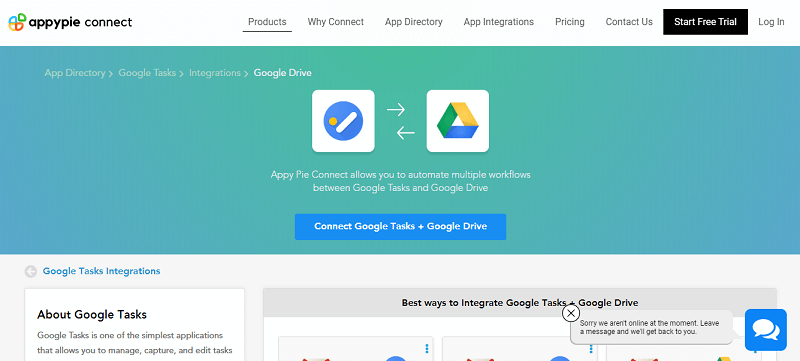 Connect This Flow
Connect This Flow
When you appreciate your team’s work and efforts, you must boost their confidence too. Employees need to know how they are contributing to the bigger picture of the success of a specific project or the company. Celebrate their achievements and keep sharing positive news and feedback regularly.
Keep a check on your employees’ mental health. Make sure you understand them and provide them with the required support if they are going through any distress or anxiety. This may be because of the sudden change in the work culture.
Make sure you recognize your team members’ contributions. Doing this motivates them and helps them deliver the best. Though it is difficult to set an example of the start performer for all the other team members when you are working remotely. However, you can recognize them using digital platforms.Conclusion
That was all for today. After going through all these best practices, you must be able to establish a good remote work culture and communication with your team members working remotely. It is hard managing remote employees sometimes but making the right use of the advanced communication tools available online, you can master this art of communication. To help your employees manage their workflows, you can have them go through this course on Appy Pie Academy - Learn Online How to Get More Done in Less Time. On Appy Pie Academy, you can also find various other courses that you can recommend to your employees to improve their skillset. Also, you can check out our automation software – Appy Pie Connect and help your employees automate their repetitive tasks by integrating different software with their daily-use business tools.Citations:
Vantage CircleVenngageRelated Articles
- 5 GitHub Automation Ideas [How to Automate GitHub]
- Social Media Customer Service: Insights, Importance, 10 Best Practices
- How to Make a Business Website: A Comprehensive Guide for Entrepreneurs
- Customer Satisfaction Score: Insights, Importance and How To Measure
- Guide to Custom Apple Watch Faces & DIY App Development
- Hard Sell vs. Soft Sell: Explained with Examples
- Millennials vs Gen Z: Customer Service Expectation Difference
- 51+ Funny Birthday Card Ideas: Adding Humor Into Celebration of Existence
- E.T. the Exceptional Trajectories: Text-to-camera-trajectory generation with character awareness
- PNG vs JPG: Understanding the Differences and When to Use Each Format
Take a Related Course
- Start learning for free
(No credit card required)
