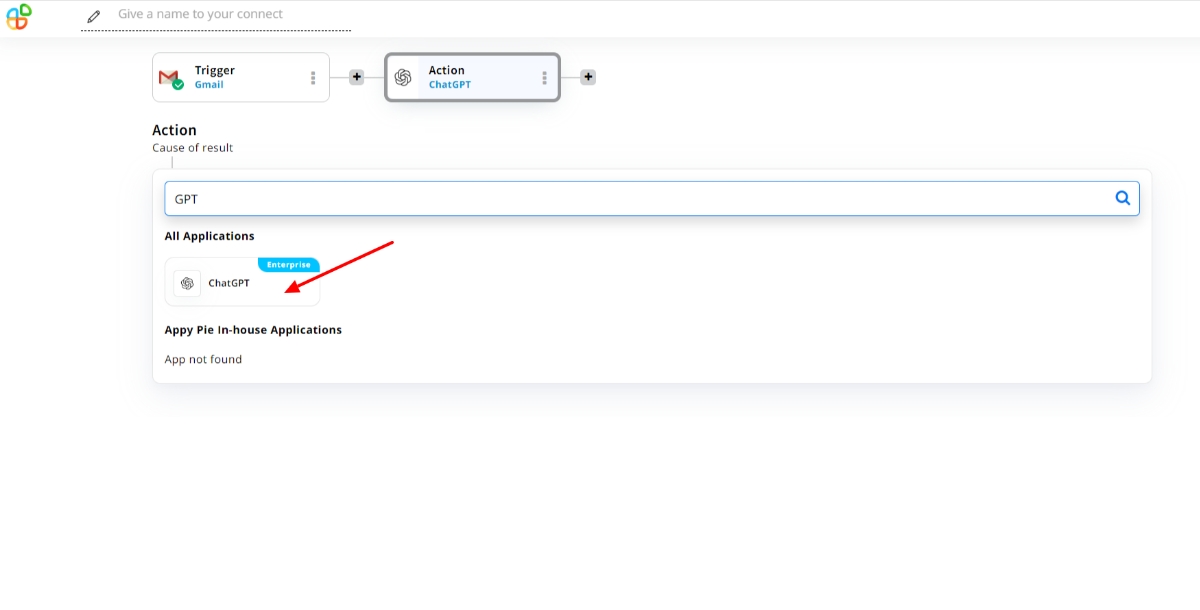Do you want to utilize ChatGPT for composing emails for your Gmail? Wondering how to seamlessly integrate ChatGPT with Gmail? Look no further! In this guide, we'll take you through the detailed steps to integrate and employ ChatGPT with Gmail through Appy Pie. ChatGPT, powered by OpenAI, stands as an advanced natural language processing model capable of assisting you in generating email responses, drafting messages, and automating certain email-related tasks. By integrating ChatGPT with Gmail through Appy Pie, you can significantly boost your productivity and streamline your email communication process. Let's dive into this comprehensive guide on maximizing the potential of this powerful combination.
How to Integrate ChatGPT with Gmail using Appy Pie?
Integrating ChatGPT with Gmail using Appy Pie offers a powerful solution to automate email tasks based on ChatGPT-generated information. Here's how to set it up:
Step 1: Sign Up/Login to Appy Pie Connect:
Visit the Appy Pie's Website and sign up for an account. If you already have an account, log in to proceed.
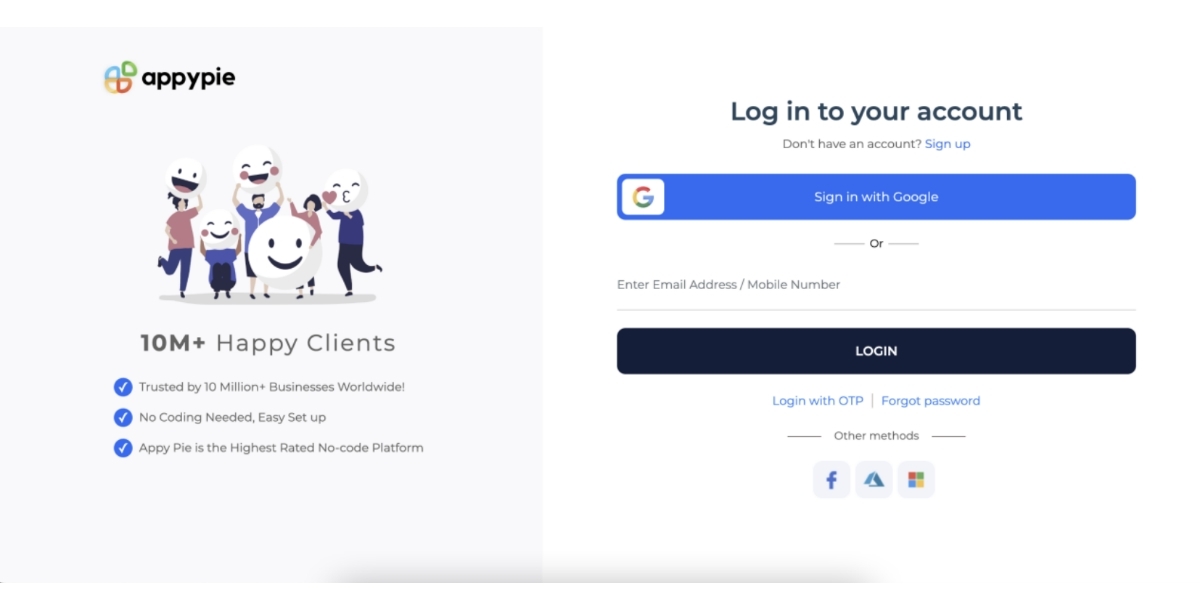
Step 2: Start a New Integration:
Click on "Create a Connect" once logged in.
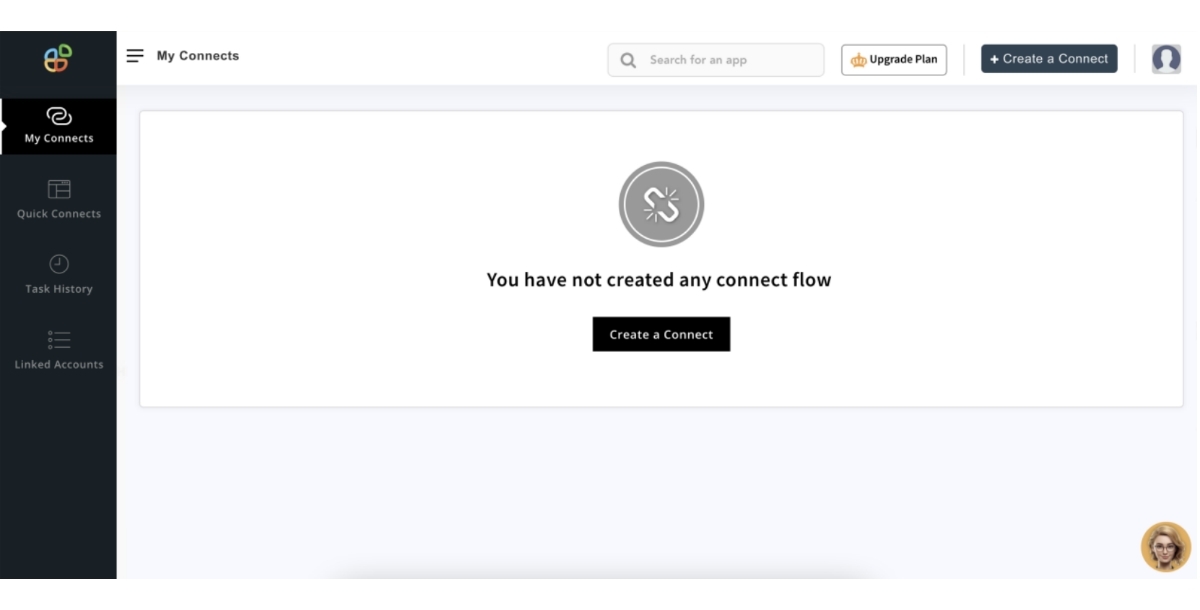
Step 3: Select Gmail as Trigger App:
Choose Gmail as the trigger app.
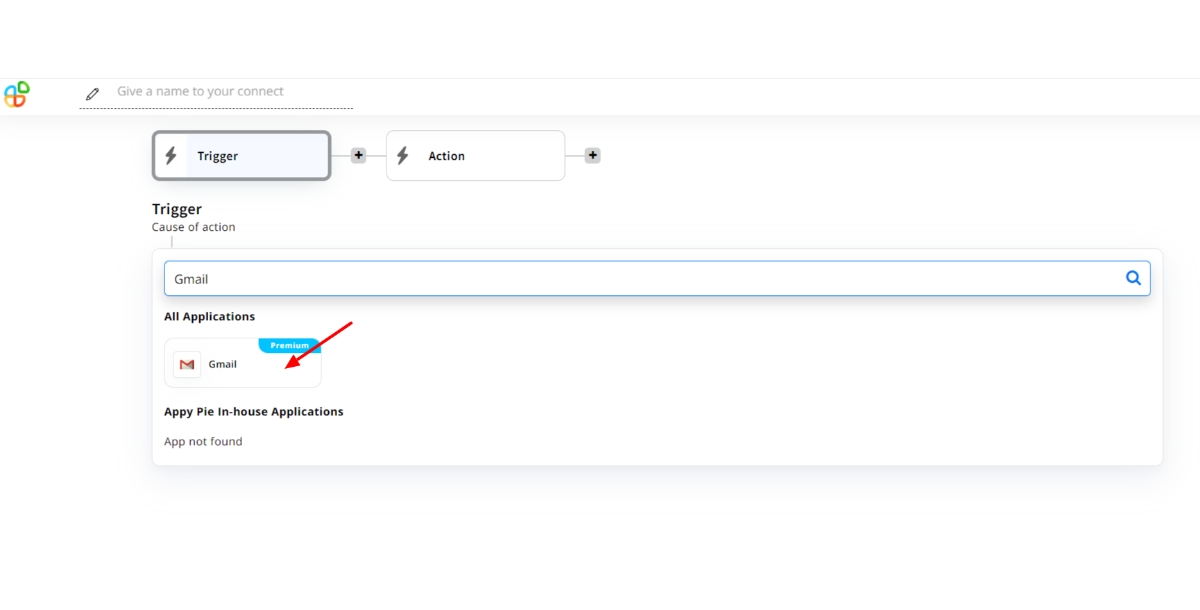
Step 4: Select Trigger Event:
Choose "new email" as the trigger event.
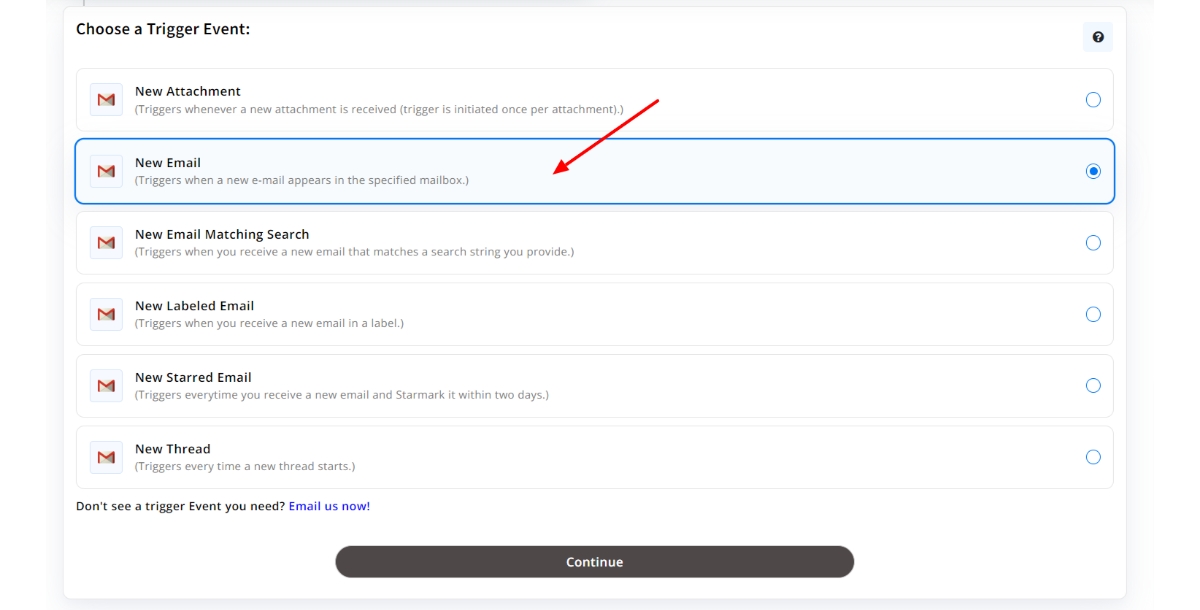
Step 5: Link your Gmail Account:
Connect your Gmail account with Appy Pie.
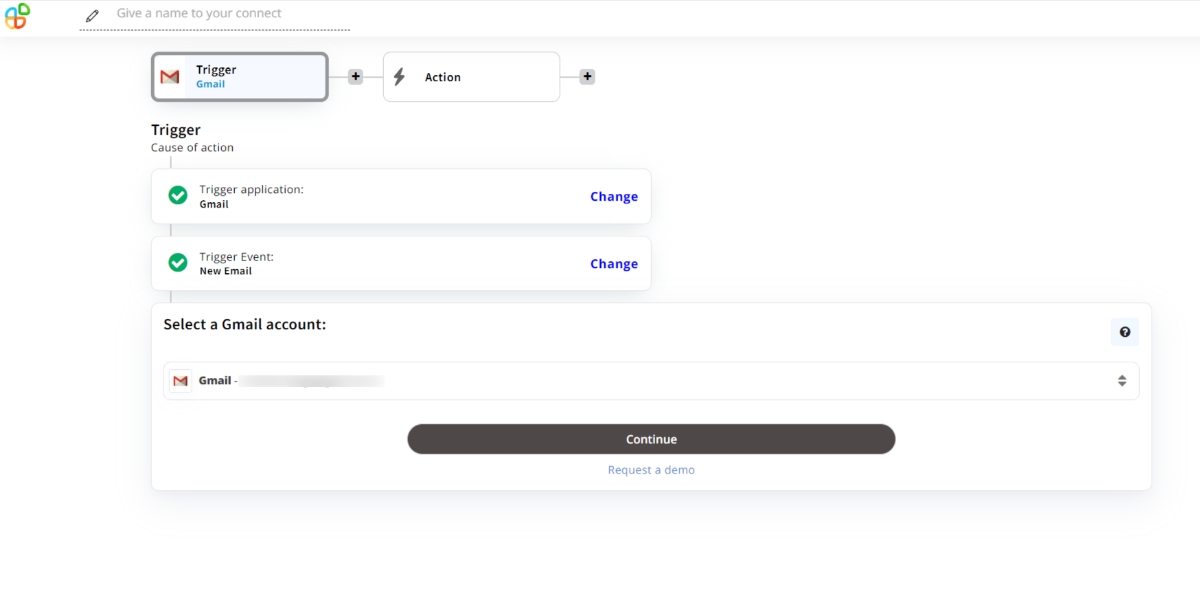
Step 6: Run a Trigger Test:
Validate the trigger event by running a test.
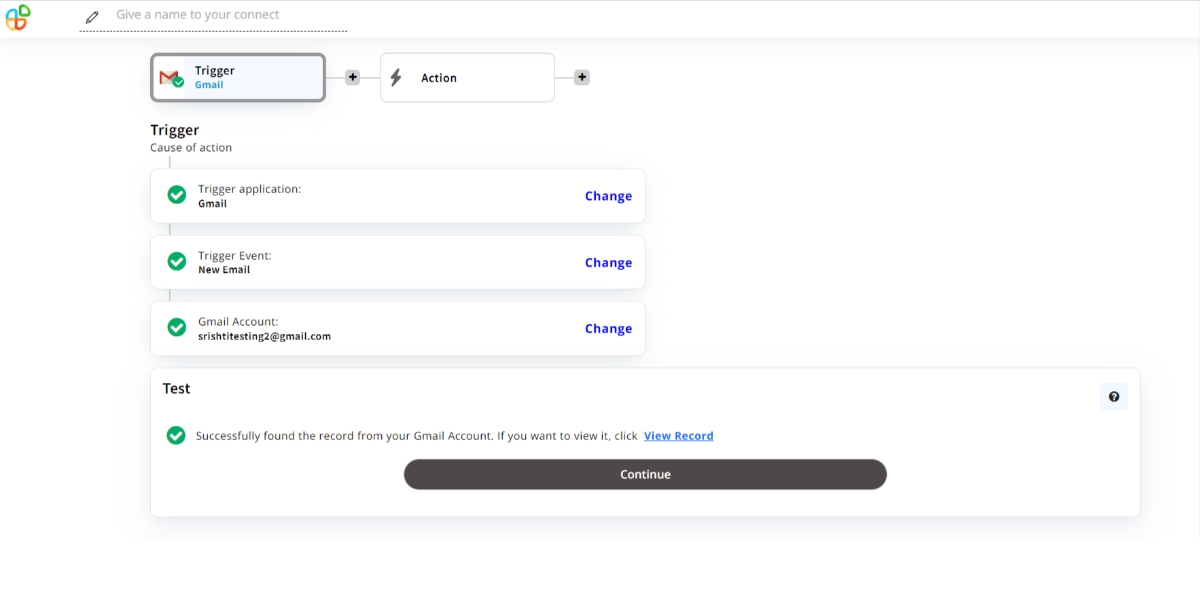
Step 7: Select ChatGPT as an Action App:
Search and choose "ChatGPT" as the action application.
Step 8: Choose Action Event:
Select "Chat Completion" as the action event.

Step 9: Link your ChatGPT Account:
Connect your ChatGPT account.
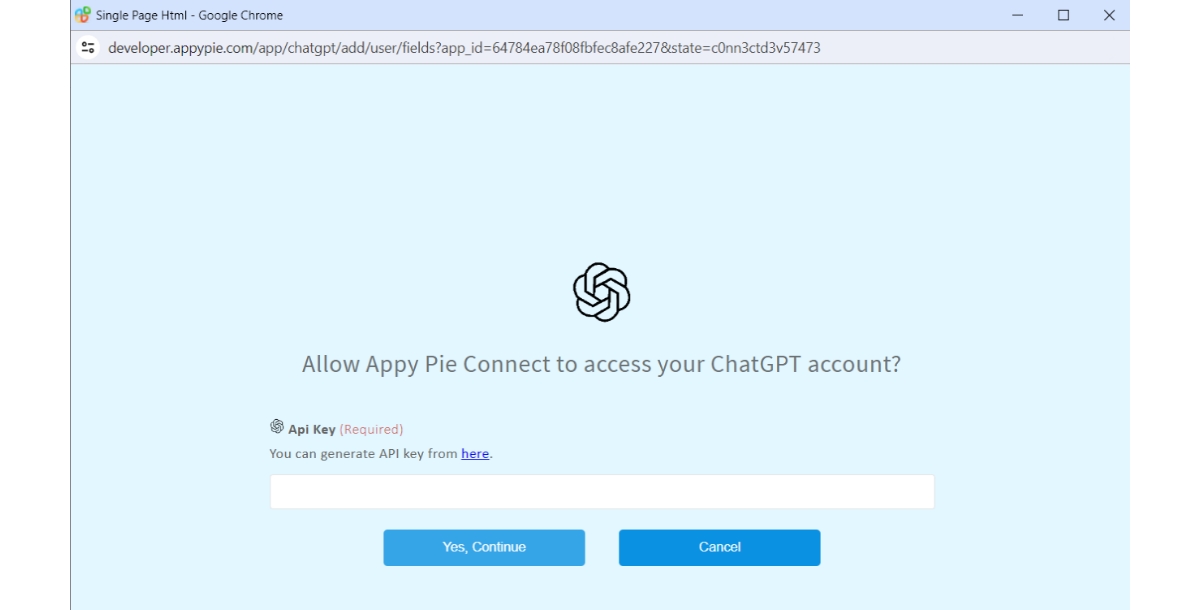
Step 10: Select Model and ChatGPT Prompt:
Add a text prompt for ChatGPT to generate a response.
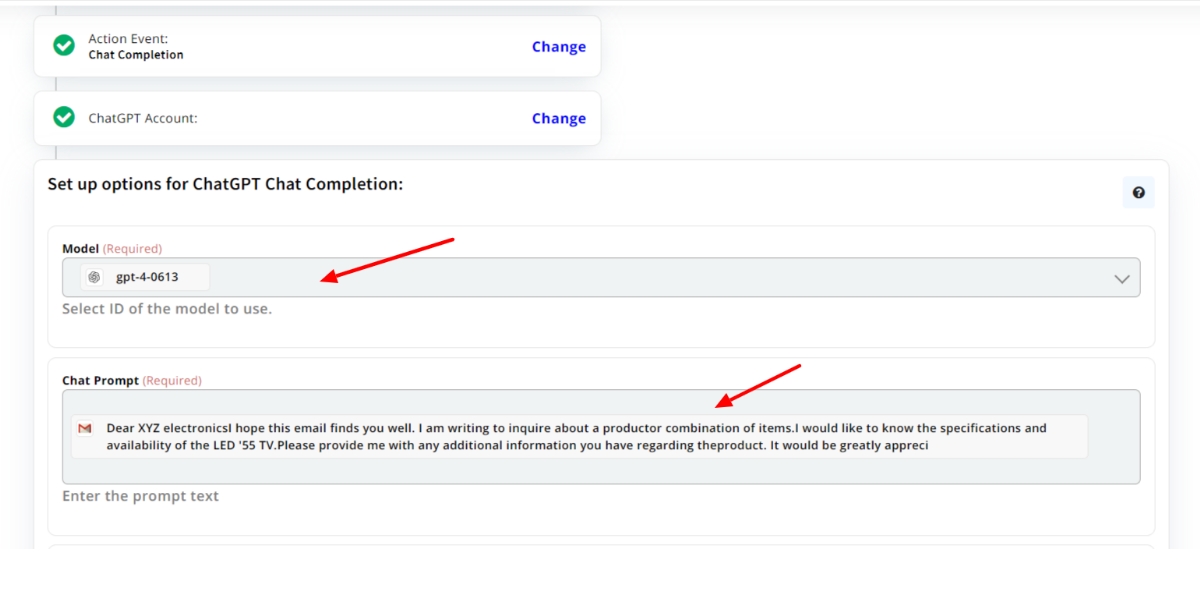
Step 11: Select Gmail as an Action App Again:
Choose Gmail again as the action app.
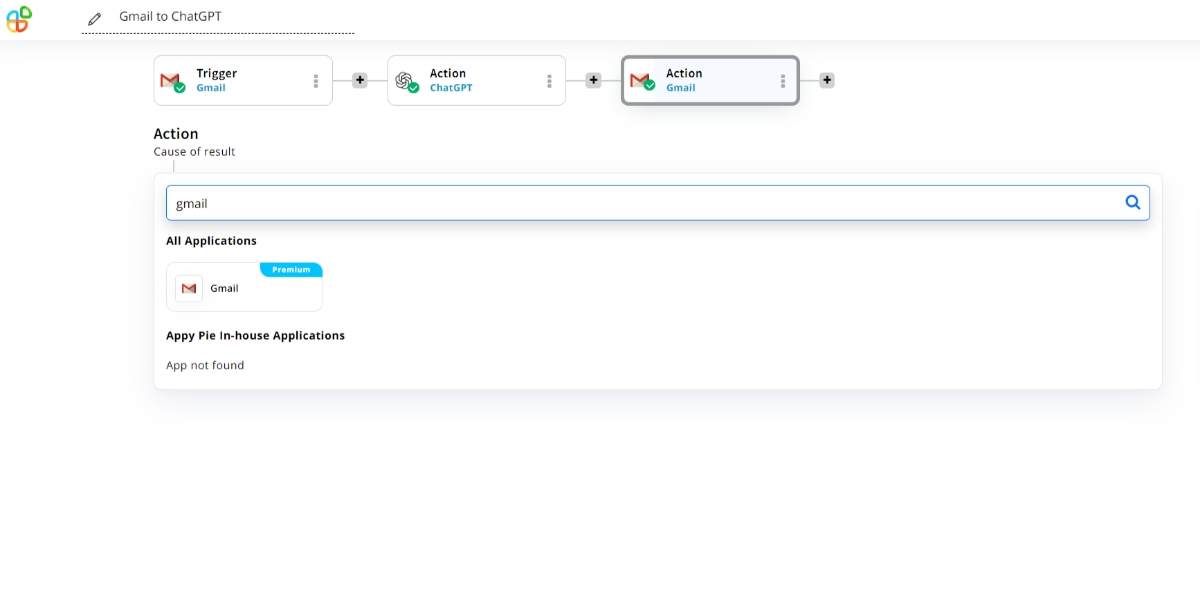
Step 12: Select "Send Email" as an Action Event:
Set "send email" as the action event.
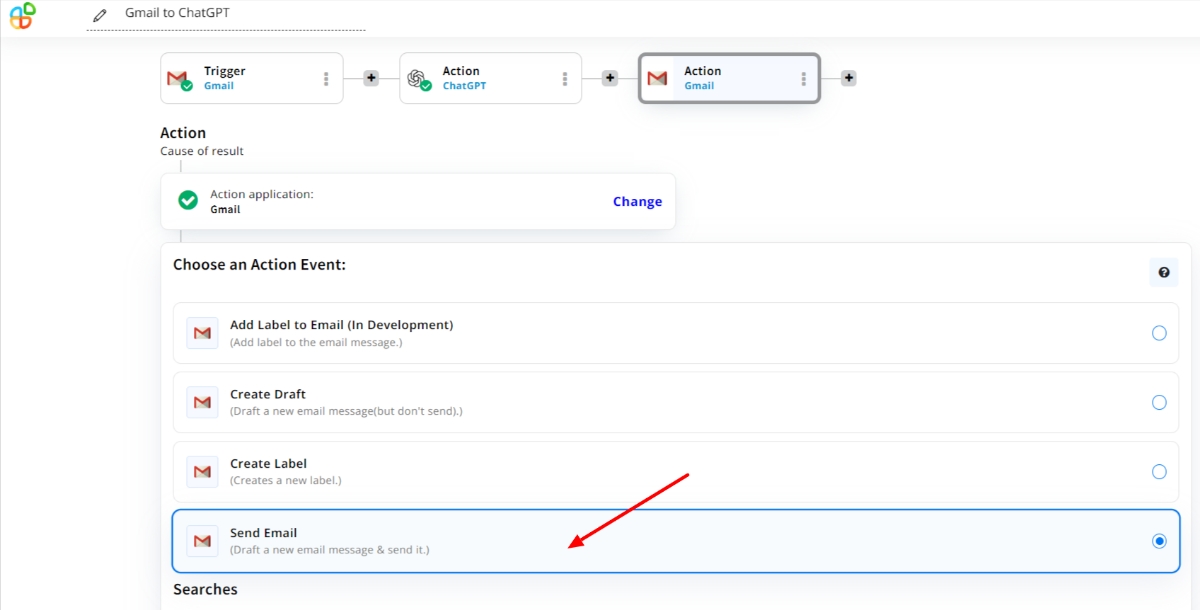
Step 13: Set Up Options for Gmail Send Email:
Configure the email options for sending the generated response.
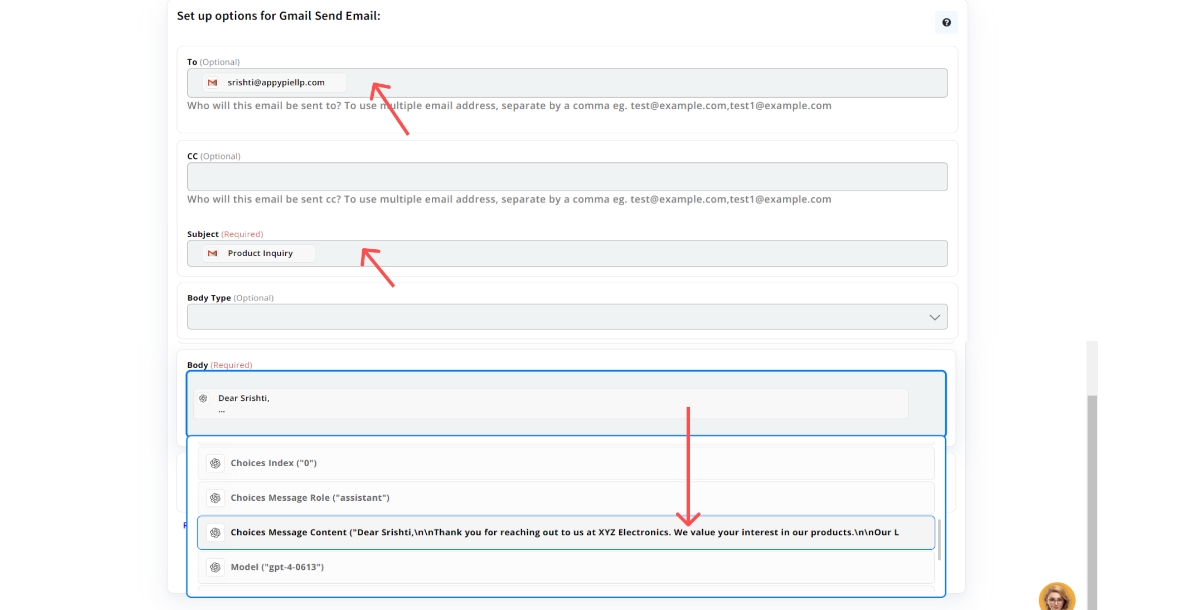
Step 14: Run Test:
Perform a final test to ensure everything is working correctly.
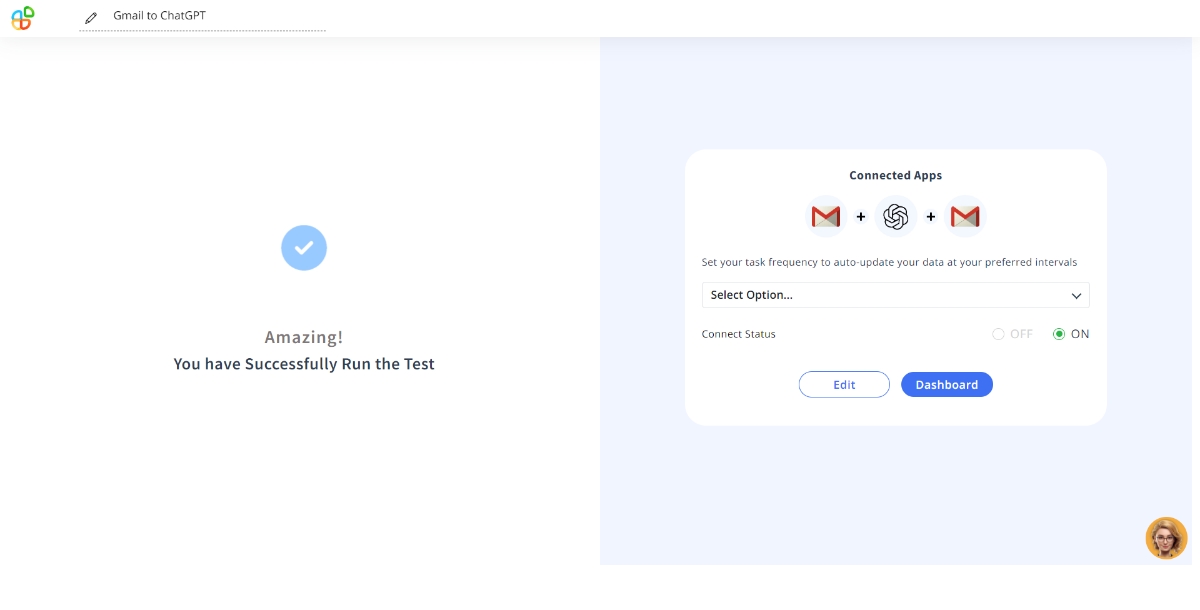
A Practical Instance Demonstrating the Integration between ChatGPT and Gmail in Real-time
Let's say you're a customer service representative at an electronics store, managing inquiries via email. Suddenly, a customer reaches out, inquiring about the specifications of your 55-inch LED TV.
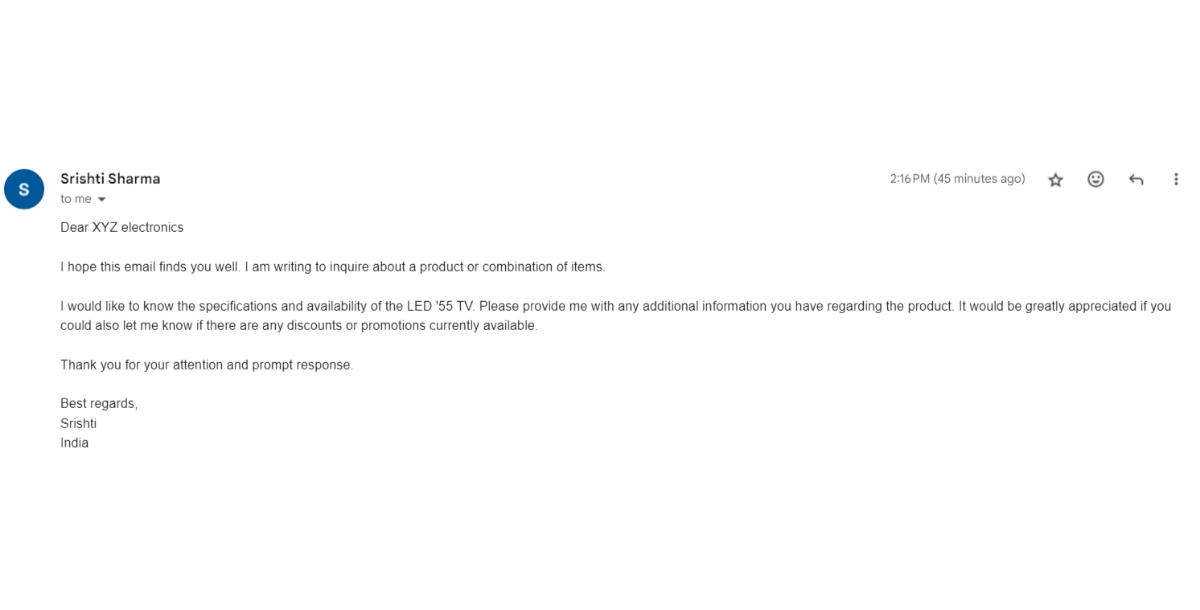
Since you've connected ChatGPT to your customer service Gmail account the system will automatically respond to the customer with all the necessary details regarding the specific inquiry.
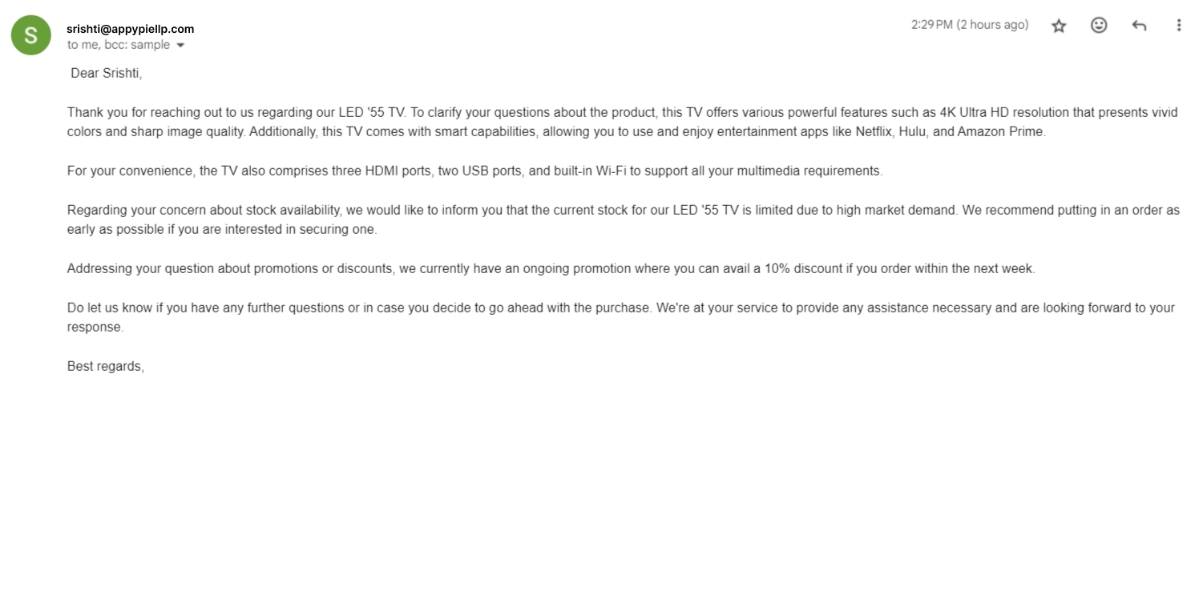
This practical example demonstrates how the integration between ChatGPT and Gmail can be utilized in real time to streamline customer communication and enhance efficiency in responding to inquiries. By leveraging this integration, businesses can provide faster responses, improve customer satisfaction, and ultimately, enhance their overall operations.
What are the Benefits of Integrating ChatGPT with Gmail?
Integrating ChatGPT with Gmail offers several benefits:
- Efficient Communication: By integrating ChatGPT with Gmail, you can streamline communication processes. ChatGPT can generate responses to emails, saving time and effort in composing replies manually.
- Faster Response Time: ChatGPT can provide instant responses to emails, enabling you to reply to inquiries and messages promptly. This helps in improving customer satisfaction and maintaining timely communication. In addition, learn how to automate workflows with ChatGPT to streamline processes and boost productivity.
- 24/7 Availability: Since ChatGPT operates autonomously, integrating it with Gmail allows for round-the-clock availability. Customers can receive responses to their emails at any time, even outside of regular business hours.
- Consistency: ChatGPT generates responses based on predefined patterns and guidelines, ensuring consistency in communication. This helps in maintaining a unified tone and message across all email interactions.
- Scalability: As the volume of emails increases, integrating ChatGPT with Gmail allows you to handle a larger number of inquiries without significantly increasing workload or staffing requirements.
- Automation: Integrating ChatGPT with Gmail automates the process of responding to emails, reducing the need for manual intervention. This frees up time for employees to focus on more complex tasks that require human input.
- Improved Productivity: With ChatGPT handling routine email responses, employees can allocate their time and energy to more value-added tasks, leading to improved overall productivity within the organization.
- Reduced Error Rates: ChatGPT's responses are based on machine learning algorithms trained on vast amounts of data. This reduces the likelihood of errors or inconsistencies in responses, leading to more accurate communication.
- Enhanced Customer Experience: By providing timely and accurate responses to emails, integrating ChatGPT with Gmail contributes to a better overall customer experience. Customers appreciate receiving quick and relevant answers to their inquiries.
- Data Insights: Integrating ChatGPT with Gmail allows organizations to gather insights from email interactions. Analyzing the data generated by ChatGPT responses can provide valuable customer information. Furthermore, learning about how to use ChatGPT in Google Sheets can help you gather valuable insights into customer preferences, frequently asked questions, and overall sentiment.
Popular Gmail Integrations on Appy Pie
Integrating Gmail with various other platforms can significantly enhance productivity and streamline workflows. Here are some popular Gmail integrations on Appy Pie:
- Things and Gmail Integration: Seamlessly connect the Things task management app with Gmail to create tasks directly from emails, ensuring nothing falls through the cracks.
- Integrate Google Drive with Gmail: Combine the power of Google Drive and Gmail to easily attach files from your Drive to emails or save email attachments directly to your Drive for better organization and accessibility.
- Bitbucket and Gmail Integration: Integrate Bitbucket, a Git repository management solution, with Gmail to receive notifications about code changes, pull requests, and other Bitbucket activities directly in your Gmail inbox.
- Integrate Facebook with Gmail: Sync your Facebook account with Gmail to receive notifications about new messages, comments, or friend requests directly in your Gmail inbox, allowing you to stay updated without switching between platforms.
- Integrate Evernote with Gmail: Connect Evernote, a popular note-taking app, with Gmail to save important emails, attachments, or entire email threads directly to your Evernote account for future reference and organization.
- Integrate Xero with Gmail: Connect Xero, a cloud-based accounting software, with Gmail to streamline invoicing and financial workflows. Send invoices, receipts, or payment reminders directly from Gmail using Xero integration.
- Integrate Follow Up Boss with Gmail: Integrate Follow Up Boss, a real estate CRM platform, with Gmail to automatically log email communications with leads and clients, helping you stay organized and follow up effectively.
- Integrate GetResponse with Gmail: Combine GetResponse, an email marketing platform, with Gmail to streamline email campaign management. Sync contacts, create and send email campaigns, and track campaign performance directly from Gmail.
- Integrate Omnisend with Gmail: Connect Omnisend, a marketing automation platform, with Gmail to automate email marketing tasks such as sending personalized emails, segmenting subscribers, and tracking email performance, all within the Gmail interface.
Conclusion
Integrating ChatGPT with Gmail through Appy Pie presents a game-changing solution for businesses seeking to streamline communication, enhance productivity, and elevate customer satisfaction. By leveraging the power of ChatGPT's instant response capabilities and Gmail's widespread use in email communication, organizations can automate workflows, respond to inquiries promptly, and gain valuable insights from email interactions. Furthermore, exploring popular Gmail integrations on Appy Pie opens up endless possibilities for optimizing workflows and collaborating seamlessly across various platforms. Embracing these integrations not only simplifies processes but also drives efficiency, ultimately propelling businesses toward greater success in today's dynamic digital landscape. With workflow automation at its core, this integration revolutionizes how businesses manage email communication, ensuring smoother operations and enhanced productivity.
Related Articles
- GoodDrag: Towards Good Practices for Drag Editing with Diffusion Models
- How Companies are Leveraging AI to Create Logos- AI Logo Generator
- How to Make a Dialogflow Chatbot? A Beginner’s Guide
- 10 Best Practices For Ethical Sales
- How to Use MongoDB to Create Your Own Chatbot
- 21 Romantic Couple Photography Poses Ideas to Inspire Your Shoot
- How to Drop a Pin on Google Maps on Mobile and Desktop?
- Understanding Channel Sales: A Simple Guide
- Exploring the Distinctiveness and Fidelity of the Descriptions Generated by Large Vision-Language Models
- Integrating your sales software with other business tools for improved sales management and forecasting
Most Popular Posts
- 17 Best Sites to Find Free Creative Commons & Royalty free Music
- Zero-shot Image Editing with Reference Imitation
- 10 Effective Ways to Generate More Leads for Your Catering Services
- How to Use ChatGPT for Slack to Automate Replies?
- How to add a resume to Linkedin? [Top 10 Linkedin Integrations with Appy Pie Connect]