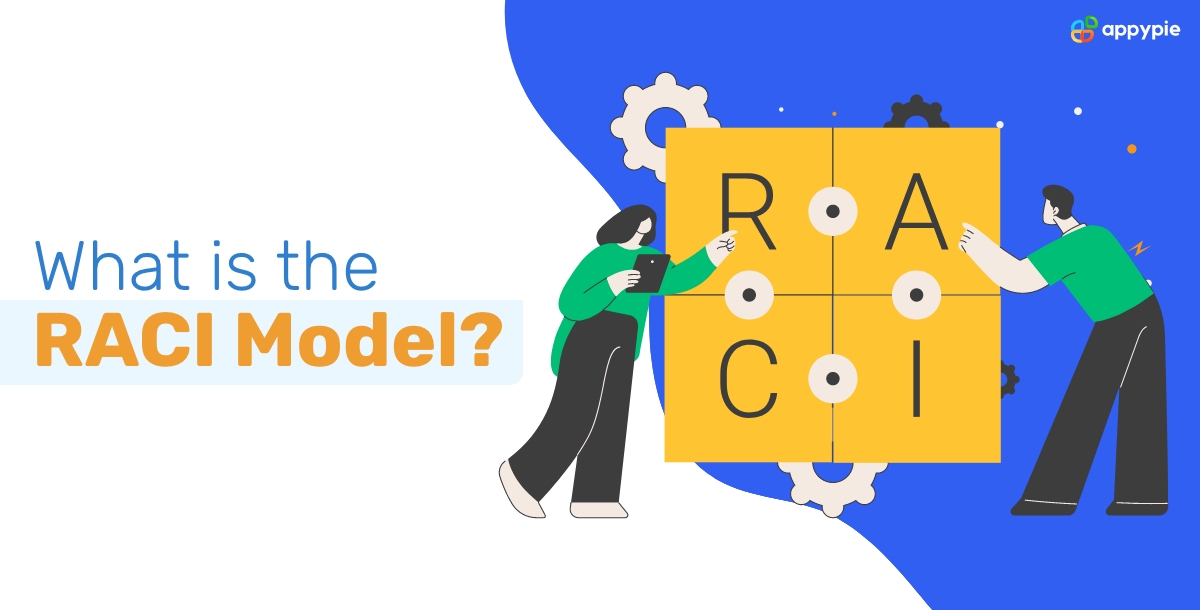What is RACI Model? A Guide to Project Role Clarity

Have you ever felt like you are in the middle of a sea of tasks wondering who's responsible for what? You're not alone! One of the common challenges for many teams is when each person’s roles and responsibilities are unclear, which results in the team being uncertain, delayed, and frustrated. But what about a dedicated, easy-to-use, yet powerful management model to help bring order to the chaos? Enter the RACI Model – a game-changer for project management, especially when combined with the efficiency of workflow automation tools. Let's dive into the world of RACI model and discover how it can revolutionize the way your team works.
What is the RACI Model?
The RACI model, also known as the RACI matrix, is a powerful tool in project management. It serves to define and clarify roles and responsibilities within a team or organization. Here's a breakdown:
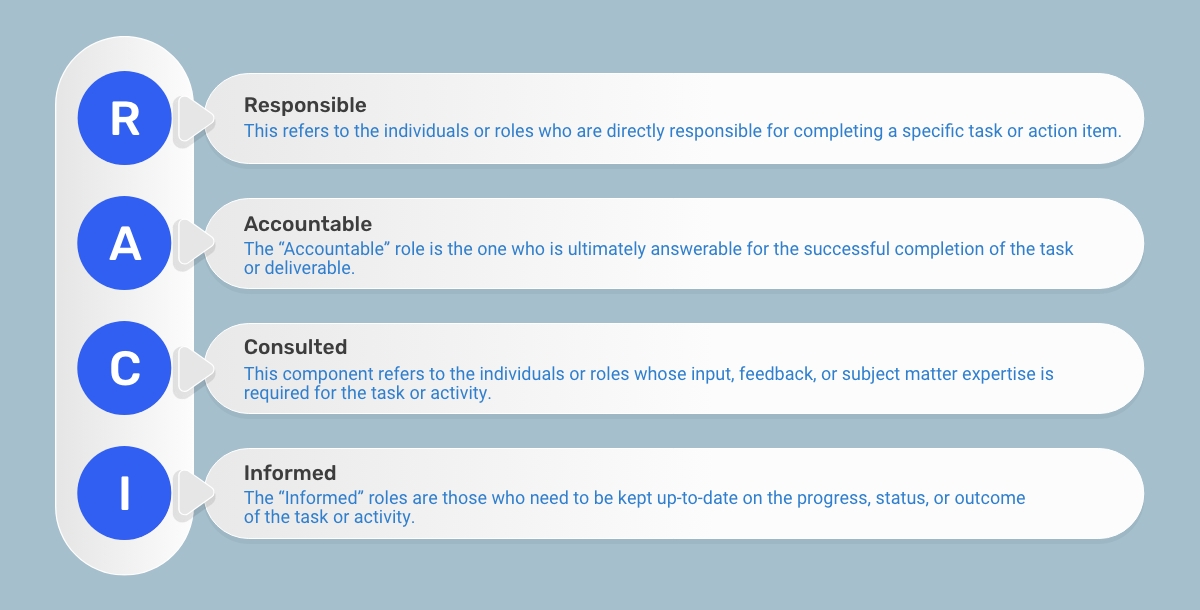
- Responsible: The person who actually completes the task.
- Accountable: The one ultimately answerable for the task's success or failure. (There can only be one accountable person per task.)
- Consulted: Someone whose expertise is valuable during the process.
- Informed: Those who need to be kept in the loop but aren't directly involved.
By using a RACI chart everyone understands their involvement level in a project. This reduces confusion, fosters ownership, and ensures smooth project execution.
Why Do You Need a RACI Matrix?
Think of a project where everything flows easily, each person clearly aware what they are responsible for, and all the tasks carried out without delay. RACI Matrix is a powerful tool in providing clarity to the team. Here's why it's a valuable tool for any project manager:
- Clear Roles & Responsibilities:
- Enhanced Accountability:
- Improved Communication:
- Streamlined Workflows:
- Reduced Risk & Errors:
A RACI chart eliminates confusion by explicitly assigning roles (Responsible, Accountable, Consulted, Informed) to each task. There is no ambiguity who is responsible for what, to whom should one exceed or inform (This prevents mutual duplications and missed deadlines.)
The ownership of a particular job becomes clear and accountable by the person assigned to complete the task. This fosters a sense of responsibility and ensures someone takes the lead to ensure success.
In this case, the RACI matrix is going to be a communication promoter, as it will clear up who should be involved, and who should be kept updated. This will bring clarity and help everyone involved to be on the same page.
This technique of defining RACI matrix ensures that no hold-ups or delays occur by clearly outlining roles and responsibilities. Team members know who to collaborate with and when, leading to a smoother workflow and faster project completion.
The main factors for the successful change from the past regime to the new one are the clarity and accountability without confusion. The RACI matrix plays an important role in mitigating risks as it demonstrates the right people are involved in the right stages of the project.
Benefits of Using RACI Matrix in Different Projects
The RACI matrix is beneficial in a wide range of projects across various industries because of its versatility in clarifying roles and responsibilities. It works best for projects where success depends on clear communication and the efficient allocation of tasks among team members. Here are some projects where the RACI matrix proves particularly advantageous:
- Complex Projects: In projects with multiple stakeholders, teams, and departments, the RACI matrix helps in managing cross-functional responsibilities, ensuring that everyone knows their specific roles without overlap.
- Interdepartmental Initiatives: Projects that require collaboration across different departments benefit from a RACI matrix by making clear who needs to be consulted or informed from each department, thus enhancing interdepartmental communication and cooperation.
- Projects with Ambiguous Roles: In scenarios where roles and responsibilities are not clearly defined, the RACI matrix can be a tool to delineate these roles explicitly, preventing confusion and task duplication.
- Large Projects: For large-scale projects involving numerous tasks and milestones, the RACI matrix helps in systematically assigning responsibilities, ensuring that no task is overlooked and that there is accountability for each action.
- Change Management Projects: During organizational changes, the RACI matrix can help manage transitions smoothly by clearly outlining who is responsible for implementing changes, who must be consulted about these changes, and who needs to be kept informed.
- IT and Software Development Projects: In IT projects, where tasks are highly specialized, the RACI matrix ensures that the right experts are consulted and that there is clear accountability for deliverables, contributing to more efficient development cycles.
- Event Planning and Management: For events that require coordination among various vendors, stakeholders, and internal teams, the RACI matrix can streamline communications and clarify task ownership.
- New Product Development: In developing a new product, a RACI matrix helps in identifying who needs to be involved in decision-making processes, from conceptual design to market launch.
By applying the RACI matrix to these types of projects, organizations can foster a clear understanding of individual and group responsibilities, leading to enhanced project efficiency, reduced miscommunications, and a higher likelihood of project success.
How to Create a RACI Matrix?
To develop a RACI matrix, the adoption of a process-oriented approach is needed in order to define and document the roles and responsibilities of all the people participating in a project or process. Here's how to create a RACI chart:
- List All Tasks and Deliverables: Start by identifying all the tasks, activities, and deliverables that are part of the project or process. This extensive list should cover everything from the start to the completion of the project. Each task or deliverable is then listed in the first column of a table, forming the basis of your RACI matrix.
- Identify Roles and Stakeholders: Determine all the roles, individuals, teams, and departments involved in the project. This includes anyone who will contribute to, approve, or need to be informed about the project tasks and outcomes. Each role or stakeholder is then listed across the top row of the table, creating columns for each.
- Assign RACI Codes to Each Task: For each task or deliverable listed, assign one of the RACI codes (Responsible, Accountable, Consulted, Informed) to the appropriate stakeholder or role. Remember that each task should have at least one "Responsible" and exactly one "Accountable" assignment, and may also have multiple "Consulted" and "Informed" stakeholders. This step clarifies who is doing what for each task.
- Review and Refine: Once the initial RACI matrix is drafted, review it with key stakeholders to ensure accuracy and feasibility. This review process might reveal tasks that need additional clarification, roles that are overburdened, or areas where communication can be streamlined. Adjust the matrix based on feedback to ensure that it accurately reflects the project's needs and resources.
- Communicate and Implement: After finalizing the RACI matrix, share it with all project stakeholders. Ensure that everyone understands their roles and responsibilities as defined by the matrix. This step is crucial for setting expectations and fostering collaboration. The RACI matrix should then be used as a reference tool throughout the project to keep everyone aligned and accountable.
By following these steps, you can create a RACI matrix that helps streamline project management, improves communication, and ensures that everyone involved understands their specific roles and responsibilities.
Key Components of a RACI Matrix
Other than the main components listed above i.e. Responsible, Accountable, Consulted, Informed, a RACI matrix also consists of:
- Tasks: This is the core of the matrix and represents the individual actions or deliverables that need to be completed to achieve the project goals. Each task should be clearly defined and specific enough to understand its scope and requirements.
- Roles: These represent the different individuals or teams involved in the project. Roles can include internal team members with specific skills or departments, external vendors or contractors, and project stakeholders.
- Responsibilities: These are the duties and obligations assigned to a person or group. They outline what's expected of someone in a particular role or situation, ensuring they contribute to a shared goal or objective.
- Accountabilities: Accountabilities go beyond simply completing a task. They represent being answerable for the outcome of that task. This includes ownership of the results, making necessary decisions, and ensuring it meets success criteria.
RACI Alternatives: Exploring Different Responsibility Models
The RACI model is a valuable tool for clarifying roles and responsibilities within a project team. However, it's not the only option. Here are some alternative models to consider:
- RASCI: This model adds "Supportive" (S) to the mix. Supportive individuals actively participate in the task when needed, but don't have primary responsibility.
- DACI: This acronym stands for Driver, Accountable, Contributor, and Informed. It simplifies the structure by combining "Responsible" and "Consulted" into "Contributor."
- RAPID: This model focuses on "Responsible," "Approver," "Process Owner," "Input Provider," and "Distributor." It emphasizes the approval process and ownership of procedures.
- DCI: This streamlined model focuses on "Driver," "Collaborator," and "Informed." It's ideal for smaller teams or projects with less complexity.
- ARCI: This model uses "Accountable," "Responsible," "Contributor," and "Informed." Similar to RASCI, it clarifies the role of those who contribute but are not solely responsible.
Choosing the right model depends on your project's specific needs and complexity. Additionally, some teams choose to develop custom models or use a combination of models to suit their project needs.
RACI Matrix Examples and Template

Now that you are well versed with all the information about the RACI Model, let’s also explore some RACI Matrix examples and templates. RACI matrix examples and templates serve as valuable visual aids for project management, illustrating the roles and responsibilities assigned to each team member. These resources typically consist of a grid format with tasks listed along the rows and roles listed along the columns. By providing clarity on who is Responsible, Accountable, Consulted, and Informed for each task, these examples and templates make the communication easy, improve accountability, and enhance overall project efficiency.
Top Project Management Software Apps
- Trello
- Trello and Google Calendar integration enhance the connection between things to do and the time frame when they need to be accomplished. For instance, syncing task deadlines with calendar events will allow you to create project timelines and maintain a synchronized team. This eases out the timetable and deadlines are consequently met.
- Creating a Trello integration with SugarCRM does not only ease the flow of customer data into your project workflow but it does also provide an easy and clear communication between your project team and your customers. Keep in mind how easy it would be to create Trello boards by new SugarCRM leads and opportunities. This allows for elimination of manual data entry, gives visibility between sales and project teams, and ensures that all tasks are 'tasked' to customers' needs.
- Creating a Trello and Slack integration streamlines communication and keeps your team in the loop. You can create new Trello cards directly from Slack channels, discuss tasks within Slack threads, and receive notifications for updates. This reduces email clutter, fosters real-time collaboration, and keeps everyone on top of project progress.
- Creating a Trello and Todoist integration combines your task lists and project boards. Try out the possibility of generating tasks in Todoist automatically from new Trello cards, or leaving a comment on a Trello card, when a task in Todoist is finished. This two-way sync helps your individual to-do's to coincide with team projects, and vice versa, ensuring accountability and making sure that the progress of everyone is reflected in both tools.
- Jira
- Creating a GitLab and Jira integration streamlines development workflows. Imagine new commits in GitLab automatically updating linked issues in Jira. This eliminates manual updates, improves traceability between code changes and bug fixes/features, and gives developers and project managers real-time visibility into project progress.
- Creating a Jira and Google Calendar integration helps in managing complex tasks with ease. Imagine automatically adding comments to Jira issues when meetings linked to those issues end in Google Calendar. This keeps track of discussions and decisions made during meetings, improves context within Jira issues, and ensures everyone stays informed about project progress.
- Jira and Slack integration makes creation of new projects a one-click process. Think of a scenario where a Slack channel is automatically created when a new task is created in Jira. This is what integration of these two platforms offers. It enables team collaboration from the beginning, keeps everyone aware of the details of the project.
- Creating a Jira and Salesforce integration makes the smooth connection between the development and sales department. Imagine, for example, the fact that Jira comments that meet a certain criterion will in turn automatically create leads in the Salesforce. This also facilitates identifying sales opportunities from interactions with customers, enhances communication between teams, and helps sales reps to respond to leads quickly.
- Asana
- Creating an Asana and Slack integration streamlines project communication. For example, you can integrate Asana and Slack to automatically create a Slack channel when a new project is launched in Asana. This fosters team collaboration from the start, centralizes discussions about the project within Slack, and keeps everyone informed about project details and updates in a familiar platform.
- Integrating Asana and Google Calendar automates scheduling based on workload. You can integrate Asana and Google Calendar to automatically delete corresponding events when subtasks within Asana are marked complete. This ensures calendars reflect actual progress, avoids scheduling conflicts, and frees up team members' time more accurately.
- Creating an Asana and Salesforce integration automates lead capture. Imagine leads being created in Salesforce at once, whenever a certain tag is added to an Asana task. This provides a central point of contact for leads who are interested in project work, as well as informing the sales team about the flow of qualified leads for effective project sales.
- Creating an Asana and Gmail integration streamlines communication around tasks. You can set up a system that sends out emails to all team members every time certain tags are added to tasks in Asana. This way of communication avoids extra efforts of creating and sending emails to others, working with Asana discussions makes discussions about tasks in one centralized place with the ability for easy reference.
- Clickup
- Building a ClickUp and GitHub integration provides a link, which enables project management and development to work together. Just think about how simple it is to do any changes in a ClickUp task, say adding comments or updating, and the issue linked in GitHub would be changed accordingly. It removes the need for frequent manual changes, keeps the systems in sync and allows all team members to share and collaborate in real-time.
- Creating a ClickUp and Hubspot integration automates task creation based on sales opportunities. Imagine automatically creating new deals in Hubspot whenever a dedicated folder is created in ClickUp. This streamlines the workflow, ensures project tasks are aligned with sales opportunities, and gives sales teams visibility into project progress for specific deals.
- Implementing a ClickUp and Outlook integration allows you to manage your communication and tasks in a single platform. For instance, just think of scheduling Outlook meetings from new lists made in ClickUp. This eliminates app switching, meetings planning is seamlessly integrated, and all project participants can see real time status of deadlines and schedules in their Outlook calendar.
- Making a ClickUp and Notion integration would give a single data point for projects to be accessed. For instance, the ability of generating new Notion pages anytime tasks are created in ClickUp could be achieved in this way. This facilitates data exchange among participants, locates all projects’ information in an easy-to-reach place, and enables joint documentation and task management.

Trello is a visual project management tool that uses boards, lists, and cards. With the help of Trello checklist, you can swiftly organize activities, check progress and work with your team in a well-organized manner. It functions like a digital whiteboard with sticky notes, allowing you to organize tasks, track progress, and collaborate with your team in a clear and flexible way. This visual approach simplifies project management and fosters better team communication.
Popular Trello Integrations
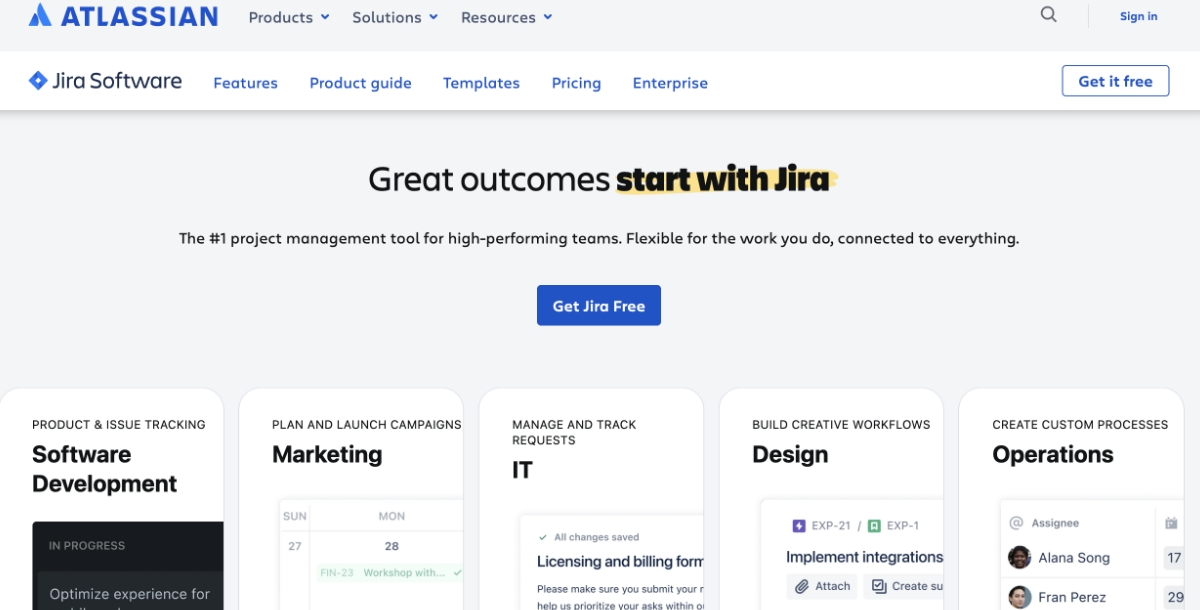
Jira is a powerful project management tool designed for bug tracking, issue tracking, and project organization. It helps teams plan, track, and manage agile software development projects, enhancing collaboration and efficiency through its comprehensive suite of tracking and management features.
Popular Jira Integrations
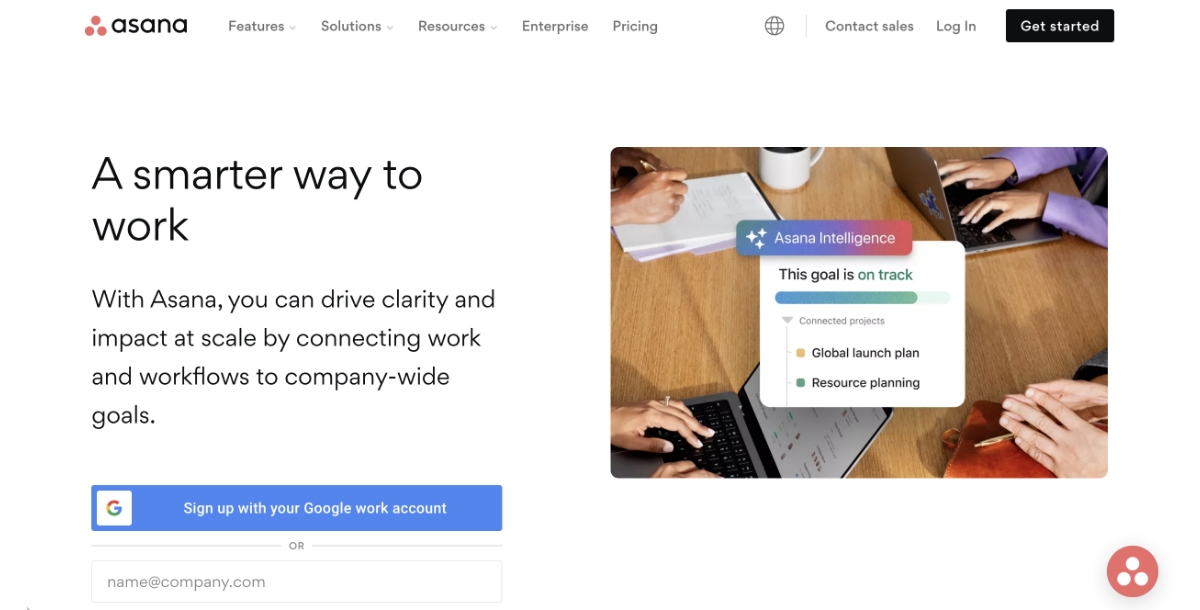
Asana is an incredible project management tool which helps teams plan, organize and follow the processes of projects and tasks by all means. By allowing you to manage the workflow, distribute tasks, establish deadlines, and collaborate, Asana helps you to simplify processes, to improve coordination within the team, and to meet the project deadlines.
Popular Asana Integrations
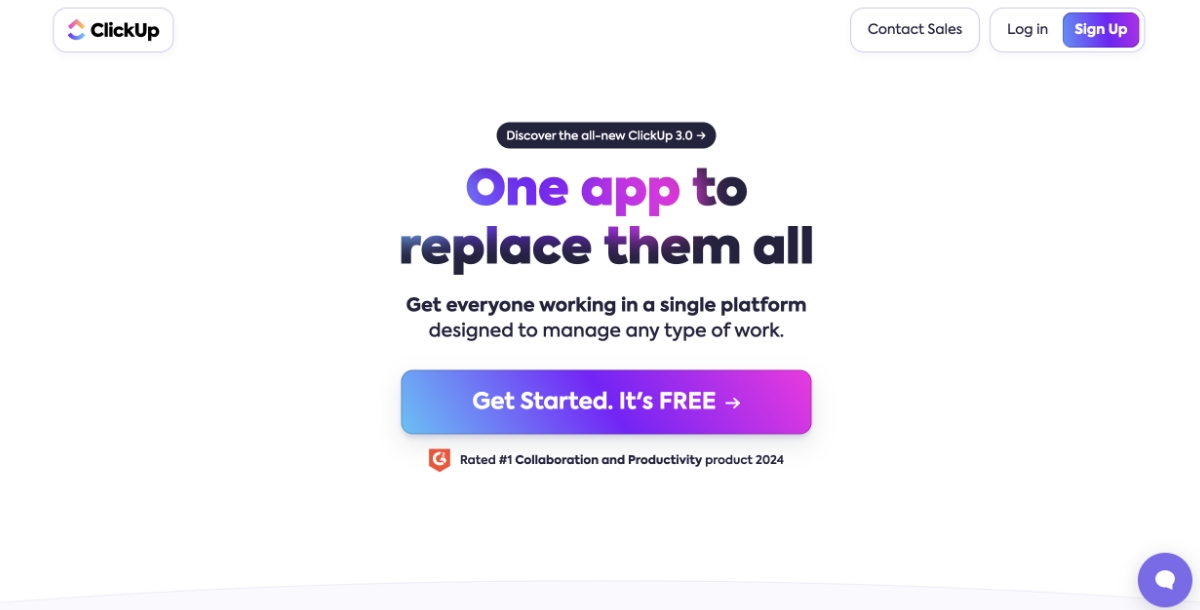
ClickUp is a versatile tool that offers both project management features and additional functions like task management, document collaboration, reminders, and reporting. ClickUp stands out of the crowd with its customizable views, automation functionality, and ease to integrate with other tools. This ultimately helps teams in planning, executing, and monitoring the projects efficiently and simultaneous transparency and accountability.
Popular ClickUp Integrations
Conclusion
RACI model is a structured system for assigning roles, responsibilities and accountabilities to members of the team in projects or processes. Through the clarification of who is specifically Responsible, Accountable, Consulted, and Informed, it leads to more clarity, cooperation, and effectiveness of the decision making process. A RACI matrix will be a great tool for optimizing work processes, clarifying the roles and responsibilities of employees, and achieving the goal of creating an organizational culture that values accountability. When companies have to run complex undertakings and companies look for ways to improve their project management, the RACI model is a helpful one. Through adoption of its principles, teams can assemble their efforts and hence reduce risks and in the end achieve their objectives in a more regulated and successful manner.
Related Articles
- How to Set Up Recurring Tasks in Trello
- Notion vs. OneNote-Which Note-Taking App Should You Use?
- Appy Pie For Blogging: 6 Simple Steps To Getting Started
- What Role can Social Media play in Promoting Your Business?
- Natural Language Processing Chatbot- A Complete Guide
- Top 12 Zoho Alternatives for 2023
- How To Find and Remove Duplicates in Google Sheets
- A Survey on Large Language Models with Multilingualism: Recent Advances and New Frontiers
- Top 10 Best Spotify Websites for Ultimate Music Enjoyment
- How to Automate Workflows with ChatGPT
Most Popular Posts
- Kylie Jenner is surpassing her famous sisters, Kim and Khloe Kardashian, in terms of app downloads and revenue
- A Guide to Personalized Customer Service
- Sales CRM: Definition, Types, Roles and Selection
- Understand The Key Elements of Art and Elevate Your Craft
- 6 Benefits of Using an Enterprise No-Code Platform for Building Apps & More