Guide to Impressive Website Designs & Creation Strategies

In the ever-evolving landscape of the digital world, modern website design emerges as a pivotal factor in the success of online platforms in 2024. With technological advancements and changing user expectations, the aesthetics and functionality of websites have undergone significant transformations. Modern website design is not merely about creating visually appealing pages; it's about enhancing user experience, ensuring accessibility, and optimizing for performance across all devices.
Statistics reveal that websites incorporating the latest design trends see a marked increase in engagement rates, lower bounce rates, and higher conversion rates. This is a testament to the importance of keeping abreast with modern design principles, which now include responsive layouts, dynamic content integration, and user-centric navigation.
As we delve into the world of modern website design, it becomes evident that creating or revamping a website involves a strategic blend of creativity and technical savvy. From choosing the right color schemes to implementing advanced functionalities like AI chatbots and interactive animations, every aspect of modern website design aims to create a seamless and engaging user experience.
15 Modern Website Design Examples
Here are examples that embody the most impressive website designs, showcasing how creativity and functionality can merge to create cool website designs that captivate and engage users:
- Pixelflakes
- Mate Libre
- Lusion
- To Be Honest
- Cuberto
- Modern Muses
- Decimal Studios
- The Choose Kindness Project
- Korty EO
- Akolkar Waterproofing
- Oatly
- Muteza
- Six Fields
- Kasar Design
- Fitsole
A digital agency with a striking black and white landing page featuring bold typography and dynamic animation.
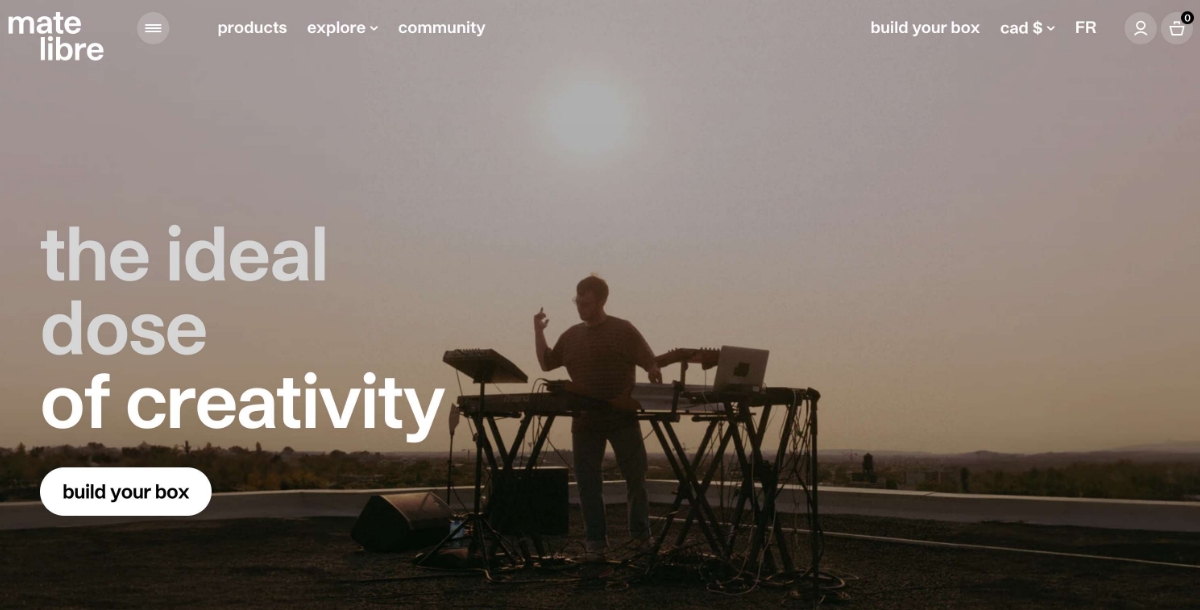
A software development company with a clean and minimalist design centered around vibrant purple elements.
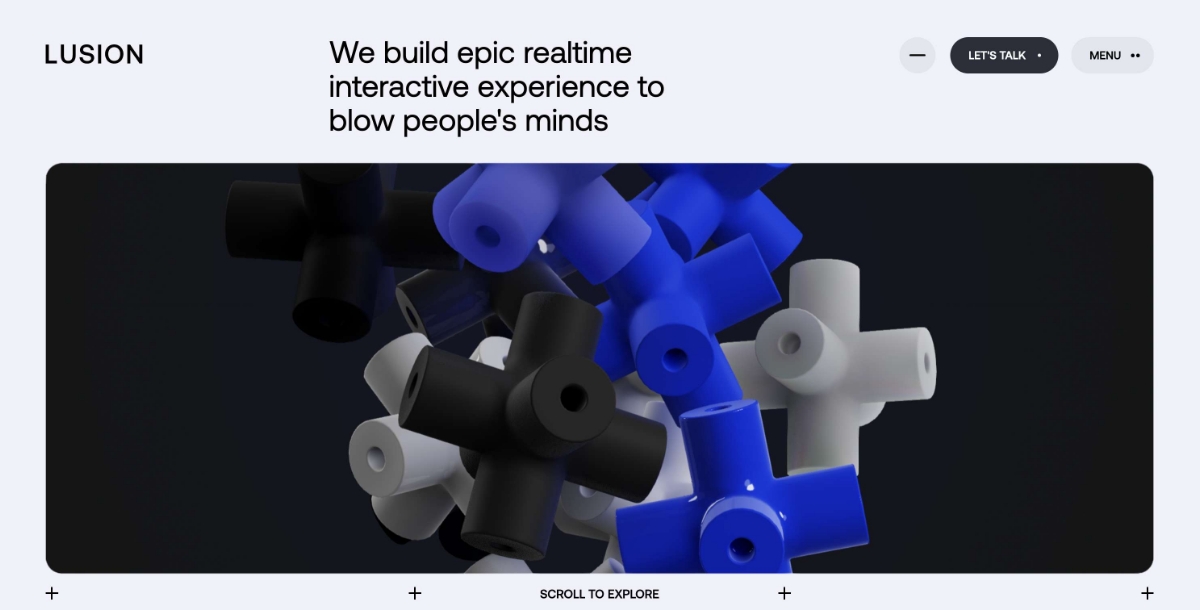
A creative studio with a unique layout highlighting contrasting shapes and interactive elements.
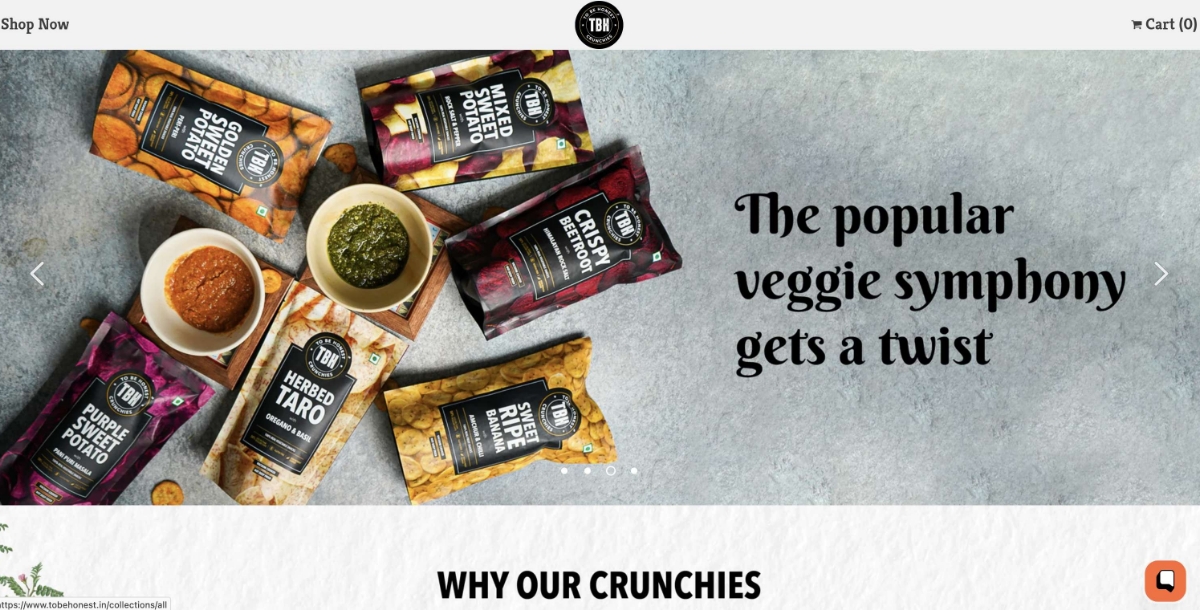
A creative agency showcasing beautiful, interactive stories that unfold as you scroll.

A design and animation studio offering an immersive, 3D exploration of their work and services.

A platform for diverse artists featuring full-screen visuals and impactful text overlays.

A web design and development agency with a simple yet functional interface showcasing their projects with interactive elements.
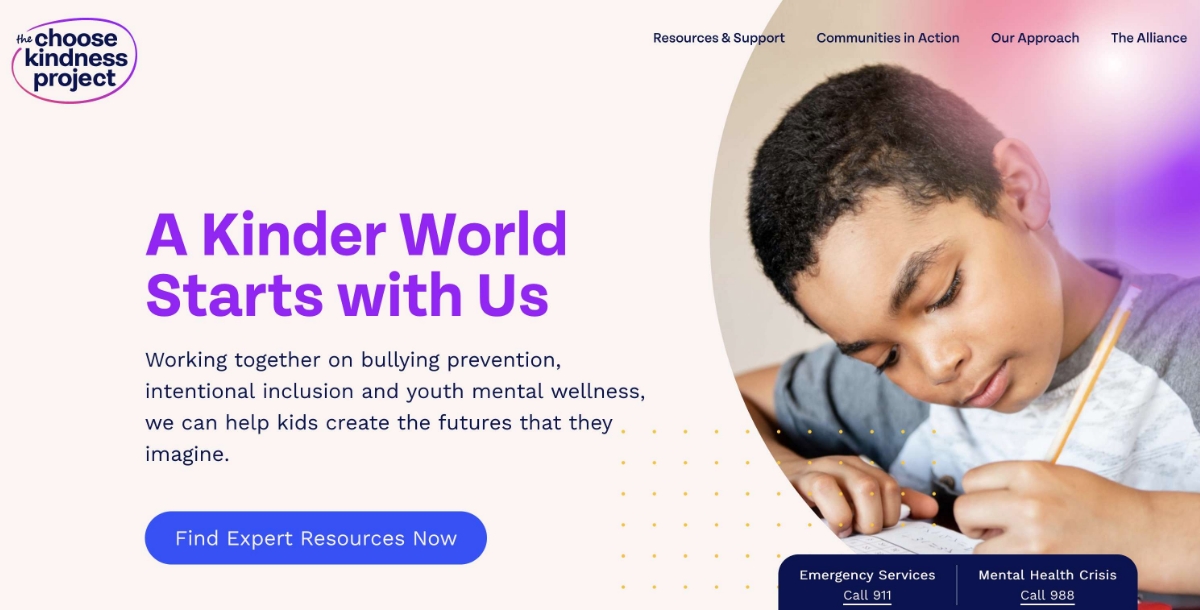
A non-profit organization using user-friendly navigation and impactful visuals to spread their message.

A personal website for a creative director displaying his work and experience in an organized and visually appealing way.

A waterproofing company with a visually striking homepage using animation and water-inspired imagery.
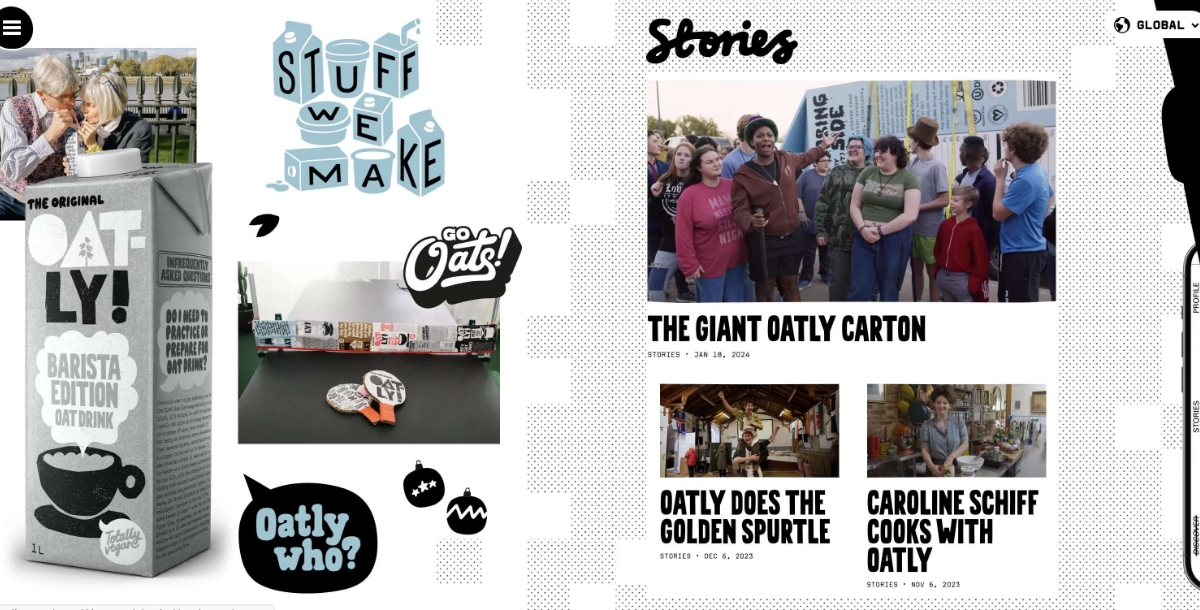
A plant-based milk brand with a quirky and playful website design featuring interactive illustrations and animations.

A personal website for a filmmaker with a unique scrolling experience and a blend of typography and imagery.

A design agency with a mobile-first approach offering a seamless and responsive experience on any device.
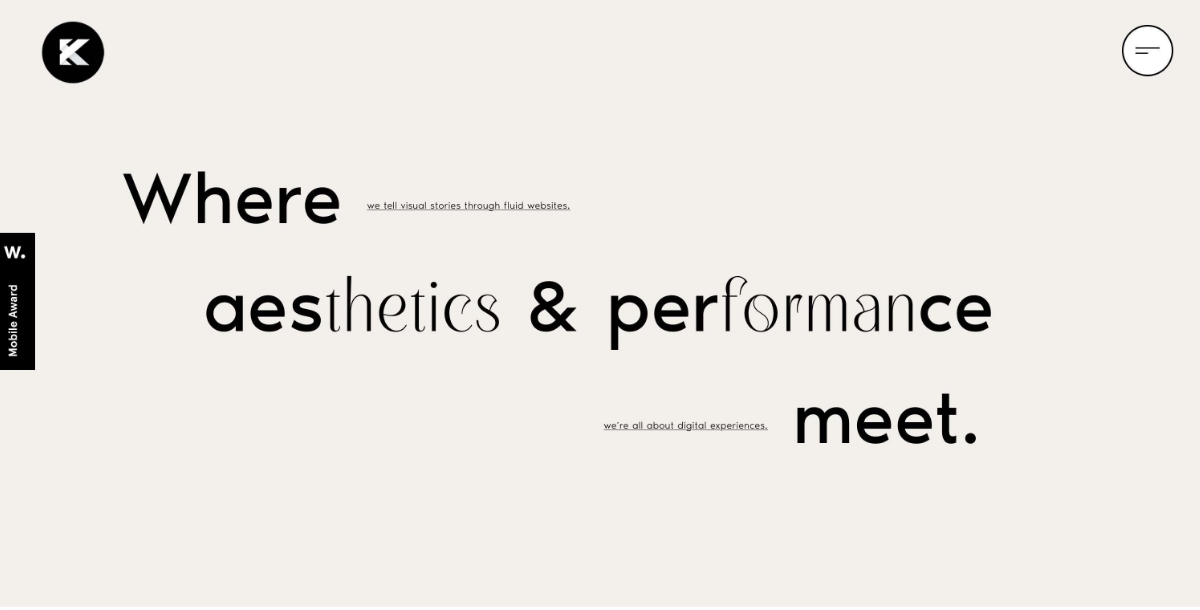
An interior design firm with a clean and simple website optimized for mobile browsing.

An orthotic insole company with a user-friendly and mobile-responsive website designed for easy product exploration and purchase.
Key Elements of Modern Website Designs
The key to crafting a modern website lies in understanding and implementing the core elements that define contemporary web design. Here are some crucial components to consider:
- Responsive Design
- Minimalist Aesthetics
- Interactive Elements
- User-Friendly Navigation
- High-Quality Visual Content
With the majority of internet traffic coming from mobile devices, a modern website must ensure an optimal viewing experience across all screen sizes. Responsive website design adapts to different devices, offering users a seamless experience whether they're on a desktop, tablet, or smartphone.
Modern design favors simplicity over complexity. Minimalist websites use clean lines, ample white space, and limited color palettes to create a sleek and professional look. This not only makes the site more attractive but also improves loading times and focuses the user's attention on the most important content.
Engaging users is key to keeping them on your site. Modern websites often incorporate interactive elements such as animations, hover effects, and scroll-triggered changes to captivate visitors and encourage them to explore further.
A modern website must be easy to navigate. This means having a well-organized layout, a simple menu structure, and clear calls-to-action (CTAs) that guide users through your site without confusion.
Visuals play a critical role in modern web design. High-resolution images, videos, and infographics not only enhance the aesthetic appeal of your site but also help convey your message more effectively.
Implementing these elements requires a thoughtful approach to design and development, focusing on the user's journey through your site. The goal is to create a website that not only looks modern but also offers a top-notch user experience.
Tools and Platforms for Building Modern Website Designs
Creating a modern website has never been more accessible, thanks to a variety of tools and platforms designed to simplify the design and development process. Here are some of the most popular solutions:
- Website Builders
- Content Management Systems (CMS)
- Design Software
- Frameworks and Libraries
Platforms like Appy Pie Website Builder offer user-friendly interfaces and a wide range of customizable templates that adhere to modern design principles. These AI website builders cater to both novices and experienced designers, allowing for the creation of stunning websites without the need for coding knowledge.
WordPress remains the most popular CMS, offering flexibility, scalability, and a vast ecosystem of themes and plugins. With WordPress, users can create anything from simple blogs to complex e-commerce sites, all while maintaining modern design standards.
Tools like Adobe XD, Sketch, and Figma are invaluable for designing high-fidelity prototypes of your website. These software solutions offer advanced features for creating interactive designs that can be handed off to developers for implementation.
For those with development expertise, frameworks like Bootstrap and libraries like React can accelerate the development process. These tools provide a foundation for building responsive, interactive websites that adhere to modern best practices.
Choosing the right tool depends on your specific needs, skill level, and the complexity of your project. Website builders and CMS platforms are great for those looking for a straightforward way to create a modern site, while website design software and web development frameworks offer more control and customization for those with technical expertise.
Strategies for Domain Name Search
In the digital age, your domain name is your identity on the web; it's how users find you in the vast expanse of the internet. A well-chosen domain name can set the foundation for your brand's online presence, making a strong and lasting impression on your audience. Here's a guide to navigating the domain name search process to find the perfect match for your modern website design.
- Understand Your Brand
- Keep It Simple and Memorable
- Use Keywords Wisely
- Consider Domain Extensions
- Check Availability and Legalities
- Use Domain Name Generators
Before diving into the domain search, have a clear understanding of your brand, its mission, values, and target audience. Your domain name should reflect your brand essence, making it recognizable and memorable to your audience.
A good domain name is short, easy to spell, and easy to remember. Avoid using complex words or phrases that might be difficult to spell or remember. Simplicity can lead to more direct traffic as users are more likely to recall your domain name.
Incorporate relevant keywords that describe your business and the services you offer. This not only aids in improving your SEO rankings but also gives users an immediate idea of what your site is about. However, avoid stuffing keywords awkwardly into the domain name; it should still be smooth and brandable.
While .com domain is the most popular and sought-after domain extension, there are now hundreds of other options available, from .net and .org to industry-specific ones like .design, .tech, or .art. Choose an extension that aligns with your brand and industry, but be mindful that users might still default to typing '.com' out of habit.
Once you have a few options in mind, use domain name search tools to check their availability. Additionally, ensure that your chosen domain name doesn't infringe on any trademarks or is too similar to existing brands, which could lead to legal issues down the line.
If you're struggling to find an available domain that matches your preferences, using a domain name generator can be a fantastic resource. These tools can suggest variations of your desired name that you might not have considered.
The Role of Web Hosting
Web hosting is where your website lives on the internet. It's a critical choice that affects your website's performance, security, and reliability. While there are numerous paid hosting services offering advanced features and support, free web hosting options can be a viable starting point for new websites, personal projects, or businesses on a tight budget.
- Benefits of Free Web Hosting The most apparent advantage is cost savings. Free web hosting services allow you to get your website up and running without a financial commitment. They can be a good testing ground for new websites or concepts before upgrading to more robust paid services.
- Limitations to Consider Free web hosting often comes with trade-offs, including limited storage and bandwidth, which can affect your site's speed and the amount of content you can host. Additionally, free hosts may place ads on your site, have less reliable uptime, and offer limited customer support.
- Choosing a Free Web Host Look for a host with a track record of reliability, decent support, and the least restrictive limitations. Consider the upgrade options they offer for when your site outgrows the free plan. Also, ensure they provide a seamless transition to a paid plan, preserving your site's data and settings.
- When to Upgrade
As your website grows in content and traffic, you'll likely need to upgrade to a paid hosting plan. Signs it's time to upgrade include consistently exceeding your allocated bandwidth or storage, needing more control over your site's security, or requiring more sophisticated features like e-commerce capabilities or advanced backup options.
Maximizing Impact with Website Templates
Website templates are pre-designed frameworks that give you a headstart in the web design process. They allow you to launch modern, visually appealing websites with less time and effort, making them especially beneficial for individuals and businesses without extensive web design experience.
- Choosing the Right Template
- Customization is Key
- Focus on User Experience
- Template Sources
- Utilize the Template's Features
- Stay Updated
Start by selecting a template that aligns with your brand identity and the functional needs of your website. Consider templates that are responsive (mobile-friendly), easy to customize, and compatible with modern browsers. Look for templates with clean code, fast loading times, and SEO-friendly structure to ensure the best performance and visibility.
While templates provide a foundation, customization is crucial to stand out. Customize colors, fonts, and layouts to match your brand's visual identity. Many templates offer modular designs, allowing you to rearrange elements to suit your content strategy better.
Choose templates that prioritize user experience with intuitive navigation, fast load times, and accessible design. A template might look beautiful, but if it doesn't offer a seamless user experience, it could deter visitors from engaging with your content.
There are numerous sources for high-quality website templates, including ThemeForest, TemplateMonster, Squaresares, and Wix, which offer a wide range of templates for various industries and purposes. Evaluate the template’s features and customization options, ensuring it meets your needs and allows for future growth.
Take advantage of the built-in features and functionalities of your chosen template. Many templates come with SEO tools, social media integrations, and e-commerce features that can enhance your site's capabilities. Familiarize yourself with these features to fully leverage the template's potential.
Finally, keep your template and any associated plugins or add-ons updated to ensure compatibility with the latest web standards and security practices. Regular updates can also introduce new features and improvements that can benefit your site.
By carefully selecting and customizing a website template, you can achieve a modern and impactful online presence that engages visitors and supports your business goals. Whether you're launching a new site or refreshing an existing one, website templates offer a practical solution for creating a professional-looking website efficiently and effectively.
You may leverage Appy Pie’s Website Maker tool and it’s website-making tutorials to learn how to make a website of your own.
Collaboration and Customization While Working with Website Designers
In the dynamic digital landscape of 2024, achieving a cool website design often necessitates more than just a good eye for aesthetics; it requires a deep understanding of user experience, branding, and the latest web technologies. This is where the expertise of professional website designers becomes invaluable. Collaborating with skilled designers can transform your vision into a compelling online presence that stands out in a crowded digital space.
Why Work with Professional Website Designers?
- Expertise in Modern Design Trends
- Customization to Fit Your Brand
- Efficient Project Management
- Technical Savvy
Professional designers stay abreast of the latest design trends, ensuring your website not only looks contemporary but also incorporates best practices for usability and user engagement.
Unlike one-size-fits-all templates, designers can create a custom website that reflects your unique brand identity, setting you apart from competitors.
Experienced designers bring a level of efficiency and project management to the table, ensuring your website project stays on track and within budget.
Today’s websites are more than just digital brochures; they are complex platforms that integrate various back-end services. Designers understand how to weave these technical requirements into a seamless user experience.
How to Collaborate Effectively with Website Designers
- Clear Communication
- Establish Milestones
- Be Open to Ideas
- Provide Feedback
Begin with a clear brief that outlines your vision, objectives, and any specific requirements you have for your website. Be open to suggestions from your designer; their expertise can offer valuable insights that enhance your initial concept.
Set clear milestones and check-ins throughout the project to review progress, provide feedback, and make adjustments as necessary. This keeps the project moving forward and ensures the final product aligns with your expectations.
While it's important to have a vision for your website, be open to creative ideas from your designer. Their experience gives them a unique perspective on what design elements work best for engaging users and enhancing functionality.
Offer constructive feedback that is clear and specific. This helps your designer understand your preferences and make the necessary adjustments to align with your vision.
Finding the Right Designer
Selecting the right designer or design team is crucial. Look for professionals with a strong digital portfolio that showcases a range of styles and projects similar to what you envision for your site. Consider their experience, process, communication style, and client testimonials to ensure a good fit for your project.
Integrating Payment Gateways and Solutions
For e-commerce websites or any online platform that processes transactions, integrating reliable and secure payment gateways and payment solutions is non-negotiable. The right payment integration can significantly affect your conversion rates, customer trust, and overall satisfaction with your online service.
Importance of Choosing the Right Payment Gateway
- Security
- User Experience
- Global Reach
A top-notch payment gateway ensures that customer payment information is securely processed, reducing the risk of data breaches and fraud.
Smooth and quick checkout processes have been shown to improve conversion rates. The best payment solutions offer a seamless user experience, minimizing cart abandonment.
If your business serves customers internationally, selecting a payment gateway that supports multiple currencies and payment methods is crucial to accommodate global shoppers.
Factors to Consider When Integrating Payment Solutions
- Compatibility with Your Platform
- Fees and Service Charges
- Customer Support
- Compliance and Security
Ensure the payment gateway integrates smoothly with your website platform and design. It should complement your site’s aesthetic and loading speed, not detract from it.
Understand the fee structure of your chosen payment gateway. Opt for transparent pricing models that align with your business size and transaction volume.
Look for payment solutions that offer robust customer support. Having access to timely help can be crucial in resolving payment issues and maintaining a positive customer experience.
The payment gateway should comply with industry security standards, such as PCI DSS, to protect sensitive payment information. This not only secures transactions but also builds customer trust.
Best Practices for Payment Integration
- Simplify the Checkout Process
- Offer Multiple Payment Options
- Transparent Pricing
- Mobile Optimization
Aim for a checkout process that is as streamlined as possible. Fewer steps mean less friction, leading to higher conversion rates.
Cater to a wider audience by offering various payment solutions, including credit cards, digital wallets, and online banking.
Be upfront about all costs, including shipping and taxes, before the customer initiates the payment process. Surprises at checkout can lead to cart abandonment.
With an increasing number of transactions conducted on mobile devices, ensure your payment process is optimized for a mobile-friendly experience.
Integrating the right payment gateways and solutions is a critical step in designing a modern website that meets the needs of 2024's online consumers. By focusing on security, user experience, and compatibility, you can create a smooth and trustworthy process for your customers, encouraging repeat business and fostering a strong online reputation.
Leveraging Appy Pie Experts for Tailored Solutions
In the fast-paced world of digital innovation, creating a website that not only stands out but also effectively meets the specific needs of your business can be a daunting task. This is where Appy Pie Experts come into play, offering a beacon of guidance and expertise in custom website development. These professionals are equipped with the skills and knowledge necessary to bring your unique vision to life, ensuring your website is not just another page on the internet but a reflection of your brand's identity and values.
Why Consult with Appy Pie Experts?
Appy Pie Experts specialize in a variety of areas, from website design and development to app creation, digital marketing, and beyond. By consulting with these experts, you gain access to:
- Personalized Solutions
- Technical Proficiency
- Time and Cost Efficiency
Unlike one-size-fits-all templates, Appy Pie Experts provides tailored solutions that cater specifically to your business goals, target audience, and industry standards. This customization ensures that your website or app stands out from the competition and resonates with your intended audience.
Appy Pie Experts are adept at navigating the latest technologies and trends in website development. Whether you need a responsive design, eCommerce functionality, or integration with third-party services, these professionals have the technical know-how to make it happen efficiently and effectively.
Leveraging the expertise of Appy Pie Experts can significantly reduce the time and resources required to launch your website or digital project. With their assistance, you can avoid common pitfalls and ensure that your project is completed within budget and on schedule.
Engaging with Appy Pie Experts
The process of engaging with Appy Pie Experts is designed to be straightforward and collaborative. It typically involves:
- Defining Your Project
- Consultation and Planning
- Design and Development
- Launch and Beyond
Start by outlining your project's scope, objectives, and any specific requirements you have. This will help the experts understand your vision and the challenges they need to address.
Appy Pie Experts will work with you to develop a strategic plan, offering advice on best practices, design trends, and technological considerations. This phase is crucial for setting the groundwork for a successful project.
With a plan in place, the experts proceed with the design and development phase, keeping you informed and involved at every step. Regular updates and iterations ensure that the final product aligns with your expectations.
Once your website or app is ready to go live, Appy Pie Experts can assist with the launch process and provide ongoing support for updates, optimization, and scaling your digital presence as your business grows.
Conclusion
As we've explored throughout this blog, embracing modern website design is not just about keeping up with trends; it's about creating digital experiences that engage, inform, and convert your audience. The examples and insights shared underscore the importance of thoughtful design, strategic planning, and the right partnerships in achieving online success.
In a landscape where digital presence is paramount, the role of experts cannot be overstated. Platforms like Appy Pie Experts offer a valuable resource for businesses and individuals looking to navigate the complexities of website and app development. By leveraging their expertise, you can ensure that your digital projects are not only aesthetically pleasing but also strategically aligned with your business goals and user needs.
Related Articles
- Tips & Tricks for Searching Google Like a Pro
- Inbound vs. Outbound Call Centers: Definition, Types, and How They Work
- 10 Best Screen Recording Software for Windows & Mac in 2024
- Create a Professional Email Signature: Definition, Tips & Best Practices
- Mint Color: All You Need to Know
- Chatbots vs Virtual Assistants [Differences, Similarities, and Benefits]
- Top 14 E-commerce Blogs in 2024
- How to Make an Attractive Instagram Profile: A Complete Guide
- Find 10 Best Podcast Apps & Learn to Build Your Own
- Top 10 Mindbody Integrations To Boost Productivity
