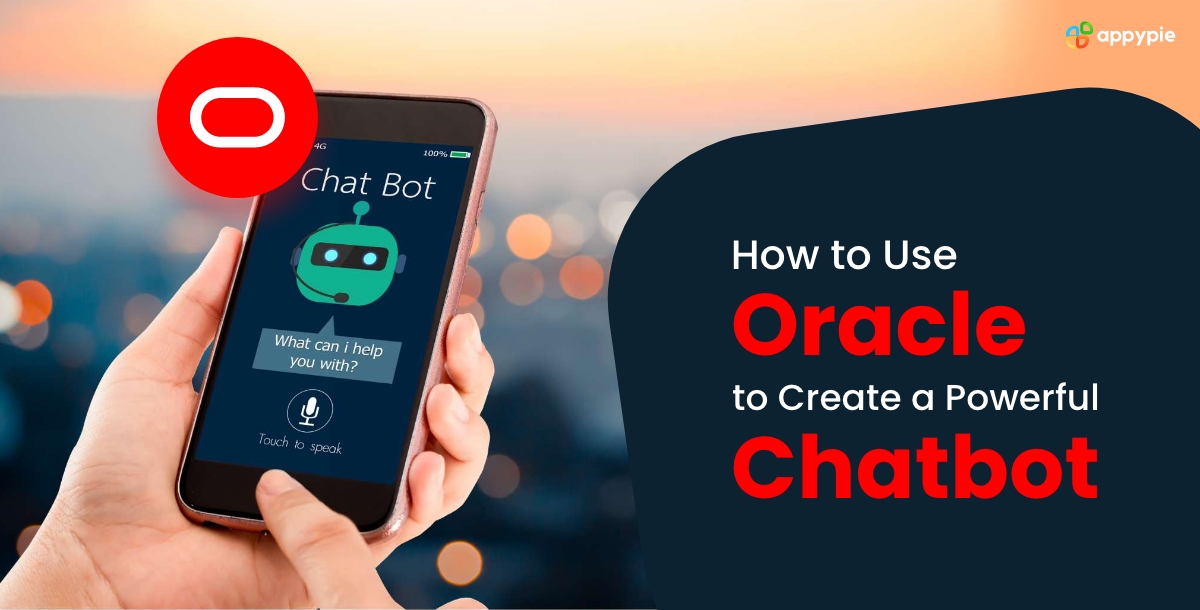In the ever-evolving landscape of artificial intelligence, chatbots have become indispensable tools for businesses seeking to enhance customer interactions and streamline processes. Leveraging the capabilities of Oracle, a leading provider of database and cloud services, allows developers to create powerful and intelligent chatbots. In this comprehensive guide, we will explore the integration of Oracle Autonomous Database and Oracle Digital Assistant to develop sophisticated chatbots. From setting up the database to implementing chatbot logic and ensuring security, this blog will provide a step-by-step walkthrough for harnessing the full potential of Oracle in chatbot development.
Here is the step-by-step guide to create a chatbot with Oracle:
Step 1: Setting Up Oracle Autonomous Database (ADB)
The foundation of a robust chatbot lies in a well-structured and easily accessible database. Oracle Autonomous Database (ADB) is a fully managed, cloud-based database service that allows developers to focus on building applications without the complexities of database management.
- Create an Oracle Cloud Account
- Provision Oracle Autonomous Database
- Connect to the Database
Before diving into Oracle ADB, developers need an Oracle Cloud account. This step-by-step guide explains the account creation process, providing a solid starting point for those new to Oracle Cloud.
Creating an Oracle Cloud account is a straightforward process that involves a few essential steps. Begin by navigating to the Oracle Cloud website and selecting the option to create an account. Follow the prompts, providing necessary information such as your email address, company details, and preferred account settings. Once the account is created, users access the Oracle Cloud Console, a centralized hub for managing various Oracle Cloud services.
Once logged into the Oracle Cloud Console, users can navigate to the Oracle Autonomous Database service and create a new instance. Configuration options, such as CPU count and storage, are explained to help users tailor their databases to meet specific requirements.
# Code snippet for provisioning Oracle Autonomous Database
# Replace placeholders with your actual values
# Create an Autonomous Database instance
oci db autonomous-database create --compartment-id \
--db-name \
--cpu-core-count \
--data-storage-size-in-tbs \
--admin-password \
--display-name The process involves specifying essential parameters such as the compartment, database name, CPU core count, and data storage size. The Oracle Cloud Console provides a user-friendly interface to streamline the configuration process, making it accessible even to those without extensive database management experience.
The connection details provided by the ADB dashboard are crucial for establishing a link between the application and the database. Developers will learn how to connect to the database using SQL*Plus or SQLcl, facilitating data interaction and retrieval.
# Code snippet for connecting to Oracle Autonomous Database using SQL*Plus
# Replace placeholders with your actual values
# Connect using SQL*Plus
sqlplus admin/@
-- Example query
SELECT * FROM your_table; Step 2: Data Modeling for Chatbot Knowledge Base
A well-designed database schema is pivotal for efficient data management within chatbots. This section introduces the SQL commands to create tables for storing chatbot-related information. An example table named chatbot_responses is used to illustrate the structure, paving the way for organized and effective data storage.
Creating a robust data model is essential for a chatbot's knowledge base. Developers must carefully design the database schema to efficiently store and retrieve information. The following SQL commands demonstrate how to create a table named chatbot_responses:
-- Code snippet for creating a chatbot_responses table
CREATE TABLE chatbot_responses (
id INT PRIMARY KEY,
user_input VARCHAR(255) NOT NULL,
response_text VARCHAR(255) NOT NULL
);In this example, the table consists of columns such as id, user_input, and response_text. The id serves as the primary key for uniquely identifying each entry, while user_input stores the user's input, and response_text stores the corresponding chatbot response.
Step 3: Oracle Digital Assistant (ODA) Setup
Oracle Digital Assistant is a comprehensive platform for developing chatbots with advanced natural language processing capabilities. This section outlines the steps to set up ODA, creating a seamless integration between the chatbot application and Oracle Cloud services.
- Create an Oracle Cloud Account (if not done already):
- Provision Oracle Digital Assistant
- Create Skills
- Configure Integrations
For those unfamiliar with Oracle Cloud, this section provides a concise guide to creating an account, ensuring a smooth onboarding process.
# Code snippet for creating an Oracle Cloud account (same as in Section 1.1)
# Make sure to replace placeholders with actual valuesExploring the Oracle Cloud Console, users will be guided through the process of provisioning a new Oracle Digital Assistant instance. Key configuration options are highlighted to assist developers in customizing their environment.
# Code snippet for provisioning Oracle Digital Assistant
# Replace placeholders with your actual values
# Create an Oracle Digital Assistant instance
oci chatbot skill create --compartment-id \
--name \
--description "Oracle Digital Assistant for Chatbot" \
--language en Skills are the building blocks of Oracle Digital Assistant, defining the chatbot's capabilities. Developers will learn how to create skills based on specific intents and actions, tailoring the chatbot to meet their application's unique requirements.
# Code snippet for creating skills in Oracle Digital Assistant
# Replace placeholders with your actual values
# Create a skill
oci chatbot skill create-entity --skill-id \
--name GreetingSkill \
--description "Handles greeting intent" \
--entity-id GreetingEntity \
--entity-type SYSTEM.Intent.Entity A vital aspect of chatbot development is the integration of Oracle Digital Assistant with the Autonomous Database. This section guides users through the process of configuring connections to the database, facilitating seamless data exchange between the chatbot and the backend.
# Code snippet for configuring Oracle Digital Assistant integration with Autonomous Database
# Replace placeholders with your actual values
# Configure integration
oci chatbot integration create --skill-id \
--name ADBIntegration \
--integration-type DATABASE \
--description "Integration with Autonomous Database" \
--data-storage-name \
--user-name \
--password \
--connection-url Step 4: Implementing Chatbot Logic
With the foundation in place, developers can focus on the intelligence behind the chatbot. This section explores Oracle Digital Assistant's web-based interface, where the conversation flow is defined, and user inputs are mapped to intents and corresponding actions.
Use of Oracle's Natural Language Processing (NLP): Understanding natural language is a crucial aspect of chatbot development. Developers will explore Oracle's NLP capabilities, enhancing the chatbot's comprehension of user inputs and enabling it to respond intelligently.Step 5: Integrate Oracle Digital Assistant with Autonomous Database
A chatbot's effectiveness relies on its ability to access and manipulate data stored in the database. This section demonstrates how to use Oracle Cloud Infrastructure tools or the Oracle Cloud Console to create connections to the Autonomous Database securely.
Step 6: Testing and Iteration
The journey to a powerful chatbot involves continuous testing and refinement. This section emphasizes the importance of testing the chatbot within the Oracle Digital Assistant interface, iterating on the conversation flow, and improving natural language understanding and responses based on user feedback.
Step 7: Deployment
Once the chatbot has undergone thorough testing and refinement, it is ready for deployment to a production environment. This section outlines the deployment process, ensuring a smooth transition from development to real-world usage.
Step 8: Security and Compliance
Security is paramount in chatbot development, especially when dealing with sensitive user data. This section provides insights into implementing security best practices, including encrypting data in transit and at rest. Additionally, developers will learn how to ensure compliance with relevant regulations regarding user data.
Step 9: Scaling
As the user base grows, the chatbot must be capable of handling increased demand. This section explores options for scaling resources based on demand using Oracle Cloud, ensuring a seamless and responsive user experience even during peak usage.
Conclusion
The combination of Oracle Autonomous Database and Oracle Digital Assistant offers a robust platform for developing powerful and intelligent chatbots. From setting up the database to implementing chatbot logic and ensuring security and compliance, this guide provides a comprehensive roadmap for developers embarking on the journey of chatbot development with Oracle. As technology continues to advance, Oracle remains at the forefront, empowering developers to create chatbots that not only meet but exceed user expectations, delivering seamless and engaging conversational experiences.
Related Articles
- 10 Best Employee Management Software in 2024
- What is Scrapbook: 15 Super Unique Scrapbook Ideas
- Is Your Mobile App Marketing Strategy Working? Check Out These 8 KPIs To Find Out
- 15 Minimalist Website Design Examples
- How to build an AWS chatbot with AWS Lex?
- How to Speed Up LLM Training with Distributed Systems?
- Best Drawing Websites for Artists of All Levels and Styles
- 21+ Classroom Poster Design Ideas: Inspire Minds With Visual Impact
- How to Use ChatGPT For Customer Service?
- Best Procurement Software for Businesses in 2024
Most Popular Posts
- YouTube Super Chat: What is YouTube Super Chat and How Does it Work?
- Guide to Custom Apple Watch Faces & DIY App Development
- Top 10 Secret Websites to Make Money Online in 2023
- 14 Best Order Management Software in 2023
- Mastering Customer Relations With AI Chatbots And CRM Software: Strategies And Benefits