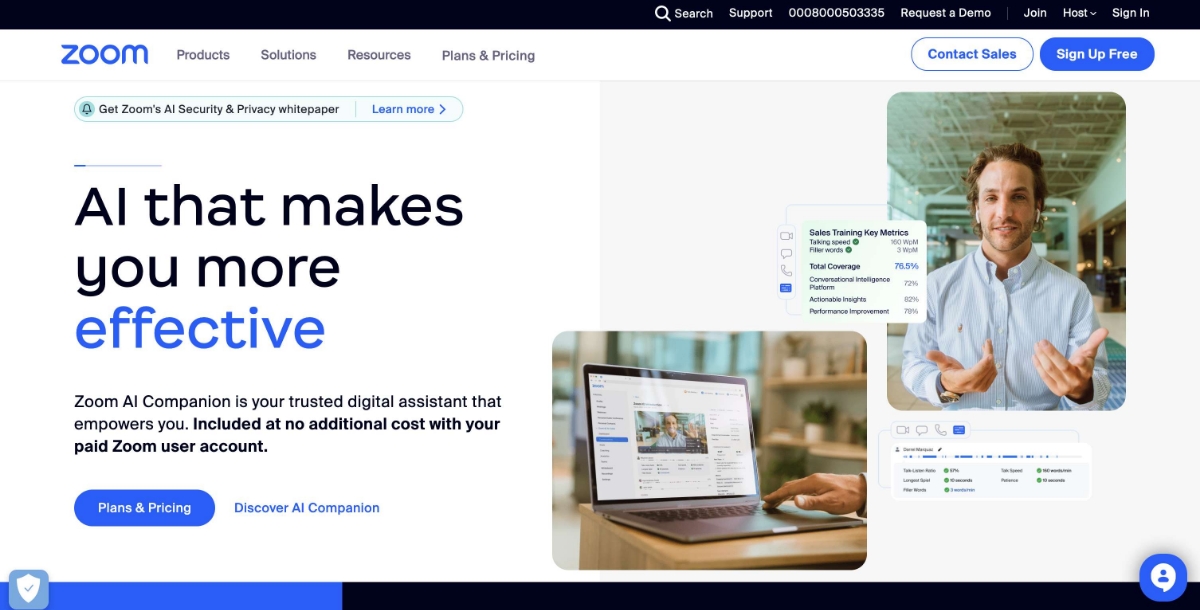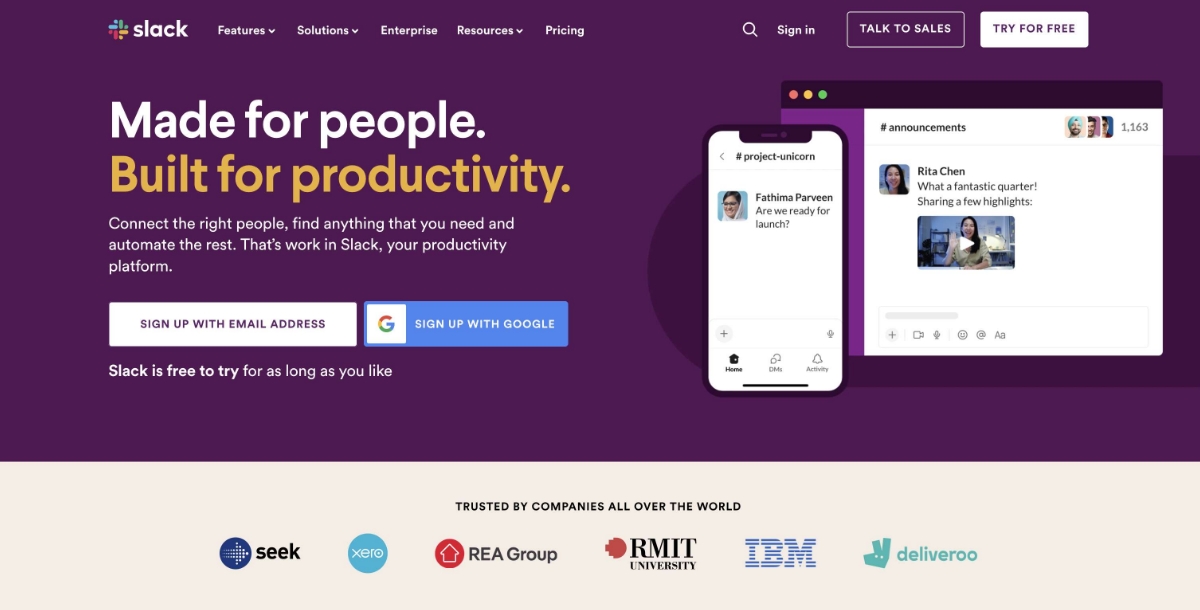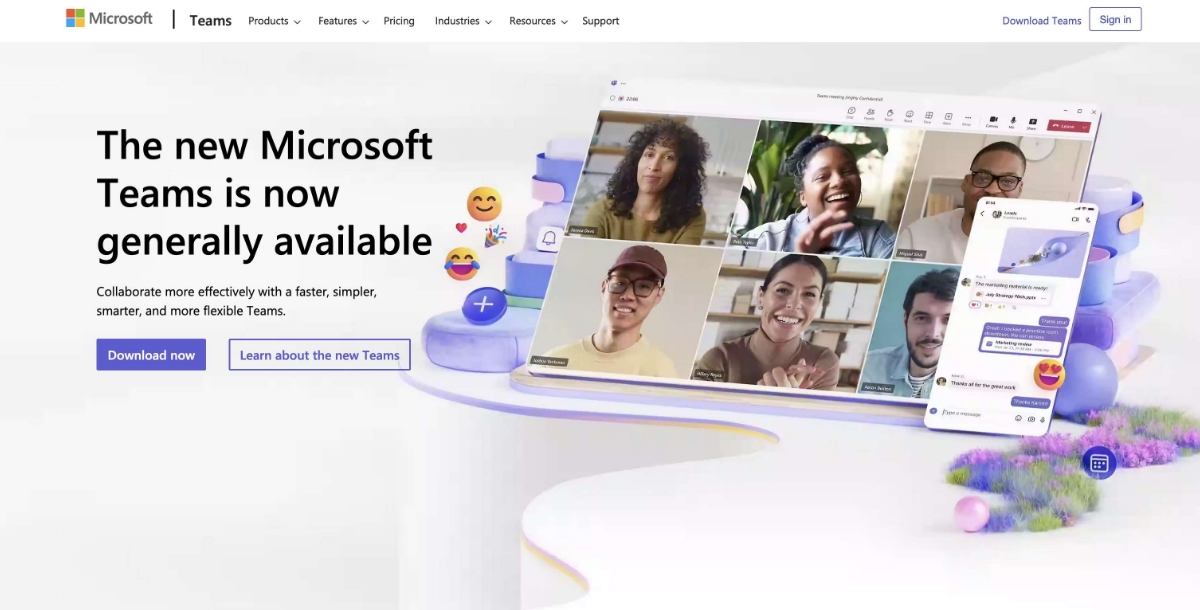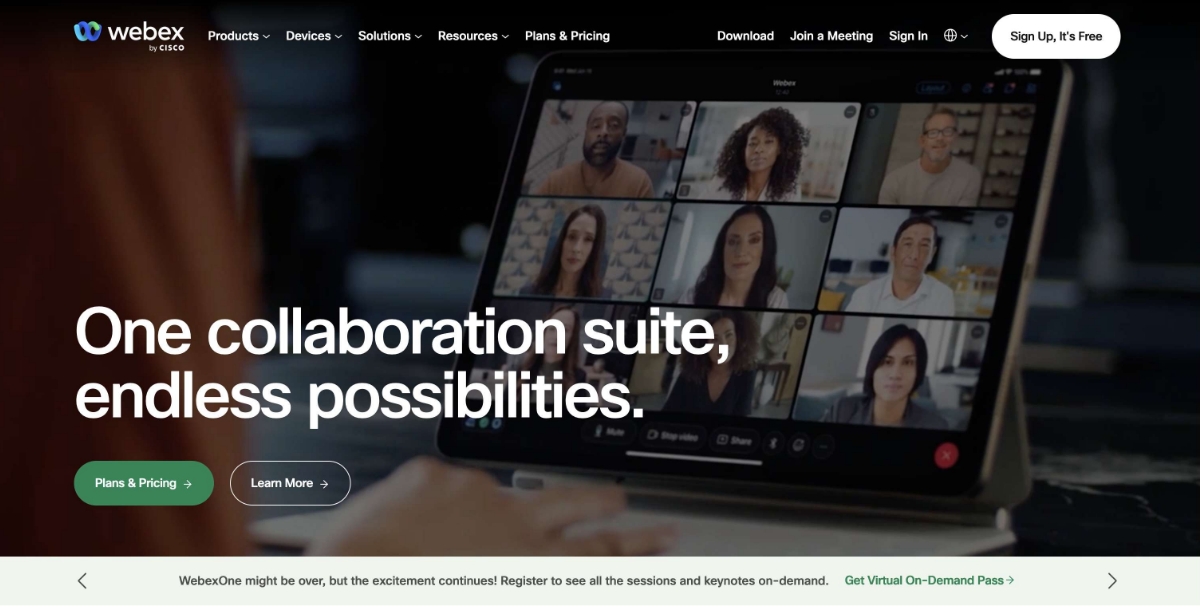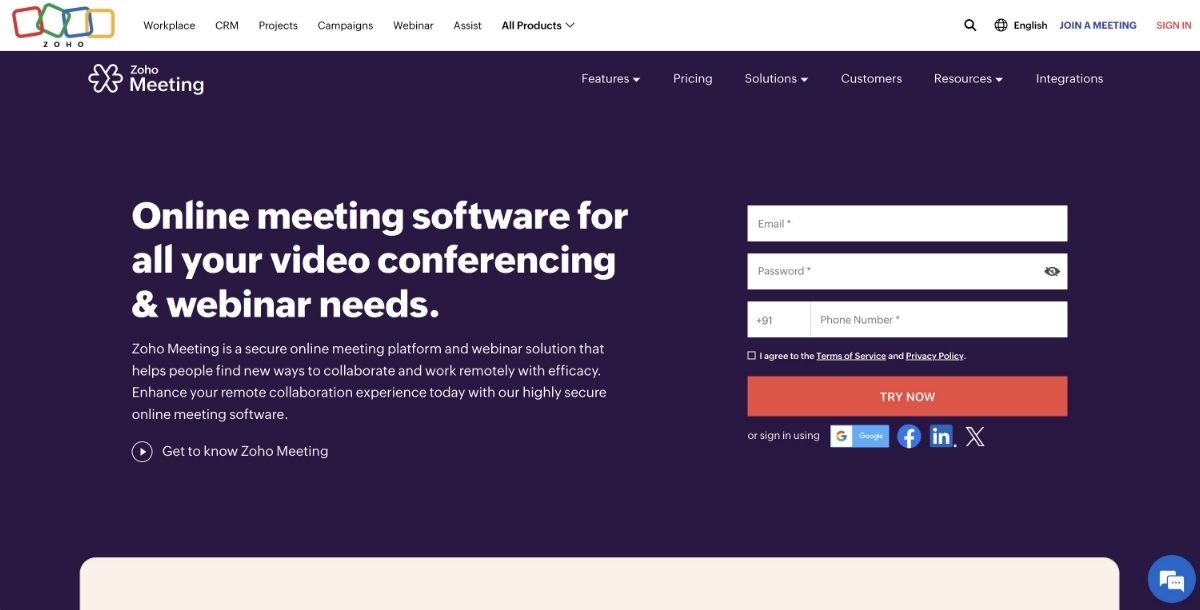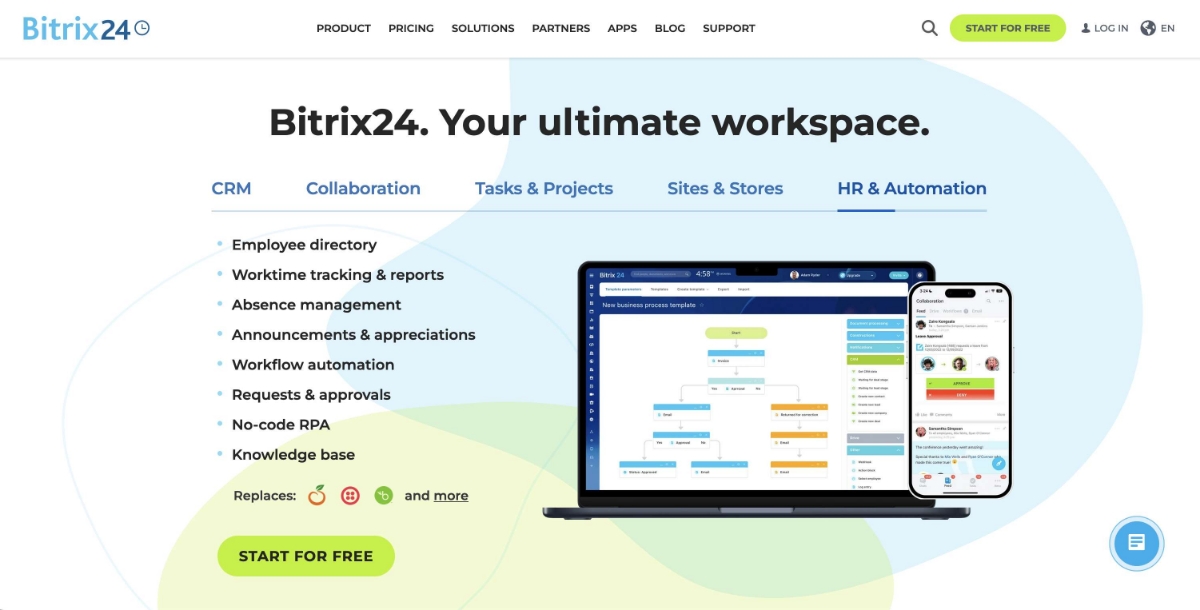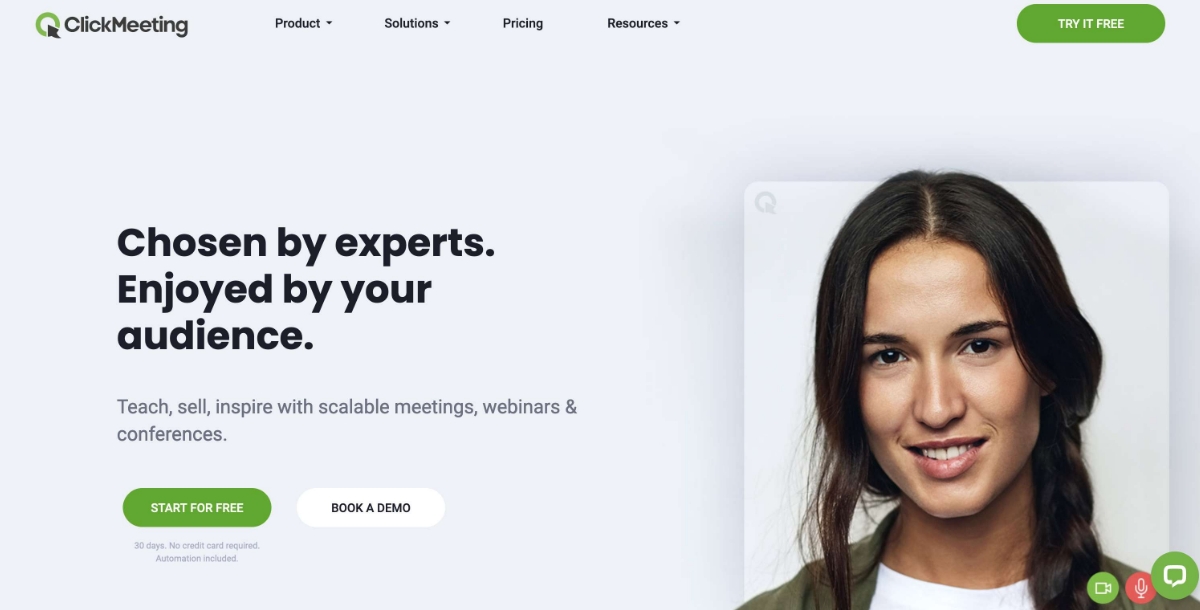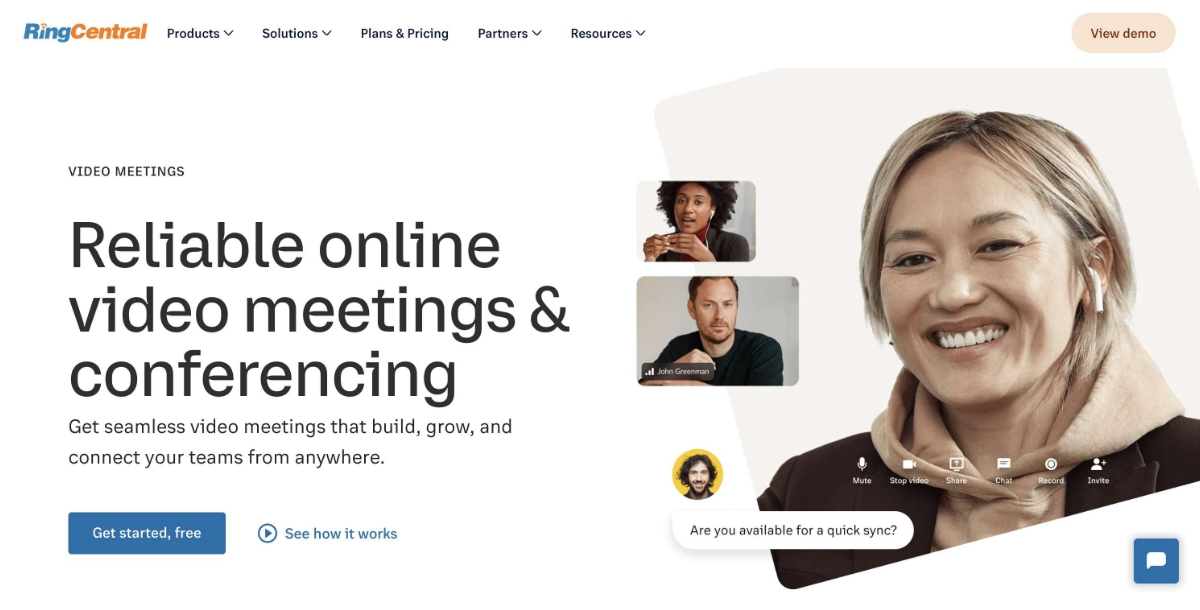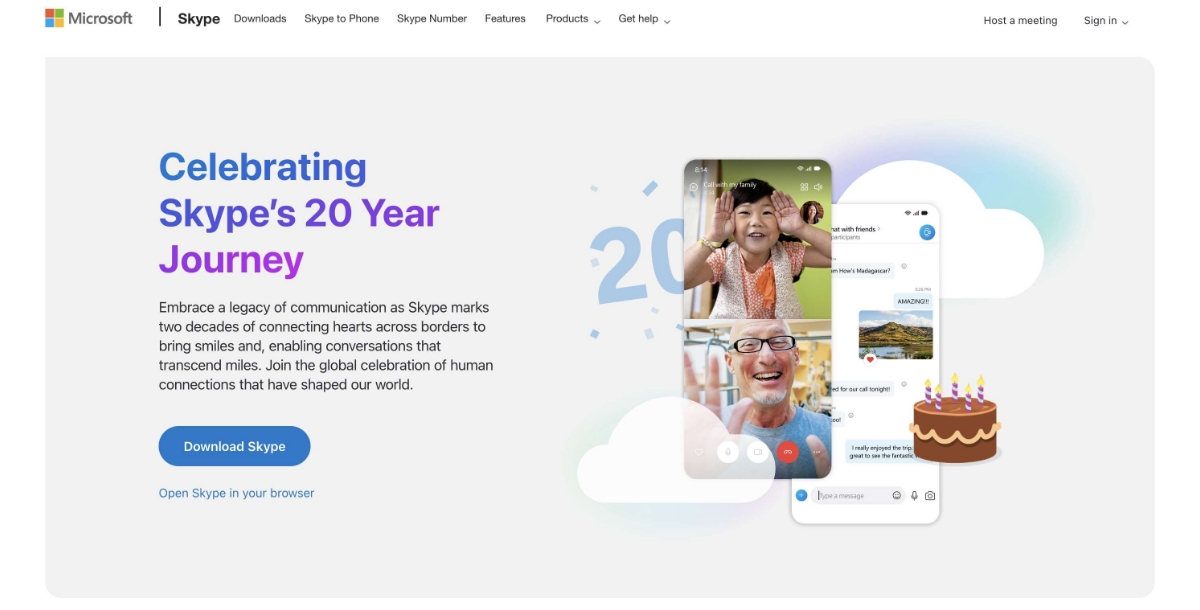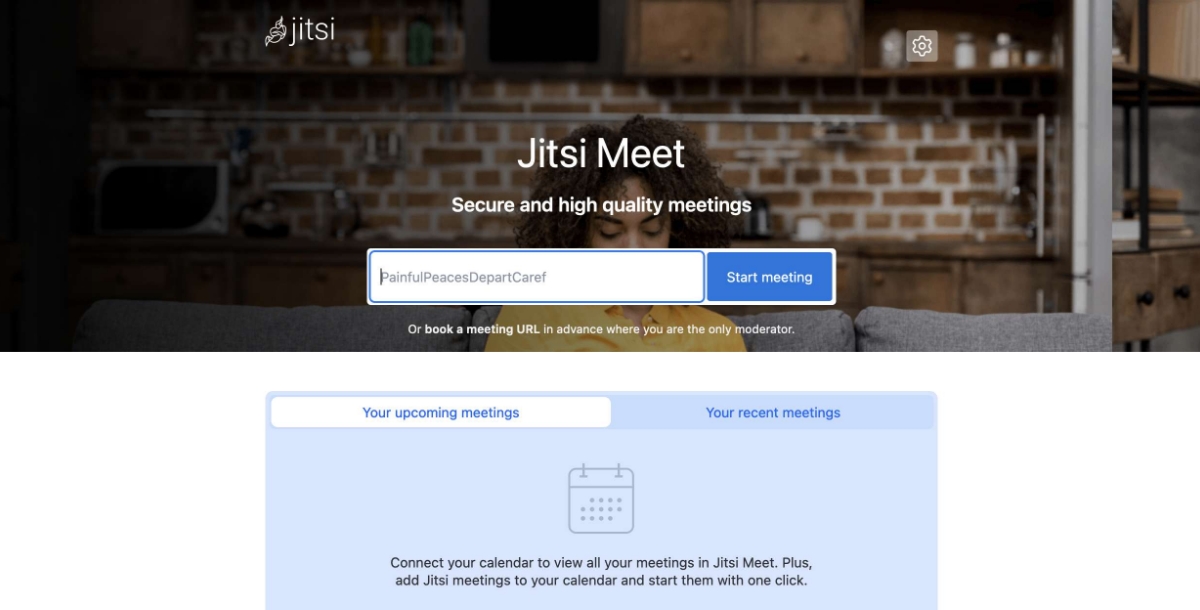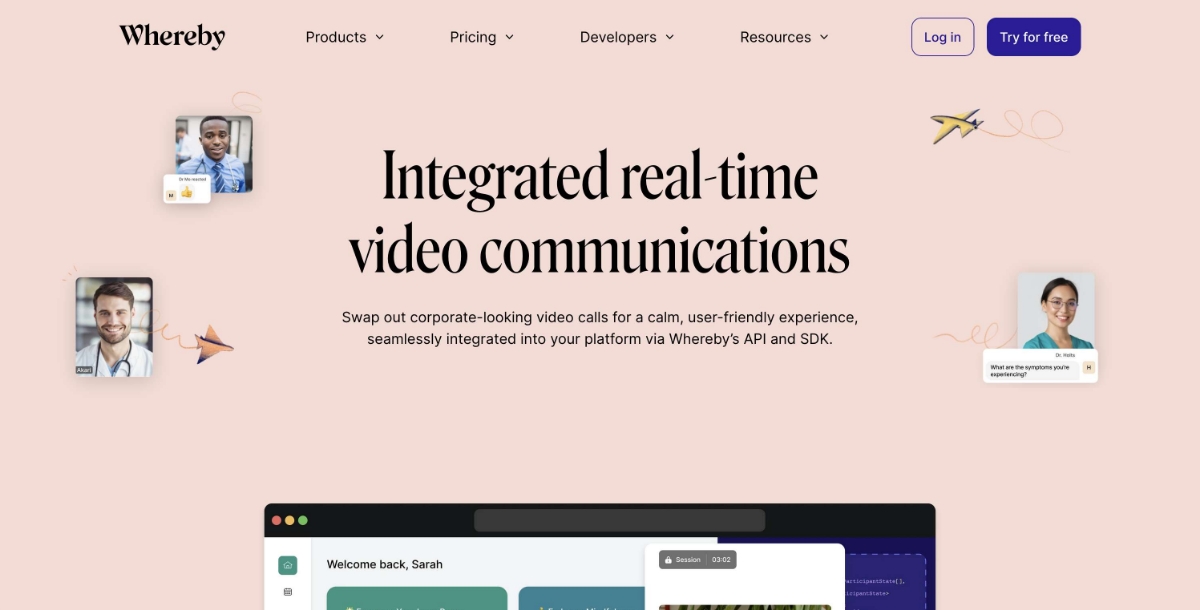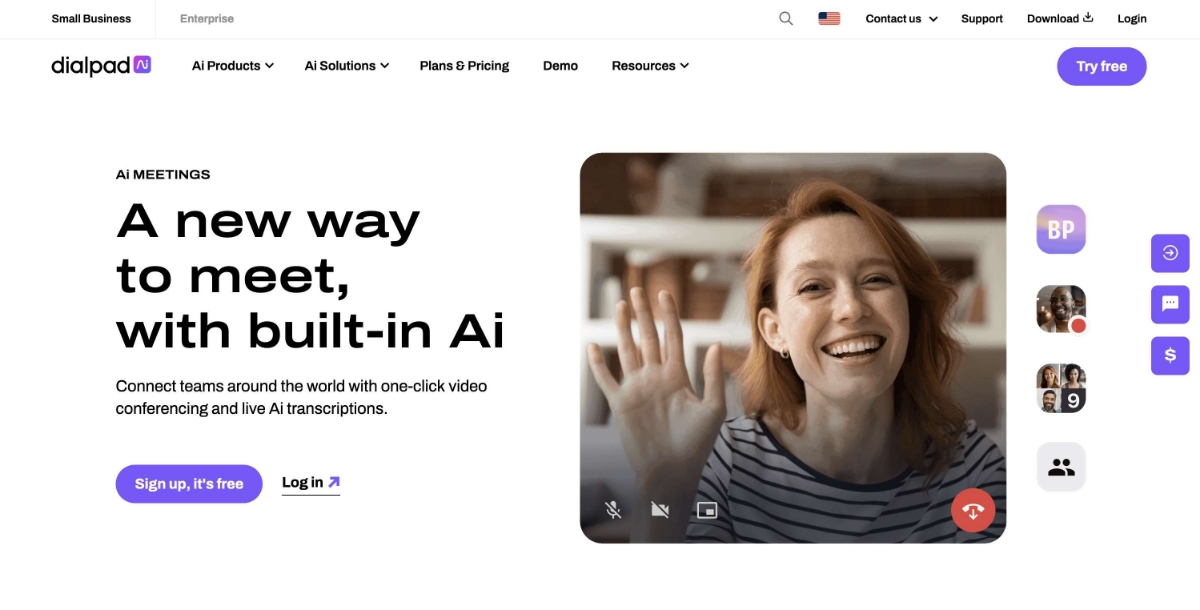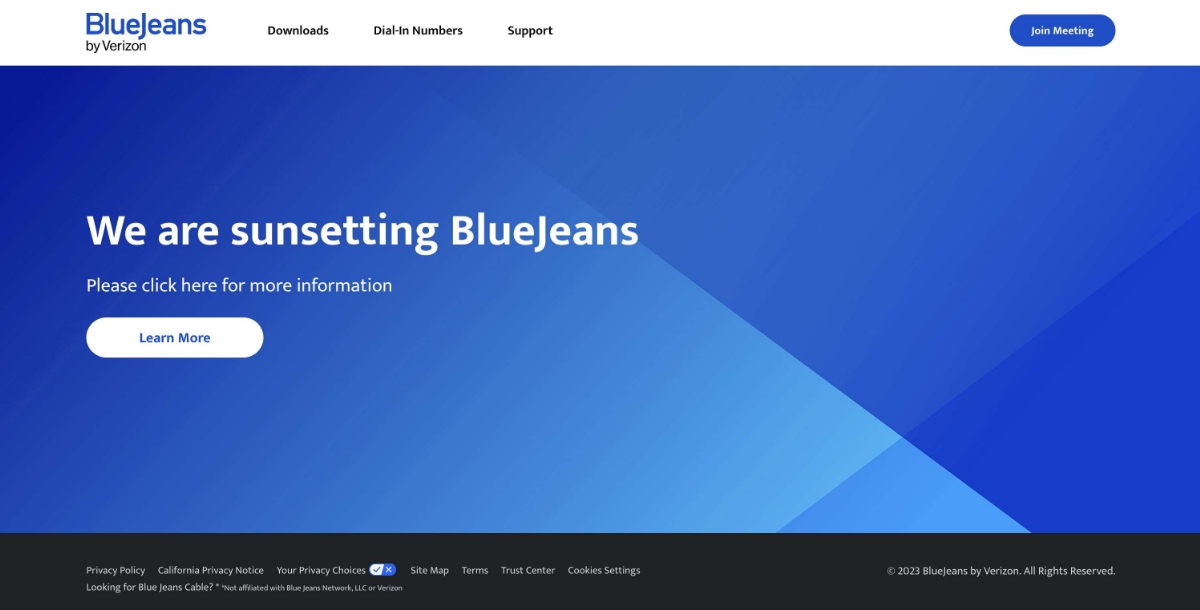The market is flooded with a wide range of innovative video conferencing applications and software, with an aim to revolutionizing teamwork, connection, and workflow automation. Each platform stands out for its cutting-edge features, intuitive user interfaces, and flawless virtual meeting experiences as long as the demands of remote work and workflow automation continue. This list of the top 15 video conferencing tools of 2024 includes both enterprise-level options like Zoom and Microsoft Teams as well as more flexible options like Google Meet and Cisco Webex. Its goal is to assist both individuals and companies in improving communication and increasing engagement, productivity, and workflow automation in the digital sphere.
The 15 Best Video Conferencing Apps & Software
- GoTo Meeting
- Zoom
- Slack
- Microsoft Teams
- Cisco WebEx
- Zoho Meeting
- Bitrix24
- ClickMeeting
- RingCentral Video
- Skype
- Jitsi Meet
- Whereby
- BigBlueButton
- Dialpad Meetings
- BlueJeans
- GoTo Meeting
- Dedicated apps for seamless user experience on Windows and Mac.
- Facilitates collaborative discussions and group sessions with breakout rooms.
- Convenient cloud recording for storing and sharing meeting content.
- Adaptable meeting structures to suit diverse collaboration needs.
- Dependable customer support for a smooth user experience.
- Versatile compatibility with Windows and Mac operating systems.
- Enhanced collaboration through features like breakout rooms.
- User-friendly interface with dedicated apps.
- Reliable customer support for timely assistance.
- Comprehensive solution catering to businesses and individuals.
- Some features may not function optimally in browser access.
- Additional charges for extra hosts may impact cost considerations.
- Potential audio quality concerns in recorded meetings.
- Zoom
- Dedicated apps for Windows, Mac, and various operating systems.
- Breakout rooms facilitate collaborative discussions and group interactions.
- Cloud recording and automatic transcription ensure thorough meeting documentation.
- Versatile compatibility across different operating systems.
- Flexibility in pricing plans catering to different user requirements.
- Widespread adoption and popularity.
- A User-friendly interface contributes to a seamless meeting experience.
- Versatile compatibility across different operating systems.
- Robust features like breakout rooms enhance effective collaboration.
- Flexible pricing plans accommodate various budgets.
- Past security concerns have raised scrutiny, prompting an increased focus on privacy.
- The free plan is limited to 40-minute group meetings.
- Certain advanced features, such as large meeting support, require higher-tier plans.
- Slack
- Instant messaging and organized communication through channels.
- Efficient file-sharing capabilities.
- Extensive app integrations for enhanced productivity and workflow.
- Versatile platform that integrates seamlessly with various tools and services.
- Streamlined communication for teams, fostering collaboration and efficiency.
- Versatile app integrations enhance productivity and provide a unified workspace.
- The free version offers fundamental collaboration tools.
- Paid plans cater to larger teams with advanced features.
- User-friendly interface for effective and intuitive use.
- The learning curve for new users adjusting to the platform's features.
- Message search limitations in the free version may affect information retrieval.
- Storage limitations in the free plan may require consideration for larger teams with extensive file-sharing needs.
- Microsoft Teams
- Chat, video conferencing, and file sharing in one platform.
- Integration with Microsoft 365 apps for seamless collaboration.
- Channels for organized discussions.
- Real-time document collaboration.
- Comprehensive collaboration suite.
- Integration with Microsoft 365 enhances productivity.
- Robust features for teamwork and communication.
- Availability of various app integrations.
- It can be resource-intensive on lower-end devices.
- The learning curve for users new to the Microsoft ecosystem.
- Occasional glitches in video conferencing.
- Cisco WebEx
- HD video conferencing.
- Screen sharing for effective presentations.
- Breakout rooms for group collaboration.
- Virtual events and secure meeting experiences.
- Versatile features for businesses of all sizes.
- Secure meeting environment.
- Integration with collaboration tools.
- Webinars and virtual events support.
- The user interface may feel complex for some users.
- Audio quality issues may arise.
- Occasional connectivity problems.
- Zoho Meeting
- User-friendly video conferencing.
- Webinar capabilities with registration.
- Screen sharing for effective presentations.
- Chat functionality for real-time communication.
- Easy-to-use interface.
- Suitable for both business meetings and webinars.
- Registration feature for controlled access.
- Integration with other Zoho apps.
- Limited advanced features compared to some competitors.
- Occasional glitches in audio or video.
- Limited customization options for webinars.
- Bitrix24
- An all-in-one collaboration platform.
- Video conferencing, project management, and CRM tools.
- Unified workspace for seamless communication.
- Social intranet for team collaboration.
- A comprehensive suite of collaboration tools.
- A unified workspace enhances team communication.
- Project management and CRM integration.
- Social intranet for improved team engagement.
- Learning curve for new users.
- The free version has limitations.
- Requires careful configuration for optimal use.
- ClickMeeting
- Webinar and video conferencing platform.
- Screen sharing and interactive tools.
- Customization options for branding.
- User-friendly interface.
- Versatile platform for both meetings and webinars.
- Interactive tools enhance engagement.
- Customization options for branding consistency.
- Advanced features may require higher-tier plans.
- Learning curve for new users.
- RingCentral Video
- HD video quality for crisp visuals.
- Screen sharing for collaborative presentations.
- Team messaging for real-time communication.
- Suitable for businesses of all sizes.
- High-quality video conferencing.
- Seamless communication with team messaging.
- Scalable solution for businesses.
- Some advanced features may have additional costs.
- Learning curve for new users.
- Skype
- Video calling and messaging features.
- File sharing for easy collaboration.
- User-friendly interface.
- Widely used for personal and business communication.
- Simple and intuitive interface.
- Cross-platform compatibility.
- Some advanced features are limited in the free version.
- Integration options may be more limited compared to other business-focused platforms.
- Jitsi Meet
- Open-source video conferencing.
- No account or download requirements.
- Instant access to virtual meetings.
- Collaborative features including screen sharing.
- Secure and privacy-focused.
- No cost for basic features.
- Simple and user-friendly interface.
- Limited advanced features compared to some premium solutions.
- Relies on a stable internet connection.
- Whereby
- Personalized meeting rooms.
- Browser-based access without downloads.
- User-friendly interface.
- Simple and intuitive platform.
- No need for participants to download software.
- Customizable meeting URLs.
- Limited features compared to some enterprise-focused solutions.
- The free plan has participant limitations.
- BigBlueButton
- Online learning and collaboration platform.
- Video conferencing, real-time chat, and whiteboard features.
- Integration with learning management systems.
- Tailored for online education.
- Robust collaboration features.
- Integration with learning platforms.
- Primarily focused on educational use.
- May have a steeper learning curve for general business applications.
- Dialpad Meetings
- Business communication platform.
- Video conferencing, messaging, and cloud phone solutions.
- Screen sharing and integrations.
- Comprehensive solution for business communication.
- Seamless integration of video conferencing and messaging.
- Collaborative features for efficient communication.
- Pricing may be on the higher side for small businesses.
- The learning curve for users transitioning from simpler platforms.
- BlueJeans
- Versatile video conferencing solution.
- Dedicated apps for various operating systems.
- Cloud recording, transcription, and breakout rooms.
- Accessible customer support.
- Unlimited meetings with robust features.
- Apps available for Windows, Mac, and Linux.
- Some features may not work optimally in a browser.
- Extra charge for additional hosts.
- Potential audio quality issues in recordings.
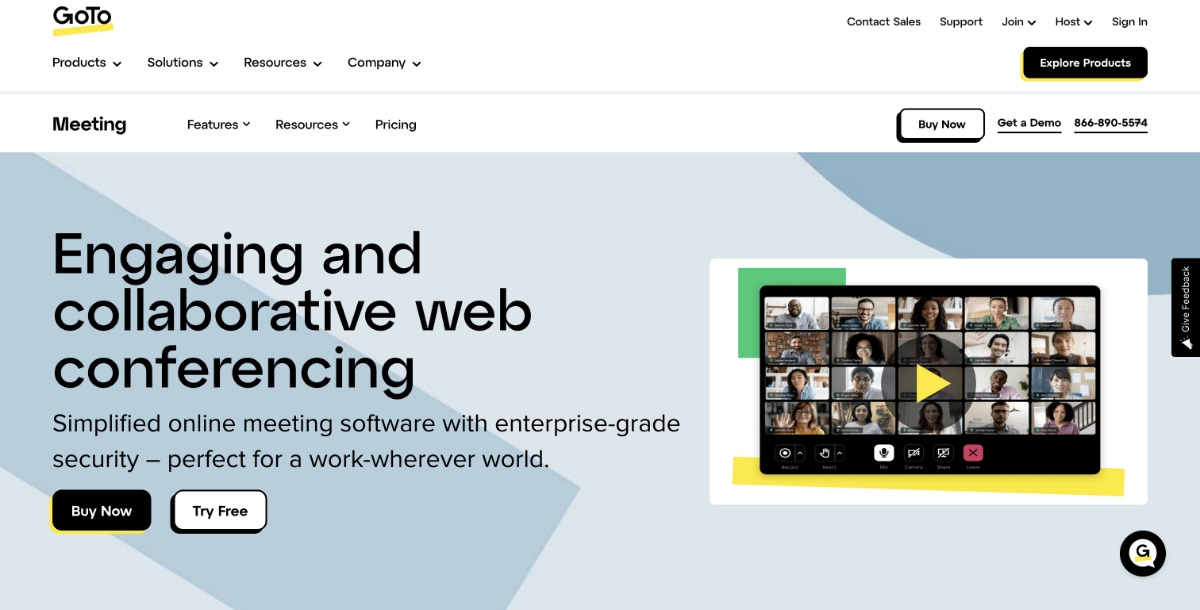
GoTo Meeting distinguishes itself as a versatile video conferencing solution tailored to meet diverse collaboration needs. Its dedicated apps, compatible with Windows and Mac operating systems, ensure a seamless user experience. With standout features such as breakout rooms, cloud recording, and dependable customer support, GoTo Meeting provides adaptability in organizing meetings. The platform's focus on flexibility in meeting structures enhances user engagement and productivity. As a comprehensive solution, GoTo Meeting caters to businesses and individuals alike, offering efficient and feature-rich virtual communication without the need for pricing considerations.
Key Features:
Pros:
Cons:

Cons:

Zoom, hailed as a leading video conferencing platform, is renowned for its widespread adoption and user-friendly interface. Tailored apps for Windows, Mac, and various operating systems ensure seamless virtual communication. Key features include breakout rooms, facilitating collaborative discussions, and robust meeting documentation through cloud recording and automatic transcription. Zoom accommodates diverse meeting sizes, making it suitable for various communication needs. With its user-centric design and versatile functionalities, Zoom has become a preferred choice for individuals and businesses seeking efficient and feature-rich virtual communication solutions.
Key Features:
Pros:
Cons:

Cons:

Slack revolutionizes team communication through its innovative instant messaging and collaboration platform. Seamlessly integrating with a diverse range of tools and services, significantly enhances overall productivity. Key functionalities include organized discussions through channels, streamlined file sharing for efficient collaboration, and a plethora of app integrations to tailor the platform to specific needs. While Slack's free version delivers fundamental collaboration tools, the paid plans cater to larger teams by providing advanced features. This makes it an ideal choice for organizations seeking a comprehensive and customizable team communication solution.
Key Features:
Pros:
Cons:

Cons:

Microsoft Teams stands as a comprehensive collaboration platform, seamlessly integrating chat, video conferencing, and file-sharing functionalities. Notably, it harmoniously integrates with other Microsoft 365 apps, amplifying its capabilities. The platform provides features such as channels for organized discussions, facilitating streamlined communication. Moreover, it supports document collaboration and real-time editing, fostering a dynamic and interactive collaborative environment. Microsoft Teams, with its versatile range of features, emerges as a robust solution for organizations seeking an integrated and efficient platform for team collaboration and communication.
Key Features:
Pros:
Cons:

Cons:

Cisco WebEx stands out as a versatile video conferencing solution that brings a myriad of features to the table, including high-definition video, seamless screen sharing, and the functionality of breakout rooms. Designed to cater to businesses of all sizes, Cisco WebEx goes beyond standard video conferencing by providing collaboration tools, facilitating virtual events, and ensuring secure meeting experiences. With a focus on delivering a comprehensive and adaptable solution, Cisco WebEx stands as a reliable choice for organizations looking to elevate their communication and collaboration strategies through a feature-rich and secure video conferencing platform.
Key Features:
Pros:
Cons:

Cons:

Zoho Meeting emerges as a user-friendly video conferencing solution with added webinar capabilities, enhancing its versatility. Tailored to meet the needs of both businesses and educational purposes, it encompasses features such as seamless screen sharing, interactive chat functionality, and a convenient registration process for webinars. The platform's user-centric design promotes accessibility and ease of use, making it an optimal choice for organizations and educational institutions seeking a straightforward and effective solution for virtual meetings and webinars. With a focus on simplicity and practicality, Zoho Meeting adds value to the realm of video conferencing.
Key Features:
Pros:
Cons:

Cons:

Bitrix24 serves as a comprehensive collaboration platform that seamlessly integrates video conferencing, project management, and CRM tools. Offering a unified workspace, it combines communication and collaboration features to create a centralized hub for various organizational needs. The platform facilitates streamlined communication and efficient project management by integrating essential business functions. Bitrix24's versatile suite of tools positions it as a robust solution for organizations aiming to enhance collaboration, communication, and project efficiency within a unified and cohesive environment.
Key Features:
Pros:
Cons:

Cons:

ClickMeeting emerges as a specialized webinar and video conferencing platform tailored for efficient online meetings and virtual events. Equipped with user-friendly features such as screen sharing, interactive tools, and customizable branding options, it offers a versatile solution suitable for businesses and educators alike. The platform's focus on ease of use, coupled with its interactive capabilities, positions ClickMeeting as an optimal choice for those seeking a streamlined and engaging platform to conduct online meetings, webinars, and virtual events with efficiency and versatility.
Key Features:
Pros:
Cons:

Cons:

RingCentral Video emerges as a robust video conferencing solution that prioritizes high-definition video quality, efficient screen sharing, and streamlined team messaging. With a dedicated focus on fostering seamless communication and collaboration, it caters to businesses of varying sizes. The platform's comprehensive set of features positions it as a versatile and reliable choice for organizations seeking a video conferencing solution that enhances overall communication and collaboration experiences. RingCentral Video's commitment to providing HD video, effective screen sharing, and team messaging contributes to its appeal as a solution suitable for diverse business communication needs.
Key Features:
Pros:
Cons:

Cons:

Skype, renowned as a widely adopted communication platform, offers a range of features including video calling, messaging, and file sharing. With a user-friendly interface, it effectively caters to the communication needs of both personal and business users. Recognized for its simplicity and accessibility, Skype stands as a versatile tool that seamlessly facilitates various forms of communication. Whether for connecting with friends and family or conducting business discussions, Skype's user-centric design and diverse functionalities contribute to its widespread use as a reliable and efficient communication platform.
Key Features:
Pros:
Cons:

Cons:

Jitsi Meet distinguishes itself as an open-source video conferencing solution, renowned for its secure and user-friendly features. Noteworthy for its emphasis on security and ease of use, Jitsi Meet stands out in the realm of virtual meetings. The platform's unique feature is its simplicity—no accounts or downloads are required, providing instant access to virtual meetings. Furthermore, Jitsi Meet supports collaborative features such as screen sharing, enhancing its appeal for seamless and interactive virtual communication. As an open-source solution, it reflects a commitment to transparency and community-driven development in the video conferencing landscape.
Key Features:
Pros:
Cons:

Cons:

Whereby distinguishes itself as a user-friendly video conferencing platform, offering a unique feature that enables users to create personalized meeting rooms. Emphasizing a browser-based approach, the platform prioritizes simplicity and accessibility, allowing users to join meetings without the need for downloads. This approach not only streamlines the onboarding process but also enhances the overall user experience. By providing a personalized and easily accessible environment for virtual meetings, Whereby caters to users seeking a straightforward and convenient video conferencing solution, making it particularly well-suited for various professional and personal communication needs.
Key Features:
Pros:
Cons:

Cons:

BigBlueButton is purposefully designed for online learning and collaboration, offering a suite of features including video conferencing, real-time chat, and whiteboard functionality. Notably, it seamlessly integrates with learning management systems, enriching the platform's capabilities and supporting virtual classrooms. By combining video conferencing with interactive tools like real-time chat and a collaborative whiteboard, BigBlueButton caters to the specific needs of online education. Its integration with learning management systems enhances the overall virtual learning experience, making it a valuable tool for educators and institutions looking to facilitate effective and engaging online classrooms.
Key Features:
Pros:
Cons:

Cons:

Dialpad Meetings stands as a comprehensive business communication platform, encompassing video conferencing, messaging, and cloud phone solutions. Its suite of features includes the seamless integration of screen sharing and various integrations, all with the overarching goal of streamlining communication processes for businesses. By combining video conferencing capabilities with messaging and cloud-based phone solutions, Dialpad Meetings provides a unified platform for effective and efficient communication within the business environment. The inclusion of screen sharing and integrations further enhances collaboration, making it an ideal choice for organizations seeking an all-encompassing solution to meet their communication needs.
Key Features:
Pros:
Cons:

Cons:

BlueJeans, a part of Verizon, delivers a versatile video conferencing solution with dedicated applications for various operating systems. The platform, catering to both businesses and individuals, boasts features such as cloud recording, transcription services, and breakout rooms. This diverse set of functionalities positions BlueJeans as a comprehensive solution, ensuring efficient and flexible virtual communication experiences. The platform's commitment to providing dedicated applications for different operating systems reflects its accessibility, making it a user-friendly choice for a broad audience. BlueJeans, with its range of features, aligns itself as a robust video conferencing solution within the broader communication landscape.
Key Features:
Pros:
Cons:
Cons:
Conclusion
This blog on the 15 best video conferencing platforms for 2024 provides a variety of options catered to particular teamwork requirements in the constantly changing world of virtual communication. Every platform offers different advantages, ranging from flexibility and easy-to-use interfaces to extensive features like breakout spaces and excellent definition. These products improve team communication, work seamlessly with productivity suites, and give flexibility the highest priority for a range of collaborative situations. These platforms are available for a wide range of users, from open-source choices to those that streamline the virtual meeting process. The carefully selected list showcases the fast development and innovation in the field of virtual collaboration, whether it is for improving e-learning, optimizing business communication, or organizing feature-rich online meetings.
Related Articles
- How To Increase Sales In Online Stationery Shop By 10X
- Free Marketing Automation Software Tools for Small Business
- How To Chat With Your Word Doc
- How to Create Funny Zoom Backgrounds?
- 10 Best AI Image to Animation Generators in 2024
- Super Easy Ways to Enhance the Image Quality
- 33 Best Social Media Icon Sets You Must Explore
- 50+ Instagram Highlight Cover Ideas for a Stylish Profile
- Everything You Need to Know About Facebook Pixels
- The Ultimate Guide to Creating a Notion Note-Taking Template