How to Sell Stock Photos Online: A Comprehensive Guide

The demand for high-quality images is skyrocketing across various industries, from advertising and marketing to publishing and web design. This surge in demand has created a thriving market for stock photography, where photographers can monetize their skills and turn their passion into a profitable venture.
Stock photography offers a unique opportunity to generate passive income by licensing your images to individuals, businesses, and organizations in need of visuals. Whether you're a professional photographer looking to diversify your income streams or an amateur with a keen eye for capturing captivating moments, selling stock photos online can be a lucrative endeavor.
This comprehensive guide will take you through the entire process, from understanding the stock photography market to preparing your images, choosing the right agencies, building and optimizing your portfolio, and ultimately, marketing and promoting your work to maximize your earning potential.
Understand the Stock Photography Market
The stock photography industry is vast and ever-evolving, catering to a diverse range of clients, from individuals to large corporations.
One of the most sought-after categories is lifestyle photography, which captures candid moments, emotions, and everyday scenarios. These images are widely used in advertising, marketing campaigns, and social media content. Business-related stock photos, such as office settings, meetings, and corporate events, are also in high demand, particularly in the corporate and entrepreneurial sectors.
Travel and nature photography are perennial favorites, as they transport viewers to breathtaking landscapes, exotic destinations, and natural wonders. Conceptual and abstract images, which convey ideas, emotions, or concepts, are also popular choices for creative projects, presentations, and website designs.
To stay ahead of the curve, research popular themes, styles, and trends in stock photography. Analyze the competition and identify gaps or underserved niches that you can fill with your unique perspective and creativity. Tailor your photoshoots to capture images that resonate with current market demands while staying true to your artistic vision.
How to Sell Stock Photos Online?
Begin your Appy Pie journey by clicking the ‘Start Free Trial’ button to explore the array of features available and build an app for selling stock photos online.
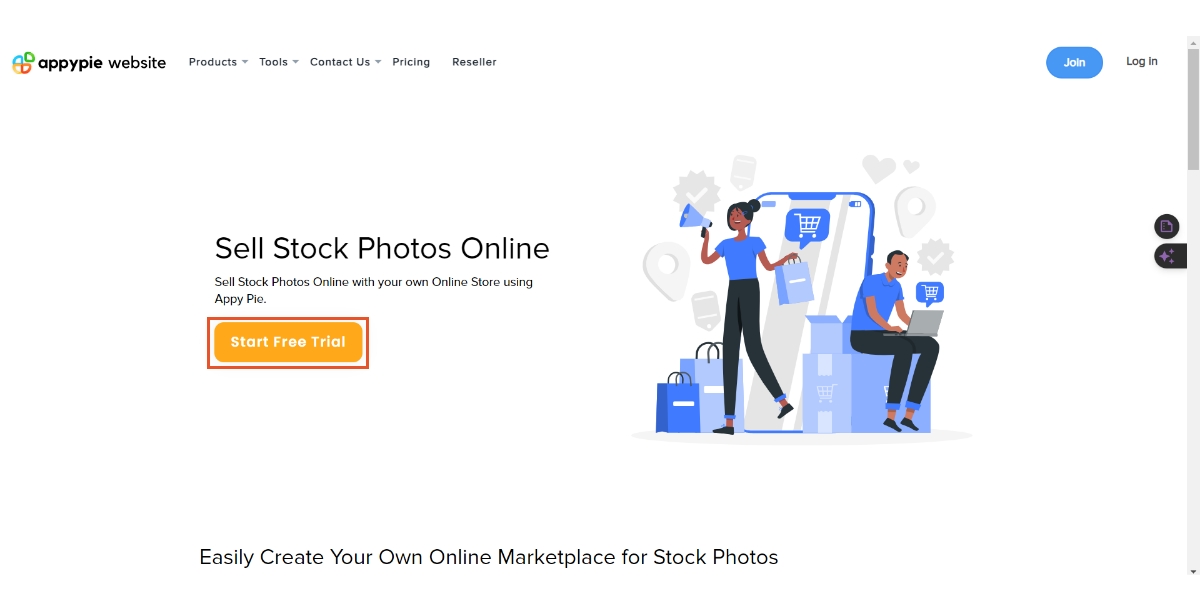
Sign up for a new account or log in with your existing credentials to start building your store app.
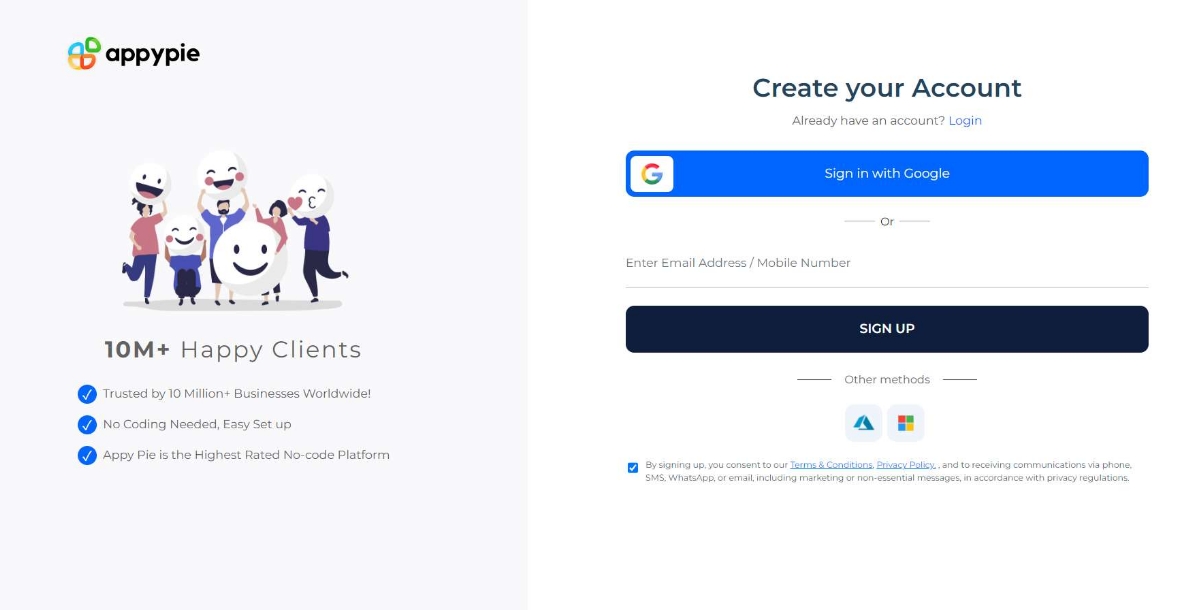
Enjoy your coffee while the AI is preparing your app with everything you need.
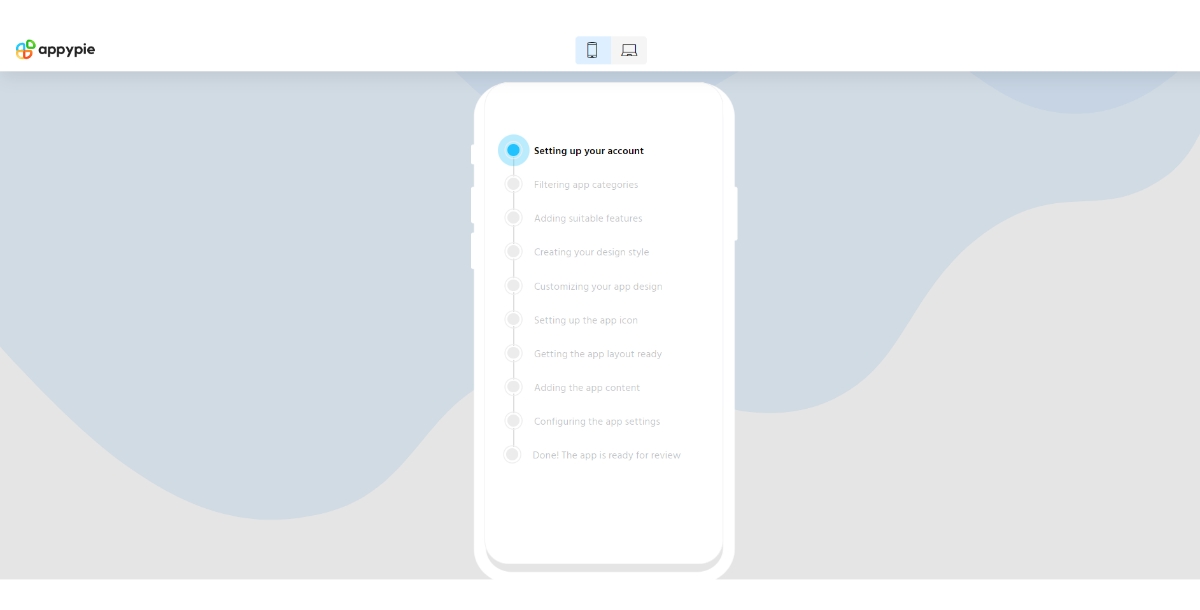
This is the first preview of the stock photos app that can later be customized as per customer needs. Upon taking a look at the mobile and desktop view, click ‘Save & Continue’ present at the top right corner.
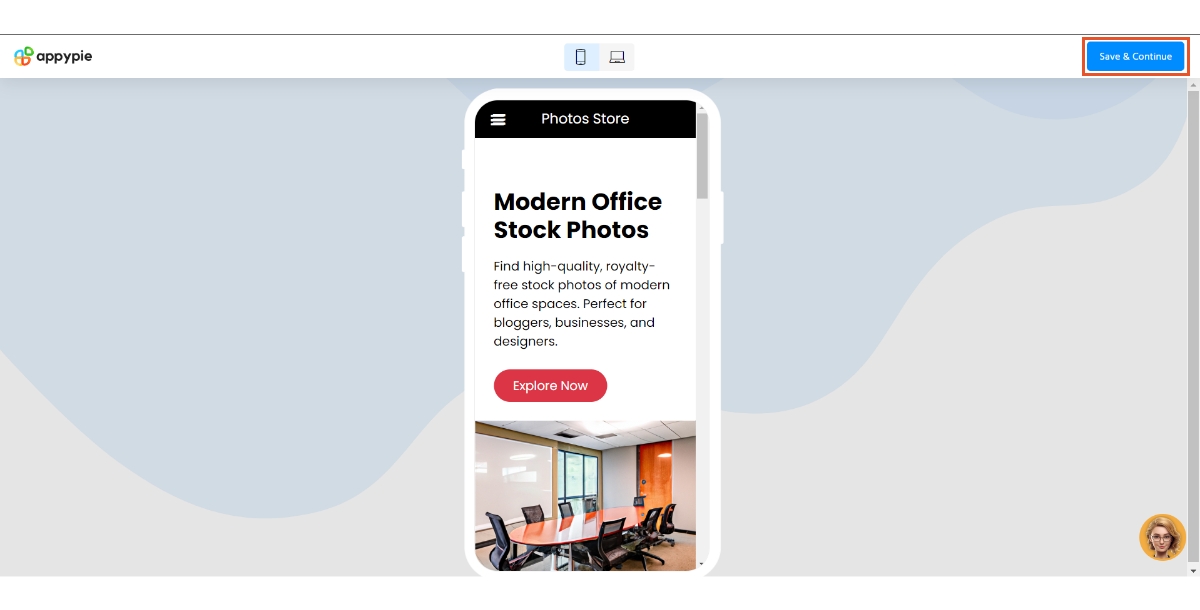
Next, you’ll be landed to the Business Dashboard of Appy Pie where you can manage all your apps and websites created through Appy Pie. Select ‘Edit App’ to start editing features of your store app.
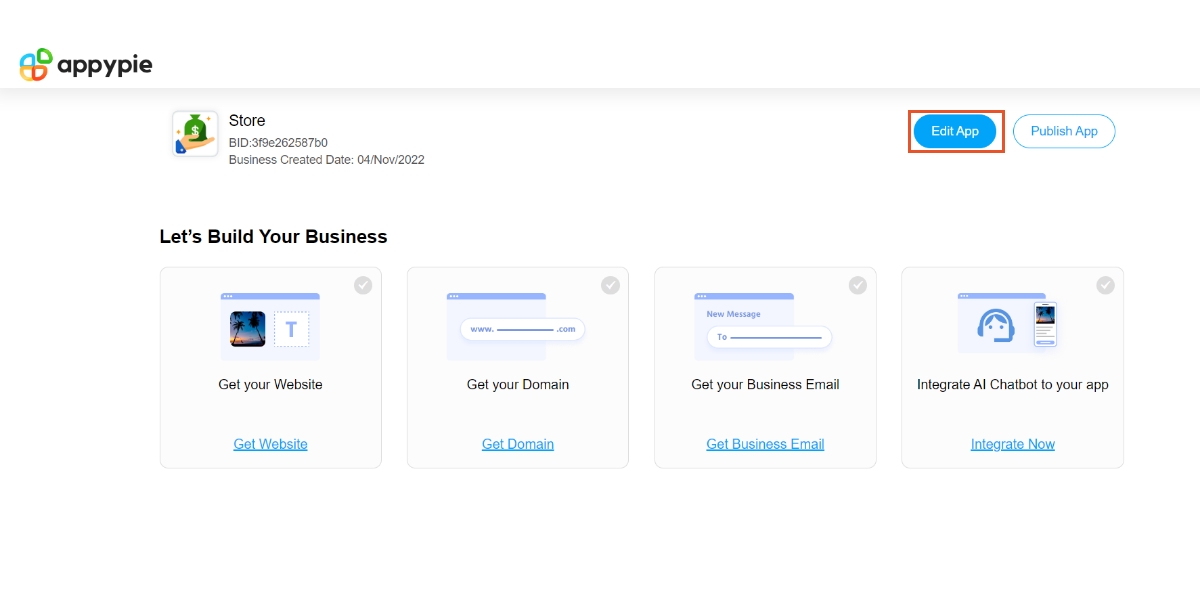
Here you can see that you have four features already with you i.e., Home, Store, About Us, and ‘Contact Us’. To add more features to your app, click on ‘Add Features’ under the ‘Pages’ section. You can also change the name of the feature by simply typing in the new name and then click ‘Save’.
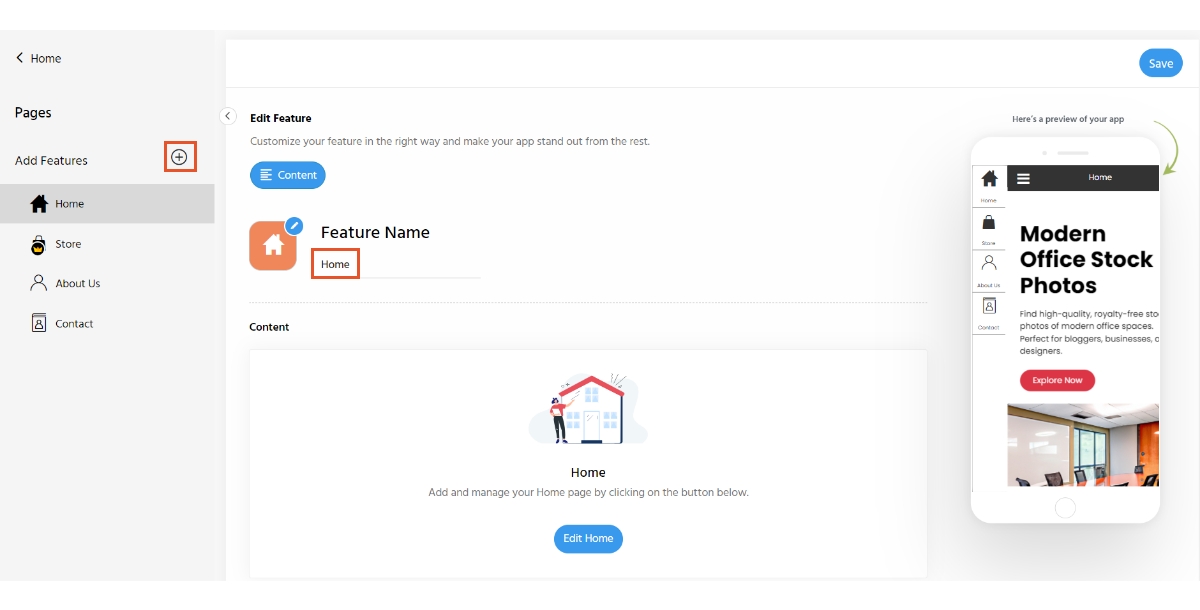
In the ‘Design’ tab, you can change the Style & Color Scheme of your mobile application and if your scroll a little, you can even change the colors of your app.
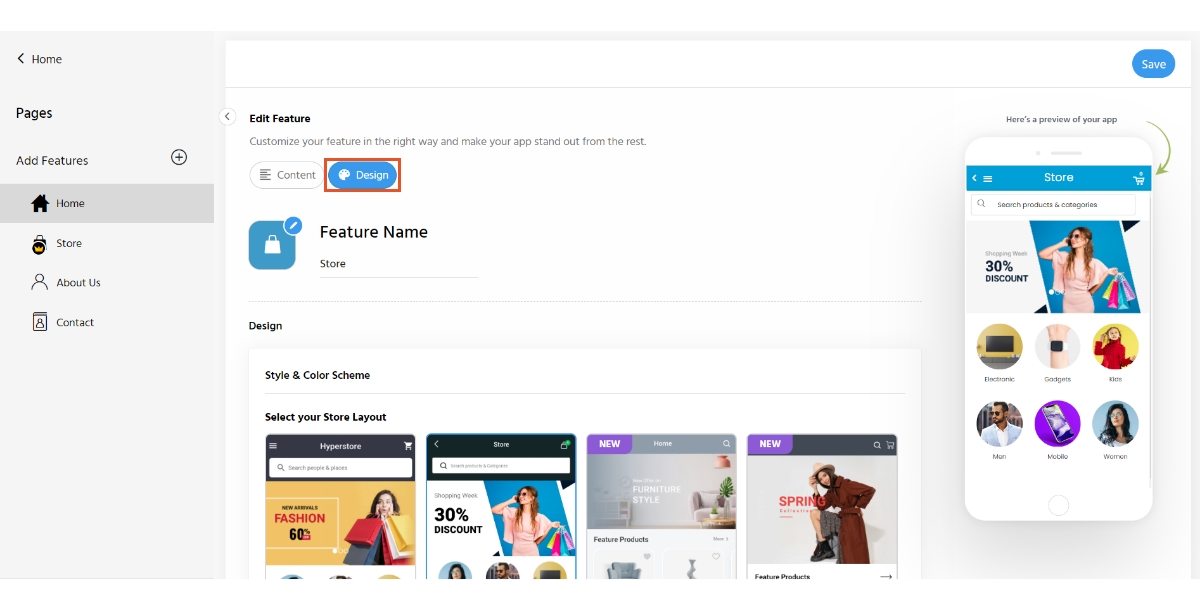
Note: It is important to select your app’s design layout at the first place because if you do it later, you will lose all your page elements added before in the previous layout.
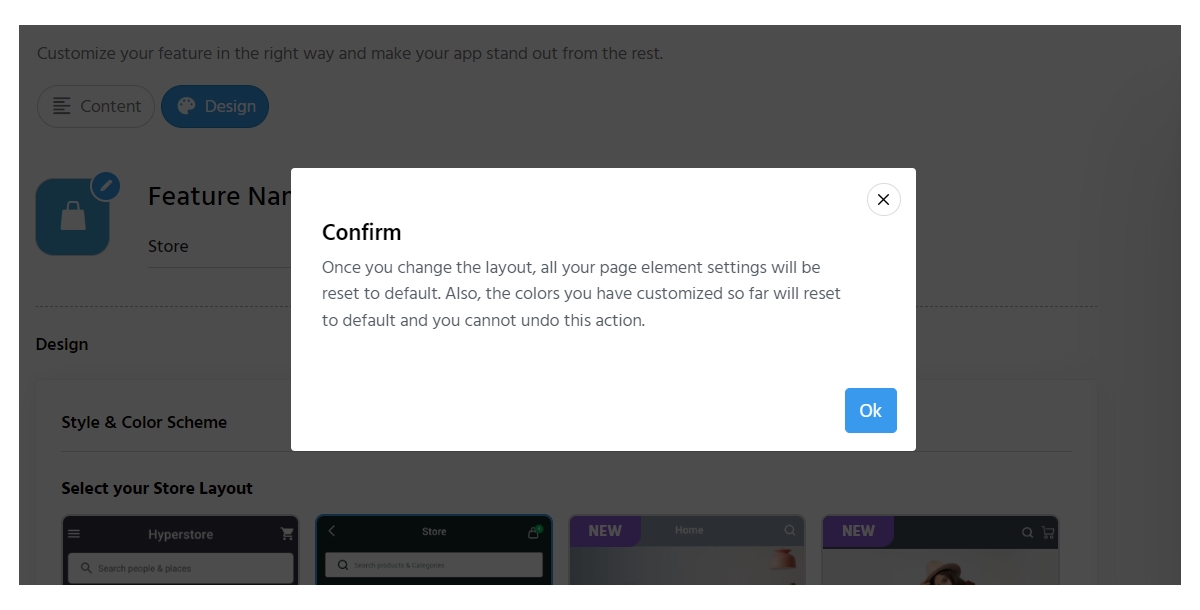
As you can see, we have successfully selected a new app layout. Now is the time for real work. Select ‘Manage Store’ and start making changes to your store app such as product listings, order management, refund management, etc.
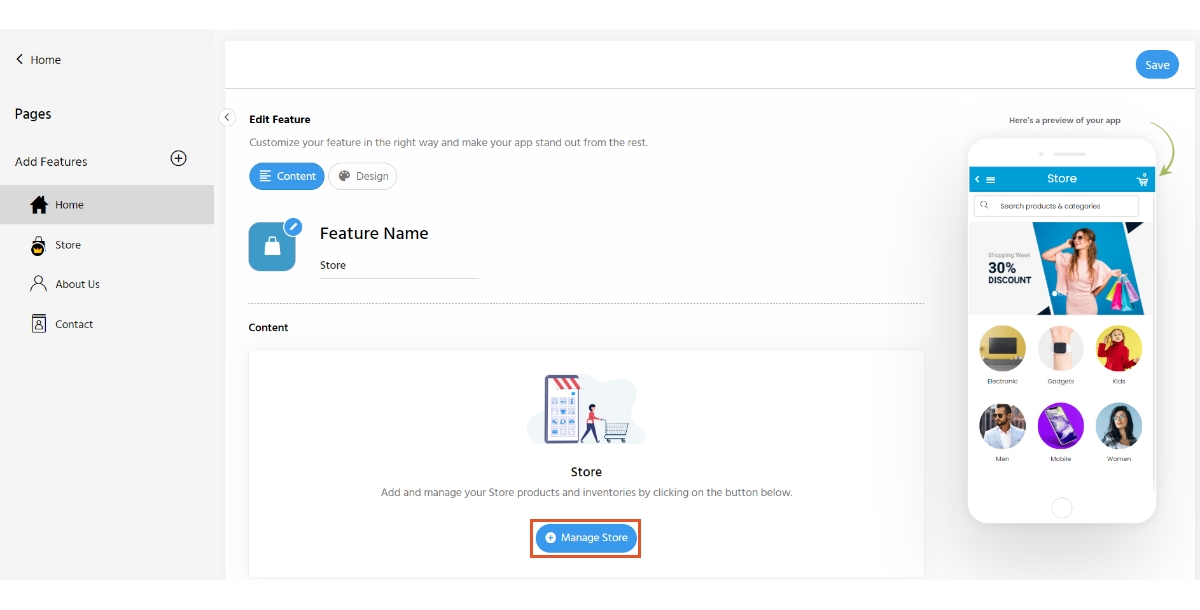
Under the Dashboard section of your store, you can manage everything related to testing the app, shipping products, setting up payments, and pending order management.
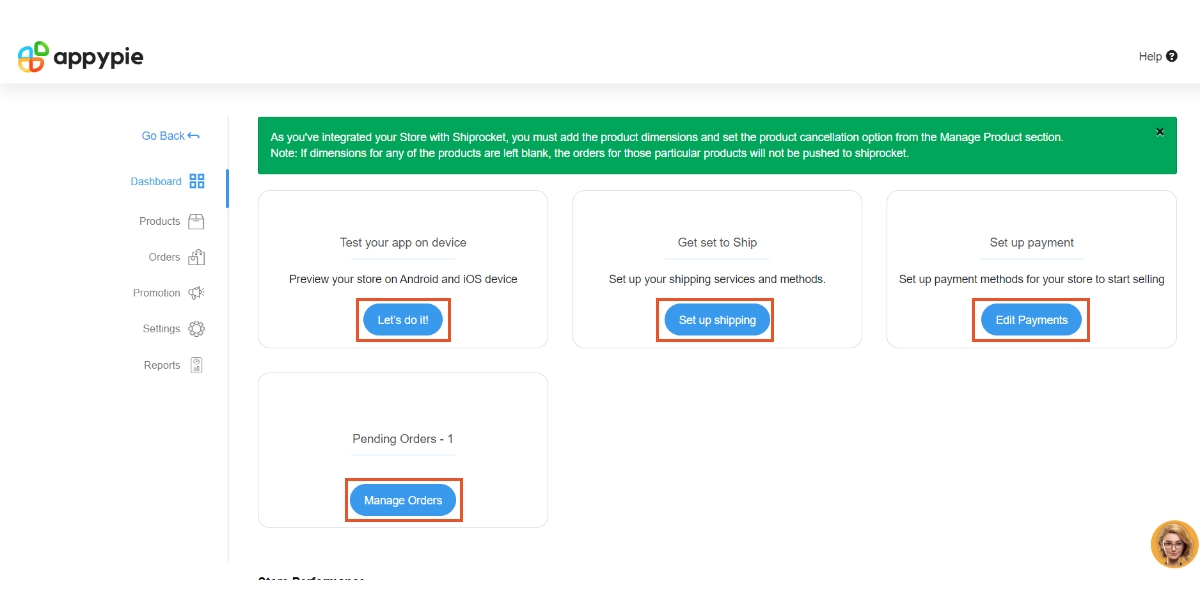
Moving forward, under the ‘Products’ section, you have various sub-sections for multiple purposes. In the ‘Manage Product’ you can add new products and edit the existing ones by clicking on ‘Edit’. We will explore this in the next step.
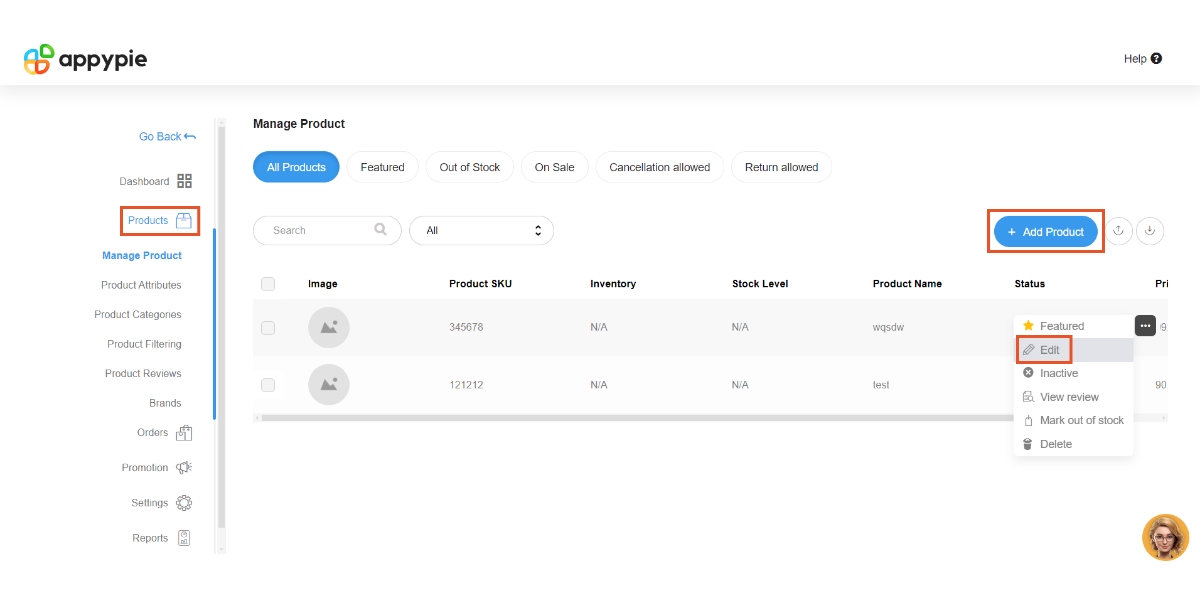
Editing a product involves basic changes such as product name, default price, discounts, and product descriptions. For eg; it could be a good opportunity for a business to target students by offering them students discounts and ask for signup feedbacks in return. this strategy helps in branding of new products online.
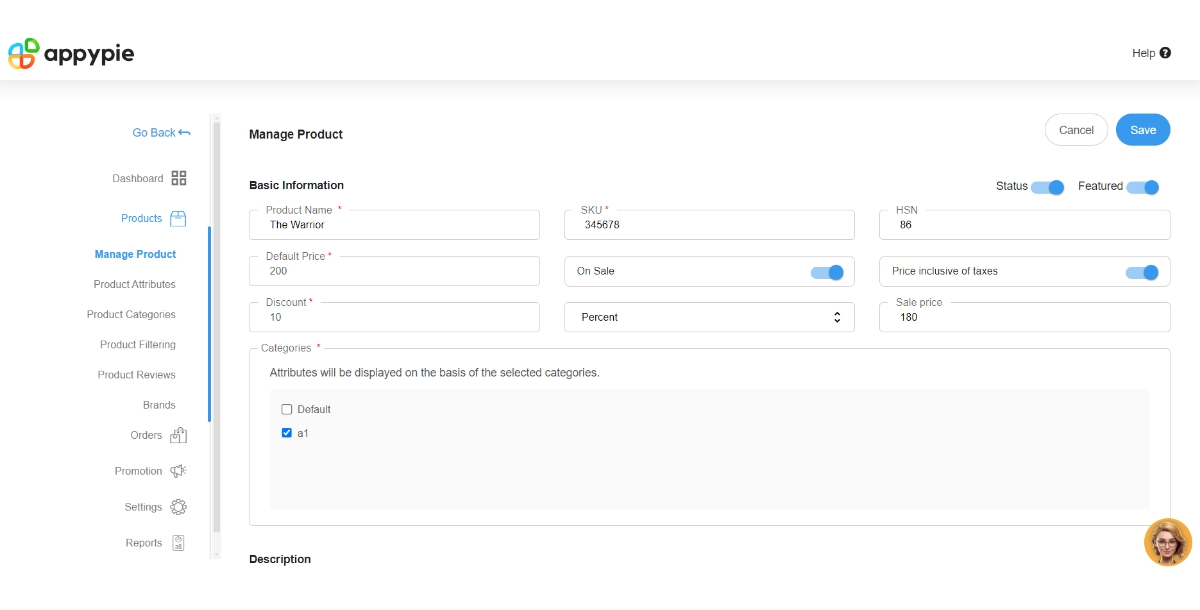
Under ‘Product Attributions’, select the size and color of the product, and you can even add new attributes by selecting the ‘+ Add New’ button.
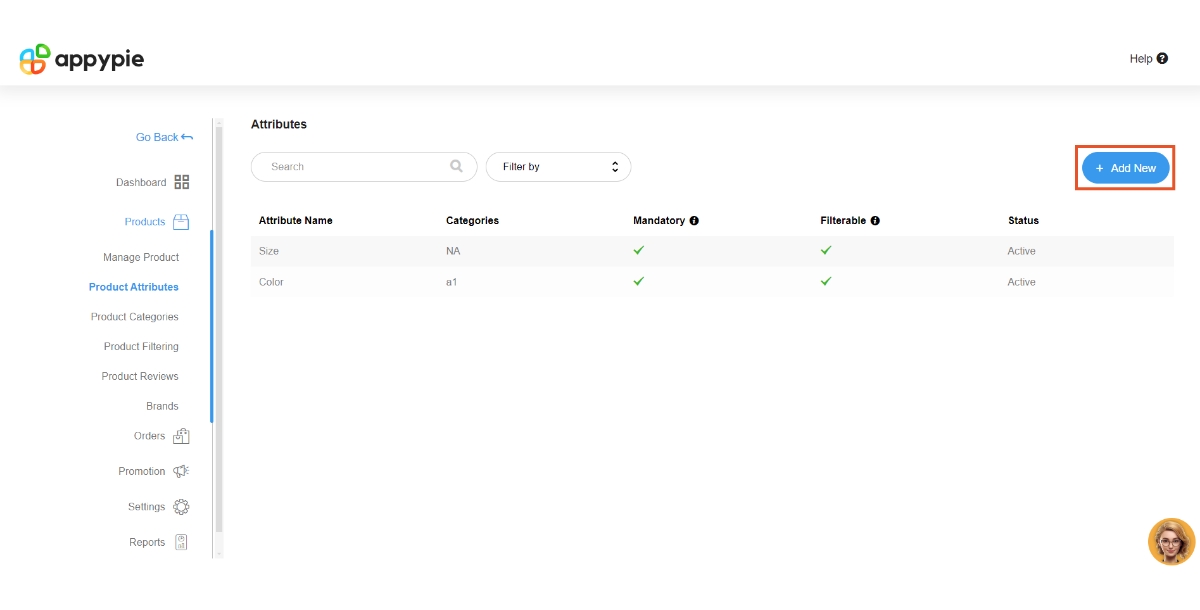
Here, you can add your product attribute name and value and then click ‘Save’
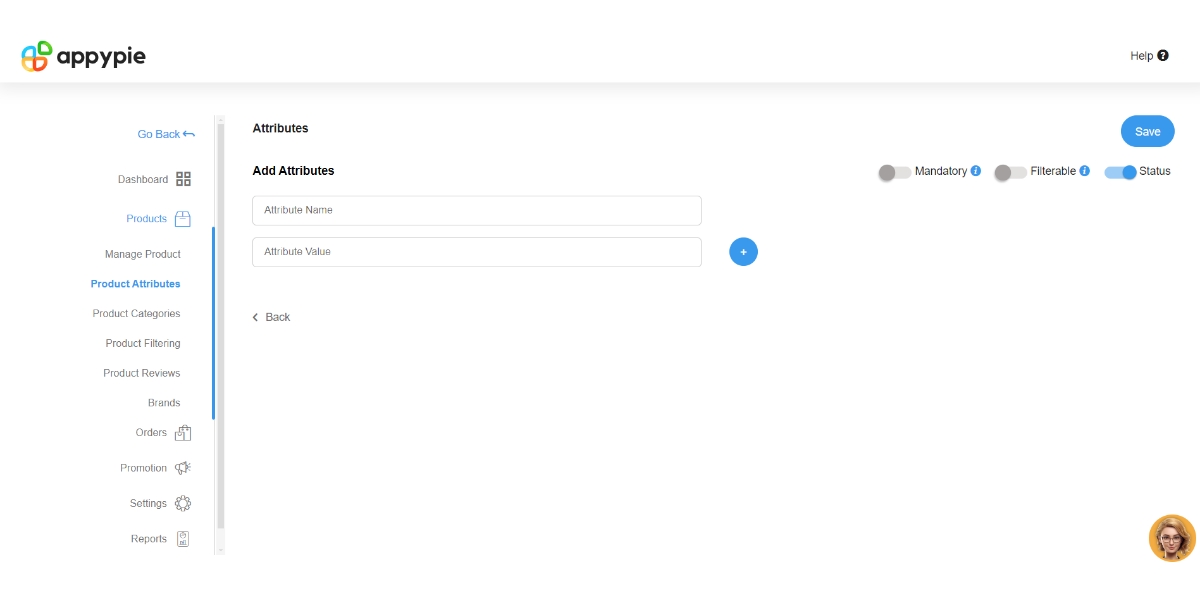
In the ‘Product Categories’ section, you can choose category name, products, sub-category, status, and even add a new category by selecting ‘+ Add Category’.
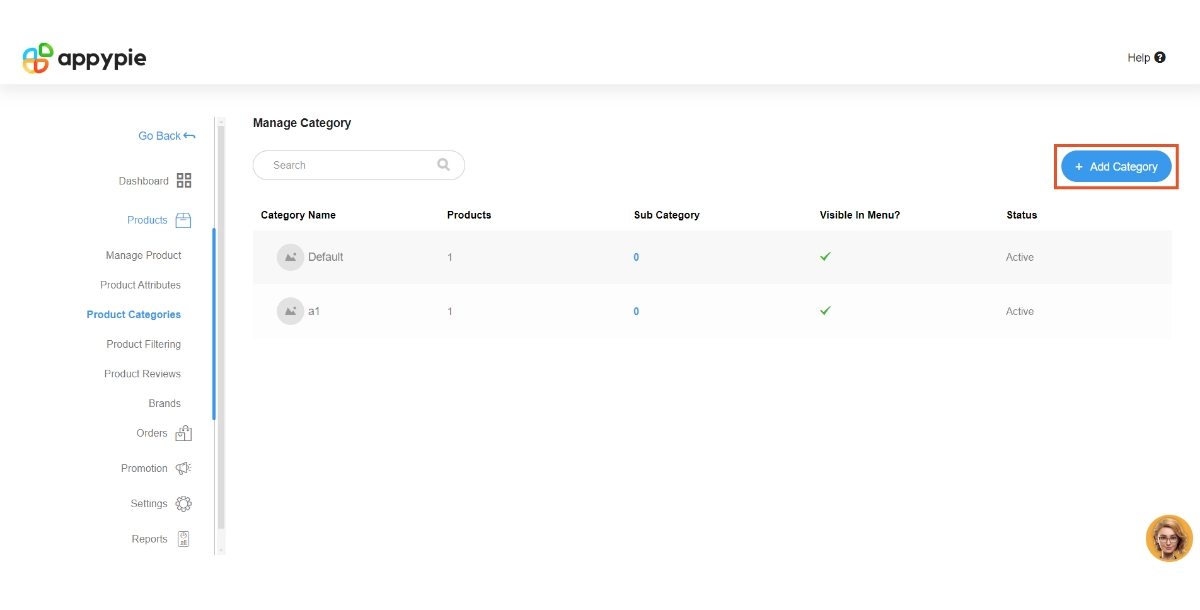
This is the process to add a new category for your products which requires details like name, attribute details, product sort, and image. Click ‘Save’ to save the new category.
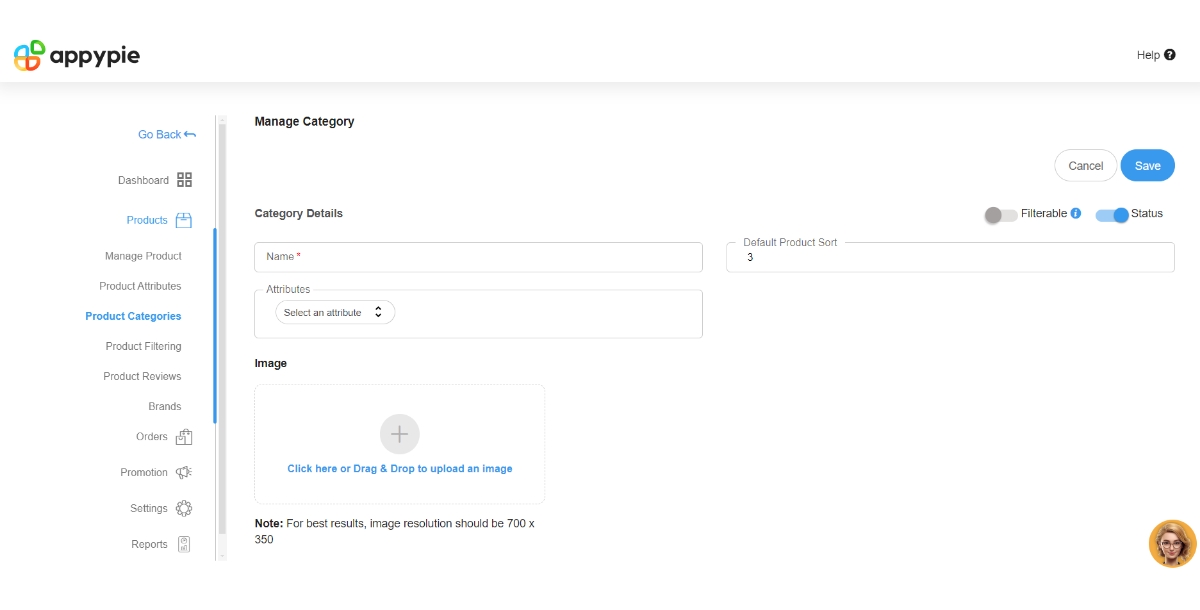
Product filtration helps customers find specific products at a faster rate. Although, this can be disabled/enabled as per the requirements.
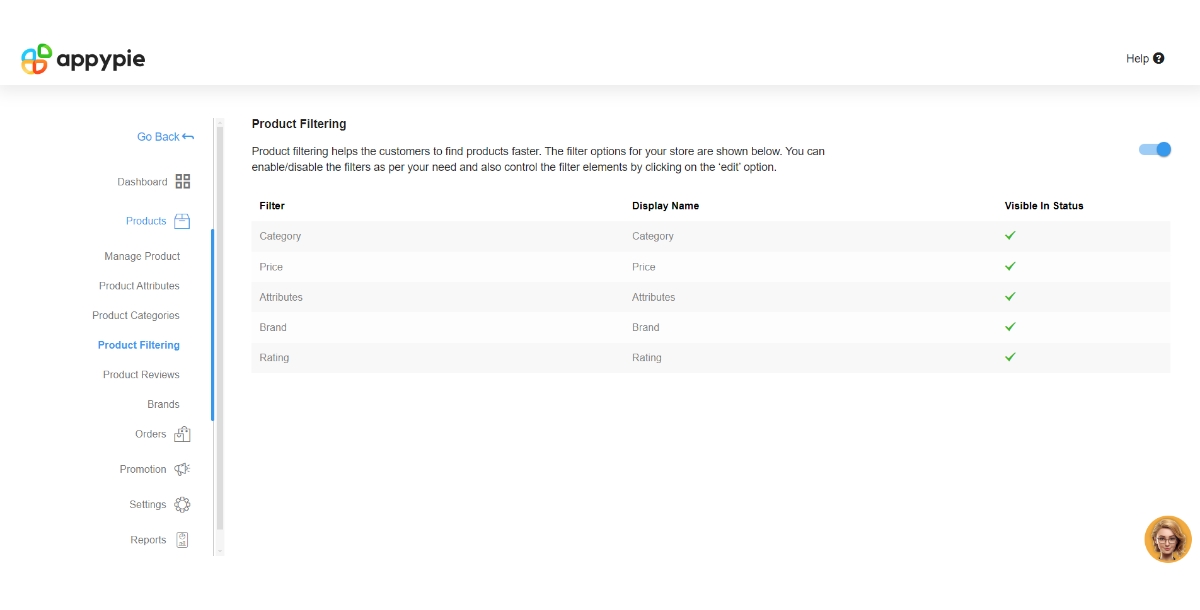
Find your product review under the ‘Product Reviews’ section.
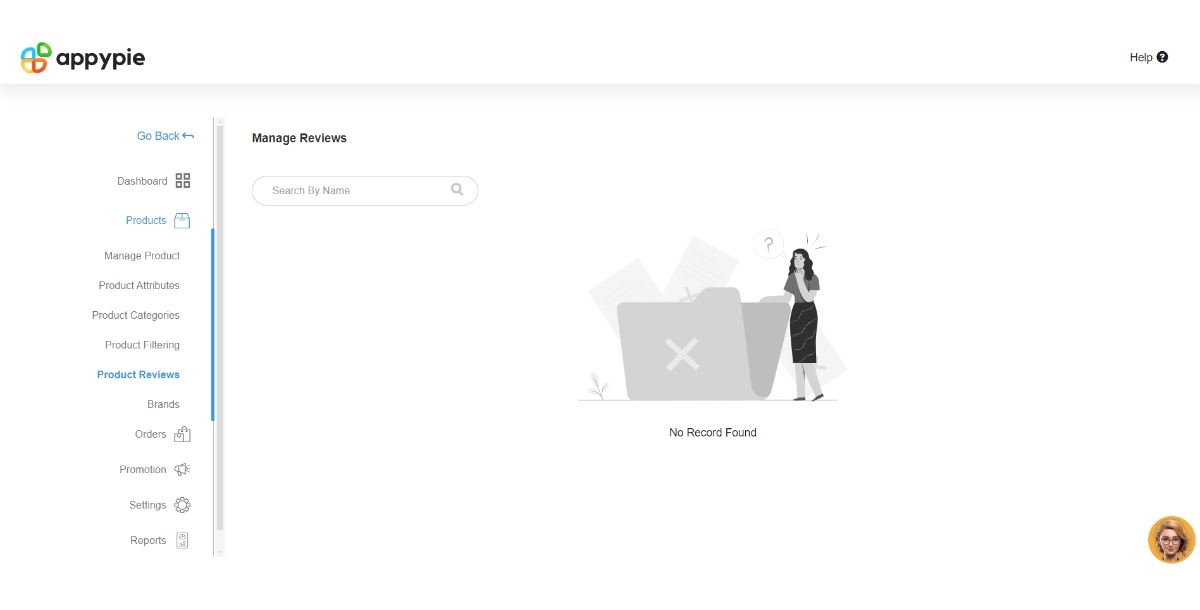
Here, you can see all the brands you listed before, and if you are new, you may start by adding your first brand by selecting ‘+Add Your First Brand’.
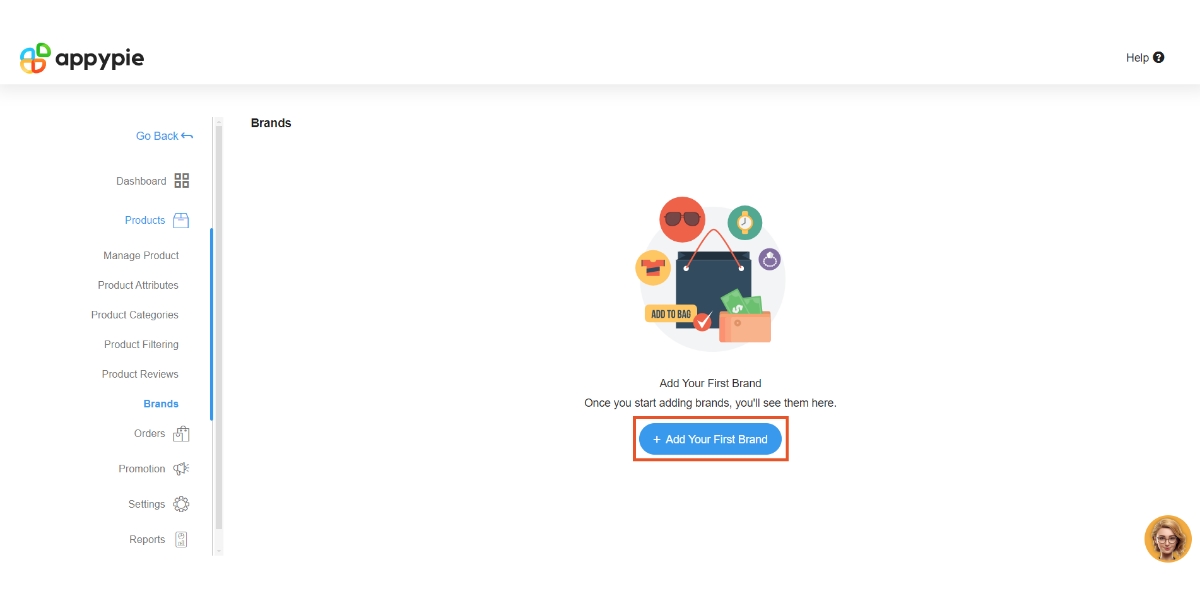
This is an example of how you can add a brand to your store app.
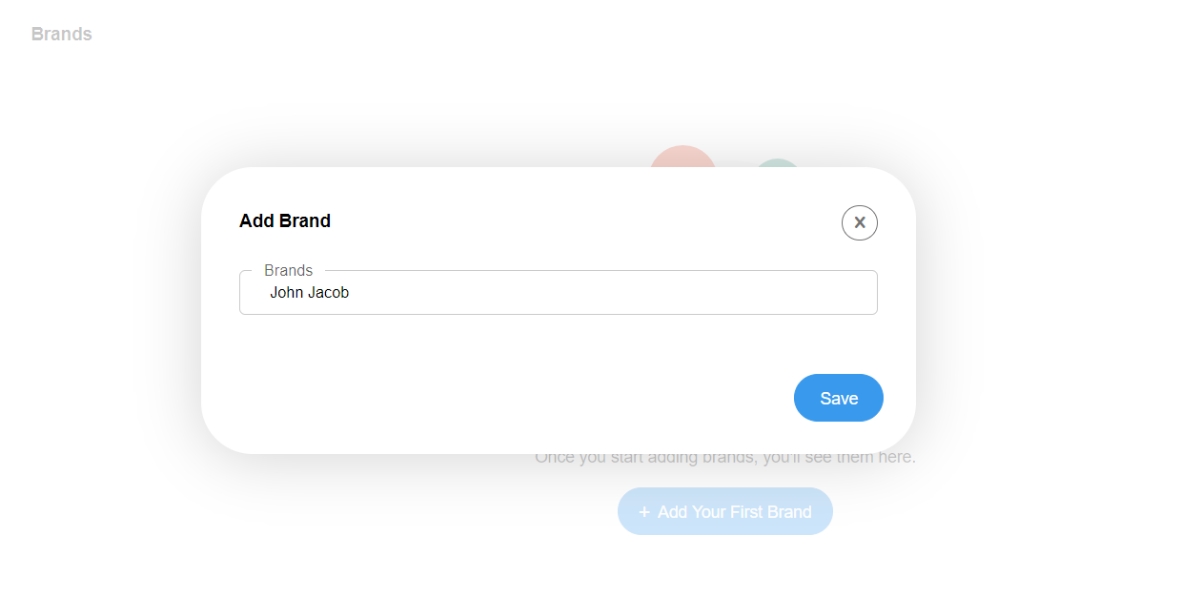
In the ‘Orders’ section, you can see products details such as how many orders are pending, confirmed, processing, and completed. To add order, simply click on ‘+Add Order’.
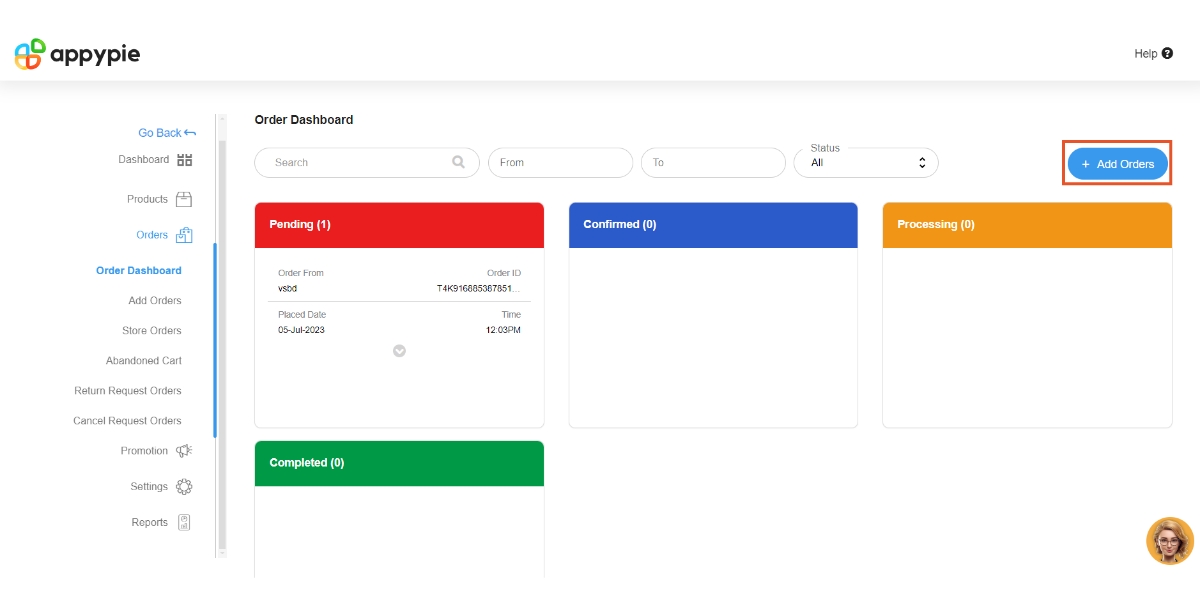
Know your order details by searching the names of the customers.
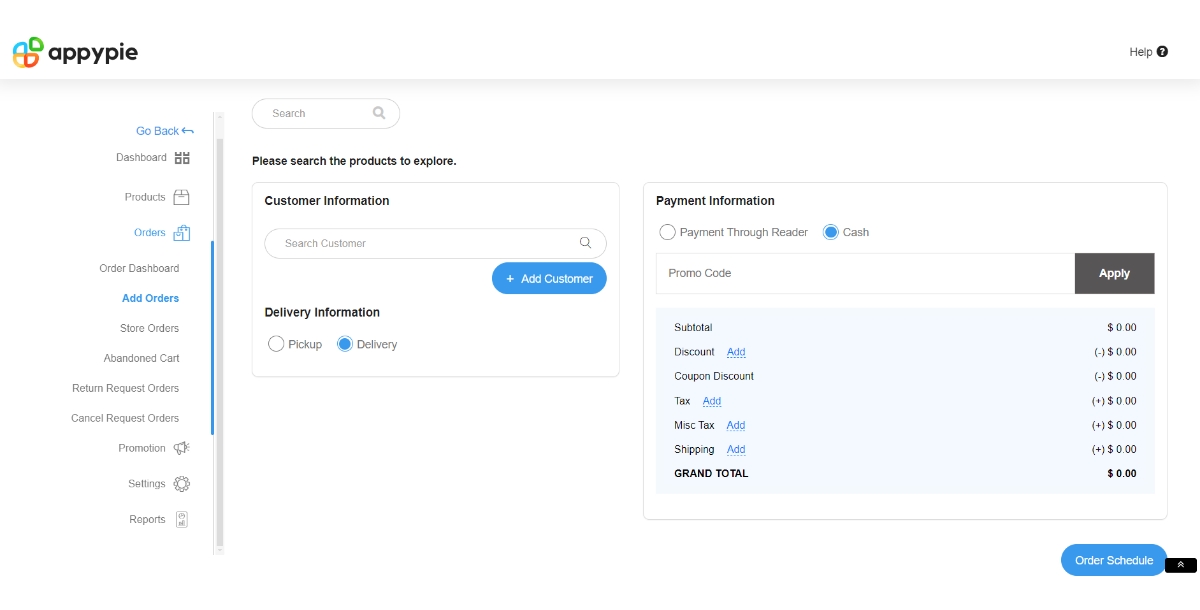
Manage your store order details such as date of ordering, order ID, customer name, status, and payment status. You can also export this data in sheet format by clicking on the ‘Export’ button at the top right.
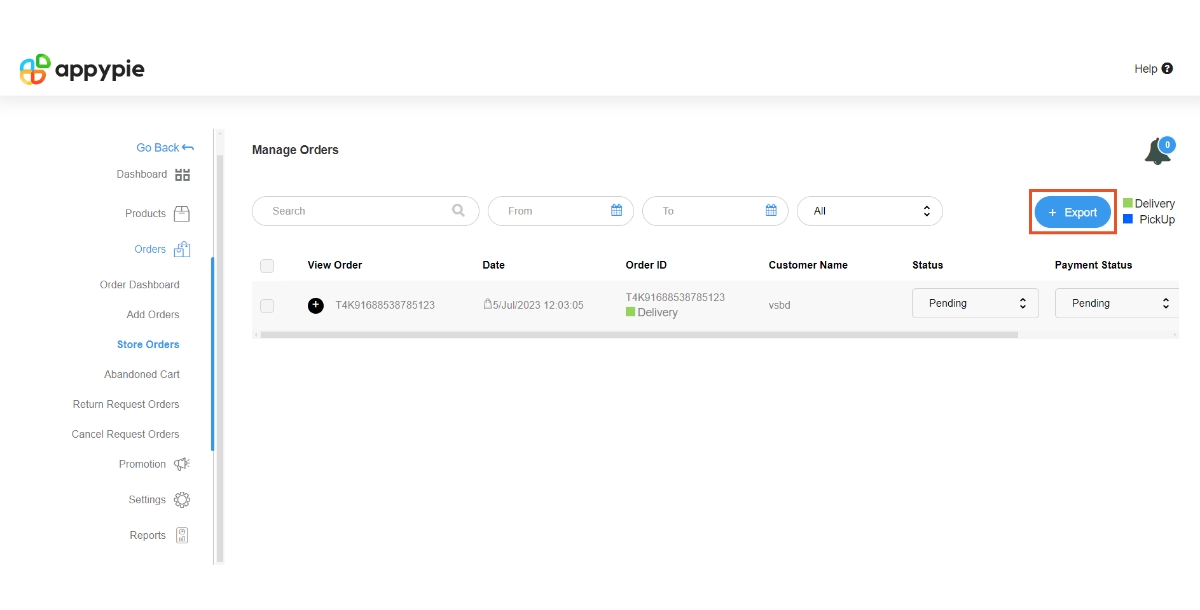
Find abandoned cart details here.
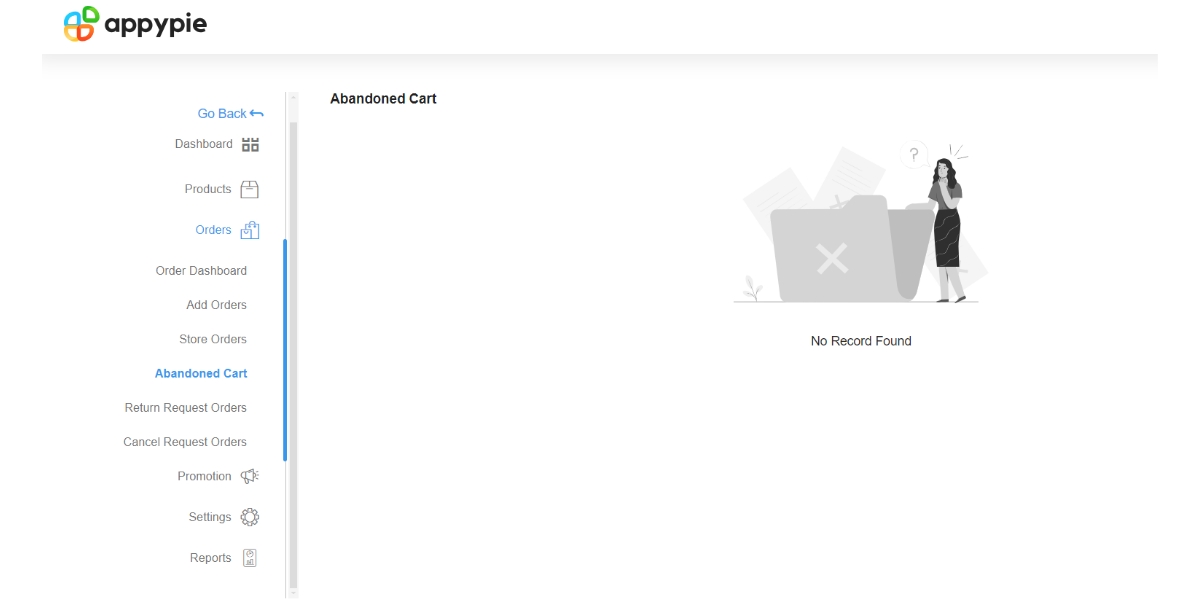
Manage return orders under the section ‘Return Request Orders’.
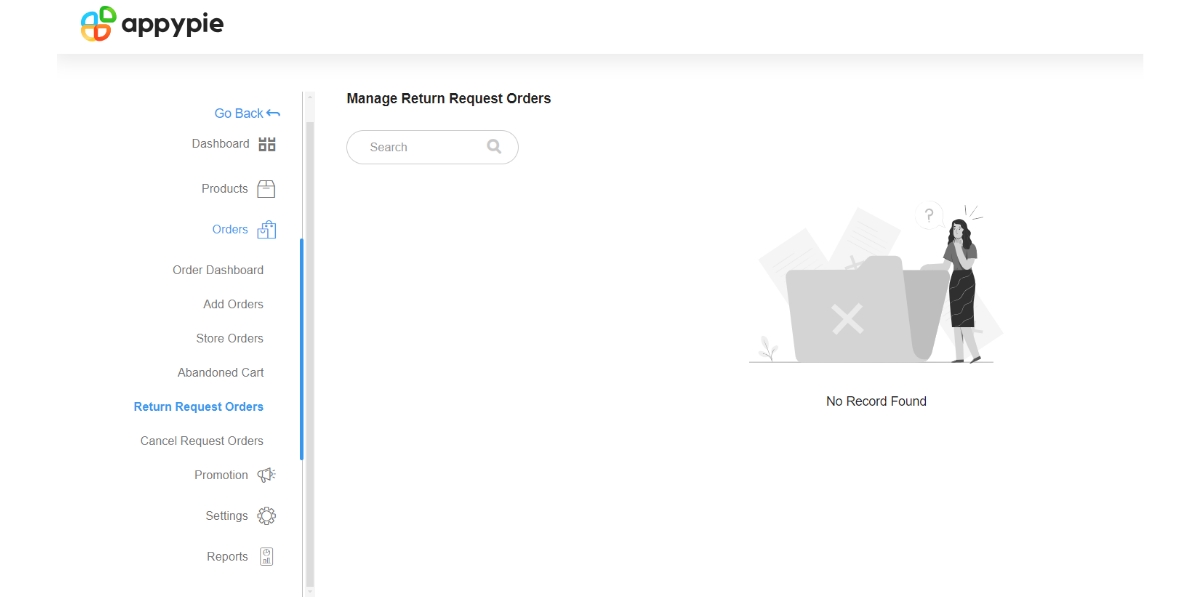
Make new coupon codes for your customers on every special occasion.
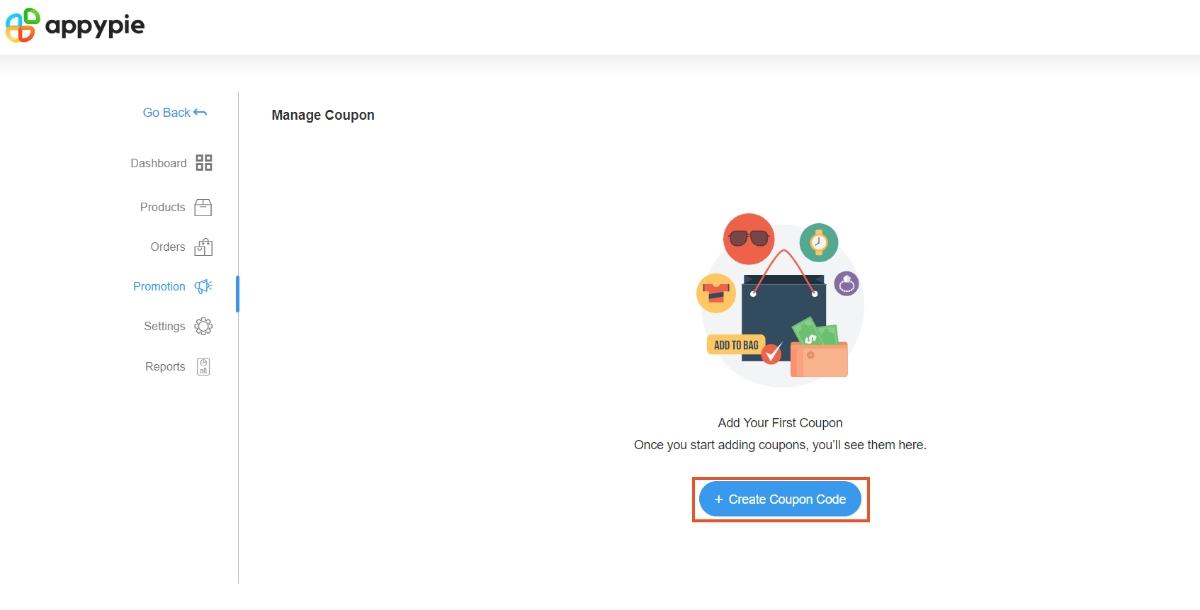
Fill in the new coupon details including the name of the coupon, the coupon code, discount type, and more.
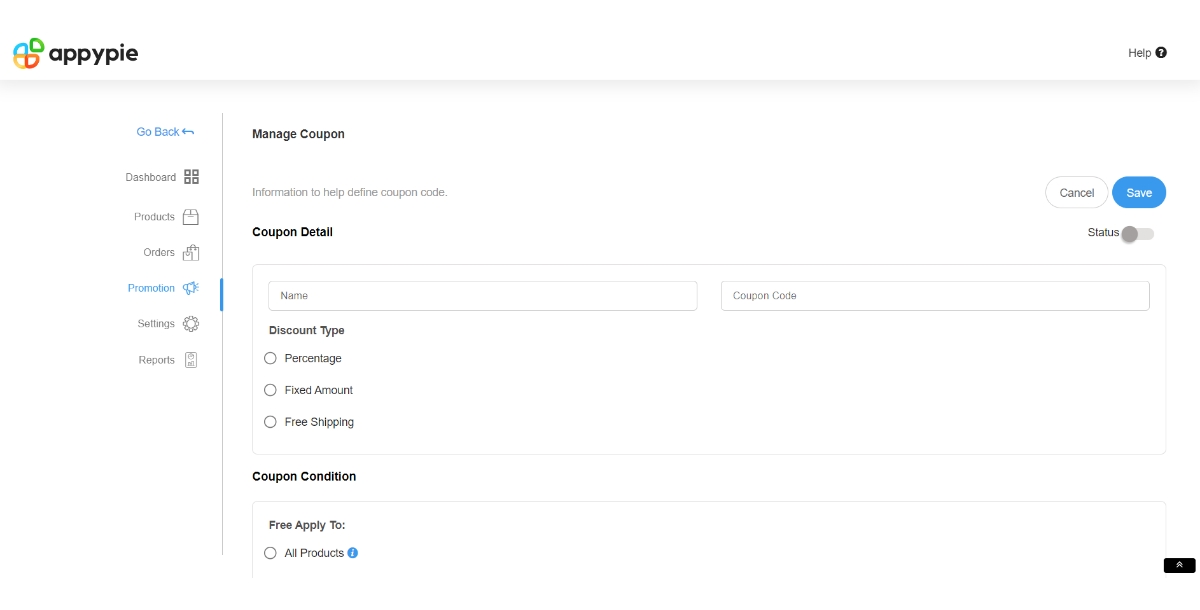
General settings involve the changing of your store name, email, GST, contact details, currency, etc.
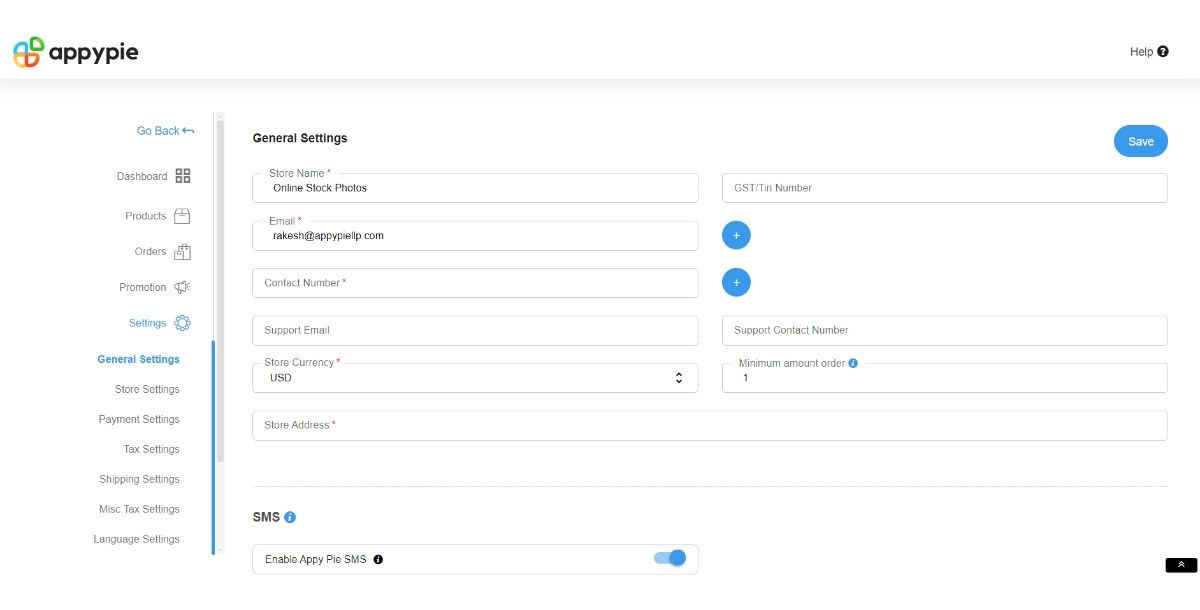
Store settings have multiple controls like brand management, display of price, coupon enabling option, wish listing, etc.
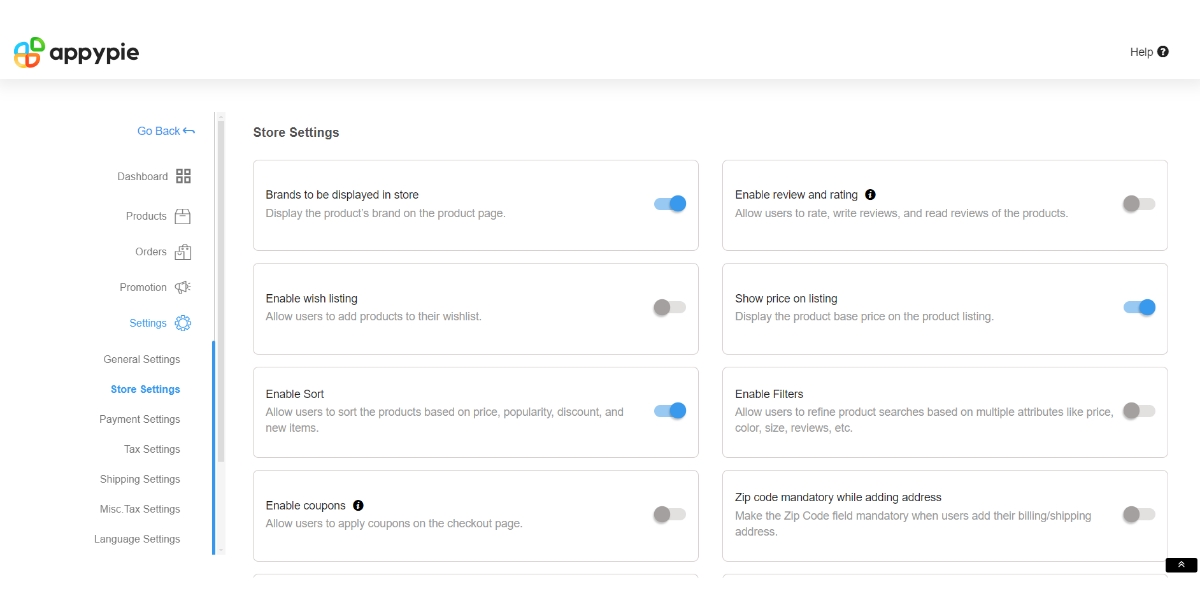
Select your payment modes to accept payments online or you may even choose COD to collect payments.
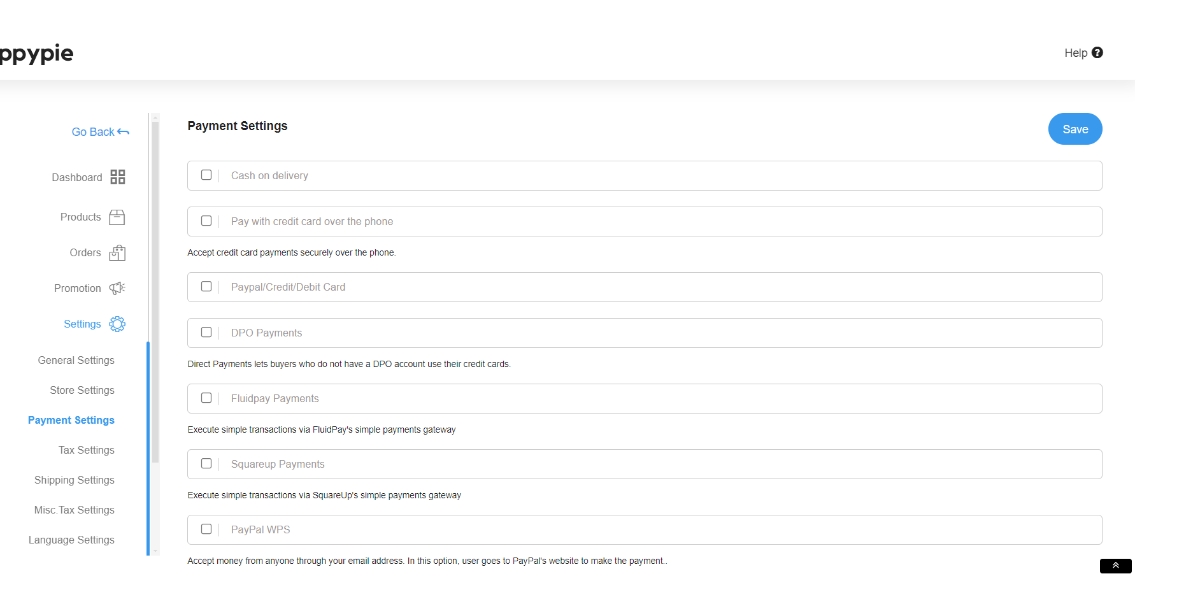
Set up your tax rules as per the state or country you reside in or even add a new rule later.
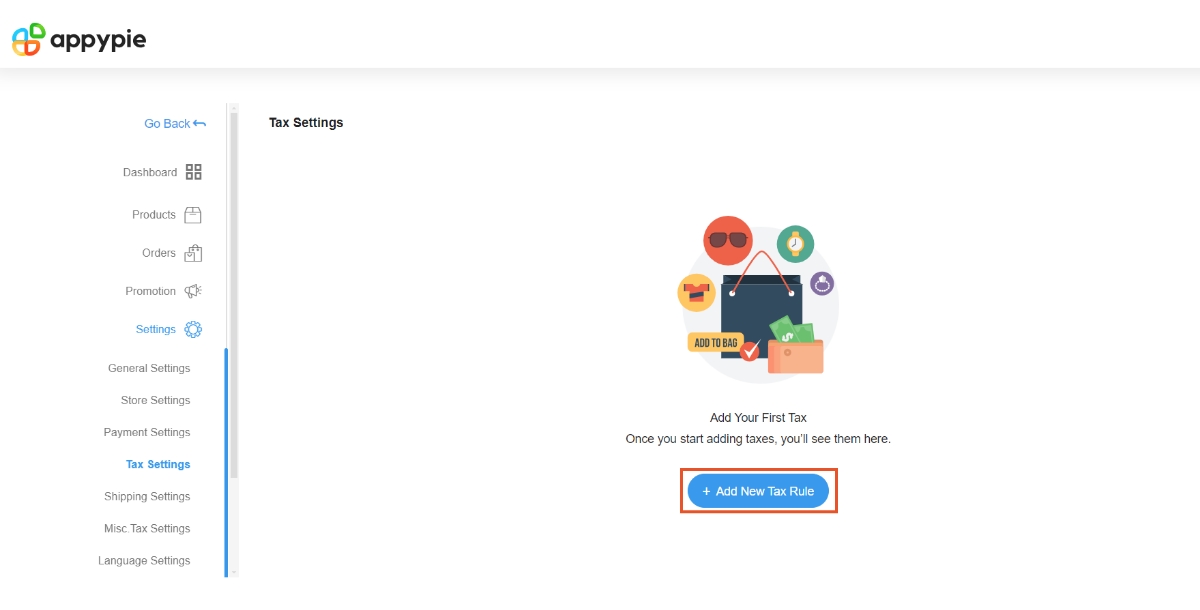
Fill your new tax rule details like rule name, rule type, region, country rate, etc.
image missing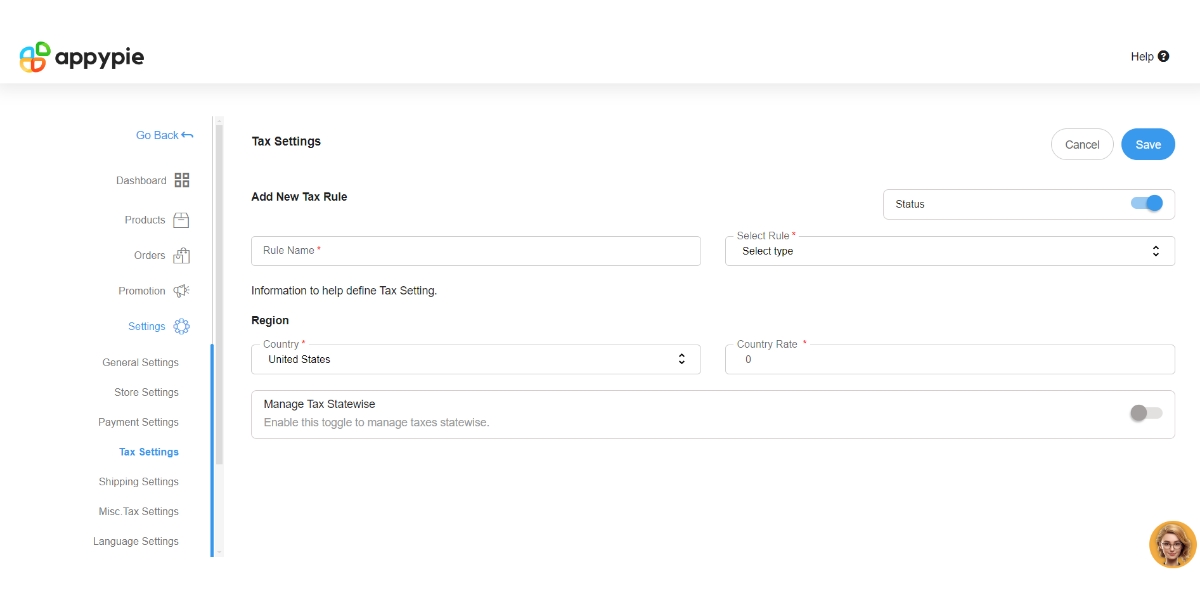
Set shipping settings here.
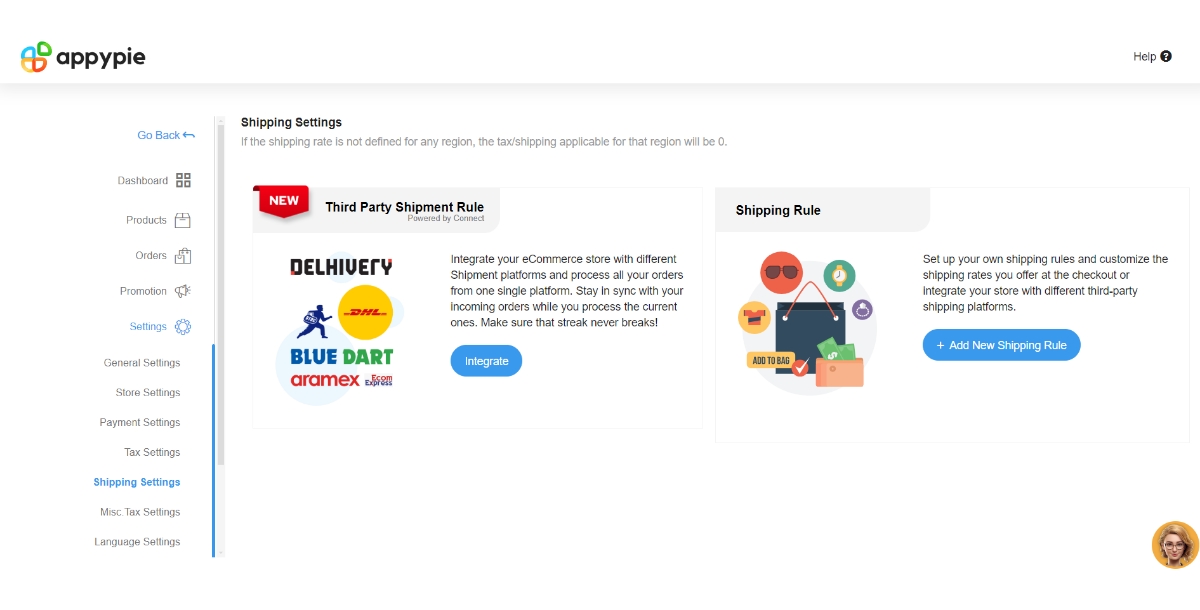
Click on ‘+Add New Misc. Tax Rule’ to add additional tax rules as per your country or state and even product.
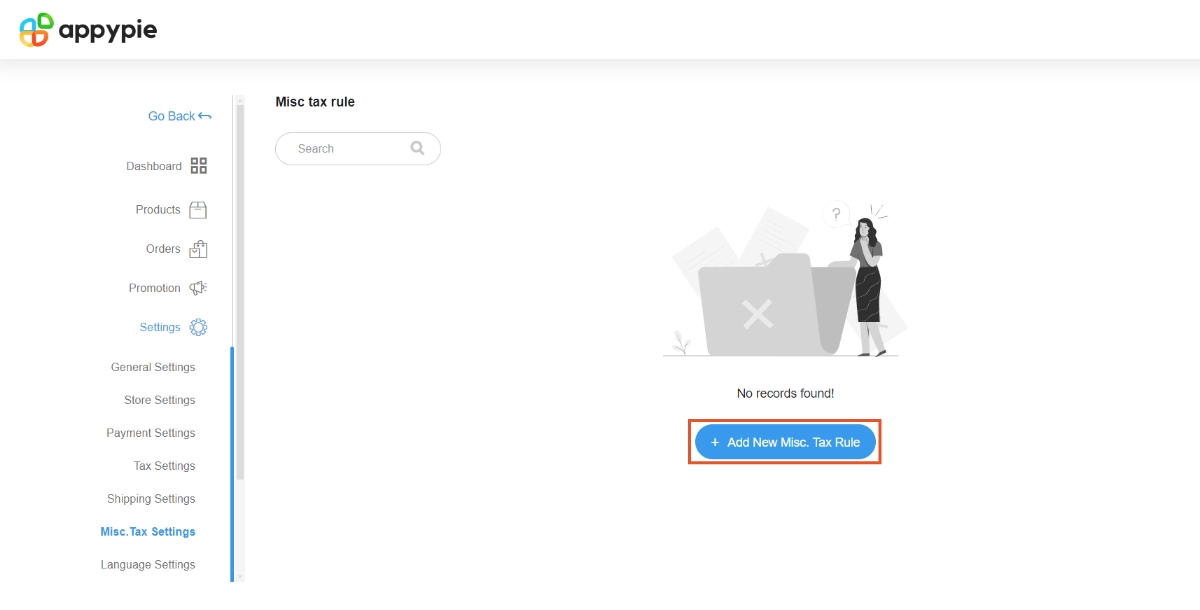
All the text for your app can be changed from ‘Manage Language Settings’.
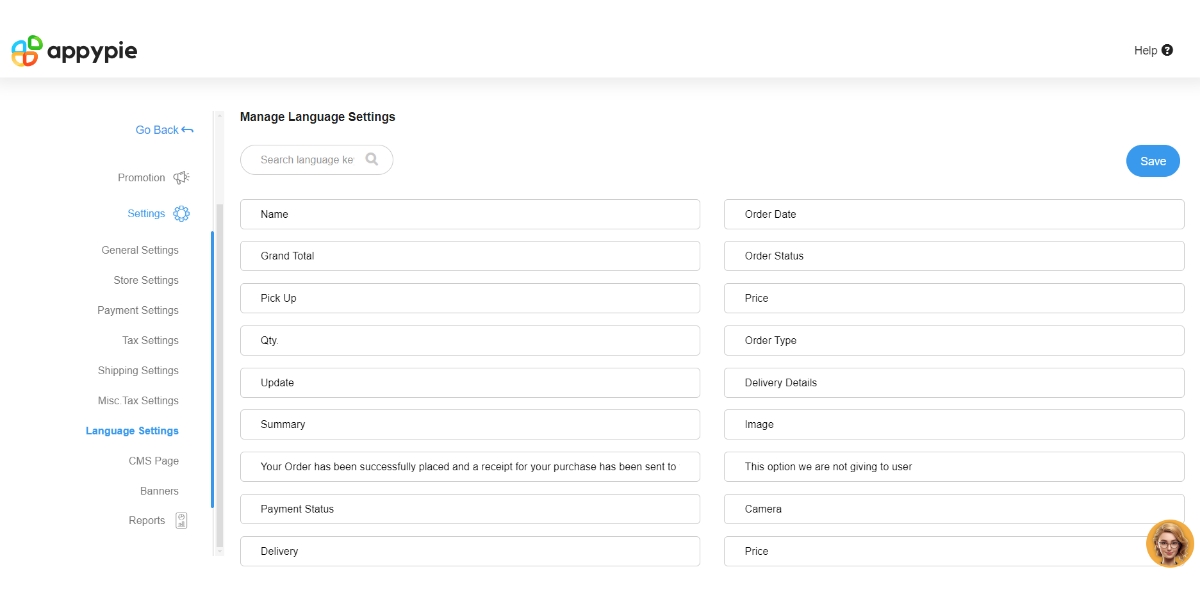
Paste your terms and conditions, and privacy policy here. You can also utilize a free privacy policy generator for the website and app offered by Appy Pie to generate a privacy policy catered specifically for your app.
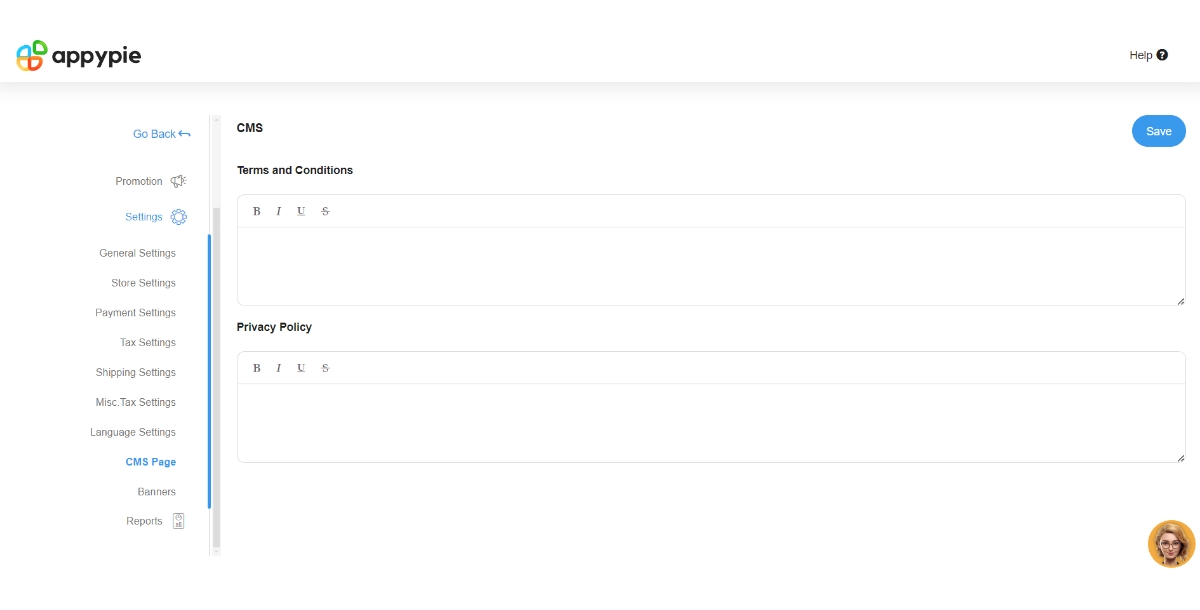
Manage all your banners from here. To add a new one, select ‘+New Banner’.
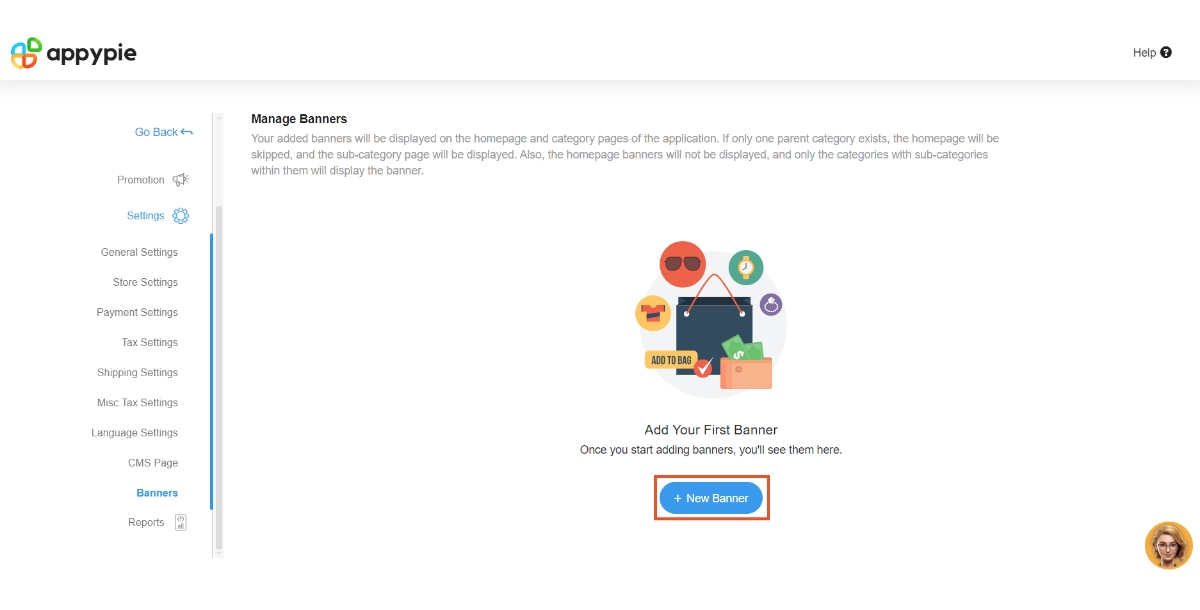
Fill in new banner details.
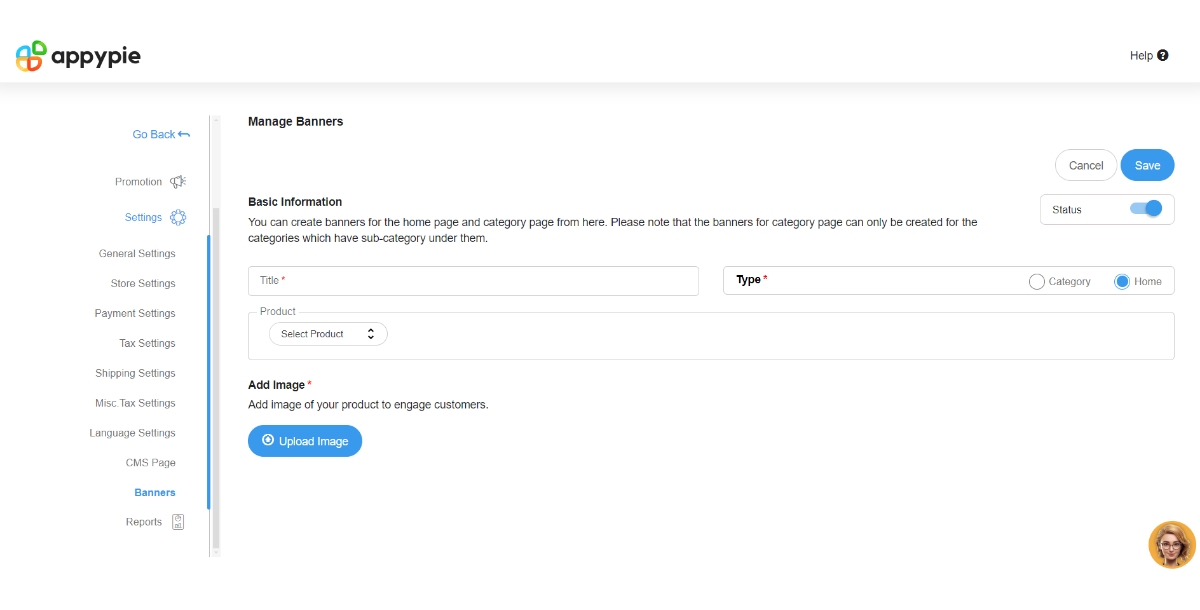
Manage product reports under the ‘Reports’ section. You can also download the report by selecting ‘+Export Report’.
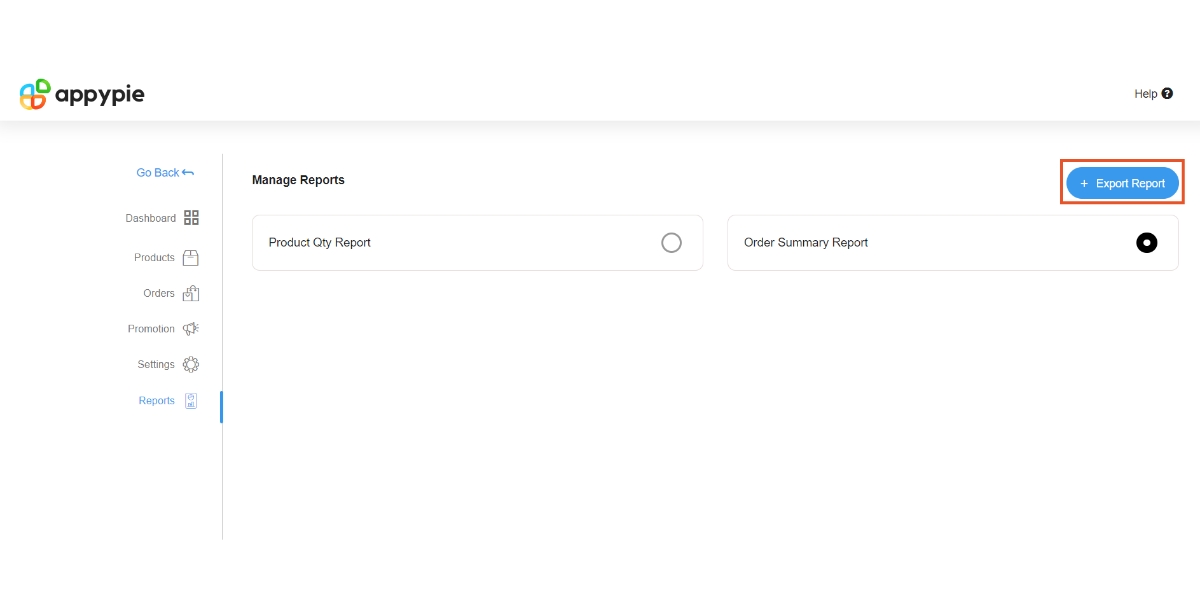
Now that you’ve understood how to add features, change the the app layout, and add or remove elements, let’s go ahead. Click on ‘< Home’ button present at the top left corner.
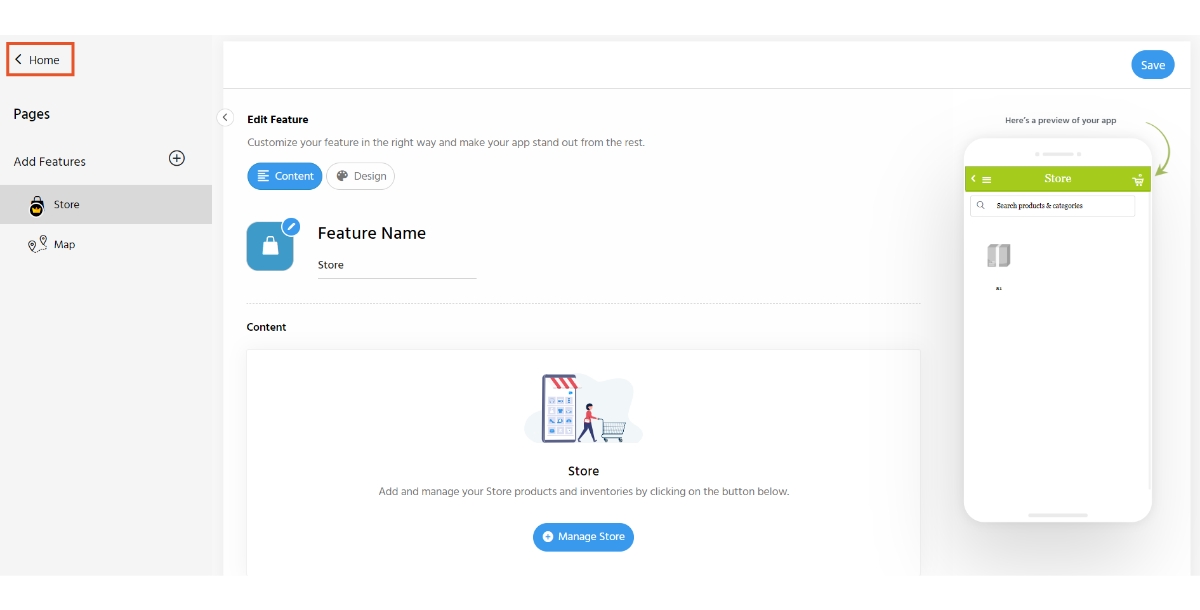
Test your app on multiple devices to check if its compatible with each device and everything works fine without any bug or errors.
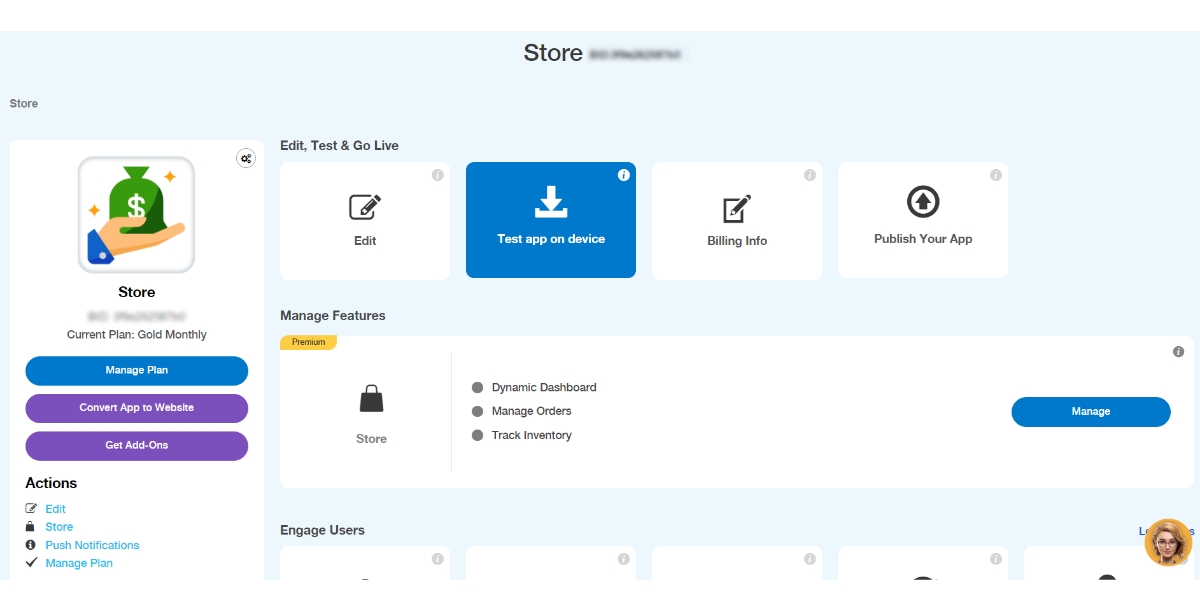
You may test the app by scanning the QR code or even get a link to test the app via email or SMS.

Once tested, publish your app.
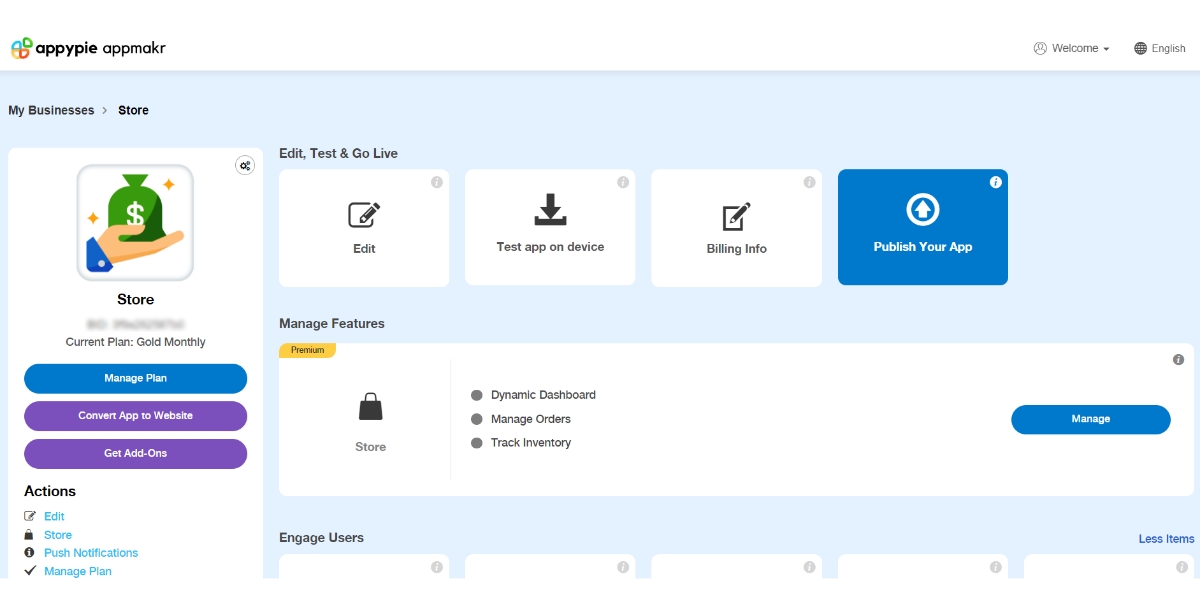
Publish your app on the Google Play Store, Apple Store, or even both
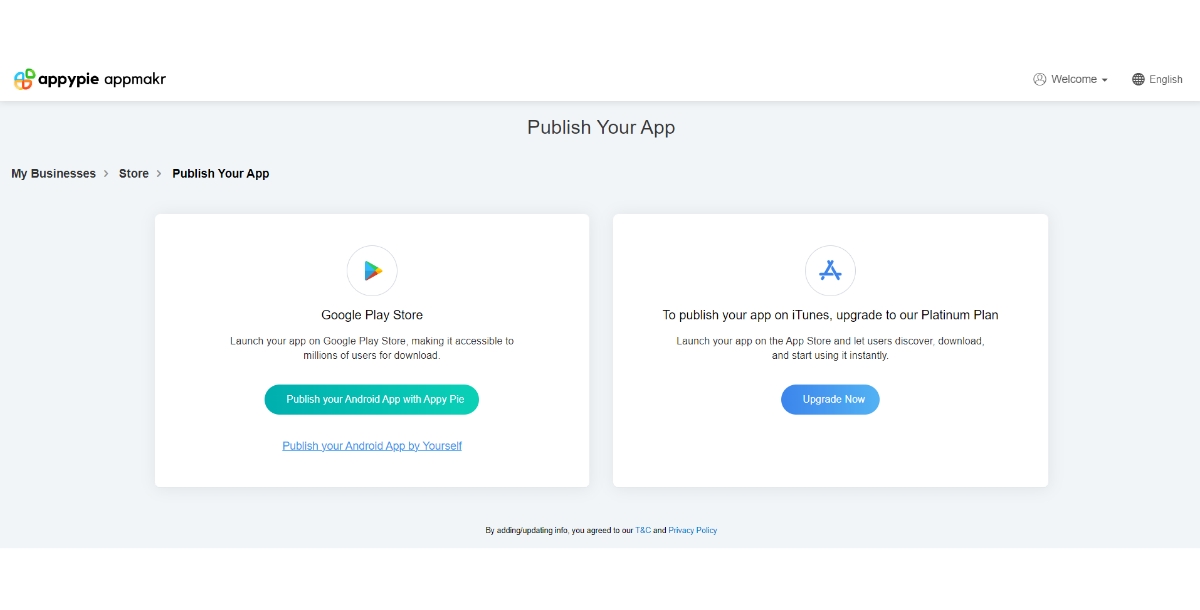
Get a custom website which is an exact copy of your app by selecting ‘Get Website’ from your app’s Business Dashboard.
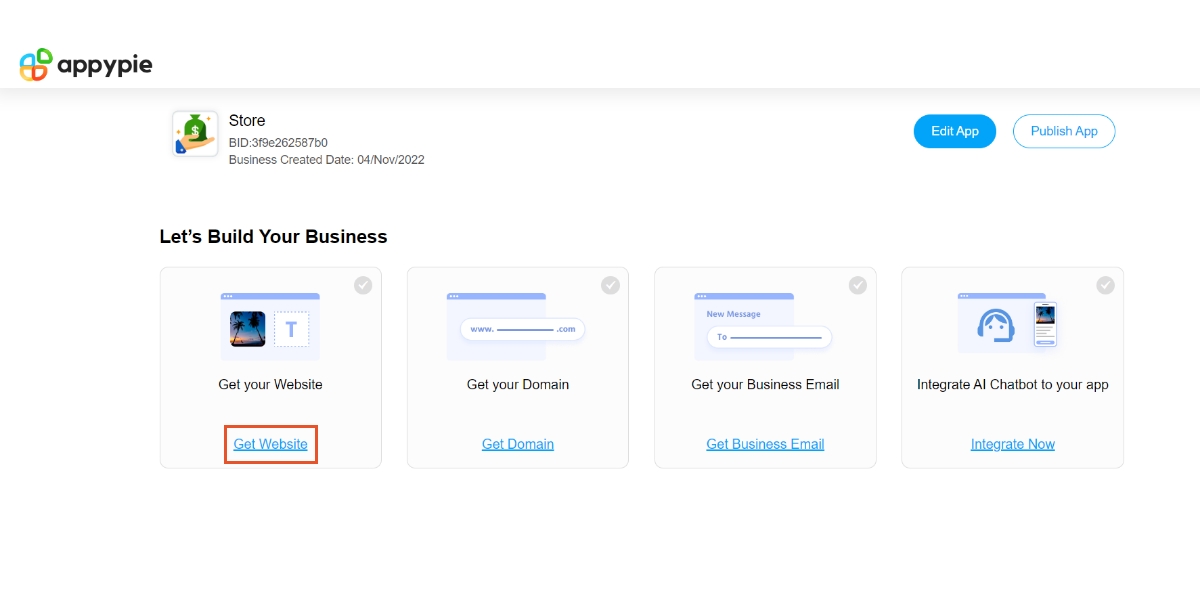
How to Make Money Selling Stock Photos?
Selling stock photos can be a great way to earn some extra income from your photography skills. Here are some tips on how to start selling stock photos:
- Sign up with popular stock photo agencies like Shutterstock, Adobe Stock, Getty Images, or iStock. These platforms have a large customer base and can help you reach a wider audience.
- Study the types of photos that sell well on stock photo sites. These typically include lifestyle, business, nature, travel, and conceptual images. Avoid photos with logos, trademarks, or recognizable people unless you have model releases.
- Plan your photoshoots with stock photography in mind. Use diverse models, interesting locations, and creative concepts that tell a story or convey a message.
- Properly keyword and tag your images with relevant descriptions, locations, and concepts. This makes it easier for buyers to find your photos in searches.
- Ensure your images are properly edited, color-corrected, and meet the technical requirements of the stock photo agency. Remove blemishes, noise, and distracting elements.
- Upload a wide variety of images to increase your chances of making sales. Continuously add new photos to keep your portfolio fresh and appealing.
- Share your stock photos on social media platforms like Instagram, Facebook, or Twitter. This can help attract potential buyers and drive traffic to your portfolio.
- Building a successful stock photography business takes time and perseverance. Keep uploading new images regularly and monitor your sales and earnings over time.
- Some agencies offer higher royalties for exclusive images, meaning you can't sell those photos elsewhere. Evaluate if exclusivity is right for you based on your goals and earning potential.
- Study the analytics provided by the stock photo agencies to understand which of your images are selling well and which types of photos are in high demand. Use this information to guide your future photoshoots.
Understand Licensing and Copyrights
As a stock photographer, it's crucial to understand licensing and copyright laws to protect your intellectual property rights and avoid legal complications. Stock photo agencies typically offer two main types of licenses: Royalty-Free (RF) and Rights-Managed (RM).
Royalty-Free licenses allow buyers to use your images for a one-time fee, granting them the right to use the image multiple times for various purposes, with some limitations. Rights-Managed licenses, on the other hand, are more restrictive and require buyers to pay a fee for each specific use of the image.
Familiarize yourself with the licensing terms and conditions of the agencies you work with to ensure that you understand the rights and obligations associated with each license type.
It's important to secure model and property releases when necessary. If your images feature recognizable individuals or private property, you'll need to obtain written permission from the subjects or property owners to sell and license those images for commercial use.
Protecting your copyrights is equally important. Always include your copyright information in the metadata of your images and consider registering your work with the appropriate copyright office in your country for added legal protection.
By understanding licensing and copyright laws, you'll not only protect your intellectual property rights but also ensure that you're operating within legal boundaries, avoiding potential disputes or infringement claims.
Market and Promote Your Stock Photos
Having a portfolio of stunning images is just the beginning; the real challenge lies in making your work visible and reaching potential buyers. Fortunately, the digital age has provided numerous avenues for promoting your stock photos and increasing your chances of making sales.
Social media platforms like Instagram, Twitter, and Facebook are powerful tools for showcasing your work and building a following. Share your best shots, engage with your audience, and use relevant hashtags to increase discoverability. Consistency is key, so establish a posting schedule and maintain an active presence on these platforms.
Consider creating a professional online portfolio using website builders like Appy Pie Website Maker. These user-friendly platforms allow you to showcase your work in a visually appealing and organized manner, making it easier for potential clients to browse and purchase your images.
Additionally, you can leverage the power of mobile apps by creating a dedicated app for your stock photography business using app builders like Appy Pie App Maker. This not only enhances your brand's visibility but also provides a convenient platform for customers to access and purchase your images on-the-go.
Search engine optimization (SEO) is another crucial aspect of promoting your stock photos online. Optimize your website, portfolio, and image metadata with relevant keywords and descriptions to improve your visibility in search engine results.
Lastly, consider collaborating with influencers or participating in online photography communities to expand your reach and network with potential clients or fellow photographers.
Conclusion
The world of stock photography presents an exciting opportunity for photographers of all levels to turn their passion into a profitable venture. By following the steps outlined in this comprehensive guide, you now have a solid foundation to embark on your journey as a stock photographer.
As you navigate this path, remember that success in this field is not an overnight achievement, but rather the culmination of consistent effort, dedication, and a willingness to adapt to the ever-evolving demands of the market. Perseverance is key; continue to hone your skills, experiment with new techniques, and stay attuned to emerging trends.
The beauty of stock photography lies in its ability to transform your creative expression into a source of passive income. Imagine the thrill of having your images licensed and showcased across various platforms, inspiring and captivating audiences worldwide. With each sale, you'll not only experience the financial rewards but also the profound satisfaction of knowing that your art has found its way into the world.
So, why hesitate? Take the leap and immerse yourself in this exciting realm. Embrace the challenges, celebrate the victories, and let your creativity soar. The stock photography community is vast and welcoming, offering a wealth of resources and opportunities to connect with fellow artists.
Related Articles
- How to Restore Tabs on Chrome: Restore Your Last Session and Pages
- Image File Formats: Guide For Choosing the Right Image Format
- What is Bankruptcy? – Steps to File for Bankruptcy
- 11 Telegram Bots to Download Music in 2023
- GoHighLevel Review: The Pros, Cons, and Everything in Between
- The Ultimate Guide to Earning Money From Games
- Meaning and Significance of Ramadan: The Holy Month of Islam
- The Ultimate Guide to the Best Journaling Apps in 2023
- How To: Market Research for Your App Idea
- What is Crypto Art? Know everything about NFT Art
Most Popular Posts
- Training Large Language Models: Delving Deep into Methodologies, Challenges, and Best Practices for Training LLMs
- Apple Revises The Controversial Guideline 4.2.6 Giving A Respite To Template App Owners
- GeneAvatar: Generic Expression-Aware Volumetric Head Avatar Editing from a Single Image
- Things To Know While Calculating The Budget Of Hiring A Mobile App Developer
- How to Share a Google Calendar: A Comprehensive Guide
