How to Make a Resume Using AI: Guide to a Job-Winning Resume

In as competitive a job market as it is today, having a well-crafted resume is essential to land your dream job. Whether you're a fresh graduate, a seasoned professional, or someone transitioning into a new career, learning how to make a resume for a job is a valuable skill. In this comprehensive guide, we'll take you through the resume-making process step by step, from choosing the right resume format to crafting a compelling cover letter which will help you in understanding . By the end of this article, you'll be armed with all the knowledge you need to create a resume using AI that stands out and gets you noticed by potential employers. With the emergence of AI, however, the art of resume writing has taken a whole new turn and AI resume makers have made it a whole lot easier for candidates to create impactful resumes that catch the positive attention of the right recipients. One of the most prominent aspects of resume-making is using the right tools and the AI design tools from Appy Pie can make all the difference between a resume that is ignored and the one that is shortlisted at first glance. This guide is a must-read for professionals looking for ideas on how to make a resume online and understand what does an ideal resume look like.
Table of Content
- How to Make a Resume Using Appy Pie’s AI Resume Maker?
- How to Make a Resume Professional in 9 Steps?
- Creating Resume Images, Videos, and Animations with Appy Pie’s AI Resume Maker
- Conclusion
How to Make a Resume Using Appy Pie’s AI Resume Maker?
AI as a technology has brought about a newfound scope for creative release without worrying about acquiring any technical skills. Resume building is another such activity where AI has come to the rescue of job aspirants who do not have access to expensive infrastructure and equipment and has enabled all to make a resume online easily.
Here is how to make a resume for a job with no experience in handling specialized software, using an AI resume builder from Appy Pie:
Step 1: Navigate to Appy Pie’s AI Resume Maker PageGo to Appy Pie’s Resume Maker page where you will get numerous resume templates to choose from. You should be mindful of choosing the appropriate one if it’s a resume template for your first job.
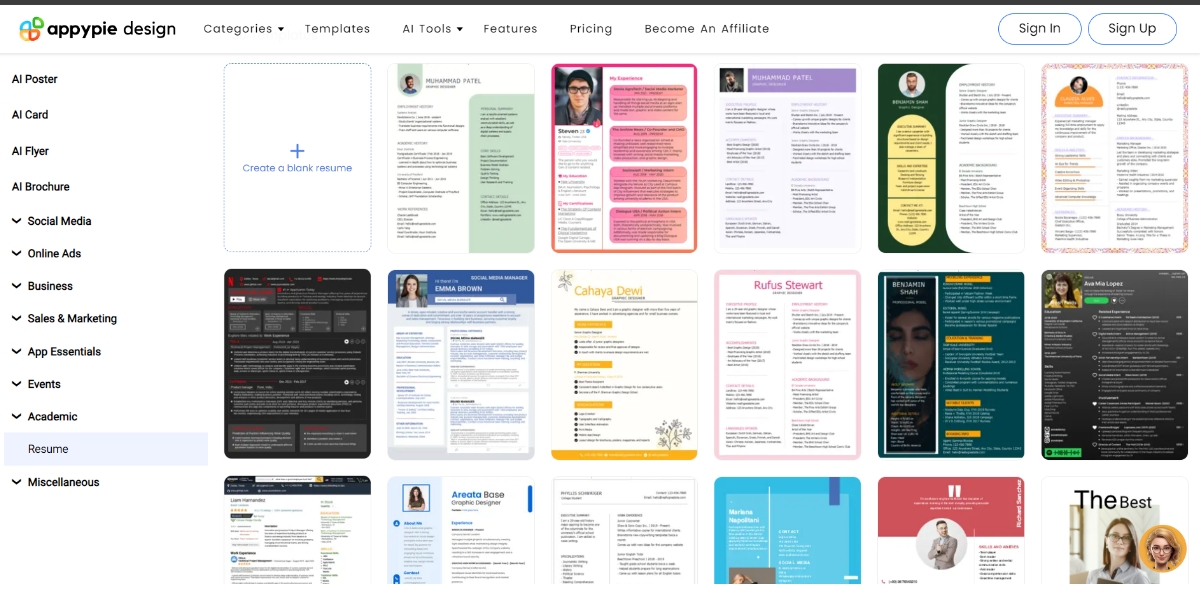 Step 2: Choose Your Template
Step 2: Choose Your TemplateYou can scroll down to explore some of the best resume templates and choose the one which you find appropriate. Hover on the resume of your choice and you will get two options, ‘Preview’ and ‘Edit’. Select the ‘Edit’ option to start editing your resume. Moreover, you can even try a Letterhead Maker for drafting a resume and making its header more personalized.
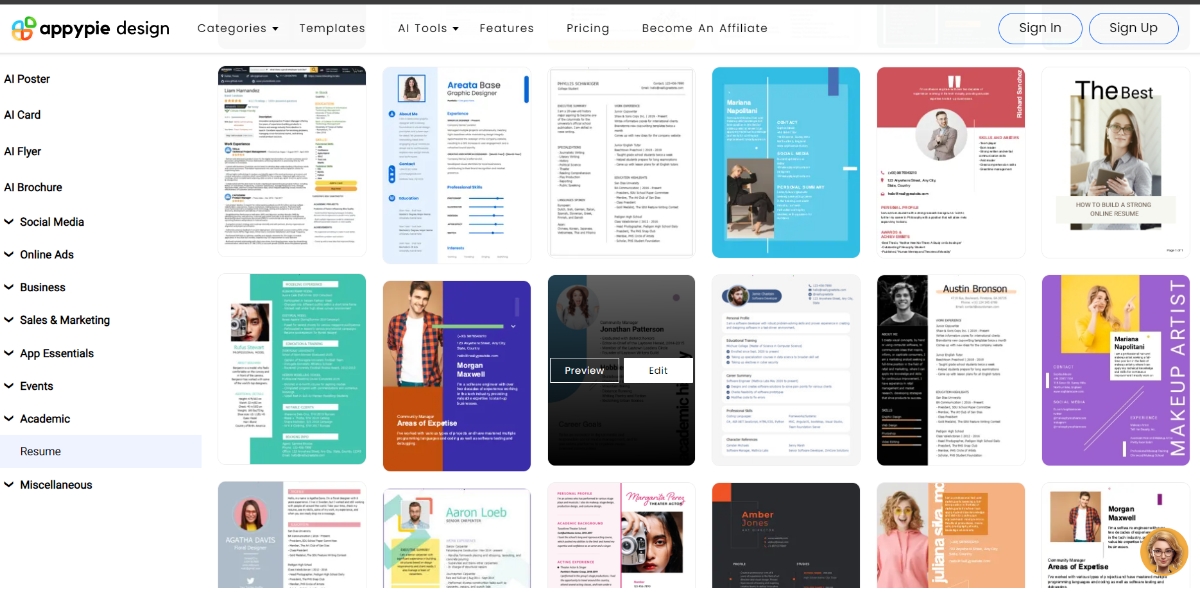 Step 3: Sign or Log in
Step 3: Sign or Log inAfter selecting the ‘Edit’ option, you will now be directed to the login window. New users need to Sign up and the existing users can simply log in with their credentials.
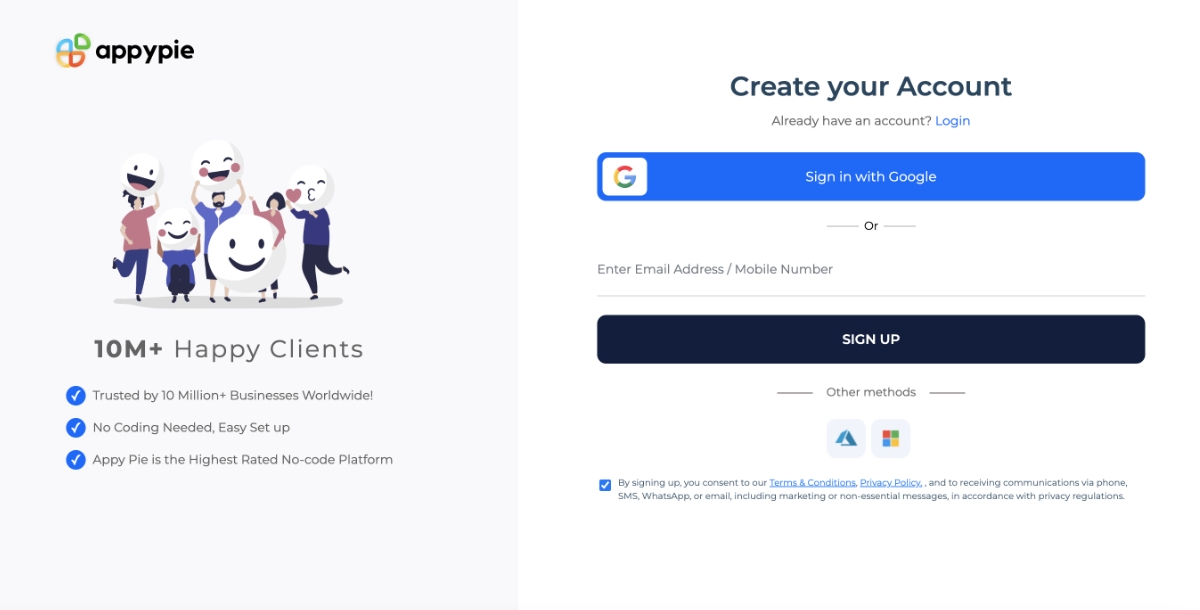 Step 4: Start Editing Your Resume
Step 4: Start Editing Your ResumeYour selected template will now open in the editor and you can make the changes as per your job profile and personalize it. From the ‘Templates’ option, you can even change the template and select another one.
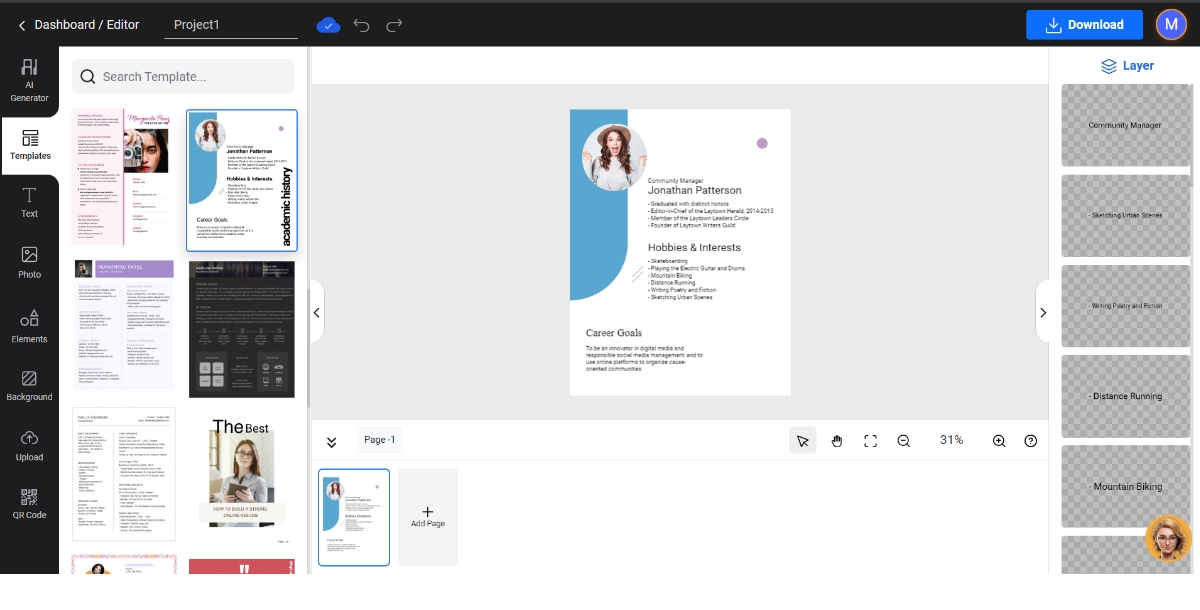 Step 5: Add or Edit Text
Step 5: Add or Edit TextYou can select the ‘Text’ option from the menu on the left to add text or edit any existing text on your resume. You get numerous options to choose your desired font style and font size. Choose the best font for your resume among these. Moreover, you can even try incorporating customized font for your resume using an AI Font Generator and generate the one you find the most fitting for your resume.
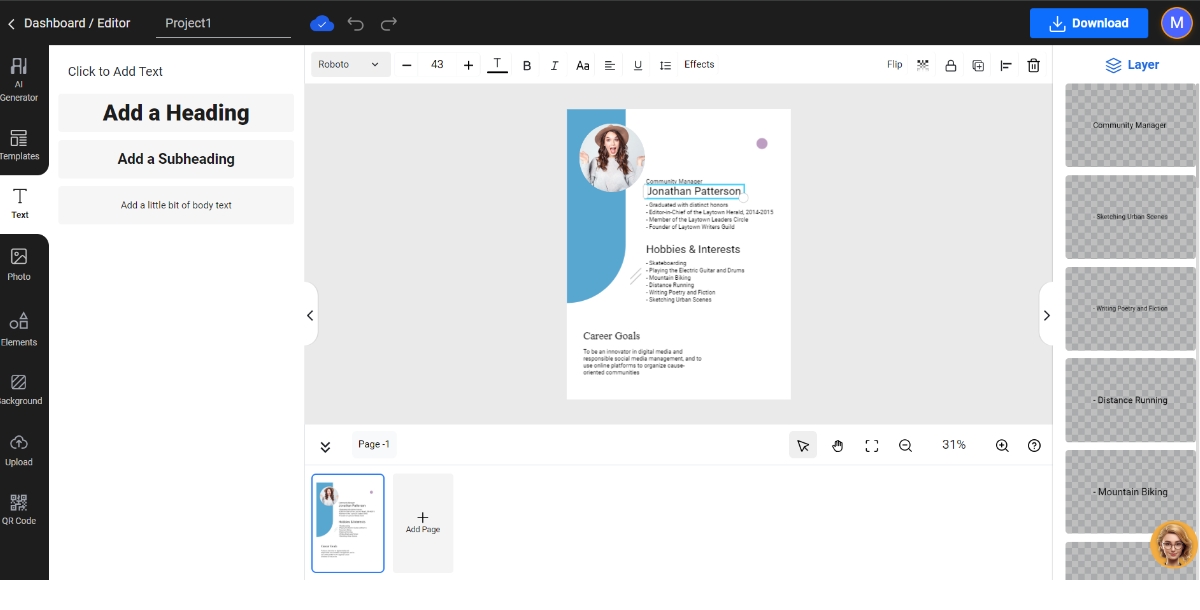 Step 6: Add Stock Photos to Your Resume
Step 6: Add Stock Photos to Your ResumeYou can explore stock photos from the ‘Photo’ option in the menu if you want to add one to your resume. You can select from the numerous high-quality images that align with the tone and industry of your resume content to enhance visual appeal.
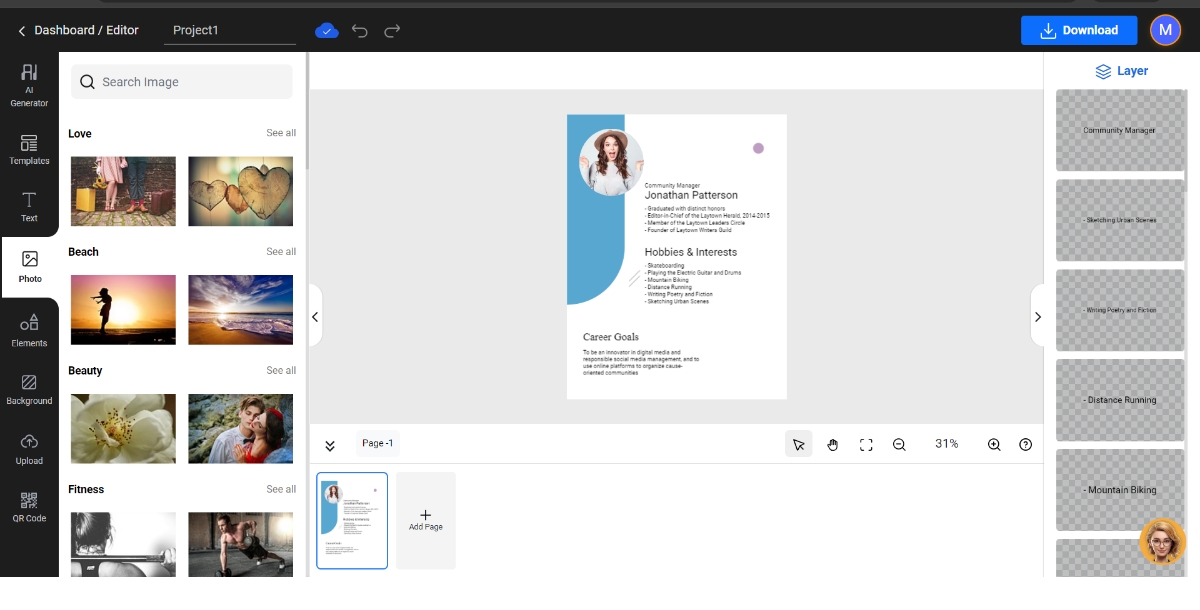 Step 7: Add Elements to Your Resume
Step 7: Add Elements to Your ResumeYou can even add elements to your resume from the ‘Elements’ option. Design elements such as borders or icons highlight key sections, enhance your resume layout and improve overall readability.
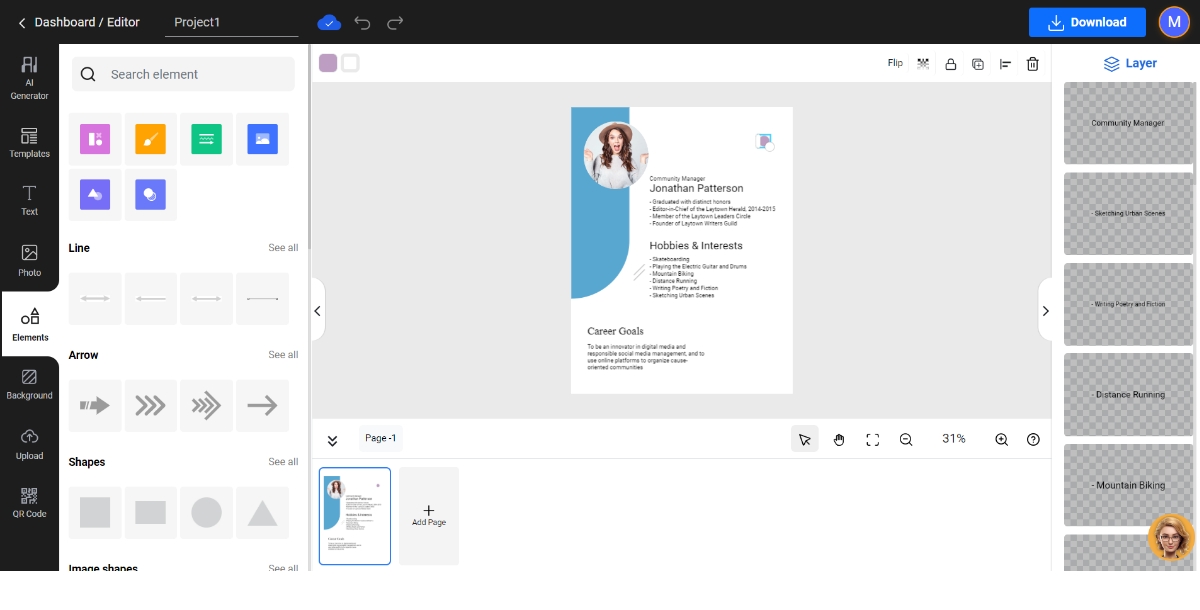 Step 8: Upload Your Photo
Step 8: Upload Your PhotoYou can now upload your photo from the ‘Uploads’ option in the menu. Select the blue ‘Upload Image’ option, find your saved photo from your device and click open. Your uploaded image will be displayed under the ‘Upload Image’ option. You can now select it to add it to your resume.
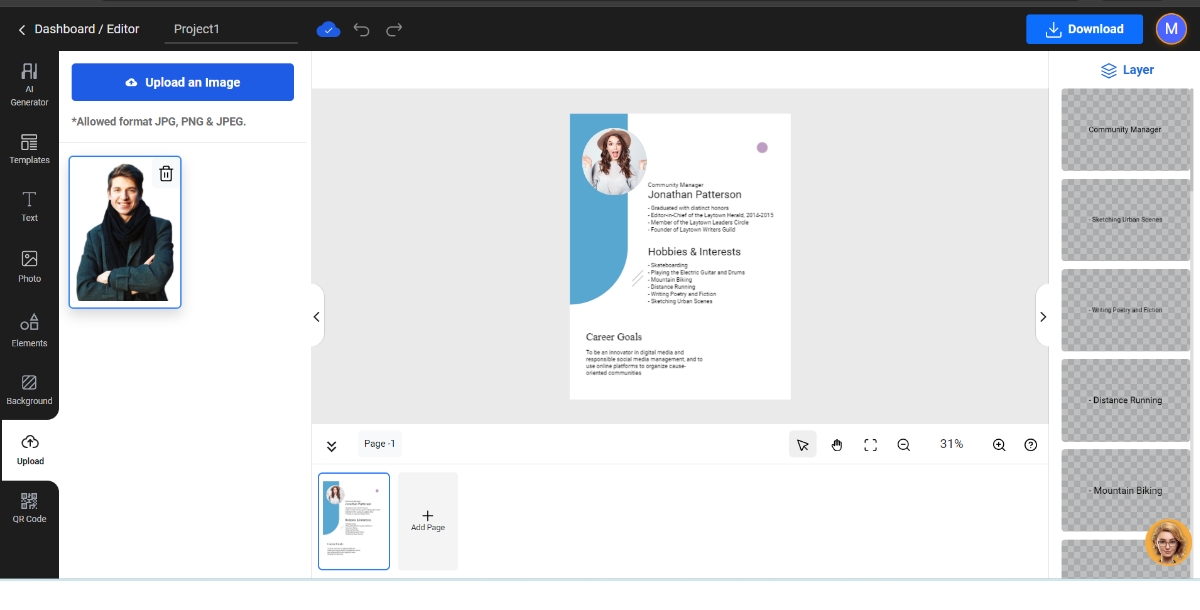 Step 9: Preview and Select Dowload
Step 9: Preview and Select DowloadOnce you have finalized all the changes, preview your resume to get the final look and give your resume a file name. If you are satisfied, you can go to the ‘Download’ option to save it.
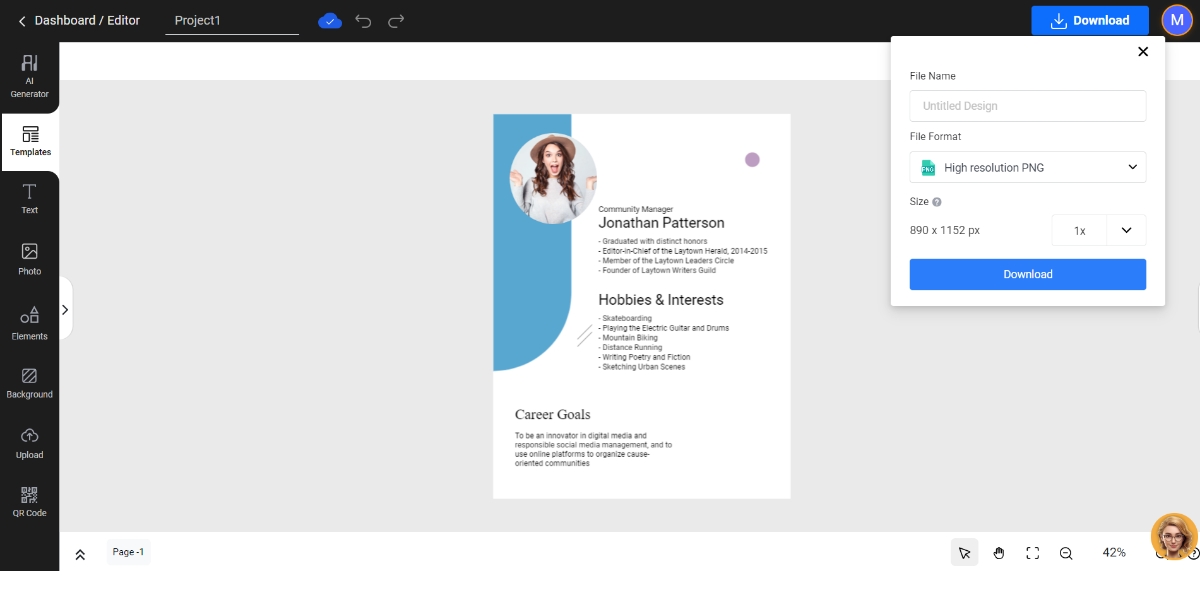 Step 10: Download Your Resume in Your Desired File Format
Step 10: Download Your Resume in Your Desired File FormatYou will get a drop-down menu after clicking file format to select the file format in which you want to save your resume. You can save it in formats like JPG, PNG and PDF. Once you have selected the file format, click download to save it on your device.
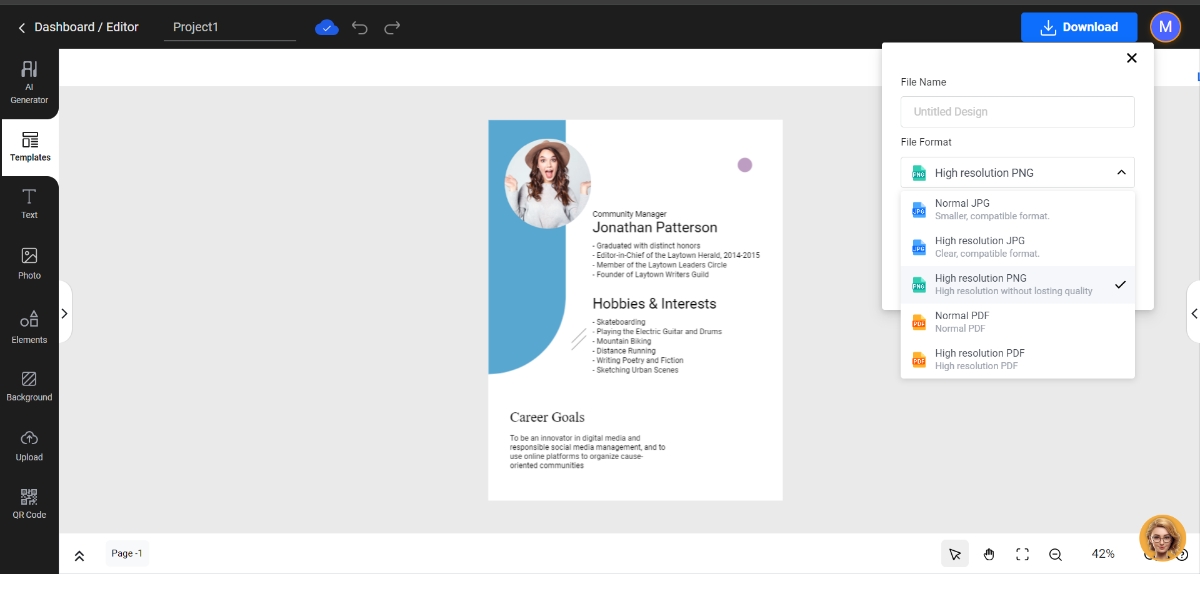 Appy Pie is the best option for professionals searching for ideas on how to make a resume for free. Moreover, freshers can also look for resume examples to get a better understanding of how to make a resume for their first job.
Appy Pie is the best option for professionals searching for ideas on how to make a resume for free. Moreover, freshers can also look for resume examples to get a better understanding of how to make a resume for their first job. How to Make a Resume Professional in 9 Steps?
Creating an effective resume involves a structured approach. Follow these nine steps to make a resume that makes a lasting impression especially if you are creating a resume for first job:STEP 1: Pick the Right Resume Format & Layout
The first step in learning how to make a resume is to choose the appropriate format and layout. Also, adhering to standard resume sizes is equally important. The three most common types are:- Chronological Resume The chronological resume format is ideal for individuals with a consistent career progression. It lists your work experience in reverse chronological order, with your most recent job first. This approach lets employers quickly see your career trajectory and how your skills and responsibilities have evolved.
- Functional Resume A functional resume is the best choice if you have employment gaps, are changing careers, or have a non-linear work history. This format focuses on your skills and qualifications rather than your work history. You can highlight your abilities and relevant achievements without drawing attention to the chronological order of your employment.
- Combination Resume The combination resume format combines elements of both the chronological and functional formats. This approach is useful when you want to emphasize both your skills and work history. You can showcase your qualifications and achievements while providing a chronological overview of your work experience.
STEP 2: Mention Your Personal Details & Contact Information
The header of your resume should prominently display your personal details and contact information. This typically includes:- Full Name: Your full legal name should be at the top of the page, preferably in a larger font.
- Phone Number: Include a working phone number where potential employers can reach you.
- Email Address: Provide a professional email address, preferably one that uses your name.
- LinkedIn Profile: If you have a LinkedIn profile, include the URL to your profile. Ensure that your LinkedIn is up to date and presents a professional image.
STEP 3: Use a Resume Summary or Objective
A well-crafted resume summary or objective statement is a brief introduction to your professional profile. It should be placed directly below your contact information and should be tailored to the specific job you're applying for. Here's how to approach each type:Resume Summary
- A resume summary is typically 2-3 sentences that provide an overview of your qualifications, experience, and career goals.
- Highlight your most significant accomplishments and key skills.
- Tailor the summary to match the job description and demonstrate how you're an ideal candidate.
Resume Objective
- A resume objective is more suited to entry-level candidates or those making significant career changes.
- It should convey what you hope to achieve in your career and how the position you're applying for aligns with your goals.
STEP 4: List Your Work Experience & Achievements
The heart of your resume lies in the work experience section, which is where you detail your employment history. When listing your work experience, include the following information for each position:- Job Title: Clearly state your job title in each role.
- Company Name and Location: Include the name of the company and its location.
- Dates of Employment: Indicate the start and end dates of your employment.
- Responsibilities: Provide a brief description of your key responsibilities and daily tasks for each position.
- Achievements: Emphasize your achievements and contributions in each role. Use action verbs and quantify your accomplishments with specific numbers and results.
STEP 5: Mention Your Top Soft & Hard Skills
A critical aspect of learning how to make a resume is effectively showcasing your skills. Employers look for candidates with a combination of soft and hard skills.Soft Skills
Soft skills are non-technical skills that demonstrate your ability to work effectively in a team and interact with others. Examples include:- Communication: Your ability to convey ideas clearly and listen actively.
- Teamwork: Demonstrating your capacity to collaborate with colleagues.
- Problem-Solving: Highlight your problem-solving abilities.
- Adaptability: Show your flexibility and ability to handle change.
- Leadership: If applicable, showcase your leadership qualities.
Hard Skills
Hard skills are specific, job-related technical skills. These can vary greatly depending on your industry and role, and can include:- Programming Languages: If you're in a technical field, list relevant programming languages.
- Data Analysis Tools: Mention any software or tools you're proficient with.
- Certifications: Include any certifications relevant to the job.
- Foreign Languages: If you're multilingual, list the languages you speak.
- Industry-Specific Tools: Highlight tools or software relevant to your field.
STEP 6: Include Additional Resume Sections (Languages, Hobbies, etc.)
Depending on your background and the job you're pursuing, consider including additional sections that showcase your uniqueness. These may include:- Languages If you are proficient in multiple languages, this can be a significant advantage. Mention the languages you speak and your level of proficiency, such as "Fluent in Spanish" or "Conversational French."
- Certifications Highlight any relevant certifications or qualifications you've earned. This could be a PMP certification for project management or a CPA designation for accounting.
- Hobbies and Interests Including a section for hobbies and interests can provide insight into your personality and passions, but keep it concise. Focus on activities that demonstrate qualities relevant to the job. For example, if you're applying for a creative role, mentioning your interest in photography can be an asset.
STEP 7: Tailor Your Information For the Job Ad
Customize your resume for each job application. A targeted one is more effective than a generic, one-size-fits-all resume. Here's how to tailor your resume effectively:- Job Description Analysis: Carefully review the job description to identify key requirements and qualifications the employer is looking for.
- Keyword Inclusion: Include relevant keywords and phrases from the job description in your resume. This helps your resume pass through automated applicant tracking systems.
- Skills Alignment: Make sure your skills and qualifications align with the job's requirements.
- Achievements Highlight: Emphasize achievements and experiences that are most relevant to the position you're applying for.
STEP 8: Craft a Convincing Cover Letter
In addition to your resume, a well-crafted cover letter can make a significant difference in your job application. Your cover letter should be tailored to the job and should explain why you're the ideal candidate. Here's how to craft a convincing cover letter:Introduction
- Begin with a strong opening statement that indicates the position you're applying for and how you learned about the opportunity.
- Express your enthusiasm for the role and the company.
Body
- Explain how your skills, experience, and achievements make you a strong fit for the job. Provide specific examples.
- Address key points from the job description and show how you meet or exceed the requirements.
- Highlight your cultural fit and alignment with the company's values.
Conclusion
- Close with a call to action, inviting the employer to contact you for an interview.
- Express appreciation for their time and consideration.
STEP 9: Proofread Your Resume and Cover Letter
Errors and typos can be a major turn-off for potential employers. Before submitting your application, thoroughly proofread your resume and cover letter. You can also go through some cover letter examples to get better ideas to draft them more succinctly. Check for the following:- Spelling and Grammar Mistakes: Use a spelling and grammar checker, but also manually review your documents for errors.
- Formatting Issues: Ensure consistent formatting throughout your resume and cover letter.
- Clarity and Readability: Make sure your content is easy to understand and well-structured.
Creating Resume Images, Videos, and Animations with Appy Pie’s AI Resume Maker
Appy Pie’s AI Resume Maker goes beyond traditional text-based resumes. It empowers you to stand out by creating eye-catching resume images, videos, and animations.Resume Images
- Once your text-based resume is ready, navigate to the "Images" section in the AI Resume Maker.
- Here, you can choose from a range of visually appealing backgrounds and layouts.
- Insert your resume content into the template, and customize it to your liking.
- Download your resume as a stunning image, perfect for sharing on social media or personal websites. Additionally, you can even select a color of your choice from an image using the Image Color Picker and align your resume color scheme with it. For example- a prominent color in your profile picture.
Video Resume
- In the "Videos" section, you can turn your resume into a dynamic video presentation.
- Select a video template that resonates with your personality and industry.
- Record an introduction or voiceover to accompany your visual resume.
- The AI Resume Maker will generate a video resume that you can share on video-sharing platforms or include in your job applications.
Animated Resume
- The "Animations" section allows you to transform your resume into an engaging animated presentation.
- Choose from various animation styles and effects.
- Add your resume content and fine-tune the animations.
- Download your animated resume to impress potential employers and recruiters.
Conclusion
Learning how to make a resume for a job is a vital skill that can open doors to new opportunities and career advancement. By following the nine steps outlined in this guide, you can create a powerful resume that impresses employers and increases your chances of landing your dream job. Remember to adapt your resume for each job application and always keep it updated with your latest accomplishments and experiences. For this part of the process, an AI Resume Maker can come in handy. In a competitive job market, a well-crafted resume can be the key to success. Mastering the art of resume writing can help you secure interviews and, ultimately, the job of your dreams. So, don't underestimate the importance of a well-prepared resume, and start crafting your job-winning document today!Related Articles
- 17 Best AI Chatbots in 2023
- Customer Support: The Foundation of a Successful Business
- Top 20 Movie Download Websites of 2023 for Film Enthusiasts
- 20 Best Software Download Websites in 2024
- What is a Venn Diagram- Symbols, Examples, and Types
- The Number Of Shopping Apps Rise By 92% In Just A Year
- Customer Advocacy: Definition, Importance & Top 5 Effective Strategies
- How to Automate Your Email [5 Effective Automation Methods]
- How AI Elevates Website Creation For Everyone
- How to Communicate Through the Coronavirus Crisis? [Top Leadership Tips]
Most Popular Posts
- PFP for TikTok: Mastering the Art of a Perfect Profile Picture
- Exploring GANs and Transformers in Text-to-Image ML Models
- Natural Language Processing (NLP): Definition, Applications, and Benefits
- How Much Does A Domain Name Cost: Factors That Influence It and Reasons to Purchase One
- How to Hire the Best Influencers & Track Results?
