A portfolio website is a great way to showcase your skills, talents, and experiences to the world. Whether you're a designer, photographer, or any other professional, a well-crafted portfolio can help you stand out and advance your career prospects. In this blog, we'll discuss how you can create a portfolio website with Appy Pie, from initial planning to optimization and promotion. By the end, you should have all the knowledge you need to showcase your work effectively and make a lasting impression.
How to Create an Online Portfolio Website With Appy Pie?
A strong online portfolio website is essential to showcase your projects and skills to potential clients. However, making an online presence is itself a challenging task, thanks to Appy Pie's AI, a no-code development platform that makes it easier. You can create a website with Appy Pie website builder in no time without requiring coding expertise.
- Gather Information
- Choose a Website Builder
- Create Your Portfolio Website
- Customize Your Website
- Branding
- Add Images
- Typography
- Layout
- Get Your Domain
- Get an App
- Get Your Business Email
Before you begin building your portfolio website, it's important to have an idea of the subject. This includes selecting the projects or pieces you want to showcase, writing project descriptions, and gathering any relevant images, videos, or other media. Take the time to review and select your best work that showcases your skills and talents effectively. If you're just starting and don't have a lot of projects to choose from, you can include personal projects or assignments from your education or training.
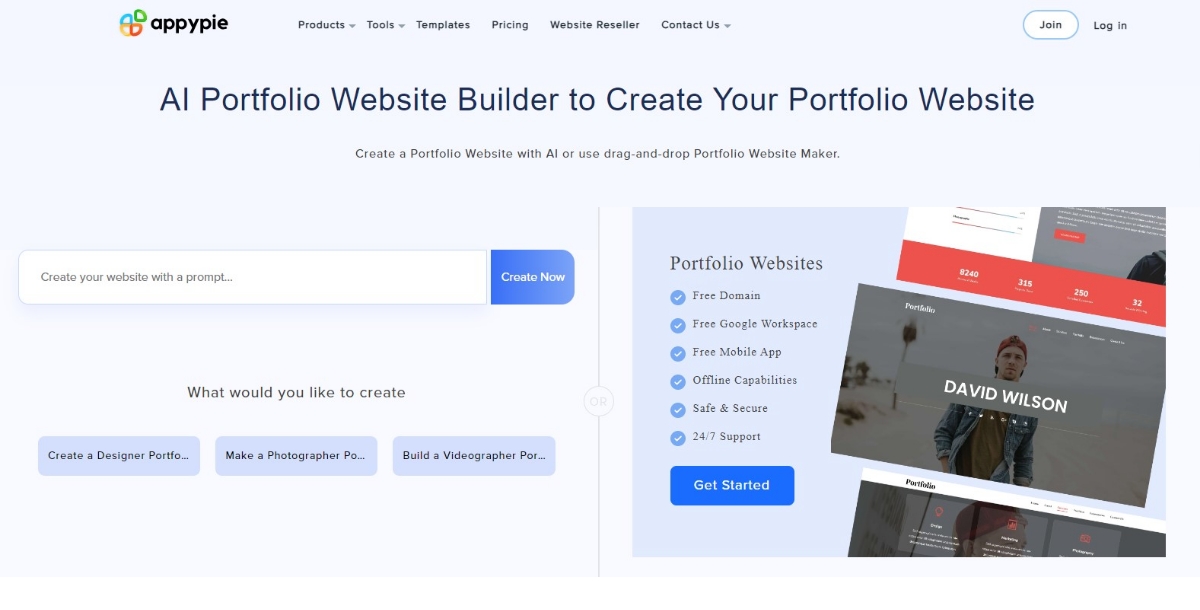
Whether you’re a professional web developer or a beginner, it's advisable to use an AI tool such as Appy Pie website builder to create your portfolio website. These platforms offer industry-specific templates for portfolio websites and easy-to-use tools that allow you to design and publish a professional-looking website.
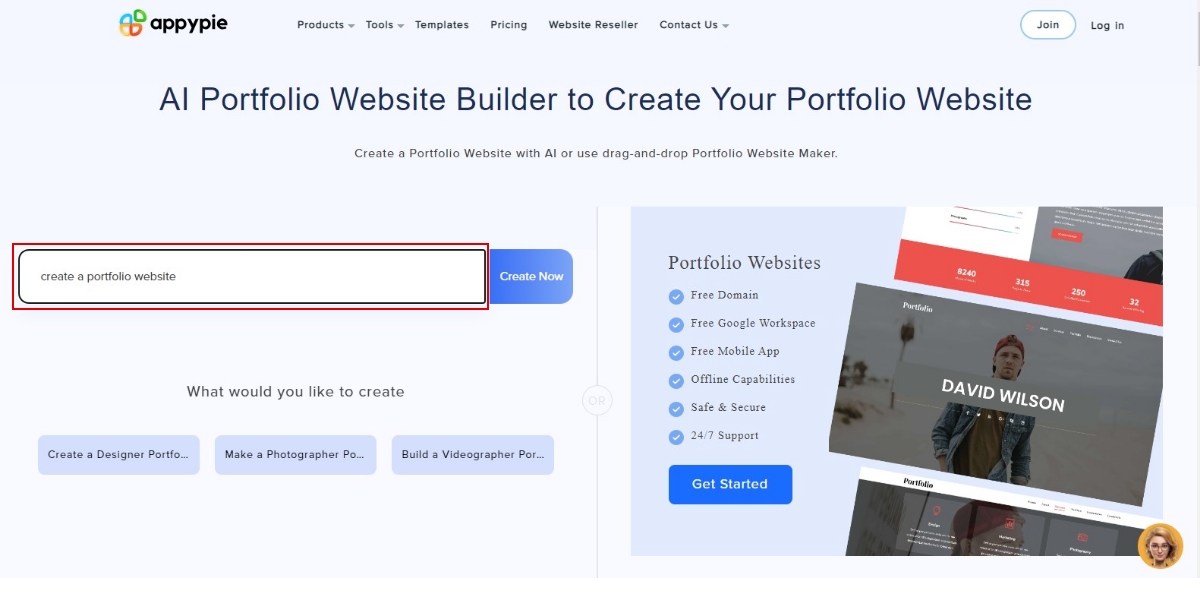
Creating a portfolio website is a challenging task, but many AI tools are available in the market to make your work easier. Utilize Appy Pie website builder, which enables you to create your own portfolio website in a few simple steps.
With their drag-and-drop functionality, you can make a professional portfolio website in no time. It also offers web hosting services. You can also take guidance from Appy Pie Experts through their user-friendly interface, which makes seeking assistance easy. A significant portion of web traffic comes from mobile devices. Ensure your website is mobile-friendly displays and functions well on all screen sizes.
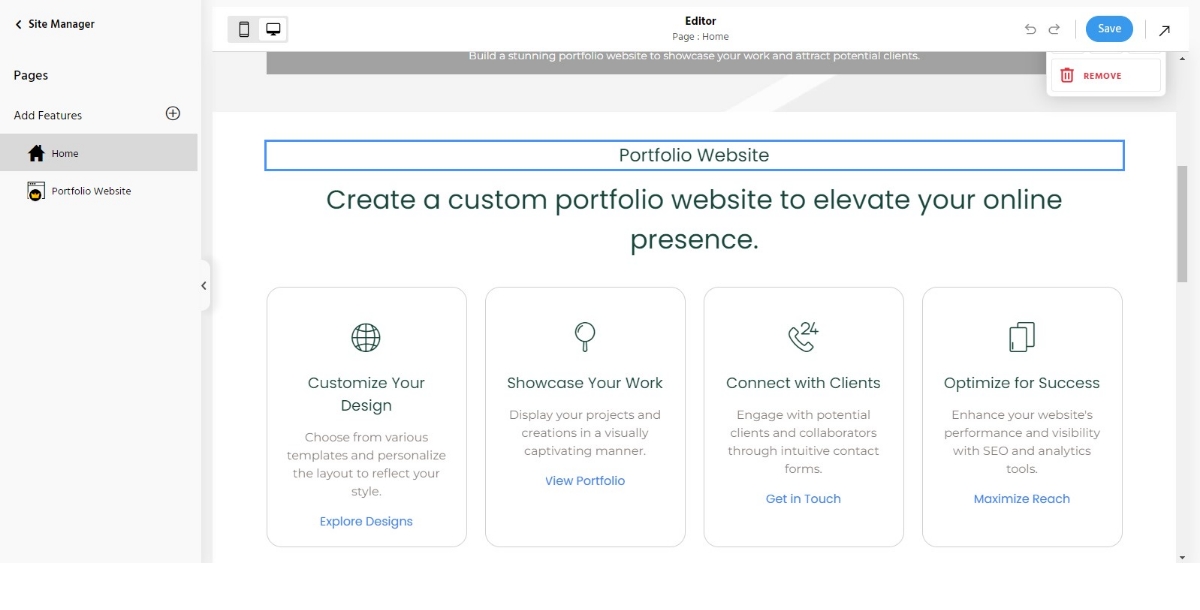
Customization is a most essential part of making your portfolio website unique and reflective of your brand. Most website builders offer customization options, allowing you to add features, images, content, and other design elements.
Creating a unique brand identity, including a logo, is essential for a portfolio website. It sets the tone, helps you stand out, and creates a lasting impression.
Ensure that the images you upload are sharp, clear, and of sufficient resolution. Blurry or pixelated images can detract from the professionalism of your portfolio.
Select fonts that are easy to read and align with your style. Ensure that your text is legible on all device sizes, from mobile screens to desktops.
Play around with the layout to ensure your projects are displayed attractively and effectively. Consider the spacing, alignment, and overall balance of your pages.
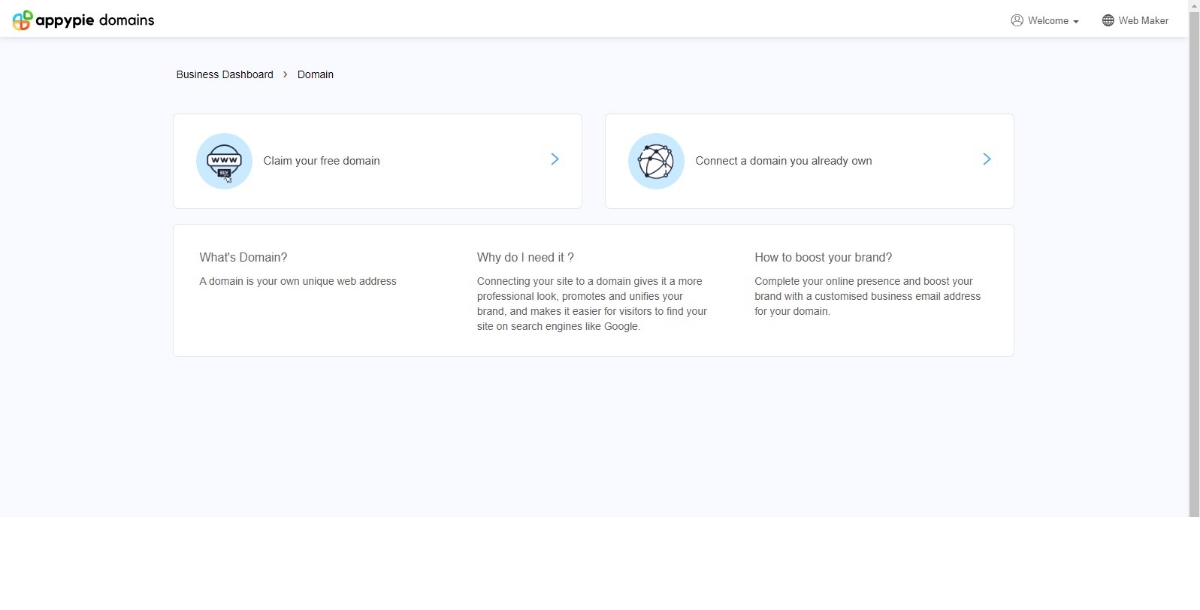
A domain name is your website's address on the internet. While website development platforms often provide a default domain, it's worth investing in a custom domain to look more professional and memorable. Many platforms offer custom domain services to make your portfolio website more approachable.
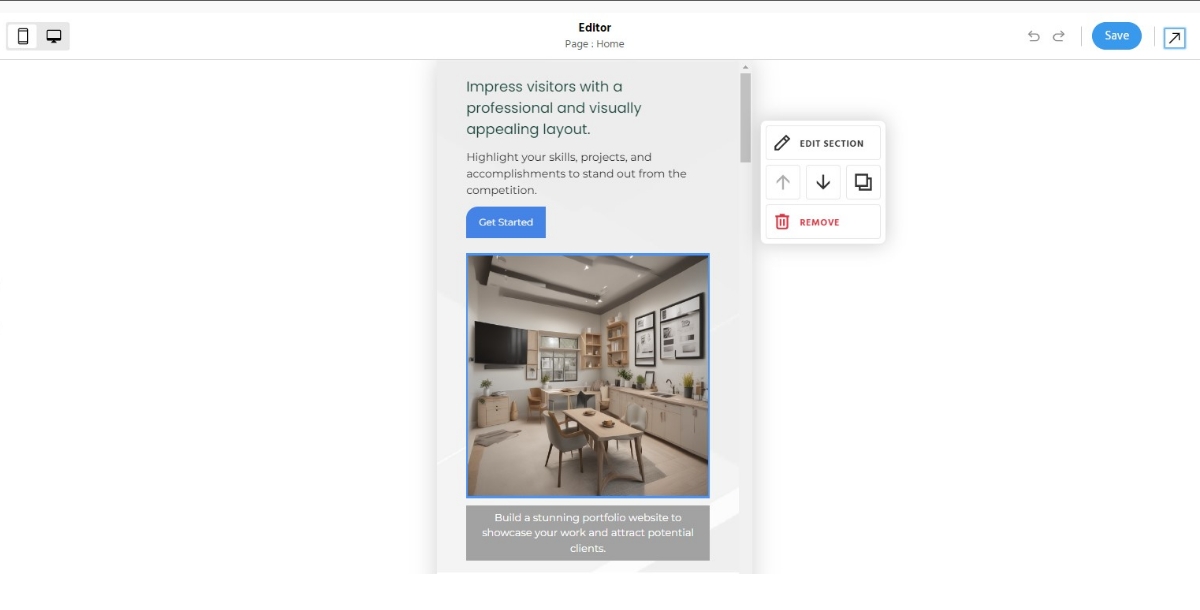
After creating a visually appealing website, convert the website to an app. This is great for attracting customers who browse on their phones and letting them easily access your information or book appointments.
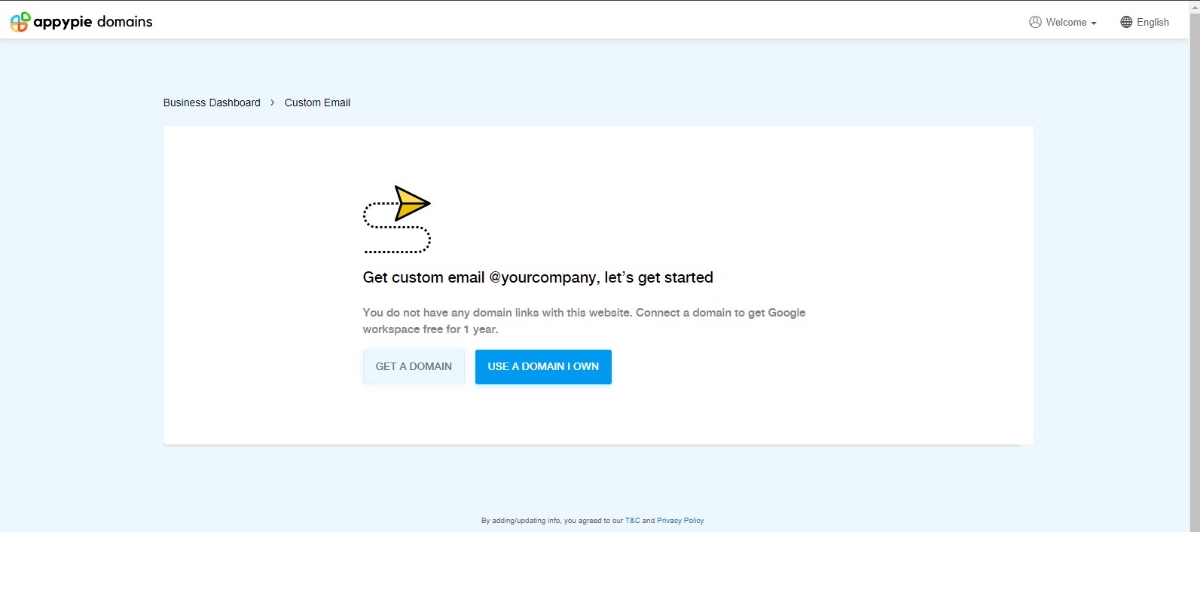
A business email address that matches your domain (e.g., [email protected]) adds a further touch of professionalism. It's easy to set up and helps you keep your personal and work emails separate. Buy business email address which creates a more polished and trustworthy online presence.
Optimize & Promote Your Website
Once your portfolio website is live, it's time to optimize and promote it to reach the right audiences.
- SEO
- Social media
- Networking
- Paid advertising
Optimize your website for search engines by using relevant keywords and phrases in your content, adding alt text to images, and ensuring your site has fast loading speeds. Many website builders offer built-in SEO tools to help with this.
Share your portfolio on your social media channels and engage with relevant communities to attract potential clients or employers.
Attend industry events, join online groups and forums, and connect with people in your field. Word-of-mouth referrals are powerful, so ensure your portfolio is something people will want to share.
Consider investing in online ads on social media platforms or search engines to boost your portfolio's visibility and reach a wider audience. Tips for Making a Portfolio
Here are some additional tips to ensure your portfolio website stands out.
- Keep it updated
- Showcase your personality
- Mobile Optimization
Regularly review and update your portfolio with new projects and achievements. This shows potential clients or employers that you're active and engaged in your field.
Your portfolio should reflect your unique personality and style. Whether it's through your choice of colors, layout, or tone of writing, let your individuality shine through.
Ensure your portfolio website is mobile-friendly and responsive. Most website builders automatically optimize for mobile, but it's always good to check how your site appears on different device sizes.
Conclusion
Creating a portfolio website is an exciting way to showcase your talents and skills to the world. By following the steps outlined in this guide, from gathering your content to optimizing and promoting your site, you can effectively showcase your work and make a strong impression on potential clients. Remember to keep your portfolio updated and reflective of your evolving skills and experiences. With a well-crafted portfolio website, you'll be able to showcase your unique capabilities and open doors to new opportunities.
Frequently Asked Questions (FAQs)
Q. How do I create a student portfolio website?
Creating a student portfolio website follows a similar process to a standard portfolio. Gather your best projects, assignments, or extracurricular achievements that showcase your skills and potential. Building a portfolio involves several steps, including gathering and selecting your best work, choosing a suitable website builder, customizing your website, get a custom domain, get an app, and business email address. This blog on creating a portfolio website covers these steps in detail, providing you with all the information you need to showcase your talents effectively.
Q. How do I create a portfolio website free?
Many website builders such as Appy Pie offer free plans that you can use to create a portfolio website. However, free plans often have limitations, such as less storage space, fewer customization options, and a non-custom domain name. To unlock more features and create a more professional-looking portfolio, you may need to upgrade to a paid plan.
Q. How can I improve my portfolio management?
To enhance your portfolio management, regularly review and update your portfolio with new projects and achievements. Ensure your portfolio is well-organized, with clear categories and tags, making it easy for potential clients to navigate. Seek feedback from peers and mentors to identify areas for improvement. Stay updated with industry trends and continue learning to expand your skill set and keep your portfolio fresh and relevant.
Related Articles
- What is Chat AI and How It is Revolutionizing Customer Support and Engagement
- How to Automatically Share New YouTube Videos on Discord
- How to Enhance a Photo Using AI: Simple Ways to Enhance Image Quality
- Dreaming Big- 40 Inspiring Mission and Vision Statements in Business
- A Comprehensive Guide to Vector Embeddings in NLP and Machine Learning
- CRM Managers: Roles, Skills, Salary, and Best Practices
- 7 Steps to Creative Chatbot Name (Some Interesting Bot Name Ideas)
- How to Mass Delete Emails on Gmail
- How to add a resume to Linkedin? [Top 10 Linkedin Integrations with Appy Pie Connect]
- Top 10 Best Planners Apps & Learn To Create Your App

