How to add a resume to Linkedin? [Top 10 Linkedin Integrations with Appy Pie Connect]

In today's job market, having a strong online presence is essential to showcase your skills and experience to potential employers. One of the best ways to do this is by adding your resume to LinkedIn, the world's largest professional network with over 900 million members. In this blog post, we will guide you through the steps on how to add your resume to LinkedIn, and offer some tips to make sure it looks professional and impressive.
Table of Content
- Why Add Your Resume to LinkedIn?
- How to Add Your Resume to LinkedIn?
- Tips for Adding Your Resume to LinkedIn
- How to share your resume with recruiters or connections on Linkedin?
- Top 10 Linkedin integrations with Appy Pie Connect
- LinkedIn to Slack Integration
- LinkedIn to Google Sheets Integration
- LinkedIn to Mailchimp Integration
- LinkedIn to Trello Integration
- LinkedIn to HubSpot Integration
- LinkedIn to Twitter Integration
- LinkedIn to Instagram Integration
- LinkedIn to Facebook Integration
- LinkedIn to Gmail Integration
- LinkedIn to Microsoft Dynamics Integration
- Conclusion
Why Add Your Resume to LinkedIn?
Adding your resume to LinkedIn has several benefits. Firstly, it can help you attract more job opportunities and get noticed by recruiters and hiring managers. Secondly, it's an excellent way to showcase your skills and experience to potential employers, which can help you stand out from other candidates. Lastly, it's a simple and easy way to apply for jobs on LinkedIn.
How to Add Your Resume to LinkedIn?
Adding your resume to LinkedIn is a simple process. Follow the steps below to do so:- Step 1: Log in to your LinkedIn account. Click on your profile in the top right corner and click on “View Profile”.
- Step 2: Click on the 'Add profile section' button, then select 'Add Featured' under the “Recommended” section from the list.
- Step 3: Click on the “+” option, then click on “Add Media”. Here, upload your resume document from your computer. LinkedIn accepts file formats such as PDF, DOC, and DOCX.
- Step 4: Add a title and description of your resume in the text fields provided. Finally, click on the 'Save' button to add your resume to your LinkedIn profile.
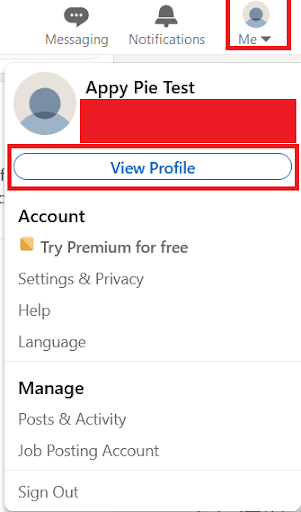
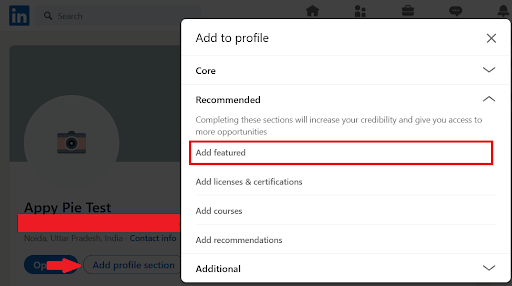
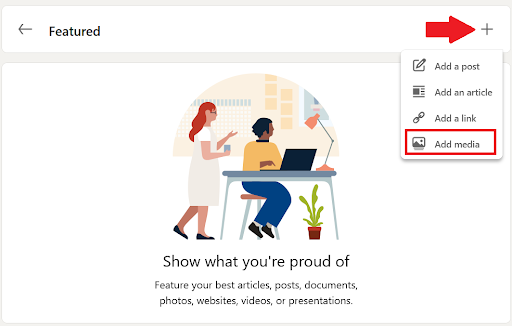
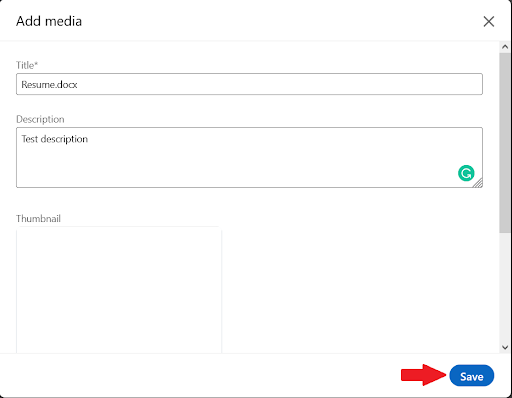
Tips for Adding Your Resume to LinkedIn
Here are some tips to keep in mind when adding your resume to LinkedIn:- Keep it brief and concise: Your resume should be no more than two pages, so make sure to highlight your skills and experience in a clear and concise manner.
- Use a professional format: Use a professional format that's easy to read and visually appealing. Make sure the font size is legible and the layout is neat.
- Highlight your achievements: Rather than just listing your responsibilities, focus on highlighting your achievements in each job you've had. Use numbers and data to quantify your success.
- Tailor it to the job: When applying for a specific job, make sure to tailor your resume to the job requirements. Highlight skills and experience that are relevant to the job.
- Check for errors: Before uploading your resume, make sure to proofread it for any errors or typos. Ask a friend or family member to review it as well.
How to share your resume with recruiters or connections on Linkedin?
There are different ways to share your resume with recruiters or connections on LinkedIn. Here are some of them:
- Upload your resume to your LinkedIn account via Settings for future job applications: This option allows you to save your resume on LinkedIn and use it whenever you apply for a job on the platform. To do this, you need to go to your Settings, click on Job Application Settings, and upload your resume under Resume.
- Upload your resume during the job application process: This option allows you to attach your resume when you apply for a specific job on LinkedIn. To do this, you need to click on the Easy Apply button on the job posting, fill out the required fields, and upload your resume under Resume/CV.
- Upload your resume to your profile to share it with your network: This option allows you to feature your resume on your LinkedIn profile as a document. To do this, you need to go to your profile, scroll down to your Featured section, click on the plus sign, select Media, and upload your resume.
- Share your resume as a post: This option allows you to share your resume with your connections as a document in a post. To do this, you need to start a new post from your feed, click on the share a document icon, and upload your resume. You can also add a caption or a message to accompany your resume.
- Direct message to recruiters: This feature allows for the candidate to directly share their resumes with the recruiters or HRs as a DM in their inboxes. To do this, you need to go to the inbox of the person’s profile and click on the attachment button and share the resume with them with a message.
Top 10 Linkedin integrations with Appy Pie Connect
LinkedIn is the world's largest professional networking platform, used by millions of professionals to connect, share insights and grow their businesses. However, with the abundance of data available on LinkedIn, it can be challenging to keep up with all the updates and activity taking place on the platform.
Thankfully, Appy Pie Connect has a range of integrations available that can help streamline your LinkedIn experience. In this blog post, we'll take a closer look at the top 10 LinkedIn integrations available with Appy Pie Connect.
LinkedIn to Slack Integration
LinkedIn to Google Sheets Integration
LinkedIn to Mailchimp Integration
LinkedIn to Trello Integration
LinkedIn to HubSpot Integration
LinkedIn to Twitter Integration
LinkedIn to Instagram Integration
LinkedIn to Facebook Integration
LinkedIn to Gmail Integrations
LinkedIn to Microsoft Dynamics Integrations
Slack is a popular messaging app used by many businesses to communicate with team members. With the LinkedIn integration, you can receive Slack notifications whenever someone views your LinkedIn profile, sends you a message, or requests to connect. You can also use Slack to automate your LinkedIn activity, such as sending connection requests or sharing updates.
Google Sheets is a popular cloud-based spreadsheet tool that can be used for a wide range of tasks, from data analysis to project management. With the LinkedIn integration, you can automatically update a Google Sheet with your LinkedIn connections, track your LinkedIn activity, or analyze your LinkedIn data.
Mailchimp is a powerful email marketing tool that enables you to create and send professional-looking emails to your subscribers. With the LinkedIn integration, you can connect your LinkedIn account to Mailchimp and use LinkedIn data to personalize your emails, track your LinkedIn leads, and build your email list.
Trello is a project management tool that can be used to manage tasks, projects, and team workflows. With the LinkedIn integration, you can create Trello cards for your LinkedIn leads, track your LinkedIn activity, or manage your LinkedIn campaigns.
HubSpot is a popular CRM tool that integrates seamlessly with LinkedIn. With the LinkedIn integration, you can manage your LinkedIn leads, track your social media performance, and send personalized messages to your connections. Additionally, you can set up workflows to automate your LinkedIn activity, such as sending connection requests, following up with leads, or sharing content.
Twitter is a popular social media platform that can be used for marketing, customer engagement, and networking. With the LinkedIn integration, you can automatically tweet your LinkedIn updates, share your LinkedIn posts on Twitter, or track your LinkedIn leads on Twitter.
Instagram is a popular visual social media platform that can be used to showcase your brand, products, or services. With the LinkedIn integration, you can automatically post your LinkedIn updates on Instagram, share your LinkedIn posts on Instagram, or track your LinkedIn leads on Instagram.
Facebook is a popular social media platform used by businesses to connect with customers, build their brand, and drive traffic to their website. With the LinkedIn integration, you can automatically post your LinkedIn updates on Facebook, share your LinkedIn posts on Facebook, or track your LinkedIn leads on Facebook.
Gmail is a popular email platform used by businesses to communicate with customers, partners, and team members. With the LinkedIn integration, you can automatically send LinkedIn messages from your Gmail account, track your LinkedIn leads, or schedule your LinkedIn activity from within Gmail.
Microsoft Dynamics is a popular CRM tool used by businesses to manage their customer relationships, sales, and marketing. With the LinkedIn integration, you can connect your LinkedIn account to Microsoft Dynamics and use LinkedIn data to enrich your customer records, track your LinkedIn leads, and automate your LinkedIn activity.
Conclusion
Adding your resume to LinkedIn is a great way to attract more job opportunities and showcase your skills and experience to potential employers. Using the steps above and keeping the tips in mind, you can ensure that your resume looks professional and impressive.
Integrating LinkedIn with various apps using Appy Pie Connect can help you streamline your workflow and save time. By connecting LinkedIn to other productivity tools, you can make the most of your LinkedIn activity and keep on top of your professional networking game.
Related Articles
- Top 10 Most Popular Blogger Websites in 2023
- Top Harvest Integrations to Supercharge Business Operations
- How to design a good dashboard [with Examples]
- How to market your brand through Snapchat? [A Marketing Guide]
- Top 8 Most Expensive NFTs Ever Sold [Updated 2022]
- What is Instagram Chatbot and How to Use It for Customer Service and Sales
- 21 Rules for Starting a Poultry Farm Business Plan
- A Very Exclusive Holiday Season Offer From Appy Pie!!
- How to Mass Delete Emails on Gmail
- 5 Effective Strategies To Generate Sales Leads
