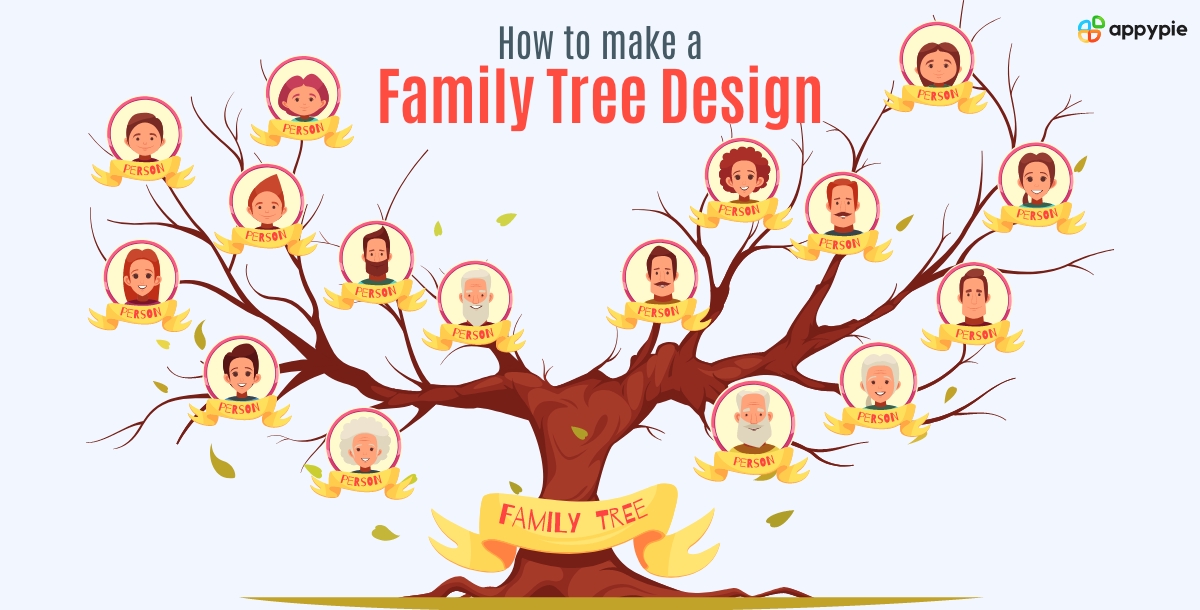Family trees are more than just a record of our ancestors; they are a testament to our roots, our heritage, and our shared history. The art of creating a meaningful family tree is a way to connect with our past, understand our present, and preserve our legacy for future generations. Whether you are a history enthusiast or simply someone who values family connections, creating a family tree can be a fulfilling experience. And with AI Design Tools, it’s now even just a matter of a few minutes. These tools streamline the complex process and help organize and present family relationships clearly.
Table of Contents
What is a Family Tree?
A family tree is a visual representation of a person's ancestry, displaying the relationships between individuals in a hierarchical structure. It starts with a single individual, typically the person creating the family tree, and expands to include their parents, grandparents, great-grandparents, and so on. Each person is represented by a box, with connecting lines indicating their relationships.
There are several significant reasons to create a family tree. Firstly, it allows us to understand our familial connections and discover our ancestral origins. With the help of a family tree, one can discover various information about their cultural heritage, traditions, and even medical history. Additionally, a family tree provides a sense of identity and belonging. It helps us establish a connection with our relatives, both living and deceased, and develops a deeper appreciation for our shared roots. Moreover, a family tree serves as a legacy for future generations, ensuring that our history is not forgotten and that our descendants have a real link to their past.
How to Create a Family Tree using Appy Pie’s AI Family Tree Maker
Thanks to advancements in technology, creating a family tree has become more accessible and convenient. AI Design tools can assist in the process by automating tasks and providing helpful suggestions. Here is a step-by-step guide on how to create a family tree design using Appy Pie’s AI Family Tree Maker.
Step 1: Go to Appy Pie's AI Family Tree Maker
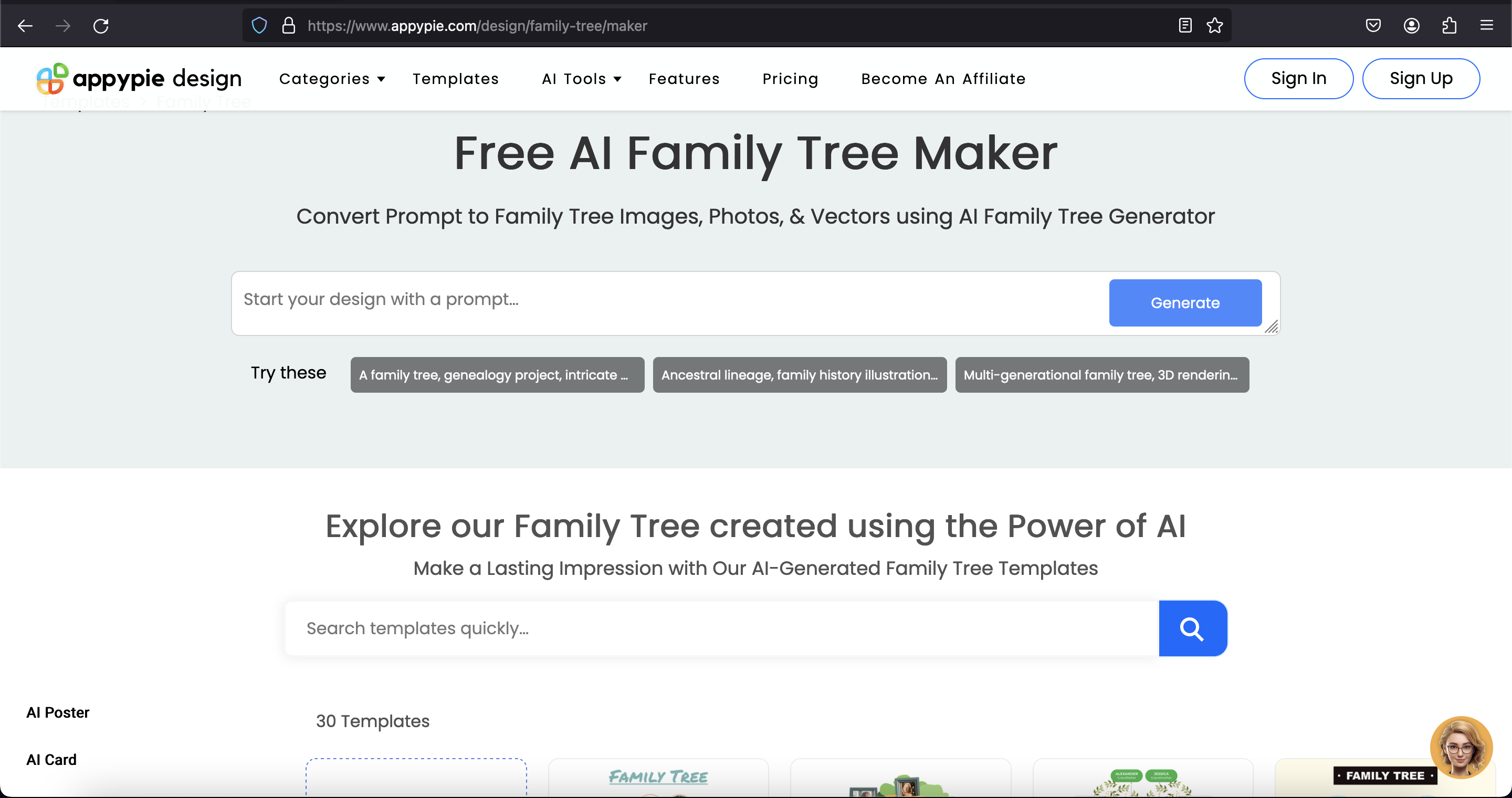
Go to Appy Pie Design and find the AI Family Tree Maker. This tool is specifically designed to help you create a family tree in just a few steps.
Step 2: Choose a Template
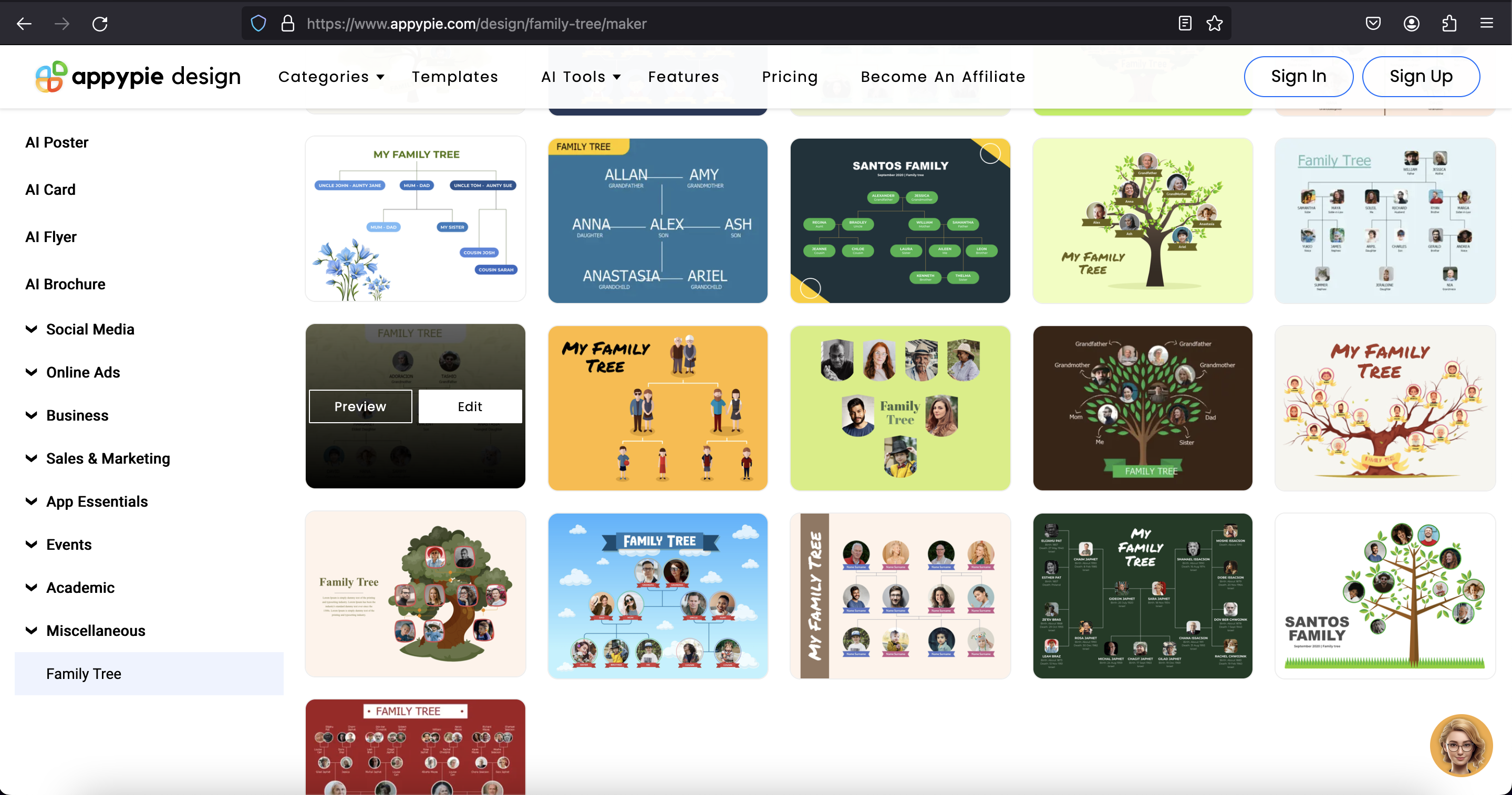
Once you're in the Family Tree Maker, browse through the available template. Select the template that best suits your vision and click on "Edit" to start personalizing your family tree.
Step 3: Sign Up or Log In
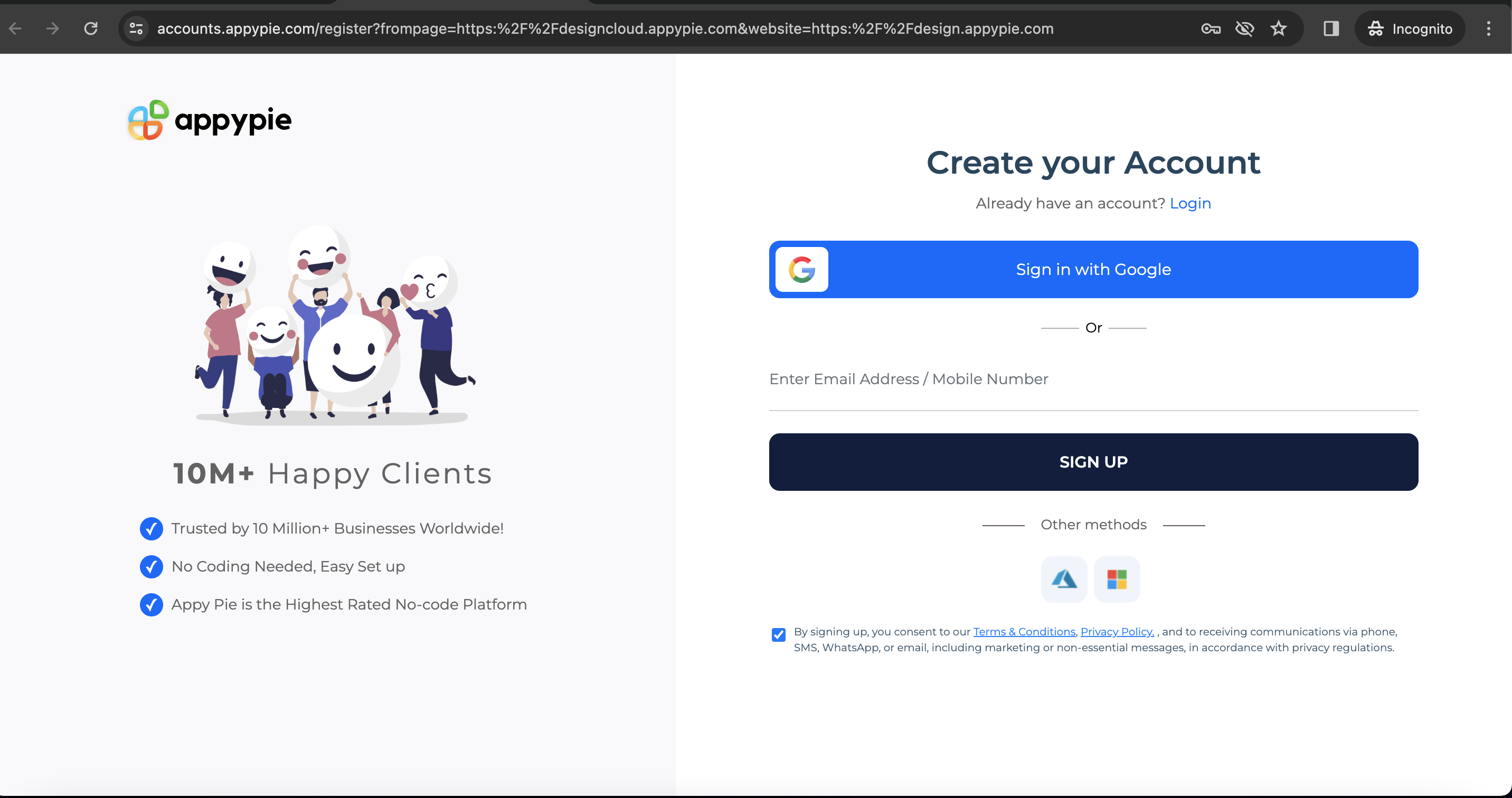
Once you click on the edit option, you’ll be taken to the sign up page of Appy Pie Design in order to create your account. If you're already a member, there's no need to sign up again—simply sign in to get started.
Step 4: Start Customizing your Template
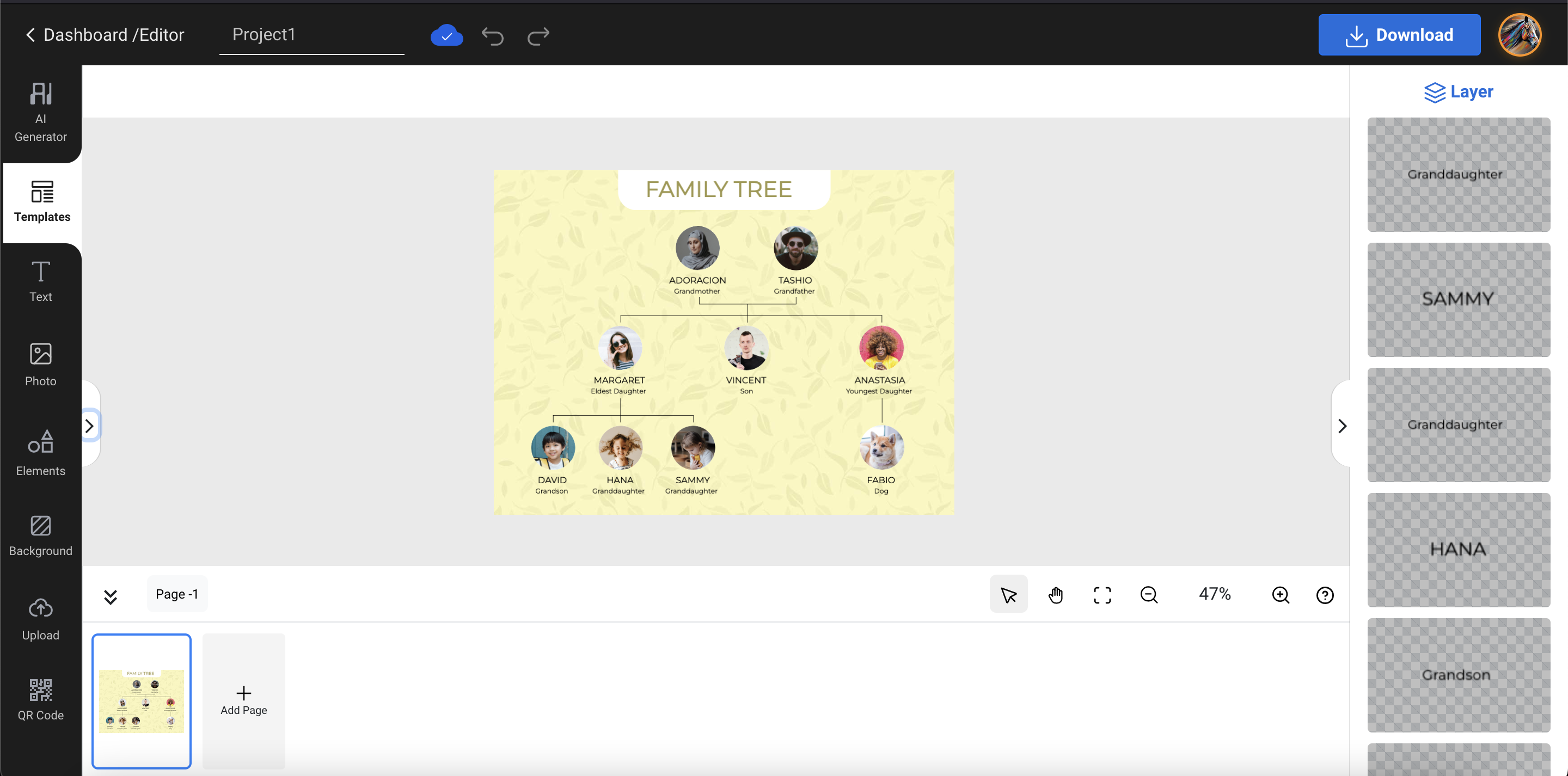
Once you’re logged in, you’ll be taken to the editing window. Here, you'll be able to customize various aspects of your family tree.
Step 5: Add Text
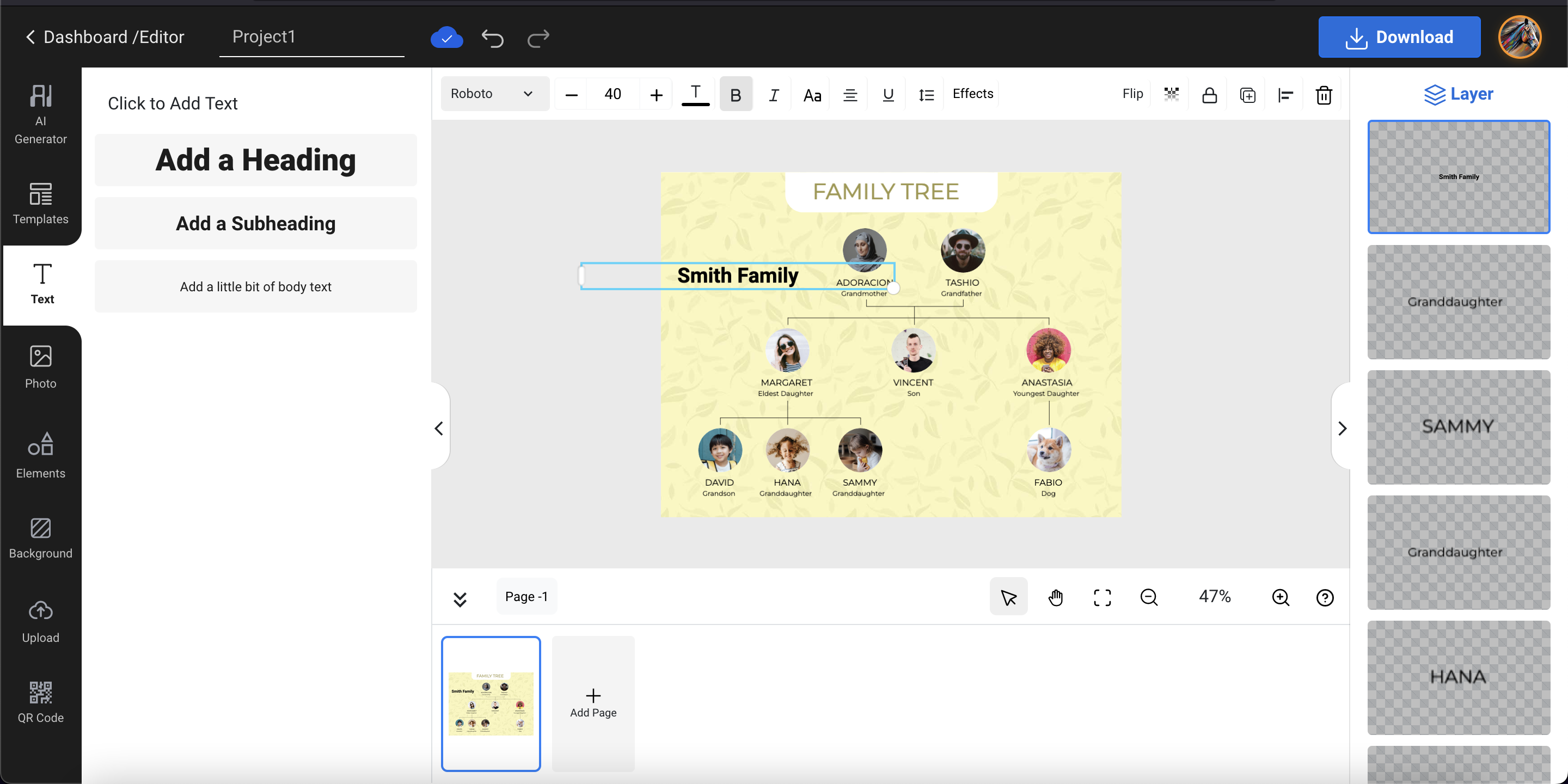
Click on the text box to add names, dates, or other relevant information about your family members. You can adjust the font, size, and color of the text to match your design preferences. Also, you can explore our AI Font Generator to create your personalized fonts in a few steps.
Step 6: Add Stock Photos
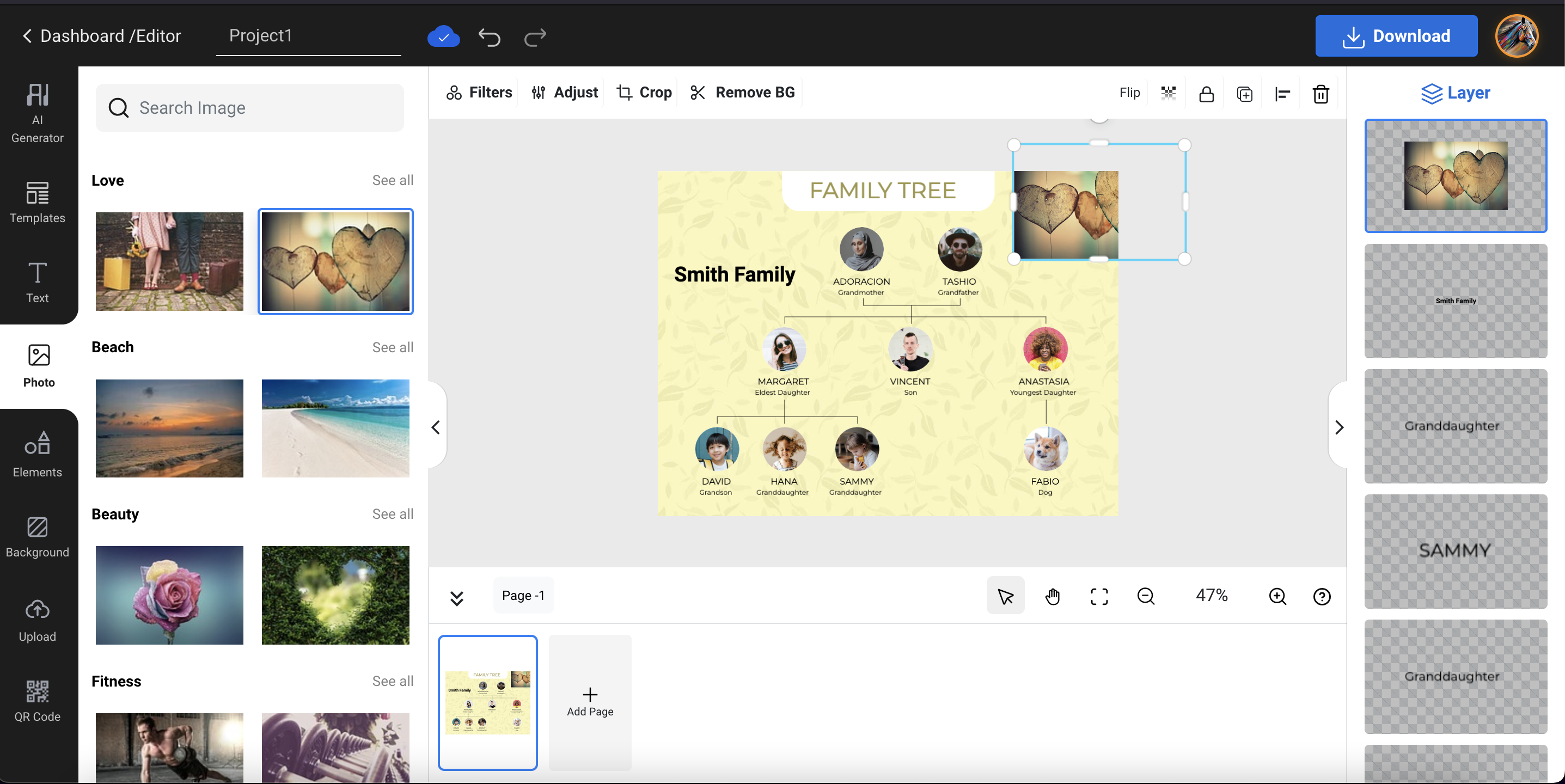
Appy Pie Design offers a range of stock photos that you can use to enhance your family tree. Add these images to give a visual representation alongside the names and details of family members.
Step 7: Add Elements
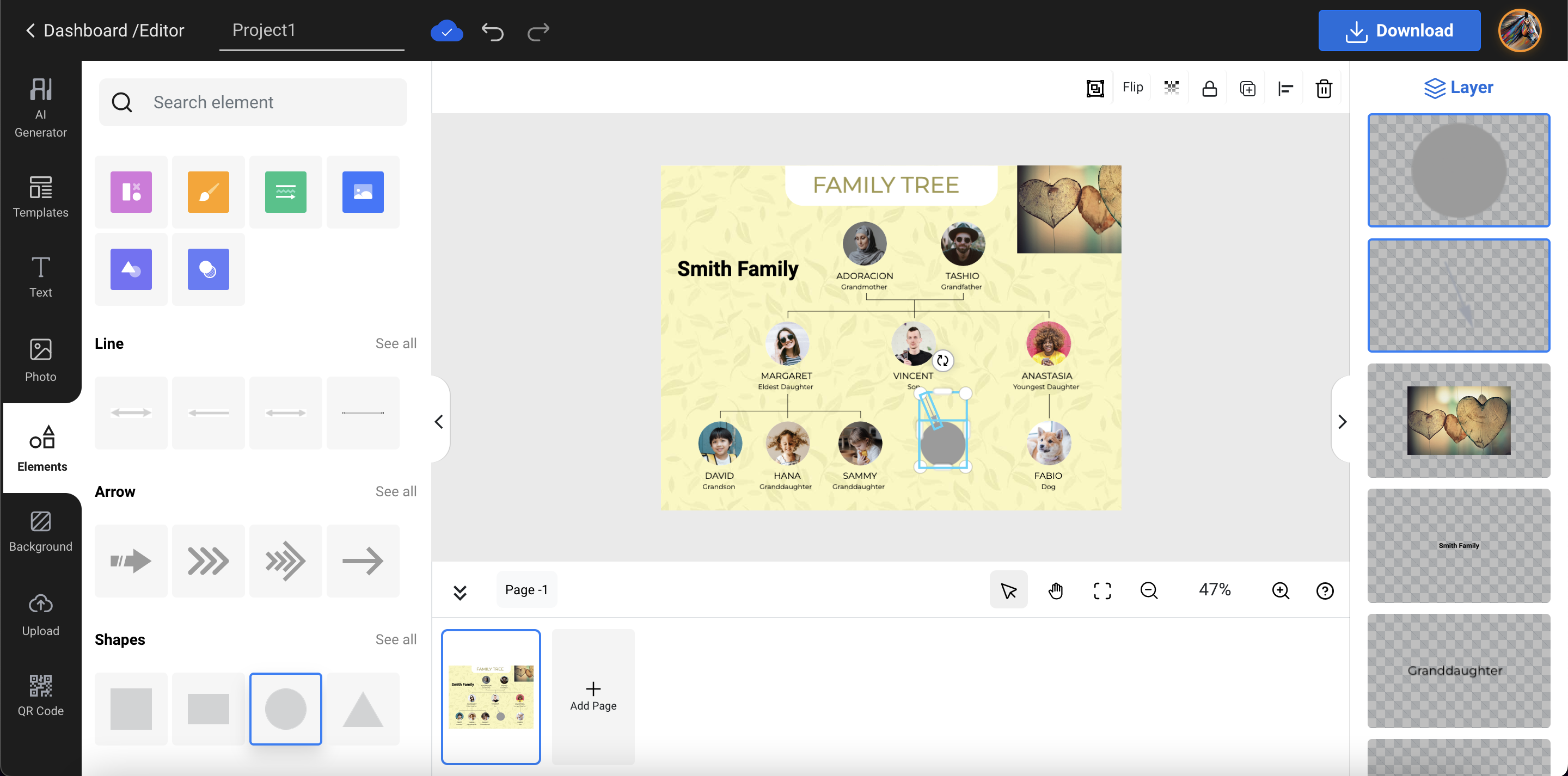
Enhance your family tree with graphical elements such as lines, borders, or icons that help denote relationships like marriages, siblings, etc. This can make your family tree more informative and attractive.
Step 8: Upload and Add Images
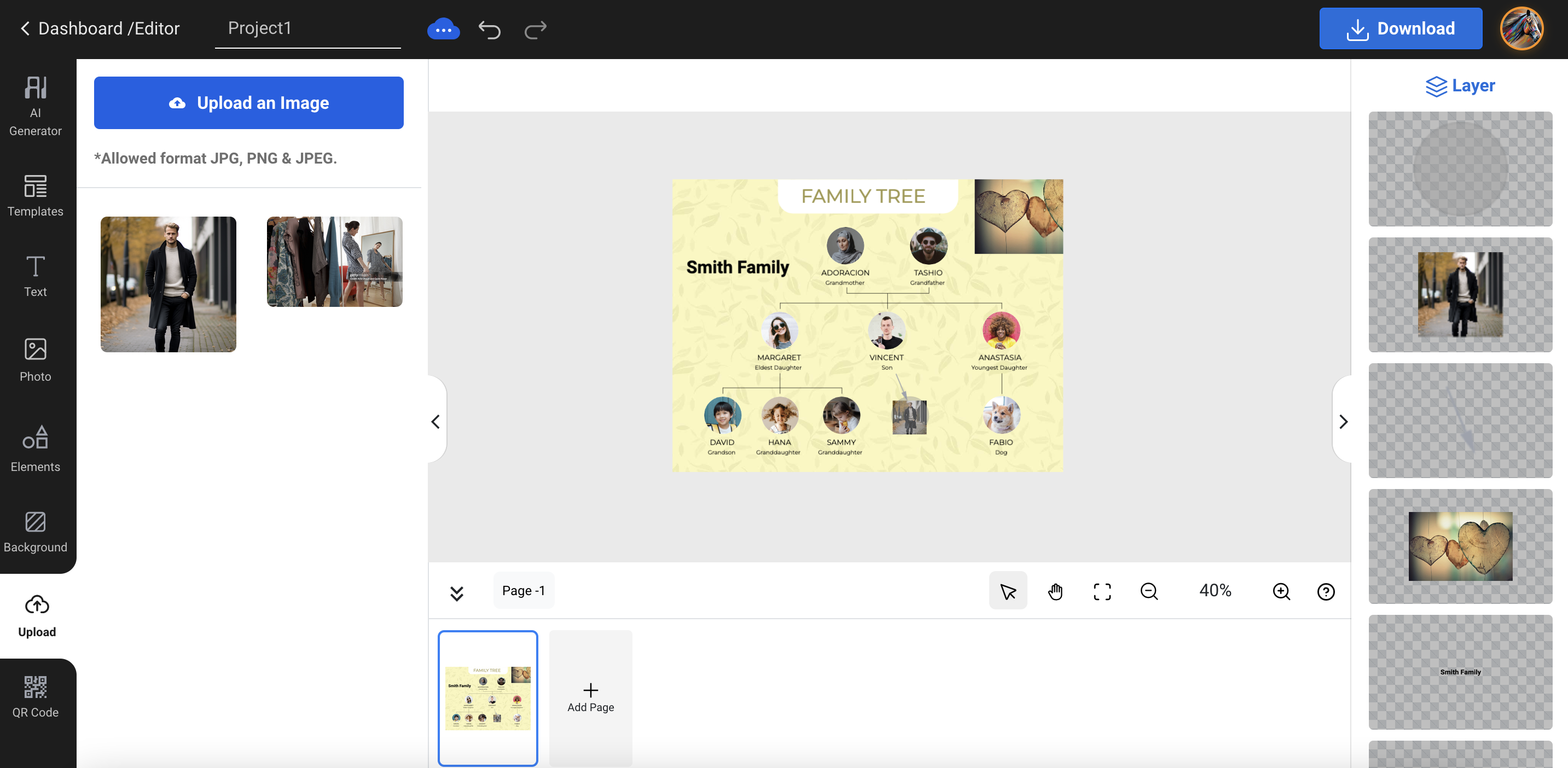
For a more personalized touch, upload your own images to include in the family tree. You can add photographs of your family members and try AI Photo Enhancer to improve the quality of old or low-resolution photos. This makes your family tree not only more beautiful but also more engaging.
Step 9: Download Your Family Tree
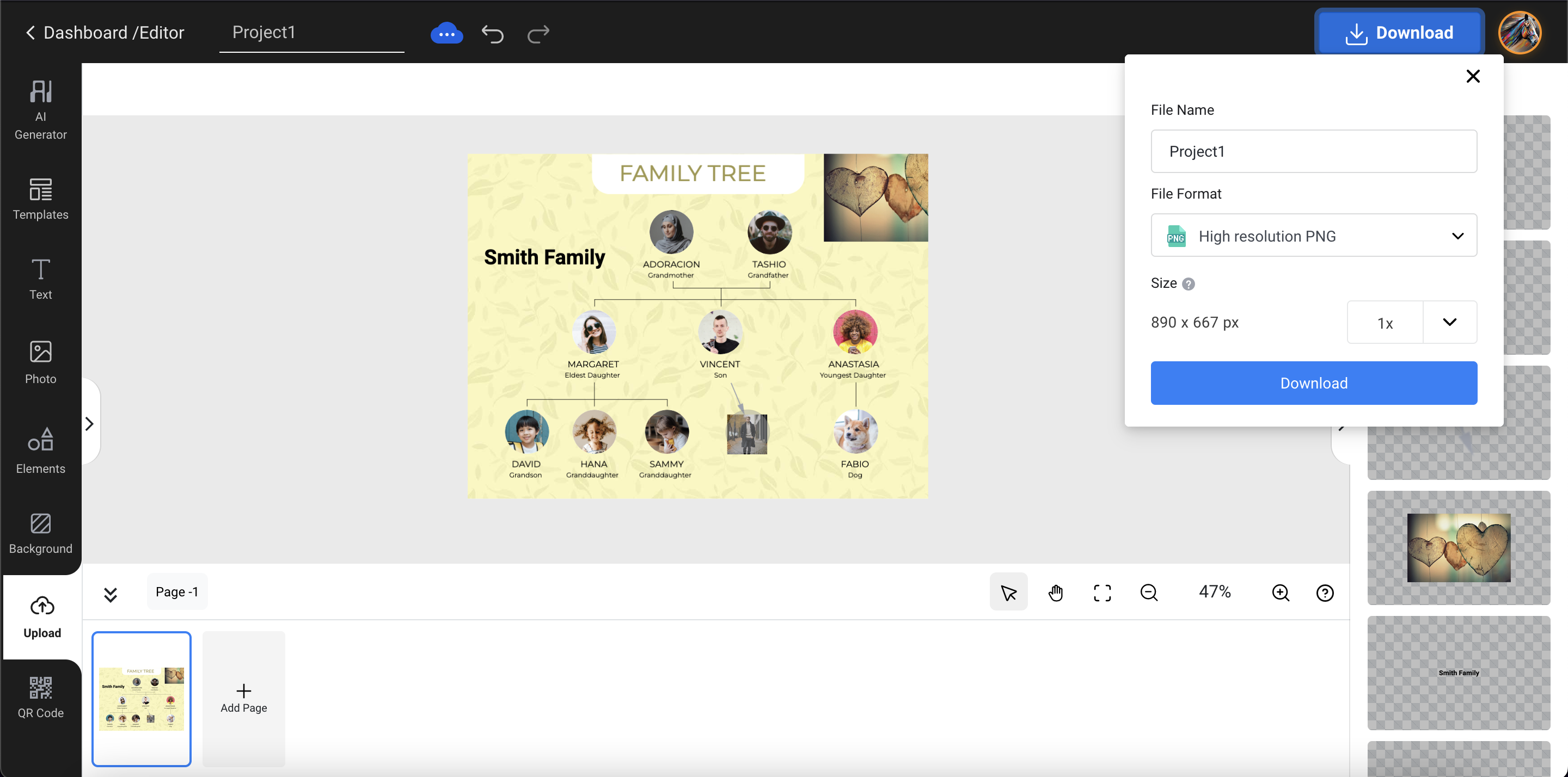
Once you are satisfied with your family tree, click on "Download" to save your work. Make sure all the information is correct as you desire before proceeding.
Step 10: Select Format and Download
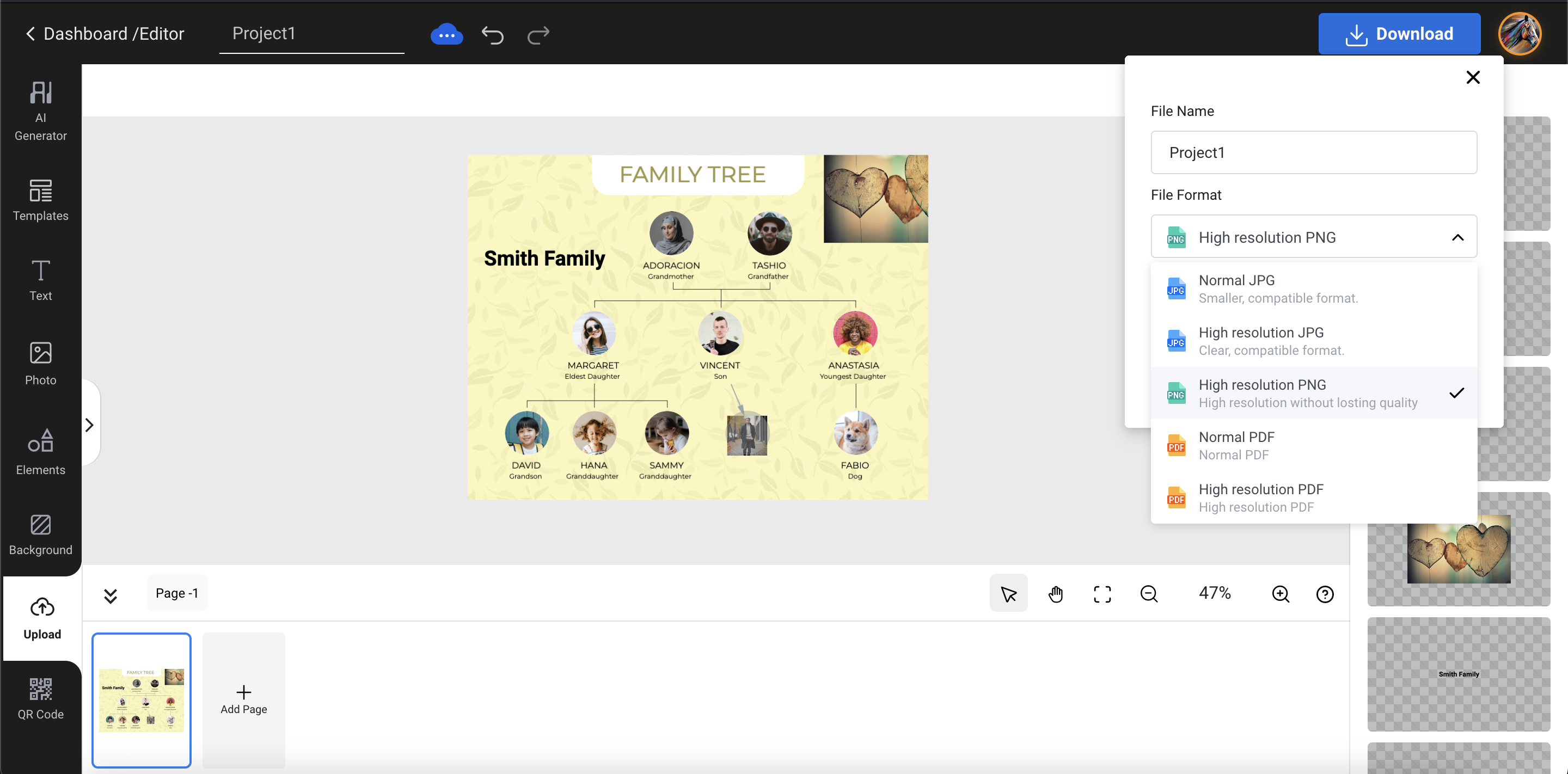
Choose the format in which you want to download your family tree. Appy Pie Design typically offers various formats such as PDF, PNG, JPG, etc. Select the format that best suits your needs and download the template.
Also Read: Still confused? You can read our blog on Best Family Tree Maker Tools and learn more about the role of AI in family tree creation.
Examples of Family Tree Design
To inspire your own family tree design, here are a few examples of creative family tree designs:
The Circular Tree
This design features a circular layout, with the individual at the center and subsequent generations radiating outward. The circular shape symbolizes the interconnectedness of family bonds.
The Branching Tree
In this design, the family tree resembles the branches of a tree, with each branch representing a different line of ancestry. This layout is particularly useful when tracing multiple family lines.
The Interactive Tree
This modern take on a family tree includes interactive elements, such as clickable nodes that reveal more information about each individual. It can be shared digitally and allows for easy navigation and exploration.
Traditional Pedigree Chart
This design is straightforward, focusing on direct roots. It starts with one person and branches out to parents, grandparents, and great-grandparents, in a tree-like format with names and dates of birth (and sometimes death).
Ancestor Chart
It is very similar to the pedigree chart but more substantial. This chart includes not only the direct ancestors but also their siblings. This can create a more comprehensive view of the family connections.
Descendant Tree
It starts with the oldest known ancestors at the top following their descendants. It's useful for large family reunions, showing how the initial family branches out into numerous families.
Hourglass Chart
This family tree design combines both the ancestor and descendant trees, showing the ancestors above and descendants below. It represents the time period and can be a strong way to display a person's family history.
Photo Family Tree
In this one, each branch should have a small photo next to the individual’s name, helping to visually connect family members across generations.
Thematic Design Tree
This family tree reflects your family's heritage, such as cultural designs, colors, or symbols that represent your ancestral roots. This can make your family tree not only informative but also deeply personal.
The above examples explain the versatility and creativity that can be applied when designing a family tree. Feel free to adapt and customize these ideas to suit your personal preferences and family history. Also, users can also try using Appy Pie’s AI organizational chart maker that can also streamline the process of creating a family tree.
- Best Free AI Graph Makers in 2024
- How to Enhance a Photo Using AI
Tips for Preserving and Updating Your Family Tree
Preserving and updating your family tree is essential to ensure its longevity and accuracy. Here are some tips that need to followed:
- Regularly update your family tree with new information and discoveries. Keep track of births, marriages, and deaths within your family and include them into the tree.
- Backup your family tree data regularly. Store it in multiple locations, both physically and digitally, to prevent loss or damage.
- Share your family tree with younger generations and encourage their involvement in updating and expanding it. This creates a sense of shared responsibility and guarantees the continuation of your family's history.
- Prefer using Family tree templates as it simplifies the design process and allows you to easily enter information and connections between family members.
Conclusion
In conclusion, the art of creating a meaningful family tree goes beyond just names and dates. It is a journey of self-discovery, cultural exploration, and connection with our roots. By creating a family tree, we preserve our heritage, honor our ancestors, and provide future generations with a valuable connection to their past. So, embrace the art of creating a meaningful family tree and that will leave a lasting legacy for generations to come.
Related Articles
- 15 Ways to Create Webinars that Convert and Drive Engagement
- How to Use Your Customer List to Create Custom Audiences on Facebook
- How to Compile Research and Build a Bibliography in Google Docs Using Google Keep
- Best AI Website Builders in 2023
- Top 10 AI Headshot Generators in 2024
- Mastering Email Signature Design – Tips and Tricks for Professionals
- Best School Websites (+ How to Make Your Own)
- Olive Color: Shade, Code, Conversion
- Wave vs QuickBooks- Which Should You Choose
- 8 Inspiring Chatbot UI Examples to Elevate Your Design
Most Popular Posts
- How to Do Text Message Marketing to Stay Connected with Customers
- Easy QR Code Generator Guide Plus Boost Your Marketing with QR Codes
- A Deep Dive into HVAC Bots and Their Role in Revolutionizing Smart Home Technologies
- 5 Best Payroll Software for Small Businesses
- SharePoint vs. OneDrive: Which Is Better for Collaboration? [Top Integrations]