How to Create A Wedding Invitation Using An AI Wedding Invitation Maker?

Are you planning your dream wedding? It has got to be stressful and one of the zillion things you need to work on is your wedding invitation design. While we cannot help you with many things related to the wedding, one thing we can help you with is designing your wedding invitation card. Creating the perfect wedding invitation sets the tone for your special day and provides guests with a memorable keepsake.
Moreover, the emergence of AI Design Tools has made designing wedding invitations easier and more innovative. In this blog, we'll explore how to design a wedding invitation using AI, making the process of creating beautiful and custom wedding invitations simple and efficient. Whether you're looking to design traditional wedding invitations or modern digital wedding invitations, our Wedding Invitation Maker tool can help you create stunning and personalized designs. So, let’s discover how to create wedding invitations online that display the essence of your celebration and reflect your unique taste in this step-by-step guide
Table of Contents
Wedding Invitation Etiquette
Before talking about the wedding invitation card design process we need to address a few basic few pointers that can help you maintain wedding invitation etiquette.
When Should You Send Wedding Invitations?
It is natural to wonder when to send wedding invitations and be confused about the different timelines. However, sending wedding invitations should be timed carefully. Typically, it is a good idea to send them out 6-8 weeks before the wedding, so that guests have ample notice to RSVP. For destination weddings or during peak holiday seasons, it is a good idea to send them 3-4 months before the wedding date. You can use our Save-the-Date Card Maker to make save-the-date cards sent even earlier, around 6-12 months ahead, to ensure guests can plan accordingly.
How to Address Wedding Invitations to Family?
It can get a little intimidating to address the wedding invitation you are sending out to a family and you may wonder whose name goes first on a wedding invitation or the salutation to use. You should begin with the primary family name, typically the parents or guardians. For instance, "Mr. and Mrs. John Smith." If you're inviting children, list their names below the parents, such as "Jessica and David." In some cases, when children are older, you can send a separate invitation. Ensure that the names align with the formality of the event. For a more casual gathering, using first names is acceptable. Make sure that you double-check names and titles for accuracy and clarity to make the family feel included and respected.
What Should You Include in the Wedding Card?
If you have never paid much attention to wedding cards, you could struggle with what to include in wedding invitations. So here’s a little checklist, or a cheat sheet for you!
- Greeting: Begin with a warm and personal greeting.
- Sentiments: Express your happiness and best wishes for the couple.
- Names: Mention the names of the bride and groom.
- Date: Include the wedding date.
- Time: Specify the wedding ceremony time.
- Venue: Provide the wedding venue details.
- RSVP: Include information on how to RSVP, whether by phone, email, or a designated website.
- Special Instructions: If there are any specific guidelines or requests for guests, mention them.
- Personal Note: If you're close to the guests, consider adding a personal message or anecdotes.
- Sign-off: Close the card with your sincere regards and signature.
Moreover, you can even explore our extensive range of pre-designed wedding invitation templates that have beautiful designs and sections for these details. These even include Indian wedding invitations with traditional designs.
How to Create A Wedding Invitation Using Appy Pie’s AI Wedding Invitation Maker?
Appy Pie’s AI Wedding Invitation Card Maker enables you to design beautiful, custom wedding invitations quickly and effortlessly. It uses generative AI technology to create a personalized invitation that matches your wedding theme and style. Alternatively, you can even select a template, customize it with your details, and add personal touches such as photos and unique design elements. With just a few clicks, you can create lovely digital wedding invitations that will impress your guests. Follow these simple steps to create the perfect invitation for your special day.
Step 1: Visit Appy Pie’s Wedding Invitation Maker Page
Begin by navigating to the Appy Pie Wedding Invitation Maker page. This page is the starting point where you can access all the tools and resources needed to create personalized wedding invitations.

Step 2: Enter a Prompt for Creating a Custom Wedding Invitation Using AI
On the Wedding Invitation Maker page, you will find a section to enter a prompt for the AI tool. Describe your vision for the wedding invitation, including themes, colors, and any specific elements you want, and click the ‘Generate’ button. The AI will use this prompt to generate a custom design tailored to your specifications.

Step 3: Select a Wedding Invitation Template to Design a Personalized Wedding Invitation
Alternatively, you can scroll down to browse through the selection of wedding invitation templates provided by Appy Pie. Choose a template that aligns with your wedding theme and personal style. This template will serve as the foundation for your invitation design. Hover on the template to get two options: ‘Preview’ and ‘Edit’. Click the ‘Edit’ option to customize your wedding invitation.

Step 4: Sing Up or Log In to Move Further
Whether you opt for AI generation or an invitation template, to proceed with customizing your wedding invitation, you need to sign up for an Appy Pie account or log in if you already have one. This step ensures that you can save your progress and access advanced editing features.

Step 5: Access the Editor to Customize Your Wedding Invitation Online
Once logged in, you will be directed to the invitation editor. This is where you can start personalizing your chosen template. The editor offers a range of customization tools to help you create an elegant e-wedding invitation.

Step 6: Add or Edit Text
Use the ‘Text’ option to add or modify the text on your invitation. You can change fonts, adjust sizes, and choose colors that match your wedding theme. Include essential details like the names of the couple, the date, time, and venue of the wedding. You can also generate custom fonts for your wedding invitation using our AI Font Generator.

Step 7: Add Stock Photos (if needed)
You can enhance your invitation by adding stock photos using the ‘Photos’ option. Appy Pie offers a library of high-quality images that you can incorporate into your design. Choose photos that complement your theme and add visual appeal to your invitation. You can even generate custom images that complement the design of your wedding invitation using our AI Image Generator.

Step 8: Add Elements to Make Your Digital Wedding Invitation More Decorative
In addition to text and photos, you can add various design elements such as icons, borders, and decorative graphics using the ‘Elements’ option on your left. These elements can help tie your invitation design together and make it more visually engaging.

Step 9: Upload Your Own Photo for a More Personalized Invitation Card
You can upload your own photos to create a photo wedding invitation for a truly personalized touch. Go to the ‘Uploads’ option and select a photo from your device. This could be a photo of the couple, a special location, or any image that holds significance to your wedding. Uploading personal photos adds a unique and meaningful element to your invitation. Moreover, if you feel like enhancing your photo quality, you can even use our AI Photo Enhancer to fix the brightness, saturation, lighting, contrast, etc. with just a couple of clicks.

Step 10: Go to the Download Button
After finalizing your design, go to the download button. This option enables you to save your completed wedding invitation to your device.

Step 11: Select the File Format to Finish Downloading
Finally, choose the file format for your invitation. Appy Pie provides various format options such as PDF, PNG, and JPEG. Select the format that best suits your needs and complete the download. Your customized wedding invitation is now ready to be printed or shared digitally with your guests.

This easy-to-follow 11-step guide on how to create a wedding invitation card can help you design a range of invitations from simple wedding invitations and formal wedding invitations to floral wedding invitations and theme-based invitations in no time.
Best Tips to Design A Wedding Invitation Card
Creating your own wedding invitations is a personal and creative way to set the tone for your special day. From design to wording, everything counts in making a heartfelt invitation. You can go through these tips and ideas to make your wedding invitations a true labor of love.
Choose Your Shape and Dimensions
You can start by choosing your preferred layout and dimensions for your wedding card. The standard size for the wedding invitation card is 4.5 inches by 6.25 inches. However, if you want to give your wedding card a classy look, you can search for samples of wedding invitation cards online. You can find hundreds of great wedding invitation ideas and unique wedding card designs online. Just browse through them and find the one that is already running on your mind.
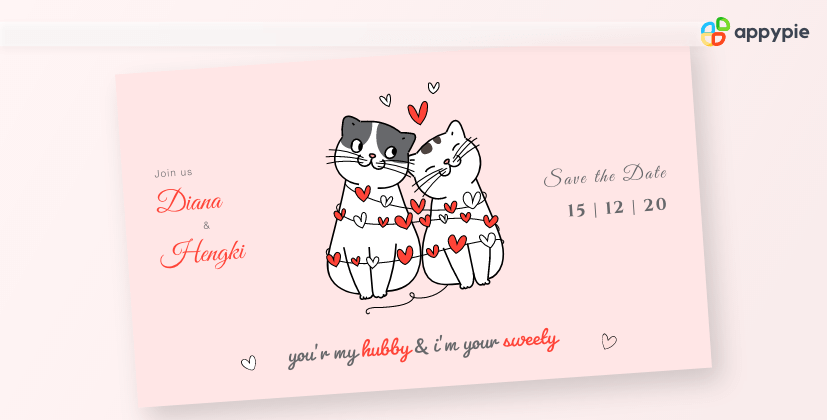
Consider Your Venue and Location
You must keep your venue in mind when designing your wedding invitation card. This helps you come up with a unique theme for your wedding card invites. For example, if you are getting married on a lawn, you can add some rustic and natural look to your wedding invitation card, and if you are taking your vows in a church, you can go for some traditional style design.
Select Romantic Fonts
Fonts can certainly make or break the overall personality of your wedding card design. Out of all font designs, cursive-style fonts are the best considered for wedding invitations. It helps set up the wording for a wedding invitation nicely – especially when used for writing the names. They look romantic, soft, and elegant. The best part is they can be paired with other fonts to enhance them.
Also read: Explore the best wedding fonts
Choose Your Colors Carefully
Colors play a critical role in making your designs more meaningful. In the same way, they have a huge impact on the overall look of your wedding invites. It is not a great deal to create an attractive color palette for your wedding invite. You can even use Appy Pie’s Image Color Picker tool to pick up shades for your invitation from any memorable picture you have, for instance, you can select the shade of your engagement apparel from the picture of your engagement.

Come Up with Something Unique
You must always try to create the best wedding invitation. Don’t be afraid of experimenting with different color combinations, fonts, and formats, and adding some personal jokes into your wedding card design. Sometimes just switching up your wording helps you make your wedding invitation unique. You can let the other elements flow naturally in that case and come up with something out of the box.
Choose Your Preferred Delivery Method
You must choose a delivery method before you even start designing your wedding invitation card. This helps you figure out whether you want to send out the invitations by mailing them in the post or opt for online wedding invitations. Some people create a mini website for their wedding invitations. This helps them make it easy and cost-effective.
Suggested read: Go through tips on modern-day invitation etiquette
Conclusion
Designing wedding invitations with Appy Pie’s AI Wedding Invitation Maker is straightforward and efficient. This tool simplifies the design process, helping you to create beautiful and personalized invitations without needing any prior design experience. You can follow the easy steps outlined in this blog to produce professional-quality invitations that reflect your unique style and wedding theme. Whether you opt for traditional printed invitations or modern digital formats, Appy Pie’s platform ensures your invitations are memorable.
Related Articles
- How can Small Businesses Benefit from Influencer Marketing?
- Transforming Text into Visuals with AI Image Generation
- Doodle Art for Beginners: Techniques, Tips, and Inspirations
- How to Remove a Person from a Photo on iPhone: A Step-by-Step Guide
- Mailchimp vs. Constant Contact – A Complete Comparison
- Top 11 Profile Picture Ideas to Make a Lasting Impression
- CRM Managers: Roles, Skills, Salary, and Best Practices
- Say hello to Appy Pie’s new logo!
- The Challenges of AI-Driven Data Analytics
- Legal Excellence With Top 20 Law Firm Websites Design & Insights




