How to Design a Flyer for Your Business (Step-by-Step Guide)

Have you ever stared at a blank page, overwhelmed by the thought of designing a flyer for your business? Creating well-designed flyers that effectively grab attention and communicate your message can be daunting initially. The good news? The days of wrestling with complex design software are fading. AI Design Tools have emerged as a powerful ally that can help you streamline the flyer design process. These tools even enable non-designers to create professional-looking results. This guide will provide a step-by-step process to design a flyer with effective business flyer design tips and ideas to help you design a flyer that gets your business noticed. So, forget the design anxiety and explore this guide to create a business flyer within minutes!
Table of Contents
What are flyers and why are they still in trend for businesses?
Flyers are concise, visually-catching promotional materials that convey key information about a product, service, event, or business. Despite the digital age, flyers remain a popular marketing tool for businesses due to their versatility, cost-effectiveness, and ability to engage with target audiences directly.
Although we are in an era dominated by digital marketing, the tangible nature of flyers gives a unique advantage. It enables businesses to physically distribute their message in high-traffic areas such as shopping centers, events, or local communities. Additionally, flyers provide a tangible connection between the brand and its audience. They give a memorable and engaging experience that can leave a lasting impression. Flyers with creative design and strategic distribution will continue to play a substantial role in modern marketing strategies, effectively reaching and influencing potential customers dynamically and tangibly.
Moreover, you can easily design a flyer online in minutes using editable flyer templates available for diverse business needs.
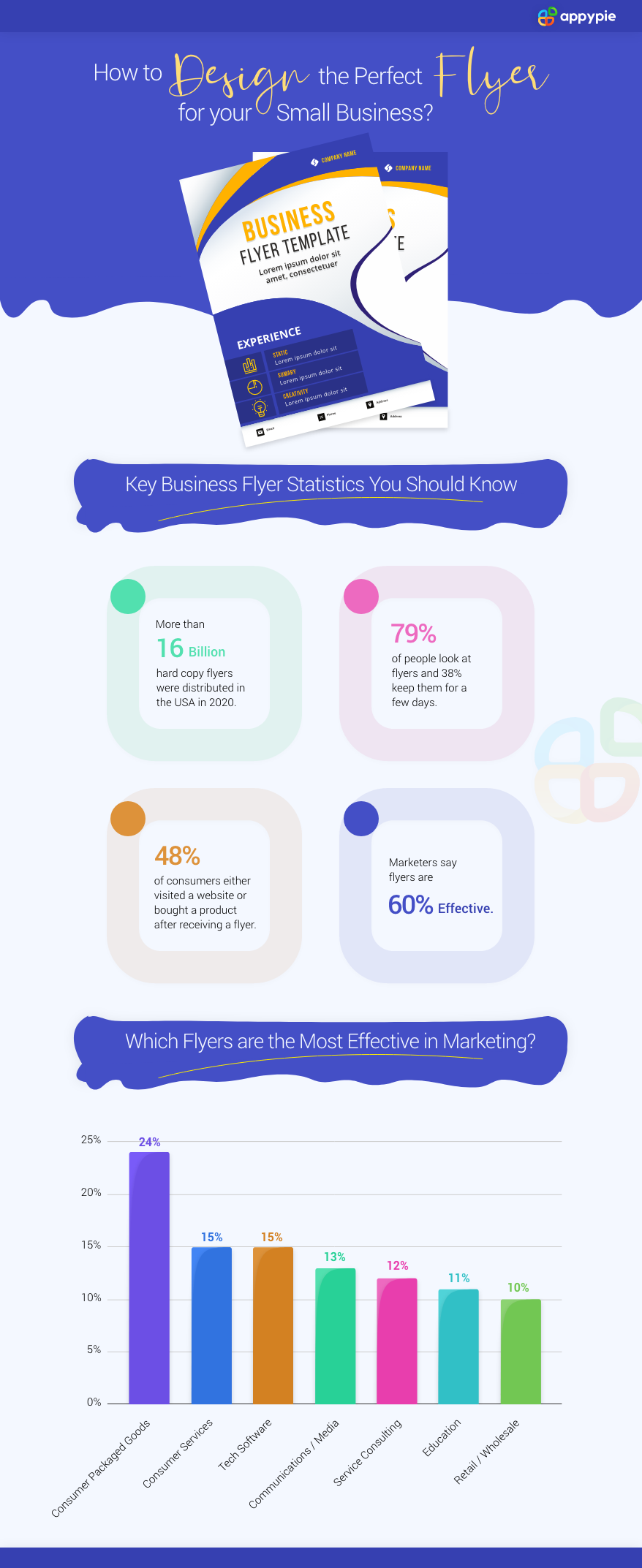
How to Design a Flyer for Your Business Using Appy Pie’s AI Flyer Maker?
Appy Pie’s AI Flyer Maker is a cutting-edge tool that uses generative AI technology to create impressive business flyers. It enables you to make a flyer online using prompts and even provides an extensive range of customizable templates. So without further delay, let us learn how to use this intuitive tool to design a flyer following these simple steps.
Step 1: Go to Appy Pie’s AI Flyer Maker Page
Begin your flyer-making process by going to Appy Pie’s AI Flyer Maker page, where you'll access the tools and features needed to create professional-looking flyers in just a couple of clicks.

Step 2: Enter a Prompt to Make a Flyer Online Using AI
Initiate the flyer creation process by entering a prompt to guide the AI in generating a customized flyer design. Click ‘Generate’ to get your flyer design according to your needs and preferences.

Step 3: Scroll down to explore editable templates
You can scroll down the same page to browse a range of editable templates available on the platform. There are templates for diverse styles and layouts to suit different purposes and themes for your flyer design. You need to hover over a template of your choice, to get the option to preview and edit it. Select the ‘Edit’ option to proceed further.

Step 4: Sign Up or Log In to proceed further
Once you click ‘Generate’ if using AI assistance or ‘Edit’ for a template, you will be directed to the login window. New users can easily sign up using an existing email address or Gmail ID while existing users can simply log in.

Step 5: Access the editor for customization
Enter the editor interface where you can customize every aspect of your flyer design, from text and images to colors and layout, using intuitive editing tools and options.

Step 6: Select the ‘Text’ option to add or edit text
Utilize the 'Text' feature to add or modify text content on your flyer, including headings, subheadings, body text, and any other textual elements essential for conveying your message effectively. You can even use the AI Font Generator to create personalized fonts for your flyer.

Step 7: Click the ‘Photos’ option to explore stock photos
You can go to the ‘Photos’ option to explore a vast library of stock photos available within the platform. You will find high-quality images spanning various categories and themes to enhance the visual appeal of your flyer design.

Step 8: Click the ‘Elements’ option to add elements
You can enhance your flyer design by adding various graphical elements and icons from the 'Elements' feature. These elements help you customize and embellish your flyer with decorative accents and visual enhancements.

Step 9: Choose the ‘Upload’ option to add a photo from your device
You can incorporate personal or custom images into your flyer design by uploading them directly from your device by choosing the ‘Upload’ option for a personalized touch and relevance to your message or branding. You can then click the ‘Upload an Image; option to go to your device’s storage to upload an image. You can even try the AI Image Generator to create custom images related to your business.

Step 10: Head to the ‘Download’ button after making final edits
Once you've finalized your flyer design and are satisfied with the outcome, proceed to the 'Download' button to prepare your flyer for saving and sharing, ready to be distributed or printed as needed.

Step 11: Select a file format from the drop-down menu
Choose the desired file format for your downloadable flyer from the options like JPG, PNG, and PDF in the drop-down menu to ensure compatibility and optimal quality for your intended use or distribution.

Step 12: Click ‘Download’ to save your flyer on your device
Complete the flyer creation process by clicking the 'Download' button, which will prompt the platform to generate and save your customized flyer design onto your device, ready for immediate access and printing.

By following these easy steps you can design an attractive business flyer that boosts your audience reach and creates a memorable impression, ultimately driving sales for you. Appy Pie's AI Flyer Maker even helps you design an attention-grabbing e-flyer in various dimensions for uploading on different online platforms.
Expert Tips to Design a Flyer for Your Business

Jumping straight into flyer design seems like a good idea, but for your flyer to be effective, you need to have a defined strategy for its deployment. This process begins with knowing why you want to create this flyer. Is the flyer meant to be for a new product or marketing scheme, or is it an informational flyer?
Once the ‘why’ is clear, you can move to decide ‘how’ the flyer will play its role. Flyers are usually a targeted, low-cost marketing tool. They are effective for small local businesses and work better if distributed locally to their target audiences. Flyers can succeed only when they provide something of value to the audience.
Deciding the target audience comes next. Are you trying to acquire new customers? Are you trying to win back old ones? Each demographic has different preferences and different approaches to your business. These three factors (why, how, and to whom) will decide the eventual designs of your flyer.
However, it is still too early to jump into design. The next important step is to create the key message that will go into your flyer. Your flyer is supposed to send a clear message to your audience and drive them to a desired ‘action’. For example, if your flyer declares discounts at your store, it is incentivizing readers to buy from your store.
We have listed a few key design tips for designing a business flyer that drives sales.
- Hierarchy and Clarity: Your flyer should have a clear hierarchy of information. Use a prominent headline to grab attention and follow it with supporting details and a strong call to action. Also, emphasize key information with bold text or contrasting color combinations for easy readability.
- Visual Appeal is Key: People are drawn to visuals. Always use high-quality images or graphics that are relevant to your message and brand. Also, consider the overall color scheme and ensure it complements your brand identity and evokes the desired emotions.
- Keep it Concise and Compelling: Flyers are meant for quick glances. So keep your message concise and impactful. Use clear and concise language that conveys the essence of your offer. Also, avoid text overload that may overwhelm viewers.
- Whitespace is Your Friend: Don't crowd your flyer. Learn white space in design to create a sense of balance and improve readability. It allows elements to breathe and highlights important information, making your flyer catchy and easier to digest.
- Call to Action: What do you want people to do after seeing your flyer? Include a clear and strong call to action, whether it's visiting your website, attending an event, or redeeming a special offer.
Explore These Business Flyer Design Ideas
Appy Pie Design provides you with a variety of business flyer templates for different needs and preferences. You can try some of the templates attached below.
Conclusion
So there you have it! These expert design tips, innovative business flyer ideas, and the power of design tools like Appy Pie’s AI Flyer Maker at your fingertips will significantly help you design flyers that capture attention and drive results. Moreover, flyers are a tangible touchpoint that can cut through the digital noise and connect with your local audience effectively. So what’s the wait for? Start designing your flyer right away!
Related Articles
- WhatsApp Web: How to Use WhatsApp on Your Laptop or Tablet
- 41+ Book Cover Design Ideas for Inspiration
- Webflow Alternatives: 8 Top Similar Website Builders like Webflow
- Appy Pie, the sole App Builder at CEBIT 2018 Piqued Curiosity & Wonder Among the Visitors
- Top 10 Secret Websites to Make Money Online in 2023
- Emergence of AI-Design Tools: Transforming Creative Workflows
- How to Blur Background Using AI?
- Leveraging Instagram for Business Account Growth: Expert Tips for Success
- 5 Best Ways to Automate Facebook Messenger
- Customer Service Outsourcing: Benefits, Tools & How to Choose The Best One
Most Popular Posts
- How to Automate Workflows with ChatGPT
- Red Orange Color: Unveiling Meanings, Psychology, Hex Code, and Applications
- Comparing information content of representation spaces for disentanglement with VAE ensembles
- Pinterest Marketing: The Ultimate Guide to Boosting Your Brand
- Top 10 Airtable Integrations to Improve your Workflow








