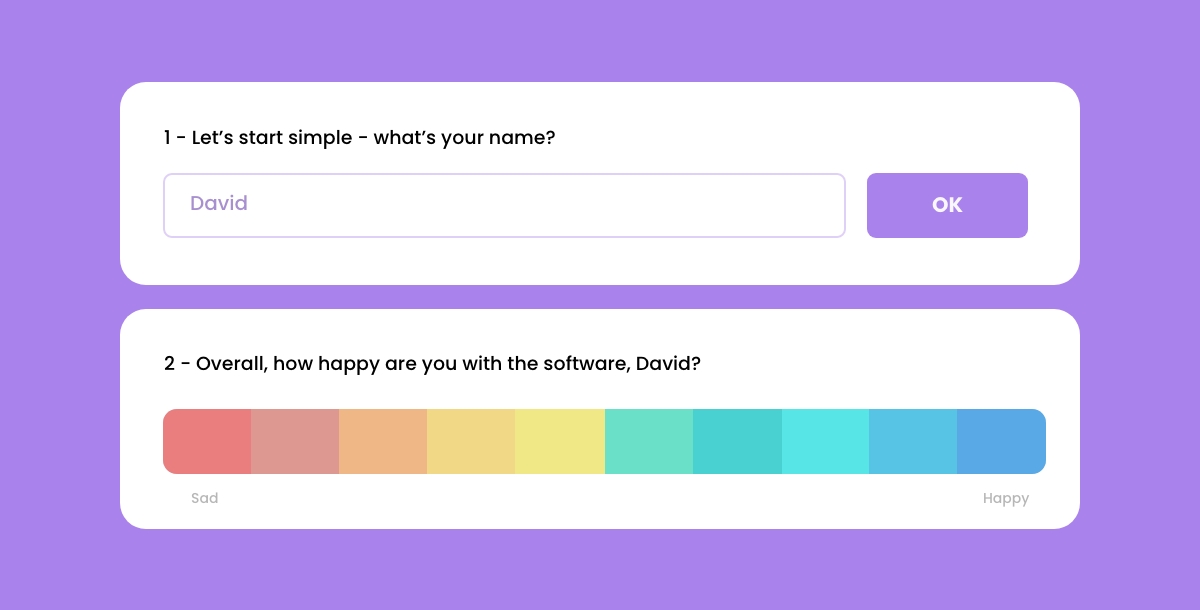Feedback Forms: Examples, Templates & Guide to Craft Your Own

Want to understand your customers better and improve your business? Look no further than feedback forms! This guide dives deep into everything you need to know to craft effective feedback forms that give you valuable insights you can use to take action. From choosing the right format to analyzing the data, learn how to leverage customer feedback to drive success.
Complete Guide to Feedback Forms: Definitions and Types
A feedback form is a tool used to gather opinions, suggestions, and comments from people. It usually consists of questions about their experiences or thoughts on a particular product, service, or event. By filling out the form, individuals can share their feedback, which helps organizations understand what they're doing well and where they can improve.
There are different types of feedback forms designed to suit various needs and situations. Let's take a look at some common ones:
- Satisfaction Surveys: These forms aim to gauge how satisfied customers are with their overall experience. Questions may cover aspects like product quality, service responsiveness, and ease of use. Implementing customer first principles ensures that the survey focuses on meeting customer needs and expectations.
- Open-Ended Forms: Unlike satisfaction surveys, these forms allow customers to express their thoughts freely. They typically include text boxes where customers can write comments, suggestions, or complaints in their own words.
- Net Promoter Score (NPS) Surveys: NPS surveys measure customer loyalty by asking a single question: "How likely are you to recommend our product/service to a friend or colleague?" Customers respond with a score from 0 to 10, categorizing them as promoters, passives, or detractors. This type of feedback form aligns with the notion that the customer is always right and emphasizes building strong relationships with customers.
- Customer Service Feedback Forms: Designed to evaluate the quality of customer service provided, these forms ask about the helpfulness, responsiveness, and professionalism of support staff. They aim to identify areas for improvement in the customer service experience.
- Website Feedback Forms: These forms gather feedback on website usability, design, content, and functionality. They help businesses understand how users interact with their websites and identify areas for enhancement.
- Product Feedback Forms: These forms allow customers to provide specific feedback on products they've purchased or used. They can highlight likes, dislikes, and suggestions for improvement. By defining what constitutes good customer service, businesses can tailor these forms to address customer concerns effectively.
- Event Feedback Forms: Used after events such as conferences, seminars, or workshops, these forms collect feedback on aspects like venue, speakers, topics, organization, and overall satisfaction with the event.
Diverse Feedback Form Examples for Businesses
There are numerous avenues through which businesses can gather valuable feedback from their customers. From subtle pop-ups on websites to interactive chatbots and traditional emails, the methods are diverse, catering to various preferences and needs.
- Emails: Email remains a staple communication tool for businesses, making it an ideal medium for requesting feedback from customers. Whether through personalized messages or automated surveys, emails allow companies to reach out to their audience directly. By crafting well-designed email templates and strategically timing their delivery, businesses can encourage higher response rates and gather meaningful feedback. Additionally, integrating help desk software can streamline the process of managing and responding to customer feedback received via email.
- Pop-ups on Your Website: Utilizing pop-ups on your website is a subtle yet effective way to solicit feedback from visitors. These pop-ups can be strategically placed to capture the attention of users at specific points during their browsing experience. Whether it's a quick satisfaction rating or a request for more detailed input, pop-ups offer a direct channel for customer feedback.
- Social Media Polls: Social media platforms offer a dynamic space for engaging with customers and gathering feedback through polls and surveys. Businesses can leverage features such as Twitter polls, Instagram stories, and Facebook surveys to reach a wider audience and collect real-time insights. By tapping into the interactive nature of social media, companies can foster meaningful conversations and engagingly gather feedback.
- In-App Feedback Forms: For businesses with mobile applications, in-app feedback forms provide a seamless way to gather user opinions and suggestions directly within the app environment. Whether seeking feedback on new features, usability, or overall satisfaction, embedding feedback forms within the app interface enables users to share their thoughts effortlessly. By integrating feedback mechanisms into the app experience, businesses can foster user engagement and drive continuous improvement based on customer input.
- Chatbots: Chatbots have become increasingly popular for engaging with customers and gathering feedback in real time. These automated assistants, such as the customer experience chatbot, can be programmed to initiate conversations, ask relevant questions, and provide assistance based on user responses. Chatbots offer a convenient and interactive platform for customers to express their opinions and concerns, leading to valuable insights for businesses.
Step-by-Step Guide: How to Design Effective Feedback Forms
Writing a feedback form involves structuring questions in a way that elicits valuable insights from respondents. Here's a guide:
- Dynamic and Customizable
- Consistent Rating Scales
- Utilize Customer Data
- Simplify and Personalize
- Seamless Multichannel Experience
Implement dynamic features within the feedback form to tailor the questions based on specific criteria or user responses. This approach not only keeps the form concise but also enhances relevance for the respondent. Leverage conditional logic to present relevant questions, ensuring a tailored experience for each user. Integration with ticketing systems allows for efficient management of feedback, facilitating prompt responses and actions based on received input.
Maintain consistency in rating scales across the feedback form to minimize confusion and ensure accurate interpretation of responses. Standardize rating scales to provide clarity to respondents, enabling them to express their feedback effectively. Integration with a customer service chatbot can aid in guiding users through the form, ensuring uniformity in rating scales and enhancing the overall user experience.
Feedback form template
Harness existing customer data to personalize feedback requests and enhance engagement. Incorporate the customer's name within the form to create a personalized touch, fostering a sense of familiarity and connection. Integration with knowledge base software enables access to relevant customer information, facilitating targeted feedback requests and improving response rates. By leveraging customer data intelligently, businesses can create meaningful interactions and gather valuable insights through feedback forms.
In creating a customer feedback form, prioritize simplicity and personalization. A streamlined form not only ensures ease of use but also encourages higher completion rates. Utilize the customer's information to personalize the form, enhancing the user experience. For instance, if integrating a customer support chatbot, consider embedding the feedback form directly within the chat interface for seamless interaction. This integration not only saves time but also ensures the form is readily accessible to customers seeking assistance.
Feedback form template
Offer a seamless feedback experience across various channels to cater to diverse customer preferences. Whether through email, app notifications, or website pop-ups, ensure the feedback form is easily accessible and consistent in its presentation. Integration with live chat software enables real-time engagement with customers, allowing for immediate feedback collection during active interactions.
Use Customer Feedback for Business Improvement
After collecting customer feedback through customer feedback forms, it's essential to take strategic steps to enhance your business operations:
- Review and Analyze Feedback: Begin by thoroughly examining the feedback received through customer feedback forms. Categorize feedback based on common themes or issues to identify patterns and trends. Utilize knowledge base software to document these insights, creating a centralized repository for future reference. By interlinking feedback data with your knowledge base, you ensure that valuable insights are readily accessible to your team.
- Implement Improvements: Armed with valuable insights from customer feedback, prioritize areas for improvement. Whether it's enhancing product features, refining service processes, or addressing customer pain points, take proactive steps to implement changes. Call center software can facilitate communication between different departments, ensuring smooth coordination during the implementation phase. Utilize this software to disseminate information effectively and track progress.
- Enhance Customer Support Channels: Utilize free chatbot AI and live chat software to enhance your customer support channels. Incorporate feedback-driven improvements into automated responses provided by chatbots, ensuring accurate and helpful assistance around the clock. Additionally, empowers live chat agents with access to the knowledge base software, enabling them to provide timely and informed support. Interlinking these tools optimizes customer interactions, leading to higher satisfaction levels.
- Seek Continuous Feedback: Encourage ongoing feedback from customers to foster a culture of continuous improvement. Integrate feedback mechanisms into various touchpoints, such as post-purchase surveys or website interactions. Use insights gathered from these interactions to refine products, services, and support processes iteratively. By leveraging customer feedback forms alongside knowledge base software and call center software, you create a feedback loop that drives constant evolution and refinement within your organization.
- Monitor and Adapt: Continuously monitor the effectiveness of implemented changes and adapt strategies as needed. Utilize analytics provided by call center software and chatbot AI to track key metrics such as response times, customer satisfaction scores, and resolution rates. Regularly review performance data to identify areas requiring further refinement or adjustment. By staying vigilant and responsive to feedback, you can ensure that your business remains agile and customer-centric in a dynamic marketplace.
Enhance Your Feedback Forms with Appy Pie's Advanced Features
Appy Pie is a popular platform for creating mobile apps, websites, forms, and more. Here are some typical features you might find in a feedback form created using Appy Pie:
- Customizable Form Fields: Appy Pie likely offers a variety of form fields that you can easily drag and drop into your feedback form, such as text fields, multiple-choice questions, dropdown menus, rating scales, etc.
- Integration Options: Appy Pie probably offers integrations with other tools and platforms, allowing you to easily connect your feedback form with your email marketing software, CRM system, or other apps.
- Responsive Design: Forms created with Appy Pie are likely to be optimized for various devices, ensuring that they look and work well on smartphones, tablets, and desktop computers.
- Analytics and Reporting: You might have access to analytics and reporting features, which allow you to track responses, view trends over time, and generate reports based on the feedback you receive.
- Security and Privacy: Appy Pie likely provides features to help ensure the security and privacy of the data collected through your feedback form, such as encryption, compliance with data protection regulations, and options for limiting access to responses.
Build Customer Feedback Forms Easily with Appy Pie
To create a customer feedback form with Appy Pie, follow these steps:
- Enter Your Bot Name
- Sign in to your Appy Pie account and navigate to the bot creation section.
- Enter a name for your bot. Choose something relevant like "Customer Feedback Bot".
- Select "Feedback" as the bot type to indicate the purpose of your bot.
- Select a Template
- Appy Pie likely offers various templates for feedback forms. Choose one that suits your needs or start with a blank template.
- Customize the flows and design of the template according to your preferences. You can modify questions, add or remove fields, and adjust the layout to match your branding.
- Create your customer feedback bot without the need for any coding skills. Appy Pie's user-friendly interface allows for easy customization.
- Test and Launch
- Before deploying your feedback form, thoroughly test its features to ensure everything works as intended.
- Once you're satisfied with the form's functionality, deploy it on your website in just minutes. Appy Pie likely provides simple integration options to embed the form on your site.
Key Strategies for Developing Insightful Feedback Forms
Feedback forms serve as crucial tools for gathering actionable insights from customers. Crafting effective forms involves careful consideration of structure, content, and delivery methods. Here's how to create feedback forms that yield actionable insights:
- Deploy feedback forms across multiple channels to reach a wider audience.
- Craft surveys with specific goals in mind to understand customer needs and concerns.
- Utilize customer feedback software to streamline data collection processes.
- Integrate feedback software with existing systems for seamless operation.
- Ensure forms are user-friendly and concise to encourage participation.
- Analyze gathered data to uncover actionable insights for business growth and improved customer satisfaction.
- Embrace experimentation to refine feedback strategies continually.
Conclusion
By following these tips, you can transform feedback forms from data-gathering tools into springboards for action. So ditch the generic surveys and craft forms that inspire insightful responses. Remember, your customers are the secret weapon in your success story, unlock their potential with well-designed feedback mechanisms!
Related Articles
- How to Conquer Challenges in Fine-Tuning Large Language Models?
- Top Snowflake Integrations for Enhanced Data Management
- BMW Logo: History, Symbol, Meaning & Evolution
- Image File Formats: Guide For Choosing the Right Image Format
- ConsistentID: Portrait Generation with Multimodal Fine-Grained Identity Preserving
- Different Types of Infographics Design
- Wine Color: Codes, Shades & Conversion
- 15 Best Crisp Alternatives & Competitors in 2023
- The Best Business Card Size – Your Ultimate Guide
- Top 10 Web Design Certifications to Elevate Your Career