How to Create a Knowledge Base? – A Thorough Guide

Table of Content
Suppose you are doing online shopping from one of your favorite e-commerce websites. You got stuck while you are completing the payment process. If the e-commerce website is designed well, then you can either find a FAQ Guide or a chatbot to resolve your query and help in complete your shopping. FAQ Guides and chatbots are nothing but a knowledge-base containing the information for self-serving the web-visitors and users. Creating a knowledge base for your dedicated business website is not at all an easy task. To give you a detailed explanation of the knowledge base and step-by-step guide, we are writing this easy-to-understand blog for you. Let’s start the journey.
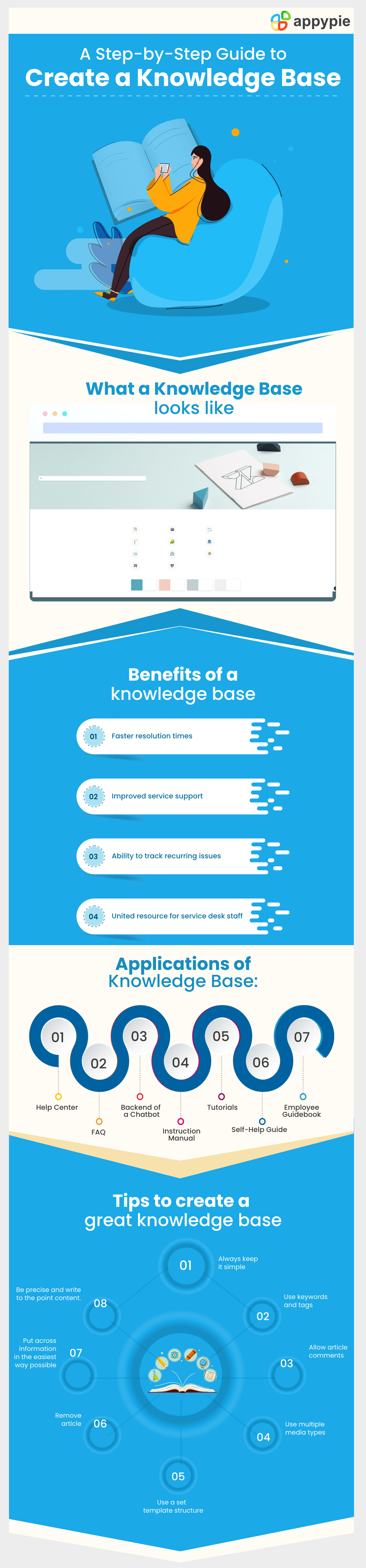
What is a Knowledge Base?
A knowledge base is a collection of self-serving information that can smoothen the journey of visitors and users landed on your dedicated business website. Knowledge base is different from a huge pile of database. It contains the data that would tell the system how to utilise database.Modern knowledge bases can be designed in two ways. They can be designed around Artificial Intelligence like chatbots that use the knowledge base to give the users the information that they’re looking for. Or they can be indexed encyclopedias that users can access themselves to look through and find what they need.
Knowledge bases can be divided into two broad categories:
- Internal Knowledge Base
- External Knowledge Base
The difference between the two is simple. Internal KBs deal with information that is circulated inside an organization. An example of an internal KB is the employee rulebook. External KBs are the knowledge bases that are accessible to customers and clients. They usually exist over the Internet. An example is a product instruction manual.
The Applications of Knowledge Bases
Knowledge Base can be used to store a variety of information. Given below is a list of various information stores that can be made with knowledge bases.
- Help Center
- FAQ
- Backend of a Chatbot
- Instruction Manual
- Tutorials
- Self-Help Guide
- Employee Guidebook
- Employee Rulebook
- Internal Management Policies
- Rules and Privacy Policies
- Terms & Conditions
- Licenses & Terms of Use
How to Create a Knowledge Base
The steps given below stay the same no matter what software you use. Creating a knowledge base can be divided into 3 parts.
- Planning
- Implementation
- Maintenance
Let us discuss all of these steps in detail.
- Planning
- Define the purpose
- Conduct thorough research
- Group your content Your knowledge base will meant to live till eternity. With time, more and more information will be updated to it. However, you need to understand how to group your content present in knowledge base. Start defining your knowledge base by defining the basic features of your products or services. Then, you can start explaining the sub features. Avoid the practice of presenting unstructured knowledge base to your users. Follow a hierarchy, define headings and subheadings, and categorise everything in proper manner for the seamless customer’s experience.
- Assign the work
Content and design are the two major components of a knowledge base. Hire or assign a writer who can explain it in the simplest way possible. The easier your content is to understand, the better your knowledge base is. The purpose of designers is to make the interface attractive and intuitive to use. If you are looking for a knowledge base software, give Appy Pie Knowledge a try.
- Implementation
- Creating a Table of Contents
Once you’ve decided on how to group your content, you should begin creating a table of contents. One challenge you will run into is that content belonging to different groups may end up being related. There will be some groups that will be mutually inclusive meaning they affect each other. There will also be content that will be ambiguous and likely belong to more than one group.
This can get overbearing but a good software will make it easier and the blog you’re currently reading will tell you what you need to do. For content that is related or mutually inclusive, use internal linking to link them together. For content that belongs in two groups, a simple title redirection will work.
Do remember that no matter how good your TOC is, there will be certain trade-offs you will have to make. Try to futureproof your table of contents as much as you can. If you are creating a knowledge base for content that will not change with time, you might not need to worry about future-proofing.
- Writing the Content
- Designing a Knowledge Base Interface
- Launching Your Knowledge Base
- Maintenance
The first part of creating a knowledge base is planning. Here’s everything that is a part of planning.
The knowledge base you are creating will be dedicated to a single purpose. Define the purpose properly. Usually, it is to provide a self-serving guide but knowledge bases can also be created for chatbots and live chat agents. This is why defining the purpose of your knowledge base is important.
Once you have defined the purpose for your knowledge base, you must begin researching. A good knowledge base has a defined and rigorous structure. It lays out every piece of information logically. To understand it better, check out the knowledge bases of industry-leading companies. It will give you a good idea of what your knowledge base must look like.
You need to ensure that you give your customers the right answers in the right place. A knowledge base requires nuance and depth. It may be a store of text and images but think of your knowledge base as a good book with no plot holes.

Once your plan is in place, the next step is to implement it. This part of a knowledge base creation is a must-read for your writers and designers.
Writing content for a knowledge base is easy. Take the simplest path possible. Write content that is easy to understand and follow. Include relevant images and screenshots where necessary. Use a step-by-step process to explain procedures. Don’t add big blocks of text in your knowledge base unless necessary. For titling the articles of a knowledge base that are meant as a self-guide, choose between ‘How to’ or ‘How do I’.
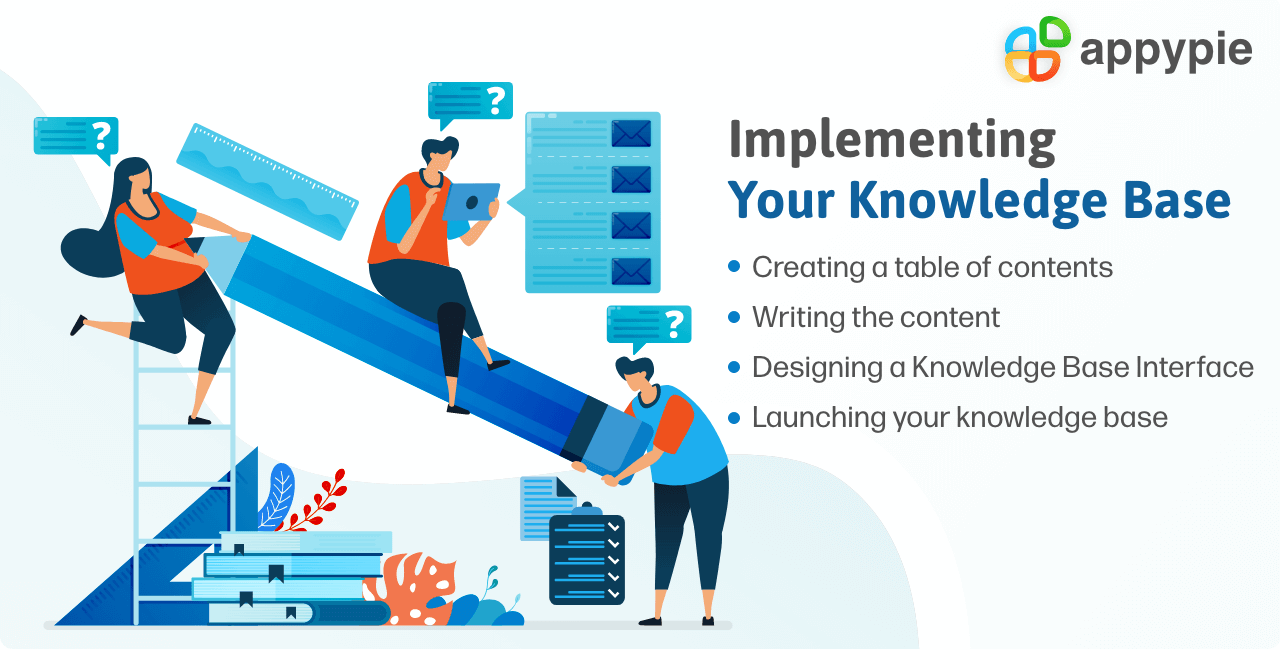
Designing a knowledge base should be a logical process. Just like content, it should be simple. If you are on a tight budget, you can use simple color-coding to differentiate various content groups. If your budget allows it, using vector image representations and unique icons can be an option on the table. Your knowledge base should be geared towards intuitiveness.
Once the content and design for your knowledge base are ready, it is time to launch it. Do remember to include a feedback section for every user to try. Feedback for your knowledge base will tell you how to tweak it to enhance the experience.
Maintaining a knowledge base is easy. Knowledge bases serving as indexed encyclopedias, will rarely need maintenance. However, for guide books and manuals, maintenance may be a semi-regular thing. Maintenance on a knowledge base for a regularly updated product is a continuous process.
All in all, the ease of maintenance comes down to how well you grouped your content. A knowledge base with a well-designed and future-proofed table of contents will be easier to maintain and update.
Tips to Make Your Knowledge Base Better
You’ve created your knowledge base and it is appreciated by your customers. Further, your knowledge base has made customer support easier. Despite all that, there are little things you can do to make your knowledge base better. Here’s a few tips:
Internally link wherever it is relevant. Internal linking can improve both the rankings of your knowledge base pages and also make them more accessible. Internal linking is especially beneficial for massive knowledge stores.
Create a related section at the bottom of your articles. The related section can contain articles about similar features and topics. It can significantly improve user experience.
Use graphics wherever possible. Pictures and screenshots can help make your knowledge base better and easier to understand.
Listen to user feedback and make improvements immediately.
Add a dash of fun. Knowledge bases can be drab and look daunting to the average user. Add vector graphics and button-like interfaces to enhance the experience.
Best knowledge base software: A few examples
Here is the list of the best knowledge base software available today. Browse through the list to see which one best fits the bill:- Appy Pie Knowledge
- WordPress
- Document 360
- LiveAgent
- ZenDesk
Appy Pie Knowledge helps you create a help portal where you can put up FAQs, essays and all vital information to be accessed and shared by all. On this portal, your customers can get answers to all their questions without a live agent having to flit from one customer to another. 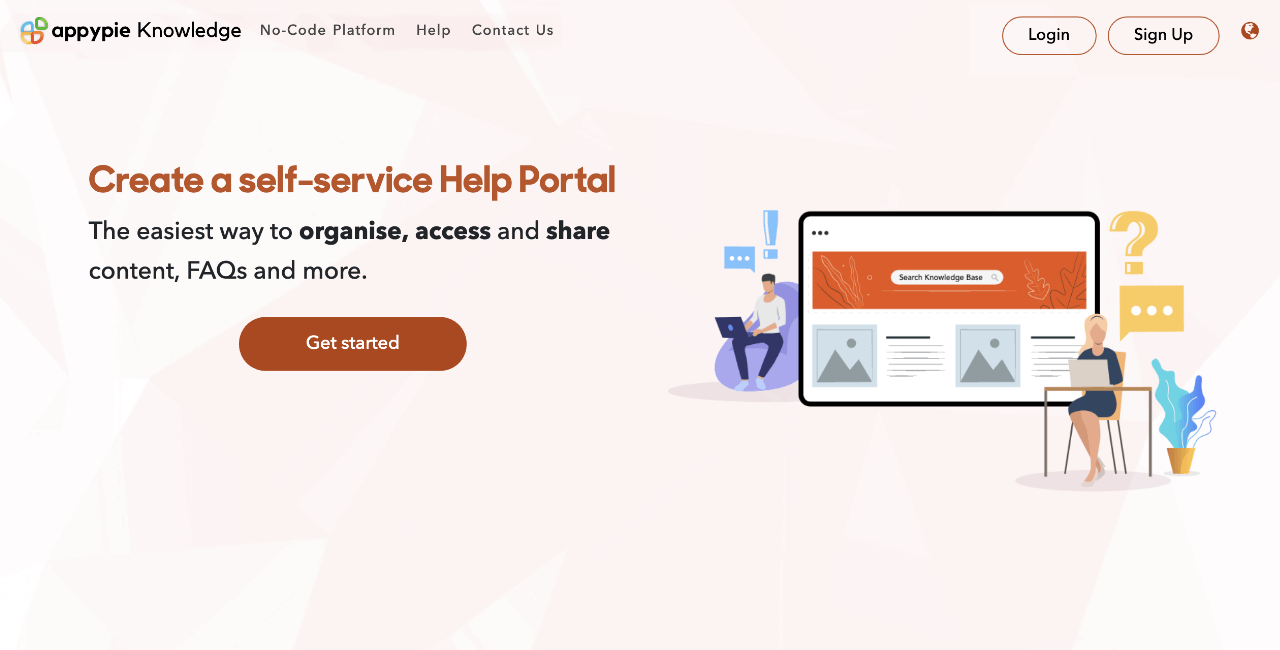 With the software, your content will be search engine optimized for greater visibility and higher ranking. This will help not just your customers but you as well. You can ask your customers for feedback here and get valuable insight into how well your product or service is doing.
With the software, your content will be search engine optimized for greater visibility and higher ranking. This will help not just your customers but you as well. You can ask your customers for feedback here and get valuable insight into how well your product or service is doing.
WordPress comes with multiple features. The software is open-source and is a free knowledge base software. It lets you construct your own knowledge base and give it any structure and form you like. 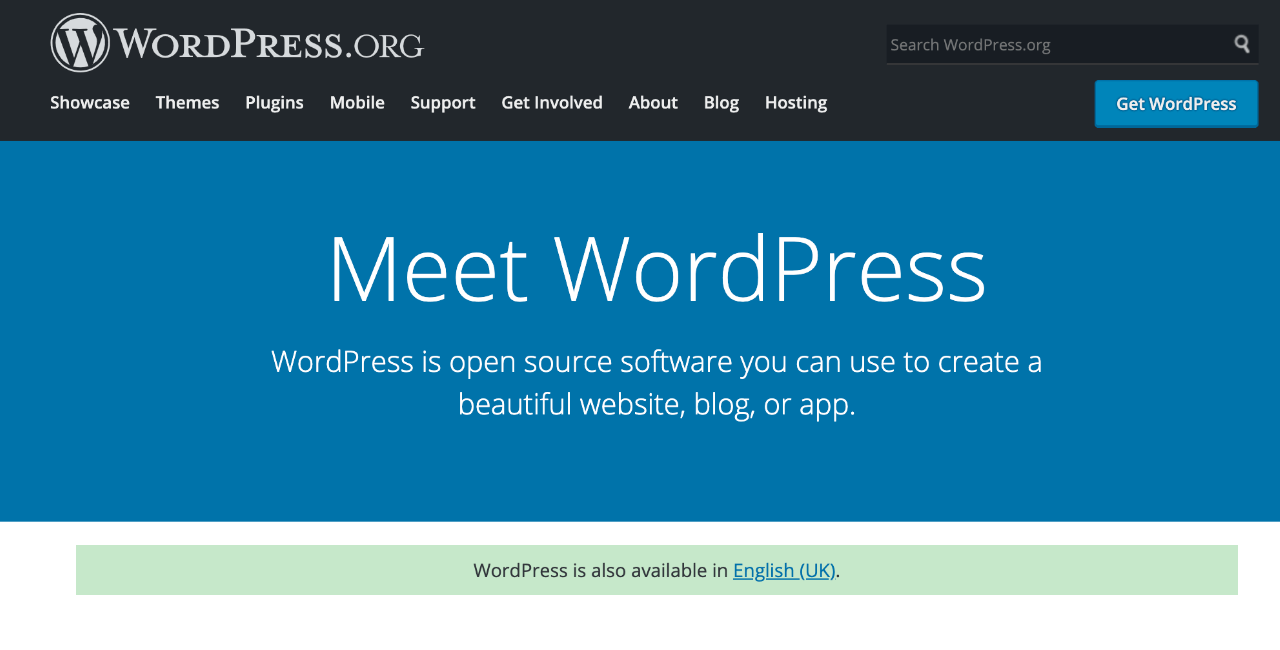 The software comes with a plethora of plugins that make it possible for the users to add any number of functions and features. It also lets you link third-party apps or software and make your knowledge base as extensive as you want. The software offers a user-friendly interface and various editing options make it a good place for beginners to craft a knowledge base.
The software comes with a plethora of plugins that make it possible for the users to add any number of functions and features. It also lets you link third-party apps or software and make your knowledge base as extensive as you want. The software offers a user-friendly interface and various editing options make it a good place for beginners to craft a knowledge base.
This is an excellent knowledge base software that is focused solely on creating a knowledge base. It is hassle-free, simple, and minimalistic. Yet it is favoured by the likes of Harvard University and Microsoft. The myriad tools and intelligent search feature of the software allow content creators to come up with just the kind of knowledge base that will help a company serve their clients better.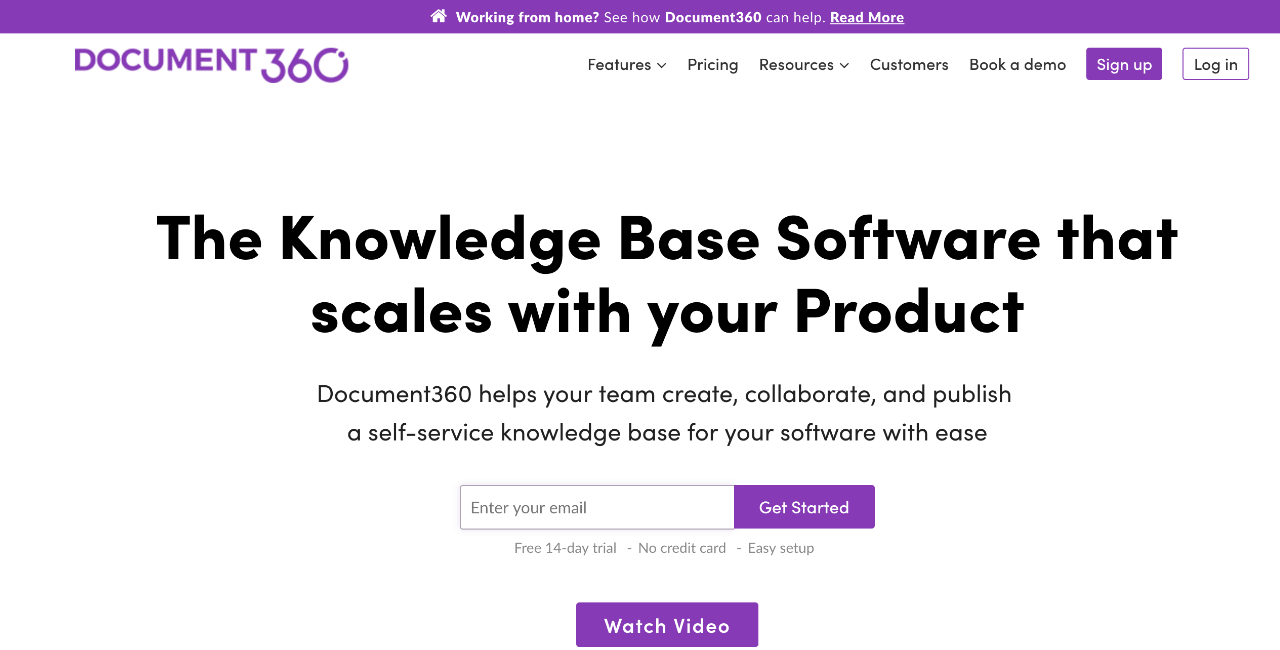
This is a knowledge management software that features a live chat option. The software is packed with nearly 179 help desk options that include analysis tools, gamification, integrated call centre, reporting tools, automation and traditional knowledge base. LiveAgent can link up to 150 million end users and more than 40 third-party apps. It enables you to streamline all your customer support channels into one platform and get your whole team on board. 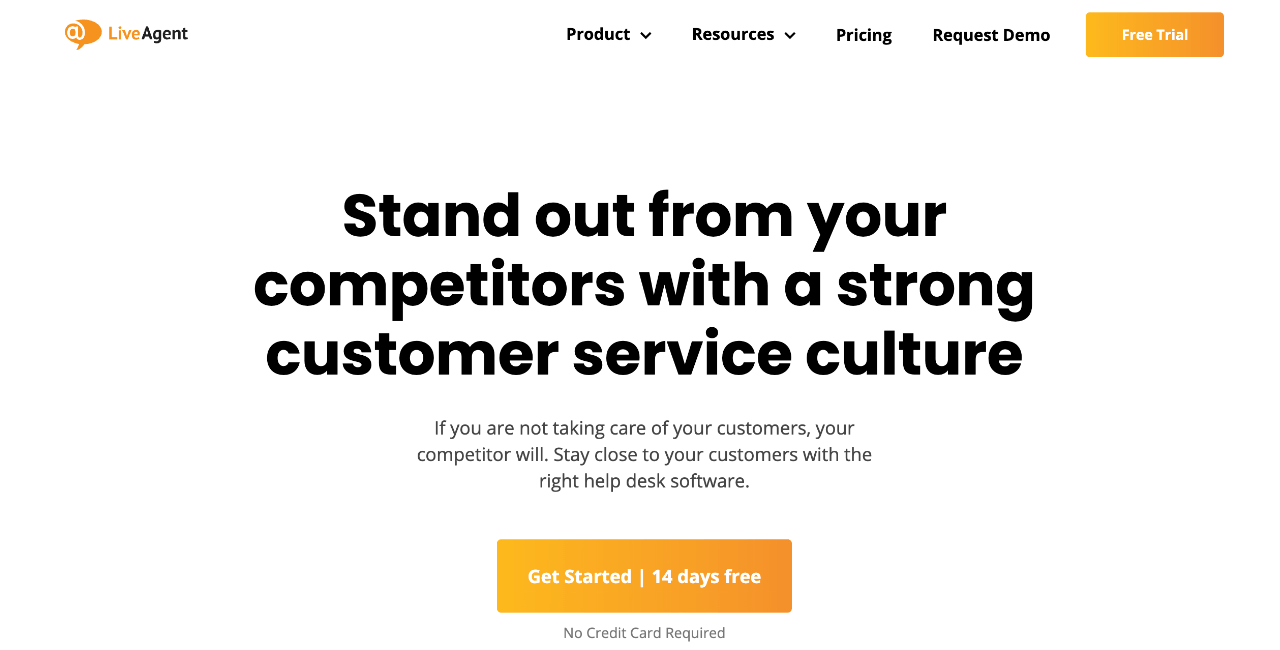
You can use Zendesk for a reliable customer queries platform and a robust knowledge base. The software functions on the cloud and helps you manage everything related to customer care. Its wide range of tools and features helps you give shape to the knowledge base of your dreams and even link it to support tickets. You can also manage chats through this software.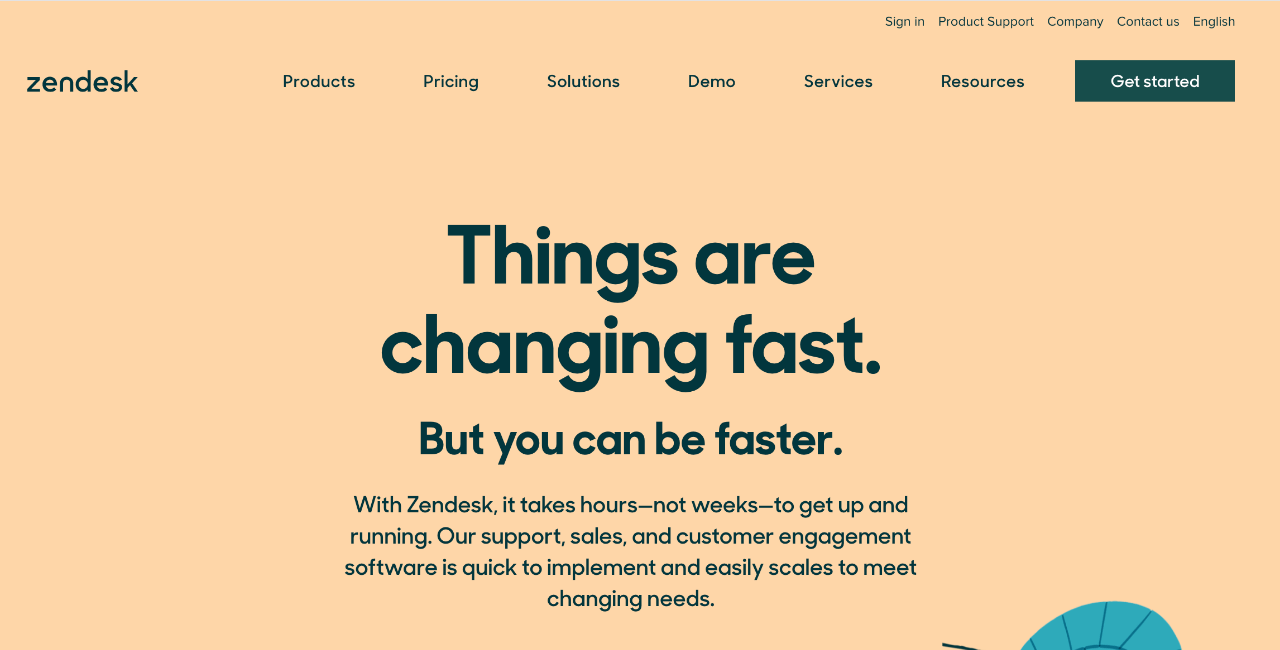
Summary
To summarize, the success of your knowledge base depends on how well you have grouped your content. That is the meat of the process. Everything else can be changed if it doesn’t match but poor grouping can doom your knowledge base and turn it into a haphazard mess.
That being said, if you want to create a knowledge base with ease and speed up the process of knowledge base creation, we welcome you to try Appy Pie Knowledge. Appy Pie’s knowledge base software is currently being beta tested. What sets it apart from other popular software is that it is based on modern design themes and optimized to make content grouping easier. Check it out!
Related Articles
- How to Use Digital Storytelling for Better Customer Engagement?
- Exploring the Value of HubSpot Certification
- OpenAI: How It Contributes to the AI Ecosystems?
- What To Build For First – Apple Or Android?
- Building Bonds: 10 Ways to Build Customer Loyalty
- Types of Balance in Art: From Symmetry to Asymmetry
- 10+ Creative Mirror Selfie Ideas for Stunning Mirror Selfies
- How to Work Productively from Home
- How to Use the Google Calendar Appointment Schedule
- How to Make a Magazine: A Step-by-Step Guide
Most Popular Posts
- How to Use Eventbrite Create an Event Check Analytics Integrations and more
- 10 Best Content Marketing Tips for Small Businesses
- The Definitive Guide to the Right TikTok Video Size
- 11 Best WhatsApp Chatbot Tools in 2023 [Reviewed and Compared]
- 9 Most Secure Email Services & the Security Measures they Practice
