How to Make a Twitter Bot? [A step-by-step guide]

By Abhinav Girdhar | Last Updated on April 15th, 2024 7:14 am | 3-min read
What was your last tweet? Yes, it’s a fun social media platform where the strict character limit makes the micro-blogging experience so much fun! But, in the past few years, marketers and business owners have realized the potential of this unique marketing tool. Did you know that, on average, about 6,000 tweets are published on Twitter in just one second! What makes it even more interesting is that not all 6,000 of these are generated by human users! Yup! Twitter bots are real, and why not? Chatbots are taking over all the platforms. Why should Twitter be an exception? In fact, now you don’t even need coding to create your own chatbot. Have you tried it yet?
Introduction
Do you remember the last time you retweeted an interesting article? Chances are, it was tweeted originally by a Tweet bot, not a human. A recent study claimed that about two-thirds of the links tweeted on Twitter are shared by bots in Twitter. The claim above is indicative of the growing popularity of chatbots on this microblogging platform. And this is why it is important to understand what a Twitter bot is and how to make one.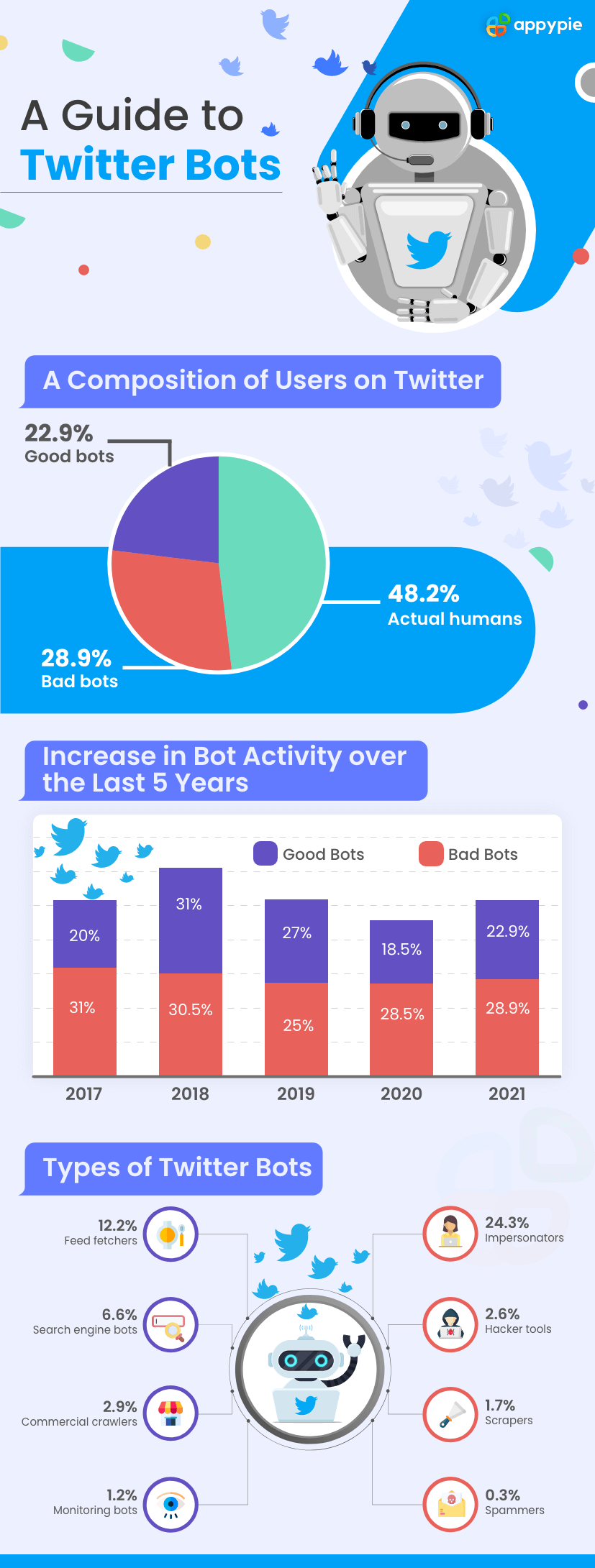
What is a Twitter bot?
A Twitter bot is an automated Twitter account programmed to execute pre-defined actions like posting a tweet at a specific time or following certain types of accounts. These Twitter chatbots are created and managed through Twitter API.Advantages of using Twitter bots
Many actions on Twitter like tweet, retweet, follow, unfollow, etc. which can be automated through Twitter bots. This Twitter automation saves you time and lets you create great engagement through your account. However, that’s not all! Let’s take a look at the advantages you get when you create a Twitter bot.- Build a community on Twitter automatically Twitter bots can follow relevant accounts without you lifting a finger. You can set relevant hashtags, keywords, and other variables so that your tweet bot can continue working for you without adding on to your daily tasks.
- Automate mundane, repetitive tasks Let’s face it. Many of our social media tasks are repetitive, even responding to most direct messages or ‘Liking’ and ‘Retweeting’ the posts that mention our brand or company. Once you have an auto-tweet bot taking care of these mundane tasks, you would be able to focus on the more creative aspects of managing your Twitter account, like creating quality content, responding to meaningful tweets from the experts in your industry, etc.
- Greater engagement The best Twitter bots have the ability to identify relevant tweets and react to them or retweet if need be. The bots are faster and less likely to miss a tweet that needs your response. Hence, the engagement levels on your carefully drafted tweets are also bound to increase proportionally.
How to make a Twitter bot?
I am sure you are excited by all the advantages you can get by building a Twitter bot! I know, I am! So, what’s the next step? Why, it’s time to make one, of course!- Get a Twitter developer account First, go to developer.twitter.com and log in with an existing account (if you have one), or create a new Twitter account. Once you log in, you would see a blank or empty dashboard. Here, on the top right, you will see a button - Create an app. Clicking on the button will redirect you to a screen where you can apply for your developer account. You only need to fill in a few basic details on this application and explain why you need access to Twitter API and what you plan to do with it.
- Create your Twitter app After applying for a developer account and verifying your email address, you would be able to create an app on Twitter. After you have given your app a name, you will receive an API key, an API secret key, and a Bearer token. Save all three for later use.
- Set the right permissions After creating your Twitter app, you need to go to the settings by clicking on the gear icon. In the app permissions section, you need to select the bullet option that says - Read + Write + Direct Messages, and then click on ‘Save’.
- Generate access and secret tokens After saving the appropriate app permissions, you will be automatically redirected to the project dashboard. Here, you need to switch from the ‘Settings’ tab to the ‘Keys and Tokens tab’. Now, you will see a section named ‘Access token & secret’. Click on the ‘Generate’ button right next to it. Keep these tokens safe with you. You’re going to need them later.
- Program your Twitter bot Frankly, this is where all the action happens! It is time to program your Twitter chatbot. Open the Twitter bots app. Now, sign in to the Google account that is connected to your Twitter developer account. Furnish all the details, including all the keys and tokens you saved earlier. This is a crucial step. Be mindful of the entries you make. Specify the search criteria, and your app will filter out all the tweets that match the specified search phrase. You can now choose the action you want your Twitter bot to take from the drop-down menu, like sending a private message, tweeting a public reply, retweeting the tweet, or follow the account that posted the tweet! All that remains is adding the text you may need for certain actions like responding or replying to tweets publicly or privately. Finally, click on the ‘Save’ button, and your Twitter message bot will start running in the background!
Conclusion
Twitter automation has become popular among businesses and individual professionals for several reasons. It saves your productive time, helps you build a relevant community, enhances your Twitter engagement, and gives you time to focus on more creative aspects of your social media presence. You can come up with meaningful activities for your Twitter bot, like welcoming a new follower with a DM, following an account with relevant hashtags, and more. It will help you bring down the budget of your marketing activities while bearing great results! Would you like to add something to the post above? I would love to hear what you think of it. Leave a comment below. I will definitely read them and respond!Related Articles
- Emergence of AI-Design Tools: Transforming Creative Workflows
- How AI Predicts User Behavior to Enhance User Experience?
- 10 Best Business Intelligence Software in 2024
- Transforming Customer Service With AI Chatbots: A Guide To Excellence
- Exceptional Qualities of A Great Leader
- A Complete Guide to Design a Logo & History of Logos
- How to Repost on Instagram: A Comprehensive Guide for 2024
- 21 Best Workflow Management Software & Tools in 2024
- How to Create an Invoice: A Step-by-Step Guide with Design Tips
- Unveiling the World Through Computer Vision
