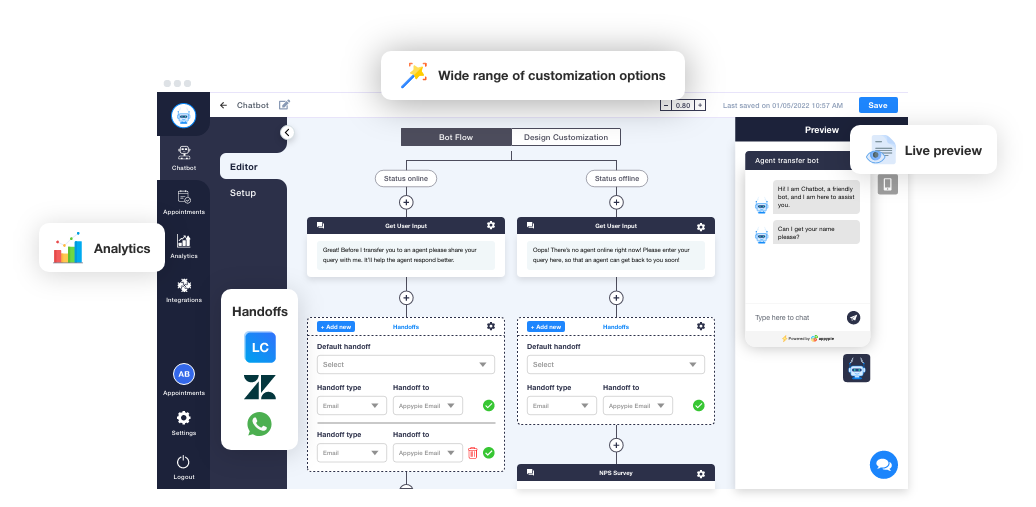How to create a chatbot in 3 easy steps?
Follow these steps to make your own Chatbot:
-
1
Enter your bot name to get started
Select the type of bot that meets your business needs
-
2
Customize the chatbot the way you want
Make a chatbot in a few minutes without any coding
-
3
Add Chatbot to your website or mobile app
Respond automatically to customers in real-time
Appy Pie Chatbot is a top-rated AI chatbot creator that empowers businesses and individuals to create their own custom chatbots without any coding knowledge. The AI chatbot builder makes it easy to design a chatbot that reflects your brand's unique voice and style. With Appy Pie's AI chatbot maker, you can create a chatbot that provides fast, personalized customer support and can even generate leads for your business.
Use Appy Pie’s No-code Chatbot Builder to Create a Chatbot in Minutes
Creating a chatbot online can be a daunting task, especially for those without technical knowledge or experience. The process of creating a chatbot from scratch through coding can be time-consuming, spanning several months of dedicated work. However, with the advancements in technology, there's now a simpler and more accessible solution for creating chat bot online. No-code ai chatbot makers, like Appy Pie Chatbot Builder, have emerged to make the process effortless for everyone. Whether you're a business owner, entrepreneur, or individual seeking to streamline communication, this AI chatbot builder caters to all.
With this AI chatbot builder, you can make your own ai chatbot for free, and all without any prior coding knowledge. The chatbot builder offers a wide selection of templates, allowing you to choose the one that best aligns with your needs and objectives. Creating chatbot online has never been easier, as the platform provides a user-friendly drag-and-drop interface that enables you to customize your chatbot effortlessly. You can easily create AI-powered chatbots that can automate, including answering frequently asked questions, providing support, and even making sales.
Appy Pie’s no-code chatbot creator has successfully managed to democratize cutting-edge technology because now anyone can make a chatbot online and start boosting up their customer experience. The best part is that you can build your own chatbot online for free, eliminating the need for costly development resources or coding skills. You don’t need any technical skills, nor do you need to empty your bank account. One of the best GPT-3 chatbot creators, Appy Pie Chatbot Builder, can fit into any budget and tackle a project of any scope or scale.
No-Code Chatbot Builder to Create Your Own Chatbot with Ease
Appy Pie Chatbot is a powerful platform that empowers you to create any chatbot can imagine and deploy it anywhere. This chatbot builder has significantly transformed customer support, sales, and marketing processes, allowing you to create a free ai chatbot for various applications. The AI chatbot maker offers a range of pre-built templates to choose from, making it easy to get started quickly. It has tools and resources to get you to learn how to create a chatbot for free.
Whether you're a small business owner or a marketing professional, Appy Pie Chatbot's AI chatbot builder can help you build a chatbot-like chatgpt without any coding. An AI-powered bot-building platform, Appy Pie's chatbot builder not only allows you to create a GPT-3 bot with zero coding, but it also enables you to add integrations with third-party services such as Zoho CRM, Zendesk, Slack, Facebook Messenger, etc. The chatbot builder also comes with an analytics dashboard that gives insights into your bot’s performance, helping you improve user experience.
Making chatbots is as easy as pie with Appy Pie Chatbot. No coding is required. Nothing to download or install. Simply go online to our chatbot maker, enter the name of your chatbot, select bot type, edit the chatbot flow the way you want and finally build a custom chatbot in minutes. After making your chatbot with Appy Pie’s no-code chatbot maker, you only need to copy and paste your widget code on your website or app.
If you want to learn how to build a chatbot in detail, we have got you covered. We have an extensive knowledge base that can help you create your own ai chat bot online in just a few minutes. So, don’t wait long, make your own ai chatbot, add it to your website or app, and take your business to the next level without any coding.
Tips to make the best chatbots for your business
The best chatbots online have reached that level because they have followed some of the unsaid best practices. Let’s help you make the best chatbot and take your chatbot online with ease.
Set goals
Before you start the process of making a chatbot like GPT-3, you must first set goals for your chatbot. You cannot have a project without an aim. A restaurant chatbot will have an entirely different objective from a healthcare service center.
Draft the greeting carefully
Personalize the greeting, keep it friendly, and free of any grammatical errors. These are the basics, but you must also ensure that you are not bombarding the users with too many suggestions, product recommendations, and other such content right off the bat.
Define chatbot functionality clearly
The best chatgpt online have one thing in common. They have a clearly defined functionality. A chatbot cannot replace humans but can prove to be of great help. The users and the employees must be clearly made aware of the expectations they should have from the bot.
Add a human touch
Of course, everyone knows that chatbots are not humans. However, it is a good idea to give your chatbot a personality. Add multiple options for expected user inputs. However, ensure that you maintain a balance between casual quirk and business information.
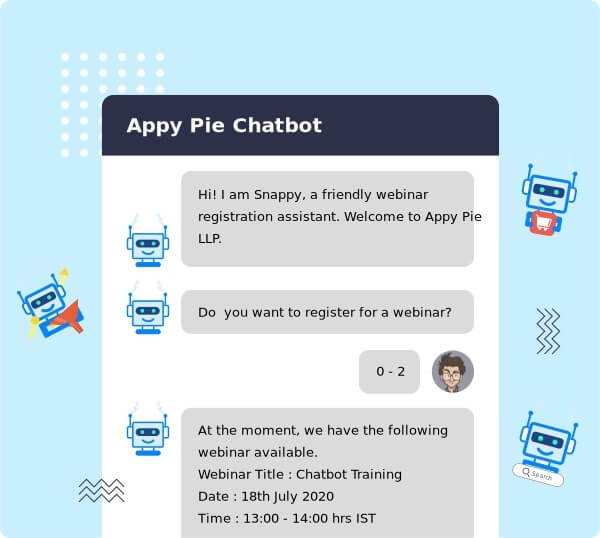
Engage With Your customers
Converse, interact, and engage with potential leads and customers with the help of fun and interactive chatbots like chatgpt. Never let your customers feel ignored or unsatisfied with your service. Take your customer service to the next level!
Try it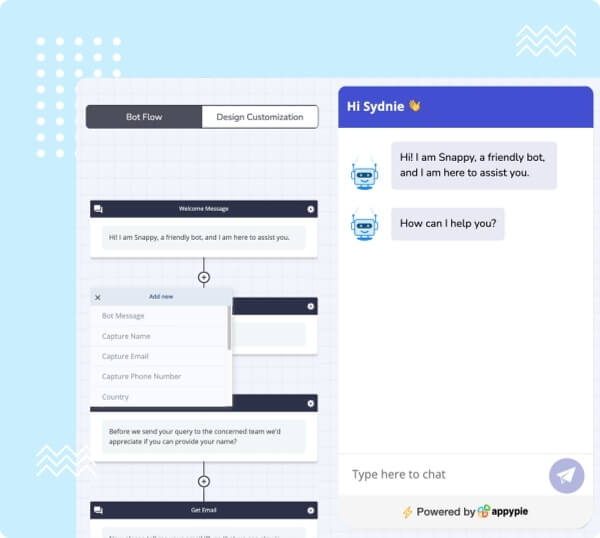
Custom Chatbots For the Win!
Every chatbot you create must reflect your brand. Design chatbots like GPT-3 to cater to the needs of your business. Choose your own text, colors, videos, images and Gifs to customize your chatbot. Make it fun and relatable!
Try it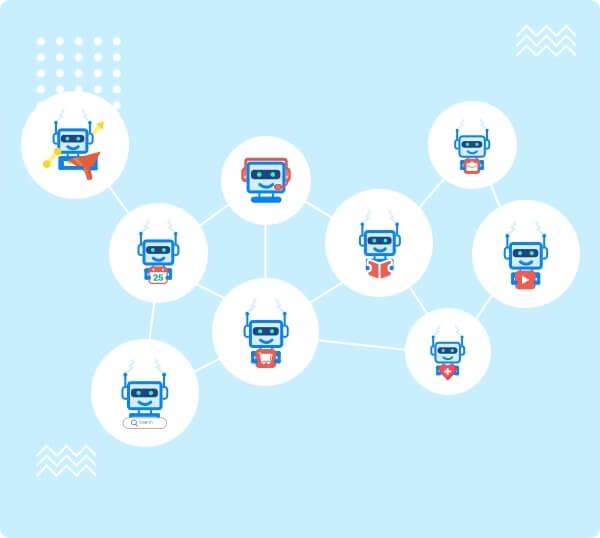
Multiple Chatbots for Multiple Functions
One chatbot can not fulfil all the needs of your business. Create multiple chatbots for multiple purposes. You can create as many chatbots similar to chatgpt as you want for your business. Enjoy complete freedom to design and integrate chatbots with multiple website pages.
Try it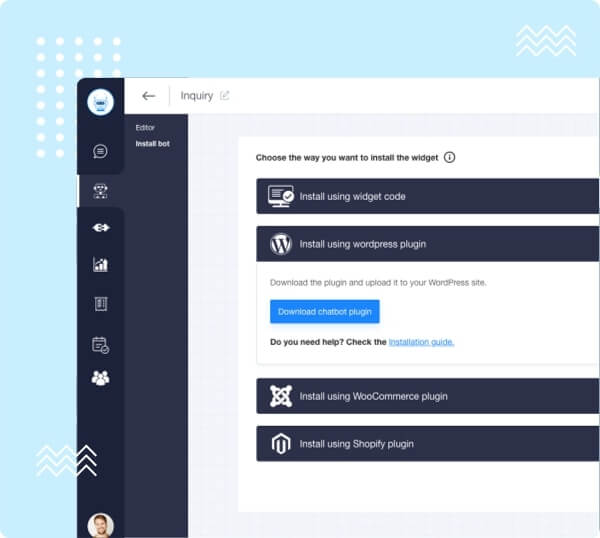
Integrations to Enhance Your Chatbot
Integrate your chatbots with various marketing and analysis tools to increase their viability. Create a chatbot similar to chatgpt that can be integrated both in mobile apps and web pages. Benefit from the countless integrations provided by Appy Pie Chatbot.
Try itIntegrate. Respond. Experience.
Add efficiency and smoothen the flow of customer support by building your very own chatbot like chatgpt for your website or mobile app – the no code way!
Integrate your chatbot on your website or mobile app to offer a unique user experience to each client and present instant solutions to every query!
Respond automatically to each one of your customers in real-time and delight them with your quick responses while making them feel valued.
Add efficiency and smoothen the flow of customer support by building your very own chatbot for your website or mobile app – the no code way!
Top Features of No Code Chatbot Creator Software
Use Appy Pie chatbot, the no-code chatbot development platform to create chatbot for your business website and mobile app in just a few minutes. You don’t need any coding skills or technical knowledge to build amazing inquiry chatbots, appointment scheduling chatbot similar to GPT-3 and live chat bots with our chatbot builder. Just 10 minutes of your time and a bit of creativity is all you need to make and integrate fully functional chatbots on your websites and mobile apps. Listed here are some of the best features of the no code chatbot maker from Appy Pie.
No Coding Required
Whether you are a professional or a novice, with Appy Pie’s no code platform, you can bring your customer support assistant to life in minutes. Sounds interesting? It is. You don’t need coding to make next generation chatbots with our platform.
Multi Language Support
Build Chatbots in multiple languages including Portuguese, Arabic, Spanish, etc., through our unique Chatbot Builder. Expand your audience reach by providing support in customers’ local languages and gain more potential customers.
Multiple Chatbots and Live Chat
The interesting thing about Chatbot Maker Appy Pie is that you can create multiple chatbots for inquiry, appointment or live chat purpose. Make unlimited chatbots, integrate them to multiple websites and mobile apps, and take your user experience to a new high.
Contacts and Lead Management
Appy Pie Chatbot Creator makes it easy for small businesses to manage their user contacts as well as leads all in one place. This proves beneficial for the customer support team as they can easily streamline the records and close more deals efficiently.
Email Tracking
Another great feature of our no code platform is that it allows you to keep track of user emails as soon they hit your inbox. Meaning, no more worries of missing out on any important deals, thus better user engagement and greater revenue.
Bot Analytics
Keep an eye on user behavior and improve engagement using Chatbot Analytics. The Analytics feature allows you to see how many chats occurred with chatbots, study customers’ experience with chatbots, know how the visitors interacted with chatbots, get agent reports, and much more.
App Integrations
Integrate apps like Google Sheets, etc., and dramatically scale up your chatbot and live chat experience in no time. Access customer data, company information, and emails right on the dashboard with the App Integration feature.
What Can Chatbots Do For A Business?
Welcome Visitors to Your Website
Chatbots are a great way to welcome visitors to your website. A welcome chatbot can greet users with friendly messages , clear user doubts, guide them through your websites and provide them information related to your business.
Collect Information
You can make a chatbot to collect necessary information from users in a friendly manner. Don’t let your users fill lengthy and boring forms for your convenience. For a win-win solution, deploy chatbot which can ask them a series of simple questions.
Generate Leads
The information collected after user interaction can be used for a variety of purposes. One of the purposes can be to generate leads for your business. Create chatbots and take lead generation rate to the next level raising your business to all new heights.
Answer simple questions
Many times users have a simple query. You can create a GPT-3 chatbot to answer these standard questions quickly for seamless user experience. Enhance customer experience and reduce your support agents workloads.
What are the Benefits of Making a Chatbot with a No-Code Chatbot Maker?
Building out-of-the-box chatbots with Appy Pie is as easy as pie. No coding necessary to provide effective customer support via chatbots. Integrate Chatbots in your websites and mobile apps and take your business to new levels of excellence. Whether you are planning to build an inquiry bot, appointment bot or live chat bot, our no-code builder is the right solution. Listed hereunder are some great benefits of creating a gpt-3 chatbot for free online using Appy Pie Chatbot creator software.
More and Better Leads
Chatbots can help you establish interactive communication at crucial times. When coupled with live chat, they work wonders in improving customer experience.
Improved Customer Experience
Chatbots can help you establish interactive communication at crucial times. When coupled with live chat, they work wonders in improving customer experience.
Increased Customer Engagement
One of the most amazing benefits of gpt-3 chatbots is that your customers can start a conversation anytime and resolve their queries instantly, increasing engagement levels exponentially.
Gain Better Customer Insights
The bot analytics feature of Appy Pie no-code chatbot builder provides better customer insights, making it easy for you to close deals as per the varying user behavior.
24/7 Customer Support
Round the clock customer support is simply the best of the benefits of getting a chatbot. Yes, with gpt-3 chatbots, you will be able to respond to your customers 24/7, without delay.
Reduce Operational Costs
Last but not the least, chatbots help you reduce operational costs by eliminating the need of a huge customer support team for your small business.
Highly Secured
Appy Pie Chatbot employs the best practice security standards that help protect the integrity and confidentiality of user data. With high-level encryption and built-in security features, Appy Pie Chatbot protects and safeguards private and sensitive data.
- Try plan features for 7 days
- No credit card required
- No coding needed
Premium
Go Professional$11 /bot/month
Billed Annually
Key Features
-
5,000 interactions/month
After you cross your limit you pay $0.02/interactions.
- Flow building (simple to complex)
- Real-time analysis
- Widget customization with branding
- Chat transfer to agents
- Train GPT (limited model size)
- Train chatbot on custom data (URL and file upload)
- White labelling
- 24*7 support
ENTERPRISE
Go Full Scale With Our Enterprise Custom PlanKey Features
- Custom interactions
- Business-focused custom plan
- Integrations with various platforms
- Flow building (simple to complex)
- Real-time analysis
- Widget customization with branding
- Chat transfer to agents
- Train GPT (extensive model size)
- Train chatbot on custom data (URL and file upload)
- Advanced AI capabilities powered by your own data
- Priority support
Top Frequently Asked Questions
What is a chatbot, and how does it work?
A chatbot is a computer program or a software application designed to mimic human conversations instead of a direct conversation or contact with an actual human being. A chatbot may help a customer or site visitor by automating conversations.
A chatbot is created to work independently of a human agent. It can answer questions with information from its database in a natural language. The chatbot similar to chatgpt responds through a combination of pre-written scripts and machine learning.
When someone asks the chatbot a question, it answers according to the database available. If a question is not covered in the available database, the chatbot is programmed to either deflect the question or pass the chat on to a live agent.
Apart from this, the chatbot also learns from each such interaction, gradually improves at interactions, and becomes progressively more relevant.
How can I create my own chatbot?
You can create your own chatbot similar to chatgpt easily with Appy Pie Chatbot. It doesn’t need any coding from your end, and you don’t even need to hire a developer to do it for you. Let’s look at the steps you need to follow to create your own chatbot.
- Go to Appy Pie Chatbot and click on ‘Get Started’
- Enter the name you want for your chatbot (you can change it later at your convenience) and then click ‘Next’
- Now, choose the right bot category as per your preferences.
- Now, click on ‘Create Account’ and then log in to your Appy Pie account, if you already have one, or create one for yourself to preview your chatbot.
- Once you verify your email address (in case of a new account), you will see your chatbot dashboard.
- Here, you can make as many changes to your chatbot widget as you want, including header, avatar, widget badge style, color theme, and more.
- After making the desired customizations, click “Save & Next” to continue once you are happy.
- You will now land on the “Bot Flow” section, where you can play around with the conversation flow of your bot. You can also add the questions you want your chatbot to ask the site visitors.
- Once done, you can click on ‘Save & Next’ to complete the process.
- Now all you need to do is integrate the chatbot on your website.
- To integrate the chatbot, copy the widget code snippet on your screen and add it to your website’s source code. You can also email this widget code snippet to your developer and let them add it to the website.
- You will see a ‘Congratulations’ message upon successful implementation of the chatbot on your website.
How much does a custom chatbot cost?
A custom chatbot can cost anywhere from $20,000 to $80,000. Appy Pie Chatbot lets you make your own chatbot for a fraction of the cost. Check our chatbot pricing plan click this.
How long does it take to create a chatbot?
Traditionally, chatbot development would take about 2-3 weeks for just one version. With Appy Pie, creating a chatbot takes only a few minutes from start to finish!
How do chatbots make money?
Here is a list of ways in which chatbots can make money.
- Native advertising - Run contextual native ads on your chatbot and earn through advertising. You can include links to sponsored content, product pages, etc., instead of showing banner ads on landing pages.
- Affiliate marketing - Include your affiliate links within the content or conversation of your gpt-3 chatbot. Let them know you will earn a commission and offer them a discount for buying through your link. Add an extra affiliate channel and increase your affiliate income.
- Lead generation - you can easily collect information from potential customers as they come looking for information you can offer through chatbots. Once the lead is captured, the information can be passed on to a live agent who can then take the visitors further down the sales funnel.
- Chatbots for eCommerce - An eCommerce chatbot can help customers with their queries in real-time. Chatbots can also help make product recommendations based on their purchase history and preferences.
- Resell chatbots - you can make and sell chatbots. Everyone is using a chatbot today, but not many know how to make one. You can fill this gap, make chatbots and sell them to your customers.
- Retarget and follow up for sales - It is common to lose sales to abandoned carts. Using gpt-3 chatbots, you can retarget these customers who didn’t complete the purchase for any reason. By simply reminding the customers that they forgot something in the cart, your chatbot can help you make some money.
Which is the best chatbot platform?
Appy Pie is easily the best chatbot platform for any purpose. Here is a list of reasons why:
- No coding needed
- Easy to use drag and drop functionality
- Affordable
- Customizable
- Useful integrations
What are Chatbots?
Simply speaking, a bot is a program that is used to automate tasks on a website. A bot that interacts with a human user through a chat window and automates simple tasks assisting said user is termed as a chatbot. A chatbot is a program that can simulate a discussion/conversation with a human when integrated with any business website. Users can communicate with a chatbot with both text or voice. AI-based chatbots work in accordance with a preset conversational flow to interpret human entries and answer them.
Types of Chatbots
There are three distinct types of chatbots:
- Rule-Based Chatbots
- Intelligent Chatbots
- AI-Powered Chatbots
Rule-based chatbots are the simplest types of chatbots that you can create. They have a preset algorithm to follow under all circumstances. People interact with rule-based chatbots with the help of various buttons, CTAs, and options. They are selection-based chatbots so users have to select from pre-configured options. Rule-based chatbots take longer to resolve issues. They are the slowest chatbots in guiding users to their end result.
Rule-based chatbots are perfect for businesses looking for lead-generation and basic customer support bots. As a lead-generation bot, rule-based chatbots help qualify your leads and take them either to landing pages of your website or connect to a sales executive. As a customer support bot, rule-based chatbots are great for creating an interactive help center. For example, a support chatbot for smartphone bugs will lead users to relevant help articles that can help solve their problems.
Rule-based chatbots are very restrictive and have a limited use-case. They can be purpose-built but cannot be configured for more complex user problems. However, as the chatbot industry is advancing further, rule-based chatbots can be integrated with live chat to provide a hybrid customer support experience, so that in case of complex problems, it can be redirected to a human support executive.
Intelligent or learning chatbots are bots that use machine learning. Machine Learning is the ability of a program to learn on its own by using data, recognize patterns, and decide for itself with minimum human intervention. Intelligent chatbots are created in a way that they understand specific keywords and phrases entered by the user. For example, if a user asks, “How to Open Documents”, the chatbot will ‘read’ the question, search its database and provide the answer based on the keyword search on its own.
What sets ML chatbots apart is the fact that the more questions and queries they are asked the better they become at answering them. Intelligent chatbots learn new things and get better with time, thereby improving the user experience. The limitation of intelligent chatbots is that initially when you create them, they are rudimentary and ‘unskilled’. Intelligent chatbots get better with time.
AI chatbots are a blend of both rule-based and intelligent chatbots and provide the best of both worlds. On one hand, AI chatbots can understand and answer humans based on the keywords they enter while on other hand they also have a predefined bot flow to follow. AI Chatbots can remember the context of a conversation and user’s preferences to improve customer experience.
AI-powered chatbots can be humanized with the help of NLP or natural language processing. The goal of an NLP is to make the interaction with a chatbot less ‘robotic’ and more realistic.
How Do Chatbots Work
Different types of chatbots work differently. A chatbot involves four distinct parts:
- Webpage
- Chat Window
- Botflow
- Database
Chatbot can be embedded on the webpage of your business website.Given how easy it is to add a chatbot on a webpage, you can add different chatbots on different pages. This can help focus on your various business requirements be it marketing or customer support needs. For chatbot to work, you must embed it in the HTML of a webpage.
The visitor interacts with your chatbot through the chat window. It acts as the interface between your chatbot and the visitor where the user can put a query and chatbot can resolve it. The chat window is used for every chatbot activity such as asking for user information, clearing queries, generating and qualifying leads, requesting for feedback, etc.
The bot flow is the heart and soul of your chatbot. The botflow determines how your chatbot functions and responds to users. It also helps your chatbot search, find, and display the answers to customer queries. It is the most crucial part of your entire chatbot. The difference between each type of chatbot is created by its botflow. A rule-based chatbot has the simplest botflow while an AI bot flow is usually the most complex.
Every chatbot has a database it pulls from. For a machine learning and AI chatbot, this data consistently increases automatically as time goes along. A rule-based chatbot has a consistent knowledge store that it uses to answer customer queries.
How to Create a Chatbot
To start with your responsive chatbot , it’s best to practice creating your own chatbot. The simplest method to create a chatbot is Appy Pie Chatbot. Appy Pie Chatbot is a no-code rule-based chatbot builder that lets you create your own chatbot without any coding. You can make a chatbot with Appy Pie for free! Check it out today!
Three Major Categories of Chatbots
Here are the three major categories of online chatbots.
- Button/Menu-based Chatbots
- Keywords-based Chatbots
- Contextual Chatbots
They are one of the most basic chatbots used by businesses today. This chatbot interacts with the users showing them the decision tree with the buttons. The bot needs users to make the selections of the options as per their requirements and based on their queries, just like the automated phone menus. These chatbots fall right in many scenarios where a business needs to ask users multiple questions just to understand what they want.
These chatbots interact with customers like humans and recognize what they type. Keywords-based chatbots use customizable keywords and Natural Language Processing technology to determine the way to serve the relevant response to the users. These chatbots fall short in case of multiple similar questions asked. Keyword redundancies between several queries tend to confuse these bots.
Many businesses use a hybrid model of button-based bots and keywords-based bots. They give the users multiple choices of either asking their questions directly or selecting menu options to help the bot understand what they are looking for.
This is the most advanced version of different types of chatbots being used by businesses. These chatbots utilize Artificial Intelligence and Machine Learning to save and remember the previous conversations with the user to analyze their behavior and serve them accordingly in the future. These chatbots learn from the chat experiences and grow over time.
Let us take an example of a food ordering bot. This chatbot saves information from the interaction with the users and learns what they like to order. As a result, when the user chats with the chatbot the next time, it will remember what they usually order, their payment mode, their delivery address, and other common details, and will ask if they want to place the same order. This saves users from answering these many questions every time.
How to Find the Chatbot That Best Suits You?
When trying to select the best fit chatbot for your website, keep in mind your users’ requirements. Place yourself in their shoes and figure out what will be the most convenient and useful for them.
Another thing that you must think of while selecting a bot is your target user base and their preferences. Some users may like the chatbot that recognizes what they type, some on the other hand, would prefer the one that guides them with the menu and buttons.
To deliver excellent user experience, test your chatbot before it goes live. In a few scenarios, simple buttons may work for the users, however, in some cases, they would need enterprise-level artificial intelligence capabilities.
Conclusion
If you are planning to create your own Chatbot, use Appy Pie’s Chatbot Builder. We offer various effective chatbot templates that you can use to make your chatbots more appealing and friendly with the users.
Go through this post and learn how to create a chatbot and you will be all good to go – A Step-by-Step Guide to Build the Ultimate Q&A Chatbot.
Do let us know in the comments if this article helped and don’t hesitate if you have inputs. Share them with us and we will add them to this blog.