A Step-by-Step Guide to Build the Ultimate Q&A Chatbot

By Abhinav Girdhar | Last Updated on February 26th, 2024 12:24 pm | 3-min read
Table of Content
Chatbots are becoming more prominent each day. They help you serve customers and are very affordable to create and maintain. They help cut down costs, save resources and keep up customer ratings by providing an efficient service. However, there is an interesting question that looms up often: How do you make one? In this blog, we will learn exactly that. We will start by creating a chatbot for Q&As. Q&A chatbots effectively act as FAQ bots that answer user queries and questions. This blog will take you through the process of creating a chatbot and all the specializations needed for a Q&A chatbot.
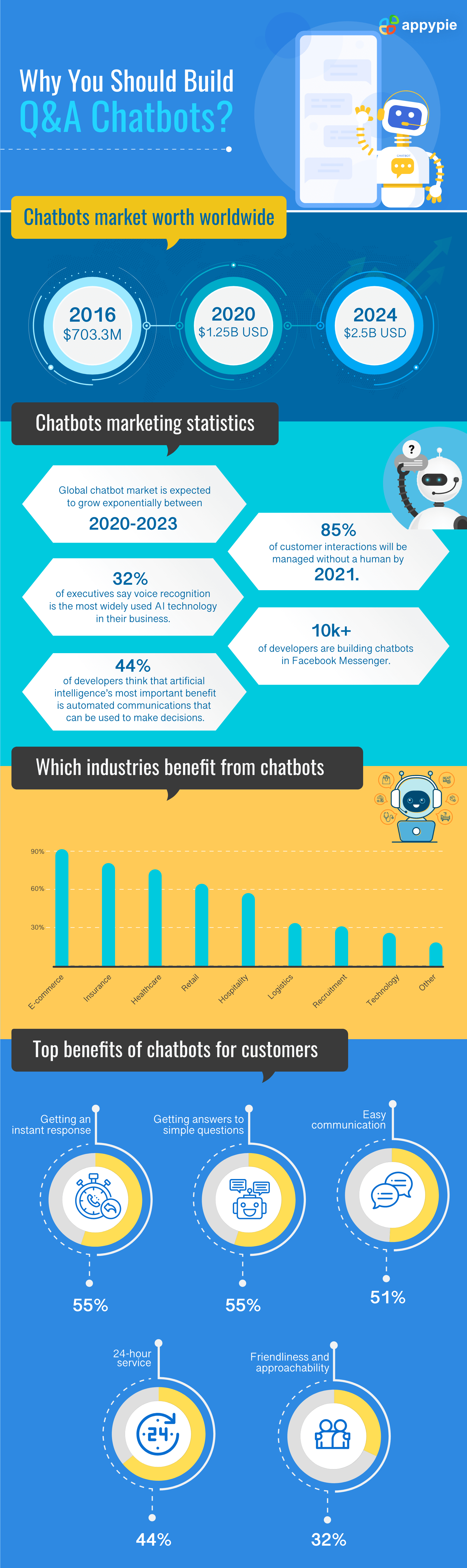 The process of creating a Q&A chatbot begins with providing a smooth experience. A perfect chatbot can not only help in raising customer satisfaction by answering customer queries but also be used to convert leads.
Traditionally, answering a customer’s query is through a detailed and customer-oriented FAQ section. A Q&A chatbot is meant to replace these FAQs by providing the same information in an interactive and ‘human’ format.
So, we begin the first step of building our Q&A chatbot by programming it to act like a human.
The process of creating a Q&A chatbot begins with providing a smooth experience. A perfect chatbot can not only help in raising customer satisfaction by answering customer queries but also be used to convert leads.
Traditionally, answering a customer’s query is through a detailed and customer-oriented FAQ section. A Q&A chatbot is meant to replace these FAQs by providing the same information in an interactive and ‘human’ format.
So, we begin the first step of building our Q&A chatbot by programming it to act like a human.Step 1: Humanize your chatbot
Now, most people assume that self-learning chatbots are a miracle of AI and are completely independent but that is not the case. Modern AI is very rudimentary. Both machine learning and deep learning are misinterpreted terms and are simple pattern recognition models. This means that your chatbot will not be human in the traditional sense but will still be advanced, nonetheless. Since we’re making a Q&A chatbot, you can almost skip deep learning altogether. Q&A bots are better as uncomplicated as possible. Humanizing your chatbot for a Q&A platform requires a good and interactive response system. To give perspective, think of it as writing dialogues for a play. For example, to start a conversation with a user, do not code a message along the lines of “what are you looking for?”. Instead, personalize and code what you are likely to say in real life, say, “How can I help you today?” Code your chatbot to ‘talk’ to a user. Once you’ve got down the basics of humanizing your bot, you can move on to how results are found.Step 2: Using Keywords to show results
Your Q&A maker/chatbot maker must be able to show relevant answers to the user. You can code your chatbot to recognize certain keywords from the user’s query and use these keywords to respond accordingly. This keyword-based FAQ bot works similarly to a search functionality but supersedes it by being more interactive.Step 3: Create a Knowledgebase
Since the Q&A maker needs a database to search from, you will need an active working knowledge base to pull it off. Hence, the next part of the process is creating a detailed knowledgebase with all potential FAQ questions. You can go about the process by making a list of keywords that users frequently ask questions about. Do not worry about creating an FAQ for everything in the beginning. Focus on the important ones. You can use the analytics of your chatbot to find and add FAQs for topics in the long run. The advantage of a Knowledgebase is that the users who do not want to interact with a chatbot have another way to clear their doubts and find answers to their queries.Step 4: Connect it all and start testing
Connect your interactive chatbot conversation with knowledge base keywords and your FAQ bot is almost ready. Once you’ve completed your design, it is time to start testing it. Testing a chatbot is often a strenuous process. You must make sure that it works in almost every condition and for almost every kind of user response. For example, if the keyword is ‘yellow’ and you have 3 to 4 FAQ’s with this keyword, it must ask the user which one of the FAQs do they want to view.Step 5: Go Live
Once your Chatbot has been tested. It’s time to go live. Remember to include a way to take user feedback. You can improve your chatbot with the help of feedback from the customers.Choosing a Q & A Maker
One of the unforeseen challenges for your business is choosing a chatbot maker. What do you use? Traditionally, you can end up spending months coding specific features for your FAQ bot. However, there’s a way to avoid all this. Simply use Appy Pie’s Chatbot Maker. It is a complete no-code chatbot builder that can help you create your own chatbot by choosing a few options within minutes. Since Q & A bots aren’t as complicated as other chatbots, you do not need to spend more than 5 minutes to build up your bot. It is a simple 3 step process:- Choose a name for your chatbot
- Customize its appearance and connect a knowledgebase
- Add it to your website
Conclusion
I hope I was able to help you understand the process of creating a simple chatbot. I wish you luck. Leave a comment and let me know what you think! Before I go, I would like to suggest you try something. Since we’re all pretty much stuck in quarantine right now, I reckon it’s a good time to learn a few more skills and add them to your resume. Keeping that in mind, I suggest you head over to Appy Pie’s Academy. It’s got courses for pretty much everything. And it is free. So, why wait? Get your nerd on!Related Articles
- How to Add Emoji to Photo: 5 Best Ways To Make Photos Engaging
- 5 Best Gmail Automation Ideas in 2024
- How to Make Money From Amazon Without Inventory
- Hand Lettering For Beginner’s: A Step-by-Step Tutorial Guide
- 10 Best Employee Management Software in 2024
- How to Write a Blog Post: A Step-By-Step Guide
- CausalChaos! Dataset for Comprehensive Causal Action Question Answering Over Longer Causal Chains Grounded in Dynamic Visual Scenes
- Canva Alternatives: Top 15 Graphic Design Tools to Replace Canva in 2024
- Lime Green Color: Meaning, Similar Colors & How to Create Design using Lime Green Color
- How to Become a Senior Software Developer
