11 Best Video Calling Apps to Use During Social Distancing

Table of Content
Coronavirus outbreak is keeping us indoors where social media is the only way to keep our relationships intact with our family and friends. The best way to stay in touch with our loved ones is through video calling. Thanks to technology, we are physically, but not socially isolated. Everyone seems to be using video calling apps to connect with their family members who may be at distant locations.
Same goes for business relationships as well. Simply because we are practicing social distancing, it does not mean we have to give up on all our internal meetings, client meets, or a follow up with the vendors. Video calling apps are a great way to make sure that business keeps going as smoothly as possible, even though we are strictly following social distancing.
There are multiple great apps available online that help us make video calls to attend business meetings, enjoy parties and family get-togethers. These apps enable us to share our feelings and thoughts with other people. By using these apps, even though we may be isolated physically, we are still never lonely. This comforting social support helps our mental health and adds positivity to our lives even as we face the stresses of this unpredictable pandemic.
In this post, we are going to talk about a few such apps that can help you virtually be present at your office and at the same time let your friends and family know that how much they mean to you.
Best Video Calling Apps for Small Businesses
Almost all the businesses in the world are being impacted by the deadly coronavirus outbreak. People are physically isolated and are unable to go to the office. Here are a few popular apps that can help you support your organization with your efforts even when you are staying at home.
- Skype
- Troop Messenger
- Zoom
- Microsoft Teams
- Google Hangouts Meet
- GoToMeeting
- Chanty
Skype is a video calling app owned by Microsoft. Its desktop version is not too strong, but the mobile app works perfectly fine. It offers an easy-to-use interface with an amazing video quality. It also allows you to record, share, and save the video calls with live captions and subtitles. You can make business calls using skype for free and that too without any interruption.
Troop Messenger is a workplace communication platform made for office teams. It helps enterprises of all forms and sizes communicate through chat and other collaboration facilities. Video calling is an integral part of this app that helped many organizations connect through its crisp and clear video conversations during the pandemic. You can share the contents of your screen while you’re on the video call. The best part is you can bring in guest users to join the online meeting, along with the company’s internal stakeholders. Also, the group voice-video conferencing of Troop Messenger lets you add more members to the ongoing call, join the missed call, reject the call with a text reply, etc., to make the office conversations seamless and better.
Zoom is an excellent conferencing service that allows users to initiate video, audio, online conferences and meetings. It offers two plans – Basic and Pro. With the free basic plan, you can organize unlimited meetings and conferences for 40 minutes with three or more people. However, the pro plan for this app is paid and offers some additional perks. The best part is that up to 100 people can join the same video call using basic and pro plans.

Microsoft Teams is another video conferencing app owned by Microsoft. You need Office 365 to use this app. The app allows users to make video and audio calls, attend video meetings, looking at their Office apps like Excel, Word, and PowerPoint at the same time. If you have Office 365, you are good to go, and if you don’t, you can go for the six-months free trial of Office 365 E1 and start using the app.

Google Hangouts is one of the most popular video conferencing apps. It is owned by Google and operates through the Gmail account. The app offers free video calls based on the plan you have subscribed for. You can add up to 10 people using the basic G Suite accounts or 25 people using Gmail business accounts on the same video call. The app works with Android, iOS, and Windows devices.

GoToMeeting is a popular video conferencing, desktop sharing, and online meetings platform. The app offers free 14-days trial, but after 14 days, you must subscribe to a paid business, professional, or enterprise annual plan. With the business plan, you can add up to 250 users on the same video call, 150 users for professional plan, and up to 3,000 for the enterprise plan.
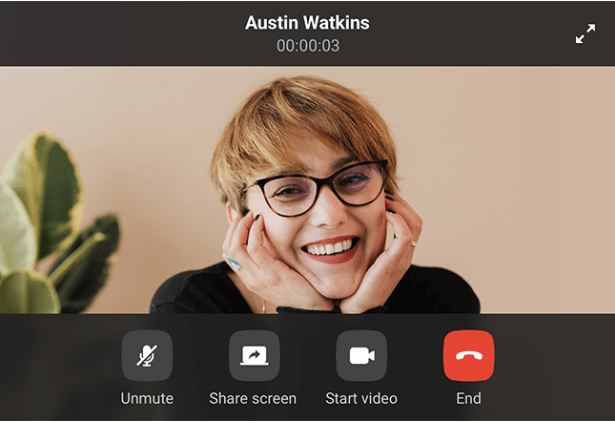
Chanty is a team collaboration app with an in-built video calling feature. Chanty supports one-on-one and group video calls, available for up to 30 participants. You can perform screen sharing while presenting. All messages, links, and files are saved in the chat and you can always get back to them. Joining a video call by link will be available in Chanty really soon.
Chanty is available on Web, Desktop, macOS, Windows, Linux, and mobile for iOS and Android.
Now that you know about the major video calling apps for business, its time to learn about the ones that connect you with your family and friends.
Best Video Calling Apps for Hanging Out with Friends and Family
Video calling apps that can help you see your loved ones even when you are not sitting right next to them. During these hard times, these apps help you find out if your family and friends are doing fine while maintaining social distancing. Here are a few useful video calling apps to stay connected and have a good time.
- Face Time
- Houseparty
- Facebook Messenger
- Marco Polo

Facetime is a free video calling app for Apple mobile devices such as iPads, iPhones, and Macintosh desktops that have version Mac OS X 10.6.6 and later installed. It is a pre-installed application for Apple devices and all you need to use this app is a Wi-Fi or data connection and an Apple ID. The app allows you to add up to 32 people on a video call using Group Facetime.

WhatsApp is a free messaging app owned by Facebook. With WhatsApp, users can make video and voice calls, send text and voice messages, and share links, documents, user locations, images, videos, and other media. Using this app, you can add up to 16 people on one video call. It supports both, Android and iOS devices.

Houseparty is one of the greatest free fun apps for playing games, taking quizzes, and making video calls. The app allows you to add up to eight people on the same video call. Using this app, you can also play virtual fun games like Heads Up and trivia, with your family and friends. The app works for Android, iOS, Google Chrome, and Mac OS.

Facebook messenger is majorly a messaging app, but you can also use it to make video calls to your family and friends. It works for almost any kind of digital communication you may want with your family and friends. It supports a maximum of eight people in a free video call with no time limit. To be able to use this app, both parties need to be using the Facebook Messenger app. Just like Instagram and Facebook, you can also create a story using a photo or a video on Facebook Messenger.

Marco Polo is a great video calling app that allows you to send video messages if a person you want to connect to is not available. Using this app, you can send video messages to both, groups and individuals. Another good thing about this app is that it saves all your video messages and enables you to revisit the conversations later. The app allows you to add voice effects and fun filters in case you wish to mix up your conversations.
Use these apps and make video calls to check on your loved ones anytime. With these apps, you can stay connected to all your family members and friends while abiding by social distancing restrictions. With these apps, you can still do combined studies, celebrate birthdays, have meals together, and much more.
Conclusion
We hope this article helped you understand how you can win this social distancing situation. Pick one app to stay present in your office meetings and one to stay connected to the people close to you!
Apps for businesses need various integrations and extra features so go with any of the ones mentioned above. However, when it comes to family, staying simple and loving works the best. Appy Pie is here to help you do it with great ease! Create your own video calling app with Appy Pie’s App Builder using its simple and easy-to-use interface.
That is not all that you need to do. You need to take care of yourself too. Stay in touch!
Related Articles
- How to Add Live Chat to Your Website
- 10 Foolproof Ways to Promote a Website For Free
- Why Should You Choose Appy Pie’s White Label Reseller Program for iPaaS?
- What is AI Helpdesk Software and How It is Revolutionizing Customer Support Services?
- Appy Pie Alternatives You Need to Know in 2023
- 6 ways to use Microsoft Teams Slack integration for Small Businesses
- 7 Key Steps to Create an Effective Social Media Marketing Plan
- 10 Best GitLab Integrations for Better Code Reviews
- How to Create a Budgeting App? [+5 Best Budgeting Apps for 2021]
- How to Combine PDF Files: A Complete Guide
Most Popular Posts
 Photoshop Alternatives: Top 10 Graphic Design Tools in 2024
Photoshop Alternatives: Top 10 Graphic Design Tools in 2024 By Deepak Kumar | July 25, 2024
 Canva vs Appy Pie Design – Which is Better?
Canva vs Appy Pie Design – Which is Better? By anupam | July 18, 2024
 Canva Alternatives: Top 15 Graphic Design Tools to Replace Canva in 2024
Canva Alternatives: Top 15 Graphic Design Tools to Replace Canva in 2024 By anupam | July 18, 2024
 Canva Review: Key Features, Pros, Cons & Pricing
Canva Review: Key Features, Pros, Cons & Pricing By anupam | July 18, 2024
 8 Best ManyChat Alternatives in 2024
8 Best ManyChat Alternatives in 2024 By Samarpit Nasa | July 12, 2024





