How to Create Your Own Zendesk Chatbot ?

By Abhinav Girdhar | Last Updated on April 13th, 2024 8:21 am | 4-min read
Chatbots have become synonymous with quality customer service. Businesses that deal with a significant volume of support tickets and requests coming their way need to understand how chatbots can work for them. This is on top of the other customer support tools like Zendesk. Combine the two by making a Zendesk answer bot, and you will have, at your disposal, the best customer support system to offer to your clients. The best part about the whole thing is that you can create a Zendesk answer bot with Appy Pie’s chatbot builder platform without coding!
Table of Contents
Introduction
If you have ever explored the helpdesk software space, you must be aware of Zendesk. Zendesk is the most popular and effective solution for businesses of various sizes and scales and is known for its flexibility in implementation. In recent years, customers have become more demanding, and to keep up with them, the customer support experience has improved as well. The power dynamics of the business world have shifted to the customer, or the demand side, as competition in every niche is exceptionally high. In this environment, Zendesk has emerged as one of the most popular and effective help desk solutions because of its multi-channel support, flawless ticketing system, advanced analytics, and commendable self-service options. However, the true power of the platform can only be unleashed when you integrate Zendesk with chatbot technology and bring automation and AI into play. The infographic below is a great way to get introduced to Zendesk chatbots.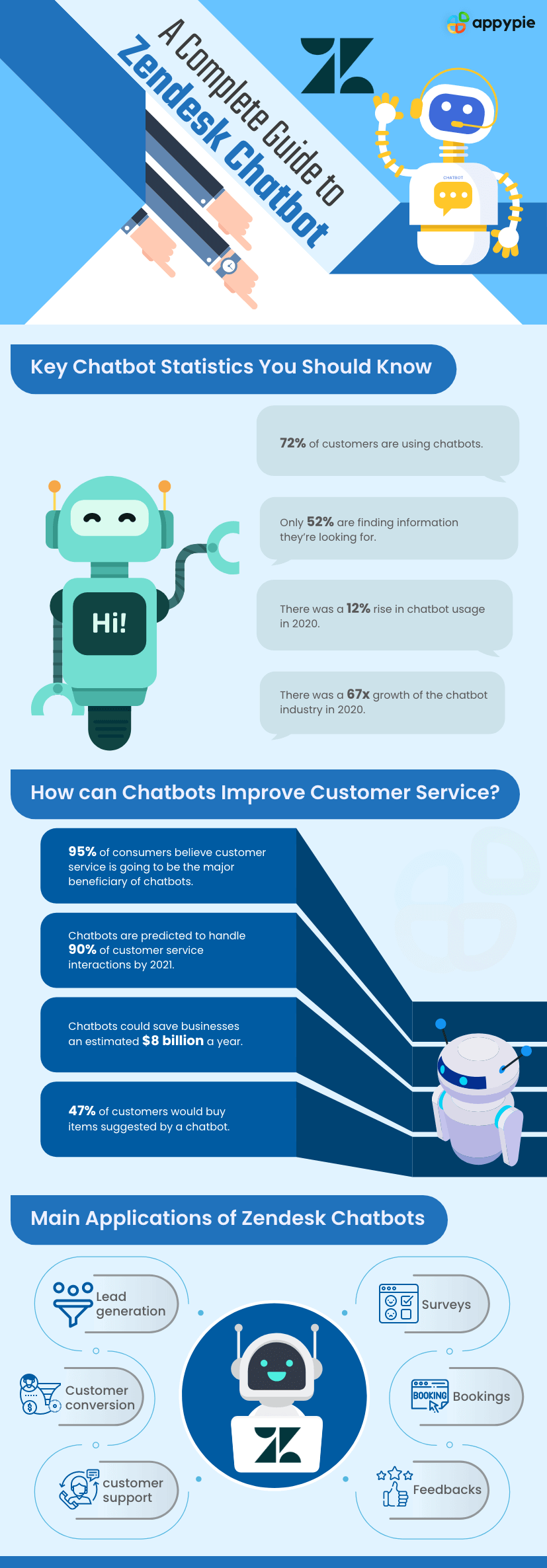
What is a Zendesk chatbot?
Before talking about the Zendesk bot, we must first talk about Zendesk chat which was earlier known as Zopim chat. Zendesk chat lets you reach out to your customers and solve their queries in real-time. However, the tool does not come with a chatbot, which means you lose out on all the great benefits of chatbots for your customer support system. Of course, you can use their Conversations API and build your own Zendesk AI chatbot, but that requires a certain skill set. We will discuss how you can set up a Zendesk chatbot without coding or programming a little later in the post, but first, let’s check out all the great advantages you get to enjoy with a Zendesk chatbot.Advantages of Zendesk chatbot
We have often discussed in detail all the benefits of chatbots for businesses, but how does your Zendesk answer bot help you? Let’s take a look!- Offers quicker response to customers By adding an AI chatbot for Zendesk or a Zendesk answer bot, you get to use the technology to register, understand, search, and resolve all customer queries much faster. In the absence of a chatbot, customers sometimes (especially during peak hours) may have to wait in a queue to get the attention of the support agent. On the other hand, the agent may actually have to juggle multiple customers while dealing with high volumes. Not only does this frustrate the customers, but it can easily overwhelm the agent, increasing the chances of human errors like biases, inconsistencies, skipping or dropping chats, and more. It will never happen with a bot! They are available all round the clock, and their emotions or state of mind never colors their responses.
- Handles repetitive tasks and questions Have you ever worked as a customer support agent or have interacted with one? If yes, then you know that majority of the customers come with somewhat similar queries or issues. Now, most of these questions can be answered with a standard answer and do not necessarily need the complexity of human interaction. Setting up a chatbot for Zendesk can help you resolve these repetitive queries without involving a live agent. It also leaves them free to focus on the more complex questions and issues that cannot be resolved by an answer bot.
- Provides personalized responses A Zendesk chatbot with AI capabilities can do more than merely answer the frequently asked questions. It can be integrated with other tools and systems within your organization which further personalizes all the conversations with customers. For example, you can integrate your Zendesk chatbot with Zoho CRM or any other customer relationship management software you use. After the integration has been set up, the chatbot will be able to dig into the database and easily differentiate its response for prospective customers and existing customers. Apart from this, the chatbot can also relay a lot of information while transferring the chat to a live agent. For example, the help articles already visited by the customer, the pages they have been looking at, for solutions. Once the agent knows this, they can stop themselves from offering repetitive solutions which haven’t worked for them anyway.
- Works seamlessly on multiple channels Which customer service channel do you approach when you are looking for a resolution? I am sure there are more than one or two. In fact, as per a recent study by Forrester, “95% of consumers use three or more channels in a single customer service interaction.” Of course, email and phone are still relevant, but customers are now getting more comfortable with messaging applications like Facebook Messenger or WhatsApp, etc. Customers expect your attention and service to be extended everywhere, on all platforms, all the time! So, here’s the good news about using Appy Pie Chatbot. It can be integrated into multiple channels. Of course, you can create a Zendesk answer bot to be integrated with your customer support. You can take it a notch up by ensuring that your bot is available everywhere, from emails to chat support, from messaging apps to your website, and more!
- Provides smarter responses with the help of AI Your Zendesk AI chatbot has the ability to learn and become smarter. It will observe how customers react to the answers they provide. All this data collected from countless customer interactions will help the bots draw insights from all that information. Chatbots are continuously getting better at understanding the sentiment behind the language used by the customers. They are learning new languages and are getting better at different ways of phrasing things. Their memory never fails and can keep track of answers that help and those that don’t. In fact, chatbots also get better at judging which conversations need to be transferred to a live agent and when.
How to create your own Zendesk chatbot?
The advantages above only scratch the surface when it comes to what you can gain out of a Zendesk bot. It’s time for the fun part now! Making your own chatbot can seem a little intimidating for a non-technical person. However, with the no-code chatbot builder from Appy Pie, you have absolutely no reasons to worry! Appy Pie is the pioneer of no-code development and has made technology affordable and accessible to everyone, irrespective of their technical background or budget. Let’s learn how you can make your own Zendesk chatbot.- Enter the name of your chatbot Go to Appy Pie Chatbot and give your chatbot a name. You can always change the name of your chatbot, but the name of your company can be an excellent place to start.
- Customize your Zendesk answer bot Create a flawless script, change the color theme, choose a gravatar, play around with the fonts, and explore every possible element you want to customize in your Zendesk answer bot.
- Deploy your Zendesk bot Finally, with all that hard work done, it is time to deploy your very own chatbot for Zendesk. Simply copy the widget and paste it on your site. That’s it! Your chatbot is now ready to engage with your customers and serve them to their satisfaction!
Do you think I missed out on anything here? Would you like to add to the blog with your valuable inputs? Leave a comment below, and I would love to read it myself!
Related Articles
- How to Make a Poster Using an AI Poster Maker? (Guide + Design Tips)
- 8 Best Photo Editing Apps to Use in 2023
- How to Buy NFTs? A Step-by-Step Guide
- 10 Best SugarCRM integrations for Content Management
- Sales CRM: Your Secret Weapon for Customer Satisfaction & Sales Growth
- Knowledge Management: Definition, Types, and Benefits
- 5 Language Learning Apps to Begin Your Linguistic Journey
- Could Your Next App Save Lives?
- A Beginner’s Guide to Product Photography
- How Long Does it Take To Create Your Website
