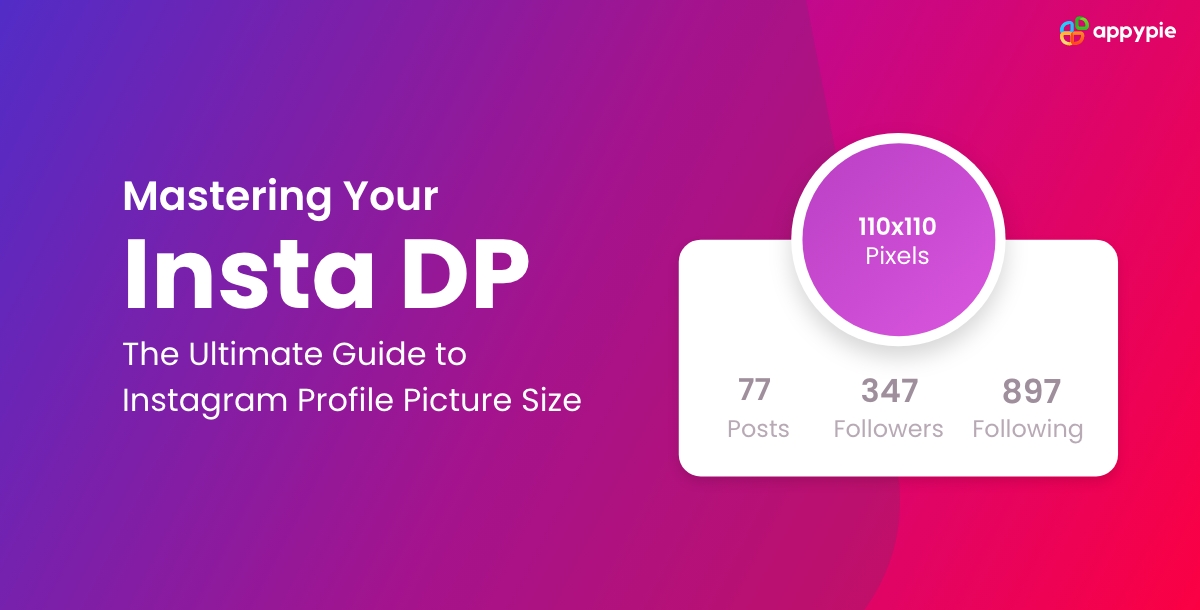Mastering Your Insta DP: The Ultimate Guide to Instagram Profile Picture Size

Before you create an Instagram post or a cute Instagram story, you need to decide what Instagram profile photo size you need to use. Embark on a journey to perfect your Instagram presence with our definitive guide on Insta DP or an Instagram profile picture. This guide to Insta PFP is your key to mastering the art of creating captivating Instagram profile pics. Whether it's your first upload or a refreshing update, learn the ins and outs of choosing the right Instagram profile picture size, stylishly framing your Insta PFP or profile picture for Instagram, and ensuring your IG profile pic makes the impact you want. Dive into the world of Instagram aesthetics and discover how to make your Instagram DP stand out in the ever-evolving social media landscape.
Understanding Instagram Profile Picture Size
Understanding the correct size for your Instagram profile picture (Insta DP) is crucial for ensuring it appears clear and visually appealing. Instagram recommends a size of 110 x 110 pixels for profile pictures. However, it's advisable to upload a higher-resolution image since Instagram downsizes the image to fit the profile picture space. A larger image ensures better quality when Instagram applies its compression. It's important to remember that Instagram displays profile pictures as circles, so you should choose an image where the main elements are centrally placed to avoid being cropped out. This understanding is key to ensuring your Insta DP looks professional and engaging on the platform.How to Make a Picture Fit on Instagram?
To make a picture fit perfectly as your Instagram profile pic (Insta DP), consider the Instagram profile picture size and the platform's cropping. Instagram typically resizes profile pictures to 110 x 110 pixels, but uploading a higher resolution image, like 180 x 180 pixels, ensures better clarity and detail. When selecting your Insta PFP or changing your Instagram profile pic, pick an image where the key elements are centrally located. This is important because Instagram crops the profile pictures into a circle, which can cut off parts of the image if not centered. Use editing tools to resize and crop your photo, ensuring it meets the Instagram full profile picture dimensions without losing its essence. This careful preparation will enhance the look of your Insta profile pic, making your IG profile visually appealing. You can also go for a profile picture maker to help take care of all these details and help you create the perfect IG profile pic.Changing Your Instagram Profile Pic
Changing your Instagram profile pic (Insta DP) is a simple yet significant process in defining your online presence. To update your Insta profile pic, first, access your IG profile. Here, tap on 'Edit Profile' and select 'Change Profile Photo.' You can then choose to take a new photo or upload one from your gallery. Remember to consider the Instagram profile picture full size and how your image will look once cropped into a circle. After selecting your new Insta PFP, adjust it within the circular frame to ensure the best composition. Once satisfied, confirm the change to update your IG profile with your new Instagram profile pic. This refresh can significantly impact how your profile is perceived, making it a key aspect of managing your Instagram identity.Zooming Into Instagram Profile Pics
Zooming into Instagram profile pics (Insta DP) can be challenging as Instagram doesn't natively support this feature. However, people often want to view an Instagram profile picture in full size, especially when the Insta DP is intriguing or if they're trying to identify an account. To view full Instagram profile pictures, users typically resort to third-party apps or websites. These tools allow you to enter an Instagram username and view or download the Insta profile pic in full size. It's important to use these tools responsibly and respect the privacy of others. While Instagram doesn't officially support profile picture zooming, these external solutions provide a workaround for those looking to view an Instagram profile picture in greater detail.Design Tips for a Captivating Insta Profile Pic
Designing a captivating Insta profile pic (Insta DP) requires attention to detail and creativity. Here are seven detailed tips to help you create an engaging Instagram profile picture:- High-Quality Image: Always use a high-resolution image for your Instagram DP. A clear, crisp image makes your profile look professional and appealing.
- Focus on the Face: For personal accounts, a close-up of your face can make your profile more approachable. Ensure your face is centrally positioned to accommodate Instagram's circular crop.
- Consistency with Branding: For business accounts, ensure your Insta profile pic aligns with your brand. Use logos, brand colors, or motifs consistently across all social platforms.
- Use Contrasting Colors: Use colors that stand out against Instagram's white background. Bright or contrasting colors can make your Insta DP more noticeable.
- Minimalistic Approach: Sometimes less is more. A simple, uncluttered image can be more impactful, especially since Insta PFPs are relatively small.
- Reflect Personality or Values: Your Instagram profile pic should reflect your personality or brand values. It’s a representation of you or your brand ethos.
- Regular Updates: Regularly updating your Instagram profile pic keeps your profile fresh and engaging, signaling an active and updated account.
Conclusion.
In conclusion, mastering the art of the perfect Instagram profile picture, or Insta DP, is an essential part of your social media strategy. Whether it's understanding the ideal Instagram profile picture size, ensuring your picture fits perfectly, or changing your Insta profile pic to keep your profile fresh and engaging, every aspect contributes to how your profile is perceived. Remember, your Instagram DP is more than just an image; it's a statement of your identity or brand. By following these detailed guidelines and design tips, you can create a captivating Insta profile pic that not only resonates with your personality or brand but also makes a lasting impression on your audience. In the dynamic world of Instagram, where visuals reign supreme, taking the time to perfect your Insta DP can significantly enhance your online presence and connect you more effectively with your followers.Related Articles
- What is the Essence of Customer Rapport in Service Excellence?
- Top 11 AI Blur Background Tools For 2024
- Making App Maintenance Easier with Appy Pie AppMakr
- Chatbot vs Live Chat: The Right Choice for a Small Business
- SQL Tutorial for Beginners: Understanding & Utilizing SQL Language
- B2B Customer Service: A Comprehensive Guide
- 15 Best ServiceNow Alternatives in 2023
- Top 5 Birdeye Integrations For Your Business
- Exploring 25 Exceptional Restaurant Website Builder Examples
- Best Tips to Create Brand Guidelines with Examples
Most Popular Posts
- Minecraft Game: A Comprehensive Guide for Beginners.
- The Complete Guide to App Store Optimization
- Navigating Complex Frontiers: Challenges and Critiques in Large Language Model Development
- Top 5 Zoho People Integrations For Your Business
- The Ultimate Guide to Watching the DC Extended Universe Movies in Order