How to Link Facebook Lead Ads with a Mailchimp Email List

Facebook Lead Ads offer a dynamic way to gather customer information directly from your ads, enhancing lead generation without the friction of navigating users to a different page. However, the real challenge begins with efficiently managing and utilizing these leads. This is where integrating these leads into a customer relationship management tool like Mailchimp becomes invaluable. Automating this process can save you time and significantly improve your marketing workflow.
In this comprehensive guide, we will examine two primary methods for connecting Facebook Lead Ads with Mailchimp: through direct integration and by employing Appy Pie Connect, one of the leading workflow automation tools.
What are Facebook Lead Ads?
Facebook Lead Ads are a type of advertising format offered by Facebook, specifically designed to help businesses collect information from potential customers directly within the Facebook platform. These ads feature a built-in form that users can fill out without leaving Facebook, making it easier and more convenient for them to express interest in a product or service. This format is particularly useful for mobile users, where filling out forms on traditional landing pages can be cumbersome. By simplifying the lead generation process, Facebook Lead Ads enable businesses to efficiently gather contact details, preferences, and other valuable information, facilitating immediate engagement and follow-up actions.
What is Mailchimp?
Mailchimp is a comprehensive email marketing platform that allows businesses of all sizes to automate their communication and engage with their audience through email campaigns. It provides users with tools to create, send, and analyze email and advertising campaigns, offering features like customizable templates, audience segmentation, and detailed analytics. Beyond email, Mailchimp has expanded its services to include landing pages, social media ads, and more, making it a versatile tool for digital marketing strategies. Its user-friendly interface and strong integration capabilities make it a popular choice for marketers looking to streamline their outreach and grow their brand's presence online.
How to Link Facebook Lead Ads with a Mailchimp Email List using Appy Pie Connect?
Here is how you can integrate Facebook Lead Ads with a Mailchimp Email List using Appy Pie Connect:
Go to Appy Pie Connect
Visit the Appy Pie Connect website.
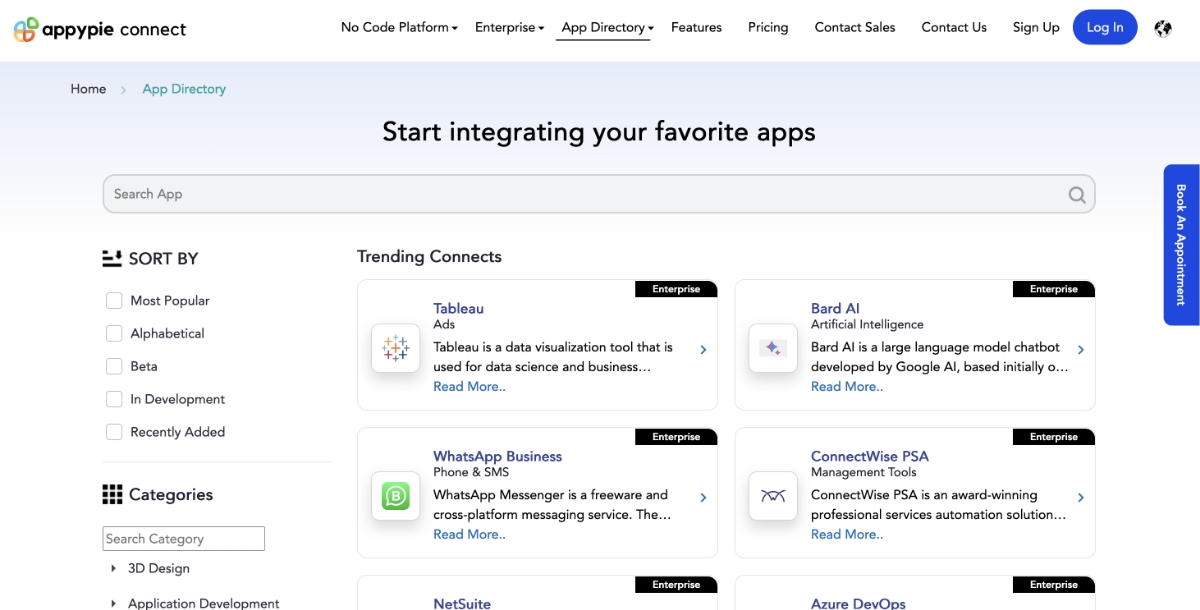
Login/Signup
Create an account if you are new to Appy Pie Connect, or Login if you already have an account.
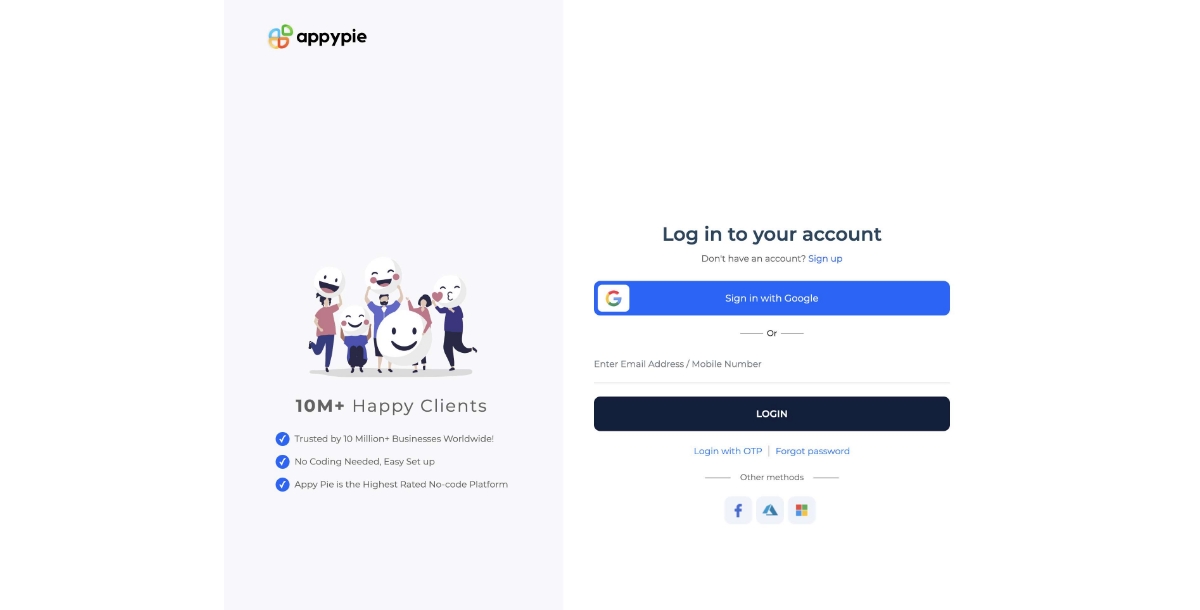
Create a Connect
After signing in, you will be redirected to the dashboard. Click on “Create a Connect” to get on with the connection.
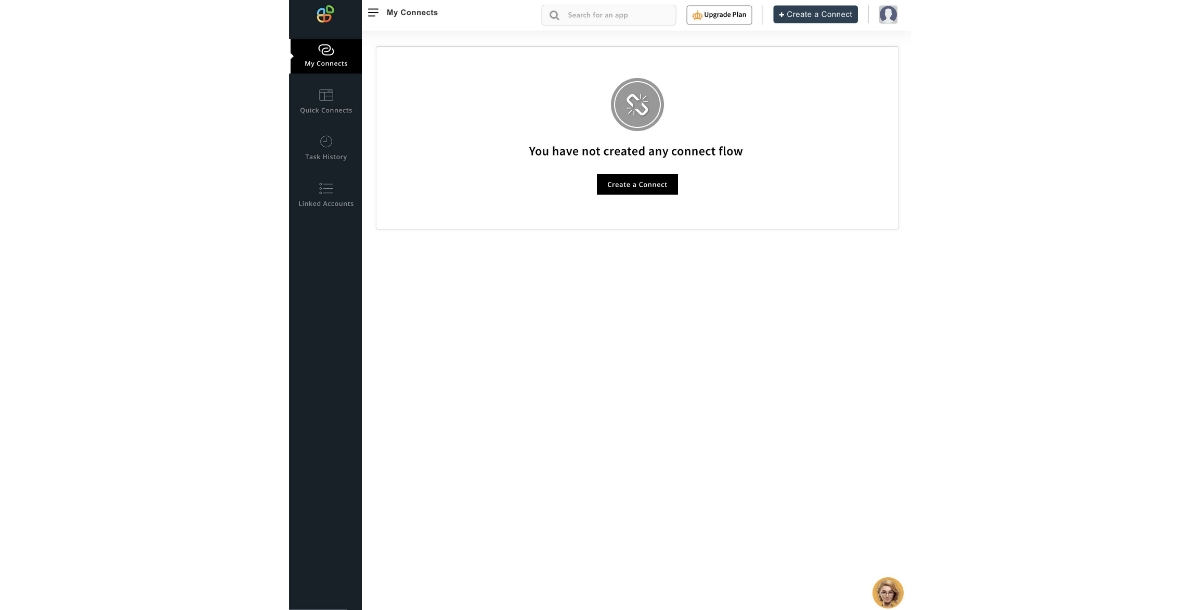
Select Trigger App
Now, select the trigger app. As we want Facebook new leads to be automatically uploaded on Mailchimp Email List, our trigger will be Facebook Lead Ads.
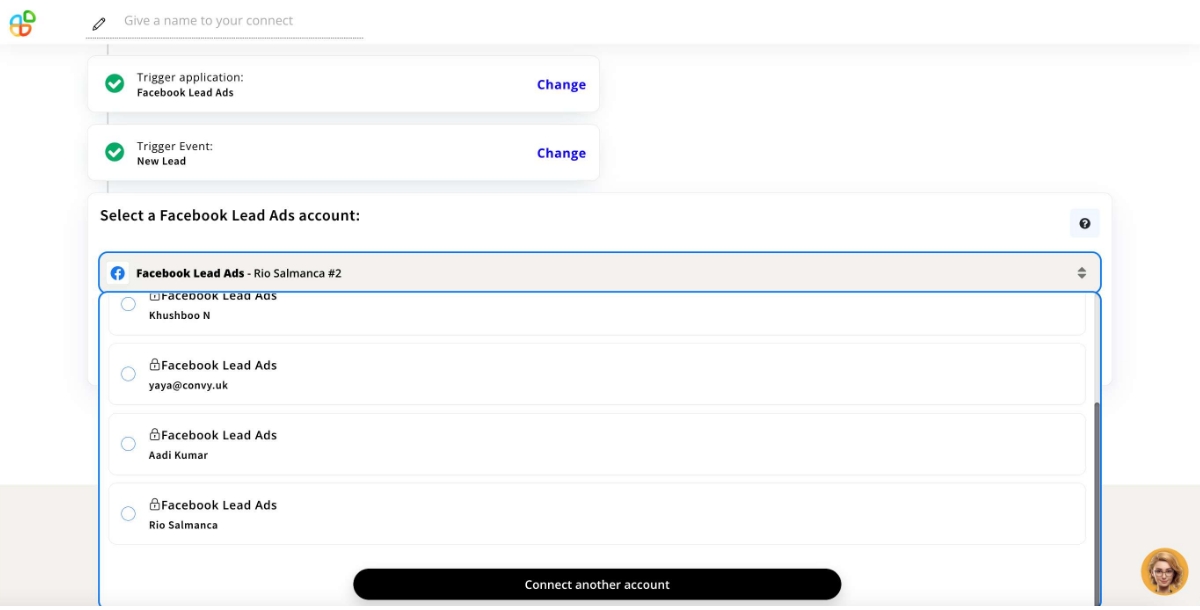
Select the Trigger Event
Next we’ll be selecting the trigger event. As for our case, we will select “New Lead”. Then click continue.
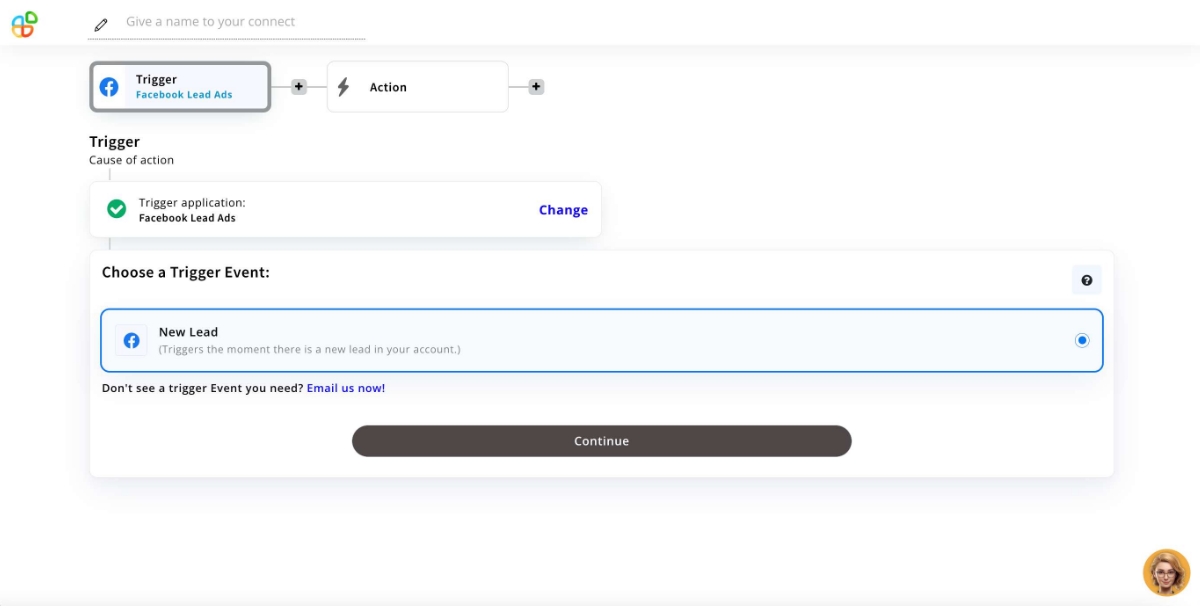
Select a Facebook Account
You need to connect your Facebook account from which the trigger will take place. Then click continue.
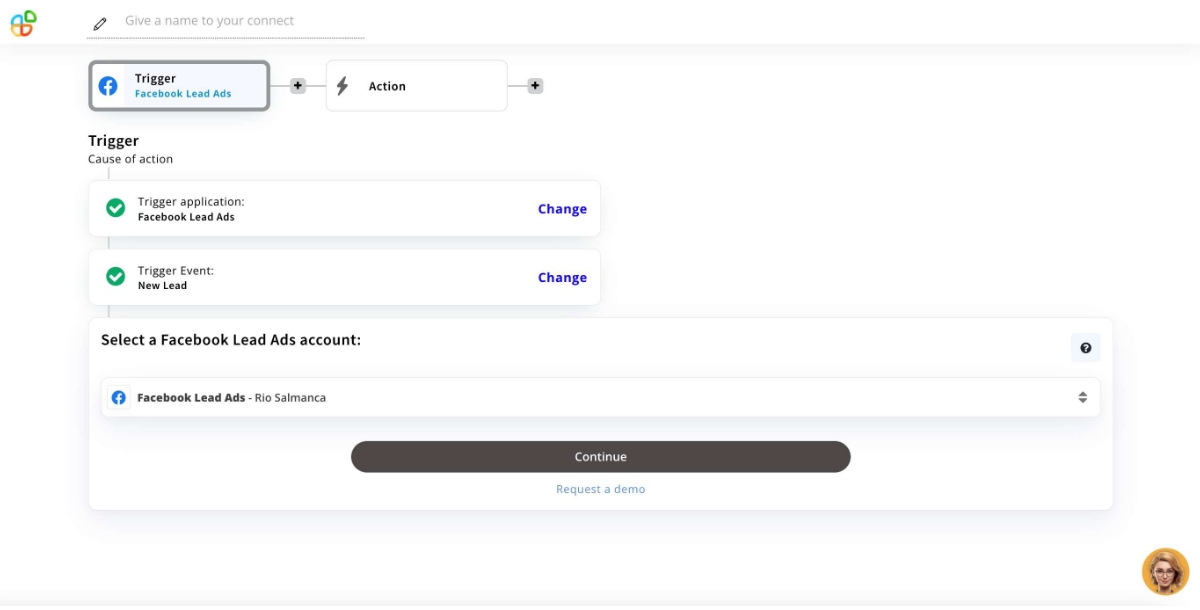
Then you need to provide the page and form as both these are required fields for this connect.
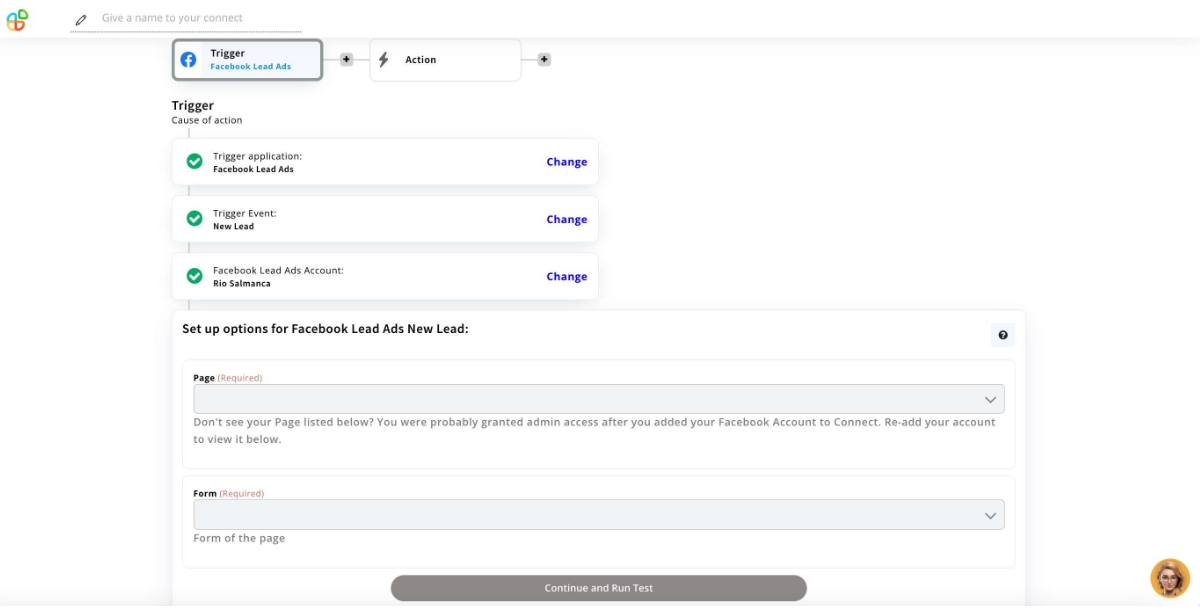
Select the Action app
Now, select the action app you want to connect with. As we want our new leads to be saved in Mailchimp List, our action app will be Mailchimp.
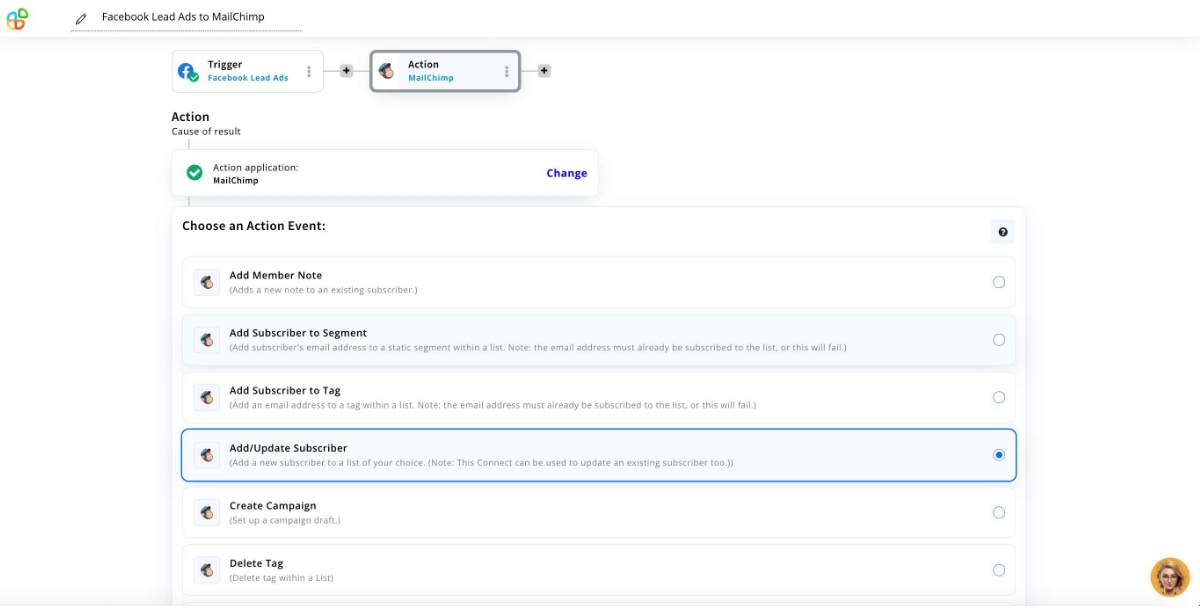
Choose Action Events
Next, select the action event, for us it will be “Add/Update Subscriber”.
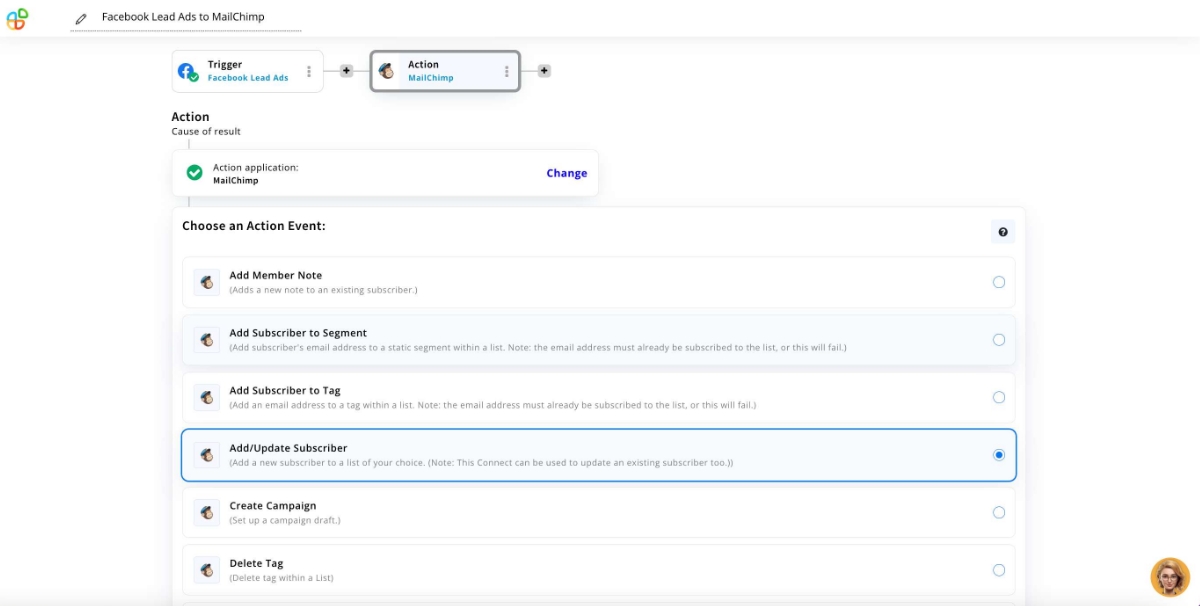
Login and Authorize
Now, login to authorize your mailchimp account to Appy Pie Connect.
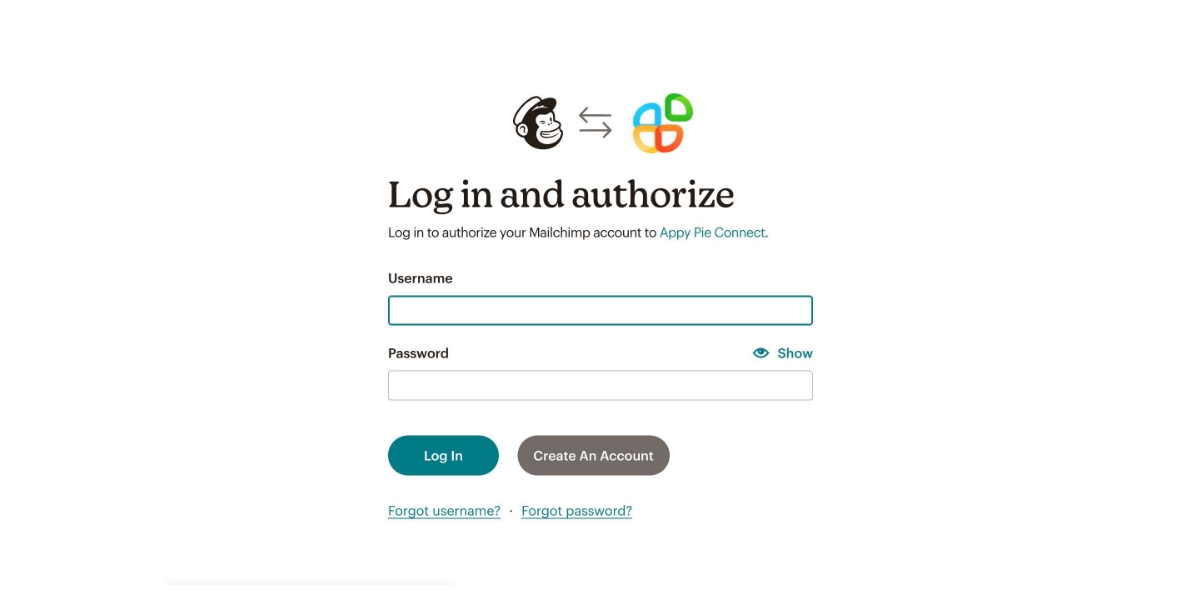
Choose the list and subscriber’s email
Now, you need to provide a list and subscriber’s email, for mailchimp add/update subscribers. Both the list and subscriber’s email are required fields for this connect.
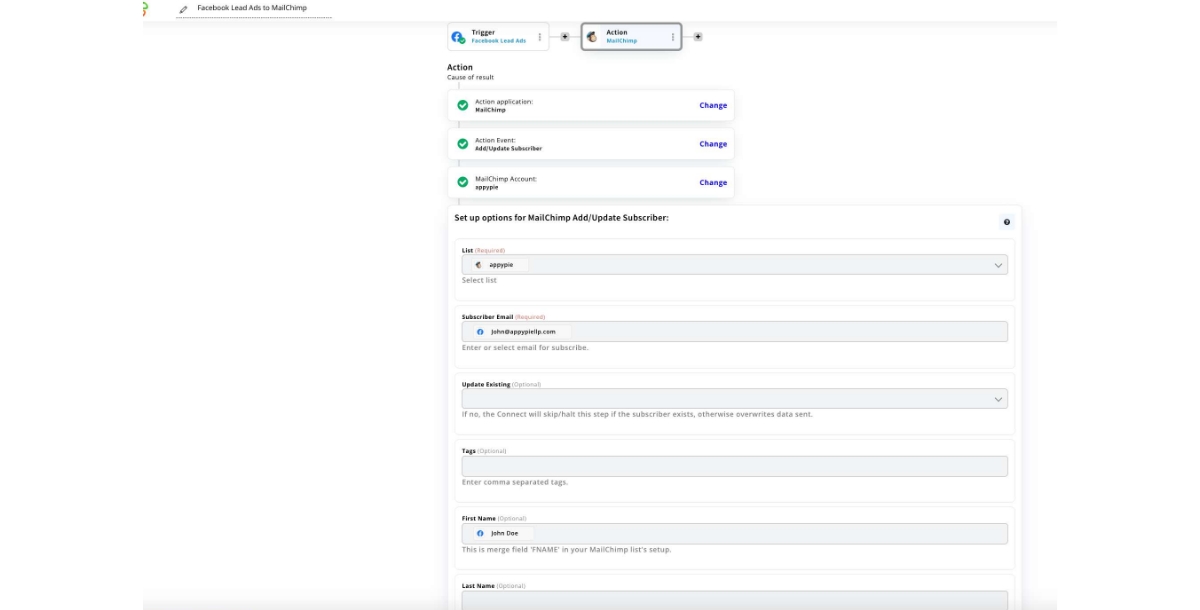
Apps Connected
After clicking continue and running the test, the apps will get connected. You can now edit the process or straightaway move to the dashboard.
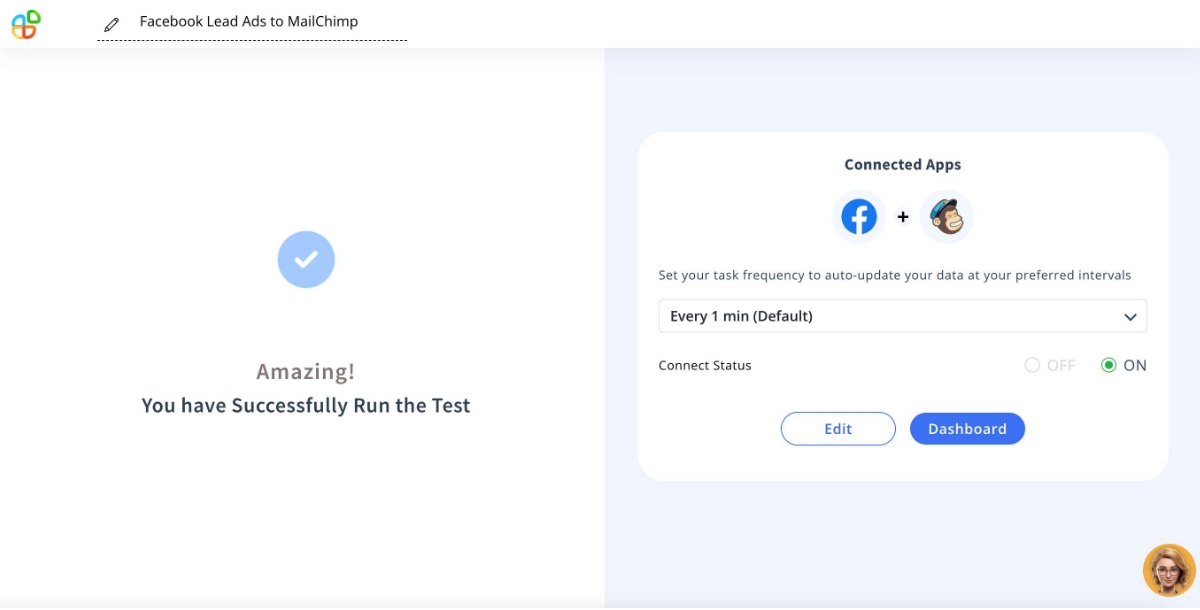
Why Opt for Automation?
Opting for automation, especially through a platform like Appy Pie Connect, offers several advantages over traditional manual processes. Here are six key points highlighting why automation should be your go-to choice:
- Efficiency Boost : Automation with Appy Pie Connect significantly speeds up the process of transferring lead information from Facebook Lead Ads to Mailchimp, freeing up valuable time.
- Error Reduction : By automating data transfer, you minimize the risk of human error, ensuring that your customer information is accurate and reliable.
- Enhanced Focus : Eliminating manual data entry allows your team to concentrate on more strategic tasks, such as analyzing lead data and refining marketing campaigns.
- Scalability : As your lead generation efforts expand, automation can effortlessly handle increased volumes without the need for additional resources.
- Improved Lead Management : Quick and accurate data transfer means you can act on leads faster, improving your chances of conversion through timely engagement.
- Consistency : Automation ensures that every lead is handled in the same efficient manner, maintaining a consistent process for lead management and follow-up.
Major Mailchimp Integrations
Mailchimp seamlessly integrates with a wide array of applications and services, enhancing its functionality for users. Among these, Major Mailchimp Integrations include CRM systems, e-commerce platforms, and social media tools, enabling marketers to automate workflows and better manage their audience engagement across different channels.
- Create a Facebook integration with Mailchimp
- Create a Mailchimp integration with Salesforce
- Create a Mailchimp integration with Hubspot
Major Facebook Integrations
Conclusion
Integrating Facebook Lead Ads with Mailchimp can be streamlined and efficient, whether you choose direct integration or the automation capabilities of Appy Pie Connect. Automating the transfer of lead data into Mailchimp enables more timely, personalized interactions with your audience, enhancing engagement and increasing conversions. This approach not only simplifies your marketing processes but also amplifies their effectiveness. To elevate your business's social media presence, we encourage you to explore the Best Facebook Apps for Business, offering a wealth of tools to enhance your marketing efforts.
Related Articles
- How to Integrate Microsoft Teams With ChatGPT
- Best Low-Code Platforms: Empowering App Development In 2023
- 10 Ways Conversational AI Is Improving the Customer Experience
- 17 Best Blog Layout Design Examples for Inspiration
- How to Restore Tabs on Chrome: Restore Your Last Session and Pages
- MAVIS: Mathematical Visual Instruction Tuning
- The 7 Best Marketing Automation Software in 2023
- 20 Best Live Chat Software And Apps for 2022
- How to Create a Salon App Without Coding?
- Best Accounts Payable Automation Software For Streamlined Business Finance Processes
