How to Transform Google Calendar into Your Productivity Hub

Leveraging the power of automation tools to integrate Google Calendar with a wide array of apps and services can significantly transform it into an all-encompassing productivity hub. By leveraging these Google Calendar integrations, you can automate an extensive range of tasks, streamlining your workflow and boosting overall efficiency. This guide explores how to utilize automation tools effectively, making Google Calendar a central nexus for managing your daily schedule, project deadlines, personal appointments, and much more. Through strategic Google Calendar integrations, you can synchronize tasks across different platforms, set up automated reminders for important dates, integrate project management tools, and even sync your email and social media schedules directly with your calendar. This not only optimizes your time management but also elevates Google Calendar from a simple scheduling tool to a dynamic engine driving your productivity forward.
See Google Tasks Alongside Your Calendar
Integrating your to-do's with your schedule is seamless with Google Calendar's integrated task management tool, Google Tasks. Tucked away in the right panel of Google Calendar, this feature is just a few clicks away.
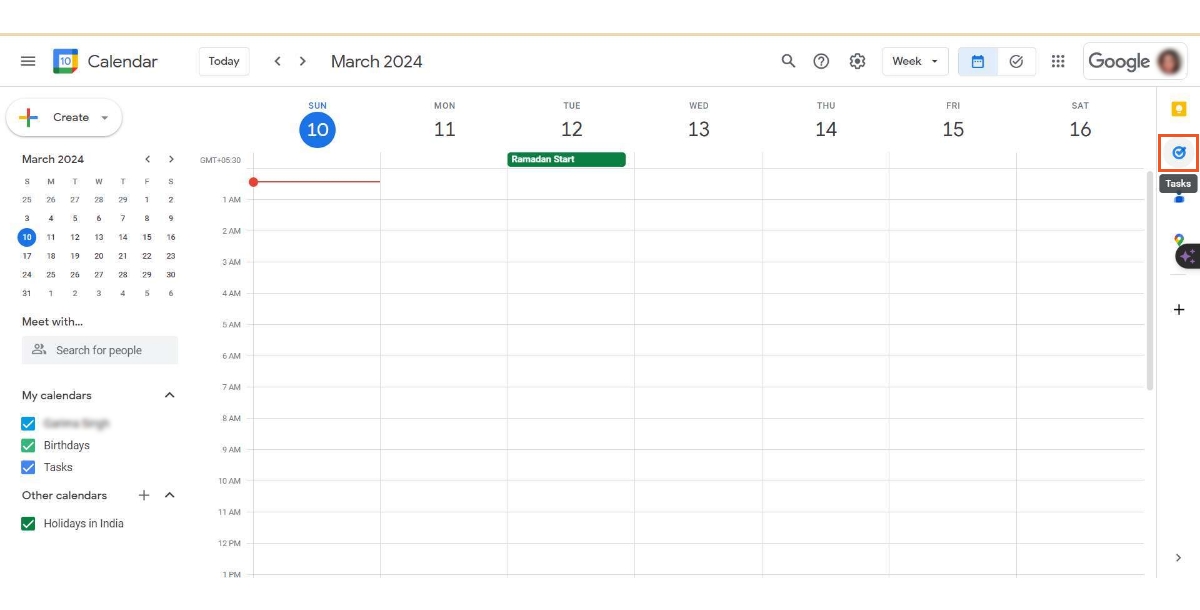
Activating this component reveals a sidebar within Google Calendar, offering a streamlined approach to task management while organizing your day.
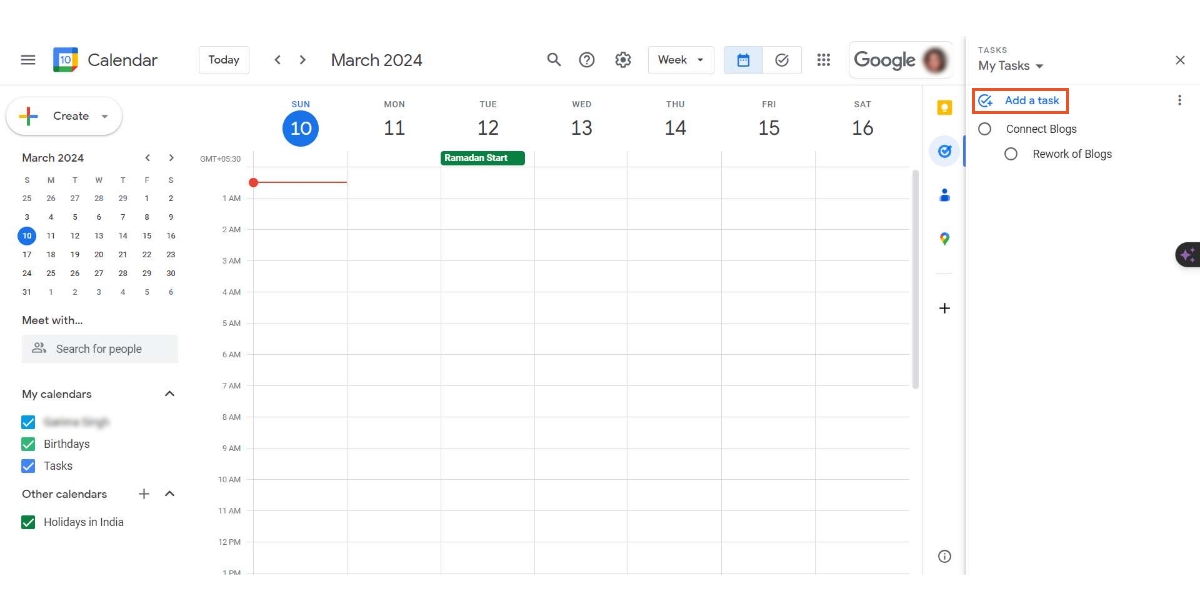
For those who prefer their tasks displayed on the main calendar view, simply activate the 'Tasks' calendar to have them appear alongside your appointments.
Synchronize effortlessly with mobile devices using the Google Tasks app, available for Android or iPhone/iPad, ensuring your tasks are accessible anytime, anywhere.
See Other To-do List Apps Alongside Your Google Calendar
Google Calendar's flexibility allows integration with numerous third-party task management applications. Your experience will vary depending on the app, such as Todoist's direct connection feature, which syncs tasks to your calendar.
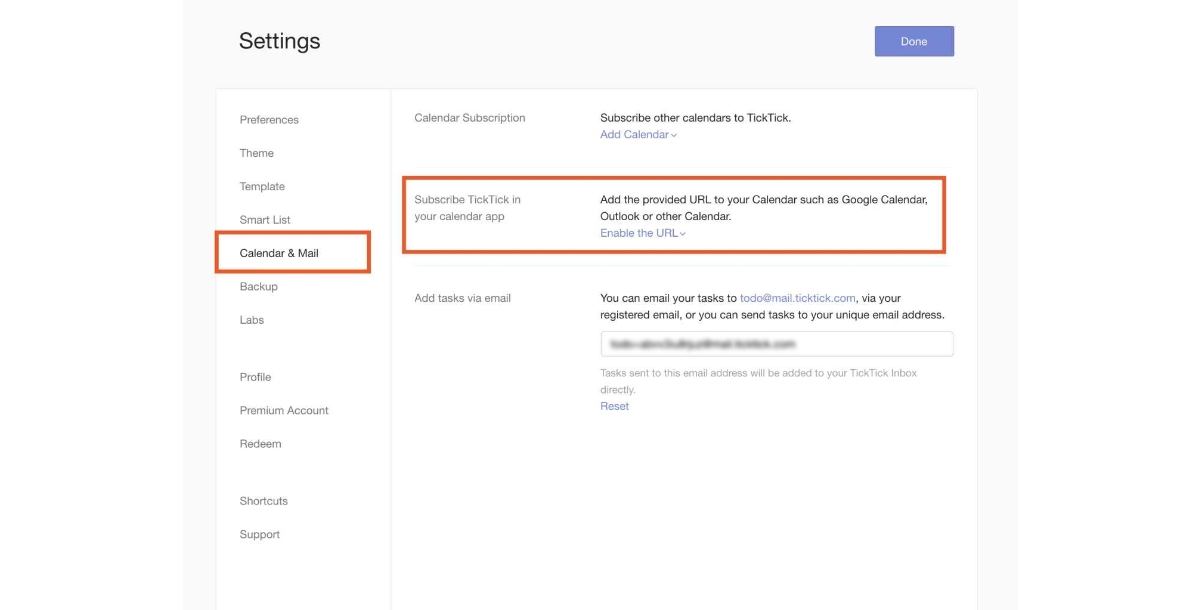
TickTick users can incorporate their task list using the app's iCal feature found in its settings.
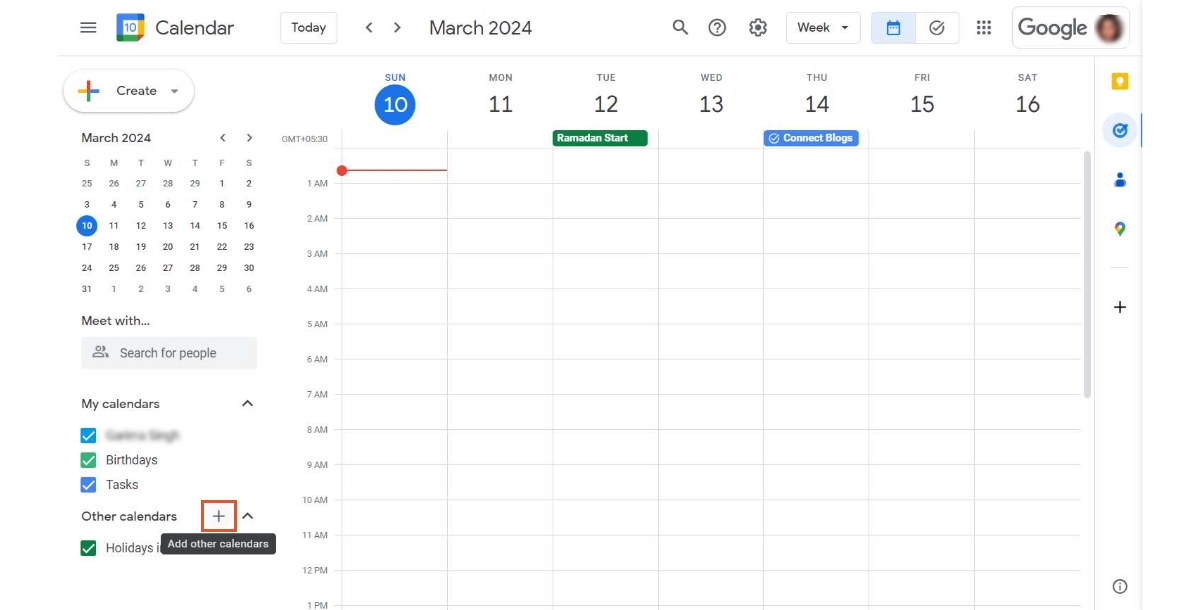
Select ‘From URL’.
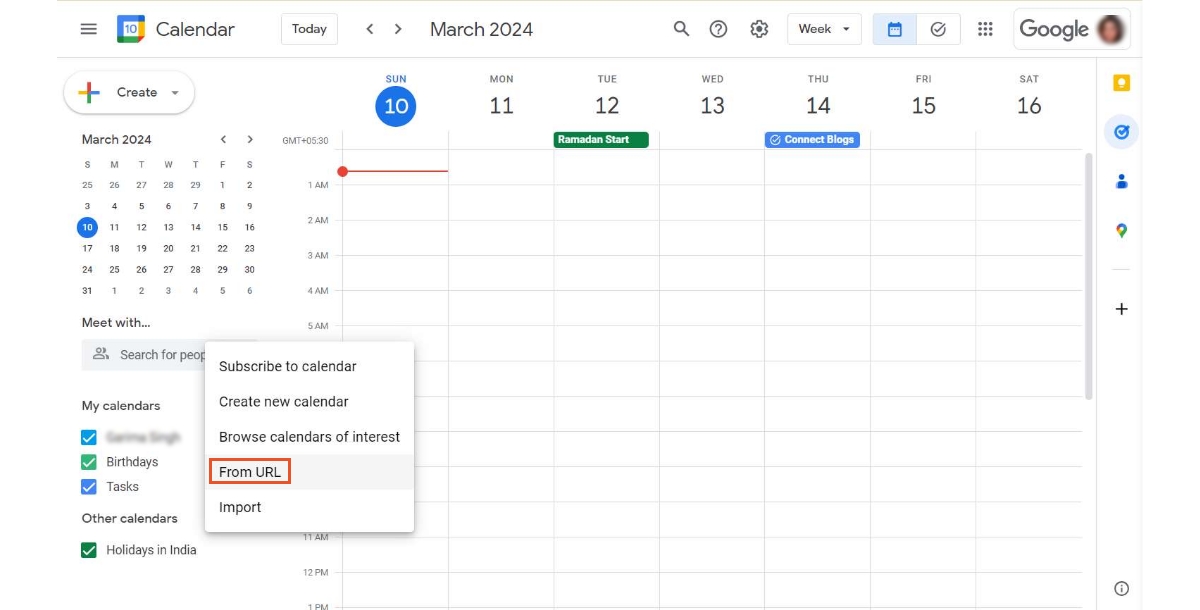
Simply retrieve the URL from your preferred app, add it to Google Calendar by selecting 'From URL' under 'Other calendars', and watch your tasks populate your calendar view.
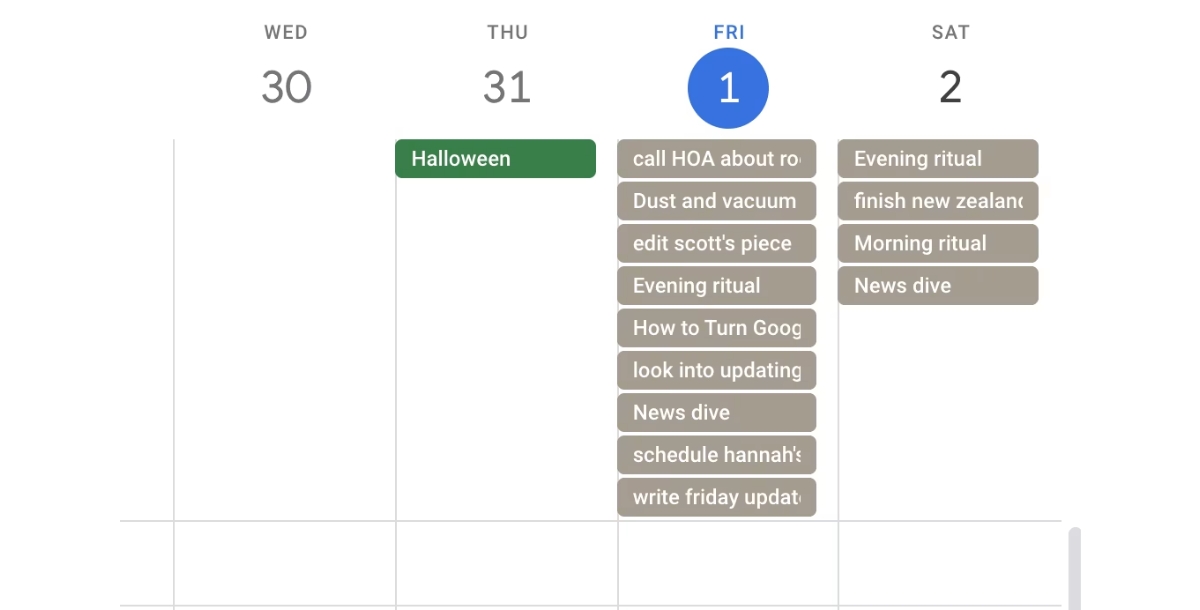
See Other People's Calendars in Google Calendar
Staying in sync with key individuals, whether colleagues or loved ones, is streamlined with Google Calendar's sharing features. Gain insights into their schedules by sharing calendar links and requesting access to others' calendars, ensuring you're always in tune with their availability each time you check your calendar.
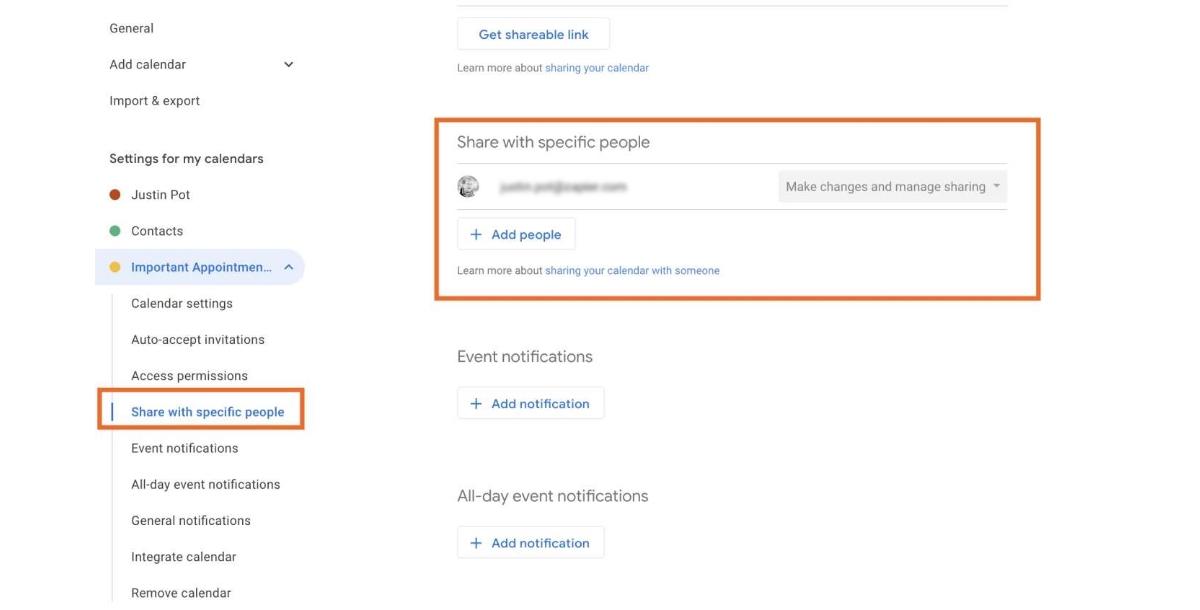
Add a World Clock to Google Calendar
Navigate time zone complexities with ease by enabling Google Calendar's world clock.
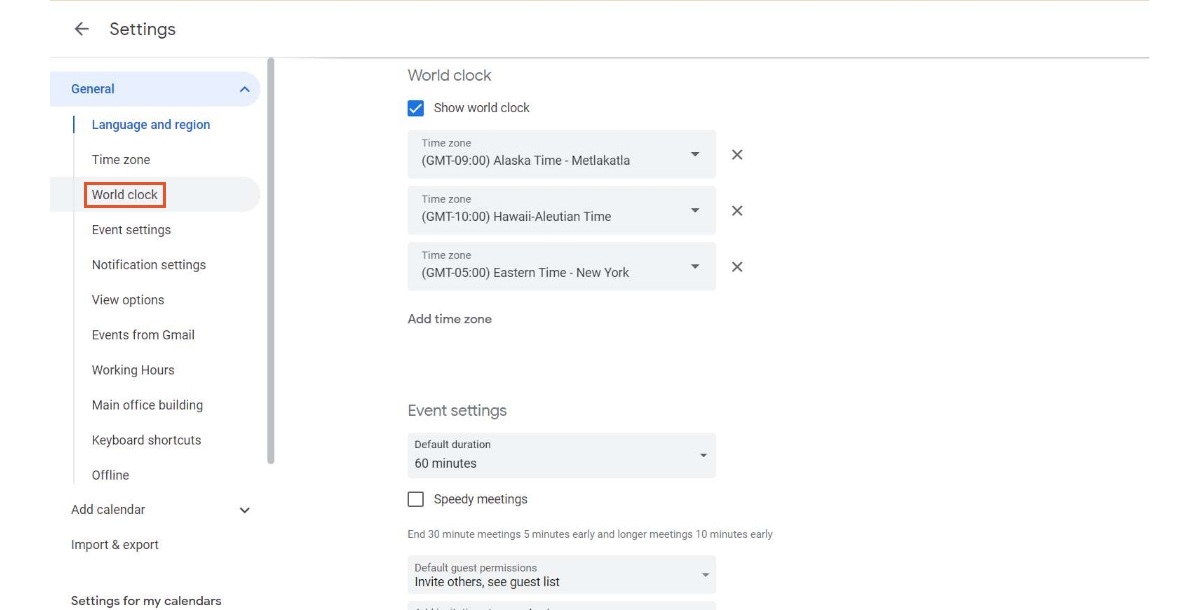
Hidden within the settings, this feature allows you to add and monitor multiple time zones, which are displayed on the sidebar, assisting in the scheduling of global meetings
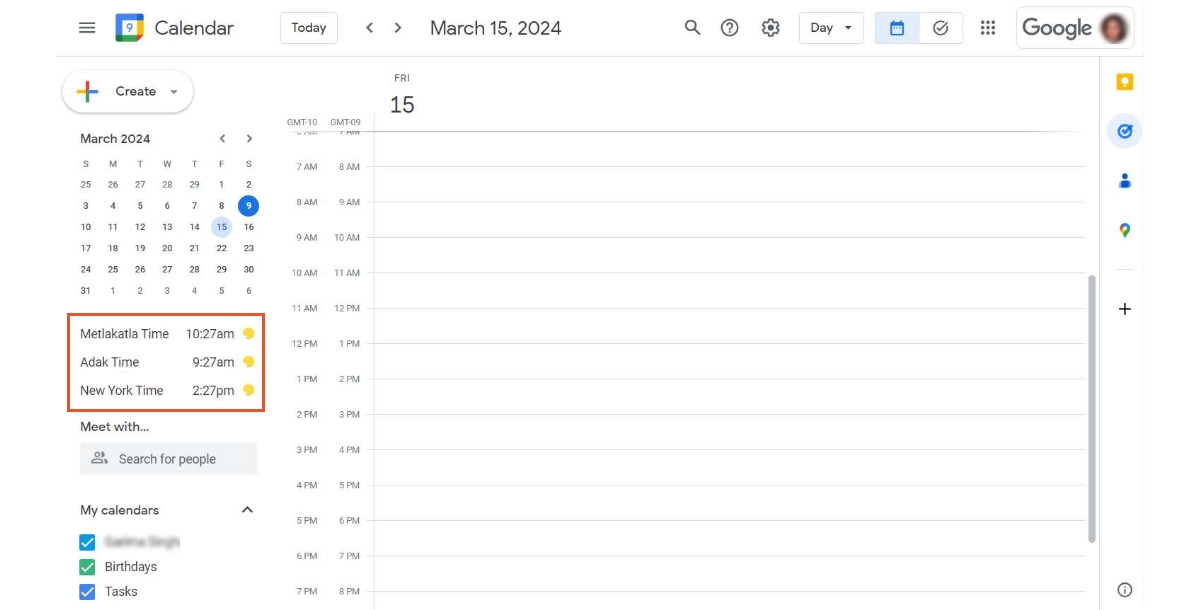
Add the Weather to Google Calendar
Bring back weather forecasts to your Google Calendar with the aid of weather.vejnoe.dk. This third-party service elegantly layers daily forecasts onto your calendar.
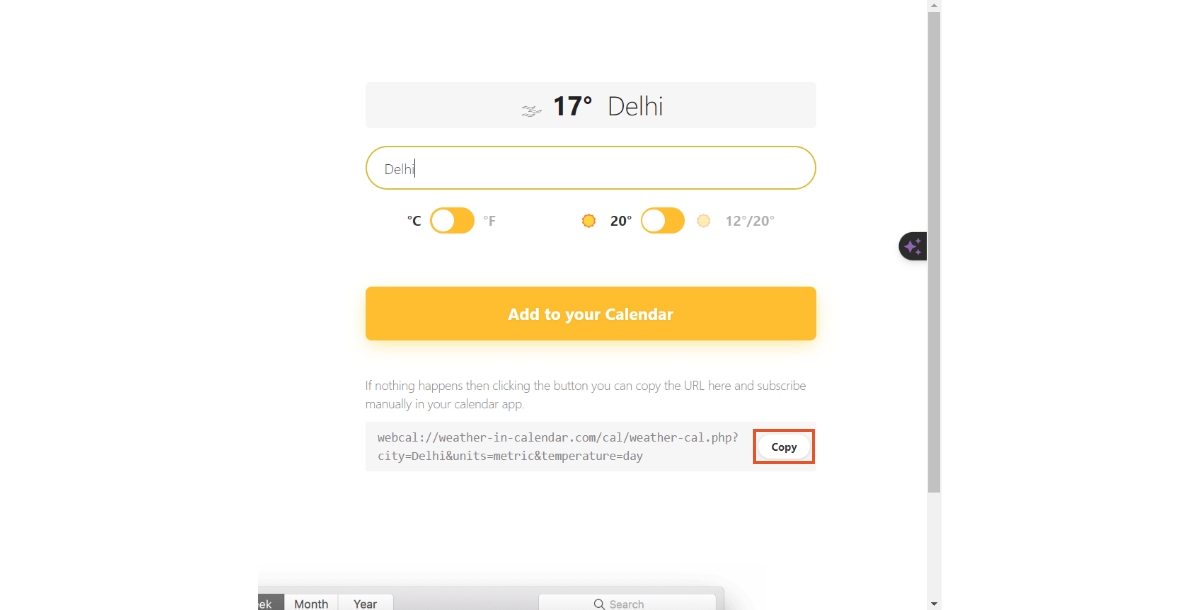
Select your city on their site, customize your temperature unit and detail preferences, then integrate the feed into your Google Calendar using the 'From URL' option under 'Other calendars'. Enjoy an at-a-glance weather update alongside your scheduled events.
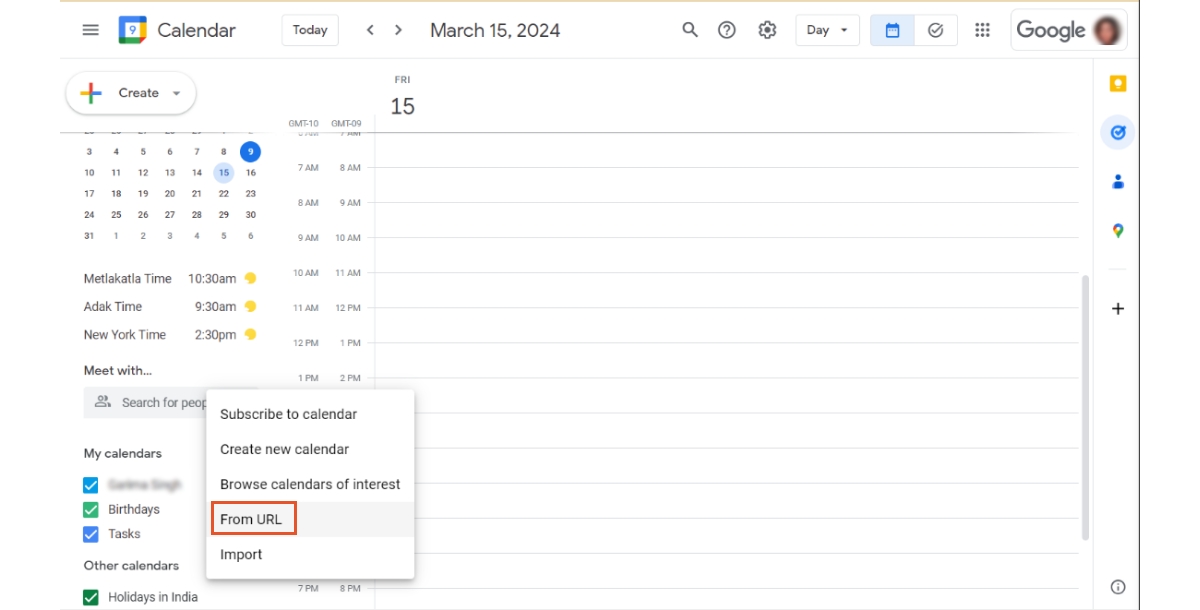
Paste the URL and add the calendar. You will now see a daily forecast on top of your calendar, alongside your all-day appointments.
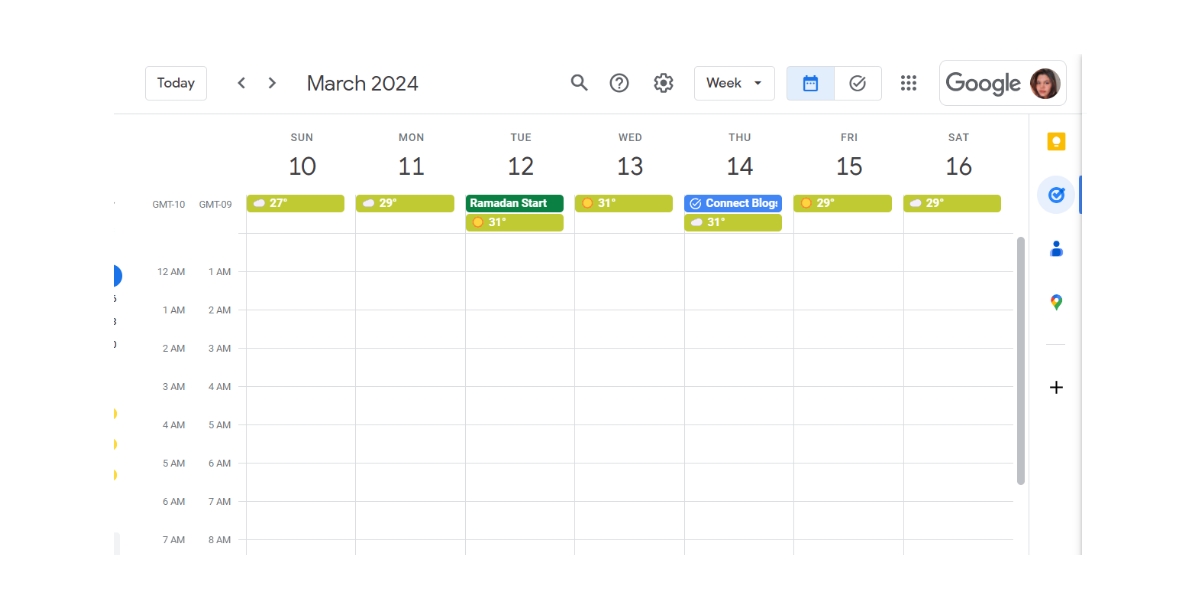
Holidays From Every Culture
Expand your cultural awareness with Google Calendar by exploring holidays around the world.
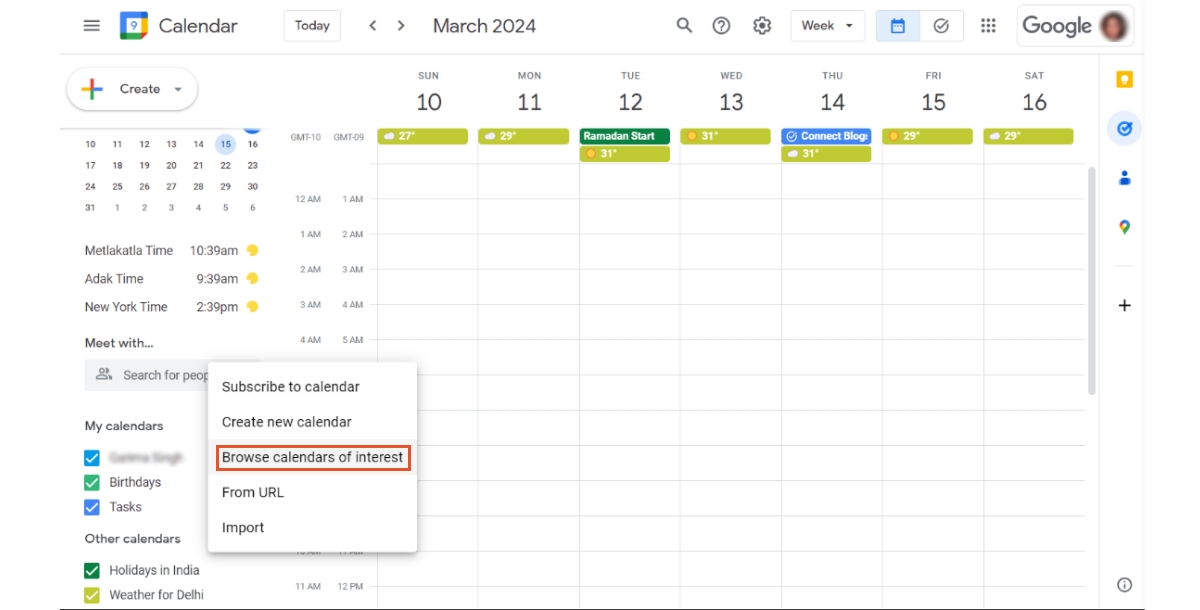
Customize your calendar to display international holidays relevant to your global interactions by adding from an array of calendars featuring religious and national holidays for any region.
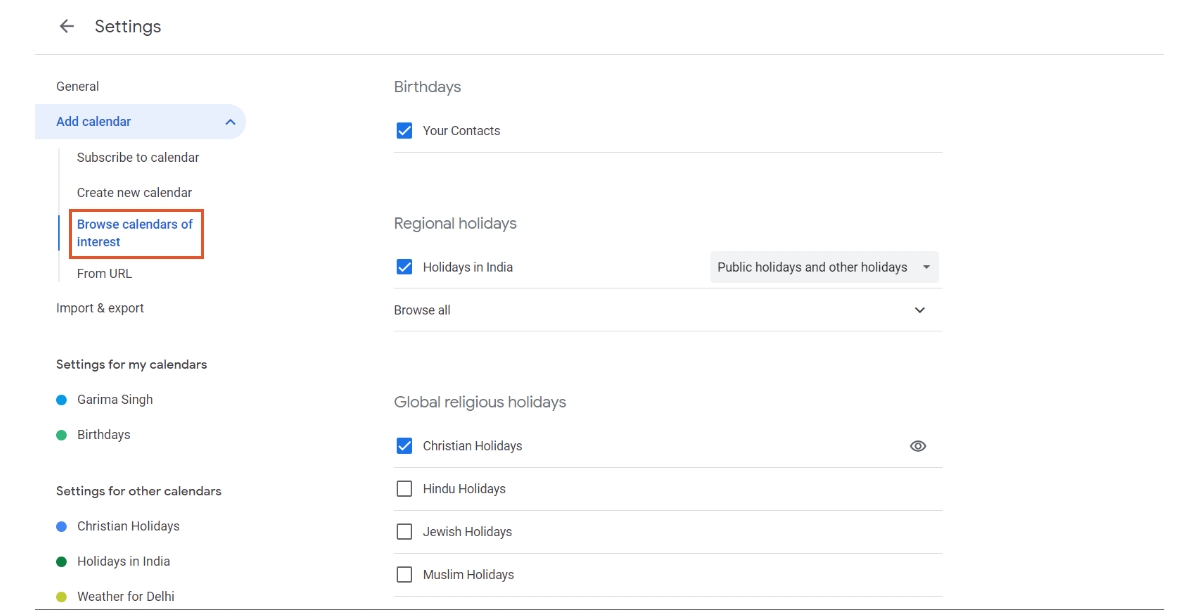
Add Sports Schedules to Google Calendar
Enhance your calendar with the schedules of your favorite sports teams, a feature provided by Google Calendar to keep you informed on game days without the distraction of external apps or sites.
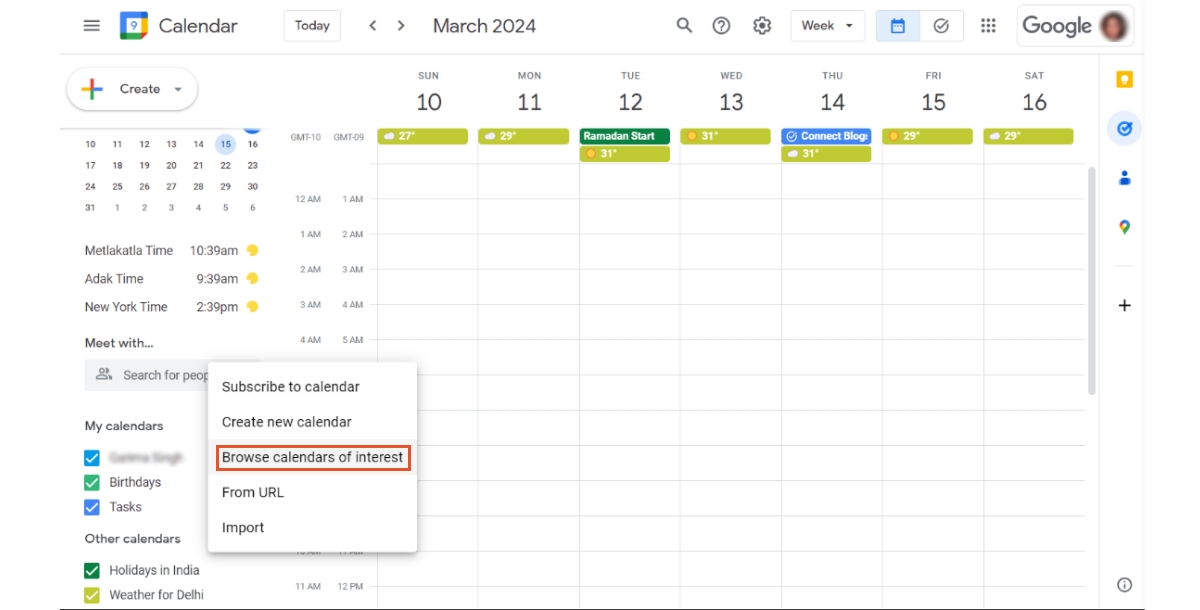
Add your team's calendar from the 'Browse Calendars of Interest' section to never miss a game.
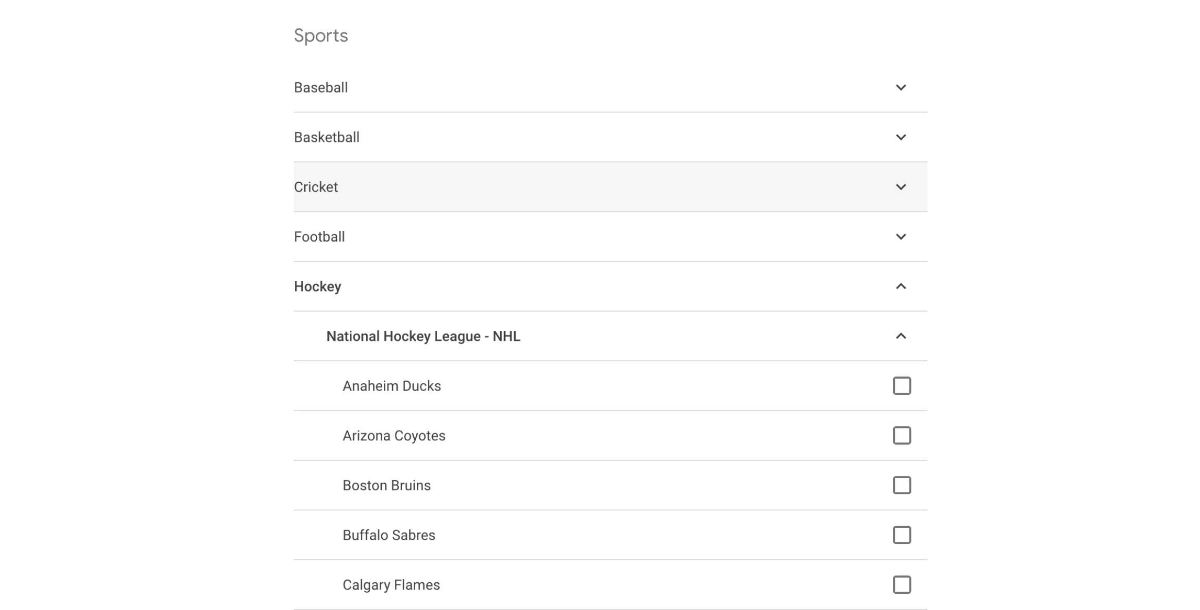
Add Your Favorite TV Shows to Google Calendar
For TV enthusiasts, integrate your showtimes directly into your Google Calendar using Episode Calendar's iCal feeds. Keep track of airing dates without additional distractions by adding the URL to your Google Calendar, and never miss an episode of your beloved series.
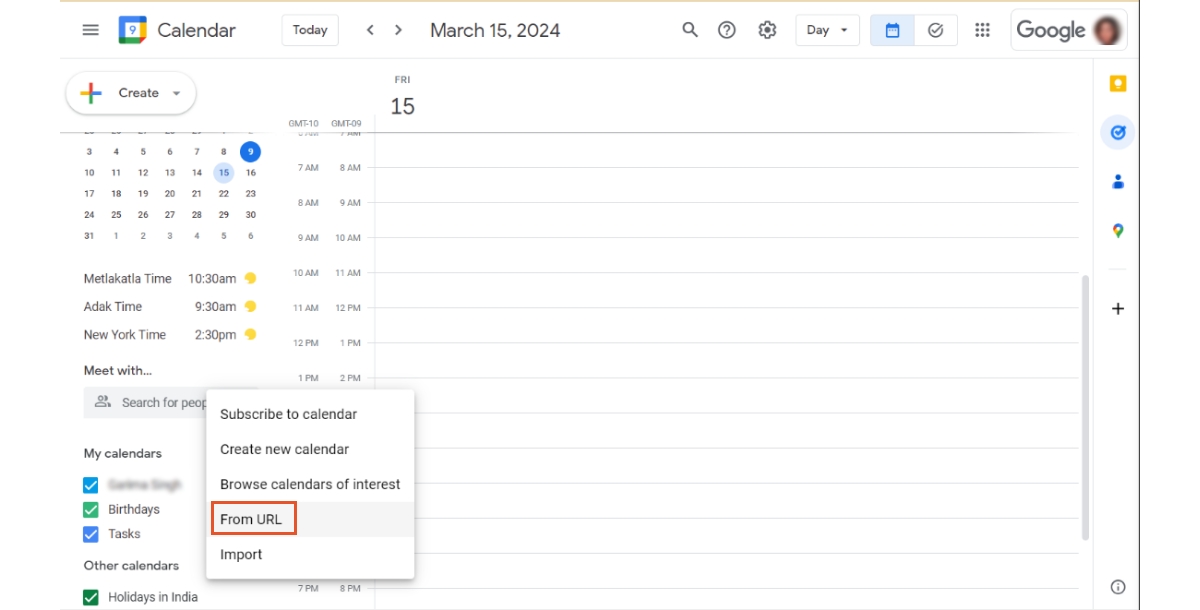
Here is How to Turn Google Calendar into Productivity Hub:
1. Synchronize Tasks and Projects
Integrate Google Calendar with premier project management tools such as Trello, Asana, or Jira using Appy Pie Connect to elevate your scheduling and task management. This Google Calendar integration seamlessly syncs your project timelines, automatically creating calendar events for new tasks or impending deadlines. Such synchronization guarantees that every crucial deadline is reflected on your calendar, enhancing your ability to meticulously plan and prioritize your workload. Moreover, incorporating Google Calendar Slack integration facilitates timely notifications and updates directly within your communication channels, while the Google Calendar Jira integration streamlines the tracking of software development projects. These integrations collectively ensure a cohesive workflow, enabling you to manage projects with unparalleled efficiency and never miss a beat in your schedule.
2. Automate Appointment Scheduling
Leverage Appy Pie Connect to establish a seamless link between Google Calendar and popular appointment-scheduling applications such as Calendly or Doodle. This powerful integration automates the addition of new appointments directly to your Google Calendar, ensuring you’re always up to date with your schedule. It also facilitates the automatic sending of reminders to participants, enhancing engagement and attendance rates. Additionally, this setup offers the flexibility to effortlessly reschedule or cancel meetings, optimizing administrative efficiency. For users seeking the best calendar apps for Android and iOS, integrating Google Calendar with these scheduling tools enriches the functionality of your mobile device, making it a central hub for all your planning needs. Furthermore, utilizing the Google Calendar appointment slots feature within this integration framework allows for precise scheduling, making it ideal for managing consultations, meetings, or events directly from your preferred devices, thereby streamlining your time management and scheduling processes.
3. Integrate Email and Calendar
Integrating Google Calendar with your email platform, such as Gmail, via Appy Pie Connect, revolutionizes how you manage your schedule by automating the transfer of crucial dates and times from email messages directly into your calendar. This seamless connection guarantees that every meeting invitation or event proposal received via email is instantly and accurately reflected in Google Calendar. Such integration not only simplifies the task of scheduling but also enhances the capability of Google Calendar to serve as a comprehensive organizational tool, incorporating to-do lists, tracking of sports events, and even weather updates, ensuring you're always prepared. Additionally, this strategy exemplifies the power of workflow automation, streamlining the process of managing appointments and events, thus freeing up time for you to focus on other important tasks. By leveraging these sophisticated Google Calendar integrations, you transform your calendar into a dynamic productivity hub, adept at handling not just your professional engagements but also personal commitments and interests with unparalleled efficiency.
4. Streamline Social Media Management
For those engaged in social media management, utilizing Appy Pie Connect to forge a seamless integration between Google Calendar and social media scheduling platforms such as Buffer or Hootsuite can significantly enhance your content planning and execution strategy. By scheduling your social media posts in advance and creating corresponding events in Google Calendar, Appy Pie Connect acts as a bridge to ensure that your carefully curated content is published precisely when you intend it to be. This integration not only streamlines your social media workflow but also leverages the organizational power of Google Calendar to transform it into an invaluable tool for content scheduling. With Appy Pie Connect, you can meticulously plan your social media calendar, ensuring consistent engagement with your audience while maintaining the flexibility to adjust your content strategy as needed.
5. Track Your Habits and Goals
Integrating Google Calendar with habit-tracking apps or goal-setting tools through Appy Pie Connect, particularly emphasizing Todoist integration with Google Calendar, enables the automatic generation of calendar events or reminders that are perfectly aligned with your personal goals and habits. This powerful connection guarantees that specific times are dedicated to crucial habits or milestones, embedding them directly into your daily or weekly schedule. Such an integration, especially the Todoist integration with Google Calendar, not only simplifies the process of tracking your progress toward long-term objectives but also bolsters your commitment by visually incorporating these goals into your routine planning. Leveraging Google Calendar, augmented by Todoist integration, transforms it into a proactive tool within your personal development arsenal. This ensures that you remain focused and consistent in pursuing the habits and achievements that are most significant to you, making Google Calendar an indispensable ally in your journey toward personal growth and productivity.
6. Consolidate Notes and Reminders
By utilizing Appy Pie Connect, you can seamlessly connect note-taking applications such as Evernote or Notion to Google Calendar. This facilitates a dynamic synchronization that revolutionizes how you manage reminders and tasks. This integration, particularly integrating Notion to Google Calendar and Evernote Google Calendar integration, allows for the automatic creation of calendar reminders based on the notes or tasks you've outlined within these platforms. Such a streamlined process ensures that you're timely reminded of critical items, effectively bridging the gap between note-taking and schedule management. The Notion to Google Calendar and Evernote Google Calendar integration not only enhances your productivity by ensuring no important task goes unnoticed but also optimizes your organizational workflow, making Google Calendar a central hub for all your planning needs. This integration empowers you to stay ahead of your commitments, ensuring that every note taken and every task set is acknowledged and acted upon at the right moment.
7. Automate Weather Alerts
Use Appy Pie Connect to seamlessly integrate weather forecasting services with Google Calendar, enabling the automatic delivery of weather updates directly to your calendar. This innovative setup ensures that you're always prepared, allowing you to tailor your daily activities and attire to the forecasted weather conditions, effectively eliminating any last-minute surprises. By incorporating weather updates, your Google Calendar to-do list, sports schedules, and weather forecasts become more synchronized, enhancing your ability to plan with precision. This integration not only serves as a practical tool for personal planning but also enriches your Google Calendar, transforming it into a comprehensive hub for all your scheduling needs—including professional commitments, personal tasks, sports events, and now, weather predictions. This holistic approach ensures you're well-informed and ready for whatever the day brings, rain or shine.
8. Personal and Team Productivity
For collaborative team projects, utilizing Appy Pie Connect to synchronize team activities is a game-changer. This platform can automate the process of adding team meetings, critical deadlines, and essential events into every team member's Google Calendars, once these are scheduled in a team management application. This ensures seamless synchronization across the board, keeping all team members on the same page. Moreover, incorporating Google Calendar Zoom integration allows for effortless scheduling and joining of video conferences directly from the calendar, enhancing remote collaboration. Similarly, Google Calendar integration with Salesforce streamlines the management of sales appointments and follow-ups, ensuring that sales teams are always aligned with their schedules and objectives. This comprehensive approach not only boosts team productivity but also ensures that communication and project milestones are efficiently managed, leveraging Google Calendar as a central hub for all team-related scheduling.
Conclusion
Transforming Google Calendar into a comprehensive productivity hub through Appy Pie Connect not only streamlines your workflow but significantly enhances your efficiency across various aspects of both your personal and professional life. By integrating with project management tools, email platforms, social media schedulers, and even weather forecasting services, Google Calendar has evolved from a simple scheduling tool to an indispensable center of productivity. Whether it’s automating appointment scheduling, syncing project deadlines, managing social media content, or staying ahead with weather alerts, these integrations ensure that your calendar works harder for you. Embrace the power of Google Calendar integrations to unlock a new level of organized efficiency, making every day more productive and goal-oriented.
Related Articles
- Webex vs. Zoom: Which is Best to Use in 2024?
- YouTube Profile Picture Size 2024: Optimize Your Channel’s Visual Identity
- 11 Best Open-Source Chatbot Platforms in 2023
- The Ultimate Guide to Creating a Notion Note-Taking Template
- Top SugarCRM Integrations to Empower Your Business
- 100+ Happiness Quotes to Brighten your Day and bring a Smile to your Face
- 25+ Prompts to Create Amazing Videos using AI
- 10 Best Employee Onboarding Software in 2024
- Essential Tips to Combine Text and Images for Enhancing Visual Design & Communication
- Why is Software Development Expensive?
