Adopting effective enterprise resource planning (ERP) apps has become essential for businesses looking to gain a competitive edge and streamline operations in today's quickly changing business environment. The market for ERP software is still growing as we move forward, providing increasingly sophisticated, approachable, and integrated solutions. This blog post explores the top 10 ERP software options that will particularly noteworthy for coming years, each with special features and i to meet a range of business requirements. We'll look at what is ERP software, and how ERP software integrates various third-party apps to function into a single unified system. Whether you're a small startup or a large enterprise, understanding the strengths and specialties of each of these ERP solutions is key to automate your workflows and making an informed decision for your business's digital transformation journey.This adaptability, combined with its user-friendly design, makes Odoo ERP a preferred choice for businesses seeking an all-encompassing, flexible ERP solution, including Odoo ERP Integrations
Top ERP Software
- Odoo ERP
- Multiview ERP
- Oracle NetSuite ERP
- Microsoft Dynamics 365
- Acumatica
- Katana
- ERPNext
- GeniusERP
- Sage Intacct
- QT9
- Odoo ERP
- Open Source & Customizable: Offers extensive customization options due to its open-source nature.
- Integrated Suite of Apps: Wide range of applications covering everything from CRM to inventory.
- User-Friendly Interface: Intuitive design for ease of use.
- Modular Approach: Allows businesses to add modules as they grow.
- Strong Community Support: Benefits from a large community of developers.
- Multiview ERP
- Financial Reporting & Analytics: Specialized in financial data management.
- Real-Time Data Visualization: Advanced BI tools for in-depth analysis.
- Scalability: Suitable for businesses of all sizes.
- Cloud-Based Solution: Ensures flexibility and accessibility.
- Industry-Specific Features: Tailored solutions for various sectors.
- Oracle NetSuite ERP
- Cloud-Based ERP: Allows access from anywhere.
- Comprehensive Business Management: Covers a range of business processes.
- Real-Time Data Access: Up-to-date information at your fingertips.
- Scalable to Business Size: Suitable for small to large businesses.
- Global Business Management: Supports multiple currencies and languages.
- Microsoft Dynamics 365
- AI-Enhanced Analytics: Smart insights for better decision-making.
- Customizable Solutions: Adaptable to various industry needs.
- Integration with Microsoft Products: Seamless compatibility with the Microsoft ecosystem.
- Advanced Automation Capabilities: Streamlines various business processes.
- Robust Security: Ensures data safety and compliance.
- Acumatica
- Flexible Deployment: Cloud and on-premise options.
- User-Centric Design: Focus on ease of use and accessibility.
- Customization and Scalability: Adapts to business growth and changes.
- Real-Time Insights: Immediate access to business metrics.
- Comprehensive Functionality: Covers a wide range of business processes.
- Katana
- Inventory Management: Real-time tracking and optimization.
- Manufacturing-Focused: Ideal for production management.
- Sales and Distribution Integration: Streamlines the entire supply chain.
- Visual Production Planning: Easy-to-understand visual interfaces.
- Real-Time Reporting: Up-to-date business insights.
- ERPNext
- Open Source ERP: Offers a high degree of customization for diverse business needs.
- All-in-One Solution: Manages accounting, HR & Payroll, manufacturing, sales, purchase, and CRM.
- User-Friendly Interface: Designed for ease of use with a clean and intuitive user interface.
- Customizable Reports: Provides a wide range of customizable reports for deep business insights.
- Scalability: Suitable for both small businesses and larger enterprises.
- GeniusERP
- Engineering Integration: Converts CAD designs into usable data for manufacturing.
- Shop Floor Management: Enhances production coordination with real-time floor data.
- Project Tracking: Provides tools for effective job management and progress tracking.
- Quality Assurance: Focuses on delivering high-quality products efficiently.
- Efficient Scheduling: Optimizes shop floor schedules for better productivity.
- Inventory Oversight: Manages stock levels and procurement effectively.
- Sage Intacct
- Revenue and Billing Automation: It automates processes to streamline revenue and billing operations.
- Accounts Payable and Receivable Automation: Enhances efficiency in managing payables and receivables.
- Cash Flow and Margin Improvement Tools: Offers tools to improve cash flow and increase margins.
- AI-Powered General Ledger: Facilitates advanced financial management and reporting.
- Order and Purchase Order Management: Streamlines order processing and purchasing activities.
- QT9
- Customer Management: Manages customer details and tracks customer-specific inventory and purchases.
- Sales Management: Offers tools to visualize sales trends and track sales performance.
- Supplier Management: Manages supplier-related information and streamlines communication.
- Price Quoting: Facilitates the creation and management of price quotes.
- Automate Shipping: Simplifies shipping processes with automated tools.
- Deskera ERP
- In-house Implementation Experts: This will ensure a seamless transition, successful implementation, and shorter go-live timelines.
- User-friendly and Customizable Interface: This leads to shorter learning curves and a dashboard that is customized to meet all your business needs.
- In-built Templates for Reports: Deskera ERP includes a variety of predesigned templates for reports that will facilitate quick and easy data analysis. These templates can be customized with your brand colors and logo.
- Mobile Accessibility: This feature will allow you to access and manage business data and processes on the go.
- AI-Assistant David: This will automate your routine tasks, help you navigate through the software, and provide real-time insights to enhance your decision-making.
- Robust Security: It has robust security measures in place to keep your data secure from cyber threats and unauthorized access.
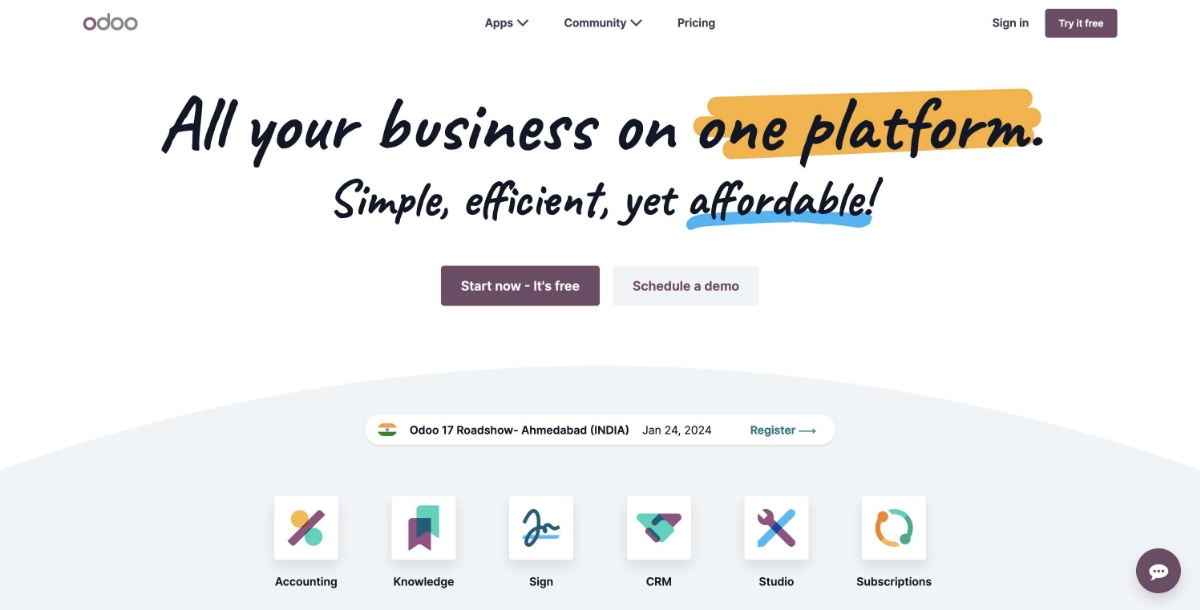
Odoo ERP stands out as a versatile, open-source ERP software, highly regarded for its comprehensive suite of applications encompassing various business functions. Its modular architecture allows for extensive customization and scalability, adapting seamlessly to the diverse needs of businesses, regardless of size or industry. Key features include an integrated CRM system, dynamic eCommerce platforms, robust accounting and inventory management modules, point of sale (PoS) solutions, and comprehensive project management tools. Odoo's intuitive user interface enhances user experience, simplifying complex business processes and promoting efficiency. This adaptability, combined with its user-friendly design, makes Odoo ERP a preferred choice for businesses seeking an all-encompassing, flexible ERP solution.
Key Features:
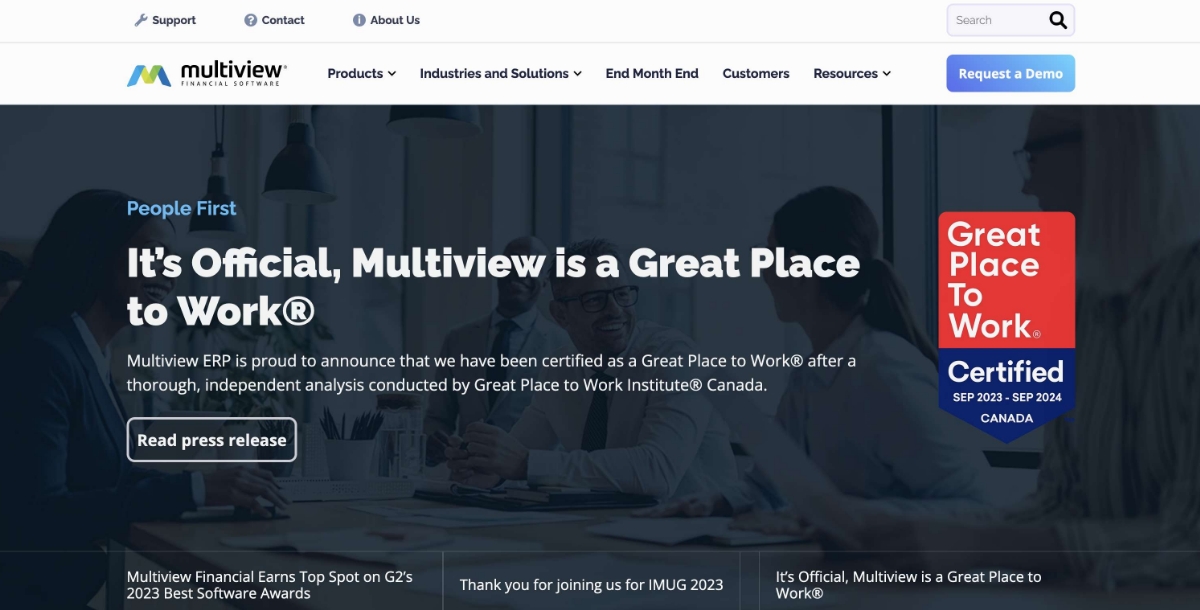
Multiview ERP is a specialized software known for its proficiency in financial reporting and analytics. It offers a comprehensive suite of financial management tools, making it an ideal choice for businesses prioritizing robust financial control. One of its standout features is real-time data visualization, enabling businesses to access and interpret financial information swiftly. Multiview ERP's adaptability and scalability make it suitable for various industries and company sizes, ensuring it can meet the evolving financial needs of organizations effectively. Its reputation for providing insightful financial insights further solidifies its position as a trusted ERP solution in the market.
Key Features:
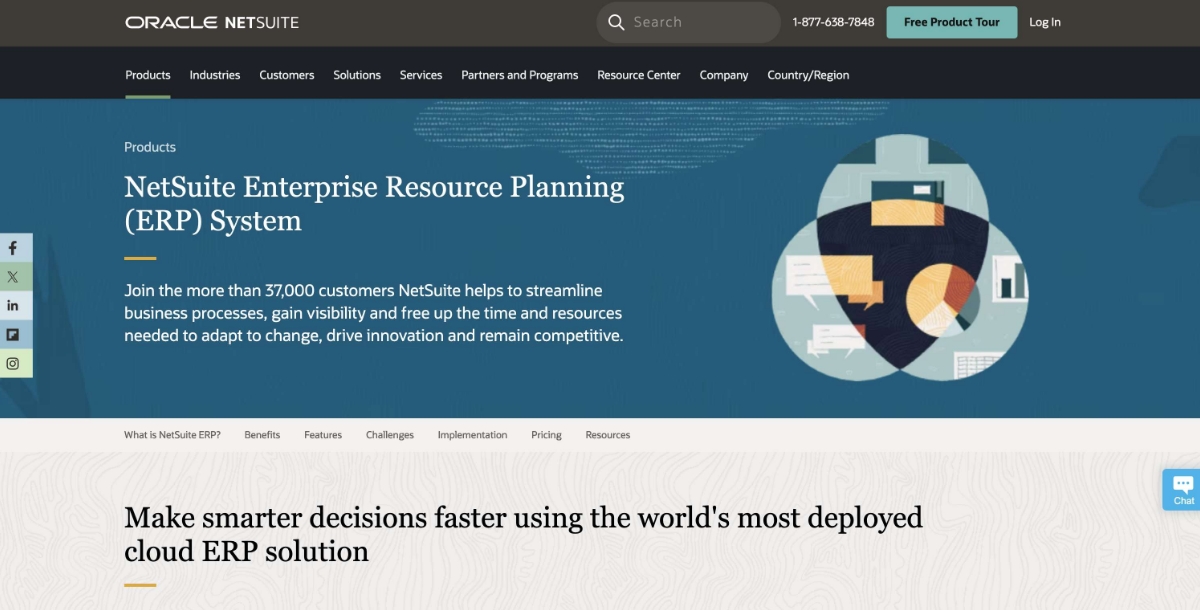
Oracle NetSuite ERP is a cloud-based, scalable enterprise resource planning (ERP) solution that seamlessly integrates key business processes. It empowers organizations with real-time insights into critical business metrics, offering customizable dashboards for better decision-making. This ERP system automates operations across finance, customer relationship management (CRM), supply chain, and eCommerce. Its cloud-based nature ensures flexibility and accessibility, allowing businesses to adapt and grow efficiently in an ever-changing market. Oracle NetSuite ERP is trusted by a wide range of industries and enterprises to streamline processes, drive productivity, and enhance overall business performance.
Key Features:
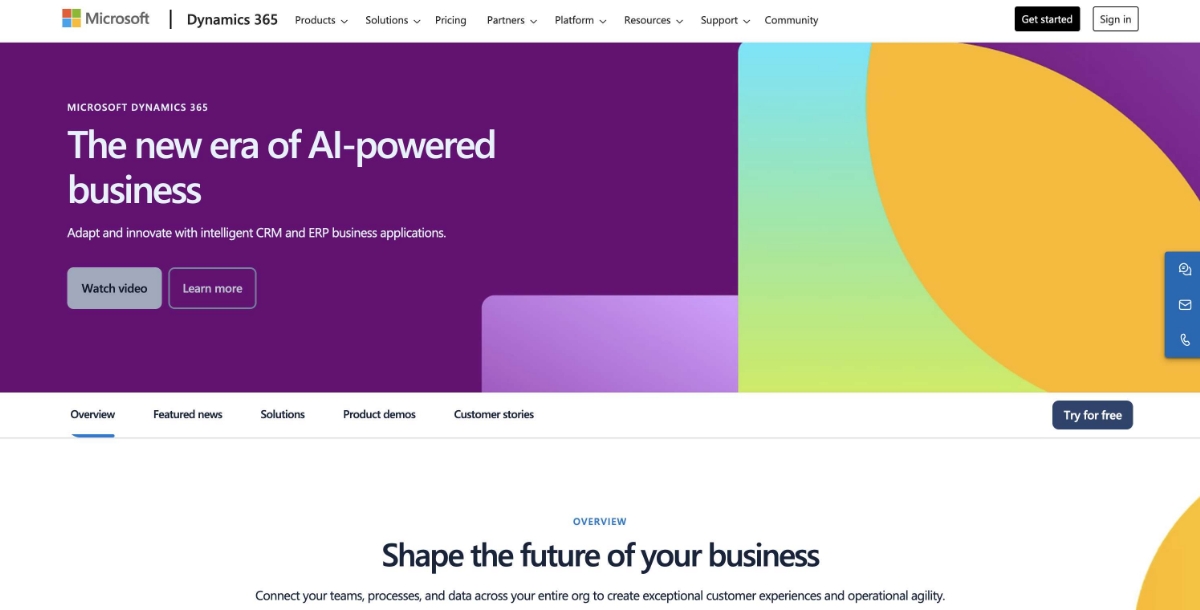
Microsoft Dynamics 365 is a highly adaptable software solution renowned for its seamless integration of Customer Relationship Management (CRM) and Enterprise Resource Planning (ERP) functionalities. With AI-powered insights and customizable workflows, it empowers businesses to optimize their operations efficiently. Its scalability caters to organizations of diverse sizes, facilitating streamlined processes, improved customer engagement, and enhanced overall productivity. Notably, its deep integration with various Microsoft products and services further enhances its utility, particularly in managing financials, sales, customer service, and more, making it a top choice for businesses seeking comprehensive and flexible ERP solutions.
Key Features:
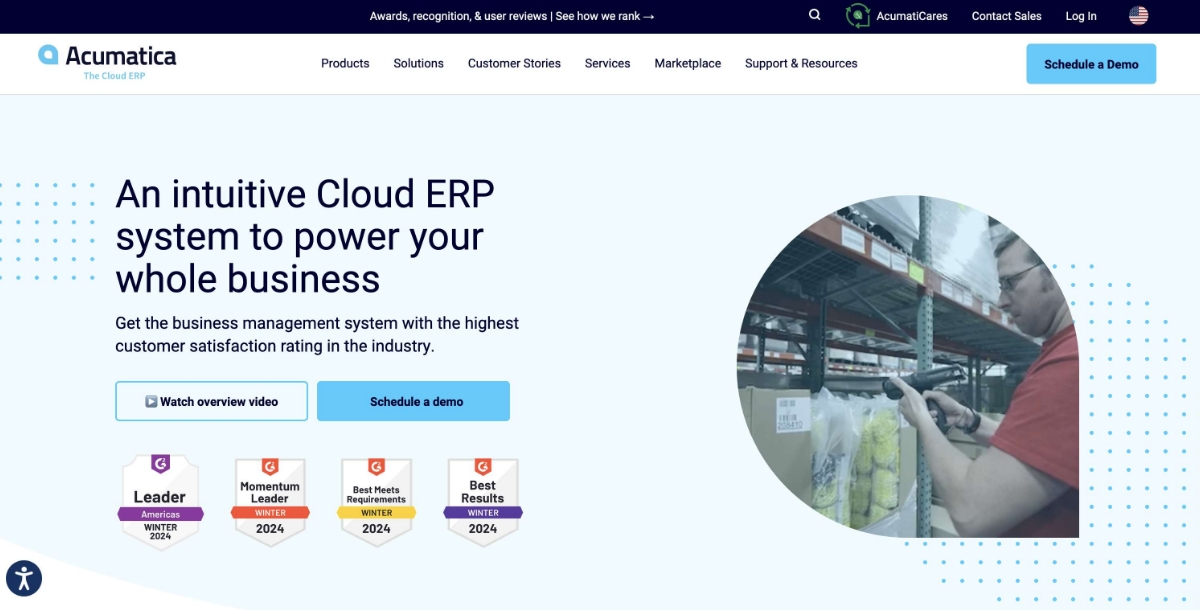
Acumatica is a versatile cloud-based ERP solution designed to cater to the needs of businesses across various industries. It is highly regarded for its flexibility, offering both cloud and on-premises deployment options. Acumatica's user-friendly interface and robust customization capabilities make it suitable for organizations of different sizes, from small businesses to larger enterprises. Its comprehensive suite of features covers financial management, distribution, project accounting, and more, ensuring that businesses can efficiently manage their operations and adapt to changing market demands. This flexibility and adaptability set Acumatica apart as a valuable ERP choice for a wide range of industries and business models.
Key Features:
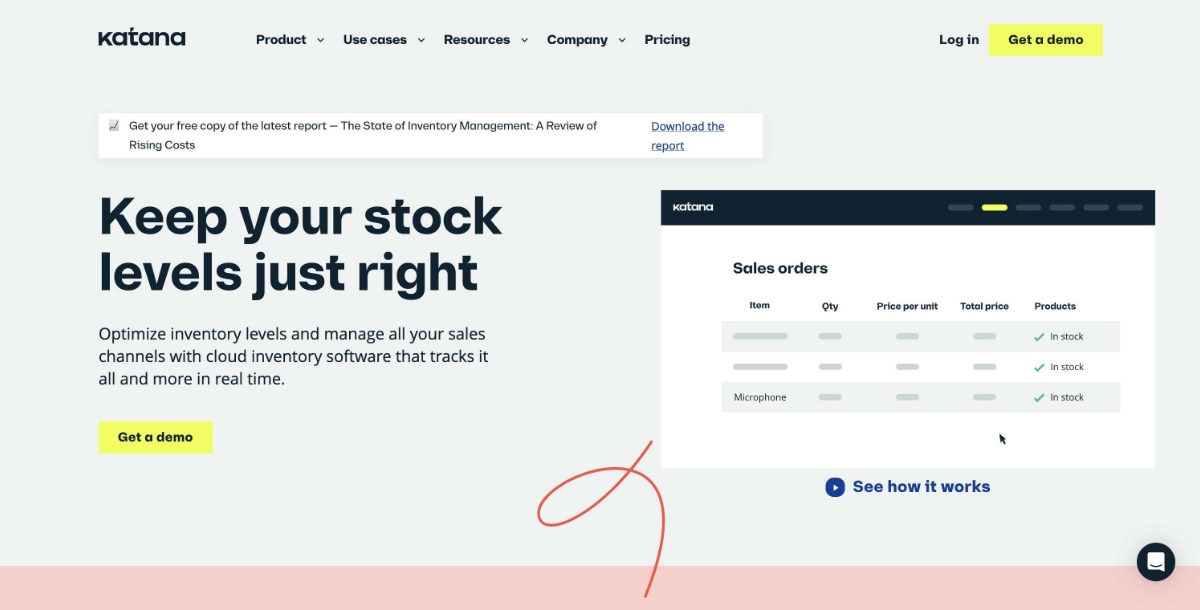
Katana is a specialized ERP software for manufacturing businesses, particularly small and medium-sized enterprises (SMEs). It excels in inventory management and integrates sales and production planning. What sets Katana apart is its visual dashboard and user-friendly interface, which make it a popular choice for businesses dealing with physical inventory. It simplifies complex manufacturing processes, offers insights into production efficiency, and streamlines inventory tracking, helping businesses optimize their production and inventory management effectively.
Key Features:
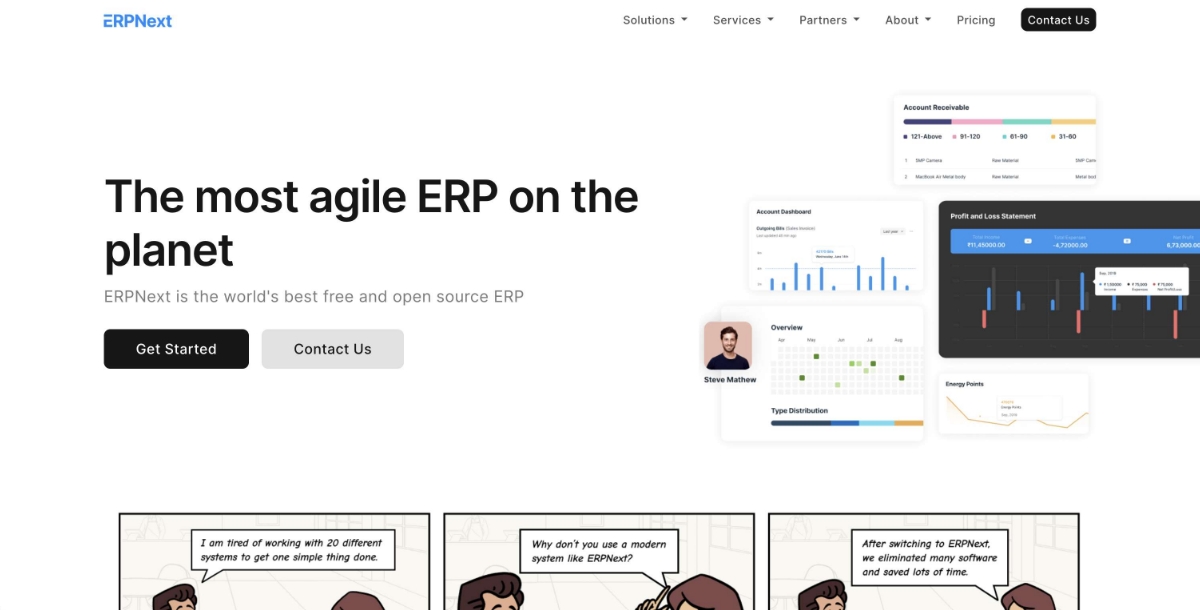
ERPNext is an open-source ERP solution known for its versatility and ease of use. It covers various business functions, including accounting, HR, manufacturing, sales, and CRM. ERPNext stands out with its user-friendly interface, making it accessible for users with varying levels of technical expertise. It offers robust features like customizable reports, scalability for small to large enterprises, and the ability to adapt to diverse business needs. With a strong community and continuous development, ERPNext remains a competitive choice for organizations seeking an adaptable and cost-effective ERP solution.
Key Features:
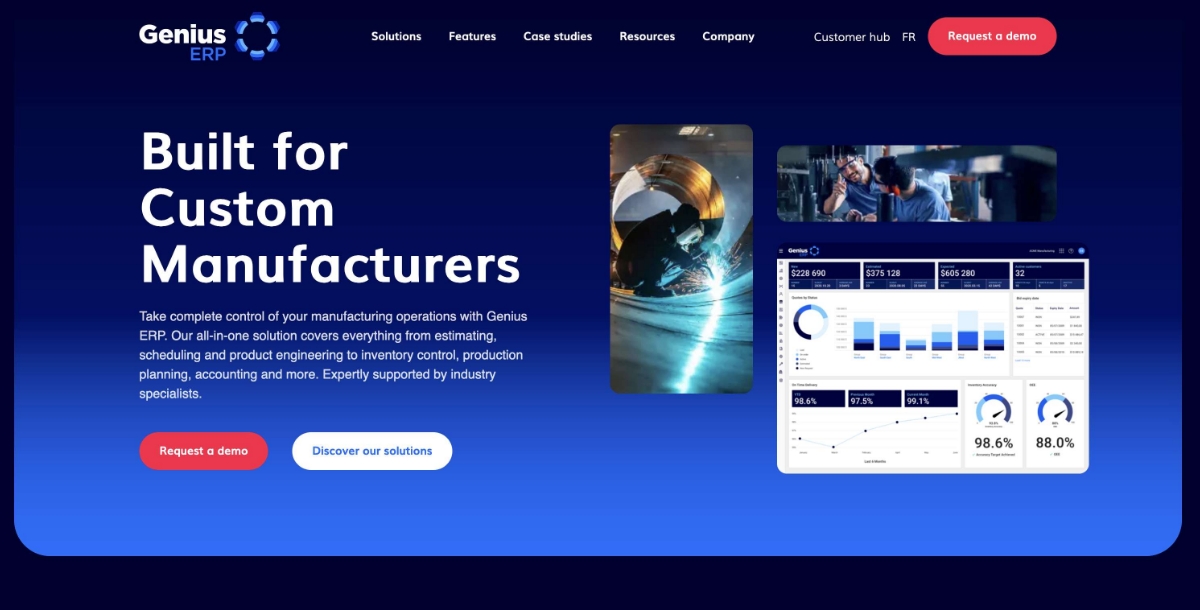
GeniusERP is a comprehensive ERP solution designed for custom manufacturers. It optimizes production and project management, offering features such as CAD integration, shop floor management, quality control, advanced scheduling, and financial and customer relationship management tools. Its focus on custom manufacturing makes it suitable for businesses with unique production needs, allowing them to streamline operations and enhance efficiency. GeniusERP empowers organizations to manage their entire manufacturing process efficiently while providing insights for informed decision-making.
Key Features:

Sage Intacct is a highly-regarded cloud-based accounting solution designed to meet the needs of growing small to midsize businesses. It offers advanced financial management capabilities, streamlining billing and financial processes while providing customizable reporting options. Sage Intacct goes beyond traditional accounting software by offering industry-specific solutions, empowering organizations to gain greater control over their finances. With improved visibility into financial data and the ability to make data-driven decisions, businesses can drive growth, enhance profitability, and achieve their financial goals efficiently.
Key Features:
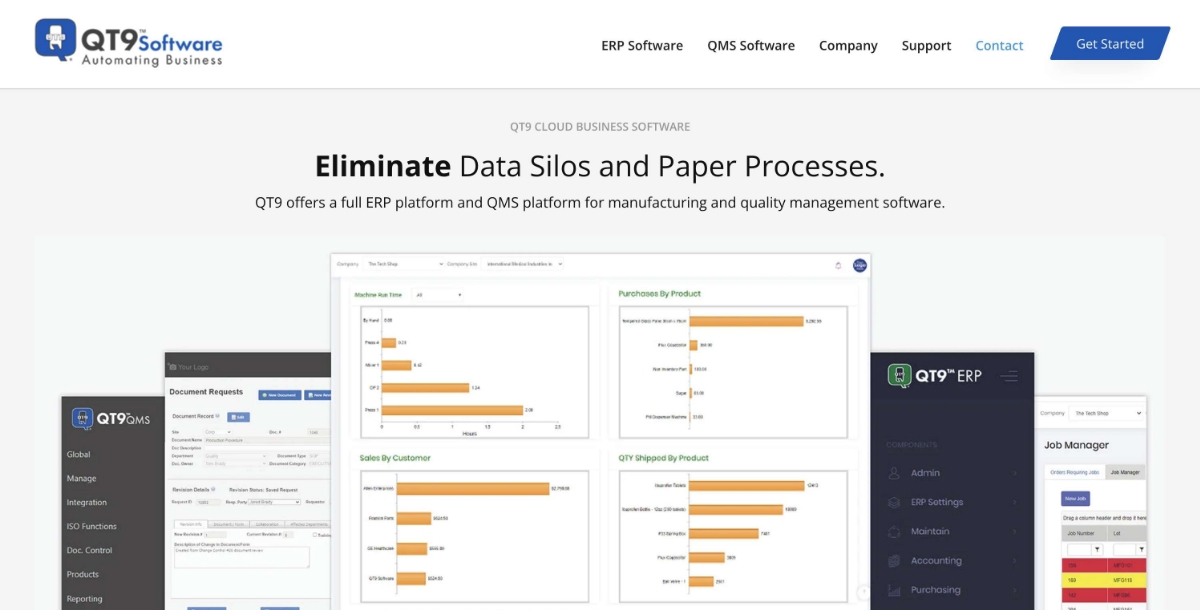
QT9 ERP is a versatile small business ERP software that unifies various business functions such as sales, manufacturing, inventory, purchasing, and financial management. It is known for boosting productivity by automating tasks and optimizing production. QT9 ERP also centralizes operations, allowing for efficient data sharing across different sites and functions. It offers insights into business performance, aiding strategic decision-making. Key features include customer and sales management, supplier management, price quotes, shipping automation, and financial management. Additionally, the software includes capabilities for shop floor management, inspections, Bill of Materials (BOM), and MRP planning. However, it has some limitations in customization, advanced search, and reporting capabilities, as well as documentation.
Key Features:
Deskera is a leading cloud-based ERP software solution provider that facilitates the seamless integration of core business processes. Its feature set includes enterprise-level capabilities like financial management, material requirements planning, demand forecasting, WIP tracking, order management, HR management, by-product and scrap management, warehouse and inventory management, and real-time business intelligence.
Deskera ERP is suitable for organizations of all sizes and industries. It stands out with its affordable pricing and proactive customer support. Implementing Deskera ERP will sharpen your competitive edge, streamline your business processes, and enhance your productivity and profitability.
Key Features:
How to Choose the Best ERP Software for Your Business?
Selecting the right Enterprise Resource Planning (ERP) software is crucial for any organization, as it integrates various functions across the business, improving efficiency and decision-making. Here are some key selection criteria to consider:
- Business Needs and Processes Alignment: Ensure the ERP software aligns with your specific business processes and needs. It should support your industry's unique requirements and scale with your business growth.
- Functionality and Features: Evaluate the range of functionalities offered. Look for essential features like financial management, supply chain management, human resources, customer relationship management, and analytics.
- User Experience and Ease of Use: The software should be user-friendly, with an intuitive interface. A system that is easy to use and understand will have better adoption rates among employees.
- Integration Capabilities: Check its ability to integrate with your existing systems and tools. Seamless integration is vital for data consistency and workflow efficiency.
- Customization and Flexibility: The ERP should be customizable to fit your business's unique processes and workflows. It should also be flexible enough to adapt to future changes in your business model.
- Cost and Total Cost of Ownership: Consider not only the initial cost but also the total cost of ownership, which includes implementation, customization, training, support, and maintenance costs.
- Vendor Reputation and Support: Research the vendor’s reputation, stability, and track record. Good vendor support is crucial for problem resolution and regular updates.
- Scalability: The software should be able to grow with your business, handling increased transactions and data as your business expands.
- Data Security and Compliance: Ensure the ERP system complies with industry regulations and standards and offers robust data security features to protect sensitive information.
- Implementation and Training Resources: Look into the vendor’s support for implementation and training. A good support system is essential for a smooth transition and for users to make the most out of the software.
- Technology and Innovation: Consider the technological architecture of the ERP. The platform should be built on modern technology and be capable of incorporating future innovations like AI, IoT, and advanced analytics.
- References and Case Studies: Check references and case studies to understand how the software has performed for other businesses, particularly those in your industry.
- After-Sales Service: Post-implementation support is crucial. Ensure that the vendor provides quality after-sales service, including regular updates and technical support.
- Trial and Demo: If possible, use a trial version or request a demo to get a hands-on feel for how the ERP system works and whether it meets your expectations.
Automate ERP Software with Appy Pie Connect and Streamline Your Business Processes
Automating your Enterprise Resource Planning (ERP) systems using a tool like Appy Pie Connect can significantly enhance efficiency and streamline your business processes. Appy Pie Connect is an integration platform that allows you to connect your ERP system with various other applications and services, enabling the automation of tasks and data synchronization. Here’s how you can make business processes easier by leveraging Appy Pie Connect for your ERP automation:
- Identify Integration Points: Determine which processes and data you want to automate between your ERP and other systems (like CRM, e-commerce platforms, email services, etc.). Common integration points might include customer data, sales orders, inventory levels, and financial information.
- Choose Relevant Apps: Appy Pie Connect supports a wide range of apps and services. Select the ones that are most relevant to your business operations and which you want to integrate with your ERP system.
- Create Automation (or ‘Connects’): In Appy Pie Connect, automation is known as 'Connects'. Set up these Connect to automate workflows. For example, you can create a Connect that automatically updates inventory levels in your ERP when a sale is made on your e-commerce platform.
- Use Triggers and Actions: Each Connect consists of a Trigger (an event in one app) and an Action (the resulting task in another app). For instance, the addition of a new contact in your CRM can be a trigger that creates a corresponding customer profile in your ERP.
- Customize Workflows: Customize these workflows according to your business needs. You can define conditions, add multiple actions for a single trigger, and format data so that it fits the requirements of the receiving application.
- Test and Optimize: Before fully implementing, test your Connects to ensure they work as intended. Once they are live, continuously monitor and optimize them for better performance and to accommodate any changes in your business processes.
- Maintain Compliance and Data Security: Always consider data security and compliance with relevant regulations (like GDPR) when automating data transfer between systems.
Conclusion
Integrating ERP software into your company's infrastructure is a revolutionary step towards improved workflow automation and overall operational efficiency—it goes beyond simple technology advancement. Businesses can optimize their workflows and guarantee smooth integration across multiple departments and functions by carefully choosing from the top ERP solutions of 2024. The secret is to pick a system that will allow you to maximize productivity and spur growth while also meeting your unique business needs and providing strong workflow automation features. Organizations are better equipped to handle the intricacies of the fast-paced business world of today when they adopt these cutting-edge ERP solutions, which will ultimately spur long-term success and innovation in their sectors.
Related Articles
- Top 10 Google Drive Integrations to Improve Your Team Productivity
- SPIN: Simultaneous Perception, Interaction and Navigation
- Top 10 Drawing Apps for iPad in 2024: Unleashing Creativity with a Digital Brush
- Appy Pie, the sole App Builder at CEBIT 2018 Piqued Curiosity & Wonder Among the Visitors
- ShipHike – A Mobile App that Lets Your Packages Hitch-Hike. Is This the Beginning of the End for Personal Delivery Giants?
- 32 Best Flat Logo Design Ideas for Inspiration
- 21 Best Gym Management Software in 2024
- 40 Best Cold Calling Tips for 2021
- How to Make a VTuber Model: The Ultimate Guide for Beginners
- A Concise Introduction to Big Data and Big Data Analytics
Most Popular Posts
- Top 10+ Chat Solutions to Elevate Your Website’s Interaction
- 10 Best Mobile Scanning and OCR Apps in 2024
- The 10 Best Slack apps, Integrations and Bots to Improve Your Team’s Productivity
- Resume for Internship for Students: Best Examples and Templates
- Kanban vs Scrum vs Agile Methodology: Which is Better for You?

