Email has remained a fundamental mode of communication, serving both personal and professional needs. The rise of smartphones has revolutionized the way we manage our emails, making it more convenient than ever. For iPhone users, the options for email apps are abundant. In this blog post, we will delve into the top 10 email applications designed for iPhone users. Each of these email apps brings its own set of distinctive features and functionalities to the table, all aimed at optimizing your email experience. Whether you're looking for seamless integration, powerful search tools, email prioritization, or enhanced security, there's an email app on this list that caters to your specific preferences and needs. One of the most significant advancements in modern email management is the integration of workflow automation. This feature transforms how we interact with our inbox. Workflow automation in these email apps allows for automatic sorting of emails into designated folders, setting up smart replies, scheduling emails, and even integrating with other productivity tools. This means less time spent on manual organization and more time for important tasks.
The Best 10 Email Apps for iPhone:
Apple Mail
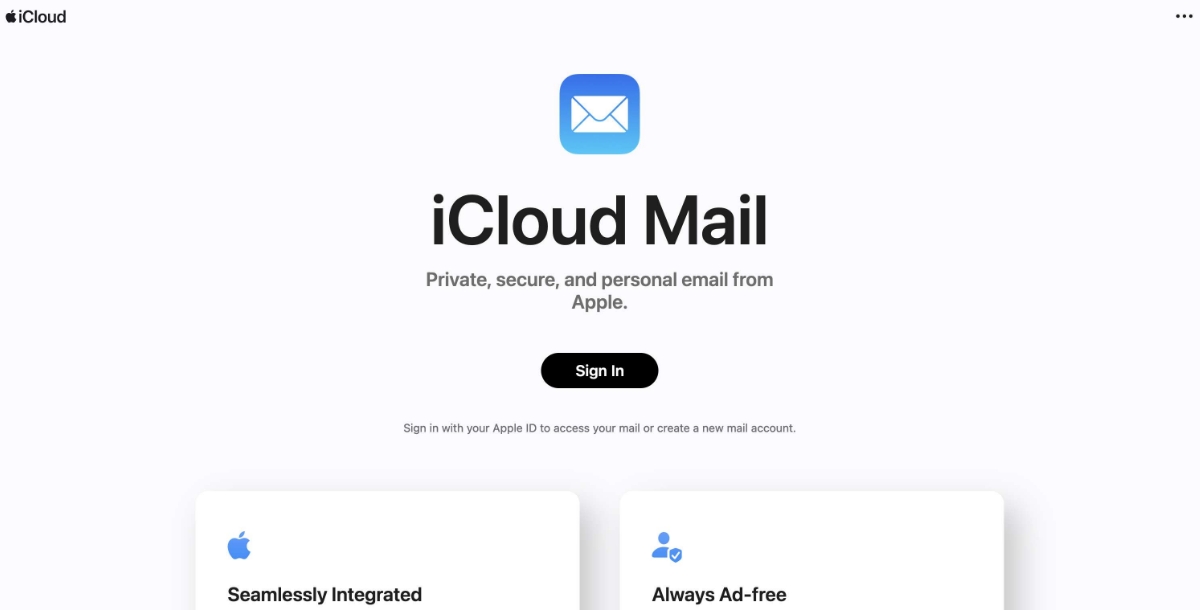 Apple Mail is the default and highly integrated email application for iPhone users, providing a seamless email experience within the iOS ecosystem. Renowned for its user-friendly interface and extensive capabilities, Apple Mail stands as a dependable choice for individuals seeking efficient email management. Its strengths lie in its ability to effortlessly handle multiple email accounts while ensuring a clutter-free and organized inbox. Users can benefit from features like smart email categorization, customizable folders, and intuitive navigation, making it a preferred option for both personal and professional communication needs. Apple Mail's tight integration with other Apple apps and services further enhances its appeal, offering a holistic and efficient email solution for iPhone users.
Apple Mail is the default and highly integrated email application for iPhone users, providing a seamless email experience within the iOS ecosystem. Renowned for its user-friendly interface and extensive capabilities, Apple Mail stands as a dependable choice for individuals seeking efficient email management. Its strengths lie in its ability to effortlessly handle multiple email accounts while ensuring a clutter-free and organized inbox. Users can benefit from features like smart email categorization, customizable folders, and intuitive navigation, making it a preferred option for both personal and professional communication needs. Apple Mail's tight integration with other Apple apps and services further enhances its appeal, offering a holistic and efficient email solution for iPhone users. Key Features:
- Seamless integration with iOS and other Apple apps.
- Swipe actions for quick email management.
- User-friendly interface.
- Support for multiple email accounts.
- Unified inbox for streamlined email access.
Gmail
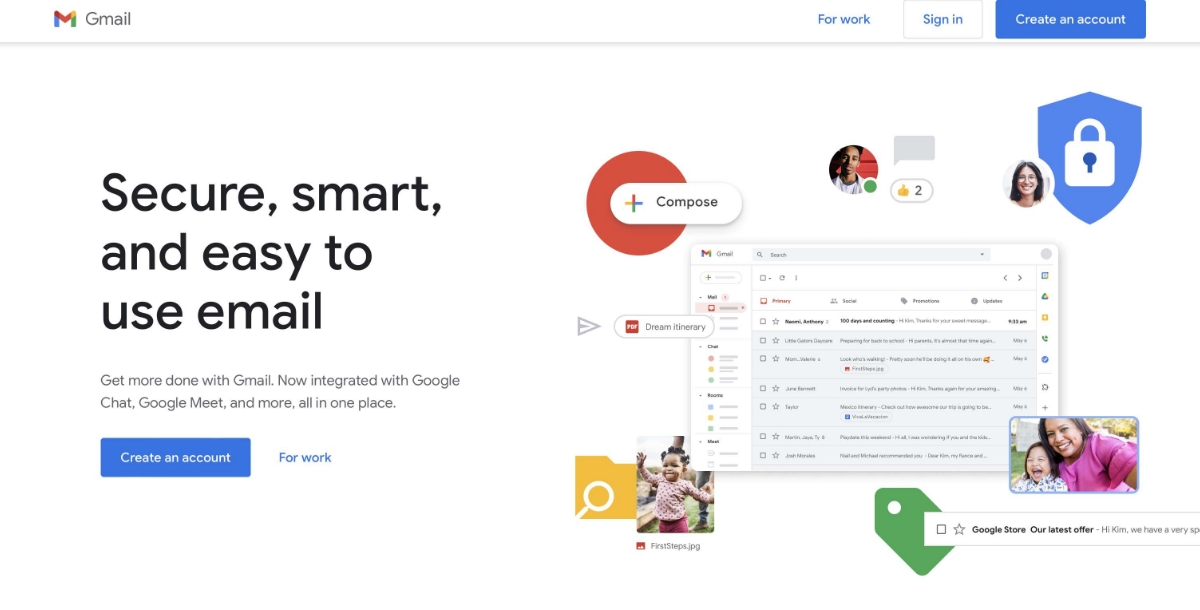 Gmail, developed by Google, is a powerhouse among email applications and is available for iPhone users. Known for its exceptional features and seamless integration with Google's suite of services, Gmail has established itself as a top choice for email management. Its strength lies in advanced search capabilities, efficient email categorization, and intuitive user interface. Gmail's powerful search function allows users to quickly locate specific emails or information within their vast email archives. Moreover, it offers features like Priority Inbox and labels for organizing emails effectively. Its integration with Google Drive makes sharing attachments a breeze. Gmail's cross-platform availability and generous storage capacity make it a popular choice for both personal and professional email needs, especially for those deeply embedded in the Google ecosystem.
Gmail, developed by Google, is a powerhouse among email applications and is available for iPhone users. Known for its exceptional features and seamless integration with Google's suite of services, Gmail has established itself as a top choice for email management. Its strength lies in advanced search capabilities, efficient email categorization, and intuitive user interface. Gmail's powerful search function allows users to quickly locate specific emails or information within their vast email archives. Moreover, it offers features like Priority Inbox and labels for organizing emails effectively. Its integration with Google Drive makes sharing attachments a breeze. Gmail's cross-platform availability and generous storage capacity make it a popular choice for both personal and professional email needs, especially for those deeply embedded in the Google ecosystem. Key Features:
- Robust search functionality for finding emails quickly.
- Labels, filters, and categorization for efficient email management.
- Integration with Google services.
- Support for multiple email accounts.
- Smart email organization features.
Yahoo
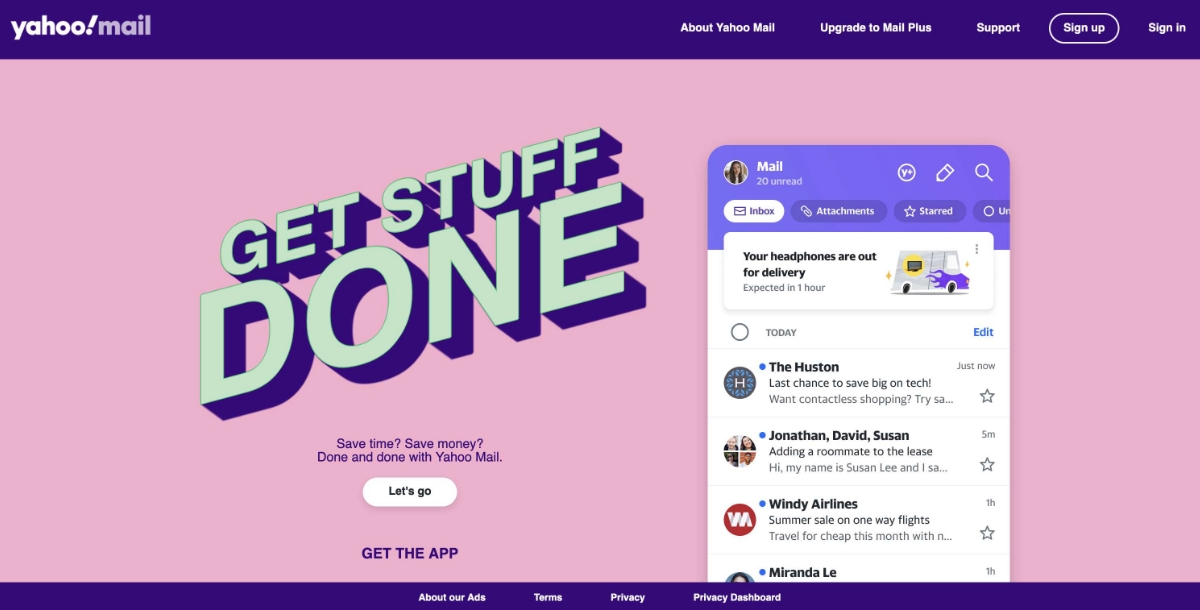 Yahoo Mail is a widely used email application accessible to iPhone users, offering a convenient and feature-rich email experience. Known for its seamless integration with Yahoo services, it provides users with a cohesive digital environment. Yahoo Mail boasts a user-friendly interface with customizable themes, allowing users to personalize their email environment to their liking. It supports multiple email accounts and offers features like folders and filters for efficient email organization. Additionally, Yahoo Mail provides a smart inbox that categorizes emails into sections such as "Focused" and "Other," streamlining the email management process. With its cross-device syncing and user-centric design, Yahoo Mail continues to be a practical choice for individuals looking for a dependable email solution on their iPhones.
Yahoo Mail is a widely used email application accessible to iPhone users, offering a convenient and feature-rich email experience. Known for its seamless integration with Yahoo services, it provides users with a cohesive digital environment. Yahoo Mail boasts a user-friendly interface with customizable themes, allowing users to personalize their email environment to their liking. It supports multiple email accounts and offers features like folders and filters for efficient email organization. Additionally, Yahoo Mail provides a smart inbox that categorizes emails into sections such as "Focused" and "Other," streamlining the email management process. With its cross-device syncing and user-centric design, Yahoo Mail continues to be a practical choice for individuals looking for a dependable email solution on their iPhones. Key Features:
- Seamless integration with Yahoo services.
- Customizable themes for personalization.
- User-friendly navigation.
- Folders and filters for email organization.
- Support for multiple email accounts.
Triage
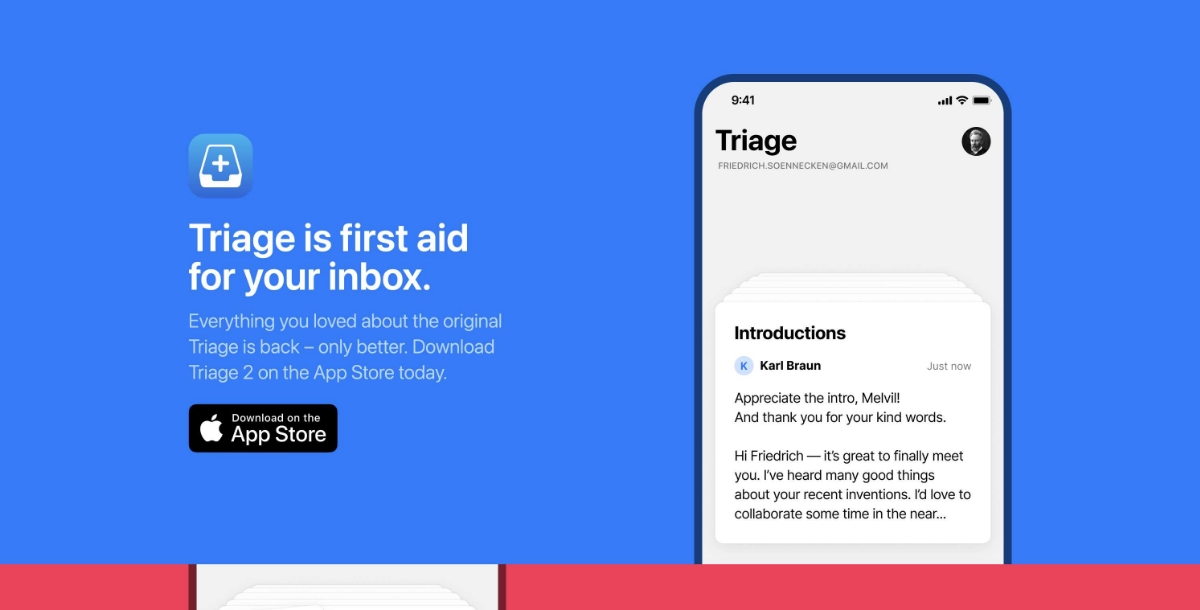 Triage is an innovative email application designed for iPhone users who value efficiency and simplicity in email management. What sets Triage apart is its unique approach to handling emails through gesture-based interactions. This app streamlines the email sorting process by allowing users to quickly swipe through their inbox and categorize emails with simple gestures. Swiping up archives emails, swiping right marks them as to-do, and swiping left removes them from the inbox. Triage is all about quick decision-making and keeping the inbox clutter-free. It supports multiple email accounts and integrates with popular email services. While it may not offer the extensive features of some other email apps, Triage is an excellent choice for users who prioritize speed and simplicity in email management on their iPhones.
Triage is an innovative email application designed for iPhone users who value efficiency and simplicity in email management. What sets Triage apart is its unique approach to handling emails through gesture-based interactions. This app streamlines the email sorting process by allowing users to quickly swipe through their inbox and categorize emails with simple gestures. Swiping up archives emails, swiping right marks them as to-do, and swiping left removes them from the inbox. Triage is all about quick decision-making and keeping the inbox clutter-free. It supports multiple email accounts and integrates with popular email services. While it may not offer the extensive features of some other email apps, Triage is an excellent choice for users who prioritize speed and simplicity in email management on their iPhones. Key Features:
- Gesture-based email prioritization.
- Sleek and clutter-free design.
- Unified inbox for multiple email accounts.
- Quick sorting and management of emails.
- Minimalistic approach for distraction-free email.
Airmail
 Airmail is a feature-rich email application available for iPhone users, offering a comprehensive and customizable email experience. Known for its flexibility and compatibility with various email services and providers, Airmail stands out as a versatile choice for email management. It boasts a user-friendly interface with a host of customization options, allowing users to tailor their email environment to their preferences. Airmail supports multiple email accounts, providing a unified inbox for streamlined communication. It offers advanced features such as snooze, smart folders, customizable notifications, and integrations with popular productivity apps. Airmail's focus on productivity and efficient email handling makes it a valuable tool for professionals and individuals seeking a highly customizable email solution on their iPhones.
Airmail is a feature-rich email application available for iPhone users, offering a comprehensive and customizable email experience. Known for its flexibility and compatibility with various email services and providers, Airmail stands out as a versatile choice for email management. It boasts a user-friendly interface with a host of customization options, allowing users to tailor their email environment to their preferences. Airmail supports multiple email accounts, providing a unified inbox for streamlined communication. It offers advanced features such as snooze, smart folders, customizable notifications, and integrations with popular productivity apps. Airmail's focus on productivity and efficient email handling makes it a valuable tool for professionals and individuals seeking a highly customizable email solution on their iPhones. Key Features:
- Folders and filters for email organization.
- Customizable swipe gestures.
- Themes for personalizing your inbox.
- Seamless integration with Yahoo services.
- User-friendly interface.
Chuck
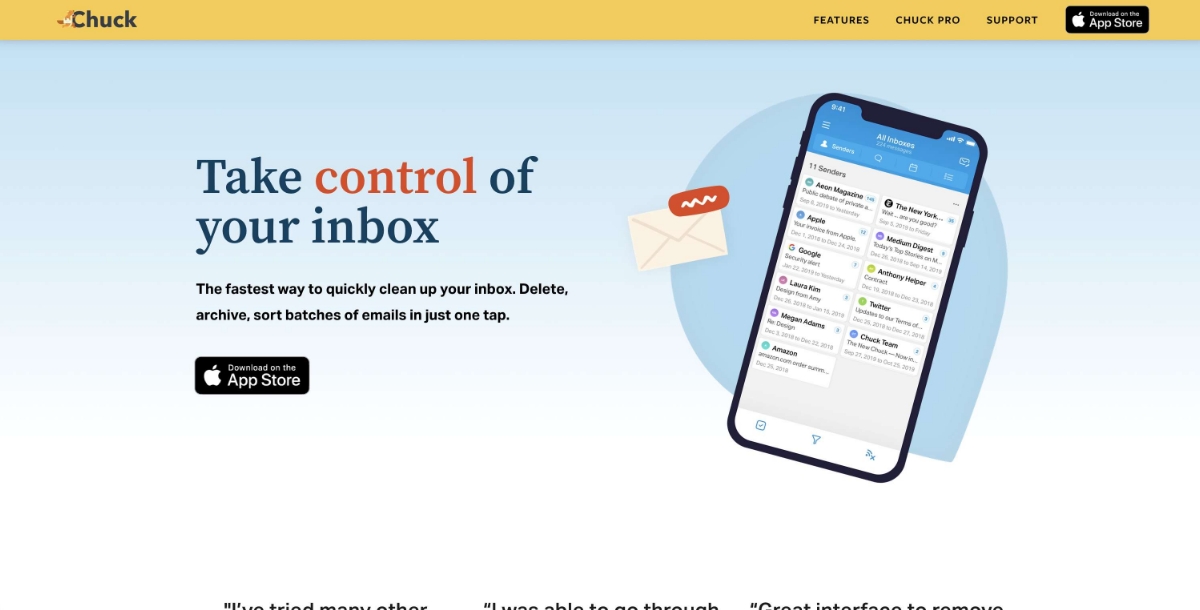 Chuck is an email application for iPhone users that focuses on simplicity and minimalism in email management. Designed for those who prefer a distraction-free and straightforward email experience, Chuck provides a clean and intuitive interface. The app's minimalistic design eliminates unnecessary clutter, allowing users to focus solely on their emails. Chuck supports various email services and offers features such as unified inboxes, swipe gestures for quick actions, and customizable notification settings. While it may not provide the extensive features of some other email apps, Chuck excels in providing a streamlined and efficient way to read and respond to emails on an iPhone. It's an excellent choice for users who value simplicity and minimalism in their email communication.
Chuck is an email application for iPhone users that focuses on simplicity and minimalism in email management. Designed for those who prefer a distraction-free and straightforward email experience, Chuck provides a clean and intuitive interface. The app's minimalistic design eliminates unnecessary clutter, allowing users to focus solely on their emails. Chuck supports various email services and offers features such as unified inboxes, swipe gestures for quick actions, and customizable notification settings. While it may not provide the extensive features of some other email apps, Chuck excels in providing a streamlined and efficient way to read and respond to emails on an iPhone. It's an excellent choice for users who value simplicity and minimalism in their email communication. Key Features:
- Minimalistic design for focus.
- Faster email reading and response.
- Unified inbox for multiple accounts.
- Simplified email management.
- Efficient email sorting.
MyMail
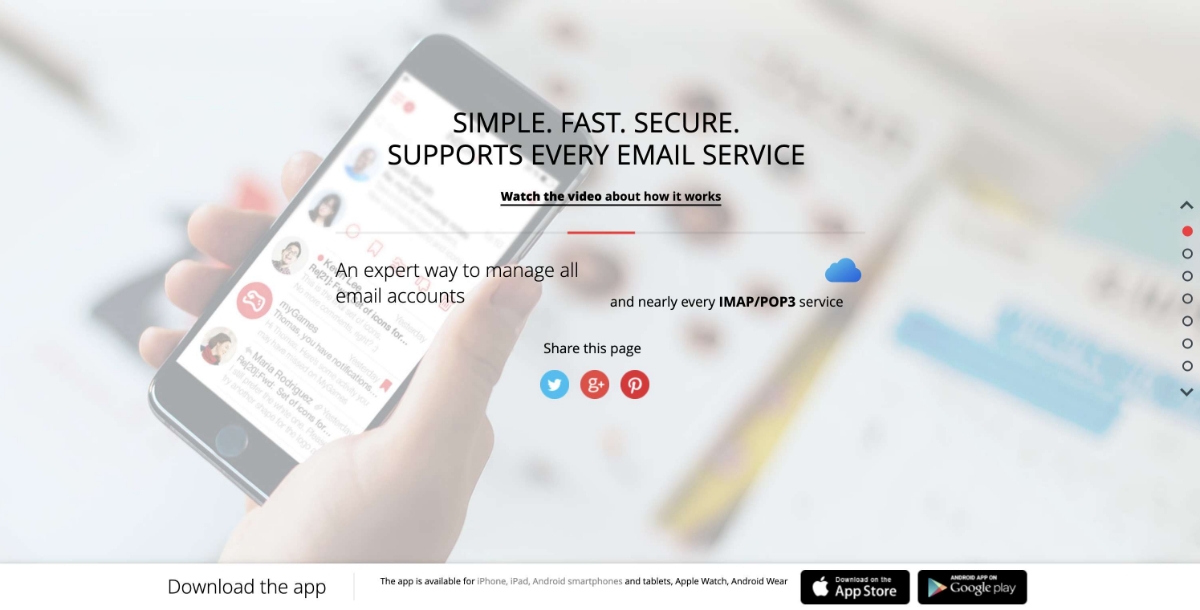 MyMail is a user-friendly email application available for iPhone users, designed to simplify email management and enhance the user experience. With support for multiple email accounts, MyMail offers a unified inbox, allowing users to conveniently access and manage their emails from various providers in one place. The app features customizable notification settings, ensuring that users stay informed about important messages without being overwhelmed by excessive alerts. MyMail's powerful search and filtering options make it easy to find specific emails quickly, while its intuitive and user-friendly interface ensures that even less tech-savvy individuals can navigate it comfortably. Additionally, the app prioritizes email security and privacy, incorporating encryption and spam protection features for a safer email experience.
MyMail is a user-friendly email application available for iPhone users, designed to simplify email management and enhance the user experience. With support for multiple email accounts, MyMail offers a unified inbox, allowing users to conveniently access and manage their emails from various providers in one place. The app features customizable notification settings, ensuring that users stay informed about important messages without being overwhelmed by excessive alerts. MyMail's powerful search and filtering options make it easy to find specific emails quickly, while its intuitive and user-friendly interface ensures that even less tech-savvy individuals can navigate it comfortably. Additionally, the app prioritizes email security and privacy, incorporating encryption and spam protection features for a safer email experience. Key Features:
- Offers support for managing multiple email accounts in one unified inbox.
- Customizable notification settings allow users to receive alerts for important emails.
- Powerful search and filtering options make it easy to find specific messages quickly.
- Boasts an intuitive and user-friendly interface for efficient email management.
- Prioritizes email security and privacy with encryption and spam protection.
ProtonMail
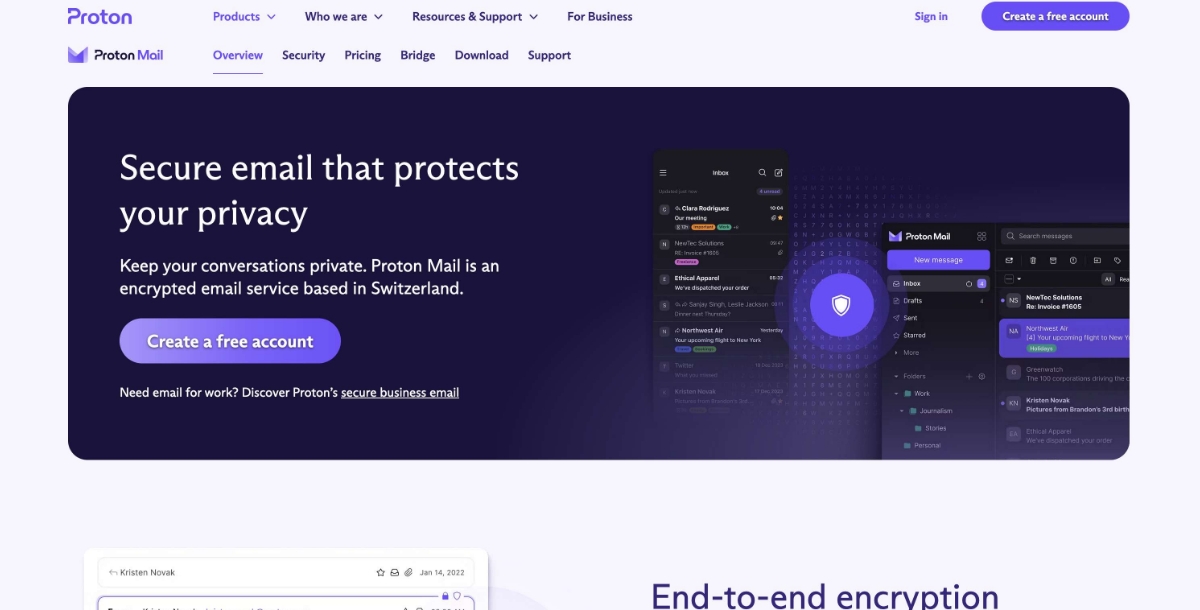 ProtonMail is a highly secure email application available for iPhone users, renowned for its commitment to user privacy and encryption. It offers end-to-end encryption, ensuring that emails are secure and private, making it an ideal choice for users concerned about their digital privacy. ProtonMail's focus on security is complemented by its user-friendly interface, making encrypted email accessible to a wide audience. It supports multiple email accounts and provides features like customizable folders, labels, and a calendar. The app also includes a unique self-destructing email feature, allowing users to set expiration dates for their messages. ProtonMail's dedication to user privacy and encryption makes it a top choice for those seeking a secure email solution on their iPhones.
ProtonMail is a highly secure email application available for iPhone users, renowned for its commitment to user privacy and encryption. It offers end-to-end encryption, ensuring that emails are secure and private, making it an ideal choice for users concerned about their digital privacy. ProtonMail's focus on security is complemented by its user-friendly interface, making encrypted email accessible to a wide audience. It supports multiple email accounts and provides features like customizable folders, labels, and a calendar. The app also includes a unique self-destructing email feature, allowing users to set expiration dates for their messages. ProtonMail's dedication to user privacy and encryption makes it a top choice for those seeking a secure email solution on their iPhones. Key Features:
- End-to-end encryption for email security.
- Focus on user-controlled data and privacy.
- Support for secure and private communication.
- Encryption keys for email privacy.
- Strong emphasis on email security.
Edison Mail
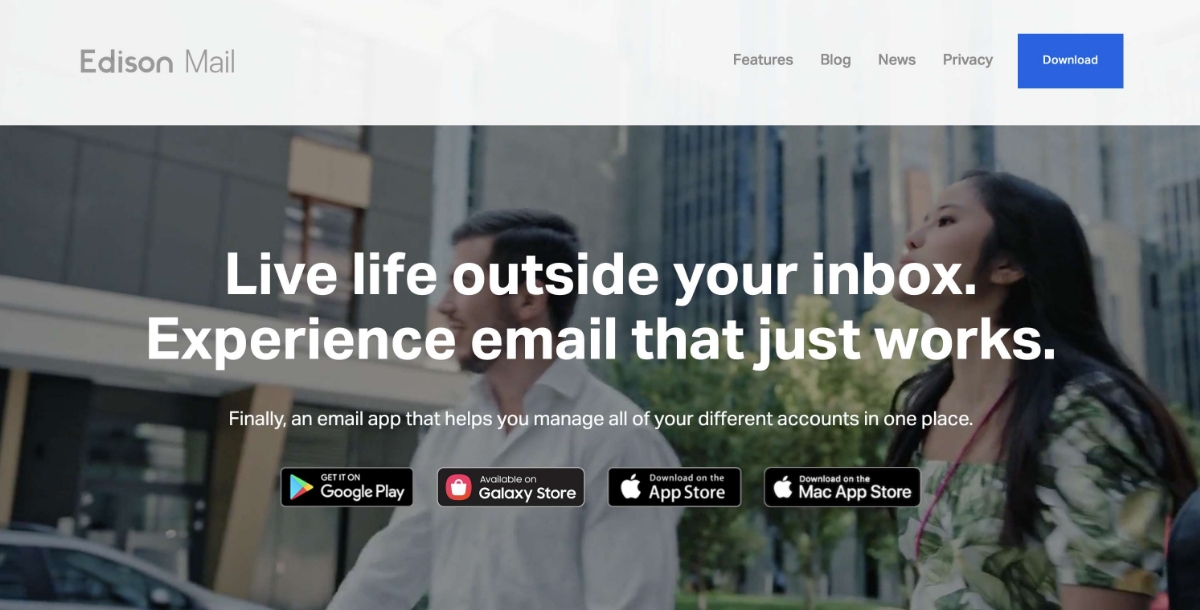 Edison Mail is a feature-rich email application available for iPhone users, known for its AI-driven features and focus on enhancing email productivity and security. One of its standout features is smart email categorization, which automatically organizes emails into sections such as "Focused," "Newsletters," and "Packages," simplifying inbox management. Edison Mail also offers real-time tracking blockers to protect users from email tracking, ensuring enhanced privacy. The app supports a unified inbox for multiple email accounts, making it a convenient solution for those juggling various email addresses. With its intuitive user interface, customizable swipe gestures, and fast search capabilities, Edison Mail provides an efficient and user-centric email experience. Whether you're a professional or a casual user, Edison Mail's AI-driven features streamline your email management on your iPhone.
Edison Mail is a feature-rich email application available for iPhone users, known for its AI-driven features and focus on enhancing email productivity and security. One of its standout features is smart email categorization, which automatically organizes emails into sections such as "Focused," "Newsletters," and "Packages," simplifying inbox management. Edison Mail also offers real-time tracking blockers to protect users from email tracking, ensuring enhanced privacy. The app supports a unified inbox for multiple email accounts, making it a convenient solution for those juggling various email addresses. With its intuitive user interface, customizable swipe gestures, and fast search capabilities, Edison Mail provides an efficient and user-centric email experience. Whether you're a professional or a casual user, Edison Mail's AI-driven features streamline your email management on your iPhone. Key Features:
- AI-driven email assistant for efficient management.
- Real-time tracking blockers for enhanced privacy.
- Speed and reliability in email delivery.
- Efficient email categorization for the organization.
- Unsubscribe suggestions for a decluttered inbox.
Outlook
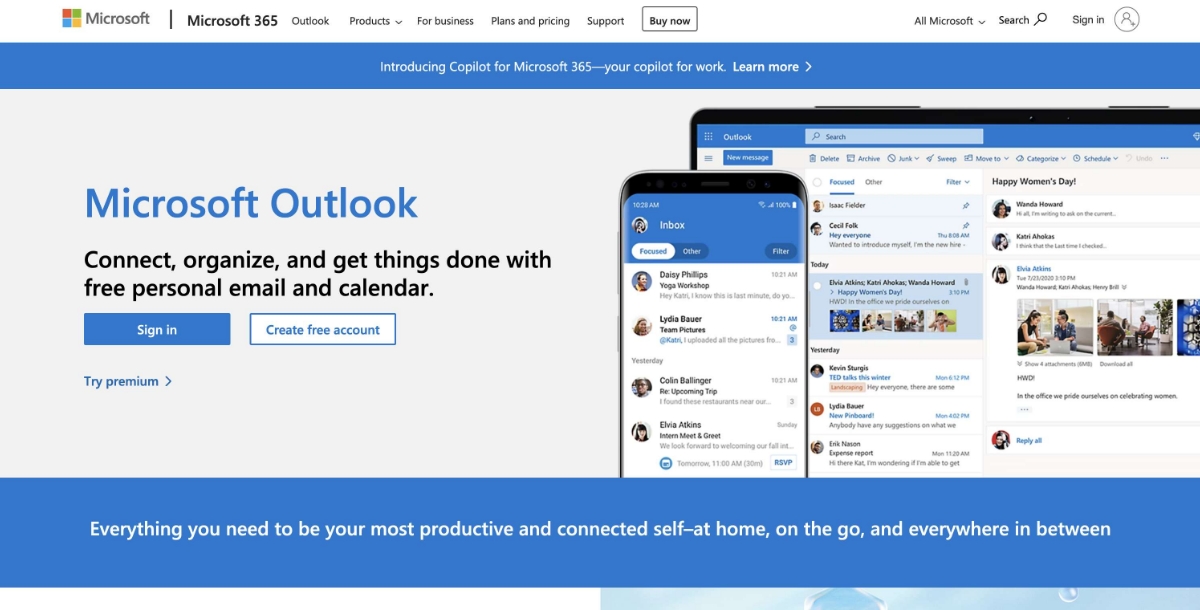 Outlook, developed by Microsoft, is a comprehensive email application available for iPhone users. Known for its seamless integration with Microsoft's suite of productivity tools, Outlook is a powerhouse for email and calendar management. It offers a unified inbox for multiple email accounts, making it a convenient choice for those with various email addresses. Outlook's focused inbox feature intelligently categorizes emails, ensuring that important messages stay at the forefront. It provides advanced email search and filtering options, making it easy to locate specific emails quickly. Beyond email, Outlook integrates seamlessly with Microsoft Teams, OneDrive, and other Microsoft services for enhanced productivity. Its robust calendar features, including scheduling and event management, further solidify its position as a top choice for professionals seeking efficient email and calendar management on their iPhones.
Outlook, developed by Microsoft, is a comprehensive email application available for iPhone users. Known for its seamless integration with Microsoft's suite of productivity tools, Outlook is a powerhouse for email and calendar management. It offers a unified inbox for multiple email accounts, making it a convenient choice for those with various email addresses. Outlook's focused inbox feature intelligently categorizes emails, ensuring that important messages stay at the forefront. It provides advanced email search and filtering options, making it easy to locate specific emails quickly. Beyond email, Outlook integrates seamlessly with Microsoft Teams, OneDrive, and other Microsoft services for enhanced productivity. Its robust calendar features, including scheduling and event management, further solidify its position as a top choice for professionals seeking efficient email and calendar management on their iPhones. Key Features:
- Integration with Microsoft Office apps like Word and Excel.
- Calendar integration for scheduling and managing appointments.
- Focused Inbox for important emails.
- Integration with OneDrive for file sharing.
- Powerful organization and productivity features.
Why Choose the Best Mail Apps for iPhone?
Choosing the best iPhone email app can greatly enhance your email management experience. Here are some key factors to consider when selecting the right app for your needs:- Compatibility: Ensure that the email app is compatible with your iPhone's operating system version to guarantee smooth functionality.
- User Interface: Look for an app with a user-friendly interface that suits your preferences. Some people prefer minimalistic designs, while others may prefer feature-rich layouts.
- Email Providers: Check if the app supports the email providers or services you use. Most apps are versatile and work with various providers, but it's essential to confirm.
- Multiple Account Support: If you manage multiple email accounts, ensure the app supports multiple account setups and offers a unified inbox for convenience.
- Features: Consider the features that matter most to you. Whether it's advanced search capabilities, email categorization, encryption, or integration with other apps and services, prioritize your specific needs.
- Security: If privacy and security are paramount, choose an app with robust encryption and security features to protect your emails and personal data.
- Productivity: Evaluate the app's productivity tools, such as calendar integration, task management, and customizable notifications, to streamline your workflow.
- Customization: Look for apps that allow you to customize settings, themes, and notification preferences to tailor the email experience to your liking.
- User Reviews: Read user reviews and ratings on the App Store or online forums to gain insights into the app's performance, reliability, and user satisfaction.
- Updates and Support: Check if the app receives regular updates and offers responsive customer support in case you encounter issues.
- Trial Period: If possible, take advantage of any trial periods or free versions to test the app's features and functionality before committing to a purchase.
- Cost: Consider the app's pricing model, whether it's free with in-app purchases, a one-time purchase, or a subscription. Assess the cost of your budget and needs.
Conclusion
The wide array of email apps available for iPhone users ensures that there is something for everyone, regardless of their specific email management needs and preferences. Whether you prioritize security, productivity, simplicity, or seamless integration with other apps and services, the options are diverse and versatile. Apple Mail offers a straightforward and integrated experience, while Gmail excels in familiarity and robust features. Outlook is a powerhouse for professionals, while ProtonMail prioritizes privacy and encryption. Edison Mail introduces AI-driven productivity features, and MyMail simplifies the email experience. Chuck focuses on minimalism, and Airmail offers customization. Yahoo and Yahoo Mail cater to users of the popular email service. Triage provides a unique approach to email management. Ultimately, the best iPhone email app for you depends on your individual needs and preferences, so explore these options and choose the one that aligns best with your email management style.Related Articles
- What Is Google Sites and How to Use It?
- What is Customer Loyalty: A Guide to Types and Strategies
- Best Trello power ups for project management and productivity
- How to Use the Google Calendar Appointment Schedule
- Top 10 Airtable Integrations to Improve your Workflow
- How to Conduct an IT Audit: A Complete Guide
- MaPa: Text-driven Photorealistic Material Painting for 3D Shapes
- History of Christmas: Origins, Traditions & Facts- The Birth of Jesus Christ
- Tips & Tricks to Choose a Perfect Website Color Scheme
- 5 Best Cheap Domain Registrars Compared and Reviewed
Most Popular Posts
- How To Get Freelance App Development Projects
- WayEx: Waypoint Exploration using a Single Demonstration
- 15 Side Business Ideas to Help You Make Extra Cash | Business Ideas for Extra Income
- CharacterFactory: Sampling Consistent Characters with GANs for Diffusion Models
- 8 Best Tips to Create Effective Customer Surveys

