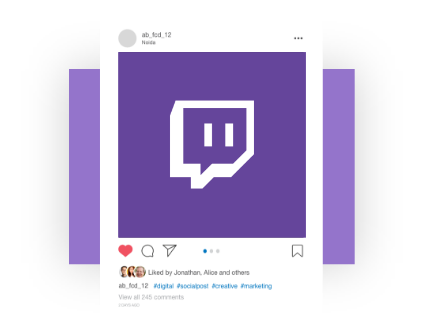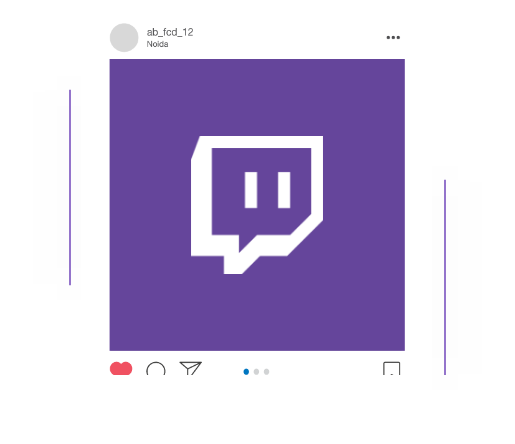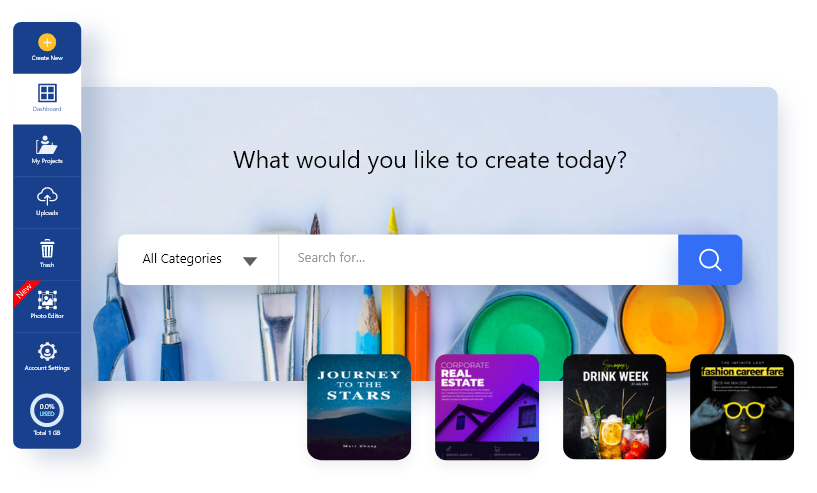| Graphic | DIMENSION |
|---|---|
| Profile Banner | 6.4 × 1.6 in |
| Profile Photo | 2.67 × 2.67 in |
| Video Thumbnail | 4.27 × 2.4 in |
| Video Player Banner Info Panels | 6.4 × 3.6 in |
| Cover Image | 1.07 × 0.67 in |
| 1.27 × 4 in |
Think of it as a TV channel, but for your computer. Twitch channels are online video channels. Twitch channels are the place to go to chat with other viewers, broadcast your own gameplay, or watch others play games. Twitch channels are the online channels that allow players to broadcast live footage of their gaming activity. Twitch channels can also be used to stream live music, talk shows, and other content. So, it’s time to get more connected with your audience or playing partners on adding banners, images, panels with the right size or dimension.
Twitch Profile/ Avatar Picture
A single static image that is uploaded to your Twitch account that serves as your online identity on Twitch.tv. Your profile picture is visible in stream chat, in-stream, and in any place where you are mentioned. The profile picture is the image that appears beside your username in the chat. It’s also used on your Twitch profile page, as part of your channel art so that participants can quickly identify you.
Twitch Profile Banner
The Twitch Profile Banner is the image that will be displayed on the top of your Twitch profile page. It will be visible to everyone you interact with on Twitch. For example, if you are streaming on Twitch with your viewers watching you, the profile banner will be shown at the top left of your stream. We recommend you to use 1200x480px. for Twitch Profile Banner to have an impressive profile.
Twitch Panel size
Twitch panel is a small extension for Twitch.tv users. What it does is to make your live stream information easier to read. It adds a small panel right next to your browser tabs with information about the stream you are watching. The Twitch panel size is 320 x 160 pixels but can be resized to fit your stream or graphics.
Twitch Emotes size
Twitch emotes is the short name for Twitch emoticons. It’s a program that allows Twitch users to use animated emoticons in their chats. That’s why it becomes very important that the emoticons should be in optimized size so that the gaming and chat process runs smoothly. The ideal sizes for Twitch emotes are in 3 sizes: 112 x 112 pixels, 56 x 56 pixels, and 28 x 28 pixels.
Twitch Alerts Size
Twitch Alerts is a relatively new feature that allows you to be notified when a streamer you’re interested in goes live. This is an awesome feature that allows you to catch live streams you might have otherwise missed. While creating a Twitch alert, Appy Pie recommends you to use a size of 700 * 750 pixels for smooth streaming.
Twitch Thumbnail size
Basically, it’s a picture that can be seen on the Twitch channel’s page. This is a place where a channel owner can place a picture that will be shown on a channel’s page directly. The size of your thumbnail matters as it is the first thing viewers will see on your page. If your thumbnail is very large, it will consume a lot of the viewer’s screen and they will not be able to see the rest of your stream. If your thumbnail is very small, viewers will not be able to see anything and will probably move on to something else. Hence, one should use the perfect Twitch VOD thumbnail size that is 1280 x 720 pixels.
Twitch Webcam Size
Twitch Webcam is a free webcam chat app that allows you to connect your webcam to your Twitch account. You can use it to chat with other Twitch users who are also using it and to broadcast video with your webcam to your Twitch channel. While using Twitch webcam, people go with their personal preference while opting for the correct size or dimension. It is quite difficult to mention the specific sizes for Twitch webcams Although, we recommend you to use these 2 sizes: For 16:9 webcams, it should be 1920 x 1080px and For 4:3 webcams it should be 1600 x 1200px.