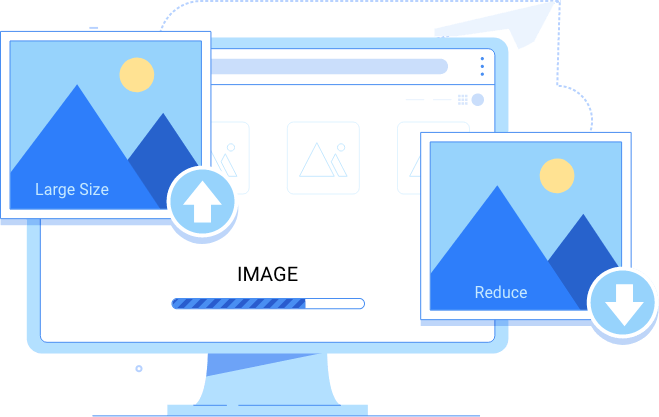PNG JPG Image Compressor
Appy Pie’s Free Image Compressor to help you Compress Your JPEG Photos and PNG Images Online.
Compressor Your Free ImageCompress Images Online for Free
Do you see the difference in the quality of both these images? Probably No! However, you’ll be surprised to know that these images are of different sizes.
Compress png file and jpg image with our online image compressor. Appy Pie’s Image Compressor lets you resize all your photos within a few minutes.
-
Orignal PNG: 92 KB
-
Compres PNG: 15 KB
Resize images online with our Image Compressor software
Appy Pie’s Image compressor is a free tool that supports all popular image compression formats. You can upload multiple files at once and compress images in a single click. The software can also be used to resize images while they are being compressed.
Appy Pie’s Online image compressor is optimized for website use and allows you to compress your images without losing quality, vibrance, or sharpness. Image resizer comes with a simple interface to edit, resize, and compress images.

Why Choose Appy Pie’s Online Image Compressor?
Appy Pie’s online image compressor allows users with no designing skills to easily resize, compress and optimize their images in minutes. Backed with the smart technology, our image compressor lets you compress different types of images including PNG, JPG, JPEG, etc. without affecting their quality. Easy and safe to use, Appy Pie’s PNG to JPG image compressor is trusted by thousands of businesses and individuals to compress images for use in websites, apps, social networks and much more.
It’s as easy as pie to compress images using theonline image compressor from Appy Pie. All you need to do is simply upload your images and compress them. Once compressed, you can easily download them and share or use wherever you want. You must choose Appy Pie’s image size compressor for the following reasons:
-
1. Speedy Conversions:
Appy Pie’s image compressor lets you compress your images in a few minutes. You can resize hundreds of files in a jiffy with our image compressor.
-
2. Easy-to-Use:
Our software offers multiple tools to compress images of both png and jpg formats. These tools are easy to use, and you need no professional training to utilize them.
-
3. Support Multiple Formats:
Whether you want to optimize png files or jpg images, you can log in to our software, a one-stop solution for converting files of every possible format.
-
4. User-Friendly Interface:
Crisp and clear intuitive interface of Appy Pie’s image compressor is perfect for anyone who wants to resize images and use them for various purposes.
-
5. Customer Service:
Appy Pie offers 24/7 customer support that assures a smooth and seamless customer experience. You can convert files without any hassle with our software.
-
6. Multiple Compressions:
With Appy Pie’s Online Image Compressor, you can compress your image multiple times to achieve the size you want without losing too much detail.
How to Compress a Photo?
Compress PNG/JPG images with our free online Photo Compressor in a few easy steps:

Upload the image you want to compress
Select an image(jpg or png) that you want to modify with Image Compressor.

Choose the size & compression level
Resize your image and choose how much you want to compress your image.

Preview and Download your image
Preview the converted image and check if it’s sharp enough for your use case. Once you are satisfied, simply click on the download button.
Login to our Image Compressor Online!
Resize PNG/JPG files to enjoy the perks of both worlds i.e., beautiful high-quality images with optimized sizes. You don’t have to compromise with the quality of images when you resize them with our online free image compressor.