How to Choose the Right Email Protocol?

By Abhinav Girdhar | Last Updated on April 11th, 2024 11:54 am | 4-min read
At first glance, email protocols seem to be a deeply technical topic. However, understanding how email works under the hood can be useful not only for system administrators or email developers, but also for marketers and product owners.
Table of Contents
When setting up newsletters, welcome emails, or other campaigns from your website, as well as migrating to a new email sending provider, you need to specify the right settings. Let’s dive deep into email standards to turn SMTP, POP3, and IMAP abbreviations into settings that help improve your major marketing metrics.
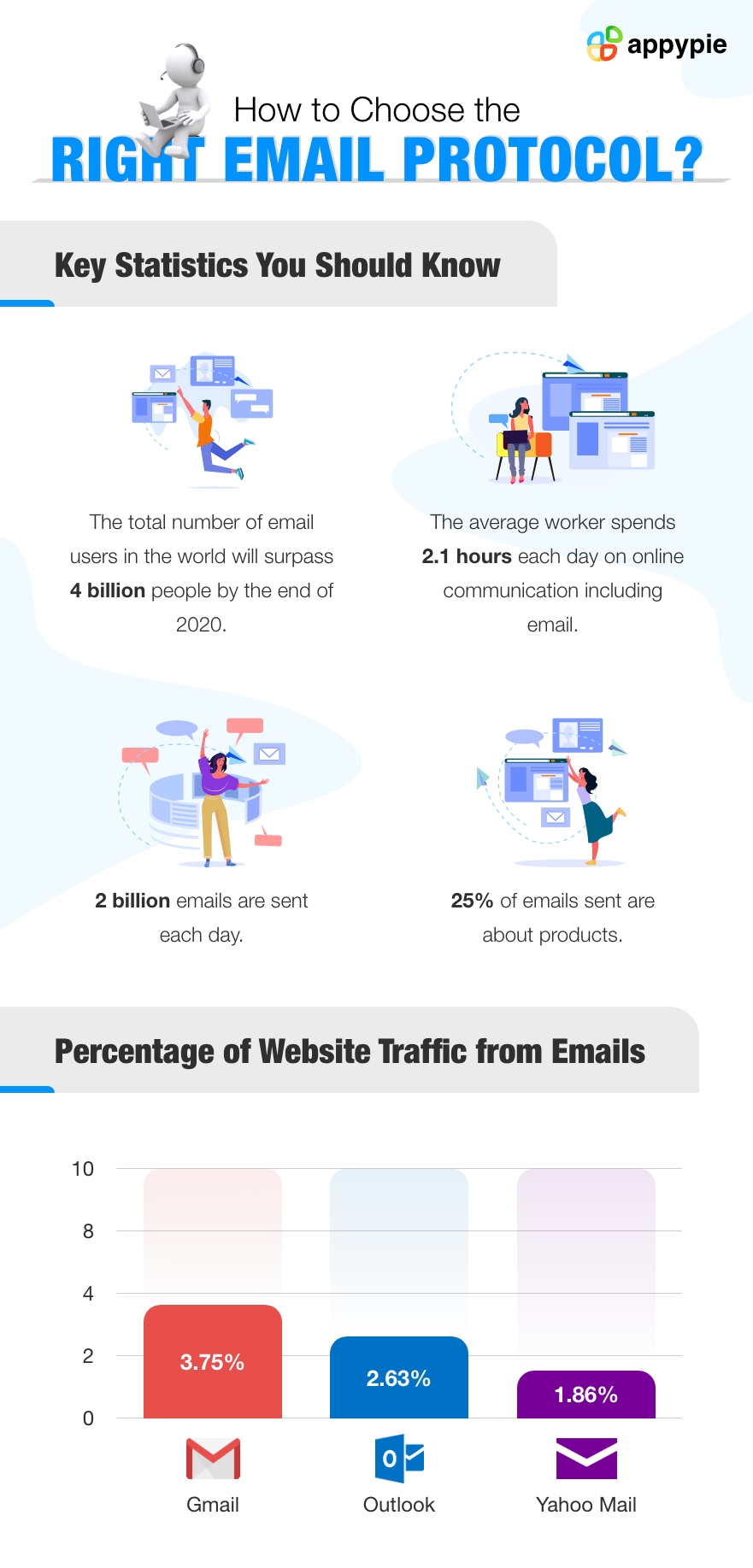
What Are Email Protocols?
Email protocols are the standards used for transmitting information via specific channels. Emails work very similar to the courier post with all those envelopes, postmark stamps, rules for writing sender and recipients address, and so on. The mailing chain starts with the SMTP protocol for outgoing messages. Further, the TCP/IP connection helps transfer digital data between intermediate MTAs (Mail Transfer Agents) via synchronized ports. Finally, receivers can collect emails using the incoming POP3 or IMAP protocols through the MDA (Mail Delivery Agent) servers. Does it sound complicated? It does, but in reality, it is enough to understand the following:- the main protocol for sending emails — the SMTP
- two protocols for receiving emails — POP3 and IMAP
- well, the universal web protocol — HTTP(s)
Simple Mail Transfer Protocol (SMTP)
SMTP has been the main email protocol for sending emails since the early 1990s. An SMTP client and an SMTP server exchange a set of text commands and numeric responses to relay a message. All main email sending systems use SMTP servers. SMTP protocol regulates the type and format of data that can be used, for example, rules of writing “To” and “From” in messages. When creating an email, the sender sets the following:- the parameters of the private address (From)
- the coordinates of the message following to one or more specific recipients (To, Cc, Bcc)
- content of the message, consisting of the title (subject line) and text (as well as images and attachments)
- SMTP host, which is the server name. Gmail has the smtp.gmail.com address.
- SMTP port, which is an endpoint for defining the internet addresses’ location. 25, 465, 587, and 2525 are the most common ones, while 587 is a preferable one (for Gmail, in particular).
- SMTP authentication is a security mechanism, usually TLS or SSL.
- SMTP credentials are your username and password for using the specific server.
Post Office Protocol (POP3)
POP3 is the latest version of the initial protocol for receiving emails (POP). It operates at a simple level of downloading and deleting messages from remote mailboxes. The specific feature of the POP3 protocol is that it downloads messages to the email client. It means that you can later access them offline. However, you would not be able to preview messages on a server and manage them. Similar to SMTP, POP3 is also a set of text and numeric commands between the server and the client. POP3 server has the same parameters as SMTP:- hostname (pop.gmail.com for Gmail)
- port — 110 or 995, while 995 is a secured SSL/TLS one
- authentication
- credentials
Internet Message Access Protocol (IMAP)
IMAP became an alternative protocol for retrieving emails (also known as IMAP4). It solved the obvious disadvantages of POP3. IMAP provides advanced options for managing emails not on the working device itself, but straight on the Internet mailbox in live mode. Thus, other users or you personally, can read and edit emails from different devices. Messages can be divided into groups and filtered using marker flags. You can also save drafts and prepare email templates. Speaking about the IMAP server parameters, they can be as follows:- hostname (imap.gmail.com for Gmail)
- port — 143 or 993, 993 is a secured SSL/TLS one
- authentication
- credentials
How to Pick the Best Matching Protocol?
There is no reason to distrust the SMTP protocol to send emails. Modern Internet browsers also use the HTTPs data transfer protocol. However, if we are talking about full-fledged purely email protocols, it remains outside the brackets. SMTP, however, is bound to be used at some stage of transferring messages. To help you choose the proper protocol for receiving messages, let’s weigh all the strengths and weaknesses of the POP3 and IMAP contenders. POP3 can be your choice if you have:- a limited mailbox size or a necessity to store large files on your device
- a weak or unstable Internet connection
- privacy concerns that lead to a need to delete unnecessary copies of messages from unprotected servers
- are not limited by the volume of the mailbox
- have reliable access to the Internet or you constantly need fast access to mail
- need to access your mailbox from different devices, for example, to reach out to other team members by communication tools or other managing alternatives
- want several tabs to sort emails
- don’t need a copy of all the created content on your computer
To Wrap Up
This post was made to tell you more about the role of the protocol language in terms of the email service. The final choice between mail agents, devices, or clients depends on your needs and technical capabilities. While it is obvious that you need SMTP for email sending, you can choose between POP3 and IMAP in different cases. Weigh your needs and expectations to find a convenient and effective mechanism for communicating with the web space.Related Articles
- The 5 Best Transactional Email Services in 2023
- How to Capitalize or Change the Case of Text in Any App
- Top FAQ Page Examples: Blending AI Chatbots with Knowledge Base for Impactful Support
- How To Train Your Pokémon in Pokémon Go? [A Comprehensive Guide]
- Top 10 Best Social Media Apps & How to Make Your Own?
- Best Meeting Room Booking Software for Offices in 2023
- How to Create Irresistible Cyber Monday Deals?
- How can a LinkedIn Banner Boost Your Business Page?
- 16 Best Issue Tracking Software
- Useless Websites: A Fun Way to Kill Time Online
