Interactive Voice Response (IVR) systems have revolutionized the way businesses interact with their customers, making communications more efficient and streamlined than ever before. This comprehensive guide delves into the essence of IVR technology, highlights the top systems available, discusses essential features, benefits, use cases, best practices, and provides insights on how to select the right IVR services for your support center.
What is an Interactive Voice Response (IVR) System?
An Interactive Voice Response (IVR) system is a technology that allows a computer to interact with humans through the use of voice and DTMF tones input via a keypad. IVR systems can respond with pre-recorded or dynamically generated audio to further direct users on how to proceed. IVR technology is widely used in call center software to route calls to the appropriate recipient, manage large call volumes, and provide customers with quick responses to their inquiries.
Service Voice IVR Software
Service Voice IVR software is a specialized type of IVR system designed specifically to improve the delivery of services over the phone. It focuses on automating the customer service process, providing answers to common questions, and resolving issues without the need for a live agent. This technology is powered by advanced speech recognition and natural language processing capabilities, enabling it to understand and respond to customer inquiries in a more human-like manner. Service Voice IVR systems are often integrated with customer service chatbots and customer support chatbots, offering a comprehensive solution for automating customer interactions across multiple channels.
The Top 10 Best IVR Systems
In the realm of customer service and communication, Interactive Voice Response (IVR) systems are indispensable tools that enhance the efficiency of handling calls. These systems not only streamline call management but also elevate the customer experience by offering self-service options. Here, we delve into the top 10 IVR systems, providing detailed insights into each to help businesses select the most suitable option for their needs.
- Appy Pie's Chatbot
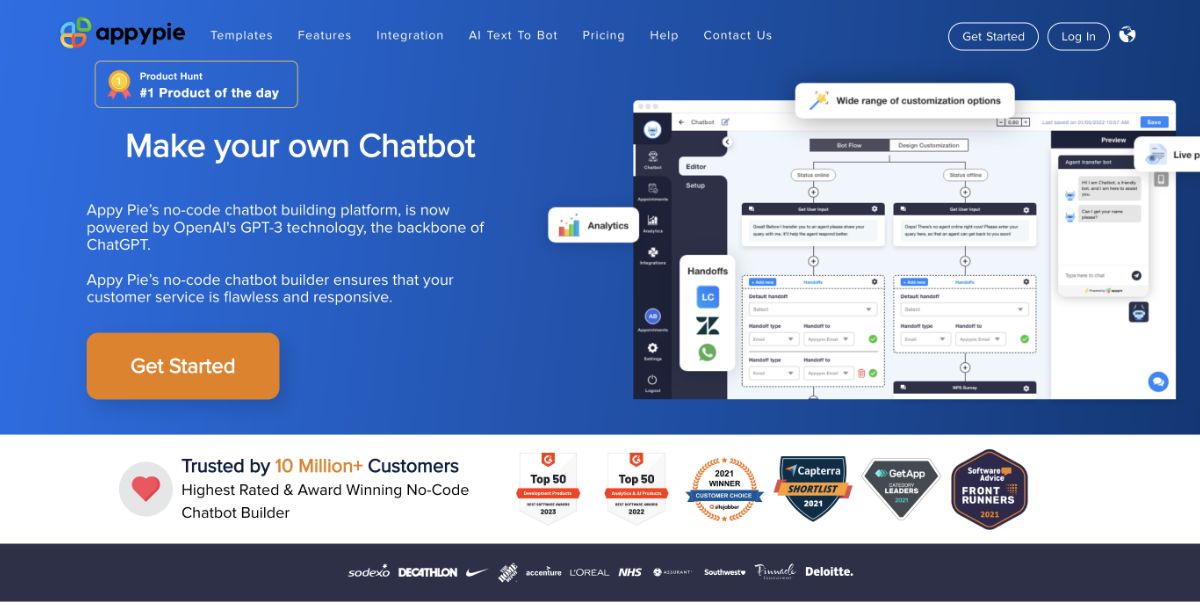
Appy Pie's Chatbot is an innovative solution that extends beyond traditional IVR capabilities by incorporating chatbot technology. This platform allows for the creation of voice-enabled chatbots, making it possible for businesses to automate responses and engage with customers through both voice and text. Its user-friendly interface enables companies to easily set up a lead generation chatbot, enhancing the customer interaction experience without requiring extensive technical knowledge.
Key Features:
- Voice-Enabled Chatbots: Offers the capability to create chatbots that interact with users through both voice and text, providing a more versatile and accessible customer service experience.
- Automated Responses: Enables businesses to automate their responses to common inquiries, enhancing efficiency and ensuring customers receive prompt assistance.
- Lead Generation: Incorporates tools specifically designed to facilitate lead generation, helping businesses to capture information and interest from potential customers through engaging interactions.
- User-Friendly Interface: Designed with a straightforward and intuitive interface, allowing companies of any technical skill level to easily set up and manage their chatbot, reducing the need for extensive technical expertise.
- Twilio
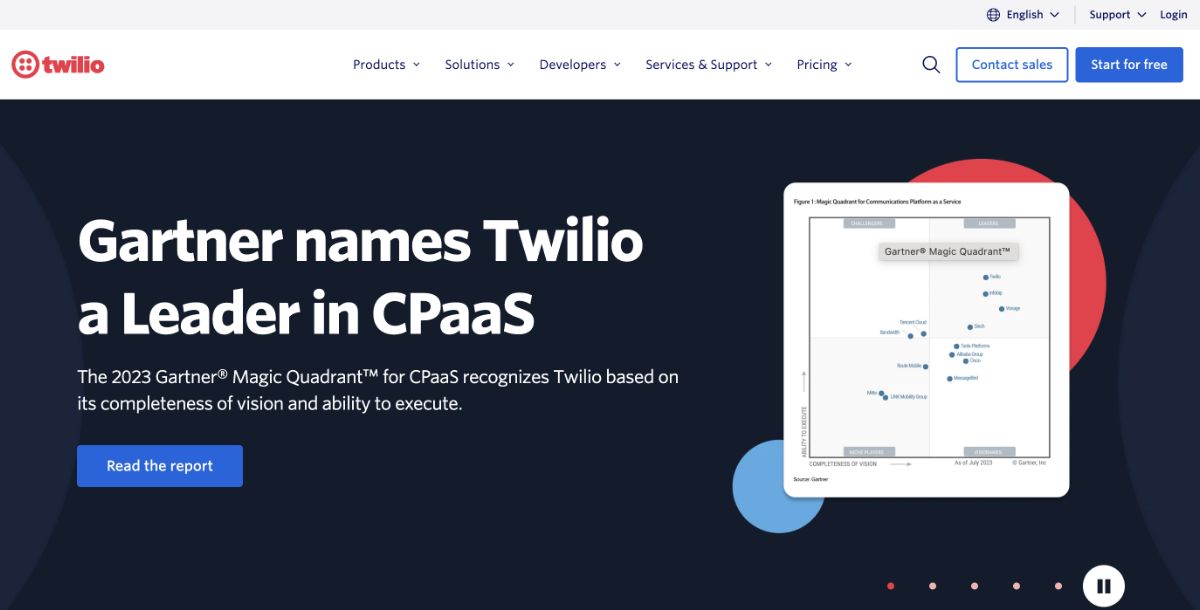
Twilio is renowned for its powerful API that offers a wide range of communication capabilities, including voice, SMS, and email. Twilio's IVR system is highly customizable, allowing businesses to create sophisticated voice-based applications that can automate call flows, route calls intelligently, and even conduct outbound call campaigns. With its robust set of features and global reach, Twilio is ideal for businesses looking to build tailored communication experiences at scale.
Key Features:
- Programmable SMS: Allows businesses to send and receive text messages globally using the API.
- Voice API: Enables phone call automation and customization through a web-based API, supporting both inbound and outbound calls.
- Programmable Video: Provides APIs for embedding real-time video communication and screen sharing in applications.
- Flex: A fully programmable contact center platform that allows customization and flexibility for unique customer interaction needs.
- LiveAgent
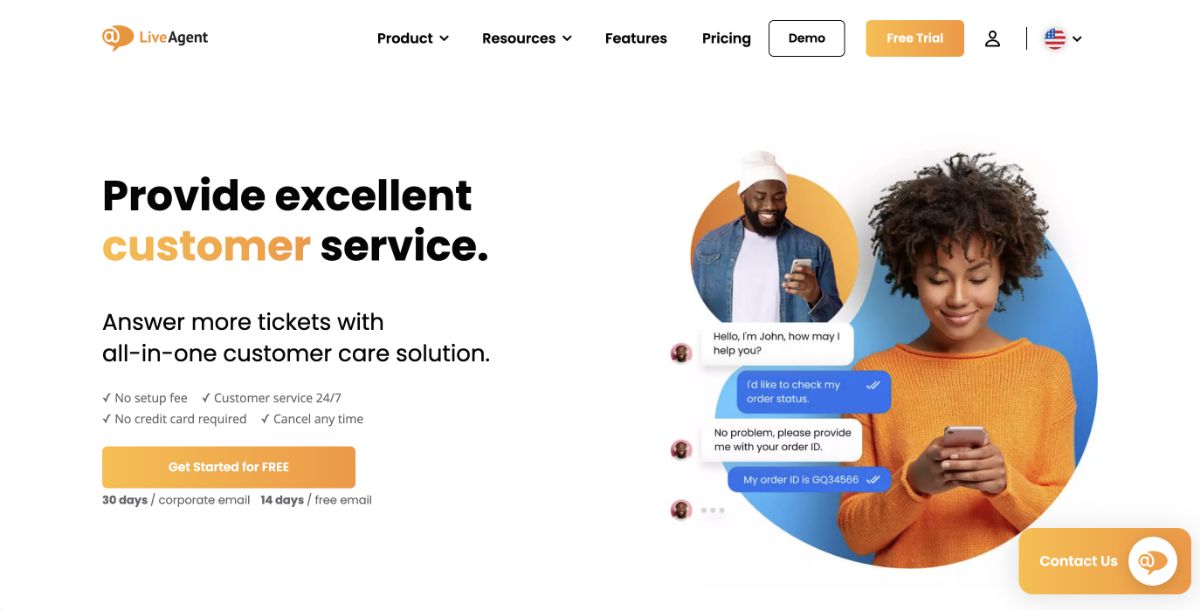
LiveAgent provides a comprehensive cloud call center software solution that includes an advanced IVR system. This platform is designed to improve customer support by efficiently managing incoming calls and routing them to the appropriate department or agent.
Key Features:
- Multi-channel support: Integrates email, live chat, social media, and phone calls into a single platform.
- Ticketing system: Converts all received messages into tickets for better tracking and management.
- Real-time chat: Offers live chat support, including features like chat invitations and real-time typing view.
- Knowledge base: Enables businesses to create a self-service portal for customers, reducing support workload.
- GoTo Connect
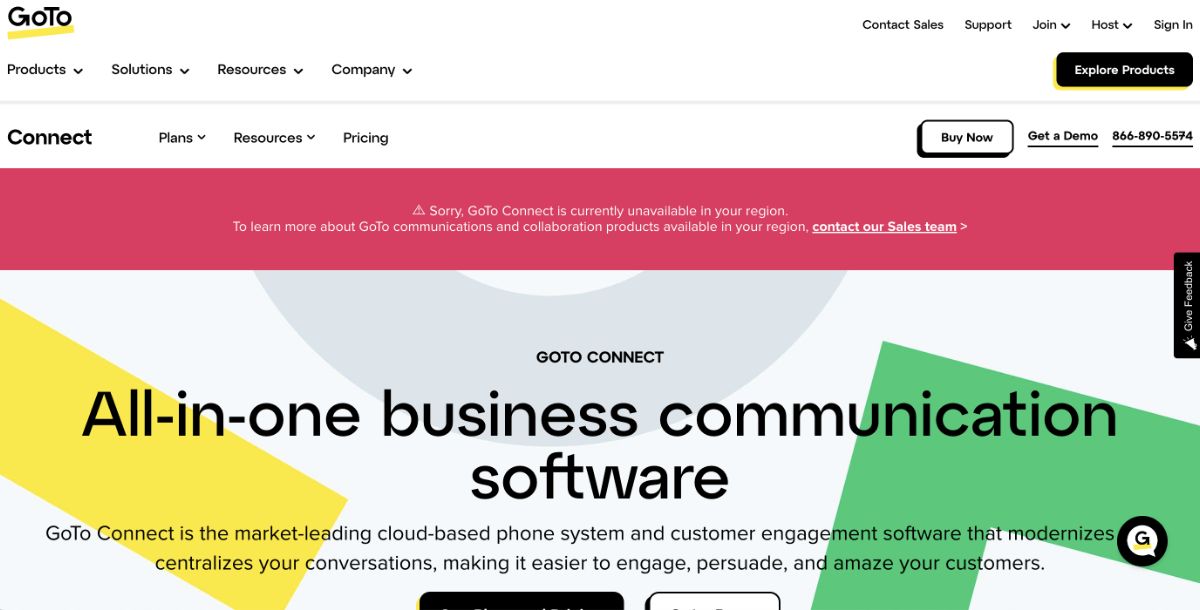
GoTo Connect offers a versatile cloud-based phone system that includes a robust IVR feature set. Its IVR capabilities are designed to be both powerful and easy to use, with a drag-and-drop interface for creating custom call routing paths. GoTo Connect is suitable for businesses of all sizes, providing features like call queuing, voicemail, and detailed analytics to optimize the caller experience.
Key Features:
- Cloud VoIP: Offers a cloud-based phone system that supports voice calls, voicemail, and call forwarding.
- Video conferencing: Provides HD video conferencing capabilities for team collaboration and meetings.
- Integrated messaging: Supports team messaging and collaboration within the platform.
- Customizable call routing: Allows businesses to set up call routing rules, auto-attendants, and custom greetings.
-
NICE CXone
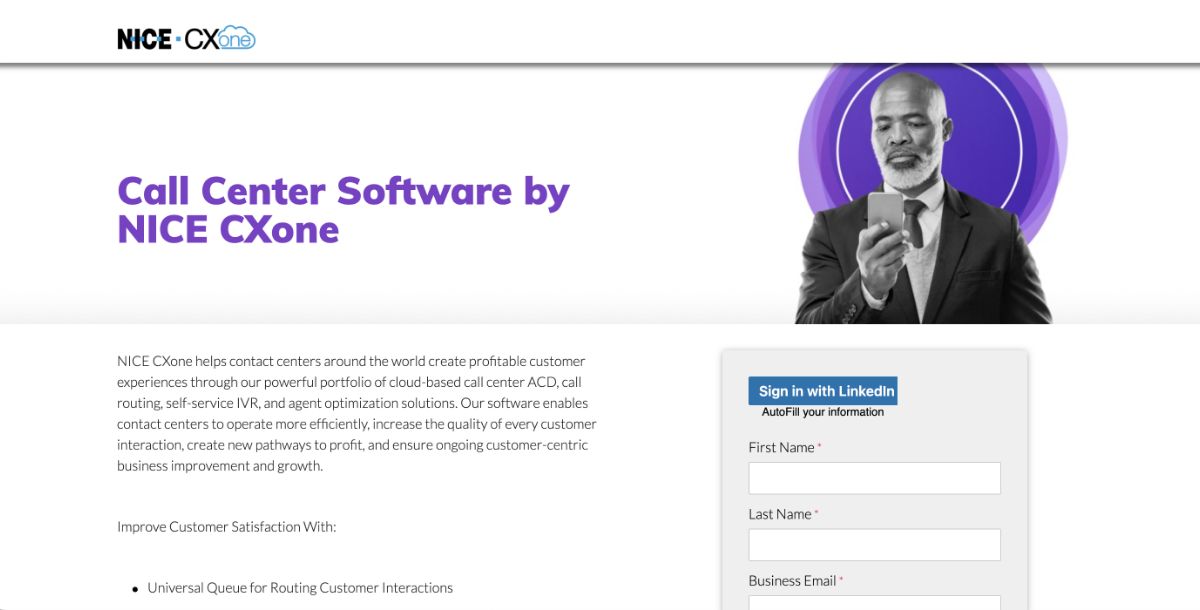
NICE CXone delivers a comprehensive suite of cloud customer experience solutions, including a sophisticated IVR system. It's designed to support complex customer journeys, offering personalized interactions based on caller history and preferences. With advanced analytics, AI-driven decisioning, and integration capabilities, NICE CXone helps businesses deliver a seamless and efficient customer service experience.
Key Features:
- Omnichannel routing: Seamlessly manages customer interactions across multiple channels including voice, email, chat, and social media.
- Analytics: Offers deep insights into customer interactions and agent performance to improve service quality.
- Workforce optimization: Provides tools for workforce management, quality management, and employee engagement.
- Automation and AI: Leverages artificial intelligence for self-service options and to assist agents in resolving customer issues more efficiently.
- Five9
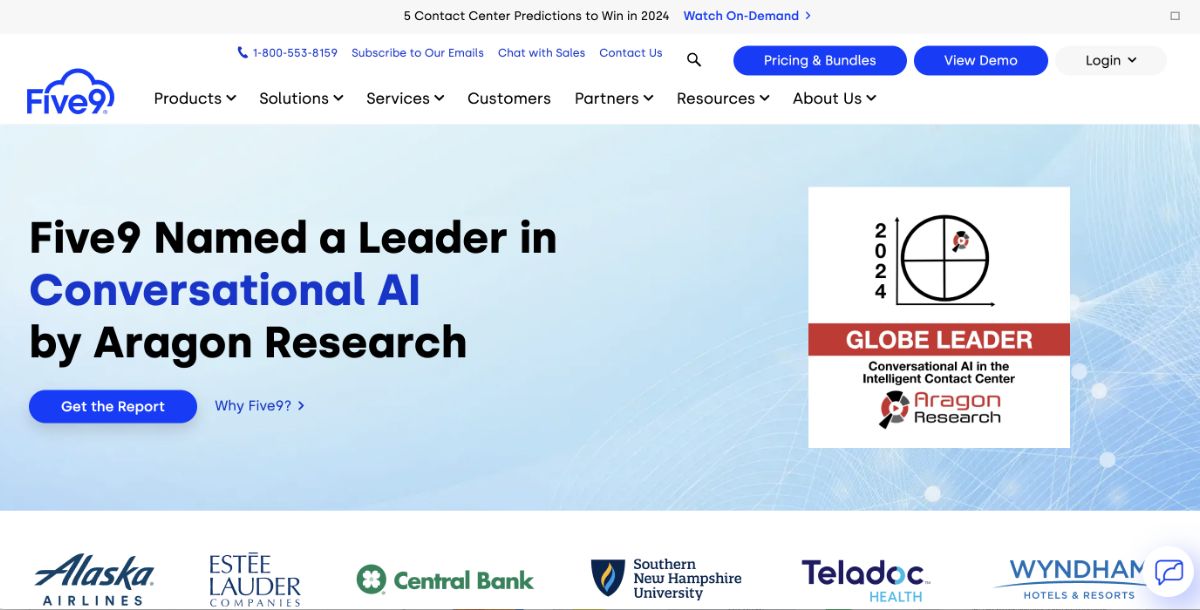
Five9's IVR technology is a key component of its intelligent cloud contact center software. It offers an intuitive, graphical interface for designing IVR scripts that can automate customer interactions, collect information, and route calls effectively. Five9's IVR system integrates seamlessly with CRM systems and supports natural language processing, enabling a more conversational and engaging customer experience.
Key Features:
- Cloud contact center: A comprehensive cloud-based contact center solution offering inbound, outbound, and blended call handling.
- Intelligent routing: Directs calls to the most appropriate agent based on skills, customer data, and business rules.
- IVR with speech recognition: Interactive Voice Response (IVR) system that supports speech recognition for better customer self-service.
- Real-time and historical analytics: Provides insights into call center operations and agent performance to drive improvements.
- VoIP.ms Digital Receptionist

VoIP.ms offers a Digital Receptionist feature as part of its VoIP services, providing a simple yet effective IVR solution. This feature allows businesses to set up call routing rules, greetings, and menus to efficiently manage incoming calls. VoIP.ms's Digital Receptionist is particularly suited for small to medium-sized businesses looking for a cost-effective way to professionalize their phone system.
Key Features:
- IVR solutions: Offers an Interactive Voice Response system to guide callers through menu options using their phone keypad.
- Call forwarding: Enables calls to be forwarded to different numbers based on various criteria.
- Custom greetings: Allows businesses to record custom messages for greeting callers.
- Scheduling: Supports setting schedules for when the digital receptionist is active, routing calls based on the time of day or day of the week.
- Aircall
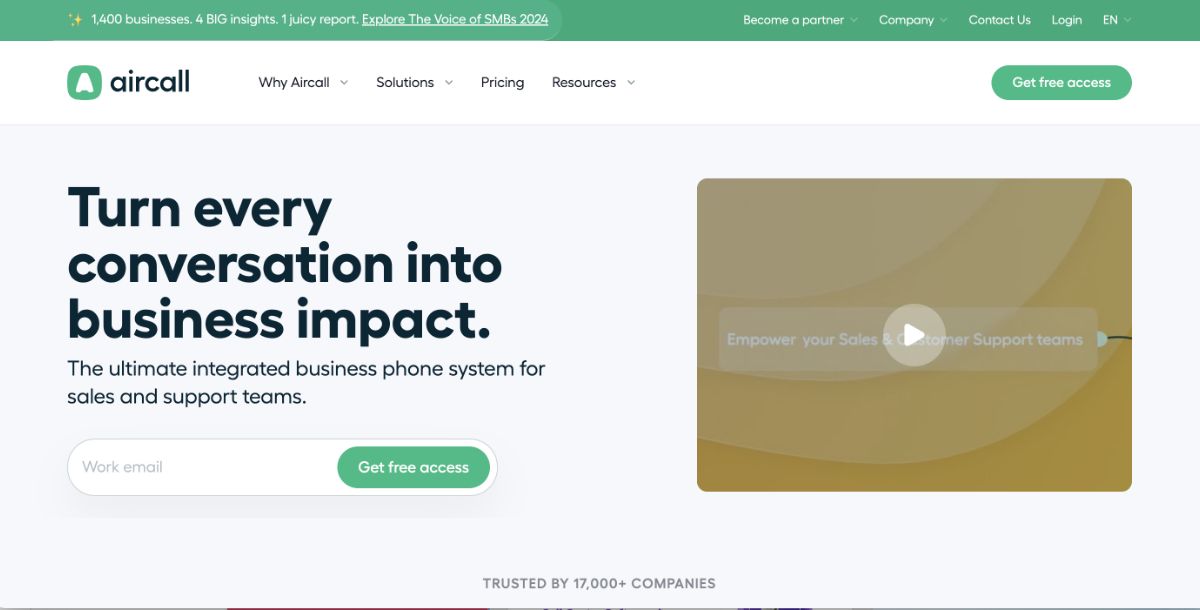
Aircall is a cloud-based call center software designed for modern businesses. Its IVR system is part of a larger suite of call management tools that include call queuing, call recording, and analytics. Aircall's platform is known for its simplicity, ease of setup, and integration with popular CRM and helpdesk tools, making it a good choice for businesses looking to improve their customer service operations quickly.
Key Features:
- Easy integration: Seamlessly integrates with popular CRM and support tools to synchronize customer data.
- Power dialer: Automates the calling process to increase efficiency for outbound call campaigns.
- Call queuing: Manages incoming call traffic by placing callers in a queue until an agent is available.
- Analytics dashboard: Provides comprehensive analytics on call activity, team performance, and call outcomes.
- CloudTalk
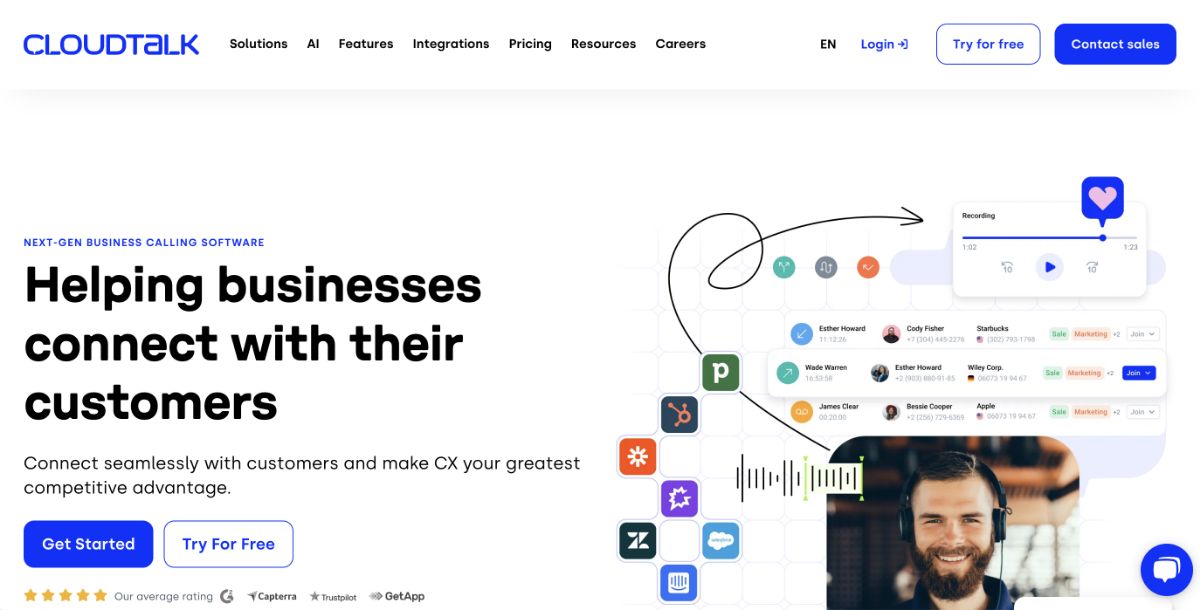
CloudTalk offers an advanced IVR system within its cloud-based phone software, aimed at sales teams and support centers. It provides customizable greeting messages, call routing options, and the ability to create multi-level IVR menus. CloudTalk stands out for its user-friendly interface, comprehensive analytics, and seamless integrations with CRM and e-commerce platforms, facilitating an enhanced customer interaction experience.
Key Features:
- Smart dialers: Increases efficiency of outbound calls with automated dialing and prioritization of call lists.
- Call recording: Automatically records calls for quality assurance and training purposes.
- Sentiment analysis: Analyzes the sentiment of customer interactions to improve service quality.
- Customizable IVR: Offers a customizable Interactive Voice Response system to navigate callers through options.
- Ringover
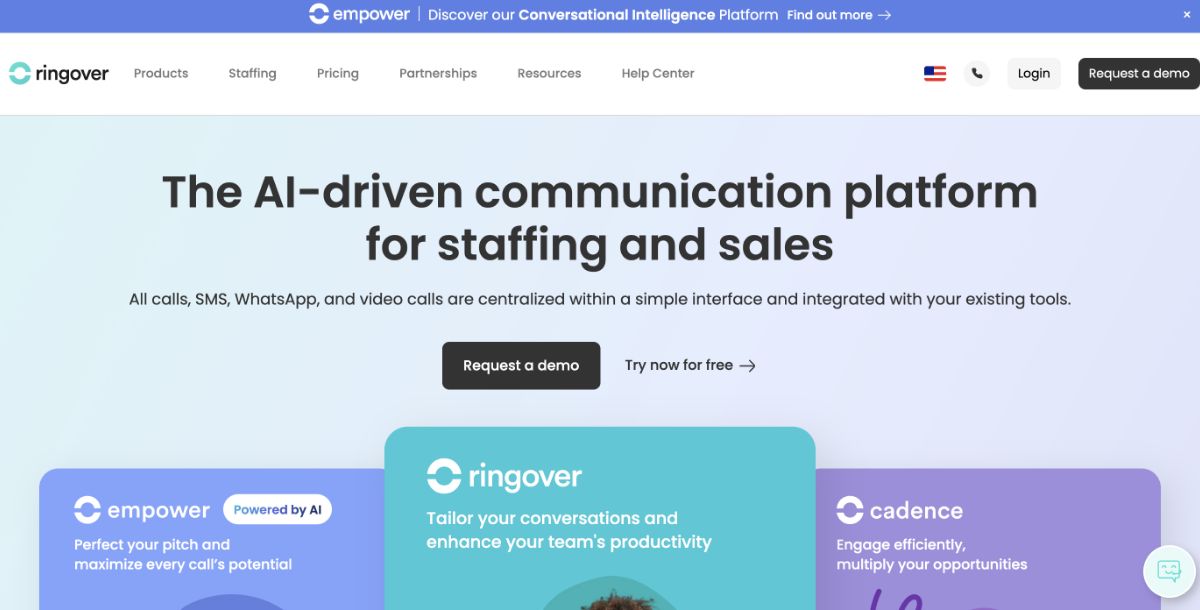
Ringover combines a cloud-based phone system with advanced IVR capabilities, making it easy for businesses to set up and manage their call flows. Its IVR features include customizable voice menus, call routing based on time or agent availability, and integration with CRM systems. Ringover is designed to boost productivity and improve the customer calling experience, offering tools that are accessible to businesses of all sizes.
Key Features:
- Unlimited calls: Offers unlimited calls to several countries, making it ideal for international businesses.
- Video conferencing: Supports video calls and conferencing for improved team collaboration.
- Call monitoring: Allows supervisors to listen in on calls for training and quality assurance purposes.
- Number portability: Enables businesses to keep their existing phone numbers when switching to Ringover.
Also Read: AI Voiceover Tools
Top IVR Phone System Features to Consider
When exploring IVR systems, consider these top features for enhancing customer interactions:
- Speech Recognition : Allows customers to speak their requests naturally, improving the user experience.
- Self-Service Options : Enables customers to solve their problems without needing to speak with an agent, reducing wait times and increasing efficiency.
- Personalization : Customizes interactions based on caller information, creating a more engaging experience.
- Analytics and Reporting : Provides insights into call patterns, IVR navigation efficiency, and customer satisfaction.
- Integration Capabilities : Seamlessly integrates with ticketing systems and CRM platforms for a unified customer service approach.
Benefits of IVR Solutions
IVR systems offer numerous benefits, including:
- Enhanced Customer Experience : Provides quick and efficient service, reducing wait times and improving satisfaction.
- Increased Efficiency : Automates routine inquiries, allowing agents to focus on more complex issues.
- Cost Savings : Reduces the need for a large number of live agents by automating responses to common questions.
- Scalability : Easily adjusts to handle varying call volumes, making it ideal for businesses of all sizes.
- 24/7 Service Availability : Ensures customers can access information or perform tasks at any time, even outside of business hours.
Use Cases for IVR Phone Systems
IVR technology is versatile and can be applied in various scenarios, including:
- Customer Support : Automates the resolution of common queries, such as account balances or order statuses.
- Appointment Scheduling : Allows customers to book, cancel, or reschedule appointments without human intervention.
- Surveys and Feedback Collection : Gathers customer feedback efficiently through automated surveys after service interactions.
- Payment Processing : Enables secure phone-based payments, enhancing convenience for customers.
IVR Best Practices
To maximize the effectiveness of your IVR system, consider these best practices:
- Keep Menus Short and Simple : Ensure your IVR menus are easy to navigate to prevent caller frustration.
- Regularly Update the IVR System : Keep the content and menus relevant to meet your customers' evolving needs.
- Offer an Option to Speak with a Human : Always provide a clear path for customers to reach a live agent if needed.
- Use Natural Language Processing: Implement speech recognition to make interactions more conversational and user-friendly.
- Monitor and Analyze Performance : Regularly review IVR system data to identify areas for improvement and enhance customer satisfaction.
Also Read: IVR for Business
How to Choose the Right IVR Services for Your Support Center?
Selecting the right IVR service involves understanding your specific business needs and customer expectations. Consider the following steps:
- Assess Your Needs : Determine what you need the IVR system to do (e.g., customer support, payment processing) and the level of complexity required.
- Consider Integration Capabilities : The IVR should seamlessly integrate with your existing cloud call center software, CRM, ticketing system, and chatbots like the lead generation chatbot and customer service chatbot.
- Evaluate Scalability : Ensure the IVR system can scale up or down based on your business growth and call volume fluctuations.
- Check for Customization Options : Look for systems that allow you to customize the IVR menus and responses to fit your brand and customer needs.
- Read Reviews and Ask for Recommendations : Learn from the experiences of others in your industry to find a reliable IVR provider.
Conclusion
By carefully considering these aspects, you can select an IVR system that enhances your support center's efficiency and improves the customer experience. IVR technology, when implemented correctly, can significantly benefit your business, streamlining operations, and ensuring customer satisfaction remains high.
Related Articles
- How to Make a Storyboard
- Best Wave Integrations to Manage Your Finance
- How to Create an Appointment Bot
- MetaCap: Meta-learning Priors from Multi-View Imagery for Sparse-view Human Performance Capture and Rendering
- Discord Bots for Any Server, Best Discord Bots in 2023
- 7 Best Productivity Apps to Boost Your Efficiency
- Top 10 Educational Websites for Lifelong Learning
- How to Create an NFT Marketplace Like Rarible?
- Appy Pie’s Ultimate Guide to Retargeting Ads
- Asana vs. Monday.com: Which Project Management Tool is Right for Your Business?

