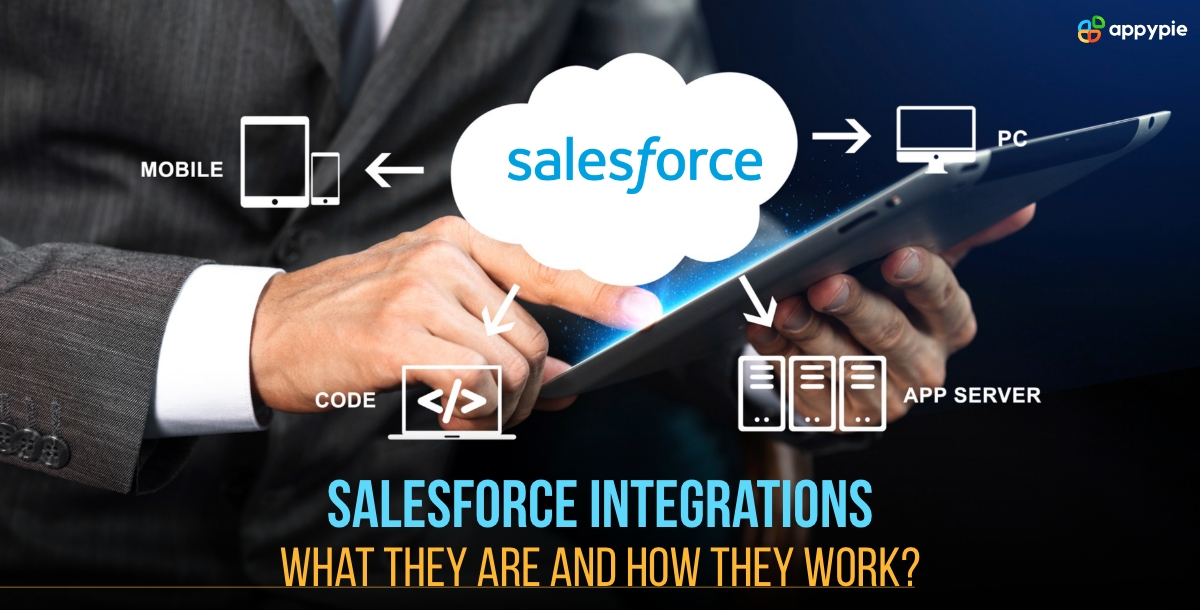Businesses are constantly seeking ways to streamline their operations and enhance efficiency. This is where Salesforce, a leading CRM platform, steps in as a trusted partner. As a robust and versatile solution, Salesforce offers a comprehensive suite of features, including sales and marketing automation, lead management, and advanced reporting.
Salesforce integrations offer a transformative approach to managing customer relationships, enabling businesses to create a seamless ecosystem where data flows effortlessly between different systems. With its user-friendly interface and robust functionality, Salesforce empowers businesses to focus on what matters most – delivering exceptional customer experiences.
Additionally, using workflow automation tools you can integrate Salesforce with third-party apps. Salesforce integrations simplify the management of customer relationships, allowing data to flow seamlessly and empowering businesses to unlock valuable insights. With its user-friendly nature and robust functionality, Salesforce helps businesses streamline their operations and deliver exceptional customer service.
Table of Contents
What is Salesforce Integration?
Salesforce is a powerful customer relationship management (CRM) platform that offers a wide range of features and capabilities to businesses of all sizes. One of its key strengths lies in its ability to integrate with various external systems and applications, enabling seamless data sharing and workflow automation.
Salesforce integrations allow organizations to connect their CRM data with marketing, accounting, analytics, or any other software that the organization uses. This integration capability is a key reason why Salesforce is a popular choice for businesses seeking a flexible and adaptable CRM solution. By integrating Salesforce with other systems, businesses can automate their workflow, streamline processes, and make data-driven decisions.
With its customizable dashboards, users can easily track key performance indicators and gain valuable insights for strategic planning. It is pretty easy for users to understand how to create a dashboard in salesforce. Plus businesses can unlock the full potential of their data with Salesforce and transform it into actionable insights.
Integrate Salesforce with Third-Party Apps via Appy Pie
Integrating third-party applications with Salesforce can be efficiently achieved through various methods, and Appy Pie stands out as a user-friendly and intuitive platform in this regard.
Top Salesforce Integrations
- Salesforce-Outlook Integration
- Salesforce-HubSpot Integration
- NetSuite-Salesforce Integration
- Jira-Salesforce Integration
- Salesforce-Gmail Integration
- Salesforce-Slack Integration
By creating Salesforce integration with Outlook, users can synchronize their data between Salesforce and Microsoft Outlook. This will enable users to access customer information and sales data directly from their email inboxes. It also streamlines contact management, calendar events, and email communications, providing a seamless experience for sales and support teams.
Creating Salesforce integration with HubSpot combines the power of two robust platforms. By connecting HubSpot's marketing automation capabilities with Salesforce's CRM, businesses can align their marketing and sales efforts. This integration enables lead generation and nurturing, lead scoring, and a seamless flow of data between the two systems.
NetSuite is a popular ERP (Enterprise Resource Planning) system, and setting up a Netsuite and Salesforce integration connects front- and back-office functions. This integration facilitates data exchange between sales, finance, and accounting processes, providing a holistic view of the customer journey, from lead generation to revenue recognition.
Jira is a widely used project management and issue-tracking tool. By setting up a Jira and Salesforce integration businesses can enable seamless issue tracking and project management related to customer accounts. With this integration, support tickets, project milestones, and customer feedback can be effectively managed and aligned with sales and account management activities.
Similar to the Outlook integration, when you connect Salesforce integration with Gmail it synchronizes data between Salesforce and Gmail, allowing users to access customer information and sales data within their Gmail inbox. It streamlines email communications, contact management, and calendar events, enhancing productivity for sales and support teams who primarily use Gmail.
Slack is a leading collaboration and messaging platform. When you connect Salesforce integration with Slack it facilitates seamless communication and collaboration between teams. This integration enables users to share Salesforce data, receive notifications, and collaborate on deals or customer support issues directly within Slack channels, enhancing cross-functional teamwork.
Each of these integrations serve to enhance the functionality of Salesforce by connecting it with other widely used software tools, promoting data exchange, streamlining workflows, and ultimately improving the user experience and operational efficiency for businesses and their teams.
What is an API?
Before delving deeper into Salesforce integrations, it's important to understand the role of APIs. An API, or Application Programming Interface, is a set of defined rules and protocols that allow different software applications to communicate and exchange data. APIs act as intermediaries, providing a secure and controlled environment for data transfer between applications.
Why Use Salesforce Integration?
Salesforce integrations unlock a multitude of benefits for businesses. To illustrate, firstly, they enable data centralization, allowing organizations to consolidate customer data from various touchpoints into a single platform. This unified view of the customer empowers businesses to gain deeper insights in what salesforce tasks are, how you can utilise them to make more informed decisions, and deliver personalized experiences.
Salesforce integrations unlock a multitude of benefits for businesses. This single statement answers the question about what are Salesforce tasks and how can you utilize them. To illustrate, firstly, they enable data centralization, allowing organizations to consolidate customer data from various touchpoints into a single platform. This unified view of the customer empowers businesses to gain deeper insights, make more informed decisions, and deliver personalized experiences.
Integrations also enhance efficiency by automating repetitive tasks and streamlining workflows. For example, integrating Salesforce with marketing automation platforms can trigger automated lead nurturing campaigns, freeing up time for your sales team to focus on qualified leads.
Additionally, Salesforce integrations facilitate real-time data synchronization, ensuring that information is always up-to-date across systems. This enables accurate reporting and analytics, helping businesses make timely and data-driven decisions.
Types of Salesforce Integration Architectures
There are three common types of integration architectures used with Salesforce:
- Point-to-point integration
- Hub-and-spoke integration
- Enterprise Service Bus integration
This approach involves establishing a direct connection between two applications, with data flowing between them. Point-to-point integration can lead to a complex web of connections as more applications are added, making maintenance challenging.
In this model, Salesforce acts as the central hub, integrating with multiple external applications or data sources, which are the spokes. This approach simplifies maintenance and ensures that changes to one spoke don't impact the entire system.
The Enterprise Service Bus (ESB) serves as a central intermediary layer, providing a standardized way for applications to communicate. This architecture offers flexibility, scalability, and easier maintenance, especially in complex IT landscapes with numerous applications and data sources.
Salesforce Integration Capabilities
When integrating applications, you need an API, which serves as an intermediary, facilitating communication and data exchange between two applications. Understanding the timing and direction of integrations is crucial. Timing can be categorized into two types:
- Synchronous: Synchronous integration involves real-time data transfer, where the system initiating the request waits for a response before proceeding. This is typically used for immediate data updates and quick, short transactions.
- Asynchronous: Asynchronous integration doesn't require an immediate response, allowing data to be exchanged independently of the requesting system. This approach is useful for long-running processes or when the timing of data updates is less critical.
Salesforce provides a robust set of APIs, or Application Programming Interfaces, that act as the building blocks for seamless integrations with external systems. These APIs serve as intermediaries, enabling different software applications to communicate and exchange data securely.
- REST API
- SOAP API
- Bulk API
- Streamline API
- Web Service Callouts
- Salesforce Connect
The REST API is a widely adopted standard for web services, and Salesforce's implementation of this API makes it incredibly simple to interact with your Salesforce data. Using common HTTP methods, you can easily retrieve, create, update, or delete records in your Salesforce applications. Its compatibility with various programming languages makes it a developer favorite for building integrations.
For more complex integration scenarios, Salesforce offers the SOAP (Simple Object Access Protocol) API. This XML-based API provides comprehensive access to Salesforce data and functionality. SOAP API is often leveraged when integrations require advanced features, such as handling attachments or managing large data sets, ensuring that you can tackle intricate use cases with ease.
As the name implies, the Bulk API is specifically tailored for efficient bulk data operations. Whether you need to insert, update, or delete large volumes of data, this API streamlines the process. It's particularly useful when you need to synchronize massive data sets between Salesforce and external systems, ensuring that data management is both swift and seamless.
Real-time data synchronization is the forte of the Streamline API. With this API, external systems receive immediate updates whenever changes occur in your Salesforce data. By streaming data changes in real-time, the Streamline API keeps your connected applications and processes dynamically updated, enabling you to react swiftly to new information.
Salesforce also empowers you to initiate outbound calls to external web services. With this capability, you can retrieve data from other systems or trigger specific actions in those external applications. Web service callouts open up a world of possibilities, allowing Salesforce to orchestrate complex workflows that involve multiple interconnected systems.
With Salesforce Connect, you can bring external data sources directly into your Salesforce interface. This capability provides a unified view of data from multiple systems, all accessible within your familiar Salesforce environment. By eliminating the need for data replication, Salesforce Connect ensures that you always have access to the most current information, regardless of where it resides.
Salesforce's array of APIs offers a versatile toolkit for integrating your CRM with external applications. Each API serves a unique purpose, catering to different integration needs and ensuring that your Salesforce platform can seamlessly exchange data with the wider ecosystem of software tools that your business relies on.
Salesforce Integration Patterns
Salesforce integration patterns define the strategic roadmap for connecting Salesforce with external systems. These patterns facilitate data exchange and process coordination, ensuring seamless interactions between Salesforce and a diverse ecosystem of applications and data sources. By employing these patterns, businesses can tailor their integrations to specific needs, optimize data flow, and enable efficient workflows. Here are three approaches commonly used in Salesforce integration patterns:
- Data Integration
- Process Integration
- Virtual Integration
Data integration focuses on the seamless exchange of data between Salesforce and external systems. This approach ensures that data is consistent, accurate, and synchronized across multiple platforms. By integrating data from various sources, organizations can create a unified view of information, enabling better decision-making and process optimization.
Process integration involves automating and coordinating business processes across Salesforce and external applications. This approach aims to streamline workflows, reduce manual interventions, and improve overall efficiency. By integrating processes, organizations can achieve a seamless flow of data and actions, leading to faster and more accurate operations.
Virtual integration leverages APIs and web services to create a unified interface that provides access to data and functionality from multiple systems. This approach allows external applications to interact with Salesforce data and vice versa, without the need for deep technical integration. Virtual integration promotes flexibility and interoperability between systems.
Common Salesforce Integration Patterns
- Remote Call-In
- Request and Reply
- Fire and Forget
- Batch Data Synchronization
- UI Update Based on Data Changes
- Data Visualization
The Remote Call-In pattern enables external systems to initiate actions or retrieve data from Salesforce. Using APIs, external applications can send requests to Salesforce, triggering specific processes or fetching the required data. This pattern allows external systems to actively engage with Salesforce, facilitating two-way communication.
Following a synchronous integration style, the Request and Reply pattern involves sending a request from Salesforce to an external system and waiting for a response. Similar to a traditional query-response interaction, Salesforce initiates the conversation and pauses any dependent processes until it receives a reply from the external system.
In contrast to Request and Reply, the Fire and Forget pattern follows an asynchronous approach. Salesforce initiates an action in an external system but doesn't wait for an immediate response. This pattern is useful when the timing of the external system's response is less critical, allowing Salesforce to continue with other tasks concurrently.
Batch Data Synchronization is employed for periodic, high-volume data transfers between Salesforce and external systems. This pattern ensures data consistency by facilitating efficient and reliable synchronization of large data sets. It's commonly used for initial data loads or periodic updates to maintain data accuracy across platforms.
With this pattern, the Salesforce user interface dynamically reflects data changes in real-time. As data is updated in Salesforce, the UI instantly adapts to provide users with a current view of the information. This enhances user experience and ensures that users are always working with the latest data without any manual refresh required.
Data Visualization involves integrating Salesforce with data visualization tools to provide graphical representations of data. By translating complex data into charts, graphs, and dashboards, organizations can gain new insights, identify patterns, and make data-driven decisions. This pattern helps convey information in a visually appealing and easily understandable manner.
Salesforce integration patterns provide a structured framework for connecting Salesforce with external systems, enabling seamless data flow and process coordination. By leveraging these patterns, organizations can tailor their integrations to specific needs, improve data consistency, streamline processes, and ultimately enhance the overall user experience. These patterns empower businesses to unlock the full potential of their Salesforce CRM by ensuring smooth interoperability with the wider ecosystem of applications and data sources.
Conclusion
Salesforce integrations are a powerful way to enhance the functionality and flexibility of your CRM. By leveraging the various integration capabilities, patterns, and tools offered by Salesforce, businesses can streamline their processes, automate workflow, and make data-driven decisions. With Salesforce as the central hub of your operations, you can create a seamless flow of information across your organization, ultimately improving productivity and delivering exceptional customer experiences.
Related Articles
- How to Use ChatGPT in Google Sheets
- Guide to Custom Apple Watch Faces & DIY App Development
- Top Live Chat Integrations for Improved Customer Support
- What is the Difference Between Sales and Marketing?
- Why Facebook Debarred a Quiz App?
- The 8 Best Developer Tools for Software Development in 2023
How to host your first webinar – a step-by-step guide
- 11+ Types of Logos: Purpose And Significance For Business
- Top HR Talent & Recruitment Apps in 2023
- The Future of IT Ticketing Systems: Emerging Trends and Technologies to Watch
Most Popular Posts
- KV Cache Compression, But What Must We Give in Return? A Comprehensive Benchmark of Long Context Capable Approaches
- Best Food Logos That Will Leave You Craving More
- All About Bright Oranger Color: Hex Code, Color Combinations, Creation & Uses
- How to market your brand through Snapchat? [A Marketing Guide]
- Find 10 Best Podcast Apps & Learn to Build Your Own