Native vs Hybrid App Development – Choosing the Right Development Path for your App

Everything that exists on your phone is an app. For the average user, apps are just icons on a screen that do exactly what they were made for. From a developer standpoint, an app is millions of lines of code which consists of a complex logical breakdown for a simple requirement & execution of said requirement to give the required result.No matter how simple an app looks, it still may need a lot of work to make the app. App development for smartphones has evolved over the years. It is still a new field which has been around for a measly 2 decades. App development has although evolved exponentially over the years and it has been parallel to the smartphone boom. App development will continue chugging as long as the smartphone industry progresses.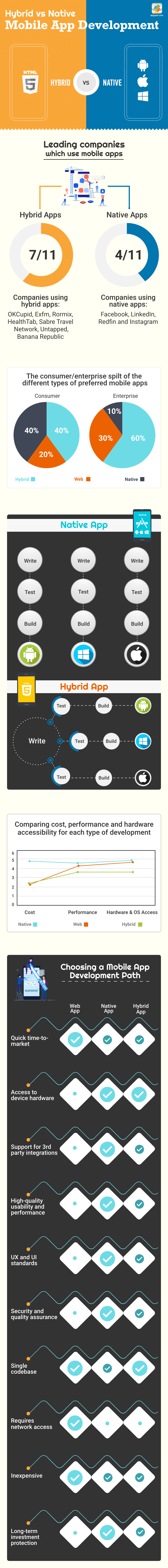
Types of App Development

Web App Development
What is a Web App?
A web app is an application that works on the server-client model. The default browser of the smartphone acts as the client for a web app.For those wondering what a 'client' is, it is the interface on which the app is executed.There are two ways to script and program a web app:- Client-Side Scripting: In client-side scripting, the code is executed or interpreted by browsers. Client-side scripting allows a viewer to view the code that was involved in the development process. Client Scripting is done using languages like HTML, CSS and JavaScript.
- Server-Side Scripting: In server-side scripting, the code is executed and interpreted by the server that connects to the web. Server scripted apps do not allow the viewer to see the source code. Server-side scripting is usually done with PHP.
Advantages of Web Apps
- Web apps are easy to make and maintain over the other kinds of apps.
- Web apps are cost effective since clients don’t need to be created.
- Web apps can be used and accessed from anywhere.
- Web apps don’t need to be installed.
- Web apps work for all browsers and all mobile/PC configurations.
Disadvantages of Web Apps
- Less secure since user data is handled by an external client. However, modern cloud systems are offering higher security to offset this security. It is another debate in itself.
- Slower than other types of apps.
- Rely too heavily on Internet connectivity.
- Some web apps are browser specific.
BONUS Video
Native App Development
What is a Native app?
Native apps are the applications developed for a specific system. Native apps are system-specific and made according to the configuration of a system. Native apps are accessible as icons on a smartphone screen. Apps such as Facebook (originally a Hybrid), Pokemon GO & Spotify Premium APK are good examples of native apps.Native apps must be developed differently for each operating system. The languages used to develop native apps differs for both Apple IOS and Google Android. For IOS, native apps are either written in Objective-C or Swift. For Android, native apps can be coded in Java.Native apps work by utilizing advancements in smartphone technology and inbuilt systems to their advantage. Native apps can use a smartphone GPS system, cameras, flashes, UI, software builds to its advantage.A good case study for a native app is Pokemon GO. The app which came out in 2016 uses your phone hardware, Internet, GPS and camera, combining them in real time to provide an AR experience. Such an experience is hard to provide in other forms of apps.Advantages of native apps
- A native app is essentially in control of its makers. The control gives you full customizability of the app’s features, make.
- Native apps are the fastest apps on the market. Nothing can effectively beat the speed of a native app.
- Although some native apps require internet connections, most native apps work offline.
- Native apps are interactive, intuitive and overall provide the best user experience.
- They have a high functionality and utilize smartphone utilities to the highest extent.
- Native apps are downloadable in app stores.
Disadvantages of native apps
- Native apps have a lengthy development process.
- The developer of a native app must stick to the inflexible coding language of the platform they’re developing an app for.
- Native apps are expensive to make.
- Each platform requires separate coders who have enough knowledge about the code.
- Native apps take a long time to develop and must be built from the ground up.
- Apps use physical space and memory of a smartphone. Heavier apps may interfere with the functioning of a smartphone. Though advancement in smartphone technology is making this insignificant.
- They need to be updated regularly.
Hybrid App Development
What is a Hybrid App?
Hybrid Apps are an ingenious combination of a web app and a native app. A hybrid app is a downloadable app that works like a web app.A hybrid app fulfils its functionality using UIWebView in IOS and WebView on Android. In a hybrid app, the coding for the app is done on a web-based platform like HTML, CSS etc. It is a prerequisite requirement that the libraries used to develop a hybrid app are the latest available.The code made is wrapped within a framework that creates the native downloadable shell. The most popular frameworks as of today, are Xamarin and PhoneGap. Hybrid apps are a cross-platform development for smartphones.The best example of a hybrid app is Instagram. The social media giant developed its platform as a hybrid app. It makes sense for Instagram to choose the hybrid approach since most native functionalities aren’t necessary. The only native functionalities that Instagram uses are the cameras & geolocation. What sets Instagram apart is its effective WebView design that is rivalled only by the likes of Twitter.Advantages of hybrid apps
- Hybrid apps work on all platforms with a single codebase.
- Hybrid apps are cheaper than a native app and can be made by coders who are accustomed to building webpages.
- Hybrid apps are cost-effective solutions that can emulate the experience of a native app.
- Can use utilities (Geolocation, Camera, Sound systems etc.) of a smartphone.
Disadvantages of hybrid apps
- Have a limited customizability. Every step taken towards customizability is just an effective push towards a native solution.
- Are slower than a native app.
- Still not as good as native app when it comes to user experience.
- 3-d functionalities are virtually non-existent since apps are in a WebView.
- It’s hard for inexperienced developers to create a polished version hybrid app.
Web App vs Native App vs Hybrid App – The Great Debate
Simple applications are satisfied with an easy-to-design web app. Thanks to the developers’ love of HTML5, modern web pages are web apps.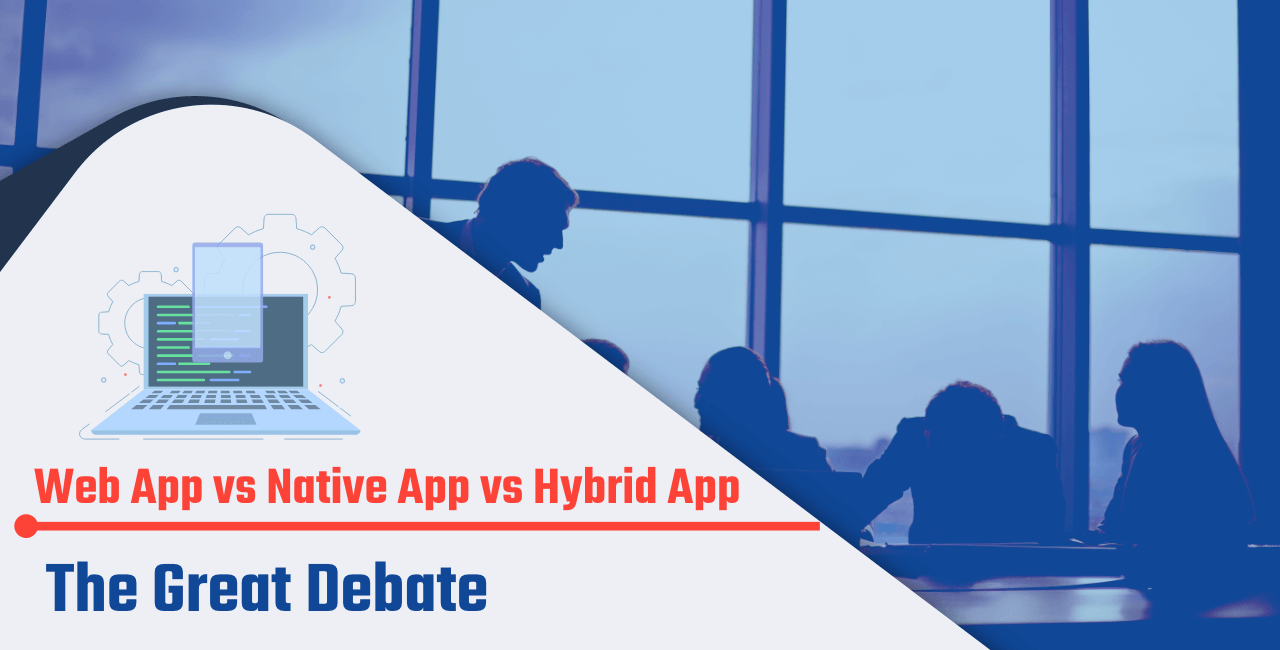 Web apps are great if your business required functionalities don’t require use of a smartphone’s features. But with the increasing reliance on smartphones, web apps are being pushed into the background by the smartphone audience. In the current online environment, web apps are being used by people who surf on computers.When complex coding logic arrives, a web app is practically useless. The dependency on the internet is its greatest pullback. That leaves you with two choices. For a normal business, hybrid apps should be the preferred way to go. Nearly 70 percent of small businesses prefer hybrid apps. Hybrid apps allow you to re-use your resources who created web apps and web pages. It is the most cost-effective process and allows your app to become downloadable. Being a hybrid app certainly helps your brand, while also serving your purpose as a business.Hybrid apps’ popularity is ever-increasing and it has become the best way to be on the smartphone market. However, hybrid apps have their disadvantages. Hybrid apps have a possibility of being extremely buggy. They suffer from the same bugs as a native and web app while bringing their own set of bugs. Debugging a hybrid app is very hard since you need to review all platforms involved in its development. Hybrid apps are very slow when compared to native apps. Creating a polished, aesthetically pleasing hybrid app is harder than creating a similar native app. The design of a hybrid app is limited by the framework used for its development.If the long-term goals are concerned native apps are the way to go. A great example for this is Facebook. It began as a hybrid app since it was trying to extend its reach into the smartphone demographic. When the smartphone demographic became significant it switched to a traditional native approach. This switch can be attributed to both the smartphone boom and to the fact that hybrid apps have limited customizability. Your hybrid app will start hitting limitations in the long run. Hybrid apps are extremely scalable, but they are not traditional apps. If these limitations need to be overcome, you will have to switch to a native app. A simple cost and resource analysis will show that the switch itself will be the same amount as the traditional development of an app.In the long run, native apps are cheaper. The development might be expensive but native apps are investments that pay off later. Unfortunately, native apps aren’t suited to businesses whose requirements are simple. They tend to be white elephants for simple businesses.Here is a crisp comparison that will help you make the right choice for your app development process.
Web apps are great if your business required functionalities don’t require use of a smartphone’s features. But with the increasing reliance on smartphones, web apps are being pushed into the background by the smartphone audience. In the current online environment, web apps are being used by people who surf on computers.When complex coding logic arrives, a web app is practically useless. The dependency on the internet is its greatest pullback. That leaves you with two choices. For a normal business, hybrid apps should be the preferred way to go. Nearly 70 percent of small businesses prefer hybrid apps. Hybrid apps allow you to re-use your resources who created web apps and web pages. It is the most cost-effective process and allows your app to become downloadable. Being a hybrid app certainly helps your brand, while also serving your purpose as a business.Hybrid apps’ popularity is ever-increasing and it has become the best way to be on the smartphone market. However, hybrid apps have their disadvantages. Hybrid apps have a possibility of being extremely buggy. They suffer from the same bugs as a native and web app while bringing their own set of bugs. Debugging a hybrid app is very hard since you need to review all platforms involved in its development. Hybrid apps are very slow when compared to native apps. Creating a polished, aesthetically pleasing hybrid app is harder than creating a similar native app. The design of a hybrid app is limited by the framework used for its development.If the long-term goals are concerned native apps are the way to go. A great example for this is Facebook. It began as a hybrid app since it was trying to extend its reach into the smartphone demographic. When the smartphone demographic became significant it switched to a traditional native approach. This switch can be attributed to both the smartphone boom and to the fact that hybrid apps have limited customizability. Your hybrid app will start hitting limitations in the long run. Hybrid apps are extremely scalable, but they are not traditional apps. If these limitations need to be overcome, you will have to switch to a native app. A simple cost and resource analysis will show that the switch itself will be the same amount as the traditional development of an app.In the long run, native apps are cheaper. The development might be expensive but native apps are investments that pay off later. Unfortunately, native apps aren’t suited to businesses whose requirements are simple. They tend to be white elephants for simple businesses.Here is a crisp comparison that will help you make the right choice for your app development process.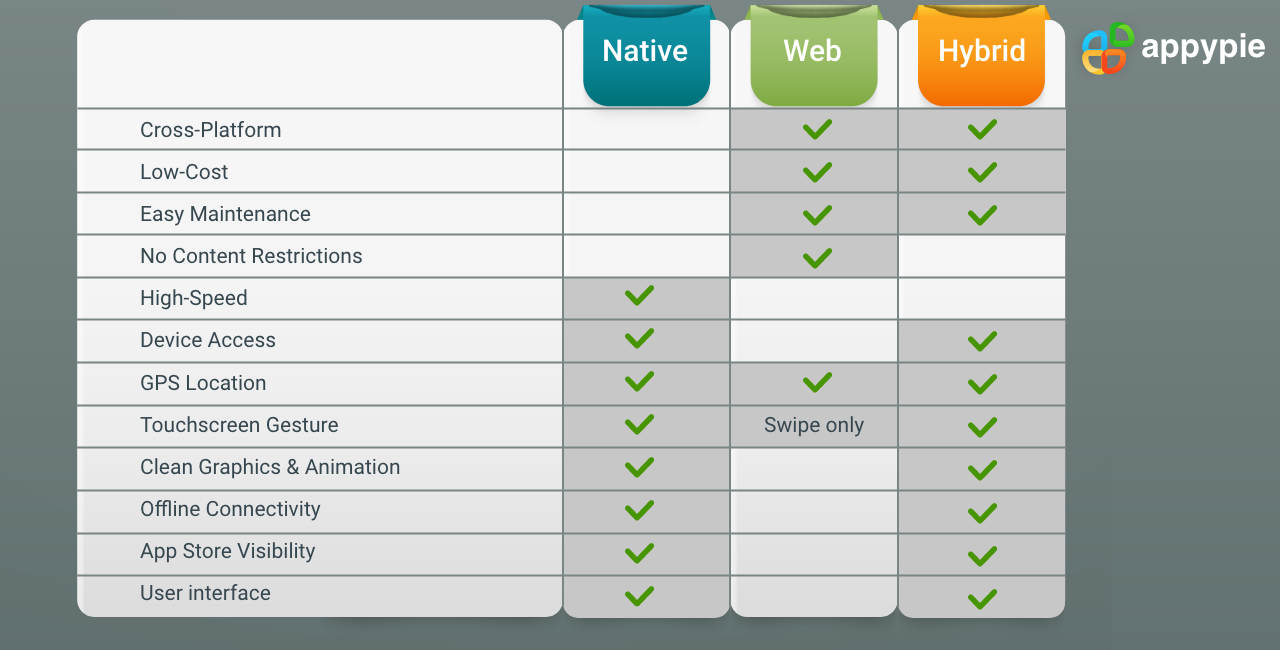 In conclusion, choosing the right type of app comes down to the simple thing: requirement. Most businesses can actually make do with simple hybrid apps. Proper research before development can tell you exactly what type of app you need. As a rule of thumb, make hybrid apps if you don’t need to use the extensive features of the smartphone and make native apps if your business needs to extensive utilities. Keep in mind, that if the requirement ever comes up, you will need to switch to the native app. Keep provisions for that switch.Have a Nice Day!Learn more about choosing the right process for your app with this video. But why go through such a hefty development process? Create apps with no coding! Visit Appy Pie to learn more!
In conclusion, choosing the right type of app comes down to the simple thing: requirement. Most businesses can actually make do with simple hybrid apps. Proper research before development can tell you exactly what type of app you need. As a rule of thumb, make hybrid apps if you don’t need to use the extensive features of the smartphone and make native apps if your business needs to extensive utilities. Keep in mind, that if the requirement ever comes up, you will need to switch to the native app. Keep provisions for that switch.Have a Nice Day!Learn more about choosing the right process for your app with this video. But why go through such a hefty development process? Create apps with no coding! Visit Appy Pie to learn more! Related Articles
- 6 Best Time Tracking Apps for Better Monitoring
- Neon Green Color: Psychology, Codes, Color Combinations & Uses
- How to Optimize Progressive Web Apps for Search [A Beginner’s Guide]
- Top MySQL Integrations for Optimized Database Management
- UniMERNet: A Universal Network for Real-World Mathematical Expression Recognition
- 31 Key Tips on Promote Your YouTube Channel
- Blue Background: Significance of Using Blue Wallpapers & Background Images
- Unlock the Secrets of ACV and ARR- Propel Your Business Forward with Smart Strategies
- How to build an AWS chatbot with AWS Lex?
- What is the Difference Between Sales and Marketing?
Most Popular Posts
- How to Create a Casino App? [With Features and Benefits]
- The Ultimate Guide to AI-Powered Text-to-Image Generation
- Top 11 Employee Experience Software Solutions Transforming Workplaces in 2024
- Tan Color Decoded: Hex Code, Significance, and Stunning Combinations
- 17 Best Mobile App Landing Page Examples in 2024
