Does your chatbot make you feel limited by what it can do? Imagine a situation where your chatbot can answer complex user questions by simply establishing a connection with a large language model (LLM)! You can use Appy Pie to do just that, as this guide explains. We will guide you through each step of building your chatbot, setting up conversation flow, and combining an LLM such as ChatGPT. Together, Let's create a future-proof chatbot experience for your customers and free yourself from repetitive tasks!
How to Transfer your chat to LLM using Appy Pie?
Step 1. Make an Account
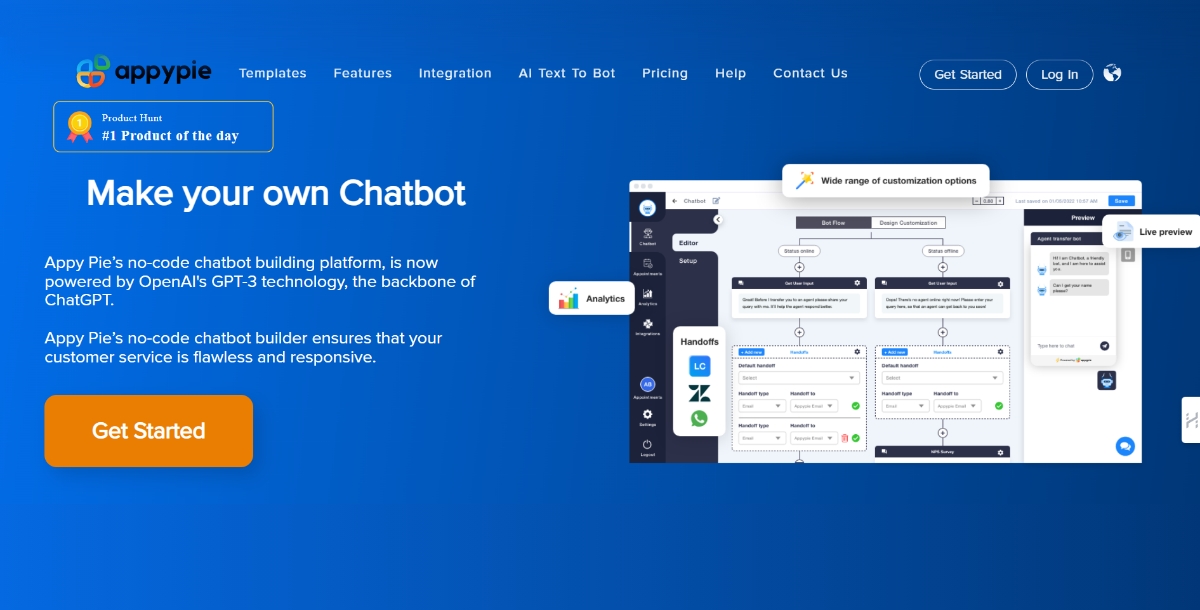
Go to Appy Pie's Chatbot Builder and sign up with your email, or sign in if you already have an account. Once logged in, click the "Create Bot" button. A pop-up window will appear. Give your chatbot a name.
Step 2. Select Inquiry Bot
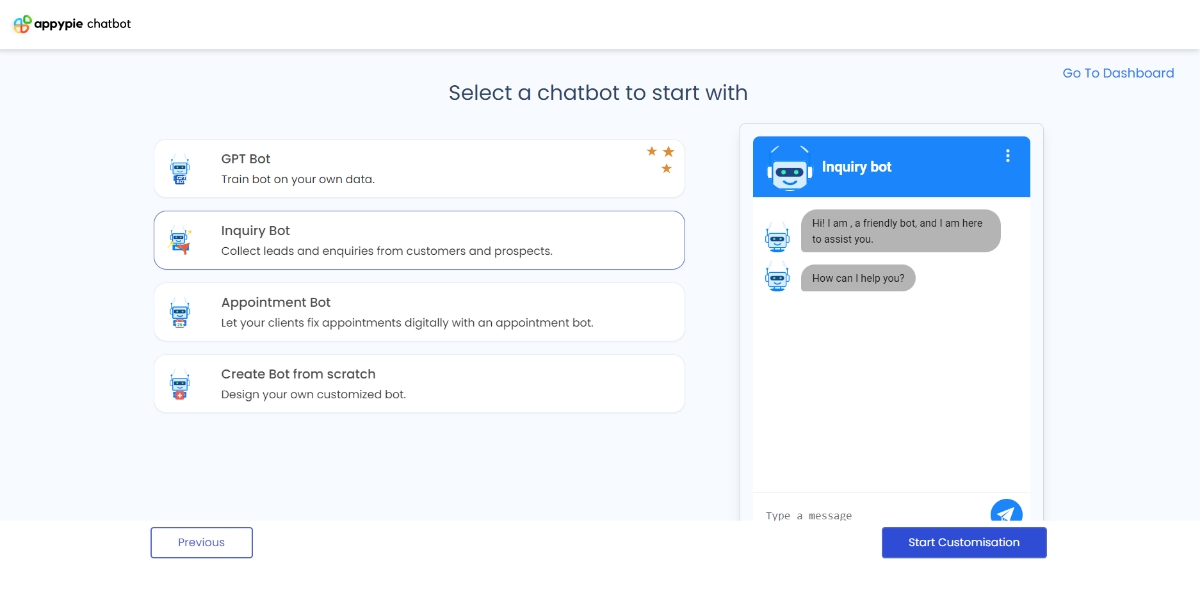
Select the "Inquiry" category from the available options. This category is ideal for chatbots designed to answer user questions and provide information. After selecting the category, click on "Start Customization."
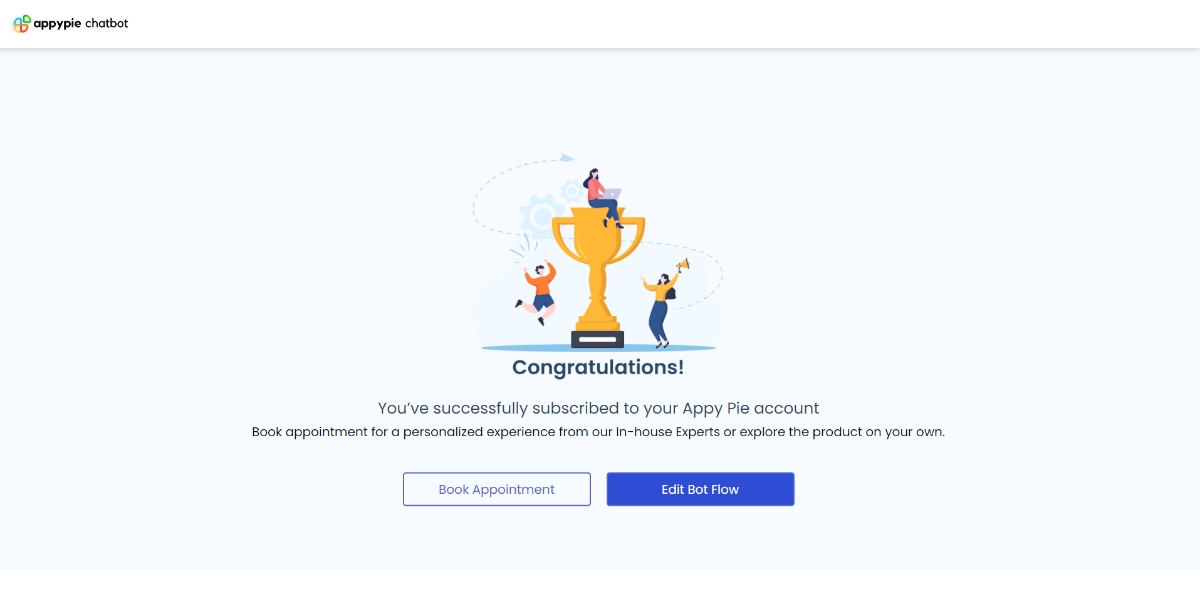
Click on “Edit Bot Flow.” This will take you to the chatbot builder interface, where you can personalize your bot's responses and functionalities.
Step 3. Build the Conversation Flow
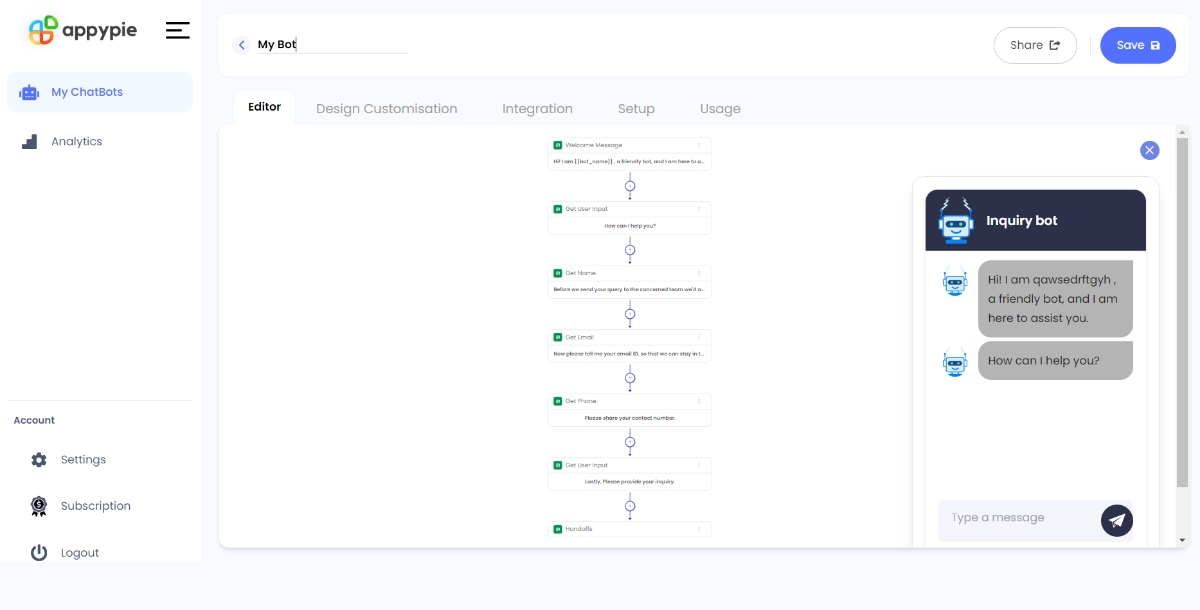
Now you can start building conversational flows using the visual editor. This editor allows you to create dialogue nodes representing the back-and-forth conversation between your chatbot and end users. After mapping out your conversational flow using customizable nodes, you can configure a "handoff" to transfer the chat session to an external large language model (LLM). This allows the LLM to take over the conversation using its powerful natural language capabilities.
Step 4. Choose Your LLM Provider
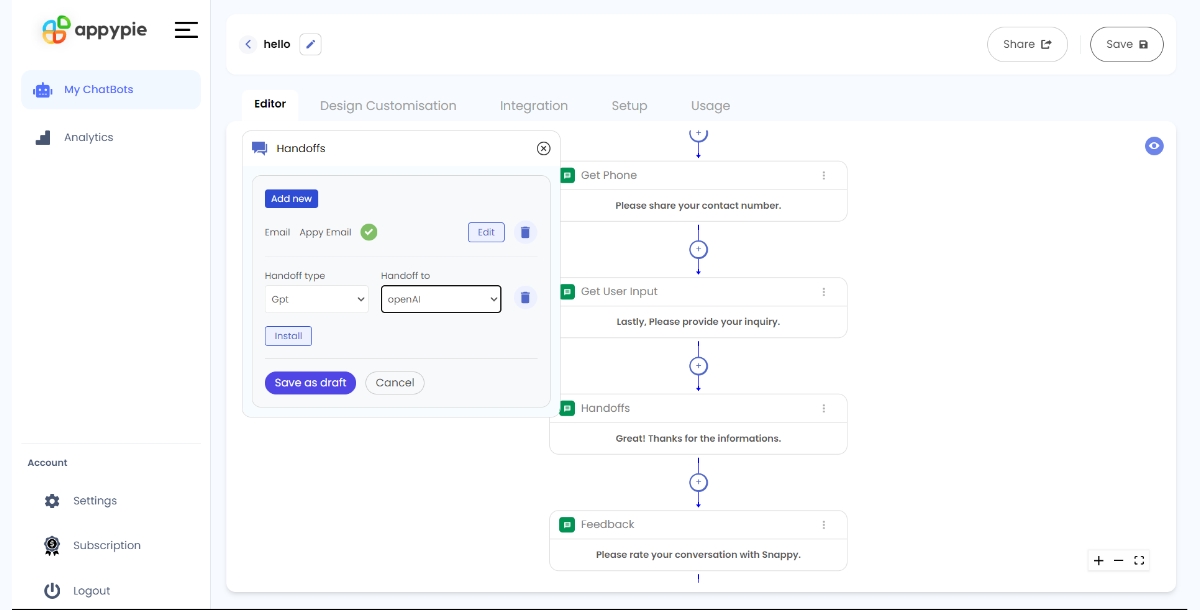
In the flow editor, add a new "Handoff" node by clicking the "+" icon and selecting the "Handoff" node type from the menu. In the configuration panel for the new Handoff node, select the specific LLM model you want to use, such as ChatGPT. Select your Handoff to as “Open AI” and then click on “Install.”
Step 5. Authenticate Your LLM Account
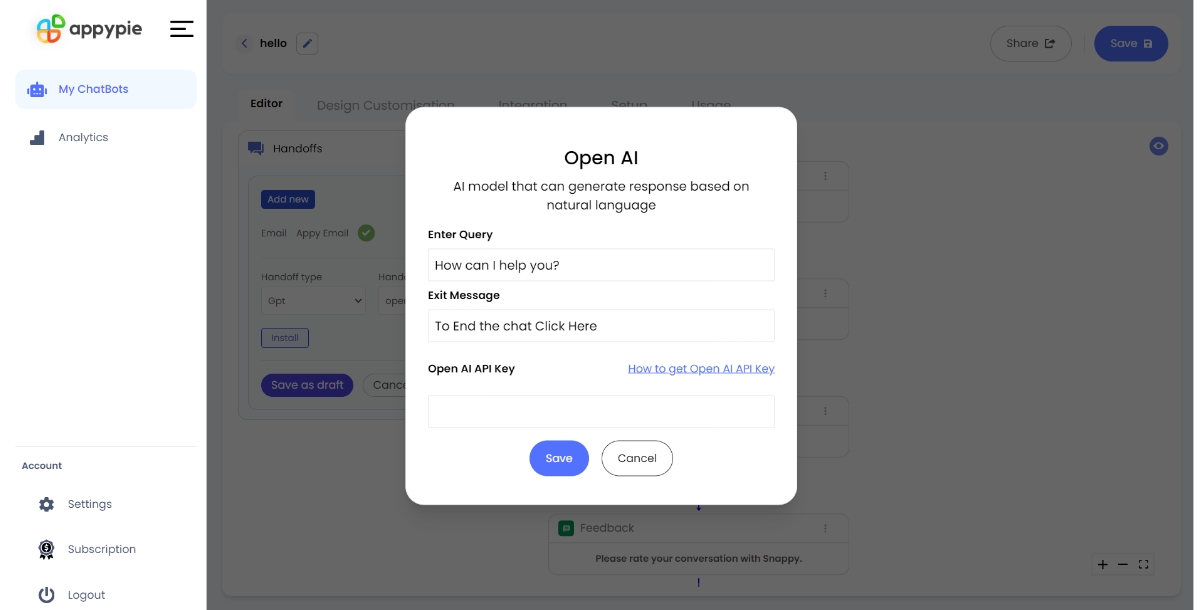
The system will prompt you to enter the secret API key required to authenticate with the LLM provider. Paste in your key. You can customize the text that will be displayed in the chat widget to indicate that the user should loop out of the chat. Save the flow and your Handoff is now configured!
Step 6. Design Your Bot
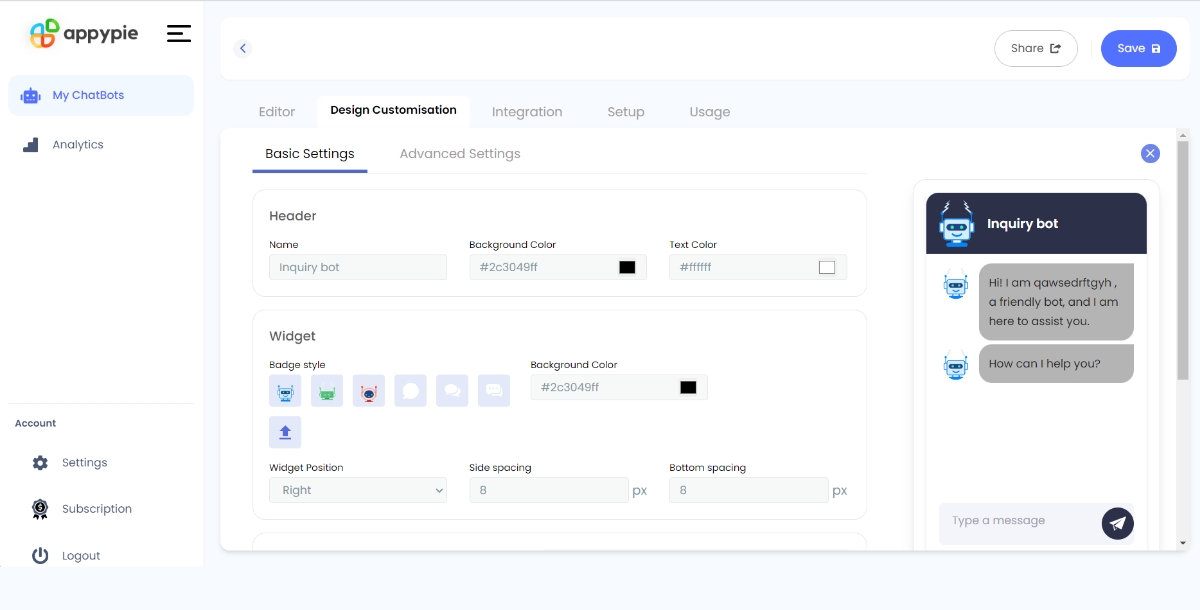
Click on “Design Customization” to change the appearance of your inquiry chatbot widget. For further guidance on setting up a bot's widget, click here How to customize the design of your bot's widget?
Step 7. Deloy Bot in Website
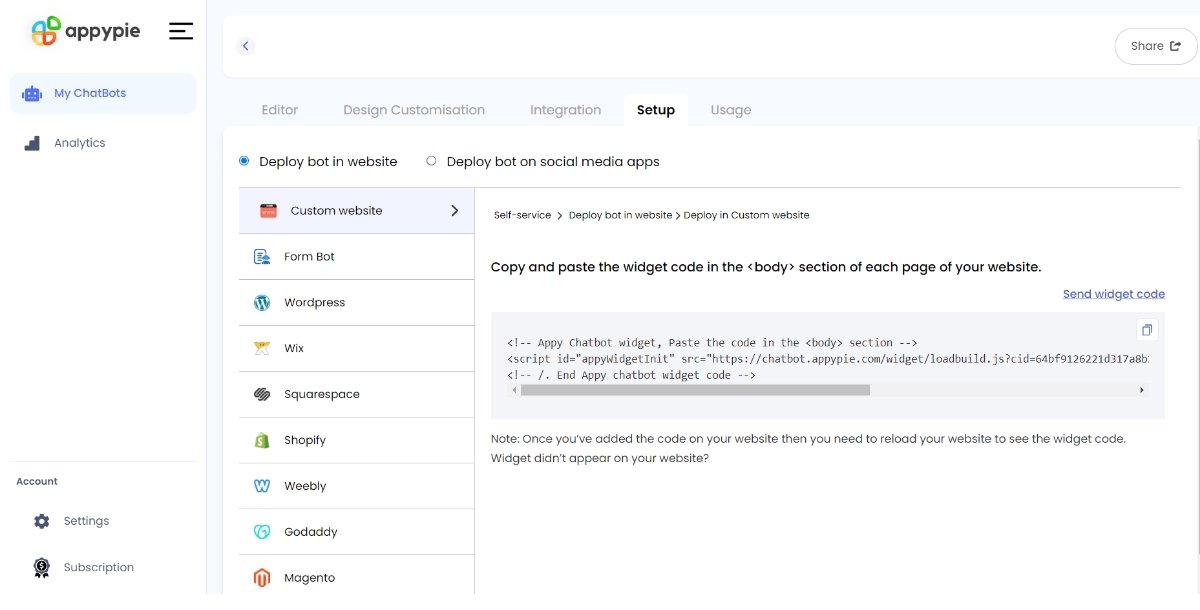
After designing and customizing the text, go to the "Set up" section to implement the bot's widget on your website. Simply click the copy icon to copy the code portion, then paste it into the
section of each page of your website.Is ChatGPT a Large Language Model?
Yes, ChatGPT is indeed a large language model. It belongs to the GPT (Generative Pre-trained Transformer) family of models developed by OpenAI. These models are characterized by their vast size, with millions or even billions of parameters, and extensive pre-training on large text corpora from the internet. ChatGPT is specifically designed to understand and generate human-like text, making it suitable for various natural language processing tasks and applications, hence classifying it as a large language model.
ChatGPT is a versatile tool that can be used to build AI chatbots, including a customer service chatbot, and a customer experience chatbot. But ChatGPT's contribution goes beyond conversation. Businesses can use it to develop comprehensive knowledge base systems. Think of these systems as digital libraries filled with answers to frequently asked questions and solutions to common problems. ChatGPT integrates seamlessly with these knowledge bases, allowing chatbots to access the right information and deliver it to customers quickly and efficiently.
Large Language Model Applications
Large language models (LLMs) have a wide range of applications across various fields due to their ability to understand and generate human-like text. Some key applications of large language models include:
- Engaging Visitors and Qualifying Leads: Large language models can power lead generation chatbot by engaging with website visitors, qualifying leads through natural language conversations, and collecting relevant information. These chatbots can ask tailored questions, provide product or service information, and capture lead details for further follow-up by sales teams.
- Personalized Content Creation: LLMs can personalize website content or marketing materials in real-time based on user demographics, browsing history, or past interactions. This allows businesses to tailor product recommendations, suggest relevant blog posts, or craft engaging website copy that resonates with each visitor.
- Automated Ticket Resolution: LLM-powered chatbots can assist in automating ticket resolution processes by analyzing customer queries, identifying relevant solutions from a knowledge base, and providing step-by-step instructions or troubleshooting guidance. This streamlines the resolution of common issues, reduces Ticketing system volume, and enhances efficiency in customer service operations.
- Market Research and Trend Analysis: LLMs can be trained on vast datasets of social media posts, news articles, and customer reviews to identify emerging trends, analyze public sentiment towards specific products or brands, and gather valuable insights to inform marketing strategies and product development.
- Proactive Engagement: A customer support chatbot equipped with LLMs can proactively engage website visitors or app users based on their browsing behavior or past interactions. By initiating conversations and offering assistance before customers even reach out with queries, businesses can anticipate needs, prevent potential issues, and provide a seamless support experience.
This list highlights the diverse potential of LLMs. If you want to know more about real-world applications of LLM, here is an interesting read about the Top 10 Real-world Applications of Large Language Models
Conclusion
Large language models like ChatGPT are a game-changer, changing the businesses interaction with customers by offering smart, human-like conversations. The guide above explained how you can use this powerful technology in conjunction with chatbots to provide great customer service if you want to create a chatbot you can use Appy Pie's AI Chatbot Builder. So, why not take the advantage? Appreciate the future of customer service with Appy Pie and create a chatbot that will not only enhance your customer experience but also release you from repetitive tasks.
Related Articles
- A Complete Guide to ChatFAI
- How to Download From GitHub: Files, Repositories, and Releases
- Top 5 Investment Apps – How To Create a Stock Trading App?
- Popular Instagram Filters: A Comprehensive Guide to Enhance Your Social Media Presence
- How to use ChatGPT for Image Generation
- Me, Myself, and AI: The Situational Awareness Dataset (SAD) for LLMs
- Sales Plan: What It Is & How To Create One
- A Unified Framework for 3D Scene Understanding
- Top 10+ Chat Solutions to Elevate Your Website’s Interaction
- How to Change the Color of an Image

