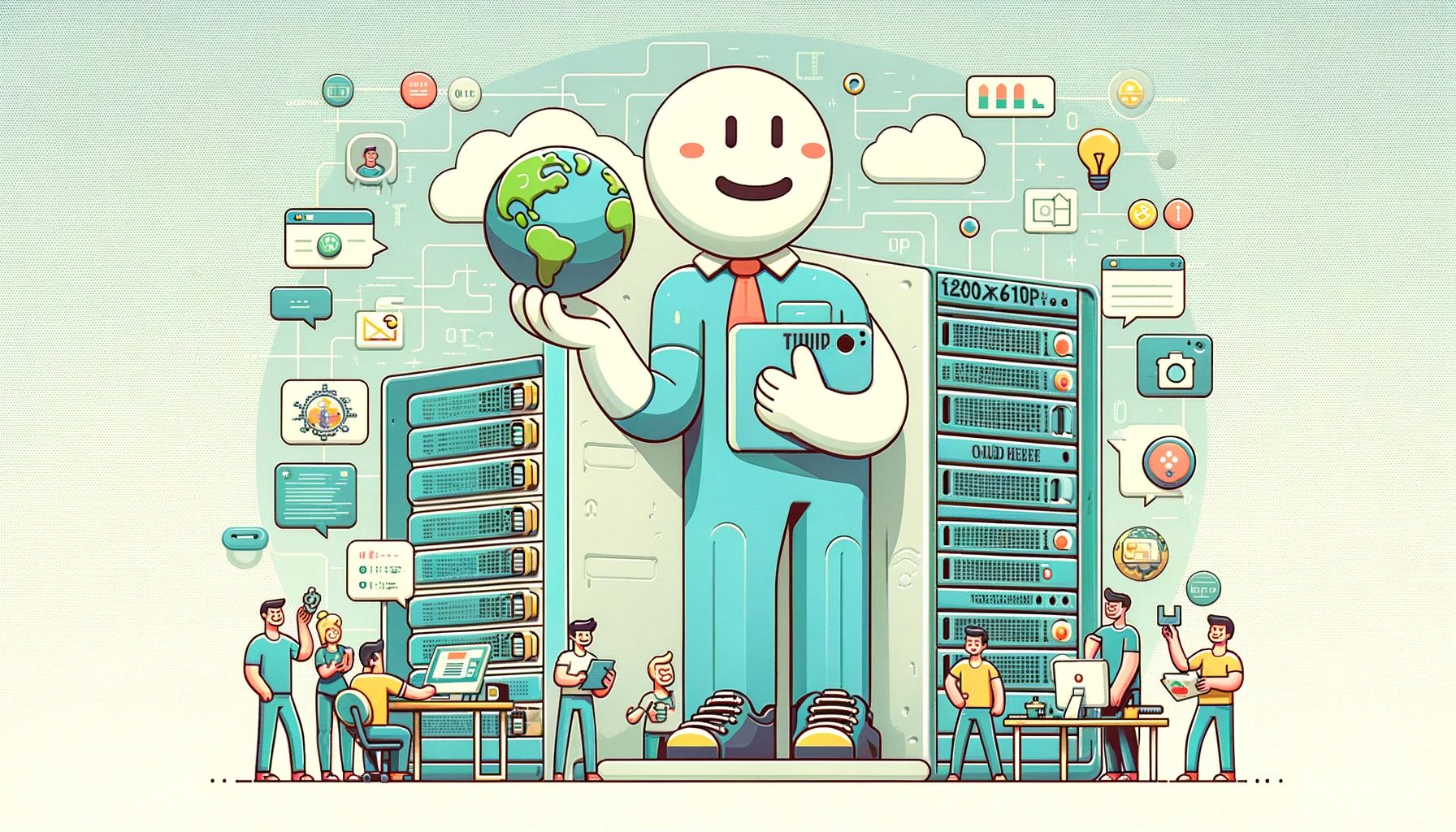In today's digital world, having an online presence is crucial for both individuals and businesses. If you're wondering how to make a website or are interested in using a website builder, this guide is the perfect starting point. Creating a website might seem daunting, especially if you're new to the digital realm, but don't worry! In this comprehensive 2024 guide, we'll walk you through every step of the process, from understanding the basics of web hosting to choosing the right tools and services for your unique needs. Whether you're looking to start a personal blog, launch an e-commerce site, or establish a digital footprint for your business, this guide will provide you with the knowledge and resources to get your website up and running.
What is Web Hosting?
Web hosting is a service that allows individuals and organizations to post a website or web page onto the Internet. A web host, or web hosting service provider, is a business that provides the technologies and services needed for the website or webpage to be viewed on the Internet. Websites are hosted, or stored, on special computers called servers. When Internet users want to view your website, all they need to do is type your website address or domain into their browser. Their computer will then connect to your server and your webpages will be delivered to them through the browser.
In essence, web hosting is the process of renting or buying space to house a website on the World Wide Web. Website content such as HTML, CSS, and images has to be housed on a server to be viewable online. What makes a web host good is its reliability, security, performance, and support, but more on this in later sections.
What You Need to Host a Website
- Domain Name: A domain name is your website’s online address. This is what your visitors will type in their browsers to access your site (for example, 'www.yourdomain.com'). Think of it as the digital equivalent of your physical home's mailing address. It's how visitors find you online and it plays a role in shaping your online identity.
- Web Hosting: As we discussed earlier, web hosting is the service that makes your website available on the Internet. It involves renting or purchasing space on a server where your web pages and related content are stored and accessed.
- Website Content: Content is what visitors are looking for when they visit your site. This includes text, images, videos, and any other form of media. Good content is essential for any website, as it's what attracts visitors and keeps them engaged.
- Website Design: The design of your website involves its layout, color scheme, font choice, and more. It's important to have a clean, easy-to-navigate, and visually appealing design to provide a good user experience. This can be achieved through coding by hand or using a website builder, which offers templates and drag-and-drop tools for easier design.
How to Host a Website
- Select a Type of Web Hosting There are several types of web hosting, including shared hosting, VPS (Virtual Private Server) hosting, dedicated hosting, and cloud hosting. Shared hosting is cost-effective and suitable for small websites. VPS hosting offers more power and flexibility and is good for medium-sized businesses. Dedicated hosting provides a server just for your website, ideal for large enterprises with high traffic. Cloud hosting offers scalability and is perfect for websites with fluctuating traffic.
- Consider Your Website Hosting Needs Evaluate your website's needs based on traffic expectations, data storage requirements, security concerns, and your technical expertise. For instance, a small personal blog may require less storage and bandwidth compared to a large e-commerce site.
- Choose a Web Hosting Provider Research and select a web hosting provider that aligns with your needs. Look for reliability, uptime scores, server speed, technical support, and value-added services. Some popular hosting providers include Bluehost, SiteGround, and HostGator.
- Purchase a Domain Name Your domain name should be memorable and reflect your brand or purpose. Use domain registrars like Appy Pie Domains, Namecheap, or Google Domains to purchase your domain. Often, web hosting providers also offer domain registration services.
Why Do You Need Web Hosting?
- Reliability: Good web hosting ensures your website is accessible to your audience around the clock. Reliable hosting minimizes downtime, ensuring a constant online presence.
- Security: Web hosts offer security features like SSL certificates, firewalls, and regular backups to protect your site from cyber threats.
- Performance: Quality hosting provides optimal load times and bandwidth to handle your website's traffic, enhancing user experience.
- Support: Most web hosting providers offer technical support. This is invaluable for resolving issues quickly and ensuring your site runs smoothly.
Tips for Choosing a Web Host
- Consider Your Needs: Understand what type of website you’re building, your traffic expectations, and your technical skill level. These factors will guide your hosting choice.
- Compare Prices: Look at different pricing plans. Consider both upfront costs and long-term expenses. Be wary of hidden fees.
- Read Reviews: Check out user reviews and expert opinions. Pay attention to comments about uptime, customer service, and technical support.
- Choose a Reputable Provider: Opt for a provider with a strong track record. Reliability, customer support, and a history of good performance are key indicators.
How to Host a Website FAQ
Can I host a website myself?Yes, you can host a website on your server, but it requires technical knowledge. You'll need to manage server hardware, software, and security measures.Can I host a website from my computer?Technically, yes, but it's not recommended for most users. It requires keeping your computer on 24/7 and securing it against threats, which can be complex.How do I transfer a domain name?To transfer a domain, you need to unlock it at your current registrar, obtain a transfer authorization code, and then initiate the transfer at your new registrar.How much does it cost to host a website?The cost varies depending on the type of hosting, provider, and additional services. Shared hosting can start as low as a few dollars per month, while dedicated hosting can be hundreds of dollars per month.What's the easiest way to host a website?For beginners, shared hosting with a user-friendly control panel is the easiest. Many providers offer one-click installations for popular website platforms like Appy Pie.Related Articles
- How to Format Your Blog & Know About Blog Formats, Types & FAQs
- How to Create a Social Media Website like Facebook?
- How to Remove Watermarks With AI Watermark Remover?
- 22+ High-Paying Tech Jobs That Don’t Require Coding
- The 15 Best Bookmarks Apps & Software
- 70 Best Stylish Fonts for Classy and Polished Designs
- How to Use ImportXML Function in Google Sheets
- How to Incorporate Minimalistic Design in Your Mobile App?
- 51 Creative Facebook Cover Photos: Inspiring Your Next Social Makeover
- Tutorial: How to Create Chatbots using Large Language Models (LLMs)?