How to Embed Chatbot in Your Mobile App

We spend more than half our time glued to our mobile phones. Even businesses are recognizing this shift, prioritizing a seamless mobile experience for their customers. Mobile app development is booming, and one key element that can significantly enhance your app is the integration of a chatbot mobile app.
This virtual assistant can provide instant support, answer frequently asked questions, and personalize the user journey within your app. But how do you go about embedding a chatbot? This guide will unveil the steps involved, making the process smooth and efficient. Whether you're looking for information on "how to integrate Livechat using SDK for Android and iPhone" or simply want to understand the power of chatbots in mobile apps, this guide has you covered.
What Are Mobile App Chatbots?
In the realm of mobile apps, chatbots are virtual assistants that can elevate the user experience by providing instant support and interaction. These chatbot mobile apps utilize artificial intelligence to simulate conversation within your app. They can answer user queries, troubleshoot common issues, and even personalize the user journey.
Integrating a chatbot into your mobile app is surprisingly straightforward. Platforms like chatbot builders allow you to create and customize chatbots without needing to write code. This makes it easier than ever to leverage the power of chatbots, regardless of your technical expertise. Whether you're searching for information on "how to integrate chatbot in android app" or "integrate chatbot in mobile app," understanding the core functionality of chatbots is the first step.
How to Integrate a Chatbot on Your Mobile App Using Appy Pie
Integrating a chatbot into your mobile app doesn't require extensive coding knowledge. Platforms like Appy Pie offer user-friendly chatbot builders that allow you to create and customize chatbots without writing a single line of code.
Here's a simplified breakdown of how to embed chatbot in your mobile app using Appy Pie:
Integrating a chatbot into your mobile app can be a breeze. Here's a simplified guide to walk you through the process using Appy Pie as an example:
Step 1

Choose Your Chatbot Type: Head over to Appy Pie Chatbot and select the type of chatbot that best suits your needs. For example, you might choose an "inquiry bot" to handle user questions.
Step 2

Subscribe and Edit Your Bot Flow: After subscribing to an Appy Pie account, you'll be able to access the editor section. Here, you can customize the conversation flow of your chatbot, defining how it will respond to user queries.
Step 3
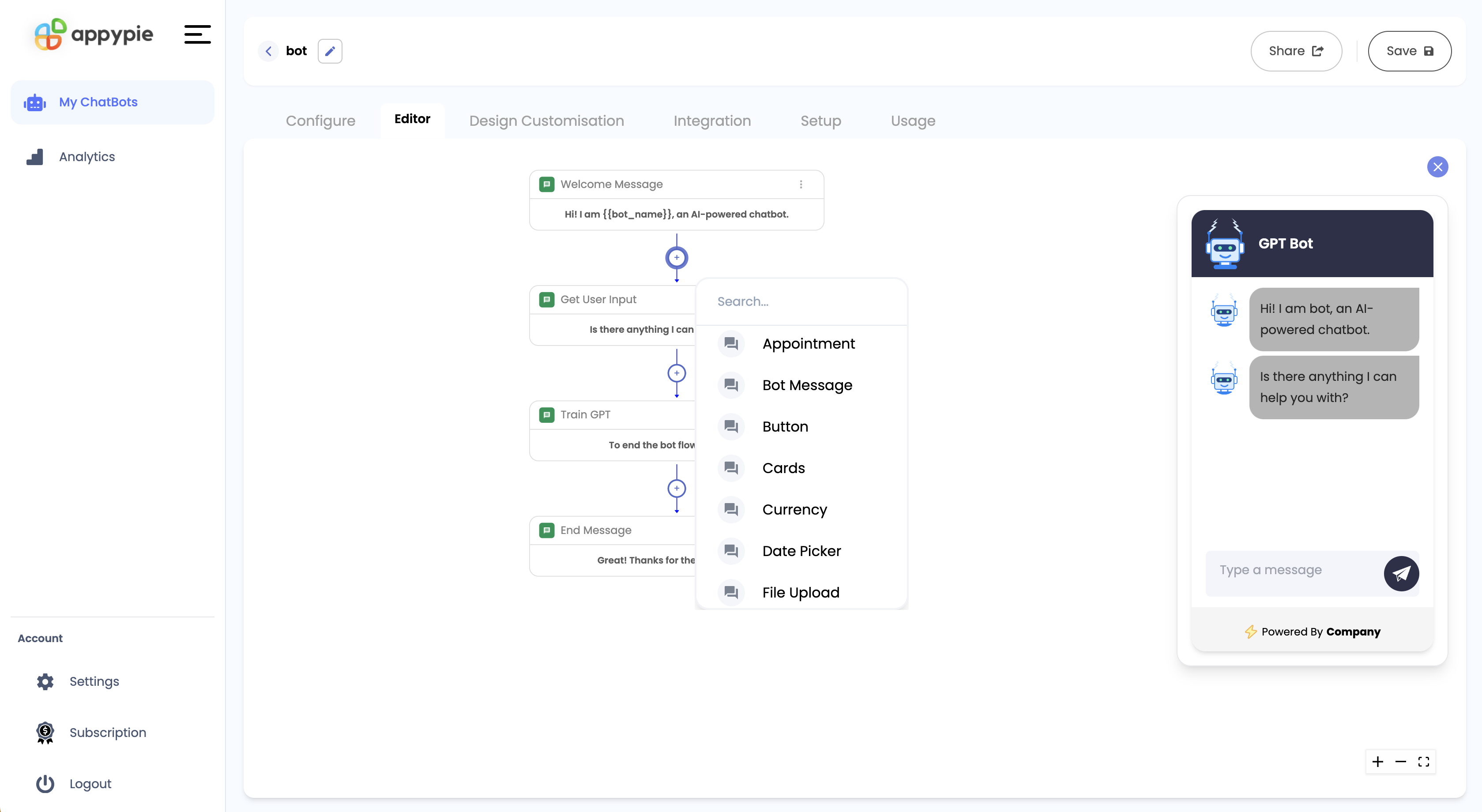
Personalize Your Chatbot: Appy Pie's editor section allows you to tailor the chatbot's responses and functionalities to perfectly align with your brand and requirements.
Step 4

Set Up Handoff: Determine where the information gathered by your chatbot will be stored. You can choose to have inquiries sent to your email address or another preferred destination.
Step 5

Design Your Chatbot: Unleash your creativity! Appy Pie's design customization options let you personalize elements like the chatbot's header name, background image, and text color to match your app's aesthetic.
Step 6

Embed the Chatbot: Navigate to the setup section and select "Install chatbot SDK." Here, you'll choose the operating system (iOS or Android) where you want to embed the chatbot in your app.
Step 7 (Optional)
Test Your Chatbot Across Different Locations: To ensure that your chatbot performs consistently for users worldwide, simulate various network environments using mobile proxies. Another option is to use residential mobile proxies to improve testing accuracy across different network conditions. This step can reveal how your chatbot responds to different latencies and network speeds, giving you a chance to refine its performance before the official launch.
Bonus Step:
Integrate and Automate: Once you've downloaded the SDK and followed the platform's instructions for your chosen operating system, you can seamlessly integrate the chatbot into your mobile app. This allows you to automate specific tasks within your app, streamlining your business workflow.
By following these steps, you can leverage the power of chatbots to enhance your mobile app and provide a superior user experience. Remember, Appy Pie's chatbot builder makes the process easy, even for those without coding experience.
Why Do We Need a Chatbot for Our Mobile App?
Why is it important to have a chatbot integrated into your mobile app? There are several compelling reasons why incorporating a chatbot into your mobile app can greatly benefit your users and your business:
- 24/7 Availability
- Improved User Experience
- Increased Lead Generation
- Reduced Support Costs
Unlike human customer service representatives, chatbots are available at all times, 365 days a year. This ensures that your users can receive assistance whenever they need it, without any time constraints.
By implementing a chatbot, you can enhance the overall user experience of your mobile app. Chatbots are capable of answering frequently asked questions, troubleshooting common issues, and even personalizing the user journey by remembering their preferences. This leads to a smoother and more satisfying user experience, fostering positive engagement and loyalty.
Chatbots can play a crucial role in lead generation. By engaging users in meaningful conversations, chatbots can gather valuable data and qualify leads. This enables you to identify potential customers and nurture them through the sales funnel, ultimately boosting your conversion rates.
One of the significant advantages of chatbots is their ability to handle a significant portion of customer support inquiries. By automating responses to common queries, chatbots can alleviate the workload of your human support team, allowing them to focus on more complex and specialized issues. This not only reduces support costs but also improves the efficiency of your customer service operations.
Benefits of Integrating a Chatbot in Your Mobile App
The advantages of embedding a chatbot in your mobile app are numerous and can significantly enhance your user experience and business operations. Here's a closer look at some key benefits:
- Enhanced Customer Satisfaction
- Increased User Engagement
- Valuable Data Collection
- Cost-Effective Solution
- Improved Lead Generation
- Streamlined Operations
Chatbots provide 24/7 availability, ensuring users can get the help they need whenever they need it. This prompt and efficient support leads to happier and more satisfied customers, fostering loyalty and positive brand perception.
Chatbots can go beyond simple customer service. They can act as virtual assistants within your app, keeping users engaged by offering personalized recommendations, answering questions in a fun and interactive way (potentially using gamification techniques), and even guiding users through the app's functionalities. This not only improves user experience but also keeps them coming back for more.
During conversations, chatbots can gather valuable user data. This data can include user preferences, buying habits, and pain points. By leveraging chatbot builders that offer data analytics features, you can gain crucial insights to inform product improvement, personalize marketing campaigns, and tailor the overall user experience within your app.
Chatbots can significantly reduce customer support costs by automating routine tasks and inquiries. They can handle frequently asked questions, troubleshoot common issues, and even qualify leads, freeing up your human support team to focus on more complex customer interactions. This translates to significant cost savings in the long run.
Chatbots can be powerful tools for lead generation. They can engage users in conversations, qualify leads by gathering relevant information, and even nurture leads through the sales funnel by providing targeted information and offers. This streamlined process can significantly boost your lead generation efforts.
Chatbots can automate various tasks within your mobile app, improving operational efficiency. For example, they can handle appointment scheduling, order tracking, or product returns, freeing up your team to focus on core business functions.
By integrating a chatbot into your mobile app, you can unlock a plethora of benefits that enhance user experience, boost customer satisfaction, and streamline your business operations. Remember, platforms like chatbot builders make it easier than ever to leverage chatbots, regardless of your technical expertise. Whether you're searching for information on "how to integrate Livechat using SDK for Android and iPhone" or "how to integrate chatbot on mobile app," the value proposition of chatbots in mobile apps is undeniable.
How Does a Chatbot in a Mobile App Work?
While some might be curious about "how to integrate Livechat using SDK for Android and iPhone" or "how to integrate chatbot on mobile app," understanding the inner workings of a chatbot is crucial. Mobile app chatbots typically rely on a powerful combination of technologies to function:
- Natural Language Processing (NLP)
- Machine Learning (ML)
- Decision Trees
NLP acts as the brain of the chatbot, allowing it to understand the intent behind user queries. By analyzing the user's words and phrasing, the chatbot can interpret the meaning and respond accordingly. This is essential for enabling natural and engaging conversations within your chatbot mobile app.
ML empowers the chatbot to continuously learn and improve over time. Imagine your chatbot as a student constantly gathering information. By analyzing user interactions and past conversations, the chatbot's ML capabilities allow it to refine its responses, becoming more accurate and helpful as it interacts with more users.
Decision trees act as a roadmap for the chatbot's conversation flow. These tree-like structures map out the possible directions a conversation can take based on user input. The chatbot utilizes the decision tree to determine the most appropriate response based on what the user says or asks.
This combination of NLP, ML, and decision trees allows chatbots to simulate intelligent conversation within your mobile app, providing a valuable and engaging experience for your users. Whether you're seeking information on "what is a chatbot and how does it work" or "how to integrate chatbot in android app," understanding these core functionalities is a stepping stone to implementing a successful chatbot strategy.
Conclusion
Integrating a chatbot into your mobile app can be a game-changer. By providing instant support, personalized experiences, and valuable data collection, chatbots can significantly enhance user engagement, boost customer satisfaction, and streamline your operations.
If you're looking to elevate your mobile app and provide exceptional user experiences, consider incorporating a chatbot using a user-friendly platform like Appy Pie. Remember, chatbot builders can empower you to create powerful chatbots without any coding expertise.
Related Articles
- How to Use ImportXML Function in Google Sheets
- Best Google Apps for Business Growth in 2023
- Top PostgreSQL Integrations for Improved Data Management
- Top 15 YouTube Banner Ideas to Make your Channel Look Super-Awesome
- How to Create a Dashboard in Salesforce
- Webflow Alternatives: 8 Top Similar Website Builders like Webflow
- How to Remove TikTok Filter: A Step-by-Step Guide
- Discover 20 Eco-Friendly Brands Leading the Way in Sustainability
- Hyp-OC: Hyperbolic One Class Classification for Face Anti-Spoofing
- 17 Tips & Tricks to Create a Best-Selling App
