Top 39 Remote Work Tools & Software You Need In 2024

In the current landscape where remote work has become the norm rather than the exception, effectively managing remote teams is crucial for the success of businesses worldwide. From leveraging the best work-from-home apps to utilizing advanced remote work tools, leaders are tasked with fostering a productive, engaging, and collaborative environment for their teams, irrespective of physical location. This guide dives deep into the tools and strategies essential for managing remote teams, ensuring leaders are well-equipped to handle the unique challenges presented by remote work.
Top 39 Remote Work Tools & Software
Remote work tools are the cornerstone of successful remote team management, providing the infrastructure needed for communication, collaboration, and productivity. Among these, Appy Pie stands out for its comprehensive suite of applications, facilitating everything from document creation and real-time collaboration to video conferencing. The integration of remote work software into daily operations is no longer just an option; it's a necessity for businesses aiming to thrive in remote work-from-anywhere culture.
Integration Tools
- Appy Pie
- Make
- Workato

In the era of remote work, Appy Pie offers integration tools like Appy Pie Automate, which play a pivotal role by automating workflows between different platforms. It streamlines workflows, and eliminates manual tasks, thereby enhancing productivity and efficiency for businesses of all sizes. With its user-friendly interface and extensive library of suitable apps, users may automate repetitive processes, enabling up teams to concentrate on their objectives with minimal manual intervention.

Formerly known as Integromat, Make is another powerful tool that simplifies the automation of tasks across various applications. It's designed for teams seeking to reduce manual work, thereby increasing efficiency. By integrating work-from-home apps seamlessly, Make ensures that remote teams can focus more on their core tasks and less on administrative chores.
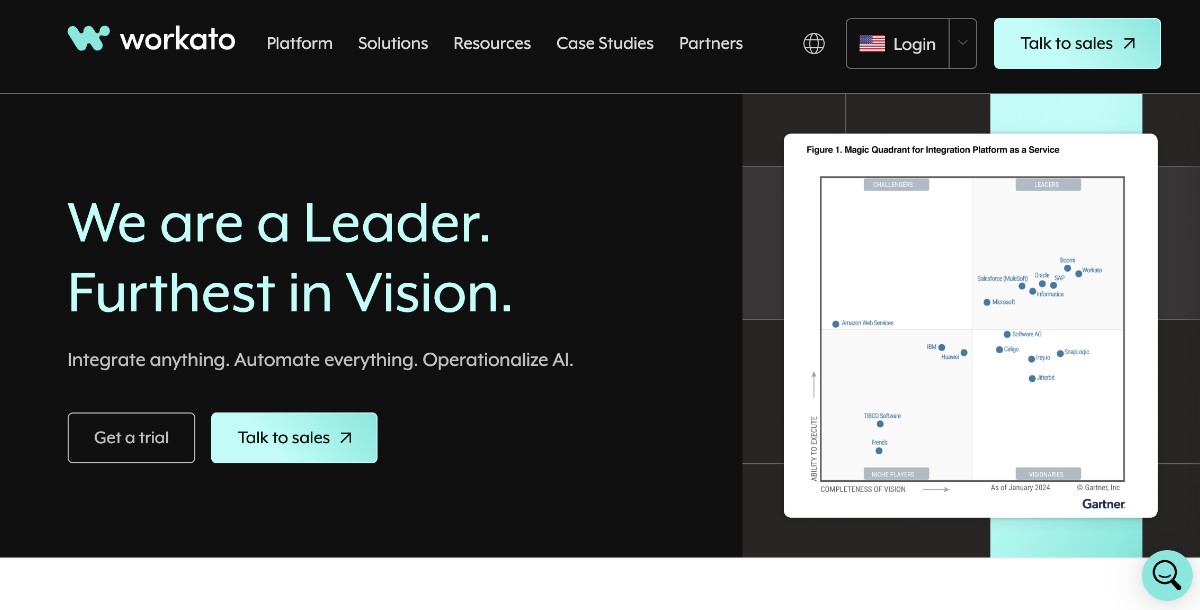
Workato stands at the forefront of workflow automation, offering robust options for connecting apps and automating complex business processes. It’s ideal for remote teams that require advanced integration capabilities, including AI SEO Tools, to ensure their tools for working remotely are perfectly synchronized, promoting a smooth operational flow.
Design Tools
- Appy Pie
- Figma
- Adobe Photoshop

For remote teams looking to harness the power of design without the complexity, Appy Pie Design provides a user-friendly platform. It democratizes design through No-Code Development, allowing anyone to create impressive visuals. Coupled with stunning templates and the expertise of Appy Pie experts, it's a game-changer for remote teams aiming to enhance their visual content.

Figma has emerged as a go-to remote work software for UX/UI designers, facilitating real-time collaboration across design projects. It's particularly beneficial for teams dispersed across different locations, ensuring that everyone can contribute to and review design iterations as if they were in the same room.

Adobe Photoshop remains an indispensable tool for designers, offering unmatched capabilities for image editing and graphic creation. Even in remote settings, Photoshop enables designers to produce high-quality work, proving that creative collaboration can thrive outside traditional office spaces.
Mobile Application Development
- Appy Pie
- Glide
- Softr

Appy Pie's Mobile App builder is a standout example of No-Code Development, empowering individuals and businesses to make an app without writing a single line of code. It streamlines the app creation journey by integrating payment gateway and offering essential services, establishing itself as an all-inclusive tool for remote teams aiming to make an app. With a focus on user-friendly app templates, this iOS app builder removes the complexities typically associated with app development, positioning itself as a go-to solution for those looking to leverage app templates and swiftly bring their mobile app ideas to life.

Glide offers a unique proposition by transforming spreadsheets into functional apps, embodying the simplicity and accessibility of no-code app development. It suits remote teams needing quick, efficient solutions for internal tools or customer-facing apps.
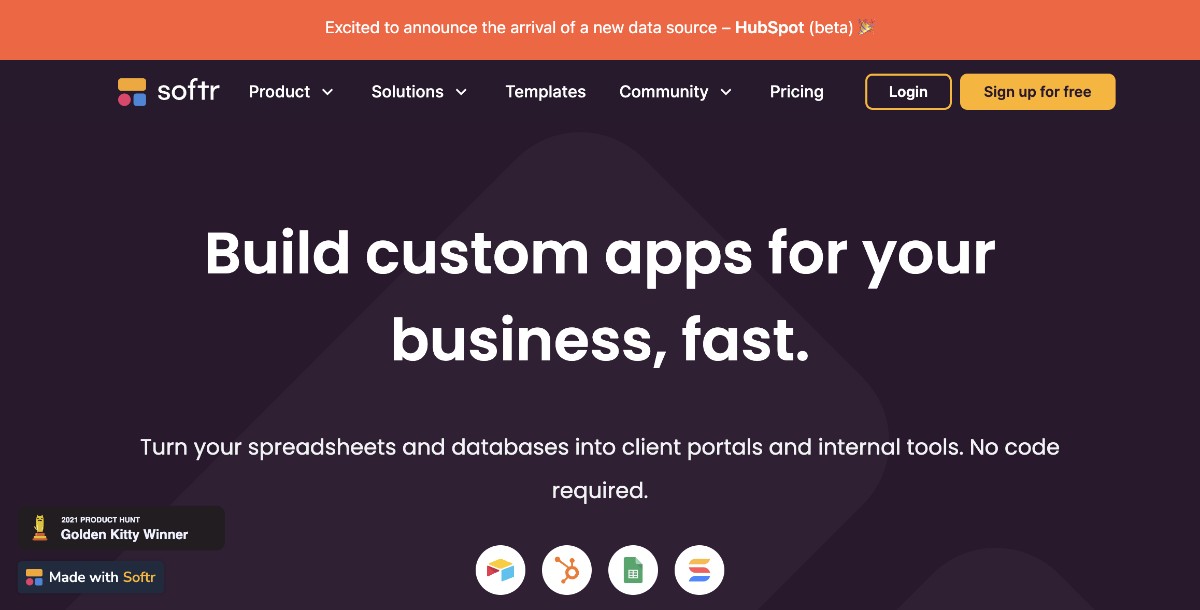
Softr takes the capabilities of no-code platforms further, allowing teams to build web applications and websites directly from Airtable. This aligns with the needs of remote teams aiming for rapid deployment and easy management of their digital products.
Business Applications
- Salesforce
- Kintone
- Power Apps
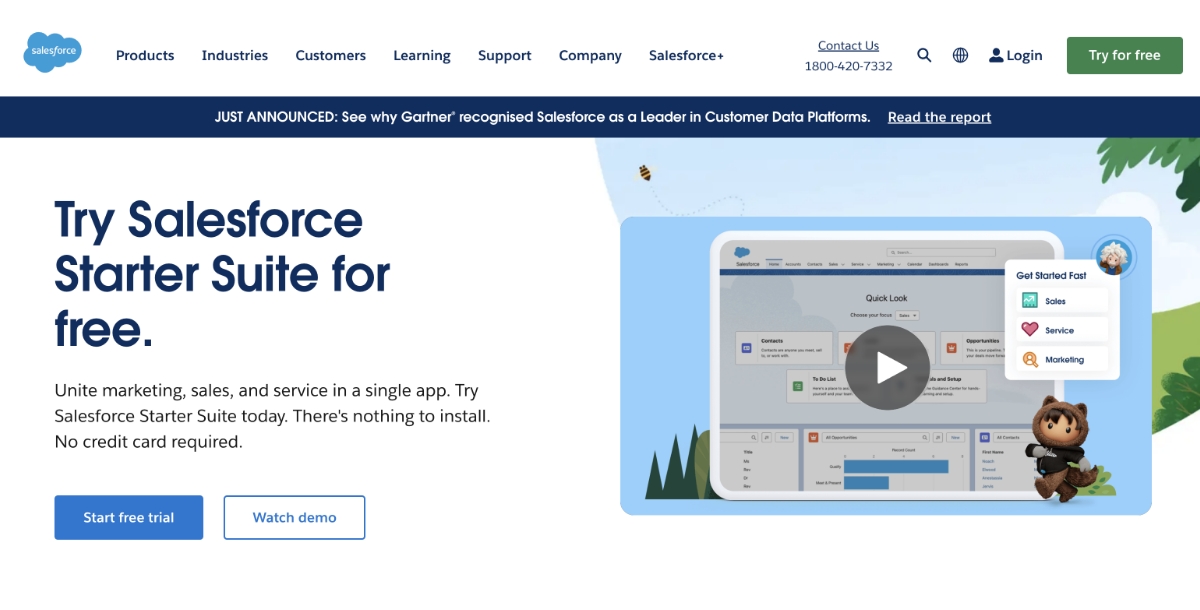
Salesforce Platform offers a robust suite of tools for customer relationship management (CRM) that facilitates business growth, even in remote settings. As a leading business application, it integrates seamlessly with various scheduling software, making it a valuable asset for remote teams focused on maintaining strong customer relationships from anywhere in the world.
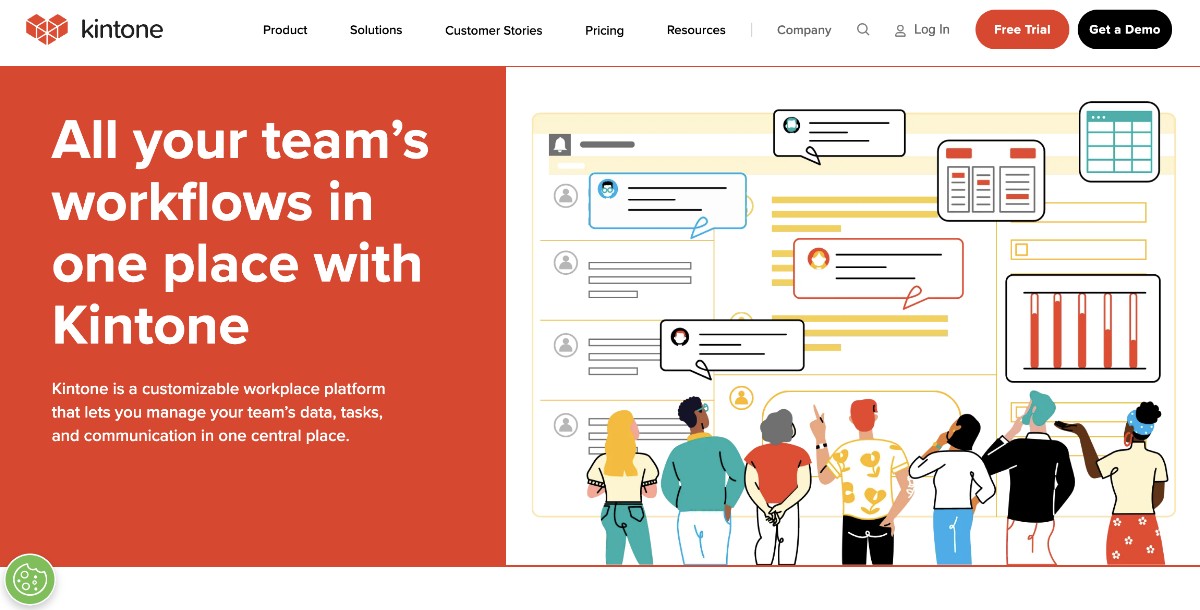
Kintone provides a customizable platform for teamwork and data management, ideal for remote teams seeking flexibility in their workflows. With features that support both project management and database creation, Kintone is a powerful tool for teams aiming to stay organized and efficient, regardless of their physical location.
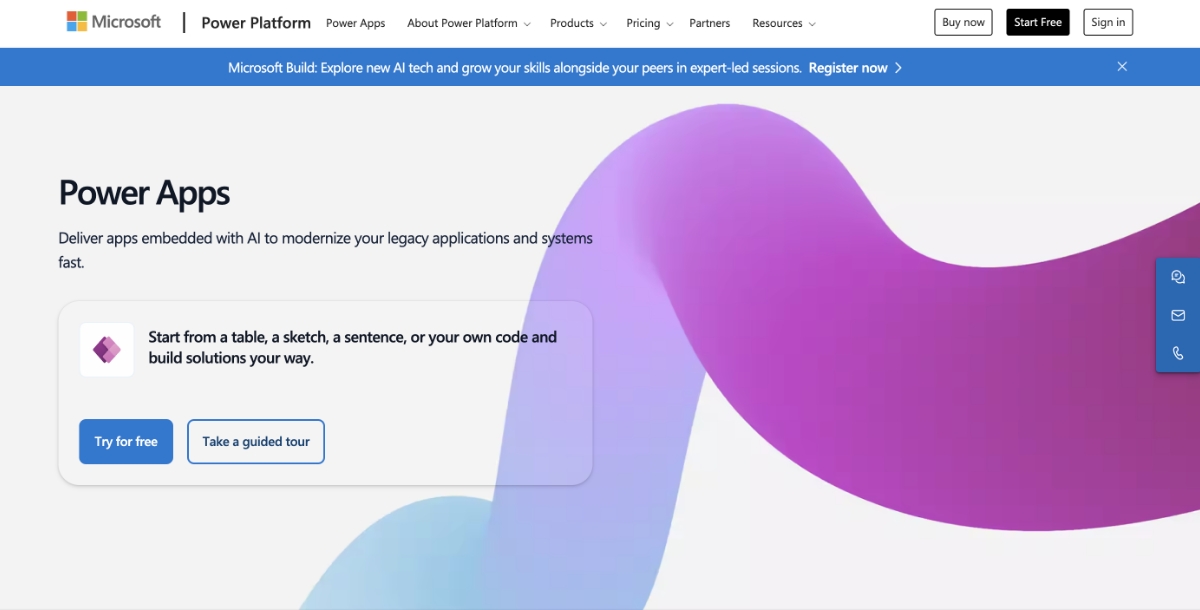
As part of the Microsoft ecosystem, Power Apps enables users to build custom business applications with little to no code. It's especially beneficial for remote teams who need to quickly develop solutions that integrate with Microsoft Excel and other Microsoft products, showcasing the power of No-Code Development in solving real business challenges.
Project Management Tools
- Evernote
- Jira
- Proofhub

Evernote helps remote teams capture ideas, projects, and to-dos, ensuring everything gets noticed in the shuffle of remote work. As a premier note-taking app, it also stands out as a productivity tool, enabling teams to stay on top of their work from anywhere.
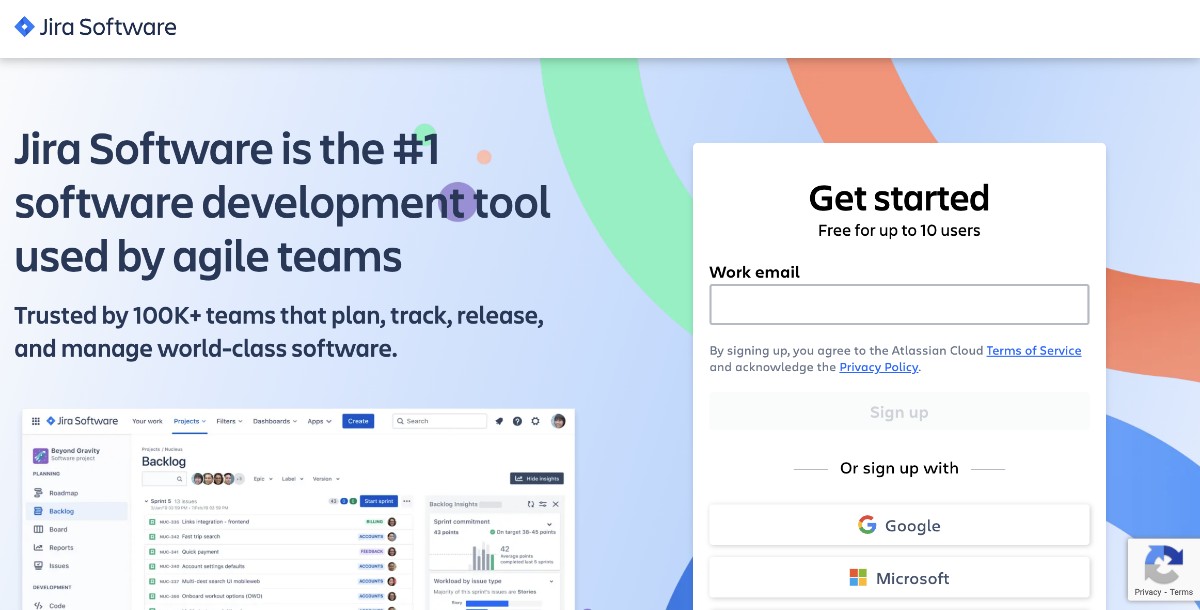
For software development teams, Jira is indispensable for tracking bugs, managing projects, and improving team collaboration. Its adaptability makes it an essential tool for remote work, supporting agile methodologies and helping teams navigate the complexities of product development across distances.

Proofhub offers a centralized platform for task assignments, discussions, file sharing, and progress tracking, making it an invaluable tool for remote project management. It simplifies collaboration and ensures that teams can stay aligned on their goals and deliverables, regardless of their geographical locations.
Productivity Tools
- Trello
- Notion
- Basecamp

Trello utilizes a Kanban-style list-making application that is simple yet powerful for organizing tasks and projects. For remote teams, it serves as an essential tool for visual task management, helping to clarify project workflows and individual responsibilities in a remote work context.

Notion's all-in-one workspace for note-taking, project management, and documentation makes it one of the best work-from-home apps for individuals and teams looking to organize their work efficiently. Its flexibility and customization options cater perfectly to the diverse needs of remote teams.

Basecamp provides remote teams with a centralized platform for communication, project management, and scheduling. It’s particularly effective in reducing the need for meetings and email chains, making it a staple among tools for working remotely by facilitating streamlined and straightforward communication.
Productivity Monitoring Tools
- Basecamp
- Toggl
- Time Doctor

With features designed to monitor productivity, Hubstaff is a key tool for managers overseeing remote teams. It offers detailed insights into how time is spent, supporting accountability and helping teams identify opportunities for efficiency improvements.

Toggl’s simplicity in time tracking and its ability to offer insights into productivity patterns make it an excellent choice for remote workers and freelancers. By analyzing productivity data, remote teams can optimize their schedules for peak efficiency, making the most of the work-from-anywhere model.

Time Doctor provides comprehensive insights into time spent on tasks, offering a way for remote teams to manage time more effectively. It’s especially useful for teams looking to enhance productivity and ensure that work hours are used efficiently.
Cloud Storage Tools
- Google Drive
- Dropbox
- OneDrive
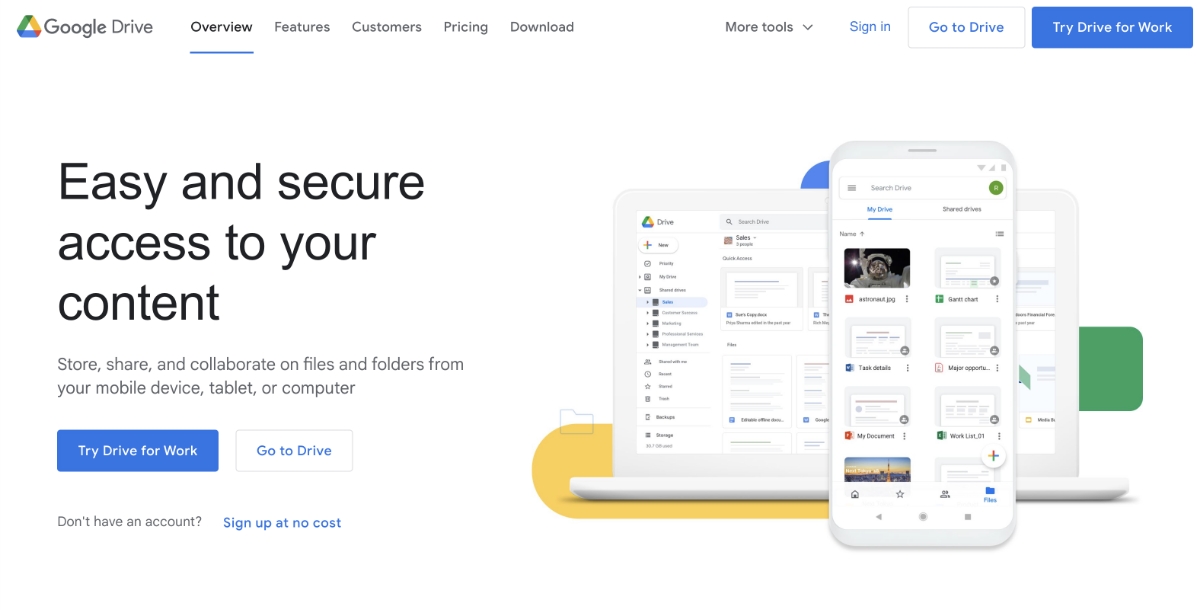
For remote teams, Google Drive is an indispensable tool, offering secure cloud storage and easy sharing and collaboration on files. Integrated with Google Workspace, it ensures that teams can work together seamlessly, no matter where they are located.

Dropbox is known for its robust cloud storage solutions that support easy file sharing and collaboration. It's a go-to for remote teams in need of a reliable way to organize, access, and collaborate on files across distances.

Microsoft’s OneDrive provides seamless integration with Microsoft Office tools, making it a preferred choice for teams embedded in the Microsoft ecosystem. It offers a secure and efficient way to store and share documents, enhancing collaboration for remote teams.
Business Communication
- Google Meet
- Zoom
- Skype
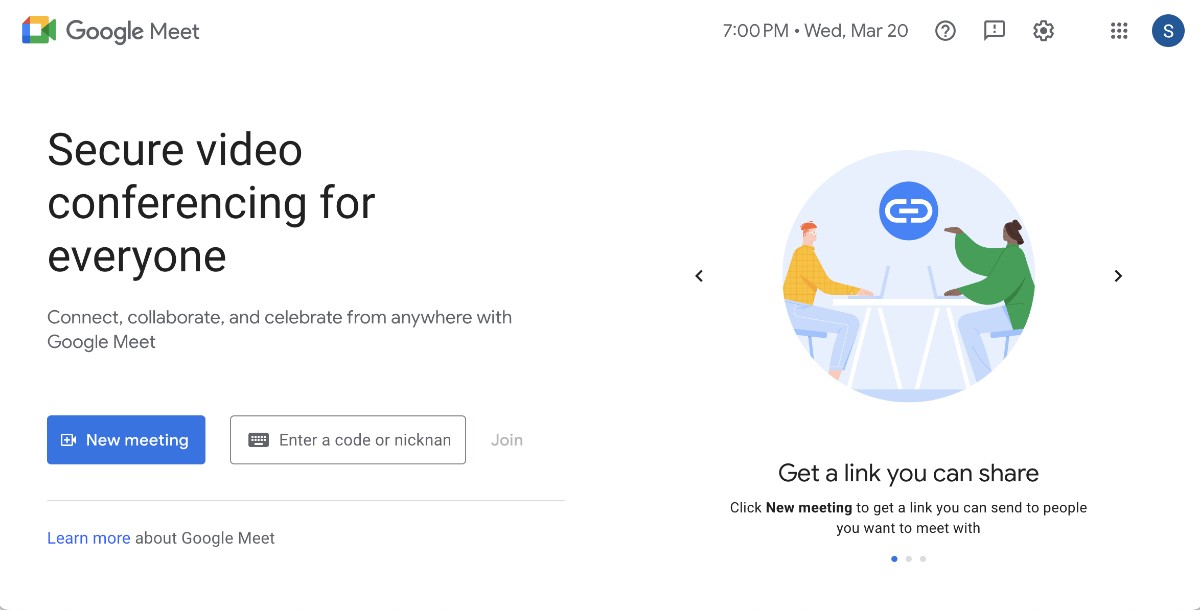
Google Meet simplifies video communications for remote teams, offering a reliable platform for meetings, conferences, and collaborative sessions. Integrated with Google Workspace, it provides a cohesive experience for teams relying on Google’s suite of productivity tools.
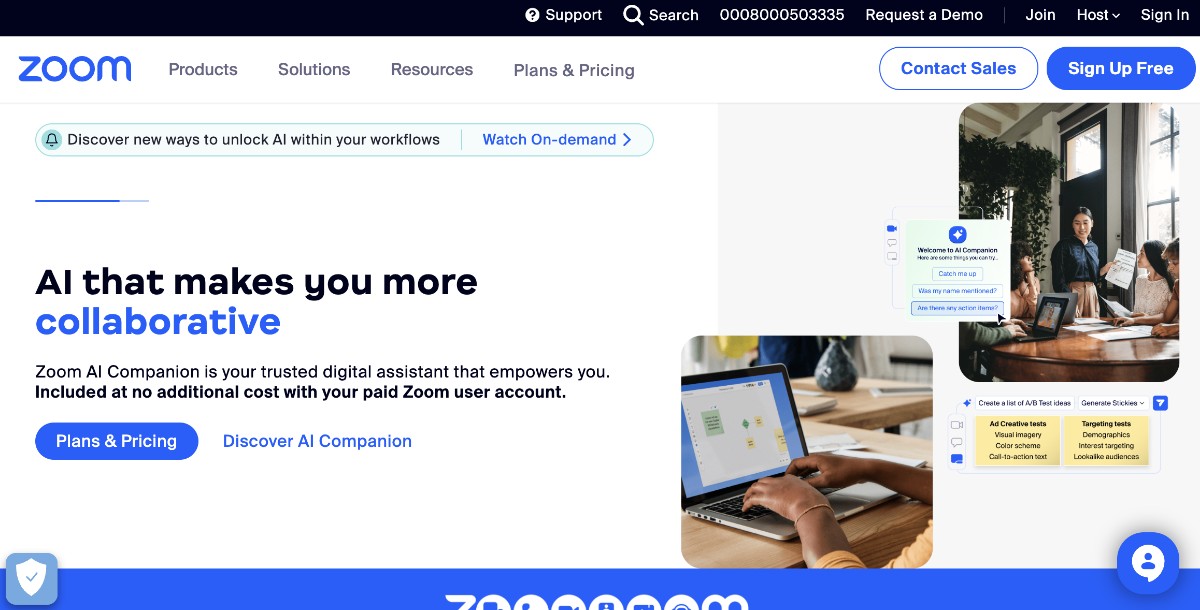
Zoom has become a household name in remote communication, offering video conferencing, webinars, and a virtual meeting room. Its ease of use and reliability make it one of the most popular remote work tools for businesses aiming to maintain a strong communication channel across their remote teams.

Skype’s versatility in providing voice and video calls, instant messaging, and file sharing makes it a valuable tool for remote communication. It ensures that teams can stay connected, share ideas, and collaborate effectively.
Forms and Survey Tools
- Google Forms
- Typeform
- Jotform
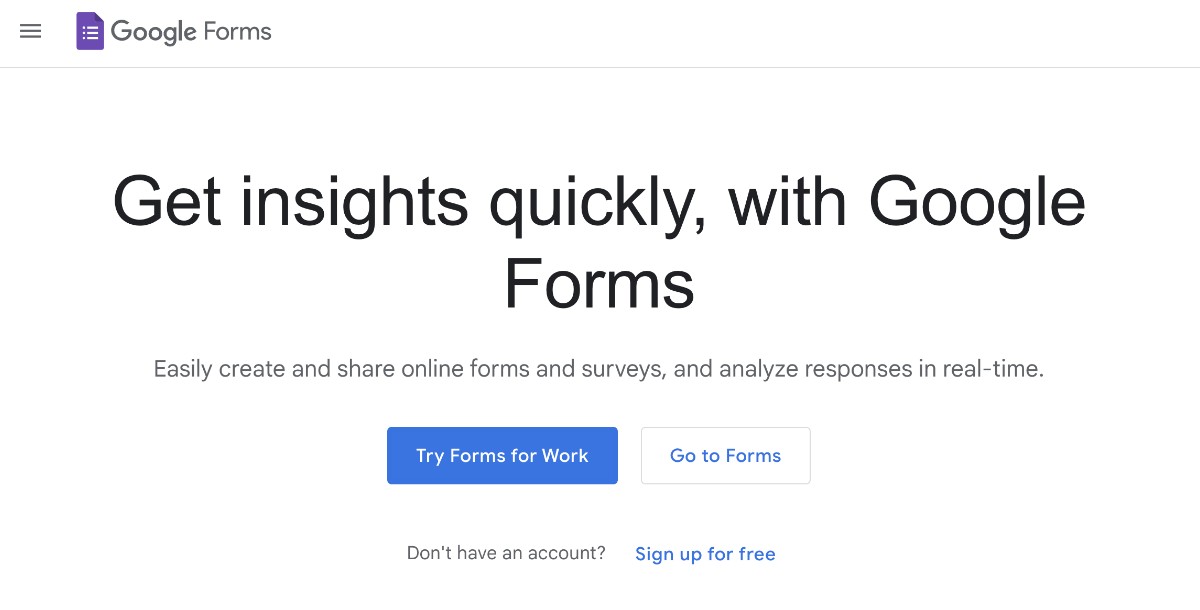
For remote teams looking to gather feedback or conduct surveys efficiently, Google Forms is a straightforward and powerful solution. Its integration with Google Sheets for data analysis simplifies the collection and interpretation of responses, making it easier for teams to make informed decisions based on collected data.

Typeform elevates the survey experience with its interactive forms that engage users from start to finish. It’s perfect for remote teams aiming to improve response rates and gather quality insights, thanks to its user-friendly design and customizable features.
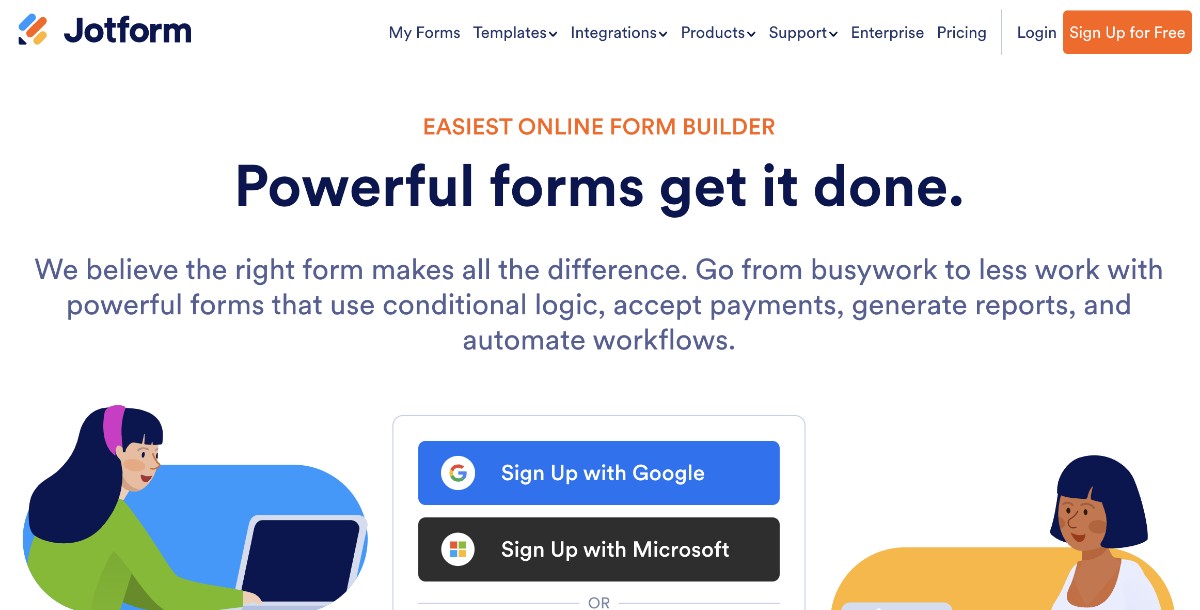
Jotform’s versatile form builder is equipped with a wide array of templates and integrations, making it an essential tool for remote teams needing to create custom forms quickly. Whether for event registrations, feedback collection, or data gathering, Jotform streamlines the process, ensuring ease of use for both creators and respondents.
Database & Spreadsheet Tools
- Google Sheets
- Microsoft Excel
- Airtable

Google Sheets is a powerful tool for remote teams that rely on collaborative data analysis and spreadsheet management. Its real-time collaboration features and compatibility with Google Workspace make it indispensable for teams that manage data collectively, ensuring everyone is always on the same page.
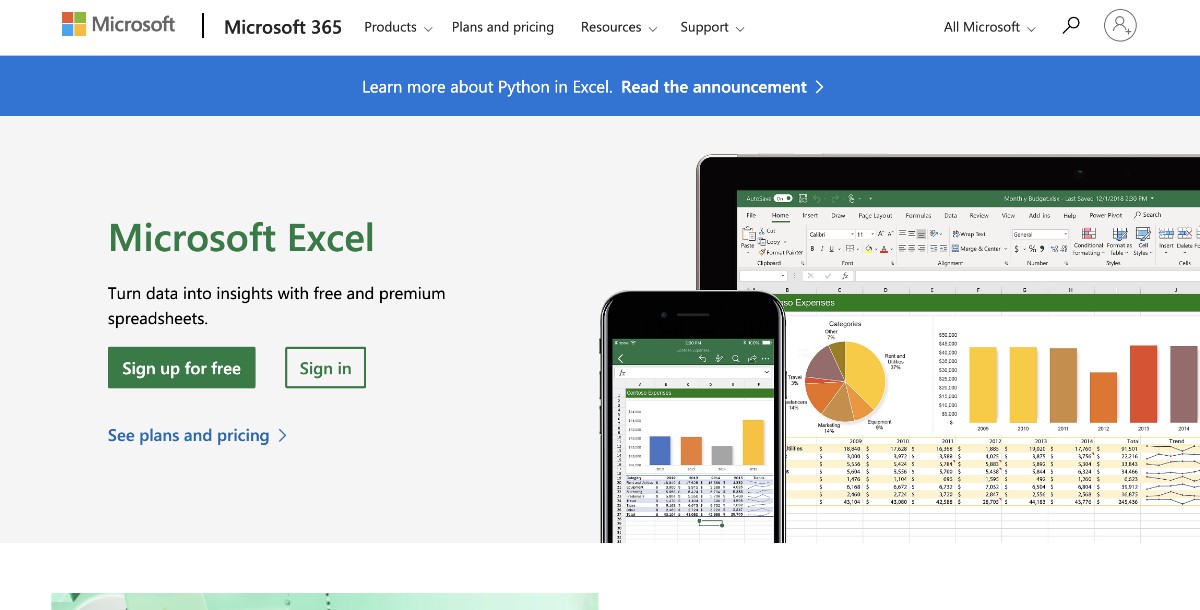
For more complex data processing and visualization needs, Microsoft Excel remains unmatched. Its advanced features cater to businesses that require detailed analytics, making it a crucial tool for remote teams who deal with large datasets and need to derive insights from data.

Airtable combines the simplicity of spreadsheet management with the power of a database, making it ideal for remote teams looking for flexible and customizable ways to organize their projects, tasks, or data. Its user-friendly interface and powerful features support a variety of use cases, from content planning to inventory tracking.
Employee Rewards, Recognition & Engagement Tools
- Wooboard
- Emplus
- Rybbon

WooBoard is designed to enhance employee engagement by making it easy to recognize and reward team members' achievements, even in remote settings. Its platform encourages positive feedback and recognition, fostering a culture of appreciation that is crucial for maintaining morale and motivation among remote teams.
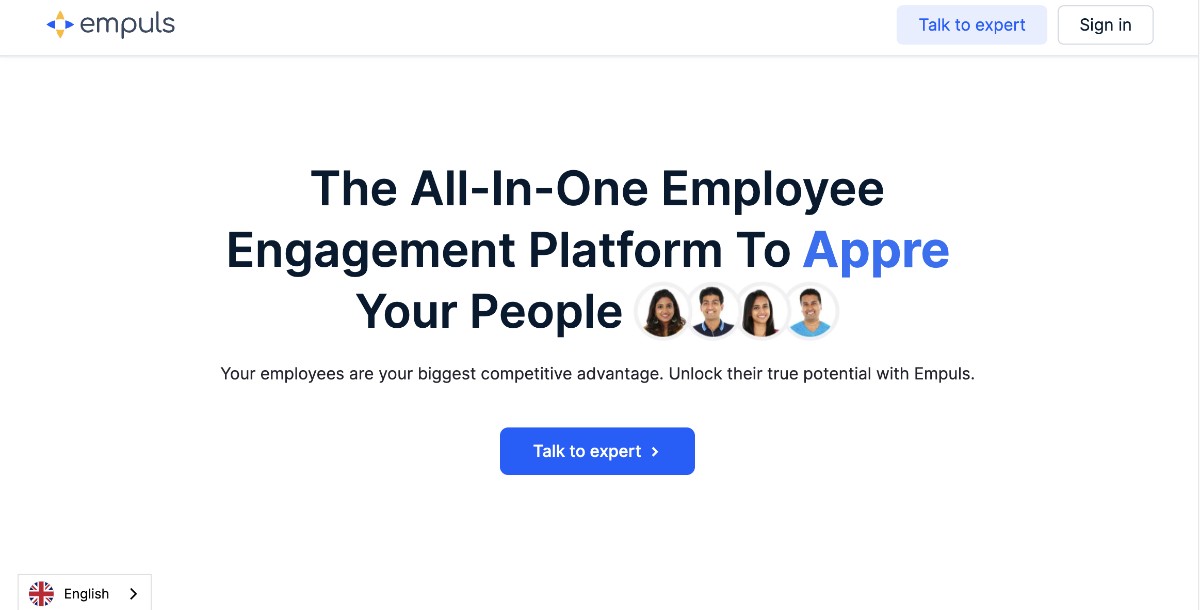
Empuls provides a comprehensive platform for employee engagement, offering features for recognition, rewards, and communication. It helps remote teams build a strong sense of community and belonging, which is essential for remote work environments where physical interactions are limited.
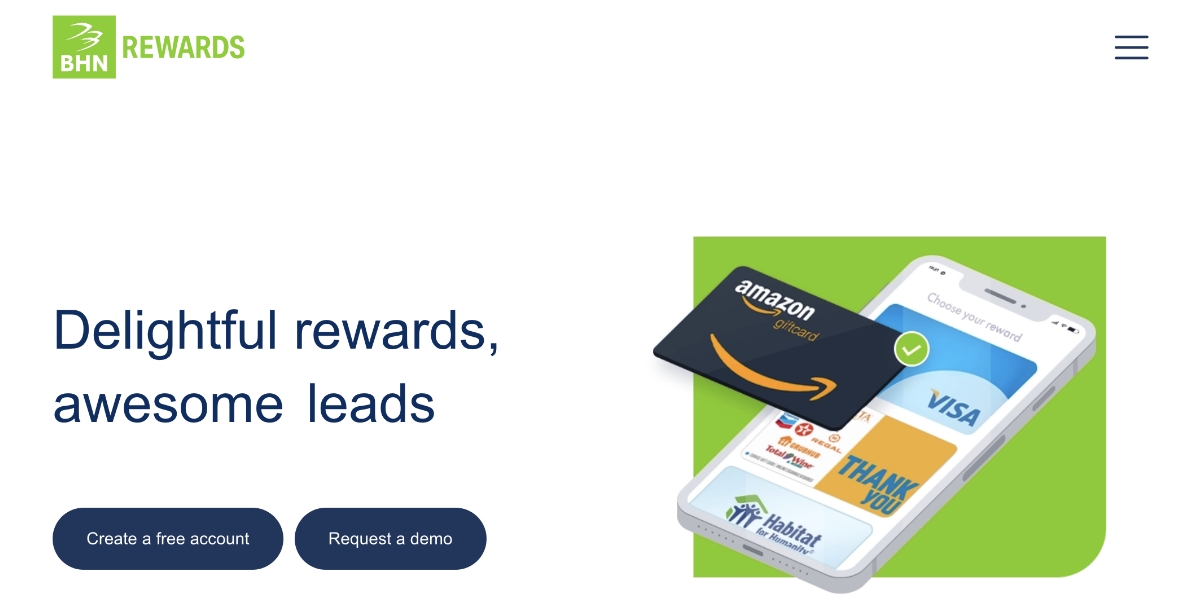
Rybbon takes employee recognition digitally by enabling managers to send digital rewards and gift cards as tokens of appreciation. Its integration with various platforms makes it a seamless addition to remote teams' recognition programs, ensuring team members feel valued and appreciated for their contributions.
Whiteboard Tools
- Invision
- Sketchboard
- Miro

Invision’s digital product design platform includes features for collaborative whiteboarding, allowing remote design teams to brainstorm, prototype, and receive feedback in a dynamic, visual format. It’s a key tool for facilitating creativity and collaboration among team members spread across different locations.
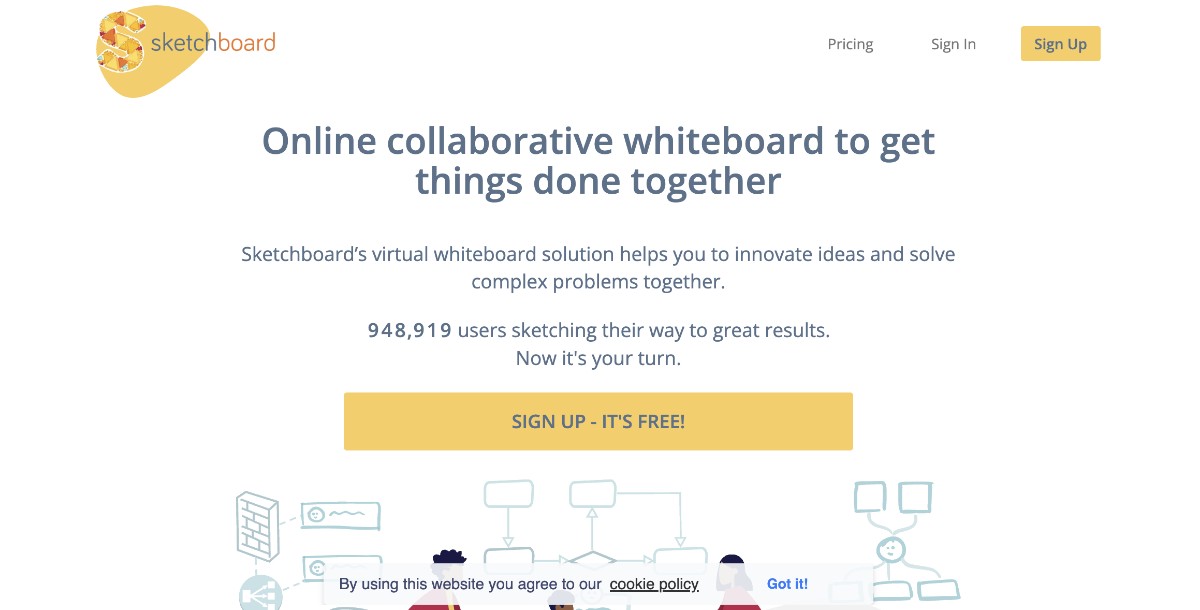
Sketchboard caters specifically to software development teams with its online whiteboarding capabilities. It supports brainstorming, diagramming, and strategy planning, making it easier for remote teams to collaborate on complex projects and ensure everyone is aligned on the development process.
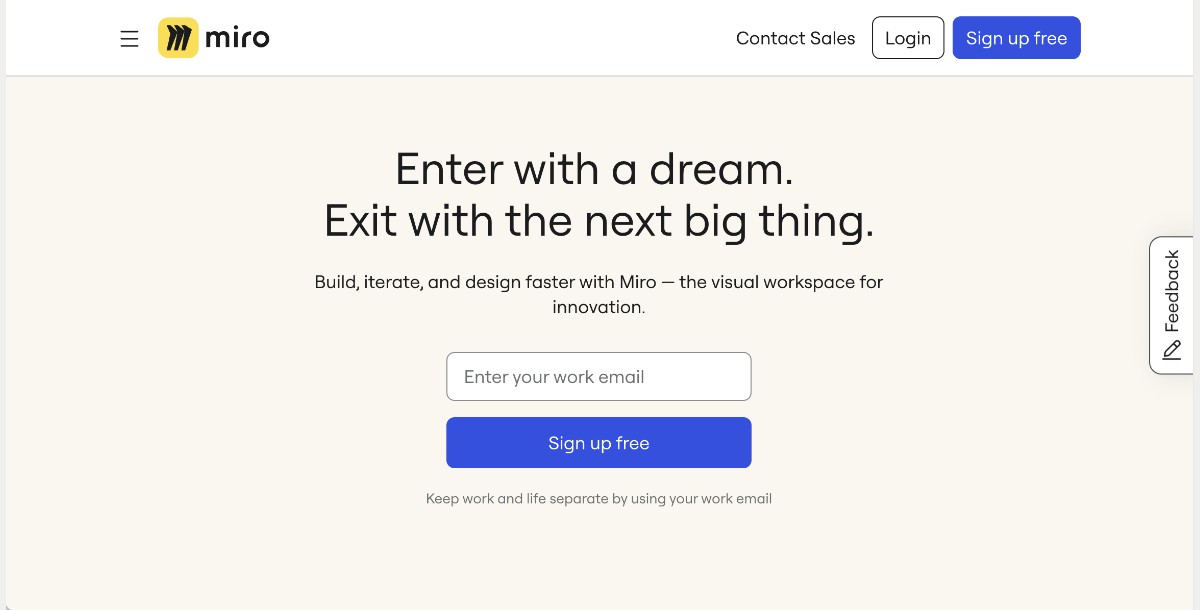
Miro offers a versatile online whiteboarding tool that is useful for teams of all types. Whether for brainstorming sessions, project planning, or interactive workshops, Miro’s intuitive interface and extensive toolkit make it an essential resource for fostering collaboration and creativity in remote work environments.
Embracing Remote Work
The shift to remote work requires more than just the right tools; it necessitates a cultural shift within organizations. By providing the right tools, celebrating achievements, promoting social interaction, and offering support, leaders can build resilient, productive teams that thrive in remote work settings.
- Effective Communication Tools: Utilize platforms like Slack or Microsoft Teams to facilitate smooth communication among remote teams. These tools mimic the immediacy of in-office interactions, ensuring that remote workers remain connected and informed.
- Clear Expectations and Goals: Clearly outline tasks, deadlines, and objectives for remote employees. This clarity helps remote workers manage their time effectively and aligns their efforts with the company's overall goals.
- Dedicated Workspaces: Encourage employees to set up dedicated workspaces at home. A well-organized, quiet space can significantly enhance focus and productivity, mimicking the structured environment of an office.
- Focus on Work-Life Balance: Implement policies that support work-life balance, such as flexible work hours or mental health days. Recognizing the challenges of blending home and work life is crucial for maintaining employee well-being.
- Promoting Social Interaction: Create virtual spaces for team bonding, such as virtual coffee breaks or team-building activities. These initiatives help maintain the social aspect of work, fostering a sense of community and belonging among remote employees.
Frequently Asked Questions (FAQs)
Q. What are the best practices for maintaining high productivity in remote teams?
This question can delve into various strategies like setting clear goals, using productivity monitoring tools such as Time Doctor and Toggl, and ensuring regular check-ins. It can also address the importance of providing flexible work hours to accommodate different time zones and personal work preferences, emphasizing the use of scheduling software to keep everyone on track.
Q. How can remote teams foster a strong sense of community and team cohesion?
This FAQ can explore the significance of using business communication tools like Zoom and Google Meet for regular team meetings and informal catch-ups. It could also suggest organizing virtual team-building activities, utilizing employee rewards and recognition platforms like WooBoard and Empuls, and promoting an open communication culture to help team members feel connected and valued.
Q. What are the challenges of remote work, and how can they be overcome?
Address common hurdles such as communication barriers, feelings of isolation, and difficulty in separating work from personal life. Offer solutions like establishing a dedicated workspace, encouraging regular breaks, utilizing whiteboard tools like Miro for brainstorming sessions to enhance collaboration, and providing access to mental health and wellness resources to support employees' well-being.
Conclusion
Managing remote teams effectively is a multifaceted challenge that requires thoughtful strategy, the right set of tools, and a commitment to fostering a positive work culture. By leveraging the tools and strategies outlined in this guide, leaders can navigate the complexities of remote work, ensuring their teams remain productive, engaged, and connected, regardless of where they work. As the landscape of work continues to evolve, embracing these practices will be key to building resilient and adaptable organizations ready for the future of work.
Related Articles
- Stripe vs PayPal: Which Payment Gateway Is Better in 2024?
- How Workflow Automation Eases Remote Work for Businesses?
- What is 24/7 Support? Definition, Benefits, Tips
- 30 Best Nonprofit Websites (+ Tips on How to Promote Your Own Cause)
- The Future Trends in Conversational AI: 7 Trends to Watch in 2023
- Jet Black Color: A Deep Dive into Its Gloss, Shades, and Combinations
- Top 10 AI Painting Generator Tools in 2024
- What Is Bing Chat? A Comprehensive Overview
- 11 Best Website Hosting Platforms of 2024
- A Beginner’s Guide to iOS App Development
