AI VR/AR App Builder to Create Your VR/AR App in Minutes
Create an AR/VR app with AI or use drag-and-drop VR/AR app maker.
You get more than just an app with Appy Pie’s App Builder

Free Professional Domain Name
Choose a free domain name that aligns with your business, brand image, and offerings. For every website you make, we will give you a complimentary domain name of your choice.

Free Web Hosting Service
Get free hosting for your brand-new website and you don’t have to do anything. Your free website hosting will be automatically set up as soon as you publish your website online.

Free Business Email Powered by Google Workspace
Send all official communication from a custom professional email address to match your domain name & get free access to Google Workspace for every custom website you create.

Free Website to Match Your App
Get a website that matches your mobile app for free and create a well-rounded online presence providing multiple ways to connect with your target audience and loyal customers.
How to Create an AR/VR app with AI?
Follow these steps to make your own AR/VR app for Android and iOS with AI.
-
Name your AR/VR app
Choose the right app category, color theme, and testing device.
-
Add your desired features
Create an AR/VR app in a matter of minutes with AI app generator
-
Test & go live!
Test and edit your app before publishing it to Google Play Store and Apple App Store
Create AR/VR App with Appy Pie AI AR/VR App Builder
Appy Pie AI AR/VR app maker offers hundreds of unique features to make innovative AR/VR apps. You just need to think of a unique idea for your AR/VR app, and Appy Pie AI AR/VR app maker lets you convert your idea into reality within a few hours.
Appy Pie AI AR/VR app creator lets you create AR/VR app that allows users to experience things they would not normally be able to experience in real life.
Most of the businesses prefer Appy Pie’s AI AR/VR app builder due to the following reasons:
- No professional coding skills needed
- 24/7 customer support from app-building to the app submission process
- Monetization of AR/VR apps is possible for passive income
- Real-time app analytics for improving user experience
Appy Pie offers special services for hassle-free app submission. You can instantly publish your AR/VR app on leading stores like Google Play and Apple App Store.
9 Must-Have Features in your AR/VR App
-
Augmented Reality
It helps you create a visually augmented experience for your app users as it lets you integrate or superimpose visually appealing digital content onto a real-world image.
-
Photo
Adding this feature to your AR/VR app lets your app users add photos from their device, cloud, or social accounts like Flickr, Instagram, etc., so that they can have a personalized AR experience.
-
Video
Add the video feature to your AR/VR app so that your app users can easily upload videos from their device or cloud space before juxtaposing AR elements with the help of your AR/VR app.
-
Pocket tools
This set of tools comes in handy to make your users’ experience smooth and seamless. For instance, the camera feature lets users take photos for AR purposes without leaving the app.
-
Social network
It provides a two-way path to users i.e. they can upload photos from social media accounts to the AR app and tweak them for AR experience and also share the final videos and photos directly to their accounts.
-
Push notifications
It helps you communicate with app users, promote the latest offers, send reminders to users, and much more via push notifications.
-
App analytics
To find out if users like your app, which feature interests them most, and many other parameters to know how popular your app is, you can define more metrics and further study statistics related to them.
-
AT scanner
AR/VR apps need to be able to scan QR codes. An AT scanner within your app will help scan QR codes and add more functionality to your mobile app. Your AT scanner will also help add more security to your AR/VR app.
-
Geolocation
Some AR apps need to leverage your geographical location to work properly. The geolocation feature within Appy Pie is perfect for your AR apps and will help ensure a smoother user experience.


Revolutionize Your Digital Experience with Our AI AR/VR App Builder
In the evolving realm of digital interaction, augmented and virtual reality are reshaping user experiences. Our AI AR/VR App Builder empowers you to create immersive AR and VR apps, allowing users to explore and interact with digital elements seamlessly on both Android and iOS platforms.
Build an AR/VR App That Transcends Reality
- Embark on Your AR/VR App Journey: Enter your app details, and our innovative AI AR/VR App Creator will begin the transformation process.
- Secure Your AR/VR App’s Digital Domain: New to our platform? Sign up to access a multitude of features designed for AR/VR apps. Existing user? Log in to continue your immersive creation journey.
- Personalize Your Immersive Experience: Leverage our real-time customization tools to ensure your AR/VR app reflects your brand and engages your audience.
Why Choose Our AI AR/VR App Creator?
Intuitive App Development for Everyone
Unmatched Security for Your AR/VR App
Real-Time Interaction for Enhanced User Engagement
Optimal Performance Assured
Cost-Effective with High ROI
Creating an AR/VR app should be intuitive. Our AI AR/VR App Creator is user-friendly, accommodating creators from various backgrounds.
In the digital age, security is crucial. We prioritize your AR/VR app’s security, implementing advanced encryption techniques to safeguard user data.
Keep your users engaged with real-time interactions, ensuring your AR/VR app remains a dynamic platform for immersive experiences.
A lagging app can frustrate users. Our cloud-based AI AR/VR App Creator guarantees smooth app performance, delivering an unparalleled user experience.
Why spend excessively on app development when you can create your own AR/VR app at a fraction of the cost? Our AI AR/VR App Builder offers excellent ROI, making it a wise choice for entities of all sizes.
Additional Features to Enhance Your AR/VR App
- Universal Device Compatibility: Our platform ensures your AR/VR app offers a consistent experience across diverse devices.
- Comprehensive Analytics: Utilize our built-in analytics tools to monitor user behavior and make informed decisions to enhance user engagement.
- 24/7 Customer Support: Our dedicated support team is always available to assist you with any queries or challenges.
Final Thoughts on AI AR/VR Apps
In today’s competitive digital world, having an AR/VR app is not just an advantage—it’s essential. With our AI AR/VR App Builder, you can effortlessly create an app that blends the real and digital worlds, expanding your digital reach and offering a more personalized user experience. So why wait? Dive into the world of augmented and virtual reality with us today!
Explore all the ways you can build a more effective App
Top Frequently Asked Questions
Here is how you can make AR VR app in a few minutes using AI AR VR app builder Appy Pie –
- Visit appypie.com and click on Get Started
- Enter the name of your app
- Choose a category, then color scheme and finally the test device for your AR VR app
- Click on Save and Continue
- Login or signup with Appy Pie (if you haven’t already)
- You will be redirected to app customization section. Change the visual appeal of your app and click on Save and Continue
- Please wait while your app is getting ready. Once the app is built, scan the QR code or send the app installation link to your device via email or SMS, and test the demo app
- Go to My Apps section and click on Edit
- You will see the Basic plan. You can either go with Try Now or Buy Now option. The ‘Try now’ option comes with a 7-Day Trial so that you are fully satisfied with the app before you make the purchase.
Please note whichever option you choose, you need to provide credit card details. We use credit card details to check the authenticity of the users. - Add Augmented Reality feature into your app with all of the necessary details
- Once you are done, click on Save and Continue to finish creating your app
You can build an AR app under free trial plan using Appy Pie’s AI AR/VR app maker. However, if you want to publish your AR app to app stores, you need to upgrade your app to one of our paid plans. You can check them all out here.
It only takes a few minutes to develop an AR app using AI AR/VR app builder Appy Pie.
Here is how you can make an AR app for iOS –
- Go to appypie.com and click on “Get Started”
- Enter the app name and click on Next
- Select app category, and color scheme
- Pick iPhone as the test device
- Click on Save and Continue
- Login or signup with Appy Pie
- In the app customization section, change the look and feel of your app
- Click on Save and Continue
- Wait for a while till your app is getting built. Once the app is built, scan the QR code or send the app installation link to your device via email or SMS, and test the demo app
- Go to My Apps and click on Edit
- You will see the Basic plan. You can either go with Try Now or Buy Now option. The ‘Try now’ option comes with a 7-Day Trial so that you are fully satisfied with the app before you make the purchase.
Please note whichever option you choose, you need to provide credit card details. We use credit card details to check the authenticity of the users. - Add Augmented Reality feature into your app with all of the necessary details
- Once you are done, click on Save and Continue to finish creating your AR app for iOS
Vuforia Augmented Reality SDK is one of the most widely used software for augmented reality.
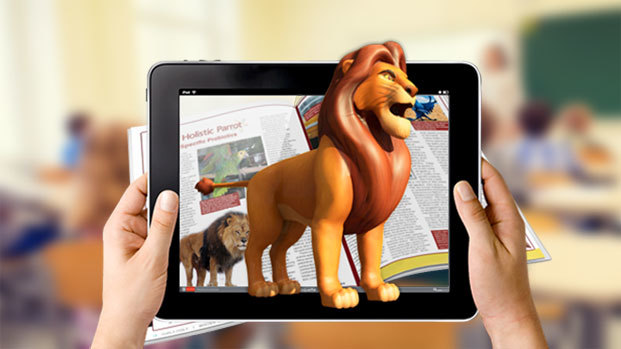
Image Recognition and Tracking
With in-built image recognition and tracking feature, Appy Pie’s AI AR/VR app builder is a pioneer among competitors when it comes to creating augmented reality apps in minutes. Our AI AR/VR app maker has the functionality to recognize real world objects, track their position, and augment the display of the object with a label. Equipped with image recognition and tracking capabilities, your AR app can scan and recognize millions of day-to-day indoor and outdoor objects, without any complexities.
Get Started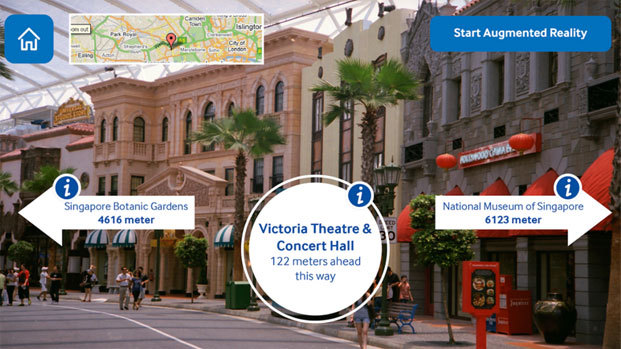
Location/Geo-Based Augmented Reality
Now locate the nearest store or get traffic & weather updates on the go with your own augmented reality app. It’s easy and simple, just integrate the location-based feature into the app to deliver real-time information, and improve user engagement. Backed up with real-time geo-data functionality, Appy Pie’s AI AR/VR app builder allows users to create an AR app that can identify a person’s location down to a street address, using the smartphone’s GPS technology instead of manually entering the data.
Get Started
3D Virtual Reality Apps
Appy Pie’s AI AR/VR app maker provides users with easy-to-integrate plugins that help them create 3D virtual reality apps efficiently, without any hassle. Simply add the 3D feature and simulate an environment that creates an elusive, alternate reality. You just need to open the app and put your smartphone in a VR-viewer to experience a thrilling illusion of an alternate real world. Engage users with your 3D virtual app and immerse them in an imaginary world from anywhere, anytime.
Get Started
Panoramic & 360 Videos Viewer
Whether it is the Android platform you choose or iOS, it takes less than 10 minutes to create an augmented reality app with Appy Pie’s AI AR/VR app builder. All you need to do is click photos or capture videos of the location in panoramic or 360-degree view and add it as a 3D texture in your app to provide users with an amazing real-world experience in virtual world. You can add any type of videos, 3D models, images and entire HTML snippets, to your AR app and virtually transport your potential users to a different world altogether.
Get Started






