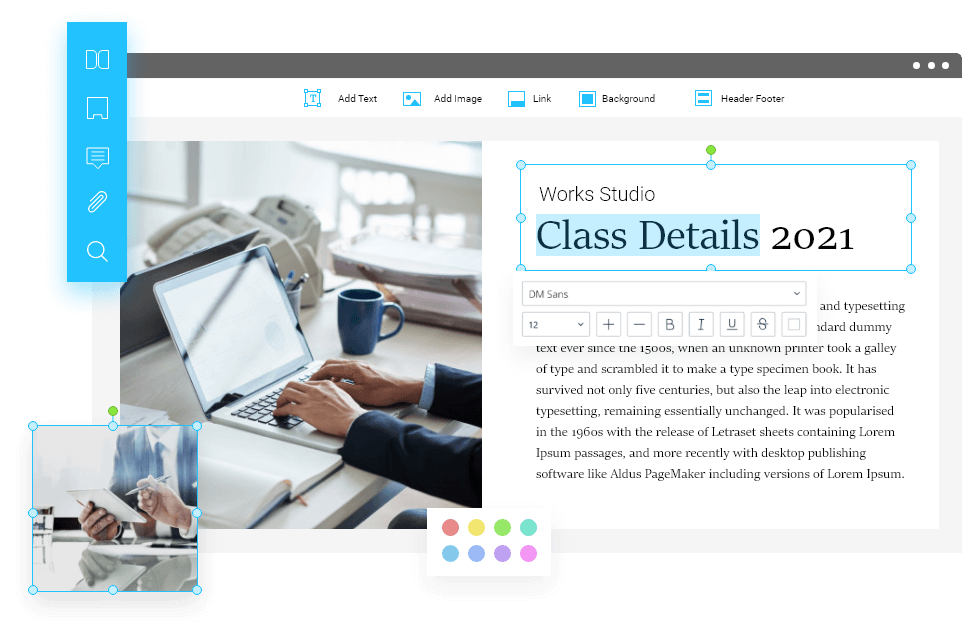Edit your PDF files:
You can make changes to the PDF text using our PDF file editor without any additional installs and plugins.
Appy Pie’s Online PDF editor will let you edit your PDF files with ease. Add text, improve your formatting and restructure your PDF. You don’t need to shell out for expensive PDF readers anymore!