Shortening URLs for Google Drive files significantly enhances the sharing experience, especially on platforms with character limits or for simplifying link management. This detailed guide will explore various techniques to condense Google Drive links, aiming to streamline your sharing process and improve efficiency. Incorporating workflow automation and Google Drive integrations, we'll delve into how these tools can facilitate a smoother file-sharing experience. By the end of this guide, you'll be equipped with the knowledge to effortlessly shorten Google Drive URLs, integrate them into your workflow automation, and choose the most appropriate platform for sharing your digital content, considering the functionality of Google Drive vs. Google Photos.
What is URL Shortening?
URL shortening is a technique used to convert long URLs into more manageable, shorter ones. This not only makes sharing easier but also enhances the aesthetic and practical aspects of distributing links. Various services are available for this purpose, offering additional features like tracking and management of links. These services provide users with the ability to monitor their links' performance, understand audience engagement, and maintain a cleaner, more efficient sharing workflow. By utilizing URL-shortening services, individuals and organizations can optimize their online presence and streamline their digital communications.
How to Shorten Google Drive Links using Appy Pie Automate
Here is how you can shorten Google Drive links in minutes using Appy Pie Automate:
- Log In into Appy Pie Automate
- Select Google Sheets as the Trigger App
- Connect Google Drive account
- Select Bitly as the Action App
- Connect Bitly Account
- Add Drive Link
- Successful Test Run
Go to Appy Pie Automate's website and log in. Click on "Create a Connect" button.
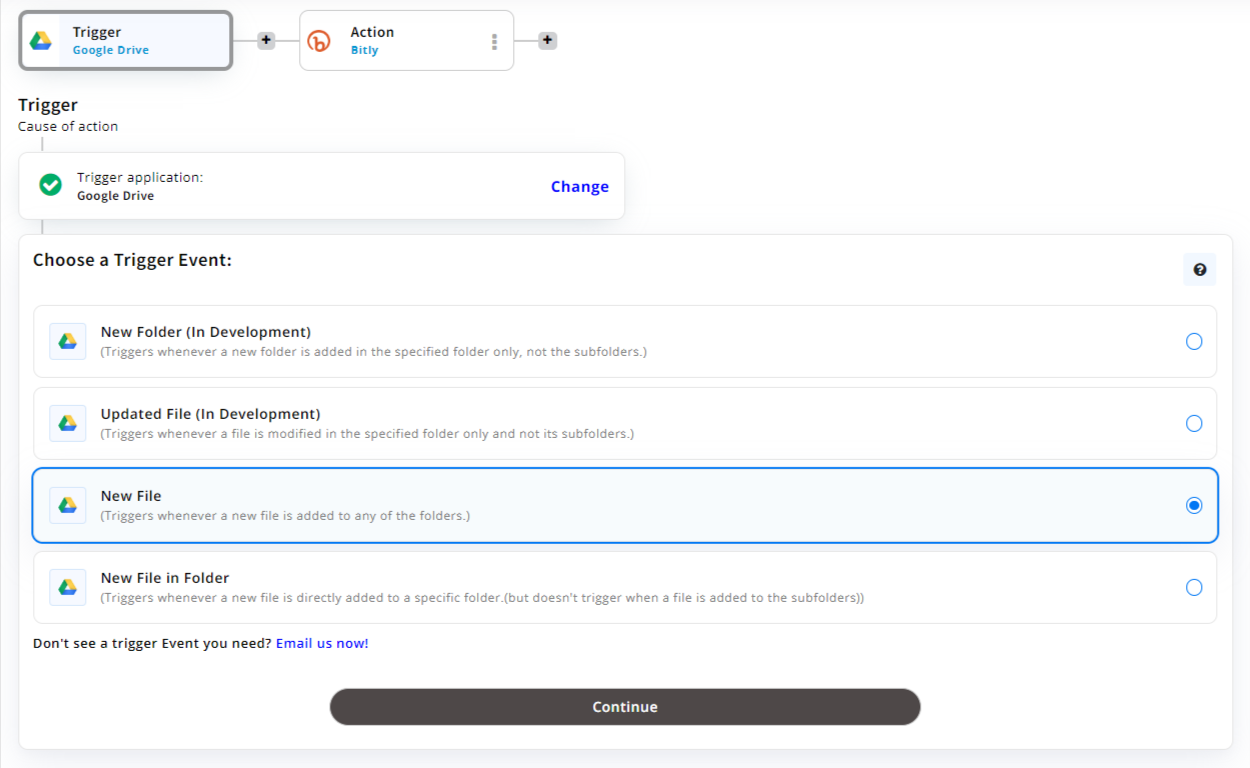
Select Google Sheets as the trigger app and "New File" as the Trigger Event
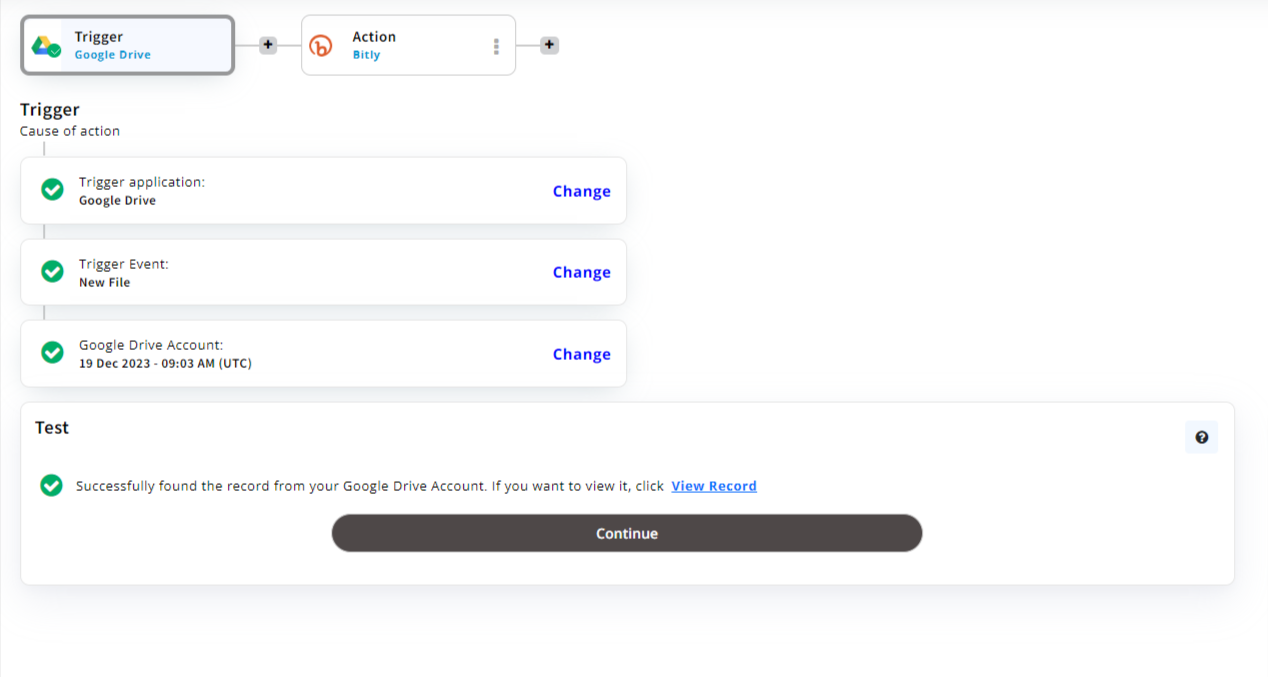
Connect your Google Drive account and run a test run. Then, click on "Continue."
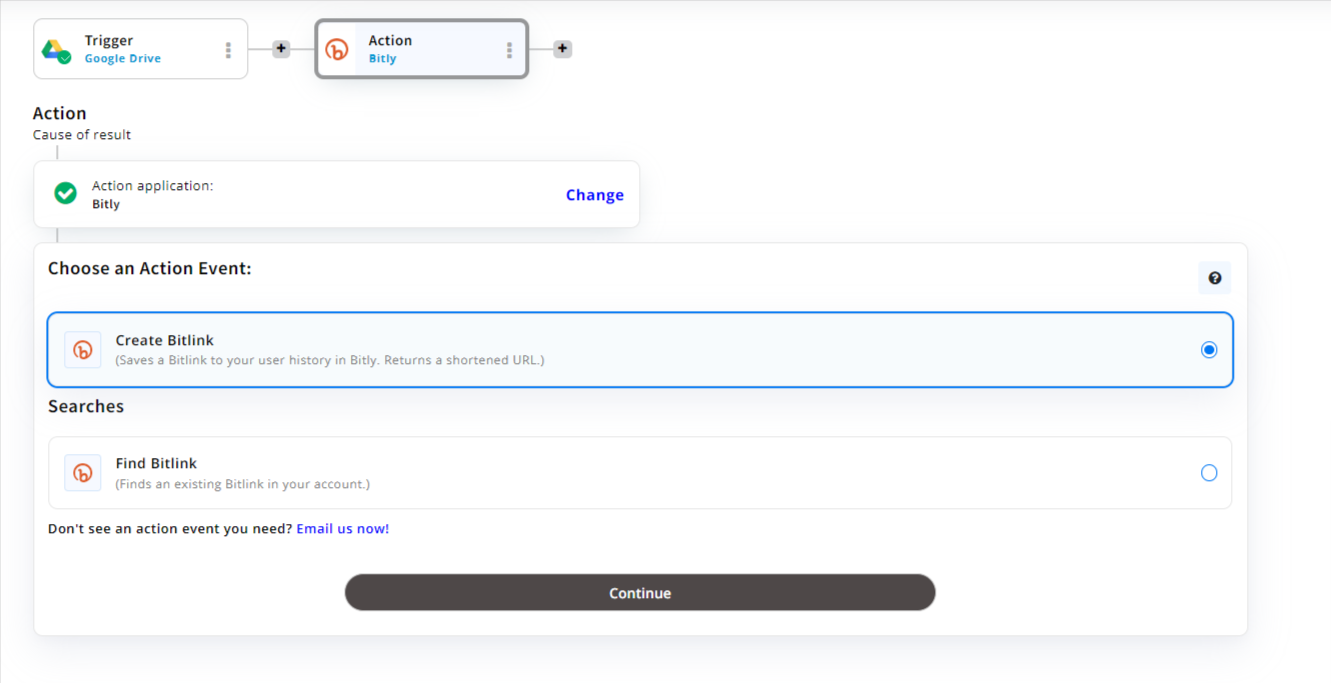
Select Bitly as the Action app and choose "Create Bitlink" as Action event.
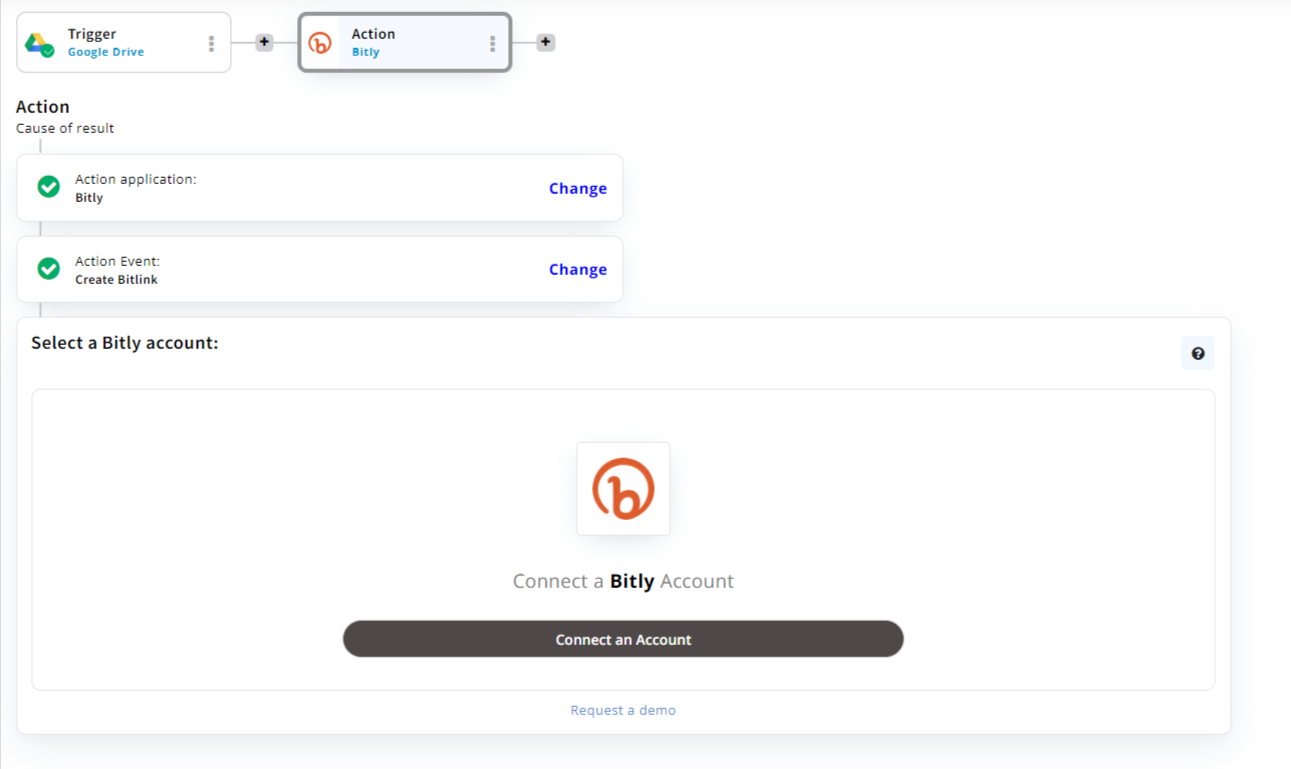
Connect your Bitly account and click on "Continue."
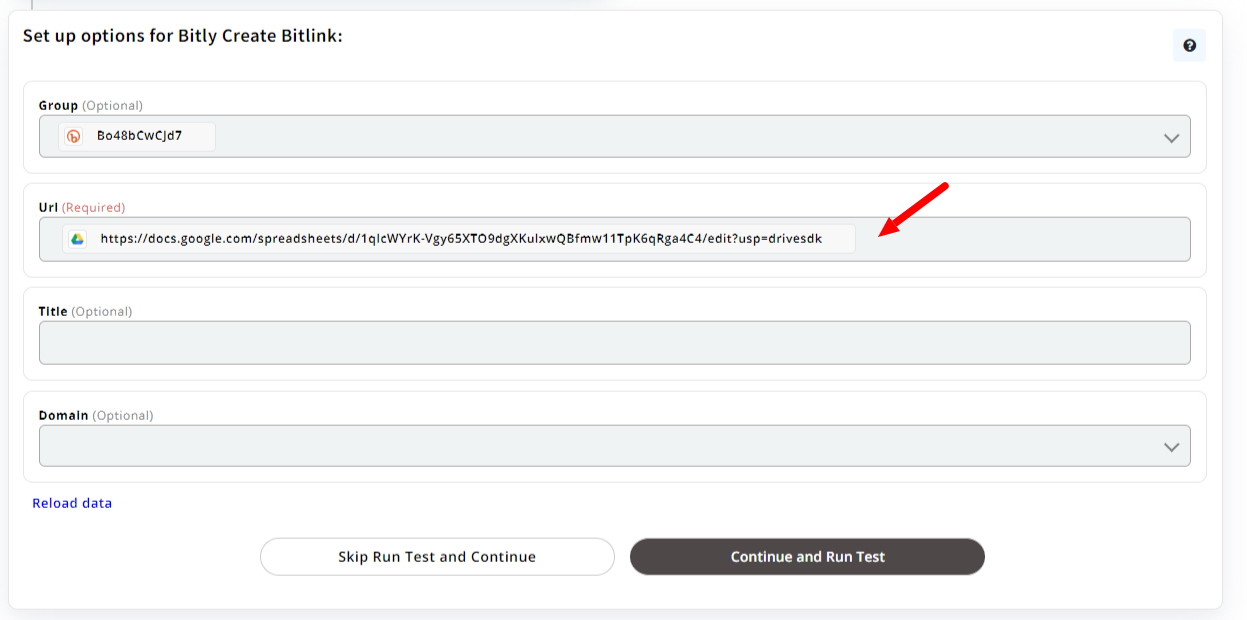
Add drive link to the "URL" section. Then, click on "Continue and Run Test"
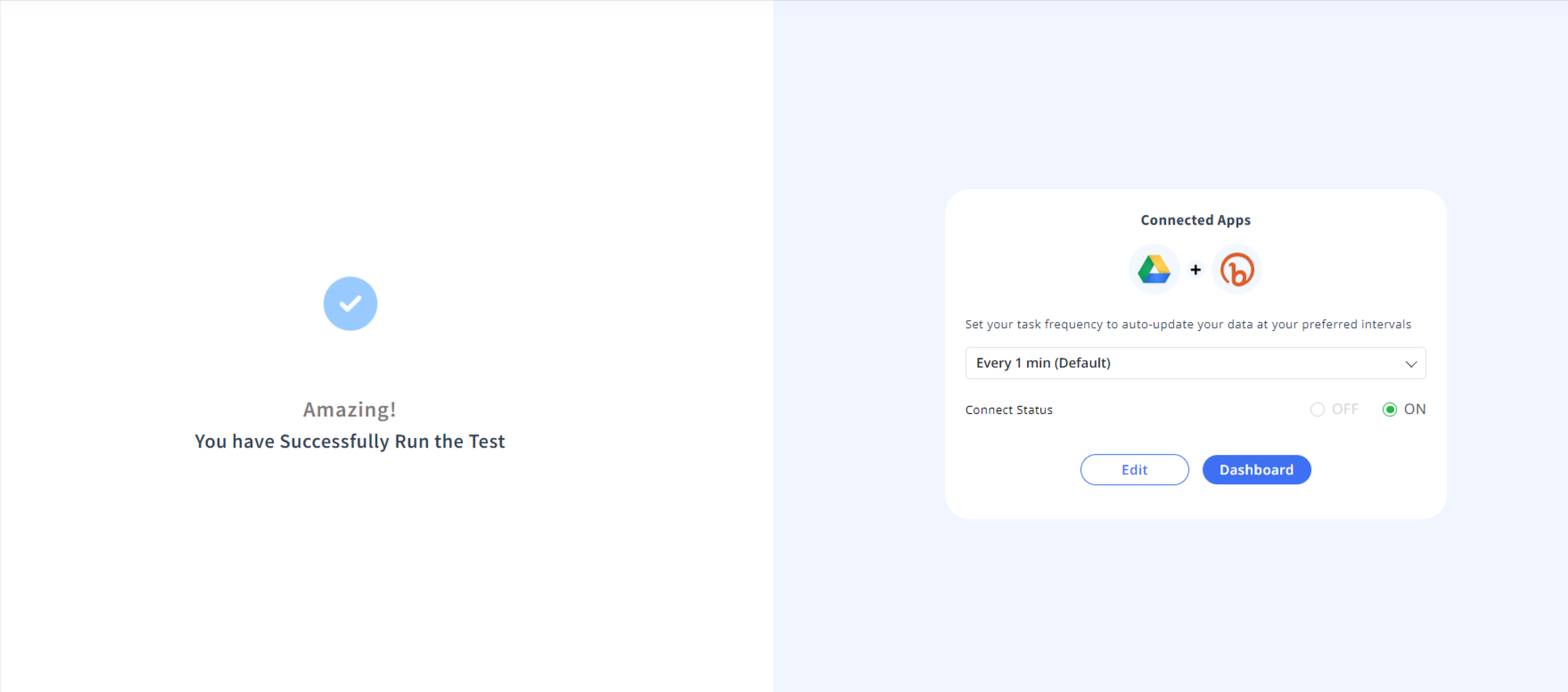
You will get a screen showing that your integration is successful.
Why Shorten Google Drive File Links?
Google Drive links can be lengthy and cumbersome, making them difficult to share, especially on social media platforms, emails, or printed materials where space is a premium. Shortening these links provides a neat, clean way to distribute your files without overwhelming your audience with long URLs. Shortening Google Drive file links is beneficial for several reasons:
- Enhances Shareability: Converts long, unwieldy URLs into concise, manageable links, making it easier to share files across various platforms, including social media, emails, and printed materials.
- Saves Space: Ideal for platforms with character limits or printed materials where space is a premium, ensuring messages remain clear and uncluttered.
- Improves Aesthetics: Provides a cleaner, more professional look to shared links, enhancing the visual presentation of your digital content.
- Simplifies User Experience: Shortened links are more user-friendly, making it easier for your audience to access and engage with your shared files without the hassle of navigating through long URLs and helping you learn how to manage & restore files in Google Drive.
- Facilitates Tracking and Analytics: Many URL shortening services offer the ability to track link engagement, providing valuable insights into how your content is being accessed and interacted with.
- Increases Engagement: A simplified link can lead to higher click-through rates as potential barriers to accessing content are reduced.
- Boosts Link Management: Easier to organize and manage shared links, particularly when dealing with a large volume of files.
- Enhances Security: Some URL shortening services provide added security features, like the ability to customize the slug (the part of the URL that comes after the main domain), which can help in creating more trustworthy links.
- Optimizes for Print Media: Shorter links are significantly more practical for use in print materials such as flyers, business cards, and brochures, making it easier for audiences to accurately type the URL.
- Facilitates Easy Updates: If the destination URL needs to be updated (e.g., moving a file to a new location), some URL shortening services allow for the underlying link to be changed without altering the shortened URL, maintaining the integrity of distributed materials.
Other Methods to Shorten Google Drive Links
Method 1: Using Google's Built-in Shortener (Deprecated)
It's important to note that Google's URL shortener service (goo. gl) was discontinued in March 2019. However, Google Drive does not currently offer a built-in option for shortening links directly within its platform.
Method 2: Third-Party URL Shorteners
Several reliable third-party URL shortening services can be used to shorten Google Drive links. Here’s how you can do it:
- Copy Your Google Drive Link: Right-click on the file or folder you wish to share in Google Drive and select "Get a link." Ensure the sharing settings are adjusted according to your preferences before copying the link.
- Choose a URL Shortening Service: Select a URL shortening service such as Bit.ly, TinyURL, or Rebrandly. These services offer additional features such as link tracking, custom aliases, and more.
- Paste Your Link to Shorten: Go to the chosen URL shortening website, create an account if necessary, and paste your Google Drive link into the designated field. Follow the instructions to shorten the link.
- Share Your Shortened Link: Once your link is shortened, you can share it directly from the website or copy and paste it wherever you need.
Method 3: Creating Custom Short URLs
For those prioritizing branding or customization, setting up a custom short URL is an advantageous strategy. This method necessitates:
- Acquiring a Domain Name: Choose a concise and memorable domain name relevant to your brand or the content you're sharing.
- Selecting a URL Shortening Service That Supports Custom Domains: Services like Rebrandly or Bitly's premium offerings allow the use of custom domains for link shortening, enabling a higher degree of brand consistency and recognition.
- Implementing the Custom Short URL: Once your domain is secured and you've chosen a service, you can start creating custom shortened URLs that reflect your brand while providing all the benefits of third-party shorteners, including analytics and link management tools.
Integrate Your Google Drive with Appy Pie and Create Shorten Google Drive Links
Integrating Google Drive with various apps and services can significantly enhance your workflow and streamline the process of managing and sharing files. By leveraging these integrations, you can create shortened Google Drive links efficiently, boosting productivity and simplifying the distribution of content. Here’s how you can integrate Google Drive with popular apps and services to facilitate this:
- Integrate Google Drive with Gmail
- Integrate Google Drive with MINDBODY
- Google Drive and Google URL Shortener Integrations
- Integrate Notion with Google Drive
- Integrate Bitly with Google Drive
- Integrate short.io with Google Drive
- Integrate Sniply with Google Drive
Seamlessly attach Google Drive files directly to your emails in Gmail. This integration allows you to share large files without clogging recipients' inboxes, as the files reside in the cloud.
For businesses using MINDBODY, integrating with Google Drive can streamline the storage and access of important documents, reports, and other data, enhancing operational efficiency.
Although Google's URL shortener service is no longer available, this integration is used to allow for easy creation and sharing of shortened links directly from Google Drive.
Combine the organizational power of Notion with Google Drive to embed and access files within your Notion workspace, creating a centralized hub for documents and collaboration.
Use Bitly to create shortened, branded links for your Google Drive files. This integration can streamline sharing processes and provide link tracking and analytics.
Similar to Bitly, short.io offers the ability to shorten links directly from Google Drive, allowing for custom short URLs and detailed analytics on link performance.
Sniply allows you to add a call-to-action to every link you share, including those from Google Drive. This can be a powerful tool for marketing and engagement.
Best Practices for Shortening Google Drive Links
When shortening Google Drive links, employing best practices ensures that your shared content is accessible, secure, and effectively managed. Here's an expanded guide on best practices for shortening Google Drive links:
- Check Sharing Settings Carefully: Before distributing your shortened Google Drive link, it's crucial to verify the file or folder's sharing settings. Ensure they are configured to match your intended level of access. Whether you're sharing with specific individuals, or a group, or making the document public, correct settings prevent unauthorized access and ensure only the intended audience can view or edit the content.
- Use Descriptive Aliases for Easy Recognition: If the URL shortening service you're using allows for custom aliases, take this opportunity to create descriptive, memorable names for your links. This not only aids in making your links more identifiable but also enhances their trustworthiness among your audience. Descriptive aliases can also help in organizing and remembering links, especially when dealing with a large number of shared files.
- Leverage Tracking Features for Insights: Many URL shortening services come with built-in tracking and analytics features. Utilize these tools to monitor how your links perform, including click-through rates, geographic data of your audience, and the devices used to access the links. This information is invaluable for understanding your audience's engagement and refining your sharing strategy over time.
- Ensure URL Security: Opt for URL shortening services that offer security features to protect your links from malicious activities. Services that provide encrypted links or the option to report suspicious links can add an extra layer of security, safeguarding both the link provider and the end user.
- Incorporate into Your Workflow: Integrate link shortening and management into your regular workflow for efficiency. Using automation tools or extensions that work with your URL shortening service can save time, especially if you frequently share Google Drive links.
- Regularly Review and Update Links: Periodically check your shortened links to ensure they are still active and the documents they lead to are up-to-date. If a document moves or gets deleted, update the shortened link accordingly to avoid broken links and frustrated users.
- Custom Domain for Branding: If branding is important for your project or organization, consider using a URL-shortening service that allows you to use a custom domain. This strengthens brand visibility and makes your links stand out as trustworthy and professional.
- Educate Your Audience: When sharing shortened links, especially in a professional or formal context, consider including a brief note about the safety and legitimacy of the link. This can alleviate concerns about phishing or malicious links, especially when dealing with skeptical or security-conscious recipients.
Conclusion
Shortening Google Drive links enhances shareability, aesthetics, and user experience, making digital content distribution more efficient and manageable. Through the strategic use of third-party URL shorteners or custom URL services, alongside integrating Google Drive with workflow automation tools, individuals and organizations can significantly streamline their file-sharing processes. Adopting these practices not only facilitates better management and tracking of shared links but also bolsters security and engagement with the audience. By embracing these techniques, users can ensure their shared content is accessible, professional, and aligned with their digital communication strategies, ultimately improving overall productivity and content reach.
Related Articles
- The Quantum Leap: How Quantum Computing Will Shape the Future of Large Language Models
- How to Change Background Color on Instagram Story
- How to Optimize Chatbot for Better User Experience
- 15 Best Event Management Software or Platforms in 2024
- Domino’s Logo: History and what Domino’s has to do with Pizza
- How to Create a Slideshow? (Step-by-Step Guide)
- 15 Powerful Ways to Grow Your Water Delivery Business
- Practical use cases of AI Music Generators across Industries like Entertainment, Advertising & Gaming
- Proximity in Design: Understanding its Importance and Applications
- 13 Best Telegram Bots in 2023

