Technology has been evolving constantly, and workflow automation tools have become essential for streamlining tasks and improving efficiency. One of the most useful features of these tools is the ability to send emails automatically using webhooks, a concept we'll be exploring in-depth in this article. By the end, you should have a clear understanding of how to leverage webhooks to enhance your email communications, making your life easier and your business more efficient.
Table of Content
What is Webhook?
The very first question that will come in your mind is what are Webhooks? Webhooks are like your very own behind-the-scenes messengers, facilitating real-time communication between different apps. In simple terms, a webhook is a user-defined callback that enables apps to exchange data when specific events occur.
For example, let's say you want to be notified every time a customer makes a purchase on your website. With webhooks, you can set up an instant notification system, where your website "informs" your email platform about the purchase, triggering a personalized thank-you email to the customer.
Why Use Webhooks for Sending Emails?
You may be wondering what sets webhooks apart. Well, here's where they shine:
- Real-time Reliability: Webhooks ensure that data is transferred immediately after an event occurs, so your emails are always sent without delay. No more waiting around!
- Enhanced Security: Webhook integrations require limited access to your data, reducing potential security risks compared to traditional methods. Your sensitive information is always protected.
- Event-driven Efficiency: With webhooks, you can set up automated email triggers based on specific events. This means you can sit back and let the system take care of sending emails for you.
- Customizable Content: Webhooks allow you to specify exactly what data is included in your emails, ensuring that your messages are tailored to your audience's interests and needs.
Simplifying Webhook Email Automation Via Appy Pie
Understanding the power of automation, Appy Pie offers a built-in tool called Webhook by Connect. This user-friendly feature lets you effortlessly connect your Appy Pie app with various email services.
Webhook by Connect allows you to configure automated email workflows. Want to send order confirmations, abandoned cart reminders, or even special birthday greetings? Webhook by Connect makes it possible, all without needing to write a single line of code. Simply set up the connection and let the webhooks handle the rest!
Steps to Send an Email From Webhook by Connect
- Landing Page
- Login/Signup
- Create a Connect
- Select Webhook by Connect
- Select the Trigger Event
- Set up options for Webhook by Connect Catch Hook
- Add Webhook URL in Your App
- Run the Webhook, Your Data will be Captured Here
- Select the Action app
- Choose Action Event
- Link SMTP Account
- Set up options for SMTP by Connect Send Email
- Apps Connected
- Result
Go to the homepage of Appy Pie’s workflow automation platform to connect your apps to ease the flow of work.
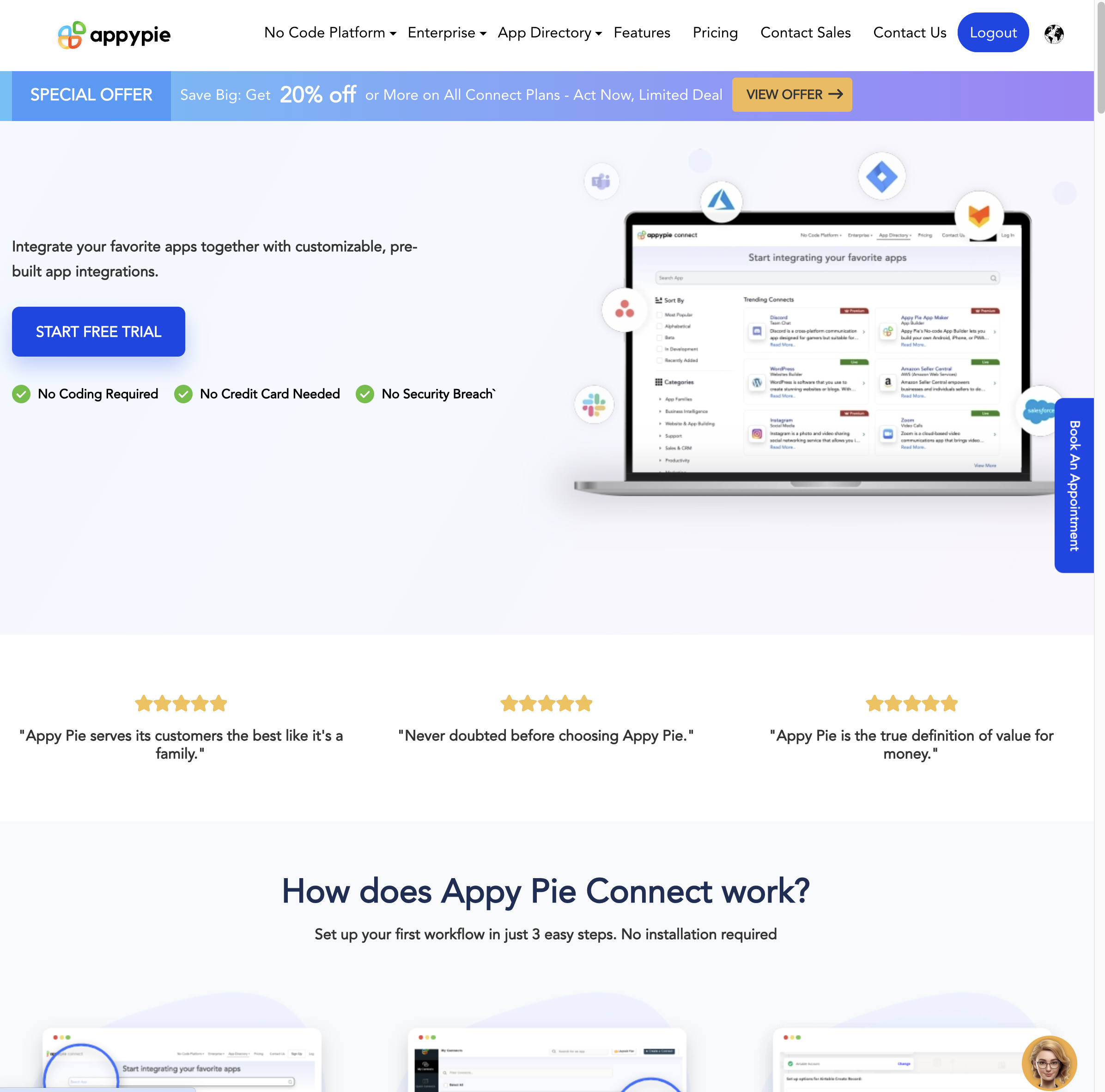
Make an account if you are new to Appy Pie, or log in if you already have an account.
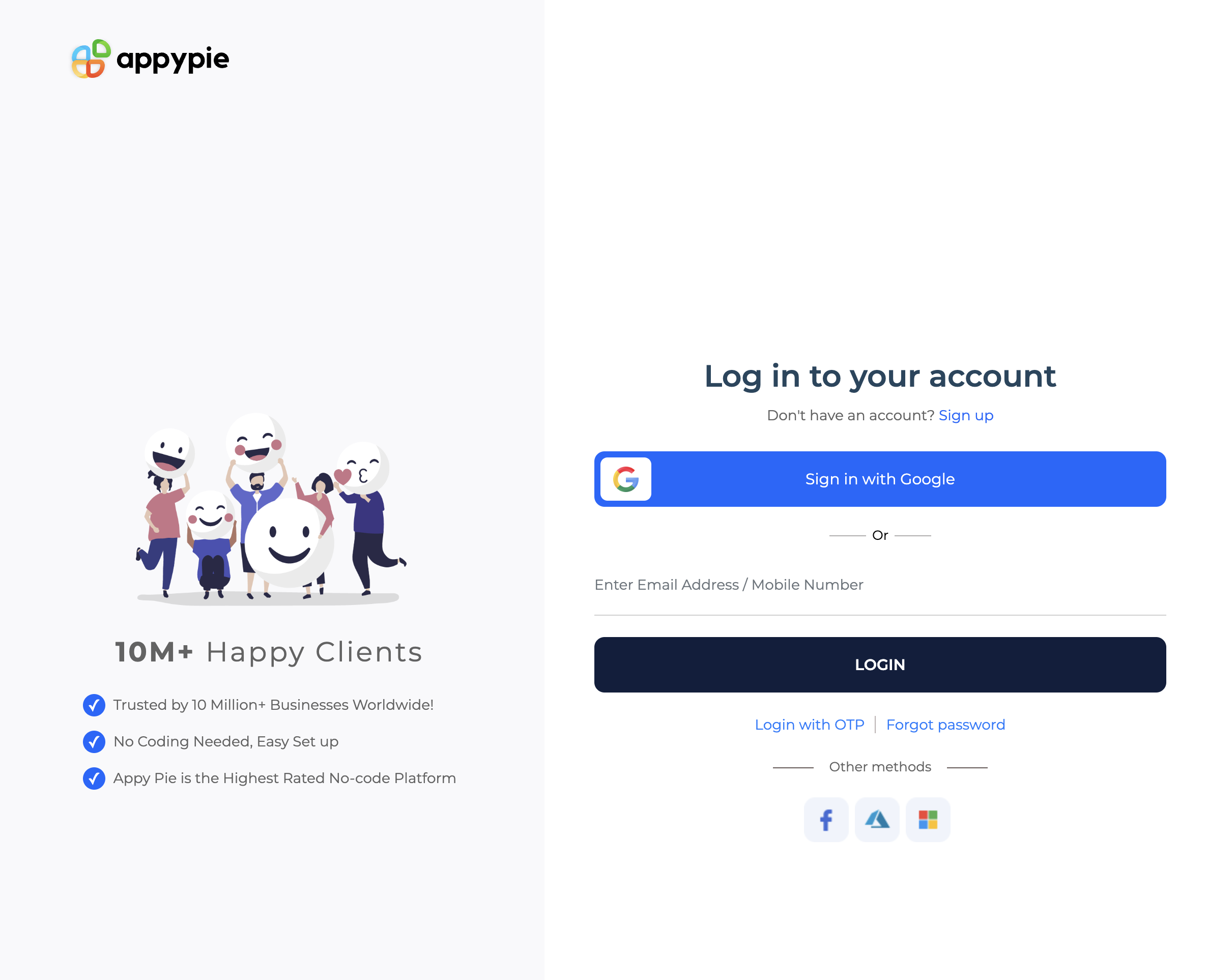
After signing in, you will be redirected to the dashboard. Click on “Create a Connect” to get on with the connection.
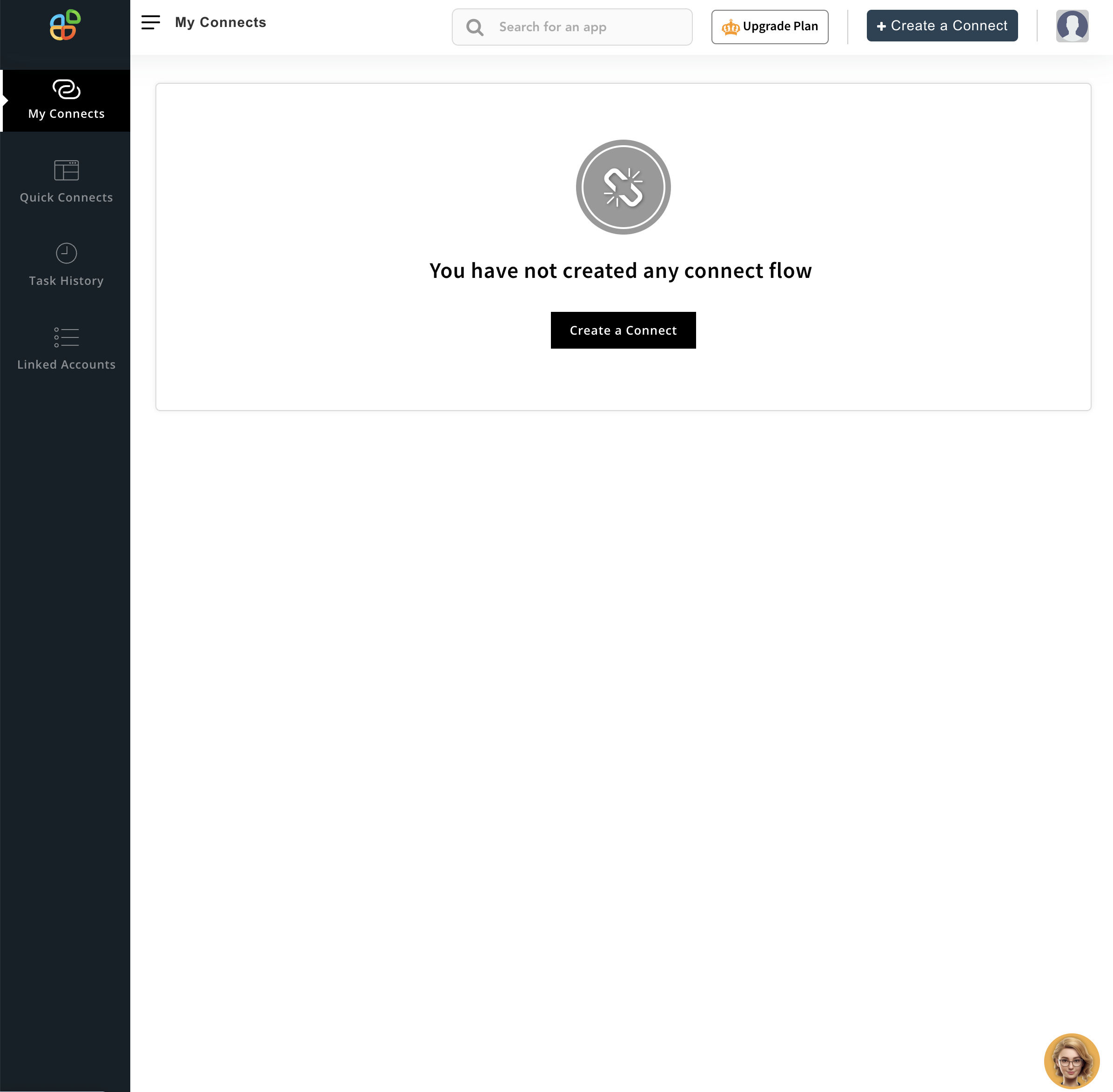
Now, select the trigger app. As we want to send emails from Webhook, our trigger app will be Webhook by Connect.
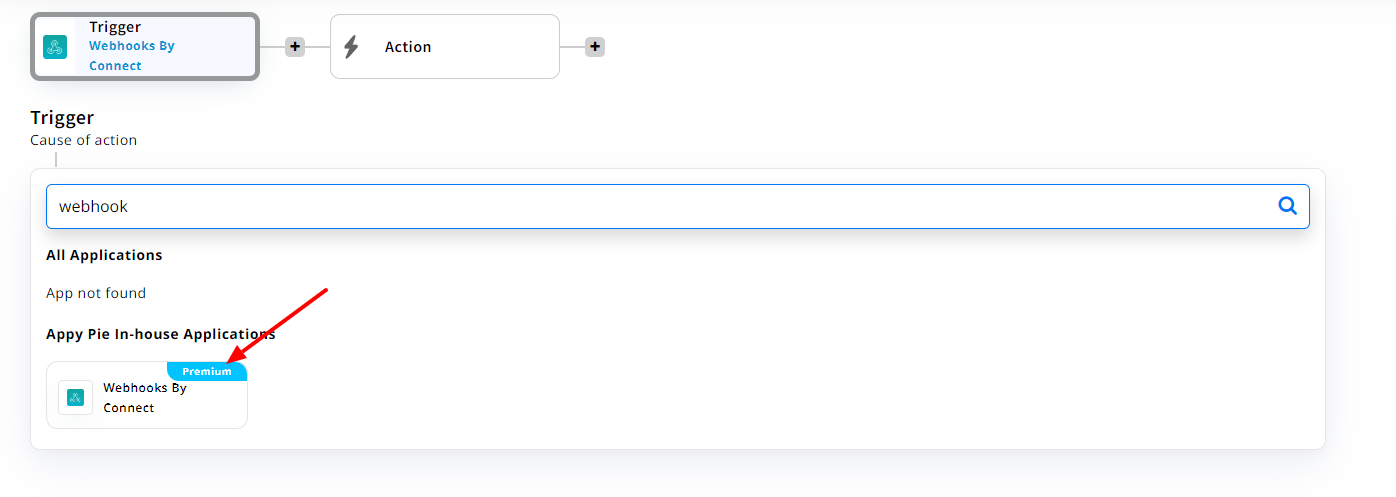
Next, we’ll be selecting the trigger event. As for our case, we will select “Catch Hook”. Then click continue.
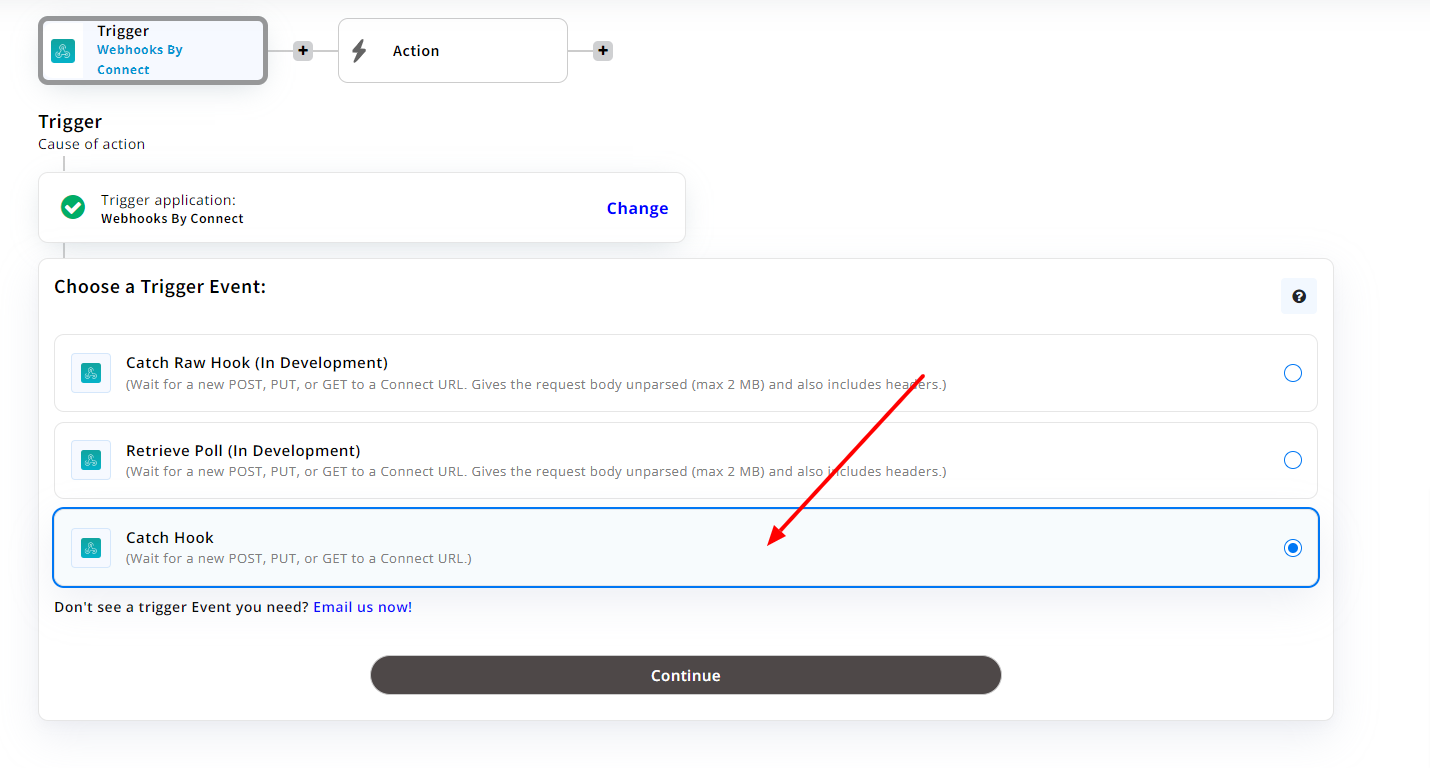
You need to set this webhook URL in your application. So, copy the given URL and click “Continue and Run Test”.
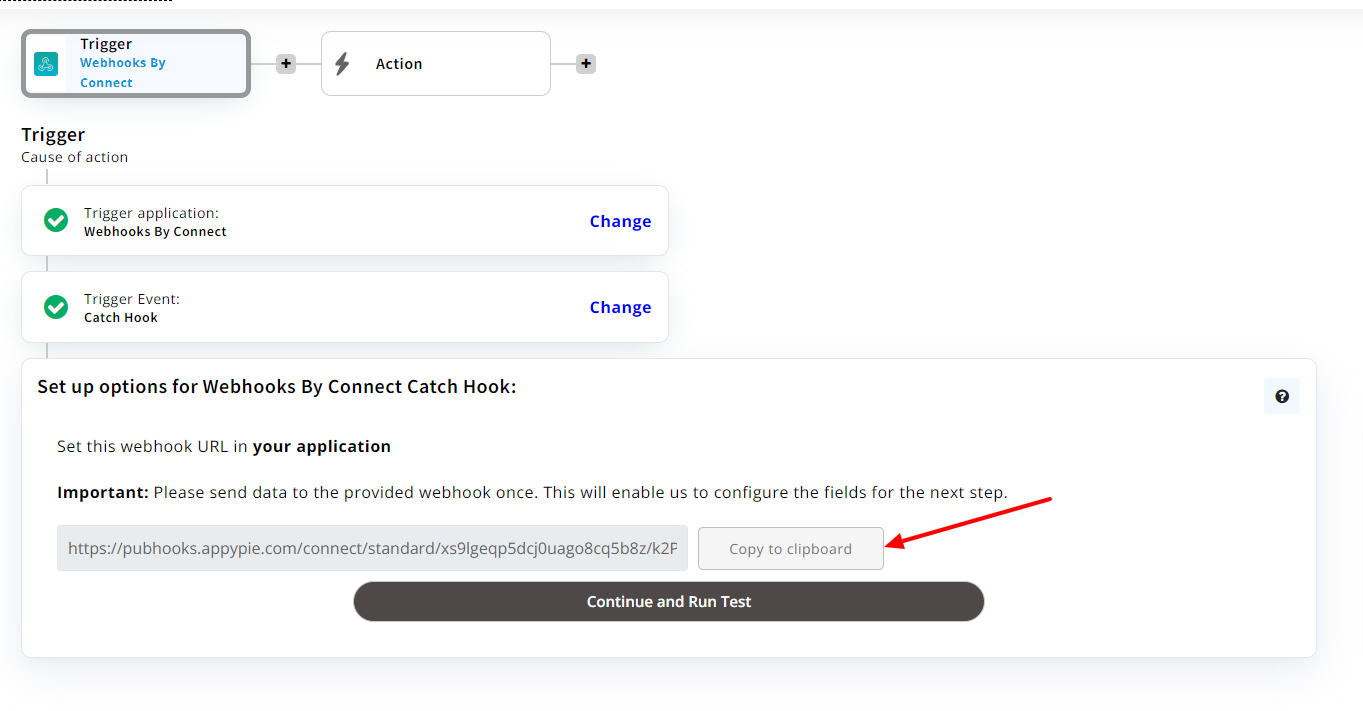
Now, as the connect is with Pipedrive app, we’ll be pasting the URL in it.
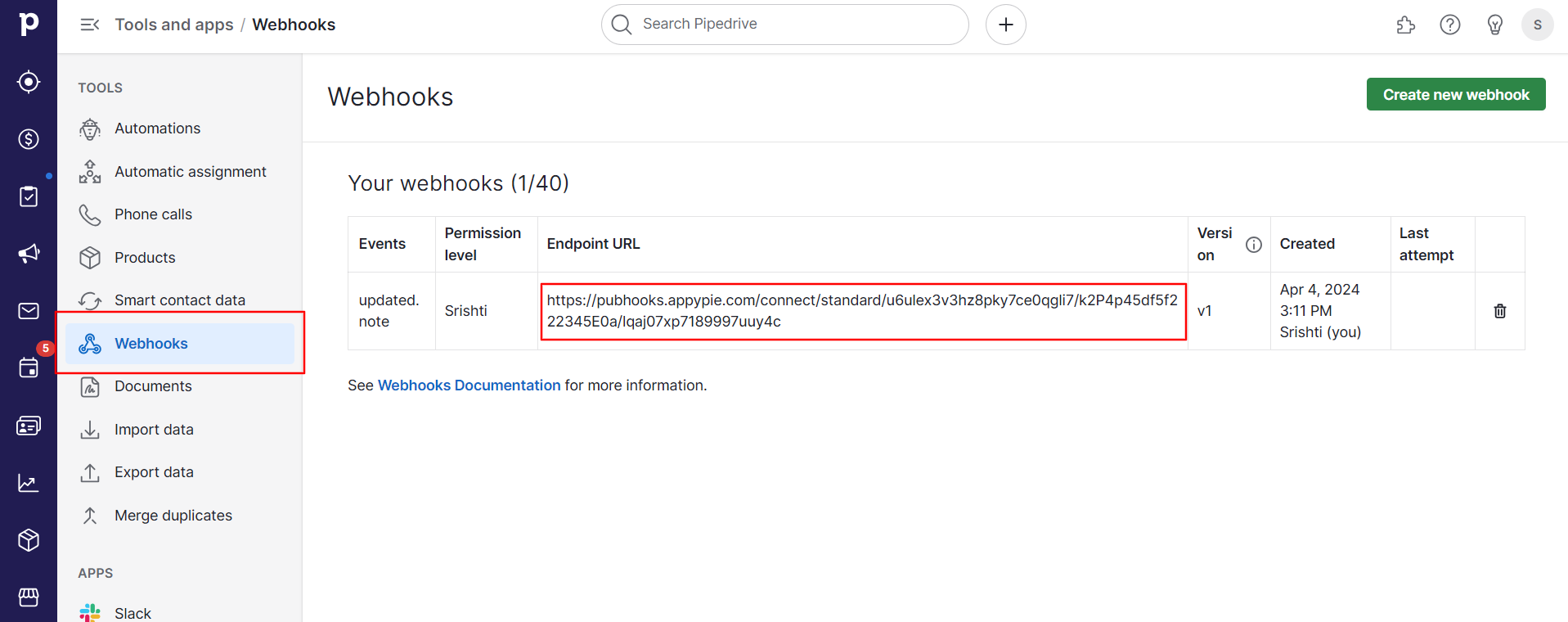
As you move further your data will be captured and you can click continue.
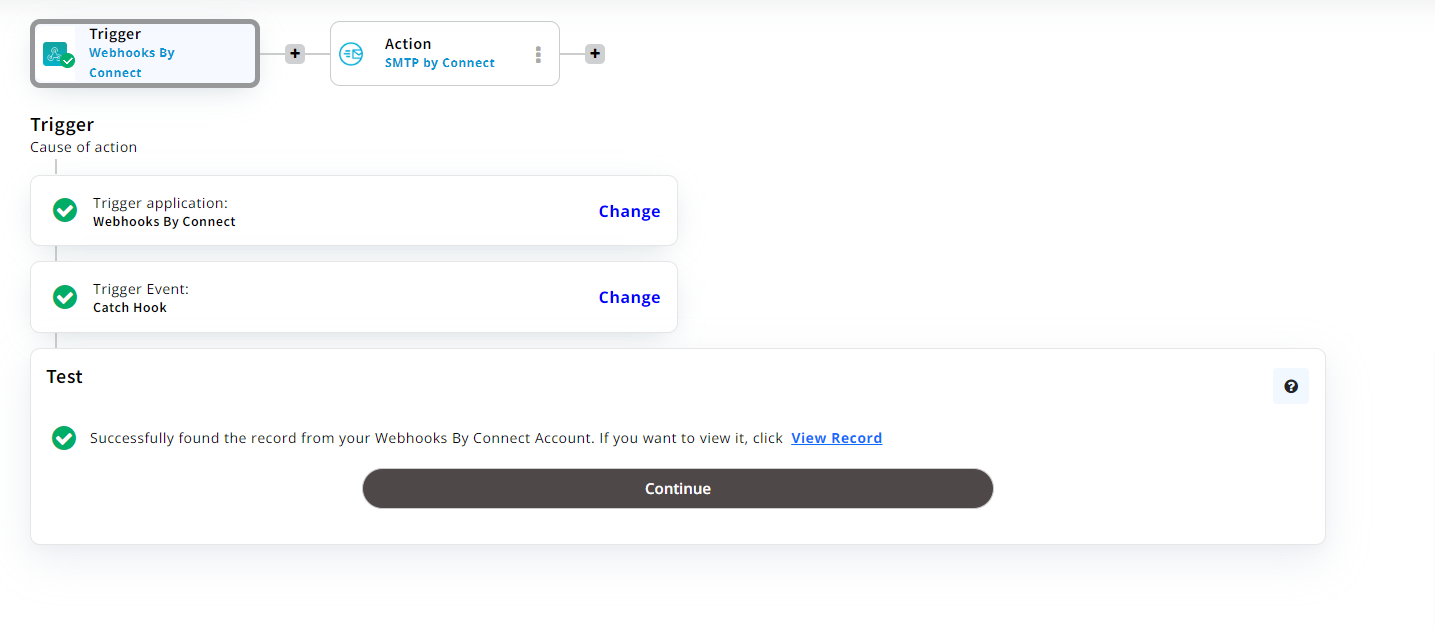
Now, select the action app you want to connect with. As for our case, we will select SMTP by Connect. Then click continue.
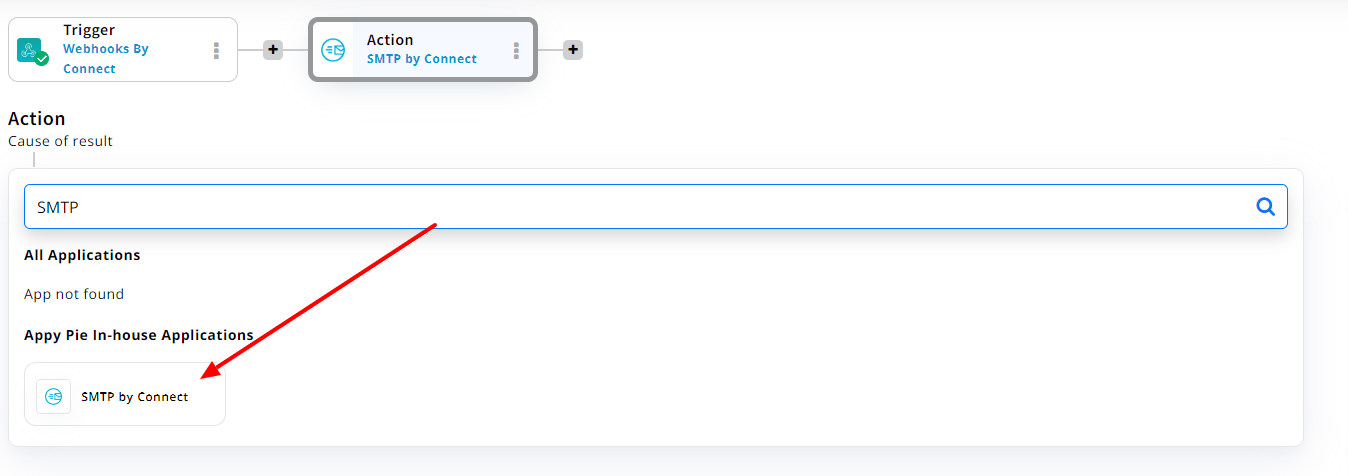
Next, select the action event, for us, it will be “Send Email”. Then click continue.
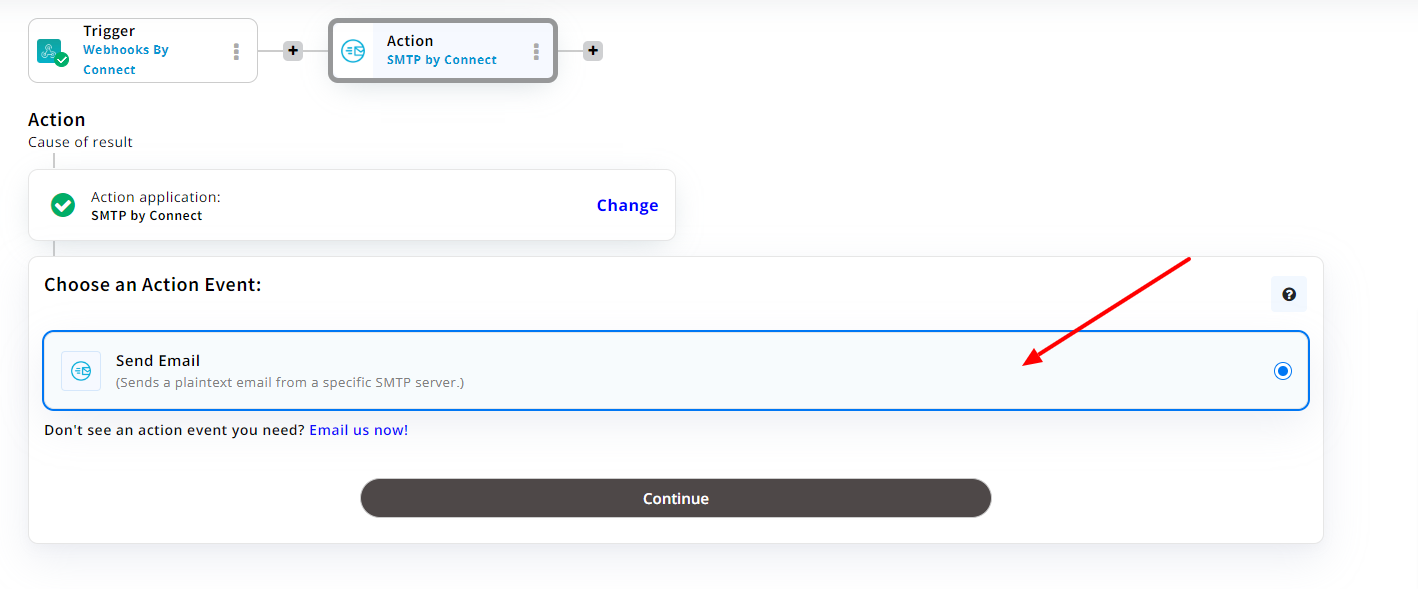
You can create a new account or sign in to the account you already have.
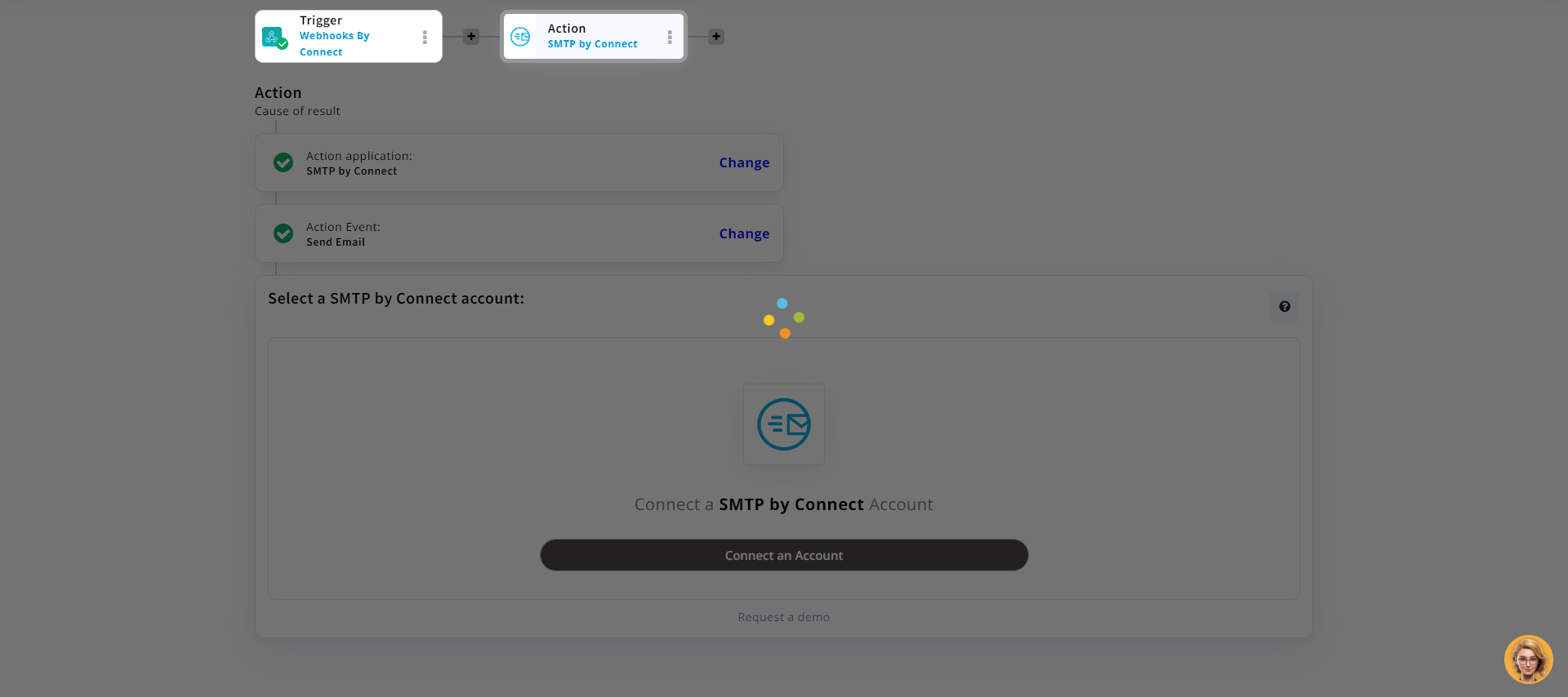
Now, enter the details as per your needs. The very important part is to add the subject so that your can recognize the emails well. Then click continue and run the test.
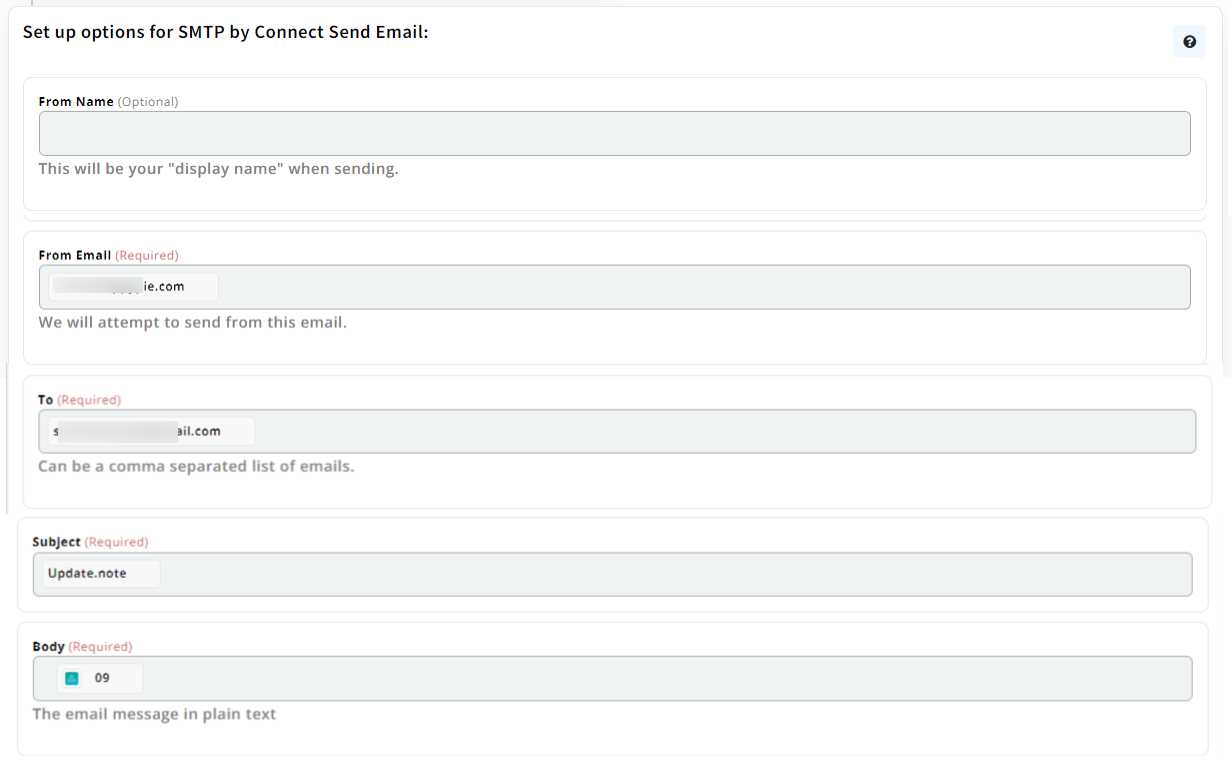
After clicking continue and running the test, the apps will get connected. You can now edit the process or straightaway move to the dashboard.
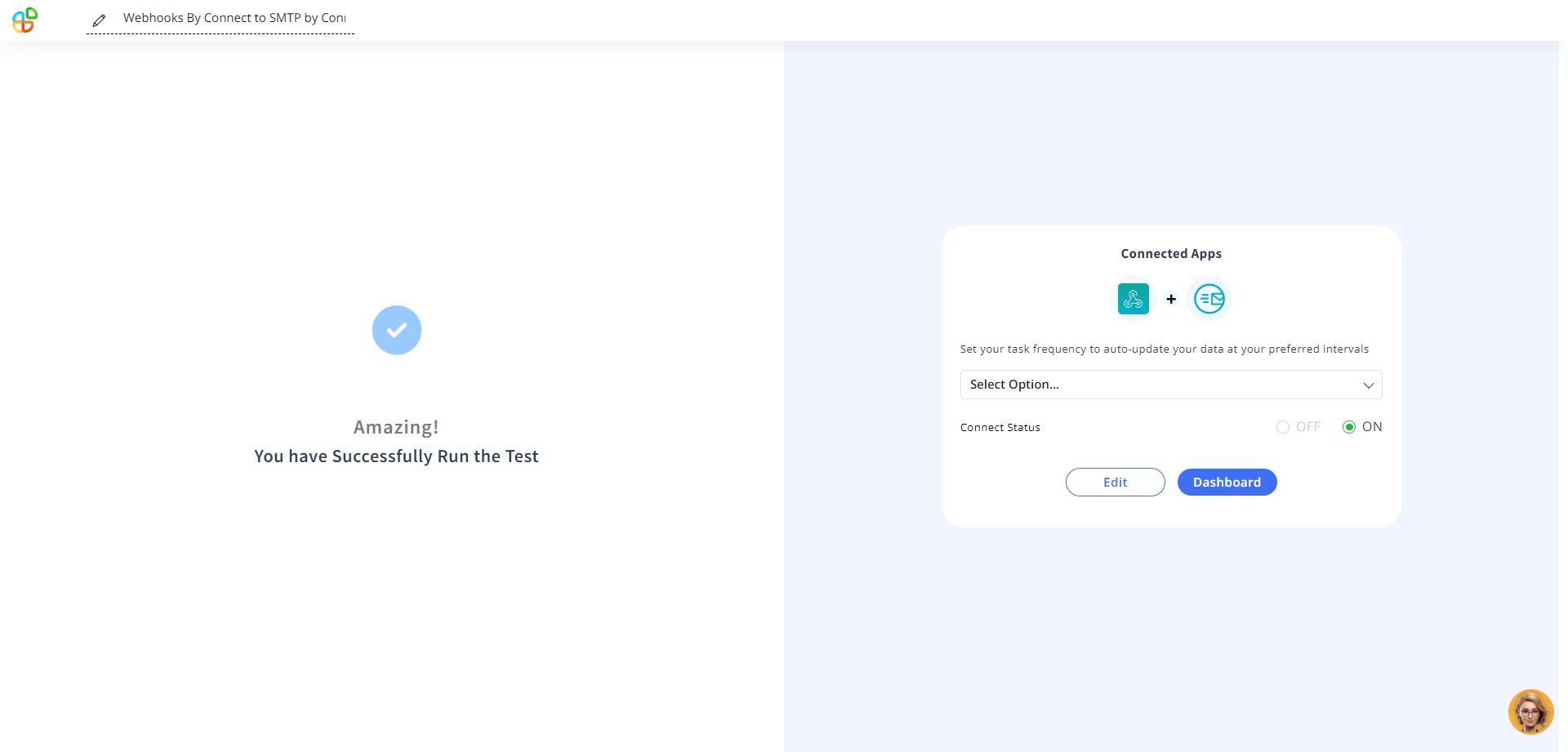
This is how your emails will appear in your inbox.
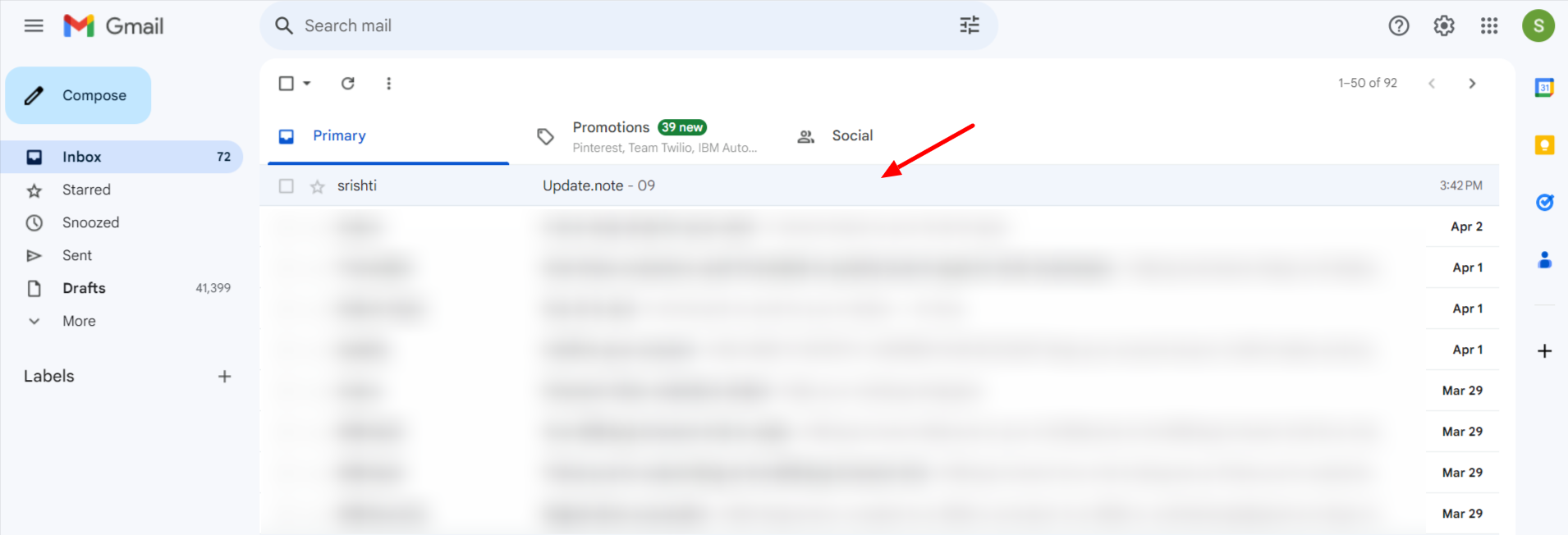
In just a few simple steps, you can set up the process. This process showcases how Appy Pie simplifies complex automation tasks, making it accessible for businesses of all sizes to streamline their operations and improve their overall efficiency.
Automate and Engage with Webhooks Integrations
- Constant Contact with Webhooks By Connect Integrations
- Webhook Outlook Integrations
- Gmail Webhook Integrations
- Webhook Integration Slack
- Webhooks By Connect Integrations
- Discord Webhook Integration
- GoToWebinar Webhook Integration
By creating Constant Contact with Webhooks by Connect integration, you can enhance your email marketing business. This means you can automatically trigger emails through Constant Contact when specific events occur in other apps. For example, you could set up a webhook to send a personalized welcome email to new subscribers via Constant Contact as soon as they sign up through a form on your website.
Setting up Webhook with Outlook integrations will enable you to automate tasks between your email platform (Outlook) and other apps. For instance, you could automatically create a new lead in your CRM directly from an Outlook email, or send a personalized email through Outlook when a specific event occurs in another app.
By creating Gmail with Webhook integrations, you can automate various tasks involving your Gmail account. This could include automatically sending emails from Gmail when a particular event happens in another app or backing up important emails and their attachments to cloud storage for safekeeping.
Setting up Webhook integration with Slack allows you to automate tasks and notifications within your Slack workspace. For example, you could set up a webhook to send a message to a specific Slack channel whenever a new customer inquiry is submitted through your website, ensuring that your team never misses an important update.
Create Webhooks By Connect integrations. This offers a wide range of integrations with various apps and platforms. This versatility enables you to set up automated workflows that trigger specific actions when certain events occur. For instance, you could use Webhooks By Connect to send data from one app to another, automatically update records, or even post messages to communication platforms.
Setting up Discord with Webhook integration allows you to automate tasks and enhance your server's functionality. You can set up webhooks to send notifications to specific channels when certain events occur, such as a new member joining your server or a new message being posted in a particular channel. This keeps your Discord community engaged and well-informed.
Creating GoToWebinar with Webhook integration streamlines your webinar processes by automating various tasks. For instance, you could automatically register new sign-ups from your website to your GoToWebinar account, send reminder emails to registrants, or even trigger a follow-up email campaign after a webinar concludes. This integration simplifies the management of your webinars, ensuring a seamless experience for both organizers and attendees.
How to Distinguish Webhooks and APIs
It's crucial to understand the difference between webhooks and APIs (Application Programming Interfaces). While both are essential tools that facilitate communication between apps, they serve distinct purposes:
- Webhooks
- APIs
Webhooks are all about taking action in real time. They are event-driven, meaning they "push" data when a specific event occurs. For example, if a customer updates their address on your website, a webhook can instantly "push" this updated information to your email platform, triggering an email with the customer's new address. Webhooks are perfect for real-time notifications and immediate responses to customer actions.
APIs, on the other hand, facilitate "pull" data retrieval. This means that instead of pushing data when an event occurs, APIs allow you to retrieve data at regular intervals. For instance, you can use an API to fetch the latest weather data every hour or retrieve a list of new form submissions every day. While APIs offer flexibility and are excellent for periodic data updates, they may not provide the same instant data transfer that webhooks offer.
So, webhook vs. API? It's not a competition but rather a matter of understanding their unique roles. Webhooks shine when you need real-time notifications and immediate data pushing, while APIs excel at periodic data retrieval and offer more flexibility in data sourcing. Both are powerful tools in your automation toolkit, each serving specific use cases to make your workflows more efficient and responsive.
Wrapping Up
Now that you've reached the end, you should feel excited to incorporate webhooks into your email automation strategy. With Appy Pie, setting up webhook integrations is a breeze, streamlining your email sending processes and adding a touch of dynamism to your campaigns. Remember, automation is a powerful tool, and with Appy Pie, you can achieve efficiency and effectiveness in your email communications without sacrificing that personal touch. So, go ahead and explore the possibilities—your email tasks just got a whole lot easier!
Related Articles
- How To Make a Digital Portfolio? A Step-by-Step Guide
- 17 Best Sites to Find Free Creative Commons & Royalty free Music
- Top 10 Airtable Integrations to Improve your Workflow
- Top UX Tips to Make Your App More User-Friendly
- What is Clubhouse App [Everything to know about Clubhouse]
- Top 10 Training Tips to Master Call Center Excellence
- How to Use Appy Pie Design for Education?
- It is Easier to Send and Receive Money with the Newly Revamped PayPal Mobile App
- 15 Best Lead Generation Software in 2024
- 10 Best Vend Integrations for POS & Inventory Management

