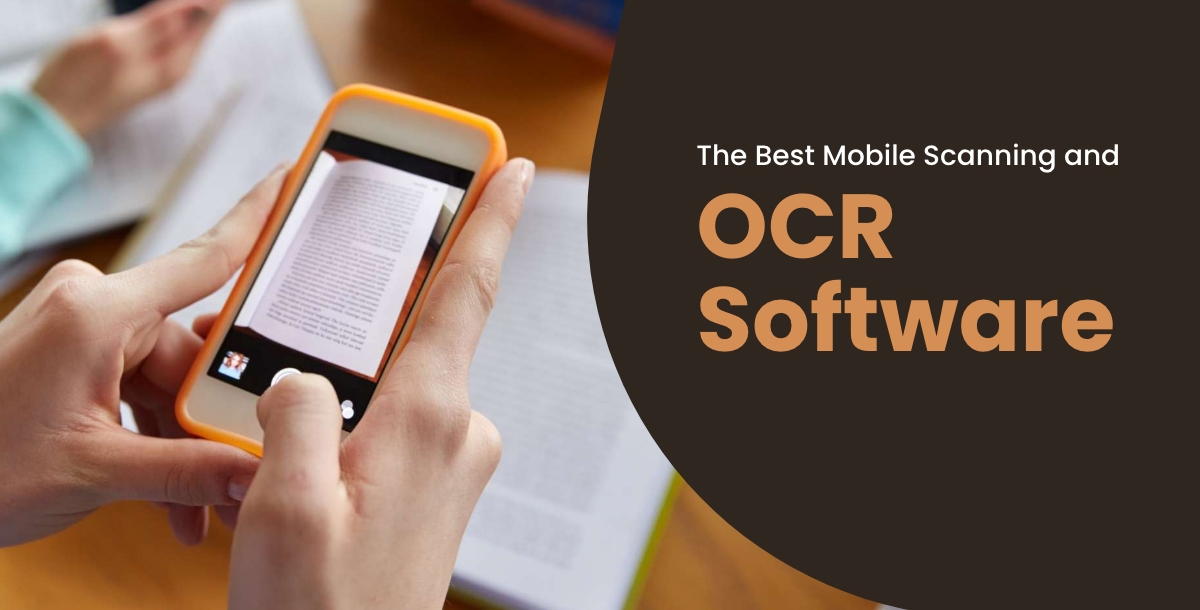10 Best Mobile Scanning and OCR Apps in 2024

By Neeraj Shukla | Last Updated on April 29th, 2024 6:33 am
Efficient document management and digitization are still vital in this fast-paced digital age. OCR (Optical Character Recognition) software and mobile scanning have become essential tools for both professionals and individuals. These versatile applications empower users to seamlessly convert physical documents, receipts, and handwritten notes into easily searchable and shareable digital formats while toautomate workflow involved in the business process. There are many options available, each with special qualities and functions. Come along as we examine the top 10 mobile scanning and OCR software programs, giving you the tools you need to successfully and easily traverse the digital world.
The 10 Best Mobile Scanning and OCR Software:
- Adobe Scan
- SwiftScan
- Genius Scan Plus
- Intsig CamScanner
- Microsoft Office Lens
- Apple Notes
- Google Lens
- ScanHero PDF Scanner
- Evernote Scannable
- Tiny Scanner
Adobe Scan
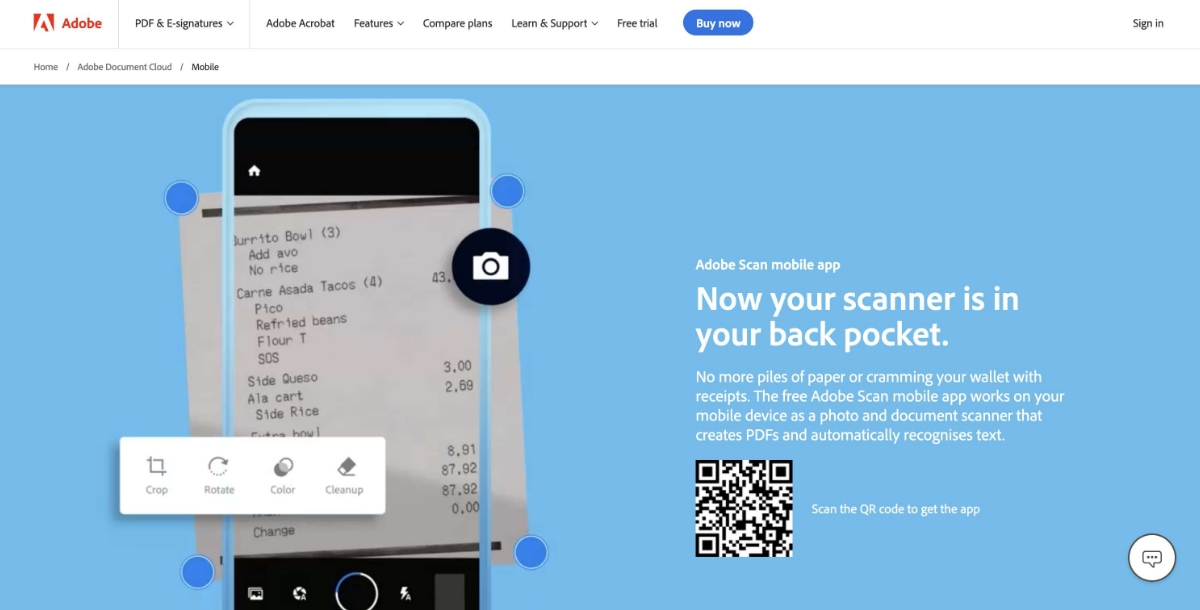 Adobe Scan is a formidable force in mobile scanning and OCR, boasting compatibility with Android and iOS platforms. This app presents an extensive array of capabilities for capturing and organizing documents. With Adobe Scan, you can effortlessly scan a variety of items, including business-related documents , business cards, and whiteboards. The built-in OCR technology enhances usability by enabling text extraction and simplifying editing and searching tasks. Furthermore, it seamlessly integrates with the Adobe ecosystem, solidifying its position as the preferred choice for professionals who rely on Adobe products regularly.
Adobe Scan is a formidable force in mobile scanning and OCR, boasting compatibility with Android and iOS platforms. This app presents an extensive array of capabilities for capturing and organizing documents. With Adobe Scan, you can effortlessly scan a variety of items, including business-related documents , business cards, and whiteboards. The built-in OCR technology enhances usability by enabling text extraction and simplifying editing and searching tasks. Furthermore, it seamlessly integrates with the Adobe ecosystem, solidifying its position as the preferred choice for professionals who rely on Adobe products regularly. Key Features:
- Versatile Scanning: Scan various document types, business cards, and whiteboards with ease.
- OCR Technology: Extract and edit text from scanned documents, enhancing searchability.
- Cross-Platform Compatibility: Available on both Android and iOS for widespread usability.
- Seamless Adobe Integration: Integrates seamlessly with Adobe's suite of products for enhanced workflow.
- Document Management: Organize and manage scanned documents efficiently within the app.
SwiftScan
 SwiftScan is a user-friendly scanning app designed for both Android and iOS users. With its intuitive interface, it simplifies the process of capturing and managing documents while on the move. The app doesn't stop at scanning; it also offers OCR (Optical Character Recognition) functionality, enabling you to effortlessly extract and work with text from your scanned documents. SwiftScan caters to your diverse needs by providing various export options. This means you can save your scans in different formats or easily share them with colleagues and clients, ensuring that your document management is not only efficient but also highly versatile. Whether you're a professional on the go or someone looking for a convenient scanning solution, SwiftScan has you covered.
SwiftScan is a user-friendly scanning app designed for both Android and iOS users. With its intuitive interface, it simplifies the process of capturing and managing documents while on the move. The app doesn't stop at scanning; it also offers OCR (Optical Character Recognition) functionality, enabling you to effortlessly extract and work with text from your scanned documents. SwiftScan caters to your diverse needs by providing various export options. This means you can save your scans in different formats or easily share them with colleagues and clients, ensuring that your document management is not only efficient but also highly versatile. Whether you're a professional on the go or someone looking for a convenient scanning solution, SwiftScan has you covered. Key Features:
- Cross-Platform Compatibility: SwiftScan is available for both Android and iOS, ensuring accessibility to a wide range of users.
- User-Friendly Interface: Its intuitive interface makes scanning and document management easy, even for users with minimal technical knowledge.
- OCR Functionality: The app offers OCR (Optical Character Recognition) capabilities, allowing you to extract text from scanned documents for editing and searching.
- Versatile Export Options: SwiftScan provides various export options, enabling you to save scanned documents in different formats or easily share them with colleagues and clients.
- Efficient Document Management: You can efficiently organize and manage scanned documents within the app, making it a comprehensive solution for document digitization and storage.
Genius Scan Plus
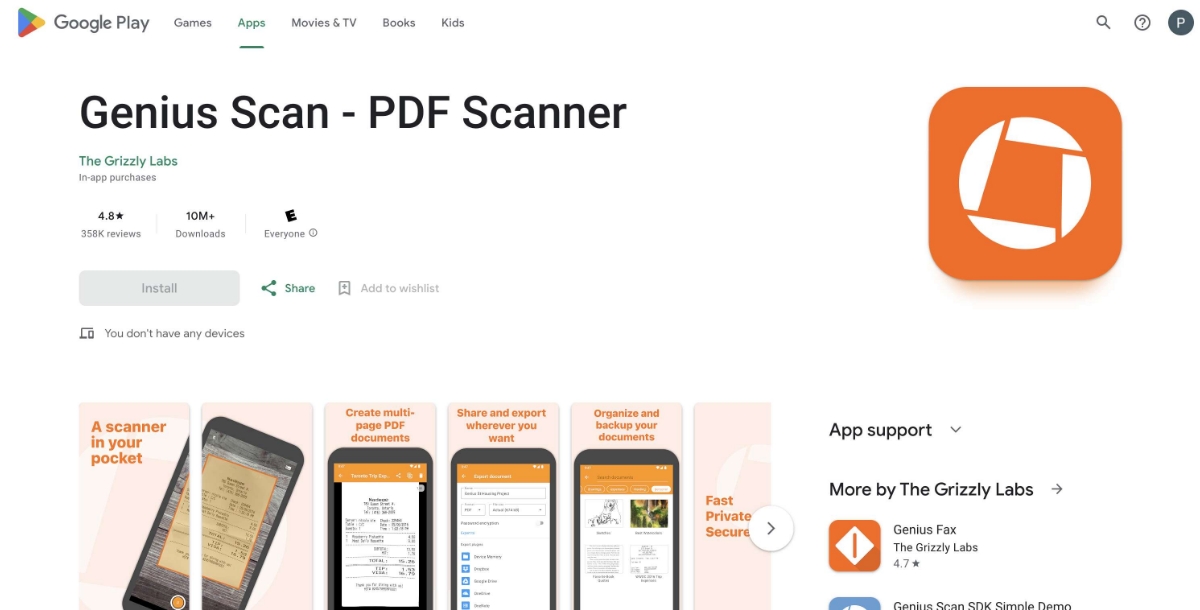 Genius Scan Plus is a standout choice for mobile scanning and OCR, catering to both Android and iOS users. What sets it apart is its advanced scanning features, making it an excellent option for individuals seeking enhanced functionality. Genius Scan Plus not only simplifies the scanning process but also empowers you to efficiently enhance and organize your scans. Its OCR (Optical Character Recognition) capabilities are a valuable asset, allowing you to convert your scanned documents into searchable and editable formats. This makes Genius Scan Plus a must-have tool for professionals looking to streamline their document management and digitization processes.
Genius Scan Plus is a standout choice for mobile scanning and OCR, catering to both Android and iOS users. What sets it apart is its advanced scanning features, making it an excellent option for individuals seeking enhanced functionality. Genius Scan Plus not only simplifies the scanning process but also empowers you to efficiently enhance and organize your scans. Its OCR (Optical Character Recognition) capabilities are a valuable asset, allowing you to convert your scanned documents into searchable and editable formats. This makes Genius Scan Plus a must-have tool for professionals looking to streamline their document management and digitization processes. Key Features:
- Advanced Scanning Features: Genius Scan Plus offers advanced scanning capabilities, ensuring high-quality results for documents, receipts, and other items.
- Cross-Platform Compatibility: Compatible with both Android and iOS devices, making it accessible to a wide range of users.
- Efficient Document Enhancement: The app allows you to enhance and improve the quality of your scanned documents, ensuring clarity and readability.
- Effective Organization: Genius Scan Plus provides tools for efficient document organization, allowing you to categorize and manage your scans with ease.
- OCR Capabilities: The app's OCR (Optical Character Recognition) technology enables you to extract text from scanned documents, making them searchable and editable.
- Professional Use: Designed with professionals in mind, Genius Scan Plus is a valuable tool for those who require precise document management and digitization.
Intsig CamScanner
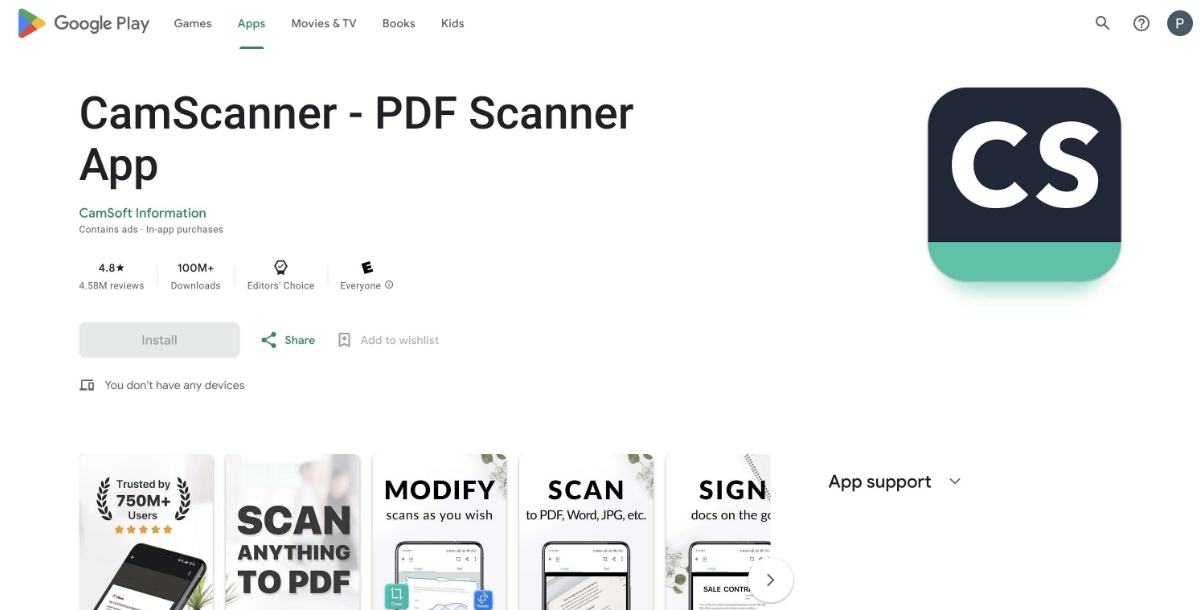 Intsig CamScanner is a versatile and comprehensive scanning app that caters to both Android and iOS users. Beyond its OCR (Optical Character Recognition) capabilities, CamScanner shines with its document organization and collaboration features. This app is not limited to scanning alone; it empowers you to efficiently scan, store, and collaborate on documents, streamlining your document management process. Thanks to its robust OCR technology, CamScanner ensures precise text extraction, making it suitable for a wide range of tasks. Whether you need to digitize business cards or archive crucial documents, CamScanner has you covered with its rich feature set and powerful OCR capabilities.
Intsig CamScanner is a versatile and comprehensive scanning app that caters to both Android and iOS users. Beyond its OCR (Optical Character Recognition) capabilities, CamScanner shines with its document organization and collaboration features. This app is not limited to scanning alone; it empowers you to efficiently scan, store, and collaborate on documents, streamlining your document management process. Thanks to its robust OCR technology, CamScanner ensures precise text extraction, making it suitable for a wide range of tasks. Whether you need to digitize business cards or archive crucial documents, CamScanner has you covered with its rich feature set and powerful OCR capabilities. Key Features:
- Cross-Platform Compatibility: Available for both Android and iOS devices, ensuring widespread accessibility.
- Comprehensive Scanning: CamScanner offers advanced scanning features, making it suitable for various types of documents, including business cards and papers.
- OCR Functionality: The app provides OCR capabilities, enabling you to extract and work with text from scanned documents efficiently.
- Document Organization: CamScanner allows for efficient categorization and organization of scanned documents, simplifying management.
- Collaboration Tools: It offers collaboration features, making it easy to share and collaborate on scanned documents with colleagues and collaborators.
- Precise OCR Technology: The robust OCR technology ensures accurate text extraction, enhancing the usability of scanned documents.
- Versatility: CamScanner is a versatile tool suitable for digitizing a wide range of documents, from business cards to important papers, making it a valuable asset for both personal and professional use.
Microsoft Office Lens
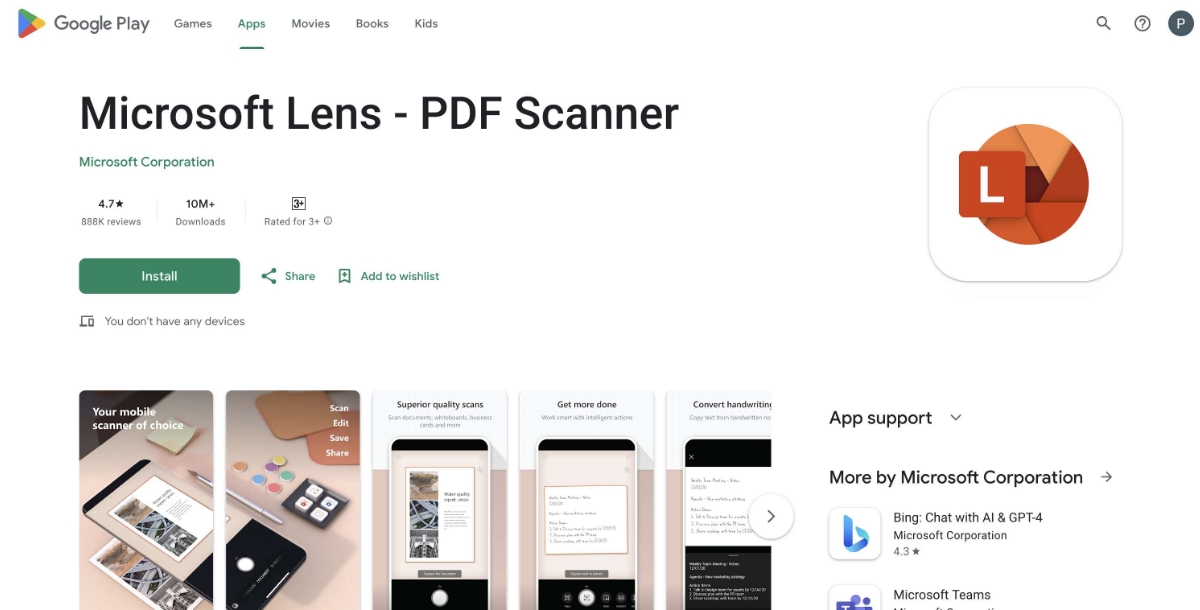 Microsoft Office Lens is the ultimate choice for individuals deeply ingrained in the Microsoft ecosystem. This app, compatible with both Android and iOS devices, boasts seamless integration with various Microsoft Office apps like Word and OneNote. Beyond its exceptional document scanning capabilities, Office Lens is equipped with OCR (Optical Character Recognition) functionality, empowering you to transform scanned text into editable and searchable documents. Whether you're a student, professional, or anyone reliant on Microsoft's suite of productivity software, Office Lens proves to be an invaluable tool, enhancing your document management and digitization processes with efficiency and precision.
Microsoft Office Lens is the ultimate choice for individuals deeply ingrained in the Microsoft ecosystem. This app, compatible with both Android and iOS devices, boasts seamless integration with various Microsoft Office apps like Word and OneNote. Beyond its exceptional document scanning capabilities, Office Lens is equipped with OCR (Optical Character Recognition) functionality, empowering you to transform scanned text into editable and searchable documents. Whether you're a student, professional, or anyone reliant on Microsoft's suite of productivity software, Office Lens proves to be an invaluable tool, enhancing your document management and digitization processes with efficiency and precision. Key Features:
- Microsoft Ecosystem Integration: Seamlessly connects with Microsoft Office apps, including Word and OneNote, ensuring a cohesive user experience for those within the Microsoft ecosystem.
- Cross-Platform Compatibility: Available for both Android and iOS devices, making it accessible to a wide range of users.
- Efficient Document Scanning: Office Lens excels in document scanning, capturing clear and high-quality images of various document types.
- OCR Functionality: Offers robust OCR (Optical Character Recognition) capabilities, allowing you to convert scanned text into editable and searchable documents.
- Enhanced Productivity: Facilitates streamlined document management and digitization, enhancing productivity for professionals and students alike.
- Versatile Use Cases: Useful for a wide range of tasks, from scanning handwritten notes to capturing printed documents, making it a versatile tool for daily use.
- Integration Benefits: Seamlessly syncs with Microsoft's cloud services, such as OneDrive, for convenient storage and access to scanned documents across devices.
- User-Friendly: Features an intuitive interface for a user-friendly experience, even for those new to OCR and scanning technology.
Apple Notes
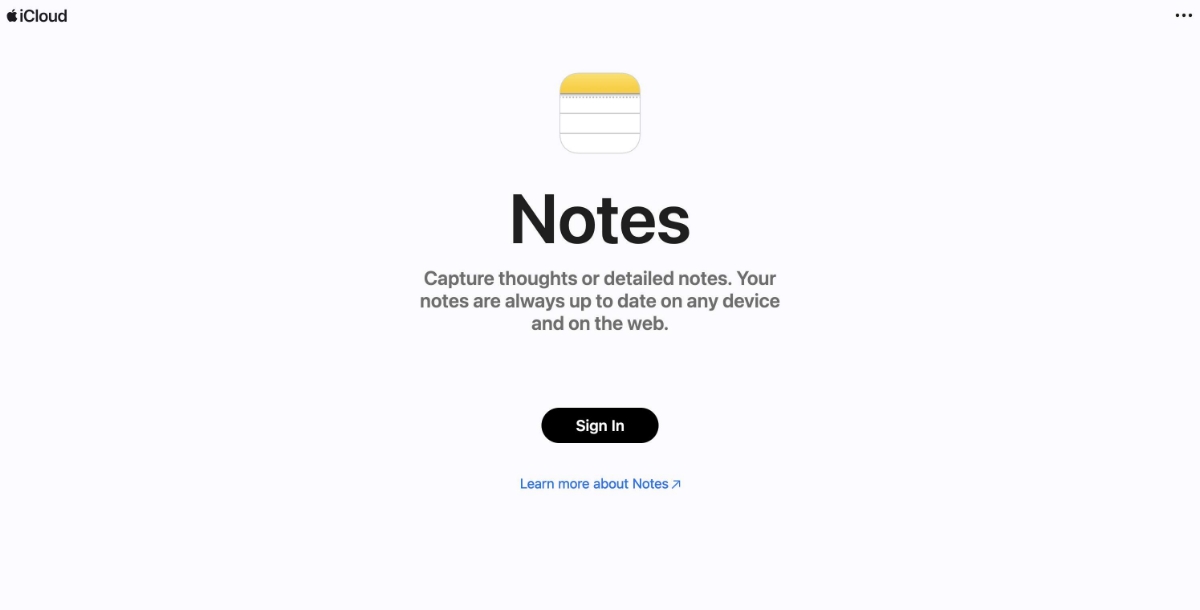 Apple Notes is the go-to scanning option for iOS users, as it comes pre-installed on Apple devices and provides a seamless and native way to scan documents and images. While it may lack some of the advanced features found in third-party apps, Apple Notes does include OCR (Optical Character Recognition) functionality. This feature enables you to search for and extract text from your scanned documents, enhancing the utility of your scanned items. Apple Notes is a convenient choice for users who prefer to stay within the Apple ecosystem, ensuring a smooth and integrated workflow for all their document scanning needs.
Apple Notes is the go-to scanning option for iOS users, as it comes pre-installed on Apple devices and provides a seamless and native way to scan documents and images. While it may lack some of the advanced features found in third-party apps, Apple Notes does include OCR (Optical Character Recognition) functionality. This feature enables you to search for and extract text from your scanned documents, enhancing the utility of your scanned items. Apple Notes is a convenient choice for users who prefer to stay within the Apple ecosystem, ensuring a smooth and integrated workflow for all their document scanning needs. Key Features:
- Native iOS Integration: Apple Notes is pre-installed on iOS devices, providing a seamless and native scanning solution for iOS users.
- Document and Image Scanning: The app allows you to scan both documents and images, making it versatile for various scanning needs.
- OCR Functionality: Includes Optical Character Recognition (OCR) capabilities, enabling text extraction and searchability within scanned documents.
- User-Friendly Interface: Features an intuitive and straightforward interface, making it accessible to users of all skill levels.
- Integration with Apple Ecosystem: Seamlessly integrates with other Apple apps and services, ensuring a cohesive and efficient workflow within the Apple ecosystem.
- Convenience: As a built-in app, it eliminates the need for third-party scanning apps, simplifying the document scanning process for iOS users.
- Cloud Sync: Allows you to sync your scanned documents across multiple Apple devices via iCloud, ensuring accessibility from anywhere.
Apple Notes
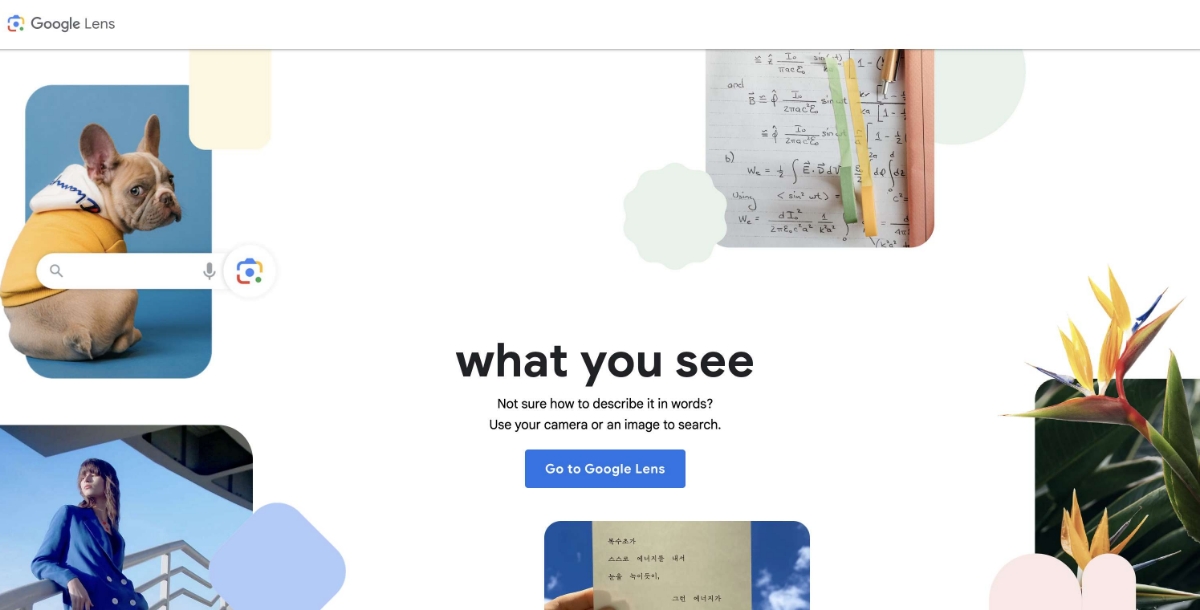 Google Lens stands as a versatile and indispensable app, accessible on both Android and iOS platforms. It surpasses mere scanning and OCR functions, offering a multifaceted array of features. In addition to document scanning and text extraction for seamless editing and searching, Google Lens showcases its prowess in image recognition. It can identify objects, landmarks, and a wide array of elements captured within images. Moreover, its tight integration with various Google services amplifies its utility, offering users a unified and efficient digital experience. Whether you're seeking to translate foreign text, identify plant species, or glean information about a notable landmark, Google Lens serves as an invaluable resource, providing real-time insights and enriching your digital interactions.
Google Lens stands as a versatile and indispensable app, accessible on both Android and iOS platforms. It surpasses mere scanning and OCR functions, offering a multifaceted array of features. In addition to document scanning and text extraction for seamless editing and searching, Google Lens showcases its prowess in image recognition. It can identify objects, landmarks, and a wide array of elements captured within images. Moreover, its tight integration with various Google services amplifies its utility, offering users a unified and efficient digital experience. Whether you're seeking to translate foreign text, identify plant species, or glean information about a notable landmark, Google Lens serves as an invaluable resource, providing real-time insights and enriching your digital interactions. Key Features:
- Cross-Platform Compatibility: Google Lens is available for both Android and iOS devices, ensuring accessibility to a wide range of users.
- Document Scanning and OCR: It enables users to scan documents and extract text for editing and searching, enhancing document management.
- Image Recognition: Google Lens can identify objects, landmarks, plants, animals, and more within images, providing detailed information and context.
- Integration with Google Services: Seamlessly integrates with various Google services, such as Google Search and Google Maps, enhancing the overall user experience.
- Real-Time Information: Provides real-time information and details about objects in the camera's view, making it a valuable tool for on-the-go information gathering.
- Translation: Offers text translation functionality, allowing users to translate foreign languages on the spot.
- Multifunctional Tool: Google Lens is a versatile app suitable for a wide range of daily tasks, making it an indispensable resource for users seeking enhanced productivity and information access.
- Augmented Reality (AR): Some versions of Google Lens incorporate AR features, enriching the user experience with interactive and immersive content.
ScanHero PDF Scanner
 ScanHero PDF Scanner is meticulously crafted for individuals who find themselves regularly immersed in the realm of PDF documents. This versatile application extends its reach across both Android and iOS platforms, positioning itself as a reliable tool for generating top-tier PDF files. Its core strength lies in the creation of exceptional PDFs, with a meticulous focus on quality. ScanHero PDF Scanner combines the prowess of scanning and OCR (Optical Character Recognition) functionalities, a synergy that ensures your scanned documents transform mere digitization. The built-in OCR capabilities ensure that the textual content within your scans is not just preserved but also seamlessly searchable within the PDF files themselves.
ScanHero PDF Scanner is meticulously crafted for individuals who find themselves regularly immersed in the realm of PDF documents. This versatile application extends its reach across both Android and iOS platforms, positioning itself as a reliable tool for generating top-tier PDF files. Its core strength lies in the creation of exceptional PDFs, with a meticulous focus on quality. ScanHero PDF Scanner combines the prowess of scanning and OCR (Optical Character Recognition) functionalities, a synergy that ensures your scanned documents transform mere digitization. The built-in OCR capabilities ensure that the textual content within your scans is not just preserved but also seamlessly searchable within the PDF files themselves. Key Features:
- Cross-Platform Compatibility: Available for both Android and iOS, ensuring accessibility for a broad user base.
- PDF Focus: ScanHero PDF Scanner specializes in PDF creation, making it a top choice for users who prioritize professional and high-quality PDF documents.
- Scanning and OCR: The app combines scanning and OCR (Optical Character Recognition) capabilities, guaranteeing that your scanned documents are not just digitized but also easily searchable within the PDF files.
- Professional Use: Ideal for professionals who require the creation of polished and searchable PDF documents while on the go.
- Enhanced Document Searchability: OCR functionality ensures that the text within your scanned PDFs can be easily found and edited, enhancing overall document management.
Evernote Scannable
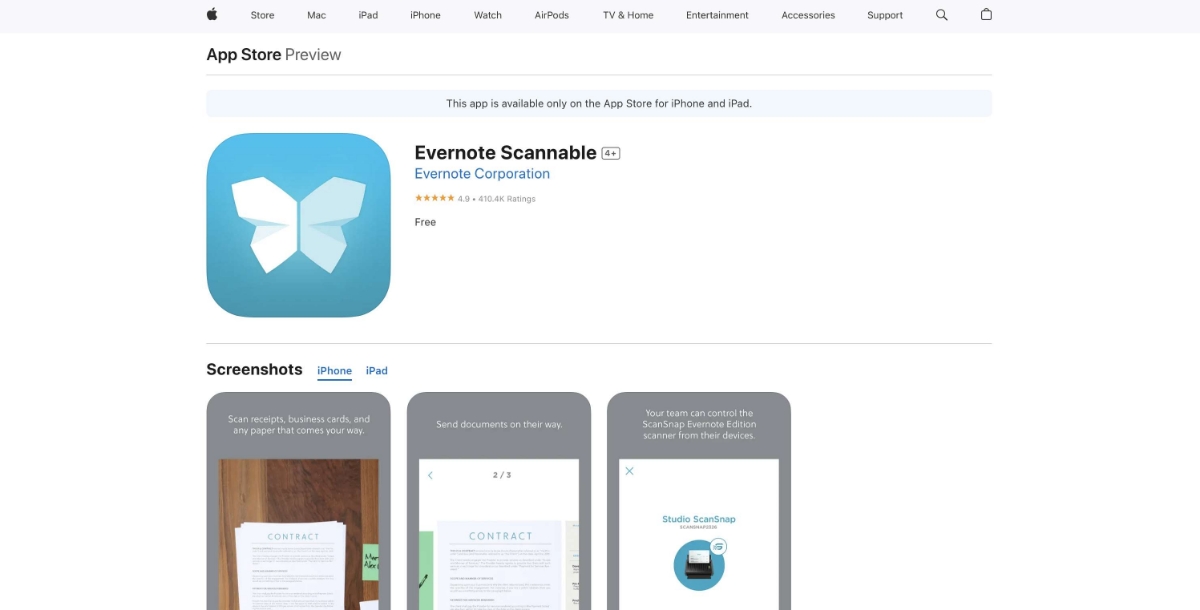 Evernote Scannable is a noteworthy scanning application, born from the reputable Evernote, a well-known platform for note-taking and organization. This app is a versatile asset available on both Android and iOS, strategically designed to seamlessly complement Evernote's extensive ecosystem. With a primary focus on providing swift and efficient scanning capabilities, Evernote Scannable is a powerful tool in your document management arsenal. This efficiency is particularly valuable for professionals and individuals who demand quick and effective digitization of important documents.
Evernote Scannable is a noteworthy scanning application, born from the reputable Evernote, a well-known platform for note-taking and organization. This app is a versatile asset available on both Android and iOS, strategically designed to seamlessly complement Evernote's extensive ecosystem. With a primary focus on providing swift and efficient scanning capabilities, Evernote Scannable is a powerful tool in your document management arsenal. This efficiency is particularly valuable for professionals and individuals who demand quick and effective digitization of important documents. Key Features:
- Seamless Evernote Integration: Designed to work harmoniously within the Evernote ecosystem, making it an ideal choice for Evernote users.
- Cross-Platform Availability: Available on both Android and iOS, ensuring accessibility to a broad user base.
- Efficient Scanning: Provides fast and efficient scanning capabilities for documents, business cards, and receipts.
- OCR Functionality: Employs OCR (Optical Character Recognition) technology to convert physical text into digital formats, enhancing searchability and usability.
- Streamlined Document Management: Simplifies the process of digitizing and organizing documents, improving productivity for both personal and professional use.
- Integration Benefits: Seamlessly connects with Evernote's note-taking and organization features, ensuring a cohesive experience for users within the Evernote ecosystem.
Tiny Scanner
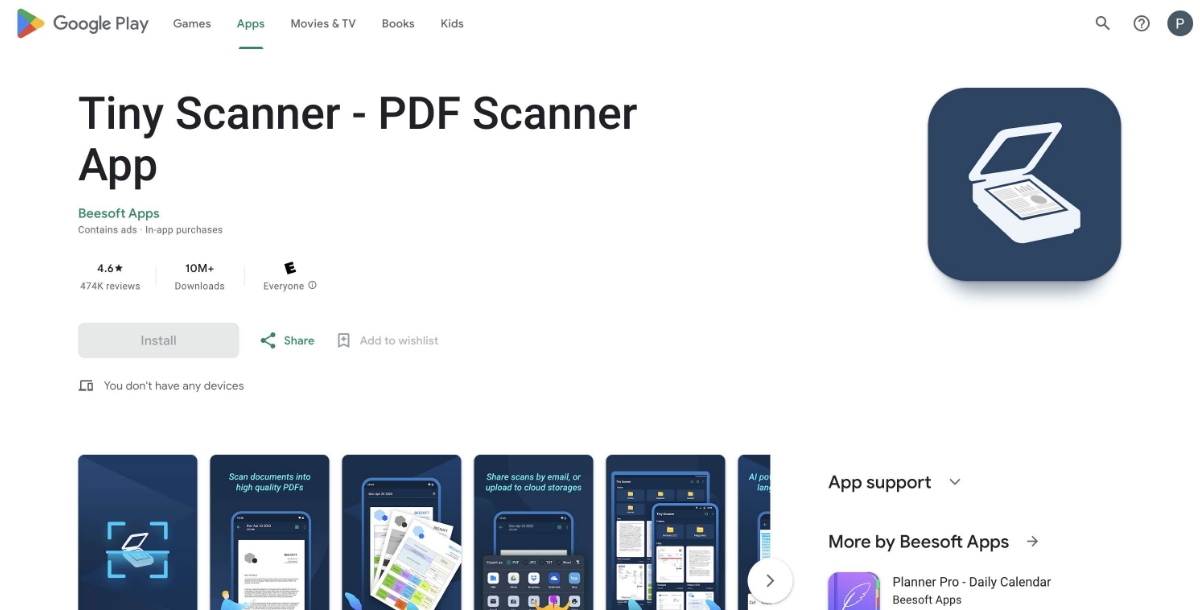 Tiny Scanner is a simple yet effective scanning app that caters to both Android and iOS users. While it may not offer the extensive features and advanced capabilities found in some other apps on this list, it excels in its simplicity and efficiency. Tiny Scanner is designed to fulfill its primary function with precision and ease, making it an accessible choice for users with varying levels of learning curves. This app's no-frills approach ensures that it efficiently accomplishes the task at hand—scanning documents. Its straightforward design and functionality make it a practical option for everyday use. Additionally, Tiny Scanner incorporates basic OCR (Optical Character Recognition) features, enhancing its utility by allowing users to extract and search for text within scanned documents.
Tiny Scanner is a simple yet effective scanning app that caters to both Android and iOS users. While it may not offer the extensive features and advanced capabilities found in some other apps on this list, it excels in its simplicity and efficiency. Tiny Scanner is designed to fulfill its primary function with precision and ease, making it an accessible choice for users with varying levels of learning curves. This app's no-frills approach ensures that it efficiently accomplishes the task at hand—scanning documents. Its straightforward design and functionality make it a practical option for everyday use. Additionally, Tiny Scanner incorporates basic OCR (Optical Character Recognition) features, enhancing its utility by allowing users to extract and search for text within scanned documents. Key Features:
- User-Friendly: Tiny Scanner's simplicity and ease of use make it accessible to a wide range of users, including those who may not be tech-savvy.
- Efficiency: Despite its simplicity, Tiny Scanner efficiently gets the job done, making it a reliable choice for quick document scanning.
- Convenience: The app allows you to scan documents, receipts, and notes on the go, making it a convenient tool for everyday tasks.
- Accessibility: Being available on both Android and iOS platforms means that users of various devices can benefit from its functionality.
- No-Frills Approach: For users who prefer a straightforward and no-nonsense scanning experience, Tiny Scanner offers just that, eliminating unnecessary complexities.
- Reliability: Tiny Scanner's focus on core scanning and OCR features ensures that it excels at its primary purpose, providing users with dependable results.
How to Choose the Best Mobile Scanning and OCR Apps?
Choosing the best mobile scanning and OCR (Optical Character Recognition) app can significantly improve your document management and digitization workflow. Here are some key factors to consider when selecting the right app for your needs:- Compatibility: Ensure that the app is compatible with your mobile device's operating system, whether it's Android or iOS.
- User-Friendly Interface: Look for an app with an intuitive and easy-to-use interface, especially if you're not tech-savvy. A user-friendly app will save you time and frustration.
- Scanning Quality: Evaluate the app's scanning capabilities. Check if it can capture high-quality images and documents with clarity and detail.
- OCR Accuracy: If OCR functionality is important to you, check the accuracy of the text extraction. Accurate OCR ensures that scanned text is searchable and editable.
- File Format Support: Consider the types of files the app supports. Look for apps that allow you to save scans in various formats, such as PDF, JPEG, or PNG, to suit your needs.
- Cloud Integration: Assess whether the app integrates with cloud storage services like Google Drive, Dropbox, or iCloud. This feature can simplify document storage and access.
- Editing Tools: Some apps offer basic editing tools to enhance scanned documents, such as cropping, rotating, or adjusting brightness and contrast. Determine if these features are essential for your use case.
- Batch Scanning: For efficiency, check if the app supports batch scanning, which allows you to scan multiple documents in one go.
- Security and Privacy: Ensure that the app prioritizes security and protects your scanned documents' privacy, especially if you're handling sensitive information.
- Cost: Consider the app's pricing model. Some apps are free with in-app purchases, while others require a one-time purchase or a subscription. Evaluate the cost of your budget and needs.
- Integration with Other Apps: If you use specific productivity or note-taking apps like Evernote or Microsoft Office, look for scanning apps that seamlessly integrate with these platforms.
- Reviews and Ratings: Read user reviews and ratings on app stores or online forums to gain insights into the app's performance, reliability, and user satisfaction.
- Customer Support: Check if the app offers responsive customer support in case you encounter any issues or have questions.
- Updates and Maintenance: Consider whether the app is regularly updated and maintained. Frequent updates indicate that the developer is actively improving the app.
- Trial Period: If possible, take advantage of any trial periods or free versions to test the app's features and functionality before committing to a purchase.
Conclusion
Effective document management and digitization are critical in the digital age. Users can now easily convert physical documents, receipts, and notes into digital, searchable formats with the help of mobile scanning and OCR apps, which have become indispensable tools. Adobe Scan is a standout app among the top 10 for 2024 because of its rich feature set and Adobe integration. Genius Scan Plus excels at advanced scanning and OCR, while SwiftScan is more user-friendly and offers a wider range of export options. With its focus on document organization and collaboration, Intsig CamScanner and Microsoft Office Lens work together seamlessly. There is a mobile scanning and OCR app that is suited to your particular requirements, regardless of your preference for advanced features, versatility, or simplicity.Related Articles
- Best Trello power ups for project management and productivity
- Best AI Website Builders in 2023
- How to Increase Customer Engagement with Chatbots?
- Top 9 AI Video Generator Tools in 2023: Ranked as the Best
- Rose Gold Color Secrets: Hex Code, Combinations, and Enduring Appeal
- The Design Power and History of Fuchsia
- The Ultimate Guide to Crafting Sales Letters with Chatbots and Live Chat Software
- The 6 Best Online Whiteboards for Greater Collaboration
- How to Create Your Own App & Website like Omegle
- Purple Background: Elevate Creativity and Make an Impact